Starting a WordPress website for your business is no longer a question of “should you”, but instead “why aren’t you”.
Today, WordPress runs on approximately 65.2% of all websites with a known CMS (content management system), and 42.6% of all websites in the world (including those with a custom CMS or without one).
Why not on all of them? Because WP might not be the easiest solution for the non-tech-savvy. Although WordPress is becoming easier (especially after the introduction of the Gutenberg block editor), it’s still a little more complicated compared to other beginner-friendly platforms like Wix or Shopify.
Complicated, but also much more powerful. WordPress is exactly that CMS that can help you not only start a website but also take your business to a whole new level.
Today, just having a website doesn’t guarantee success. Most online businesses fail in the first year and only a small percentage go on to make a steady profit.
Since you don’t want to be in the first (failures) group, here are some tips on how to succeed with WordPress as a small business.
Let’s get started.
1. Start With Managed WordPress
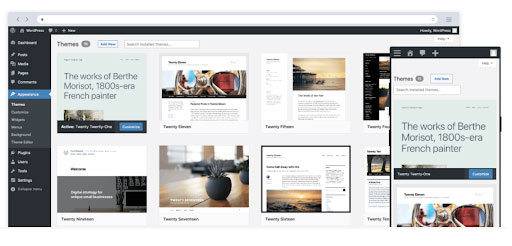
Image source: https://wordpress.org/
How do you connect with your target audience and build a lasting relationship with them?
By giving them engaging and helpful content.
Content is what communicates your business purpose and value to your target audience, defines your brand identity, and ultimately leads people to choose your business over your competitors.
WordPress is an excellent platform to create and publish content. So, take this advantage.
The first thing you should do is to launch your small business website and blog on WordPress.
How do you make a website and blog with WordPress?
The first step is a pretty standard one: set up a domain name and a web hosting service.
You Might Also Like
But there is one important nuance.
There are different options for creating a website on WordPress, but the easiest and most pain-free option is called managed WordPress service.
Well, as the name implies, managed WordPress is when it is being managed for you, and you don’t have to worry about the technical part of WordPress. You can focus on your business and content.
Services like SiteGround and Namecheap are the most popular for managing WordPress, but you can try others too.
Next, you’ll need to install WordPress on your site. It may sound complicated, but it’s usually a one-click install with managed WordPress.
Generally, going with managed WordPress will save you tons of time (and nerves) in the long run.
Finally, customize your blog according to your business! If you are not tech-savvy, use beginner-friendly WordPress page builders – they make WordPress code-free and easy to use. (We talk about these tools in the next section)
Pick an engaging theme that matches the type of product or services you’re selling. Ensure that the theme is responsive.
Now the last thing to do is to write your content and publish it. This process can be made more efficient with the help of generative AI that helps you brainstorm, draft, and summarize content. But don’t forget to incorporate a human touch when drafting your content.
2. Take Advantage of WordPress Page Builders

Web development isn’t everyone’s cup of tea. But drag and drop page builders like Elementor, Thrive Architect and others, have made it easy for a non-techie to build a customized blog.
WordPress page builders (some of them even called “website builders”), take advanced concepts, like animations and responsiveness, and make them easier to implement for everyone including complete beginners. With these tools, instead of writing the code, you can simply drag and drop things right on your website and make it look and function exactly the way you want.
Need a testimonial displayed on your landing page?
Simply drag the testimonial element and drop it onto the page wherever you want.
Besides the easy design, these WordPress instruments also help you manage your workflow. They let you manage your projects and ensure a global theme across all your pages and platforms.
The endless web and marketing possibilities that come with WordPress page builders can give your business a competitive advantage and help you to level up your game.
3. Use Other Third-Party WordPress Plugins
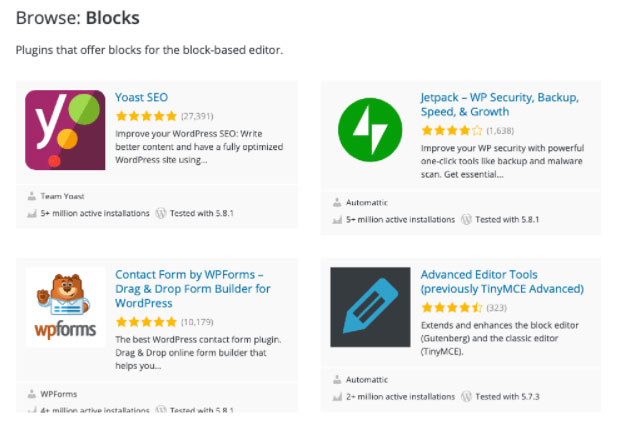
Page builders are not the only way of extending the power of WordPress. Another great thing about WordPress is that you can significantly broaden its functionality with the help of plugins.
Currently, the official WordPress.org library contains almost 60,000 plugins.
These include security, design, SEO, language, UI, framework, integration plugins, and much more.
In other words, while WordPress is quite awesome out-of-the-box, installing plugins can truly help elevate your small business.
Here are a few plugins that a small biz owner may consider adding to their website
- Yoast (SEO)
- Brave (Conversions)
- Constant Contact
- WP Rocket (Caching)
- UpdraftPlus (Backups)
- Push Engage
- SearchWP
- Google Workspace
4. Optimize Your Small Business Website for Search Engines With WordPress
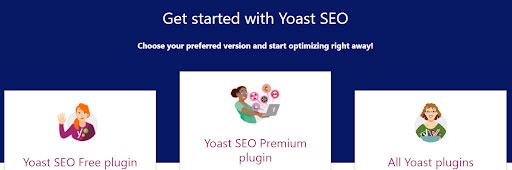
Source: https://yoast.com/wordpress/plugins/seo/
Small business owners wondering why their websites are not getting enough search traffic – you’re most likely not focusing enough on SEO.
SEO is a technique used by content creators and website developers to rank a website higher on the SERPs (search engine results page). Google has hundreds of criteria that it checks the website against. So, SEO can be pretty tough depending on the niche, but also extremely important.
“But wait,” I hear you saying. “I don’t know anything about SEO.”
Don’t worry. WordPress has a plugin called Yoast that takes care of that for you.
Yoast is the optimal choice for website owners (especially beginners) who have no idea how to implement SEO and don’t want to hire an SEO expert.
With Yoast, you get the following:
- Setting the focus keyword and optimizing content around it
- Timely monitoring the content age, reminding you to update your content just in time
- Technical SEO, such as XML sitemaps, metadata, and robot text
- Content readability score provided in real-time
- Indexing options
And much more.
So, WordPress bundled with Yoast can help you to take your SEO game to the next level. And Yoast is exclusive to WordPress which means your competitors not using WordPress might not be able to benefit from what Yoast offers. If you’re spending most of your time on SEO, it’s also a good idea to get some type of software to track keyword rankings so that you know how well your content ranks over time as you revise and fine-tune it.
5. Create a Mailing List

Source: https://www.elegantthemes.com/plugins/bloom/
Ever received emails about the latest promotions from your favorite brands?
It’s not just some irritating marketing technique. Email marketing generates about $36 for every $1 spent on it.
Now you must be asking: can you do email marketing with WordPress?
And the answer is yes.
WordPress seamlessly integrates with all major email marketing tools and software. Plus, major WordPress toolkits like Divi and Elementor provide tons of options for running effective email marketing campaigns. Divi comes bundled with an opt-in plugin called Bloom and Elementor provides a powerful pop-up builder for growing your subscriber numbers.
Plus, there are newer tools like Brave that help to effectively optimize conversions.
6. Integrate Your WordPress Website With Google Analytics

Source:https://cdn.pixabay.com/photo/2016/11/29/09/27/electronics-1868708__480.jpg
Success often hinges on the small details and because of this, you need to keep track of all the data that come to your website.
This is where a tool like Google Analytics is really handy and can help you understand your data better.
According to BuiltWith, at least 28 million active websites use Google Analytics.
Unfortunately, integrating your website with Google Analytics is often not easy depending on the CMS you use, but with WordPress, all it requires to install it is signing up for GA and then either using a WordPress analytics plugin or installing GA in WP theme.
You’ll get built-in status tracking that includes information on the number of comments, likes, new posts created, page views, and monitor other activities of the visitors.
Once you know how many visitors you’re getting, you can make informed decisions about growing your business further.
7. E-Commerce Management

Source: https://woocommerce.com/
Commerce and payments have entered the digital era a long time ago. And almost every middle-to-major business now allows you to shop and pay online.
The good news is that doing eCommerce with WordPress is easy, thanks to its flexible and open-source plugin WooCommerce!
WooCommerce is one of the world’s leading eCommerce software with a global market share of 23.43%.
There are tons of eCommerce features that come with WooCommerce (it has almost a quarter of the global eCommerce market for a reason!).
WooCommerce features include, but are not limited to:
- Customizable branding with your own, unique store
- Email marketing, and Social Media integration
- Inventory, promotions, and order management
- Reporting, analytics, and SEO management
- Shipping management
- Multi-Currencies
- Shopping card
Plus, WooCommerce allows adding PayPal, Stripe, SwiftPay, and many other payment methods directly to your website.
With WooCommerce you can even generate the payment link yourself and share it with clients who are not on your website.
Conclusion
Your website is the key element of your business and it’s important to get it “right” if you want to have any success online.
Building a successful business website with WordPress is just the beginning. The real deal comes with growing your small business with it.
There are countless ways to revamp your business with WordPress. And these were just 7 of them. Hopefully, these essential tips will help you bring your small business to the next level with your amazing WordPress website.
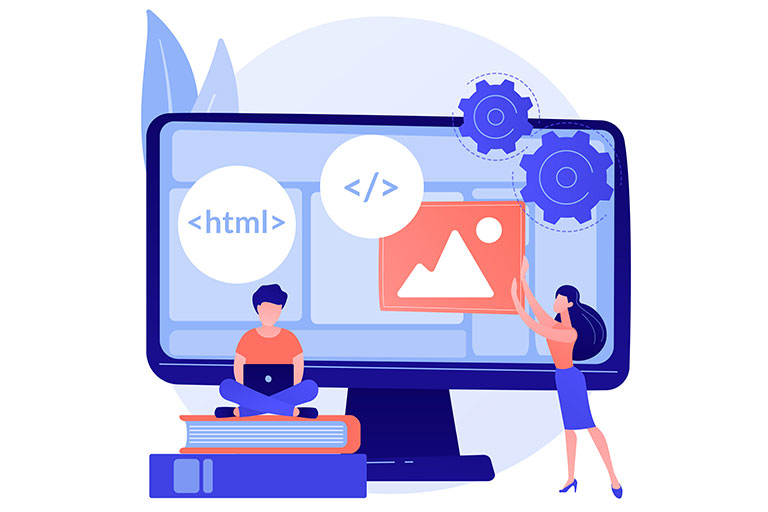



DesignSolutions says:
Interesują Cię takie tematy jak: strony internetowe Wrocław,
tworzenie stron www Wrocław,
tworzenie stron Wrocław,
strony www Wrocław,
tworzenie stron internetowych Wrocław,
projektowanie stron internetowych Wrocław,
projektowanie sklepów internetowych Wrocław,
tworzenie sklepów internetowych Wrocław,
pozycjonowanie Wrocław,
pozycjonowanie stron Wrocław,
pozycjonowanie stron internetowych Wrocław,
SEO Wrocław,
kursy, szkolenia WordPress,
strony internetowe Poznań,
strony www Poznań,
strony internetowe Łódź,
strony www Łódź,
sklepy internetowe Wrocław? Zparaszamy do kontaktu!
digitaltreed says:
Thank you for sharing this informative article on how to take a small business to the next level with WordPress. WordPress is a powerful platform that can be a game-changer for businesses looking to expand their online presence, and your article provides valuable insights into leveraging its potential effectively.