Why You Should Create a WordPress Website
For beginners who are creating their first websites, it is important to choose the right website platform. WordPress offers an innovative and versatile platform designed to meet the needs of varied types of websites. Whether you need a business website for your new digital products sales company, blog or job board, WordPress is excellent. If you need a personal interest, crafts or hobby site, this platform is ideal for these purposes as well. Creating a simple website using WordPress is informative and inspiring. Even individuals and SMB owners who are newcomers to site creation can easily succeed.
Most new website creators benefit from choosing a self-hosted site from WordPress.org. It includes virtually thousands of varied designs and diverse add-ons to meet the preferences and requirements of all website creators. By using this WordPress site, you can benefit from the advice and tips of the entire staff of website design professionals. Having helped more than 130,000 individuals and business owners build successful websites, they will gladly do the same for you. You will soon learn all of the major aspects of how to create a website using WordPress for beginners.
As the leading popular platform for websites around the globe, WordPress has produced almost 28 percent of all Internet sites. The fact that users can build a site free of charge is especially attractive to first-time website creators. Thousands of WP site designs and useful extensions are available. In addition, WordPress works smoothly with nearly all third-party features and tools that are now in use by site builders.
Major Differences Between WordPress.org and WordPress.com
If you are new to WordPress, it is important to know that WordPress.org is a Content Management System (CMS). It is recommended by experienced site designers for its versatility, flexibility and many features and options. WordPress.com, however, is a website builder that is best suited for building blogging sites. This is part of the basic information revealing how to create a website using WordPress for beginners.
Website Theme, Overall Design and Customized Options
WordPress.org offers highest degrees of creative control for the site builder. There is no end to its myriad options for themes and customizing your website. If you have coding skills, you can do all of the coding for your site on your own, although this is not necessary. The WordPress.com platform does allow you to make some design adjustments. However, only the higher-priced plans and plugins permit any major site changes or tweaks. Understanding these differences is important when creating a simple website using WordPress.
Free and Paid WordPress Accounts
Both of these WordPress website platforms can be used free of charge for creating a simple website. Yet to get your site built and running with effective power and impact, you will need a paying account. Fortunately, you can select a plan on either site that suits your current budget. Although using WordPress.org generally raises your overall costs for site creation and operation, it is well worth the extra expense.
Steps to Set Up an Effective WordPress Site
The WordPress platform explains how to build a WordPress website step by step. Major steps to enable beginners to create an engaging and effective WordPress website include the following:
Step 1. Purchase a Domain Name
Your domain name is the web address (URL) that Internet users will need to locate your website. For best results, choose a short, concise name that either is your business or website name or resembles it closely. By selecting a name that is easy to remember, you can enable more people to find and visit your site. Here is a breakdown of domain names:

(Image Credit: Elogic)
If you are unable to get a .com extension, other acceptable ones are “.net, .org, .co and .us.” Be aware, however, that .net is commonly associated with tech industry companies while .org is in popular use among charities and NGOs. Also, .co is often used by trendy startup companies, and only United States businesses and citizens can use .us.
The majority of domains can be purchased for $20 or less per year. However, a super-premium domain name that pertains to your business and is close to a household name can be costly. It may cost as much as a few thousand dollars, but it can bring your site loads of web traffic. These names can win big via Google searches, but with a less celebrated name and good SEO, your site can triumph.
Test your WordPress site’s SEO and performance in 60 seconds!
Diib is one of the best SEO and WordPress monitoring tools in the world. Diib uses the power of big data to help you quickly and easily increase your traffic and rankings. Diib will even let you know if you already deserve to rank higher for certain keywords. As seen in Entrepreneur!
- Easy-to-use automated SEO tool
- Keyword and backlink monitoring + ideas
- Speed, security, + Core Vitals tracking
- Intelligently suggests ideas to improve SEO
- Over 500,000 global members
- Built-in benchmarking and competitor analysis
Used by over 500k companies and organizations:
Syncs with 
Step 2. Register with a Hosting Provider
You now have your website address, so you need a location for establishing your site, or a hosting provider. You should look for a hosting provider for your WordPress site that satisfies these requirements:
- PHP version 7.2 or greater
- Either MySQL version 5.6 or greater, or MariaDB version 10.0 or greater
- HTTPS support
Most web development experts recommend Bluehost for hosting WordPress websites, and WordPress agrees. The next step is to choose between shared or managed hosting for your WordPress site. Differences in the two hosting types and some advice concerning making your decision are as follows:
- Shared WordPress Hosting. With this plan, your website shares a server with other sites, with all sites using the same resources. You will all have a share in the available web traffic capacity (bandwidth) as well as content and media storage. Shared website hosting is the less expensive choice, and it is better for smaller web companies, startups and personal sites.
- Managed WordPress Hosting. This type of website hosting for WordPress, or dedicated hosting, uses a virtual private server (VPS). It is the best choice for larger personal sites and small to mid-sized businesses (SMBs). Even with this type of hosting provider, you should not need to spend more than about $20 per month for basic services.
- Advice from Experts. Web hosting experts suggest that you start out with a shared website hosting plan. Later on, your personal interest or company website should be attracting more web traffic. You should gain interested site visitors and new site members or sales conversions for your company products and services. At this point, it will be time to change to a managed WordPress hosting plan.
Steps for Selecting Your Site Hosting Provider
You now see why knowing how to build a WordPress website step by step is valuable. Learning tips concerning selecting the best web host for your site is equally important. Simple steps for choosing the ideal website hosting provider for your WordPress site are as follows:
You Might Also Like
- Visit Your Chosen Hosting Provider’s Homepage. On the homepage of Bluehost as your choice of web hosting providers, open the Hosting dropdown menu. From the menu, select “shared,” “VPS” or “dedicated hosting.” Bluehost and the majority of other website hosts will offer different plans, such as “Basic,” “Choice” and “Choice Plus” at different prices. Since the “Choice Plus” or similar plan offers a free backups feature, this plan is by far the best to select to avoid any unexpected loss of data. Take a look at a few of the hosting plans for Bluehost:
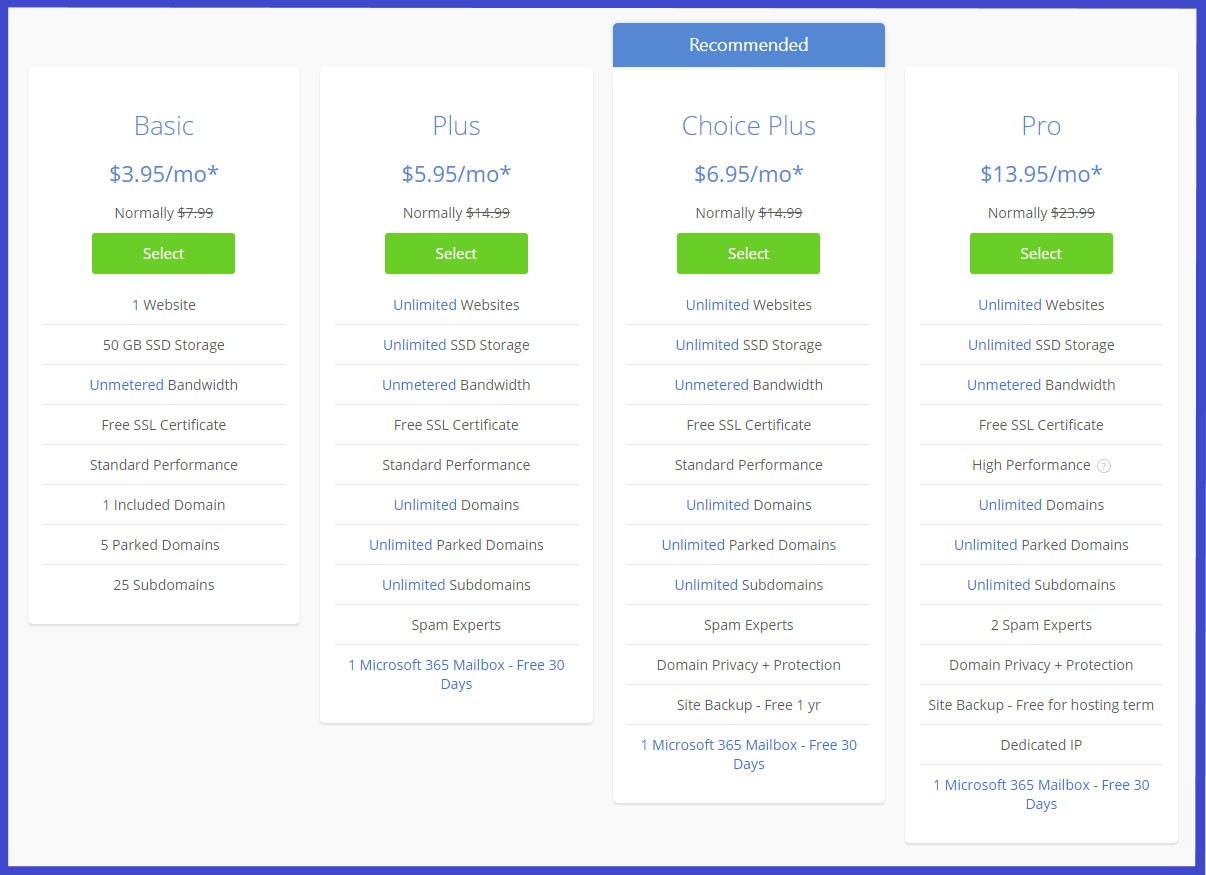
If you decide to start with a shared hosting plan, Bluehost offers very cost-effective and dependable ones. Just check the list of features that come with each plan before making your selection. The site’s customer service staff can answer any questions that may arise as you examine the different plans available.
- Link Your Personal or Business Domain Name. After selecting your website hosting plan, you will see a prompt to connect the name of your domain. Enter your registered domain name in the appropriate box so that its URL or web address link can be connected.
- Create an Account and Enter Your Billing Information. Enter your personal contact details. Next, you need to choose between the yearly or monthly payment plan for your account. In general, making a single payment for the year is less expensive than choosing the monthly payment option. Bluehost and some other hosting providers offer a 30-day money back guarantee to make it easier for you to decide. After entering your billing data and selecting your payment plan, you are ready to install WordPress.
Step 3. Install WordPress for Your Website
Now you are ready to install WordPress. This installation can be performed easily via your hosting page dashboard. Some hosting providers offer simple one-click installation, while others support the manual method.
- One-Click Installation. Bluehost provides the easy one-click WordPress installation. The majority of hosting companies use dashboards that are standard cPanel like Bluehost uses, so your installation will probably be easy.
- Manual Installation. When installing WordPress with the manual method, you will download WordPress to your computer. When the download is complete, you will then upload it again to your hosting provider account page. If any questions or issues arise during this process, your hosting provider’s tech team can assist you.
Step 4. Select a Theme for Your Site
You can get creative when choosing a theme for your website. Themes are ready-made design templates, and you can add your own content to them. They provide a foundation that you can edit and tweak to suit your specific site preferences and needs. This is a very important aspect of how to create a WordPress website for beginners. You can examine as many themes as you like before making your final selection. After choosing your theme, just follow these simple steps:
- Sign in to your WordPress account dashboard.
- Under “Appearance,” click “Themes” to access the theme dashboard.
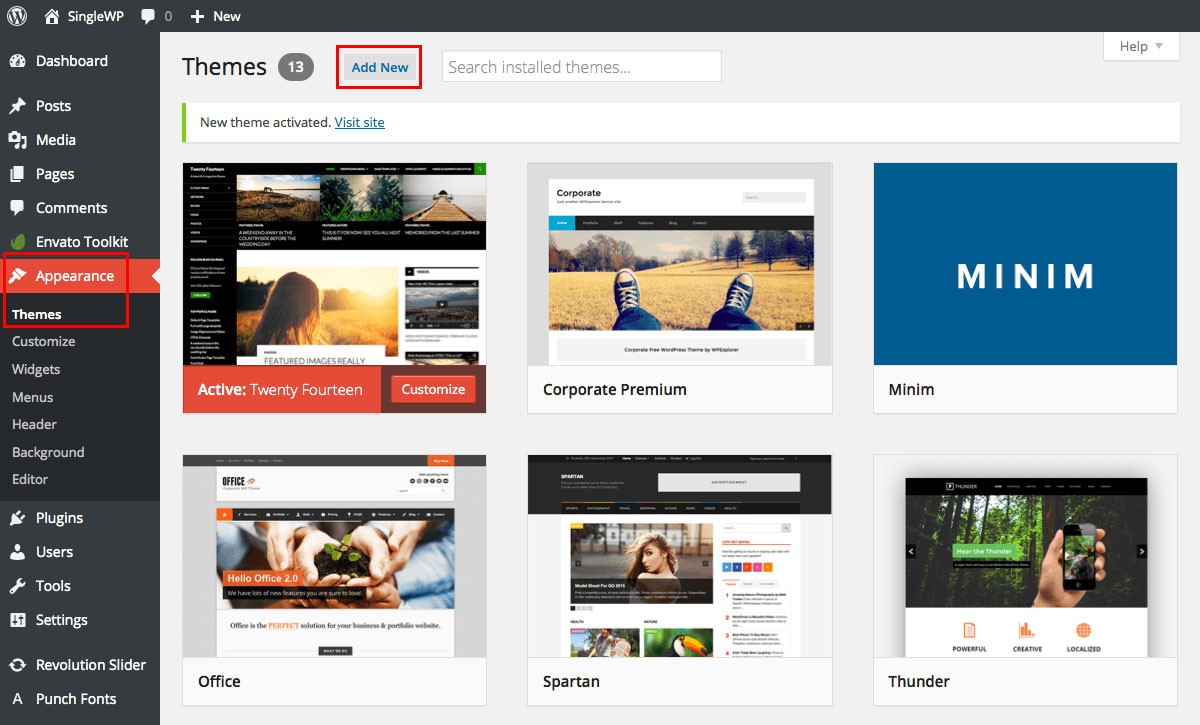
(Image Credit: Torbara)
- Click the “Add New” tab to view themes listed as “Featured,” “Popular” and other options. You can also search for specific styles or industry areas.
- After browsing and viewing different themes, make your selection and click “Install” beneath this theme to download.
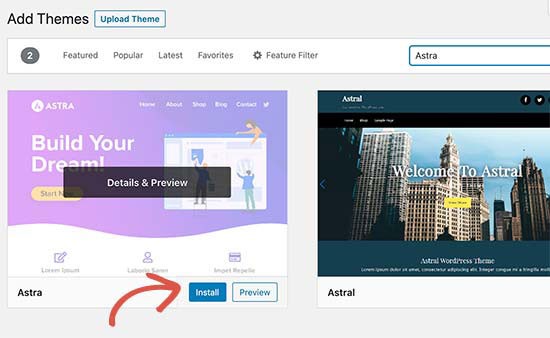
(Image Credit: WPBeginner)
- When the activation tab appears beneath the theme, click “Activate” to start using your site theme. You have now mastered an important aspect of how to create a website using WordPress for beginners.
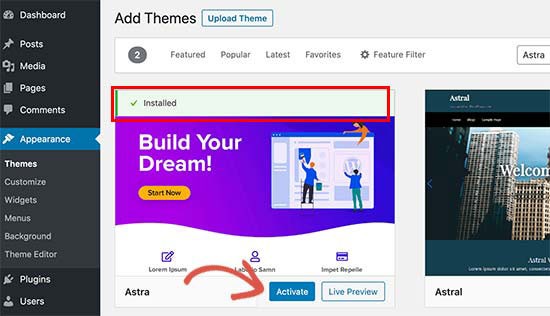
(Image Credit: WPBeginner)
You can also install a premium theme by downloading its .zip file. Just follow the same procedure as the one used for a regular theme (given above). When you reach the step that says “Add New,” click the blue tab that reads “Upload Theme.” You will receive a prompt to select a .zip file from your computer, allowing you to select and upload your premium theme.
After uploading, you will then receive a link to activate your new theme. Themes are available in a wide range of prices, making it easy to find one that suits your creative tastes and budget. This is another major aspect of how to build a WordPress website step by step.
WordPress instructions will guide you through the process for ensuring that your new site is mobile-friendly. Only when your website is viewable on all digital devices and screen sizes (a responsive site) will it bring you optimal results. This is another valuable tip concerning the best practices to build a WordPress website for beginners.
We hope that you found this article useful.
If you want to know more interesting about your site health, get personal recommendations and alerts, scan your website by Diib. It only takes 60 seconds.
Step 5. Add Content to Your Site
There are two primary types of textual content on a website, pages and posts. Pages are static content since they remain the same unless you edit them. For example, most websites have an “About Us” page. Often, themes display a site’s different pages in a screen-top navigation bar. By adding the “Pages” widget, you can choose to place the navigation bar at the side of the screen. To add a new page, simply click “Pages” and “Add New.” For example:
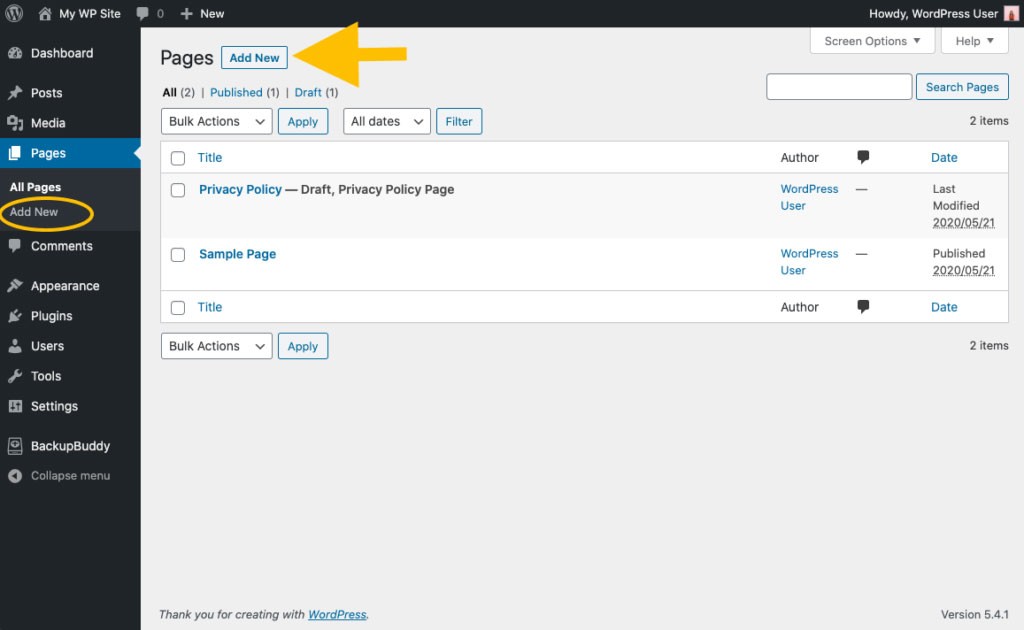
(Image Credit: iThemes)
Posts are text content that are listed in chronological order of their input on your site. Their listing can appear on the site homepage or on a “blog” page or section. Posts can be input as “sticky posts” if you like, to keep them at the top of the list or page. To add a new post, just click “Posts” and “Add New.” After adding a page or post, you can enter your written content and media (photos or videos). For instance:
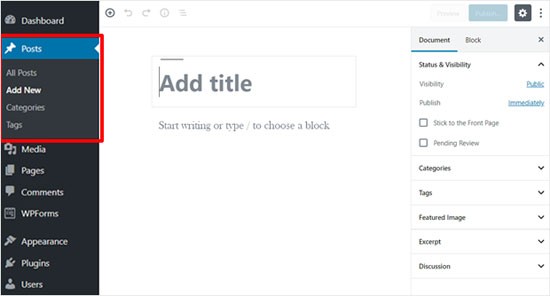
(Image Credit: WPBeginner)
Written content should be added in “Text Blocks,” with photos and videos added between these blocks for best results. You can also embed videos from YouTube and other sites along with selected image galleries as collections of thumbnail images. After entering all needed content, click “Publish” to make your post viewable by site visitors. Now you have mastered another aspect of how to create WordPress website step by step.
Step 6. Customize Your Website
Customizing your new website is inspiring and fun. Learning techniques for site customization is important to build a WordPress website for beginners. At this point, you can focus on creating an innovative, unique site presentation by adding or revising specific details. Although you can accomplish this step in various ways, four major ways are the following:
- Revise the Site’s Title and Tagline. During the setup process of your new website, the title of your site is auto-set by WordPress to read, “just another WordPress site.” In the Settings tab on your dashboard, under “General,” you can add your website title and input a short site description next to “Tagline.” Be sure to save these changes.
- Add Your Site Navigation Menu. A navigation menu is an essential element of your site. It enables your website visitors to easily locate and view all of your site content. To add this menu, click “Menu” under “Appearances.” Input a menu name and choose the pages that you want to add from the list on the left. At first, it is usually best to select “primary” for each page’s title entry to ensure that it receives full viewer attention. You can always change some to “secondary” later, if you like. For example:
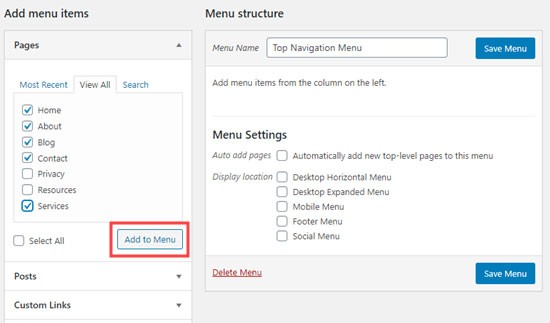
(Image Credit: WPBeginner)
- Set Your Site Homepage. There are two major options for this step. You can set your homepage as a dynamic or static page. As a dynamic page, it will update to include all of your latest posts. When set as a static page, it will maintain and display the same content. To complete this step, click “Settings” on your dashboard, and then click “Reading.” When the “Reading Settings” page appears, you will see the first setting, “Front Page Displays.” Choose “Your latest posts” or “A static page,” then take time to save your homepage settings.
If you decide to choose “Your latest posts,” you can also set how many recent blog posts will appear on this page at once. You can also indicate whether or not the complete text should be visible, or just a summary. When selecting “A static page,” be sure to set up a blog page to contain all of your latest posts. You have now triumphed over any possible difficulties concerning how to create WordPress website step by step.
- Change Your Site Comments Settings. Your WordPress website has a built-in comments feature. Comments are an excellent way to establish a strong connection with your site visitors. However, website developers advise filtering comments to avoid spam. To do this, access “Discussion” under settings in your dashboard. By choosing “Comment to be manually approved,” you can decide whether or not to publish comments. (Check out the image below) Then save your changes. Now you truly understand how to create a WordPress website for beginners.
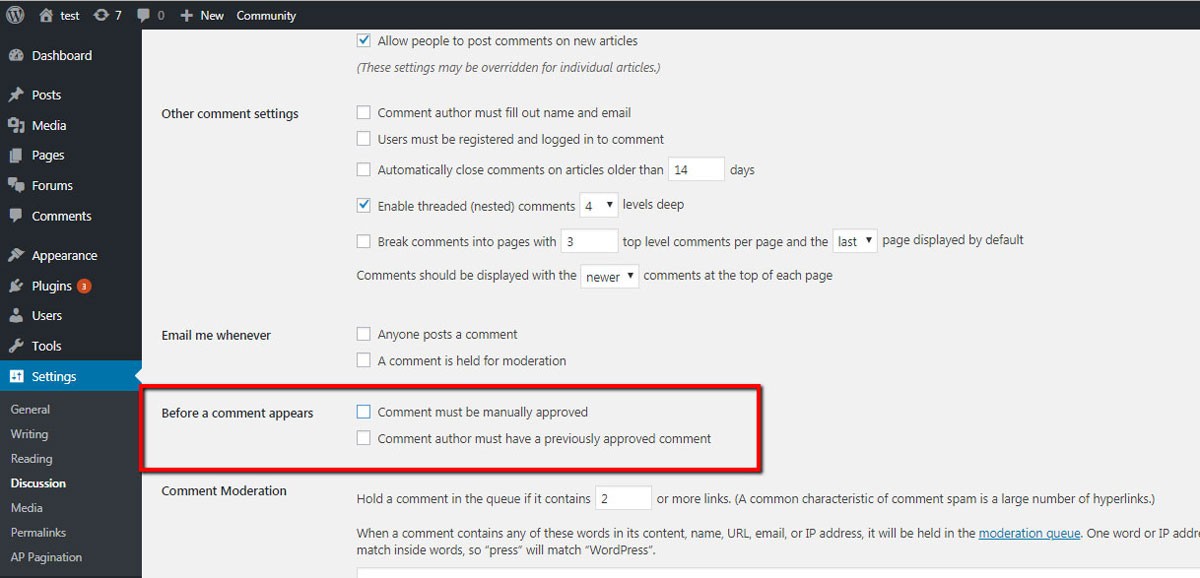
(Image Credit: WordPress)
Step 7. Install Plugins for Your Site
By installing plugins, you can add features that are not included on WordPress. Like apps, some plugins are free, and some are for sale. All plugins in the WordPress directory are free. However, you will need to purchase any that are third-party plugins.
Since more than 56,000 plugins are available for your use as a WordPress website owner, it is essential to be selective when adding plugins. Adding an excess of plugins will make your site load slower, interfering with your site performance and lowering your rankings on Google. For best results, choose plugins that have several hundred downloads and positive reviews. The most frequently used WordPress plugins include Contact Form by WP Forms, Yoast SEO and WooCommerce.
To add a plugin to your website, go to your WordPress site dashboard, locate “Plugins” and click “Add New.” You can use the search bar to find either general or specific plugins. Be sure to check reviews and ratings for plugins that you are interested in installing. After making your choices, click “Install Now.” When the plugin is downloaded, you will receive a prompt to “Activate Plugin.”
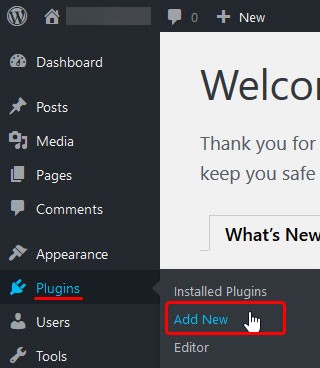
(Image Credit: Hostwinds)
You can then configure your plugin for use in your dashboard settings. The procedure for uploading plugins from third parties is similar to uploading third-party themes. If you encounter any problems, the WordPress tutorials explain all of these procedures. You will receive regular updates for these plugins, so be sure to install these updates right away. Now you are proficient concerning how to create WordPress website step by step.
Conclusion
Approximately one-third of all websites today are WordPress sites. Currently, there are 19 different types of websites that you can create using WordPress. These site types include blogs, business sites, e-commerce sites, job boards, podcast sites and niche affiliate sites. Many web design and development experts rate WordPress as the leading and simplest platform for building a new website. By learning to use the advanced yet easy WP platform, you can build a WordPress website for beginners quickly.
WordPress also offers a listing of 30 methods of making money online using WordPress. These methods include affiliate marketing, flipping websites, Google AdSense site displays and selling sponsored blog posts. More methods are with a paid business directory or by marketing e-books, online courses and products. The list continues, but you can see that there truly are many diverse opportunities for reaping profits from your WordPress website. You are well prepared for success now since you now understand all aspects of how to create a WordPress website for beginners.
Once you understand the basic steps and processes for creating a WP website, you can accomplish this quickly and easily. Within a few hours, you can choose your site design, customizing it to suit your preferences and needs. As you can see, even beginners can design and create an attractive, innovative and engaging WordPress website.
Diib®: Core Metrics for Your New WordPress Site!
Whatever your level of site-creating expertise, you can attain a strong web presence for your new website. With the help of the WordPress platform, features and tools, you can soon gain online visibility, credibility and success. You will soon enjoy the many benefits of owning a state-of-the-art WP site. Couple this new site with Diib Digitals custom dashboard and metrics gathered just for you. Here are some of the features we’re sure you’ll love:
- Custom Alerts which keep you informed on your WordPress site health and any changes to the google algorithms that can affect your traffic patterns.
- Objectives with customized suggestions on ways to improve your website health and organic traffic.
- Insights into not only your own alt text health, but that of your key competitors.
- Sync your Facebook profile to give you insights into the specifics of your social media campaign. Things like individual post performance, demographics of users, best time of day to post and conversions.
- Monthly collaborative session with a Diib growth expert that can help you fine tune your SEO efforts and guide you to growth and success.
Call today at 800-303-3510 or click here to get your free 60 website scan and learn more about your SEO strengths and weaknesses.
FAQ’s
WordPress can be easy to use for beginners, but can be extremely powerful for developers. With custom plugins that are programmed for ease and organization, you’ll be a pro in no time.
Depending on the size of your business, needs and industry, a WordPress website can range from $100 to $3,000. If you want it professionally designed, it could even be as high as $30,000.
The short answer is yes, it is worth it. More than ⅓ of all websites are powered by WordPress. This makes it one of the most used platforms out there.
With the second version of WordPress you can get a free domain and website, without needing to sign up for hosting elsewhere.
Without any advanced functionality, this requires just 6 different page templates to be developed from custom web designs. This would generally take around 10 hours at home and 40 hours for a custom build site.




Design Solutions says:
Hey, awesome article, good job. DS
Sara Khan says:
I haven’t any word to appreciate this post…..Really i am impressed from this post….the person who create this post it was a great human..thanks for shared this with us.
how to start a website says:
For your business website to be seen on the internet, you’ll need to connect to a website host, also called a hosting provider. Hosting services, like GoDaddy or DreamHost, give you the tools and resources you need to build a maintain a secure website using their in-house servers. And while it is possible to build your own website server, this process is far more complex and expensive than the average business owner can manage.