Most bloggers will tell you that blogging has a long learning curve. To improve your audience as a blogger means more exposure and consistent updating of your blog strategy. However, armed with powerful tools like Google Analytics, you can better understand your audience and find better ways of improving your blog and growing it. Google Analytics is a huge application and it might appear complicated to first-time users. Fortunately for you, this article will help you better understand how to improve your blog using Google Analytics. We are going to discuss how to use Google Analytics for bloggers.
What is Google Analytics?
Google Analytics is an application engineered by Google to track the amount of people reading a web page at any particular period. Using Google Analytics, you can easily find out what a user is reading, where they come from, which page they move to, and how many of them are there. It is a must-have application for today’s market-savvy webmasters.
Google Analytics offers tons of essential data right at your fingertips. It offers the answers to return on investment as well as how to center your blog on a successful strategy. Basically, Google analytics gives you everything that you will need to form your content strategy.
Google Analytics is not only useful to stats people, it is a critical tool for bloggers to identify the posts that are not attracting an audience. It helps you see the posts that people enjoy in your blog and you could tailor more of your posts in a similar style or niche. That could mean that you can create more of them and stop you from writing posts that are not beneficial to your blog.
Are there any Problems with Google Analytics?
Yes! It can be quite challenging to dig through the Google Analytics console without getting distracted. Even a mathematician’s head will spin faced by the sheer amount of numbers. It can also be easy for bloggers to get obsessed with Google Analytics rather than focusing on delivering quality content. You will need to be creative and enjoy writing your posts and that will not be easy if you are always focused on the numbers.
What should bloggers look for in Google Analytics?
1. Which days does your blog gain the biggest audience?
Using Google Analytics, bloggers should try and find out the days that get the biggest popularity on your blog. For instance, if my blog gets most visits on Tuesdays, Fridays and Saturdays, this is when you should try and post the freshest content. Subsequently, days that get the lowest visits should not get as much attention as that will not have much effect on your audience. Post on your blog’s busiest days. It is much easier to go with the natural flow of things than to fight to change it.
Understand your Google Analytics + test your SEO in 60 seconds!
Diib easily syncs with Google Analytics and then uses the power of big data to help you quickly and easily increase your traffic and rankings. We’ll even let you know if you already deserve to rank higher for certain keywords. As seen in Entrepreneur!
- Easy-to-use automated SEO tool
- Keyword and backlink monitoring + ideas
- Speed, security, + Core Vitals tracking
- Intelligently suggests ideas to improve SEO
- Over 500,000 global members
- Built-in benchmarking and competitor analysis
Used by over 500k companies and organizations:
Syncs with 
2. What time does your Blog get the highest popularity?
Simply looking at the days on which your blog does best could be enough for some marketers. However, for bloggers, it is essential to take every aspect to your blog’s advantage, look at the times your blog gets most visits too. If you find that your readers are mostly on your blog in early mornings, make it a point to post new content first thing in the morning or late in the previous night. Learn the times of the day that traffic drops off and try to avoid posting new content then. Try posting at different times of the day to see what works best for your blog. For example:
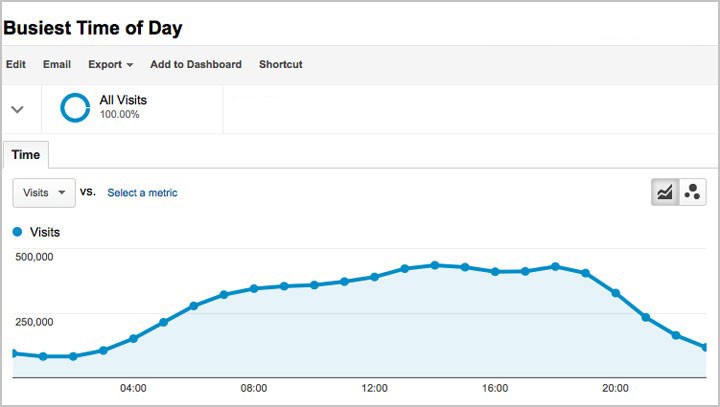
(Image Credit: Kevin & Amanda)
3. Average time on page
Google Analytics could be an essential tool at providing details on how long a user spent reading a particular blog post. If people spend 20-30 seconds on your blog posts, they are bored and not very interested in what your blog post is saying. If they are on your blog post for 4 minutes or more, then there is something you are doing right. While 4 minutes does not sound like plenty of time, it is quite a lengthy concentration span in this world on distractions and short attention.
Figure out what is making your audience get bored quickly by certain posts, and what it is that keeps them interested in certain posts. If you can center down on the cause, try to tailor your future posts to the merits of the posts and try to learn from the negatives. Here is an example of Google Analytics tracking average time on page:
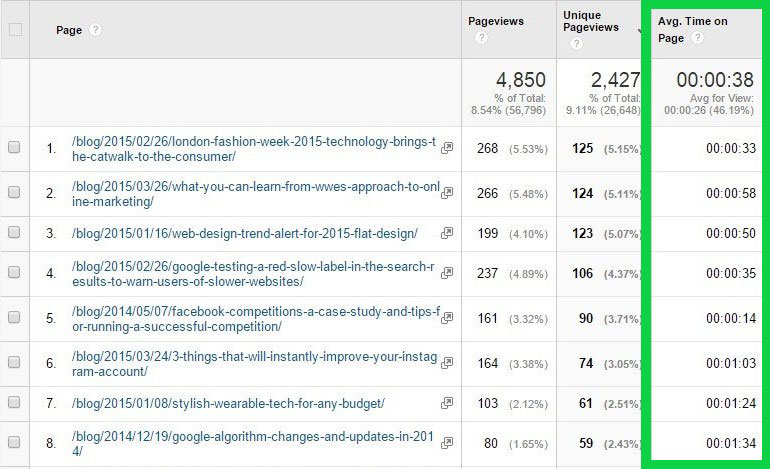
(Image Credit: Spindogs)
4. Social stats and referrals
Social media can easily swamp up any blogger. You will need to be speeding a particular amount of time on Twitter, sharing certain ads on Facebook, creating an email list for your audience on LinkedIn, etc. While social media has played a critical role in the growth of countless blogs, it does not have to be the means to everything and the end of all.
Only about 12% of the traffic on my blog comes from social media platforms. Whether this is a good or bad statistic, it tells me that I should not spend too much of my efforts and time on social media. With 68% of my traffic coming from Google, I am confident about the quality of my posts, which is more of a win than getting a large following on social media. Since most bloggers get more traffic from Facebook, it only makes sense to spend less time promoting your posts on Twitter, Pinterest and the rest. However, you can use Twitter to engage with people.
Figure out the social media platform and referral channel working best for your blog and focus your promotion efforts on it. Consider cutting off any social media channels that have meager returns.
You Might Also Like
5. Audience Behavioral Flow
The audience behavioral flow shows you the page they begin on and where they end up. With this, you can be able to tailor your content to your audience’s behavior. If you notice that most of your readers only land on the homepage and then leave, then something is wrong. However, if they are clicking through all the pages on your website, then you are doing it right.
Using analytics blog Google, you can identify the mishaps on your web pages that are causing your audience to flee and design them similarly to those that encourage them to click through your pages to view your content. The tool helps you identify what works and what does not work. Use widgets and links to direct your readers to other related posts in your blog that they might be interested in.
6. New and returning visitors
Google Analytics will provide you with the statistics on how many new visitors your site enjoys each month and how that compares to the returning visitors. If you notice that most of your views are from new visitors, figure out what you can do to capture their attention and keep them coming back for more content every week/month. Perhaps you only need to improve your email subscription link. The image below shows a user tracking their new and returning visitors:
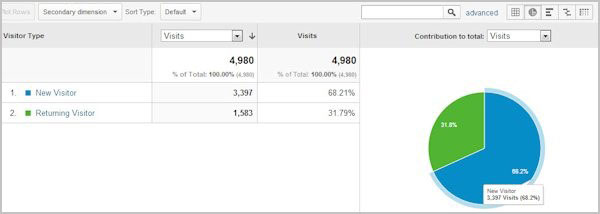
(Image Credit: Search Engine Watch)
We hope that you found this article useful.
If you want to know more interesting about your site health, get personal recommendations and alerts, scan your website by Diib. It only takes 60 seconds.
7. Bounce rate
The bounce rate is the rate at which new site visitors bounce off your pages immediately after landing in them. Basically, there will always be some visitors who don’t look at anything else on your website since they hop off immediately when they get on the landing page. This is often because the visitor is not interested in reading through anything on your blog. However, it could also be that your graphics or font makes it difficult for them to navigate your blog and they cannot easily find something interesting to click on and read.
Google does take note of high bounce rates and they are definitely not a good thing for your blog. This is due to the fact that it will not rank as high on Google search results pages. If you notice that your bounce rate is high, make it your mission to provide your visitors with more interesting content that they can click on. Ask yourself why visitors are only looking at one page and then leaving your website.
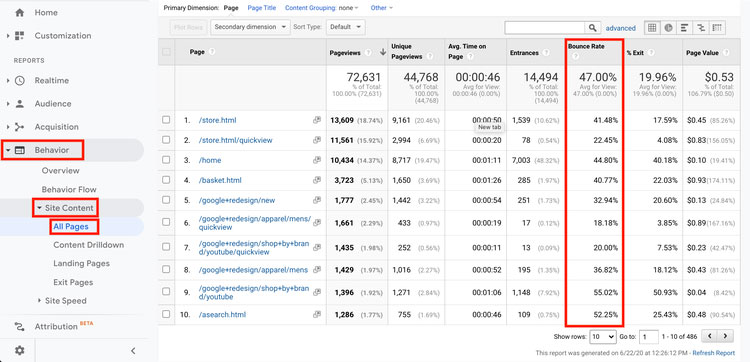
(Image Credit: Hotjar)
8. Trackbacks
Have you written guest posts or have been mentioned on a different website? Then you received a follow up link to your blog and a trackback notification. With Google Analytics blog, you can see how much traffic you have gotten on your blog thanks to the link. With this statistic, you can check what websites bring a lot of traffic to your blog and keep writing for them. If you have received more traffic because a fellow blogger mentioned you, then it is only right to thank them and show appreciation for it. You could share the article on social media channels and spread the love.
9. Audience demographics
It is always easier to write with an idea of the personality of the audience who will be reading your posts. It might, however, be surprising to find out that the demography of some of your readers is totally different from what you thought. For instance, your blog could be about women fashion, but you could be enjoying traffic from a male demographic that would be stupid to ignore.
If you find that you have a different demographic among your readers, consider creating content that they would be interested in. This is an example of audience demographics on Google Analytics:
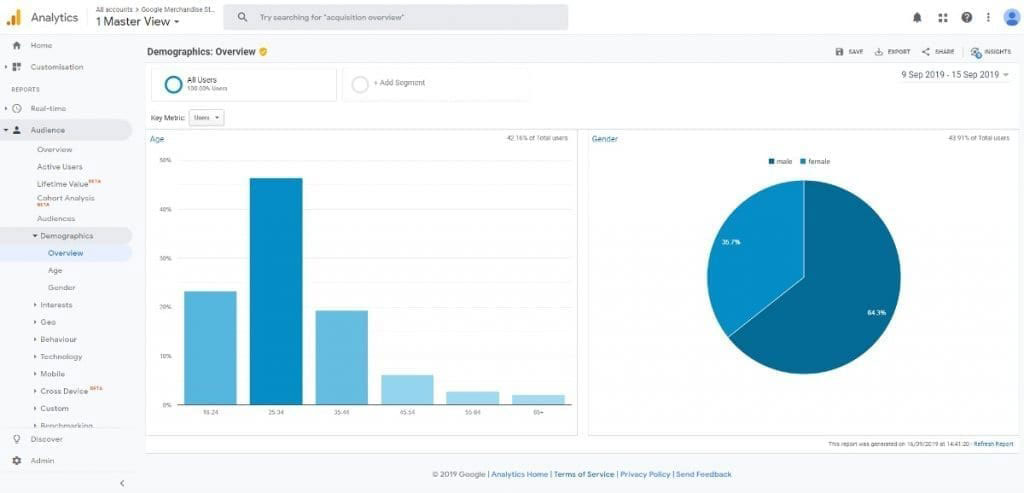
(Image Credit: Google-Analytics.ie)
10. Organic Queries
Have you identified the keywords that drive traffic to your blog? As a market-savvy blogger, the answers to which keywords drive visitors to your blog posts are the gold standard to improving your blog. Using these keywords, your posts could always rank high on Google Search Results Pages (SERPs). You could also use them to get new content ideas that could help make you create quality posts for your blog.
Keywords are also surprisingly influential when it comes to click-through rates. This is something that is essential to winning Google algorithms over. For instance, visitors who search for the phrase “what to consider when starting a blog” may be more likely to click on your link than visitors who searched for “blogging tips”. However, without launching your campaign and checking the data from Acquisition reports on analytics blog Google, you might never tell.
Setting up Your Google Analytics to Track Goals
To track the key things on your website through Google Analytics, you have to get your tracking code enabled on your website. A tracking code is a unique code for your website that you will have to add to every page on the site for Google Analytics to receive data. You can find the code on the Admin tab under Property/Tracking info.
By simply grabbing the code and adding it to the header of every page on your site, you can take advantage of the analytics the tool has to offer. If you are concerned about the code breaking your website, there are also easy plugin implementations available such as Insert Headers and Footers or Google Analytics by MonsterInsights.
Also, make sure to sync Google Analytics blog with your Google Search Console and Google Ads accounts. You will need Google Analytics to pull some data from each of these tools depending on the reports you will be looking at.
With your Google Analytics tracking code enabled for your website, you can track the key aspects of your blog discussed above. As you grow accustomed to the tool, you will need to expand on the types of data on visitor interactions with your site to get a better idea of how you could improve your blog beyond the simple content performance analytics. Google Analytics for bloggers offers several methods to create new Goals, such as templates (pore-filled configuration), smart goals, and Custom setups.
Goal templates are only provided if you have assigned your pages as Industry Category. To find the setting, click on the Admin tab, then the Property column and Property settings.
Log into your dashboard on Google Analytics and click on the Admin>Goals tab to set up a goal for your website. You can create up to 20 goals from here. You can also choose to create a new goal or import a new one. However, I would suggest choosing very carefully as you will not be able to delete it later on. However, you could deactivate it and then rename it once you are done setting up the goal.
Once you have successfully set up a few goals, you will begin to collect data every time the goal is triggered by a conversion. You can now analyze and evaluate the data under Reports>Conversions>Goals from your Analytics dashboard. From there you can see all the data that relates to your Goal, such as;
- Goal Completions (overall number)
- Goals Conversion Rates (goal completions against the number of visitors)
- Total Abandonment Rate: Available on the Overview dashboard for either individual goals or overall goals combined.
You can browse through the Analytics Solutions Gallery by clicking on import gallery to find a template that fits your tracking needs. If your goal is not too complicated, you will likely find a template that fits your needs.
Using Content Groups for the Best Blogs
Relatively new to the Google Analytics tool, the Content Grouping feature allows you to put certain types of content together in groups and then monitor data from each. Before you can start tracking any of your website’s reports, it is worth creating content groups for your account. That is essentially because all the reports discussed above can be filtered by Content Groups. For example:
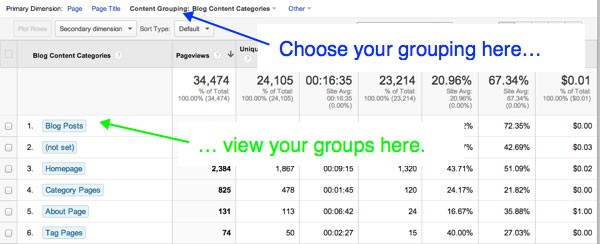
Tracking Blog Revenue using Google Analytics
Any marketer will tell you that the ROI of content marketing is tricky to measure. Visitors do not have to move to the end of your conversion funnel just because they typed a query on Google and read through your blog. According to research, 47% of buyers move between three to five pieces of content before they convert. This is mostly because they have to trust that yours is the best solution to a problem they are currently facing.
Fortunately, with Google Analytics for bloggers, you do not have to create content in the hope that it somehow leads to conversions. By tracking reports, you can monitor the pieces of content that engages your audience and the URLs that influence a purchase. Once you dwell into the data, you will begin to learn how your content impacts conversions on your website. Moreover, you will be able to:
- Discover the aspects of your website that are getting most traffic
- Figure out the pieces of content are driving leads and revenue
- Understanding the aspects of your website account for the highest ROI
- Track the superiority of certain themes and trends of your blog posts
- Streamline revenue generation by getting rid of the inefficient pages and blog themes
Diib®: Custom Stats for Your Google Analytics!
As you can already tell, Google Analytics is a must-have for bloggers and content marketers. With the data available on this tool, you can take advantage of endless opportunities. Partnering with Diib Digital can provide you with an added measure of confidence in a blog done right. You will have platform specific demographics and insight into your overall blog performance. Here are a few of the features that set us apart from the competition:
- Bounce rate monitoring and repair
- Social media integration and performance
- Broken pages where you have backlinks (404 checker)
- Keyword, backlink, and indexing monitoring and tracking tools
- User experience and mobile speed optimization
- Technical SEO monitoring, including your Google Analytics Blog
Click here for your free scan or simply call 800-303-3510 to speak to one of our growth experts.
FAQ’s
Keeping in mind it may take up to 24 hours for your custom data to show up in Google Analytics, these are the steps for analytics for Blogger:
- Sign in to Blogger.
- In the top left, select the blog you want to analyze.
- From the menu on the left, click Settings.
- Under “Basic,” click Google Analytics Property ID.
- Enter your Analytics tracking ID.
- Click Save.
Yes, Google Analytics is free for a basic account. However, if you want more features or advanced functions, you may need to upgrade to a paid account and add plugins for your analytics account.
Stats inside Blogger aren’t always the most accurate. With the use of bots and other fake accounts, your stats can often end up skewed.
When you first start with Google Analytics, you can end up confused and feel like you are wasting your time. However, make sure you’re beginning with the basics and mastering those before moving onto more difficult concepts.
To start out, you need to understand the role Google plays in the distribution of your blog. That being said, here are some helpful tips. 1) Create valuable, high quality content. 2) Focus on 1-2 keywords. 3) Use keywords in titles, heading and URL. 4) Add a meta description. 5) Optimize for mobile friendliness. 6) Make sure images are optimized.




Archana K says:
I thought I had scoured all corners of Google Analytics, but clearly, I was wrong. I did not know of tracking codes. I will try to activate them on our google analytics as soon as possible to test it out.