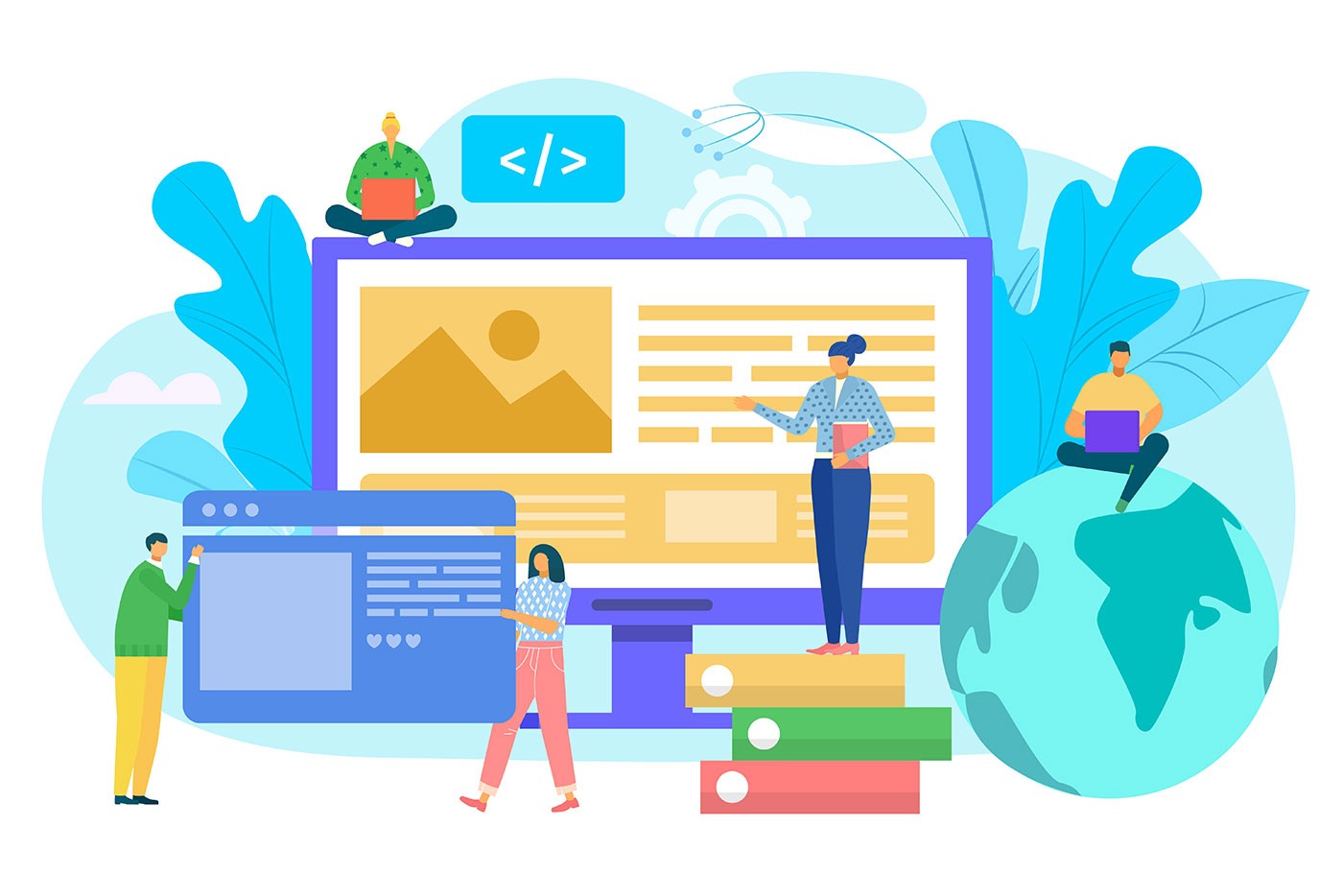Launching a website and establishing an online persona for your business and brand is one of the best ways to maximize your reach and ability to generate followers, sales, and ultimately, revenue. If you are new to designing a website and you are searching for an easy way to make a website for free, there are a few tips to keep in mind to help save time while ensuring you are on the right track.
Why Create a Website?
Building a website is a virtual extension of yourself, your business, your brand, or any idea you intend to share with your target audience and the world. Websites today have become commonplace among both local and international businesses, providing you with an extensive list of prospective customers with internet users worldwide.
Once you know how to design a website for free, you can begin showcasing the products, services, or ideas you intend to share with your visitors and online followers. With an easy way to make a website for free, you can begin selling products and services right from your own home or you can simply spread the word of your business and brand to others.
Having a website is a way to not only reach more people and prospective customers, but it is also a way to establish your business and brand as trustworthy, credible, and authoritative in just about any market or industry. Once you understand how to create your own site free, there are virtually no limits to what you can accomplish with a professional online presence.
Use a Free Website Builder
One of the advantages of the internet today is the plethora of free tools, scripts, and website builders available for anyone to use, regardless of their personal level of experience. If you are wondering how to create a website for free, it is best to first spend time researching website builders that are accessible right now.
When you want to know how to create a basic website for free without understanding programming or web design yourself, turning to website builders is highly recommended to help you get started. Knowing how to create a basic website for free can go a long way when you are creating your very first online presence or launching a business on your own from the ground up.
Why Use a Free Website Builder?
For those who want to know how to design your own webpage for free, turning to a free website builder is often the best choice possible. Using a free website builder provides an array of benefits and advantages that are unavailable when coding your website from scratch.
If you want to know how to design a website for free while taking advantage of the free website builder of your choice, it is highly advisable to familiarize yourself with the features included in each builder you are interested in. Some of the most notable benefits of using a free website builder after you begin to learn how to create own site free include:
- No Programming Experience Required: Once you know how to design your own webpage for free and you select the web builder of your choice, you can begin to build your website immediately, even without programming or coding experience. Most free website builders today provide easy drag-and-drop features to create and publish any layouts and designs you envision for your website.
- One-Click-Installs: Add new pages, elements, and even add-on plugins or widgets to your website with just one click with most free website builders available today.
- Template Galleries: Choose from hundreds, if not thousands of premade templates, layouts, and designs for your website or individually edit the theme to fit specific pages of your site for a truly unique and branded look. Here are just a few examples:
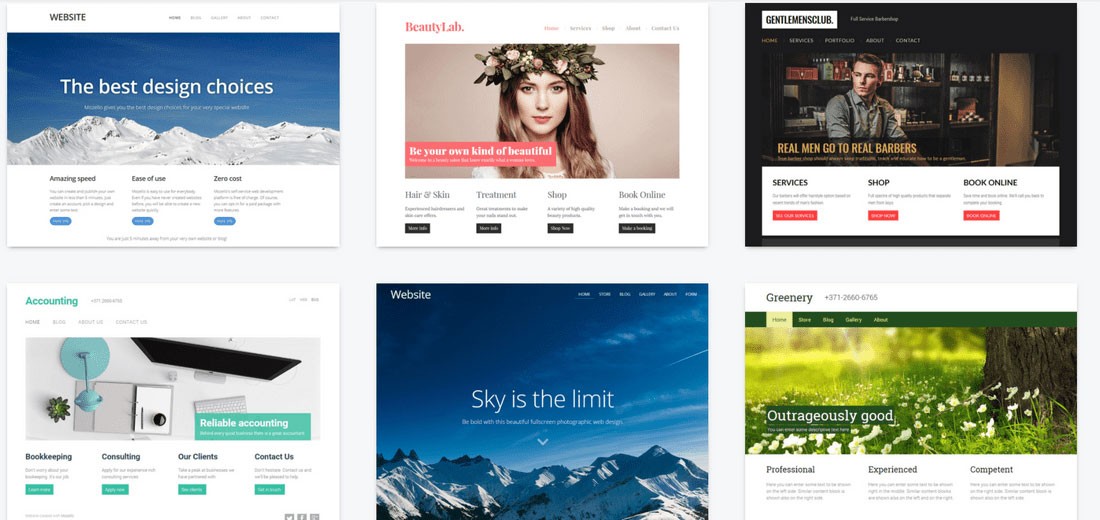
(Image Credit: Website Builder Expert)
- Non-Branded Solutions: If you are using a free website builder but you do not want to promote the builder with a logo or link back to the website builder’s official website, you may have the option to upgrade your account for a fee. Removing third-party branding can help significantly in building and establishing your own business or brand’s credibility online.
Test your site’s SEO and performance in 60 seconds!
Good website design is critical to visitor engagement and conversions, but a slow website or performance errors can make even the best designed website underperform. Diib is one of the best website performance and SEO monitoring tools in the world. Diib uses the power of big data to help you quickly and easily increase your traffic and rankings. As seen in Entrepreneur!
- Easy-to-use automated SEO tool
- Keyword and backlink monitoring + ideas
- Ensures speed, security, + Core Vitals tracking
- Intelligently suggests ideas to improve SEO
- Over 500,000 global members
- Built-in benchmarking and competitor analysis
Used by over 500k companies and organizations:
Syncs with 
Features of a Free Website Builder
Once you have a complete understanding of how to create a website for free, you can begin comparing features and elements of builders that are most appealing and useful to you. Not all website builders operate in the same manner, which is why it is recommended to take the time to research features, testimonials, and reviews before selecting the building solution that works for the website you have in mind.
Popular features with some of today’s top free website builders include:
- Drag-and-Drop: Drag-and-drop builders make it easier than ever to create page layouts and overall themes for your website. Drag various elements from photos and video media to animated GIFs into the desired location. Implement text boxes, headlines, and even links throughout specific sections you create with a drag-and-drop website editor. Here is an example:
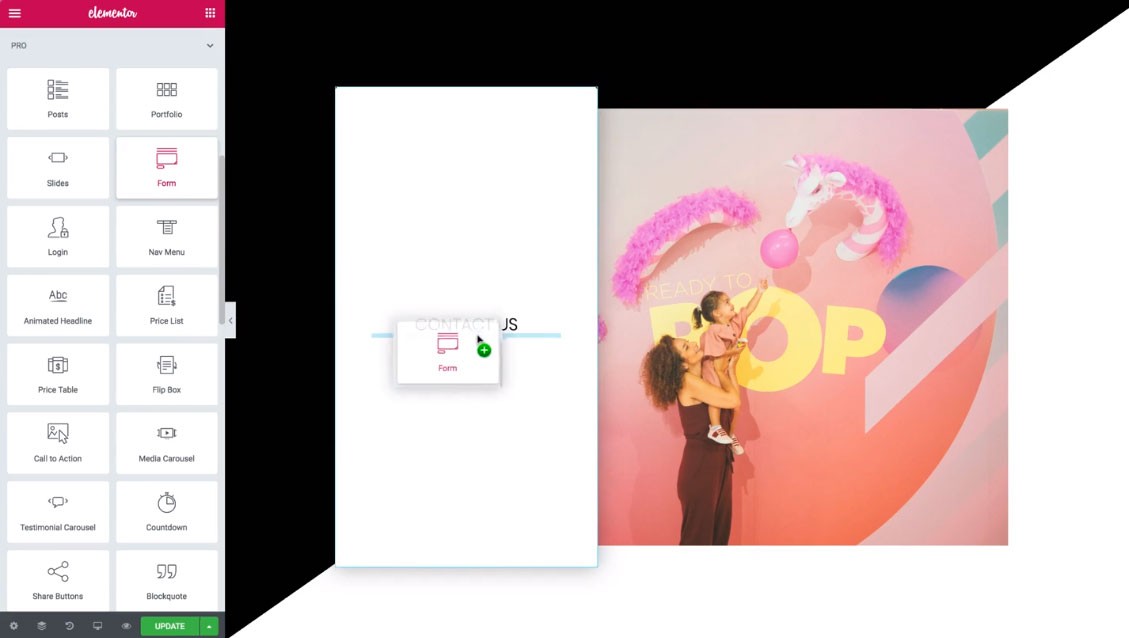
(Image Credit: Elementor)
- Theme Galleries: If you do not consider yourself creative or if you are simply looking for a quick way to get started with your website, consider browsing the theme galleries of your chosen website builder. Most popular free website builders today offer hundreds of pre-made themes and templates to help users get started with the design of their websites right away.
- Add-ons and Plugins: Popular website builders also often provide users with a library of plugins and optional add-ons for their websites. Whether you are interested in adding a message board to your website or a live chat plugin, the options are virtually endless when it comes to plugin and add-on libraries with today’s top website builders.
- Backups: One of the perks of using a free website builder that is robust and well-known is the ability to backup your website pages and content in real-time. Creating backups of your pages, templates, and any updates you make can help prevent loss of data or uploads in the case of an accident or error.
- Support: Working with a free website builder is nearly stress-free and provides plenty of support for those who are getting started for the first time. The top free website builders today provide both live chat support as well as ticket systems to help guide you through the process of building your own website every step of the way.
Top Free Website Builders
Selecting the best free website builder for you will greatly depend on the type of website you intend to build as well as the content, media, and other plugins you intend to install and use. Spend time researching and comparing website builders based on their current features as well as the elements you are most interested in using. Some of the most popular free website builders currently available include:
- Wix: Wix is one of the most popular website builders globally, optimal for both individuals and businesses alike. With Wix, you can immediately get started with the build of your website using plenty of pre-made templates and a robust, yet user-friendly drag-and-drop building solution. For instance:
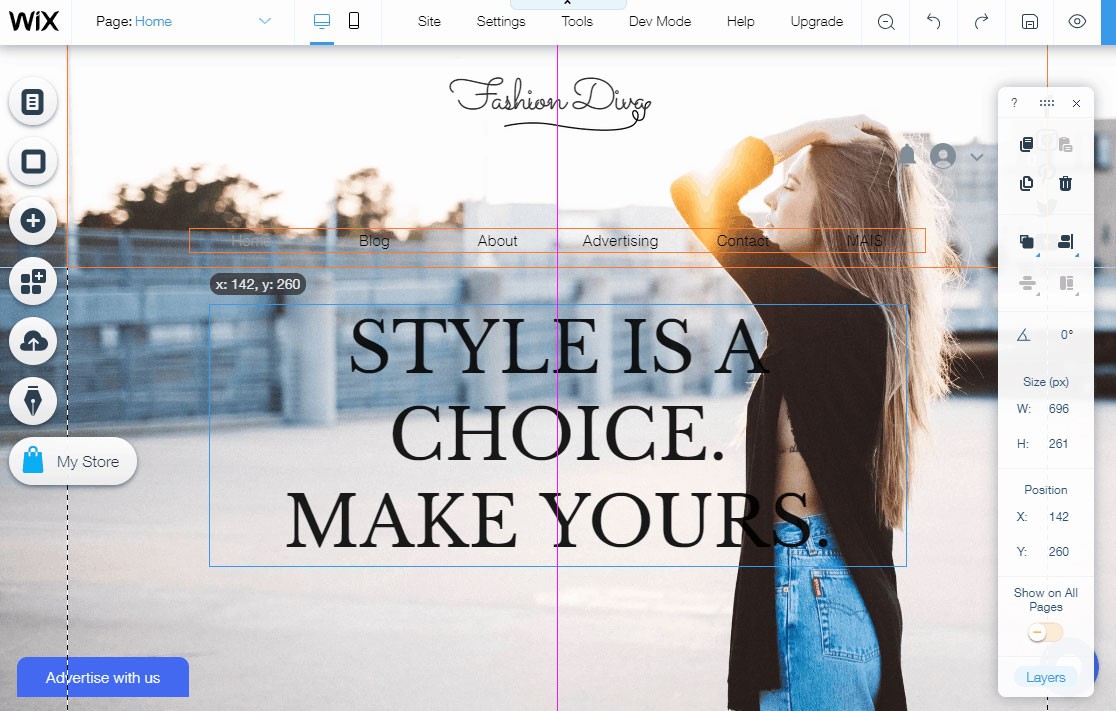
You Might Also Like
(Image Credit: Startup Stash)
- Strikingly: Strikingly is another free website builder with premium subscription options available for users. With Strikingly, you can immediately get started with the build of your website using an easy drag-and-drop editor. Strikingly is a great alternative to Wix and Weebly for those who have an interest in the design and aesthetic of their website or blog. Strikingly gallery is complete with plenty of modern and updated themes that are fitting for just about any business, brand, or idea.
- Weebly: For business owners who are looking to develop an online presence for their own company, choose Weebly. Weebly’s free website builder is simple and straightforward, which is optimal for those who have little to no interest in learning more about programming and designing themselves. With Weebly, business owners can create their own website using hundreds of ready-made templates and layouts without worrying about responsiveness and whether or not their website is mobile-friendly. The image below shows an example of a Weebly site:
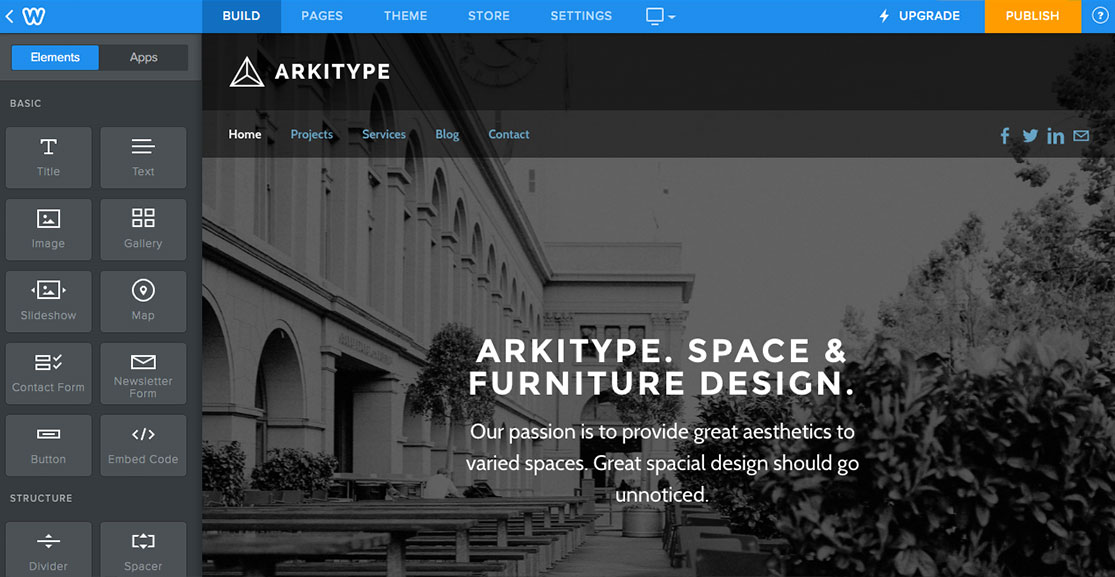
(Image Credit: Weebly)
- WordPress: For those who are interested in more customization and personalization, WordPress is still one way to go. WordPress is one of the most popular global website builders available across the globe. With WordPress, opt for premade templates from thousands of developers and creators, or choose to create and edit your own. Although WordPress on its own may require a bit more extensive programming and design knowledge, there are many plugins and available add-ons to implement drag-and-drop solutions along with premade layouts for any type of business or brand today.
- Jimdo: Jimdo is an ideal website builder for those who are looking to launch a small online store. An alternative for eCommerce websites is also Shopify, which can be used solo or as an extension of another type of builder, such as WordPress. Here is an example of Jimdo:
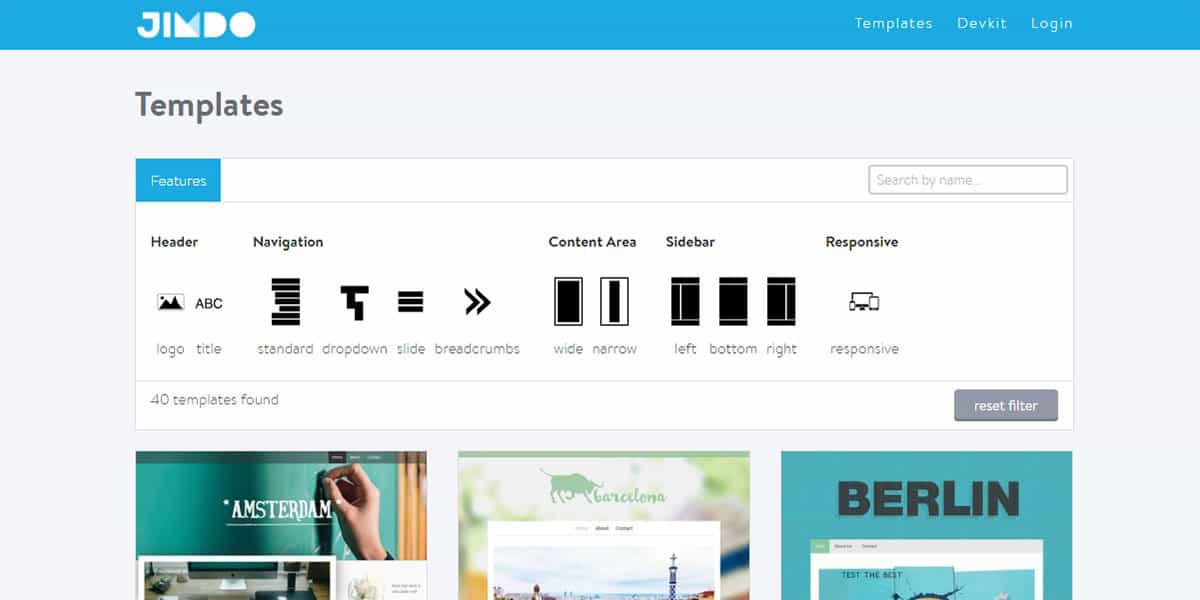
(Image Credit: Website Planet)
There are many different options when it comes to designing a website and choosing a website builder that is right for you, which is why it is so important to research before selecting your preferred solution. Whether you are looking for a way to launch your website within the same day as creation or if you want more flexibility and customization, there are plenty of free website builders to choose from for just about any project.
Choosing the Right Design Template or Layout
Selecting a template and design for your website is not always the easiest decision, especially if you do not consider yourself experienced in the realm of designing and marketing. One of the greatest benefits of using a free web builder such as Strikingly, Weebly, Wix, or even WordPress, is the ability to view thousands of current premade templates and layouts available for both free and premium users.
Taking the time to review layouts and templates can help to stir up inspiration as you brainstorm the best visual elements to use to help captivate your intended audience and demographics. The more familiar you are with standard website layouts and designs, the easier it is to select a template from your preferred gallery to get started with once you are ready to build your own site.
Most website builders today (free and paid) offer a variety of categories and subcategories to choose from when building a website for the first time. If you are a business looking to appeal to a local audience, opt for business and local company layouts that are most fitting for the design and aesthetic you are going for with your site. For those who are looking to sell clothing, seek out fashion and eCommerce layouts that mesh well with the vision you have for your business and brand online.
Browse through the various template galleries that each of your preferred website builders has to offer to discover all of the layouts that work for you. You can also test each individual layout and template in real-time on your website to determine which is best for the look and feel you want to implement.
Branding and Colors
The colors you choose for your website and the type of branding you implement for your business or brand can make or break your venture, especially if you are entering a highly saturated and competitive industry. Without proper branding or coloring, you may turn away prospective customers or clients who fall within your target audience and demographics.
Making the first impression is key when building a website and developing an online presence, which is why it is necessary to immerse yourself in the overall look and feel of your current competitors (both online and off).
Spend time researching the colors used by your competition as well as the type of logos and other design elements your top competitors use to appeal to their audience. Follow brands that are similar to yours online to learn more about how they engage and interact with their followers through the use of design and visually appealing promotional material.
Creating Graphics and Media
When you are building a website from scratch, you will require various graphics and other types of media to help your site pop and stand out. A website without graphics will appear as a giant wall of text, which is unlikely to appeal to new visitors and prospective customers, even if what you are selling or offering is of high-quality.
For those who are unfamiliar with graphics programs such as Adobe Photoshop and Adobe Illustrator, getting started with your own branded logo and graphic elements may seem next to impossible. However, there are plenty of free resources and graphic services online available to use regardless of your skill set and level of experience. Some of the most popular free graphic creators available to use online include:
- Canva: Canva’s graphic editing platform is free to use and provides users with thousands of graphic elements, backgrounds, and even illustrations to use within any sized graphic template you choose. Choose from hundreds of premade social media, offline, and even email templates or create a graphic of your choice from scratch. With Canva, keep track of all of your graphic designs within one resource library for easy access and editing in the future. Use Canva to create high-quality JPEGs, PSD files, and even PNG files, depending on your needs. In addition to its free package, Canva also offers premium subscriptions that come with additional graphic elements and other templates unavailable to free users. The image below shows ab example of a graphic designed with Canva:
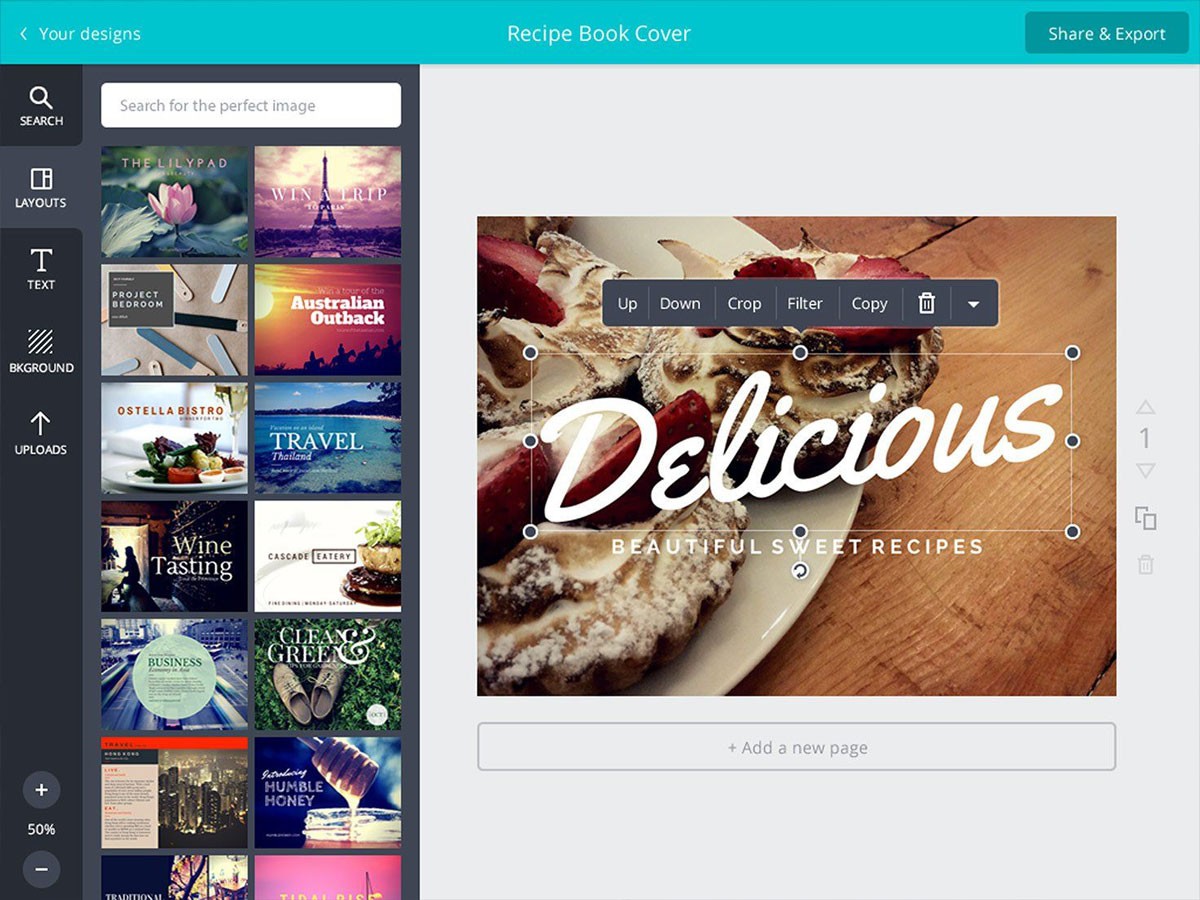
- Piktochart: Piktochart is another graphic editor and chart creator, available free of charge. Use Piktochart to help in the creation of any graphs and charts you need for your website or the products and services you offer. Piktochart, similarly to Canva, also offers premium and paid subscription options for those interested in using the service with additional graphical elements and template libraries in place without requiring watermarks.
We hope that you found this article useful.
If you want to know more interesting about your site health, get personal recommendations and alerts, scan your website by Diib. It only takes 60 seconds.
Keep Up With Design Trends
Keeping up with the latest design trends can also ensure that your website is up to today’s standards when it comes to modern design and browsing the web. Websites that appear outdated or use graphic elements and styles that are no longer “in” or relevant are less likely to attract attention or garner new followers. Even if you do not consider yourself to be a designer, it is important to keep up with the latest changes and trends occurring in web design to ensure your website always remains relevant and interesting.
Designing your own website does not have to feel stressful and overwhelming, especially if you know where you want to begin and who you want to appeal to with your website itself.
Diib®: Check the Strength of Your Website Design!
The more familiar you become with your target audience, modern design techniques, and brand marketing, the easier it is to develop a working website of your own that is sure to deliver. With the right look, feel, and overall aesthetic, create an online presence for your business, brand, and idea that is sure to succeed.
Diib Digital keeps track of the technical SEO aspects of your website, like your website design. This will give you actionable insights you can use to strengthen and optimize your website design. Here are some of the features of our User Dashboard we’re sure you’ll appreciate:
- Keyword, backlink, and indexing monitoring and tracking tools
- User experience and website design optimization
- Bounce rate monitoring and repair
- Social media integration and performance
- Broken pages where you have backlinks (404 checker)
- Technical SEO monitoring
Click here for your free scan or simply call 800-303-3510 to speak to one of our growth experts.
FAQ’s
Wix is free of change for as long as you want, IF you don’t mind ads. However, if you want the cheapest AD FREE plan with a custom domain name, it will cost $14 per month.
Just as with Wix, any free website builders will come with catches. Many of the features that will make your life easier and streamline your site will only come with a paid subscription.
Google Web Designer is free to download, and free to use.
With a few simple HTML tags, you will likely find that coding your own website isn’t as difficult as it seems.
Code view lets you view and edit your code in Google Web Designer’s built-in code editor. In addition to HTML, you can work on CSS, JavaScript, and XML files. When viewing Web Designer source files for ads and HTML pages, you can switch between Code view and Design view.