Domain authority is a metric that measures the quality of a domain name. Domain authority helps determine whether a domain name is worth buying or not. The higher the domain authority score, the better the domain name.
Domain names are often overlooked when choosing a new web address. Yet they play a crucial role in establishing trust and credibility online. A high domain authority score indicates that a domain has a good reputation and will likely rank well in Google searches. This means visitors are more likely to click through your site from a search result.
There are various tools for measuring domain authority on your website or other websites you manage. You can use these tools to measure your domains and compare them with others.
What Is a Domain Authority Score?
Domain Authority (domain authority), also known as page rank, is an algorithm Google uses to estimate how important a website is within its ranking results. It’s based on several factors, including the number of backlinks pointing toward a specific website and the popularity of similar sites.
The formula looks like this:
1 + x PageRank (x)
All you need to do is enter a URL into the input box and press calculate.
The above method uses the average value of all of Google’s domain authority scores across the entire Web to produce an estimated Page Rank for any given domain.
How Does It Work?
This system works because of the way PageRank was initially designed. In short, it relies on links between pages. This is why if you have lots of incoming links, your PageRank will have a positive effect. And if you don’t, there won’t be a positive effect.
To better understand how PageRank works, consider it a game where we’re trying to pass the information along via the Internet. Each web page contains valuable information. If someone comes along and visits our page, they pick up some of the information from us. Then, as time passes, that person can share some of their knowledge with others visiting their websites. When this happens, those people pick up some of our information. Eventually, it spreads around the whole world.
Each page needs at least one link coming out of it in this same manner. Otherwise, a visitor wouldn’t know anything. That’s why the first step in calculating PageRank involves counting all the outgoing links. There are two types: external and internal.
- External links come from outside sources, such as another website, while internal links come from within the same website. A typical example of an external link might be a hyperlink to Wikipedia.org in a web page’s footer.
- An internal link would include a reference to another page in the same directory. As you can see, both links are essential and provide a great deal of information about which pages are popular. Internal links are typically much more valuable than external ones. They help Google assess the importance of the pages themselves.
***Did you know??
- A study published on Backlinko found that the number of domains linking to a page was the factor that had the highest correlation to rankings in Google (Backlinko)
- More than 66% of pages have zero backlinks pointing to them (Ahrefs)
How Does a Good Domain Authority Score translate to a Website’s Health?
When looking at a site’s domain authority, you want to ensure it’s healthy. Many factors go into determining whether a site is beneficial or not – but here are some indicators that may indicate a problem:
Poor Content
People visiting a site should quickly understand the area’s purpose. If visitors aren’t reading the copy written by the designer/developer, they probably won’t stick around long enough to learn anything new.
Slow Loading Speed
Loading times are always to consider when evaluating a website. If a user has to wait 5-15 seconds before viewing the site, it could hurt the user experience. It also doesn’t look professional. Use tools such as Google’s PageSpeed Insights to help your loading speed. For instance:
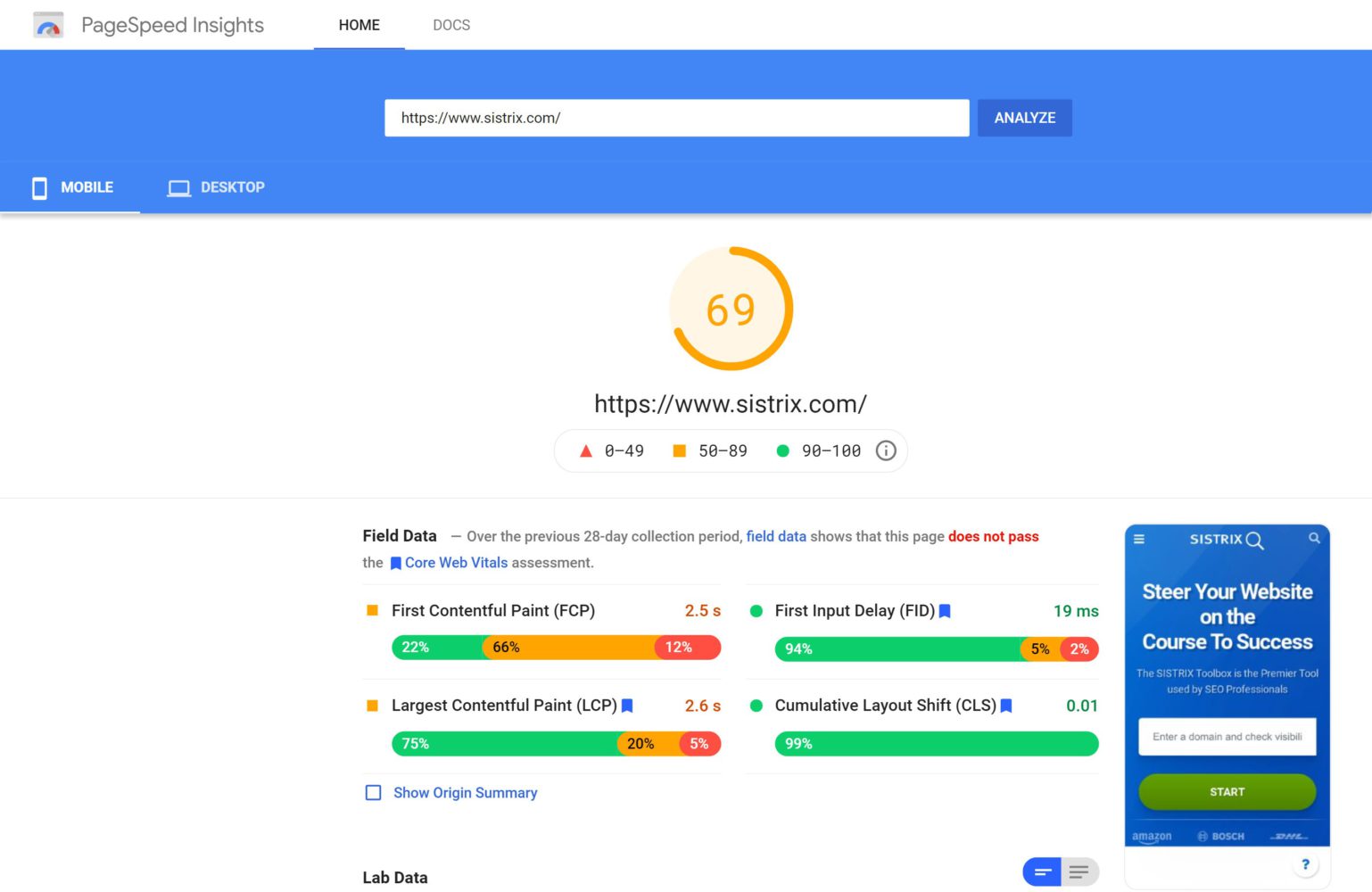
(Image Credit: SISTRIX)
You Might Also Like
Poor Backlinks
Backlinks are links pointing to your website. The higher the quality of these backlinks, the better. Ensure there is no overuse of guest posting, as this isn’t considered SEO friendly. Guest blogging only makes sense with high-quality content and strategic keywords when done correctly.
Low Bounce Rate
Bounce rates are a sign of poor usability. Users should find what they are looking for without searching around effortlessly. This will increase conversions.
Low Conversion Rates
The last thing you want is for users to leave after clicking a button. You want them to take action. You need to have clear calls to action and offer quick results to do this.
Poor Engagement Metrics
Most importantly, you need to track if users like your content. Many sites don’t bother monitoring engagement, as it takes up too much work. However, programs like Google Analytics allow you to monitor several key metrics that will give you insight into your website’s performance.
Low Traffic Numbers
Traffic is how users get to your site. So, any significant decrease in traffic shows that people aren’t currently finding your website via organic searches. This means you must focus on increasing your visibility through other channels, such as social media marketing and paid advertising.
Slow Server Response Time
Server performance determines how fast a site loads. When a site takes longer than 3-5 seconds to load, users are likely to abandon it.
Tools Used To Check the Health of the Domain Authority Scores
The following are website health checkers you can use to evaluate the domain authority of a specific URL:
Search Console
Search Console is one of the most valuable tools that can measure the health of your website. While this tool is free, you have to create an account first. Once you do so, you will receive a domain authority board to view all sorts of metrics regarding your website’s performance.
Ahrefs
Ahrefs is another excellent website health checker if you’re looking for an alternative to Google Search Console. This program offers several features, including backlink analysis, keyword research, and site audits. However, like Google Search Console, it does cost $25 per month.
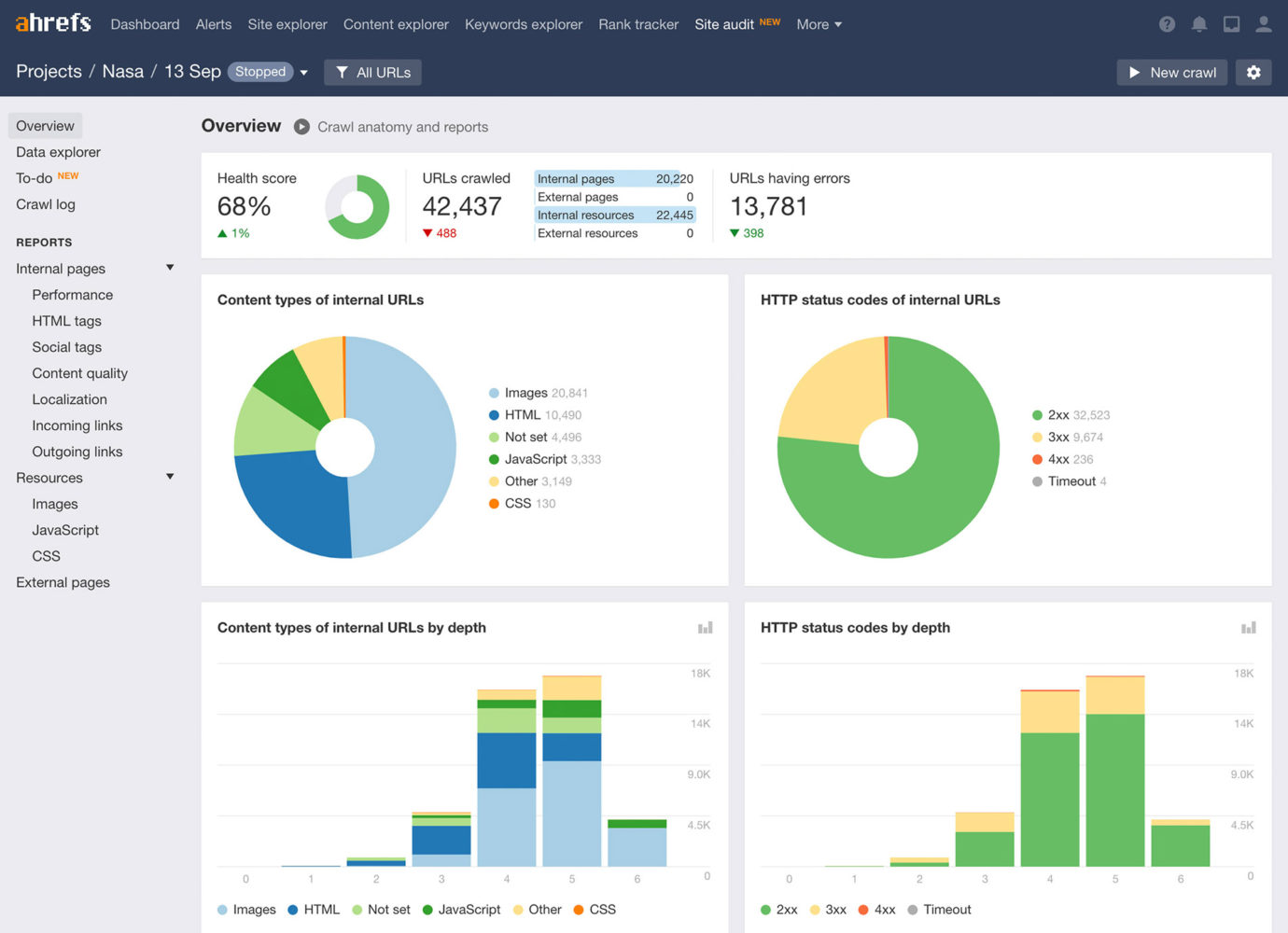
(Image Credit: Syntactics, Inc)
SEMrush
An online service like SEMrush provides many benefits, from link-building reports to backlink domain authority. SEMrush lets you see how well your competitors rank for their terms and compare yourself to others. It also allows you to discover valuable insights about your site, including its rankings and revenue.
WebPageTest
As mentioned above, slow page speeds may cause customers to leave, but a website that loads more slowly than expected will damage a brand’s reputation. WebPageTest allows you to test your site’s performance across devices and browsers. This way, you can ensure that your site is loading optimally for mobile and desktop users.
SimilarWeb
This website health checker tool helps you determine a good domain authority score based on those of other well-known websites, which will help increase your domain authority. They provide information about a website’s popularity based on global traffic domain authority and the countries it is most prevalent. This tool can help you identify potential markets to target if you’re trying to improve your international presence.
Why Is Good Domain Authority Necessary?
A high-quality domain name plays a crucial role in the success of your business. It’s no secret that consumers trust brands with reliable domain names when deciding whether to purchase products or services.
Nearly two-thirds of internet users say they would be less inclined to switch to another provider if they were unhappy with the quality of their current one. That’s why you must select a top-tier domain name for your business.
How to Choose a Domain Name That Is Perfect For My Business
When choosing a domain name for your business, you should always start by thinking about what kinds of keywords your audience might search for. Many companies go straight for .com domains because they believe there’s nothing better. However, a .com doesn’t necessarily mean that your business will rank highly for those terms. It could simply be too generic to be helpful in increasing domain authority of your website.
It’s far more effective to focus on specific keywords instead. You need to find something that’s both relevant and memorable. For example, let’s say you sell gardening supplies. Your ideal customer might search for “best garden soil” rather than “gardening soil” or “garden soil.” The former will be more likely to turn up results for your business.
When you have a list of keywords, you can narrow down the options using tools like Google Trends. Start typing in any terms and clicking on some suggested sites. See where they appear before moving forward. Using this method, you’ll be able to get an idea of the competition for each term. Here is an example:
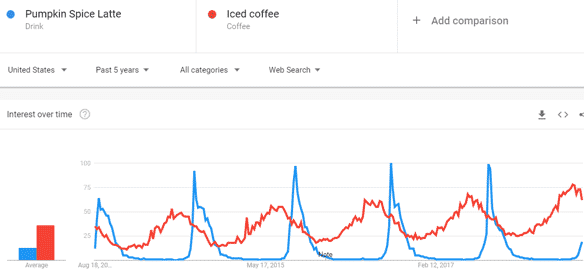
(Image Credit: Authority Labs)
You’ll also want to consider what kinds of extensions people usually use for popular searches. There are several ways to find them:
Go to Google Keyword Planner. Here, enter your keyword(s). Click on the tab that says “Suggested Search Phrases.” Scroll through until you see all the various variations related to your keyword.
- Use the Google Autocomplete feature. Type in your keyword and click on “Autocomplete.” A drop-down menu with suggestions appears. Select the ones that make sense.
- In the URL bar when you visit a site. Most pages will have a section called “URL.” In it, you’ll see a long string containing numbers and letters. You may notice a period and extension at the end of that string. These indicate the main point of the page and what type of content it contains.
- Visit websites and look for clues to their URL structure. If you’re lucky enough to work with a web designer or developer, they will often provide their contact information if you have any questions. Otherwise, you can try asking other people who have done similar projects.
- Check out the URLs of competitors. When researching your domain name choices, you must check out your competition to understand what makes theirs unique. You can also learn from their mistakes and increase the domain authority of your website.
Consider purchasing a second-level domain. Some businesses already own.com domains but don’t know how to go about it. They are still precious, though. By buying another subdomain under your first one, you may add new features to your website without paying for a whole new place to put them.
- Check out available names and suffixes. You can purchase domains on most major registries, such as. co,.org,.in, etc. You can even buy country code top-level domains (ccTLDs), separate entities. The two best-known ccTLDs are—Uk (.uk,.us,.me,.ie,.fr, etc.), and.Mobi (.au,.cn,.de,.dk,.jp, etc.).
- Buy a premium domain. While many brands use.com domains, plenty of others opt for different endings. Premium domains include.club,.design,.news,.store, etc. You can usually find these at higher prices.
- Create multiple accounts. If you register more than one account, you will get one free year if you cancel within 30 domain authorityys. This way, you won’t lose access to your current.com domain name.
- Register for social media profiles. Having a presence on sites like Facebook, Twitter and LinkedIn allow you to reach a wider audience. It also helps brand awareness among potential customers.
What is a Good Domain Authority Score?
The average score of all websites on page 1 is 20, while the average number of backlinks on page 1 is 7. We’ll analyze all of its links on this page. The domain authority is 66, and the backlink count is 4. The page has 12 external links. The average number of external links per page is 2.25. The indexing percentage is 100%. The load time is fast.
- Anchor text ratio (%) – 40%
- Page speed – Fast
- Indexing percentage (%) – 100%
- Indexable pages – 15
Backlinks Distribution by Anchor Text:
- Keyword density (%), based on Ahrefs analysis: 50.00
- Pages indexed – 25
- Domain age – 5 years, 14 months & 28 weeks
- Alexa rank – 1,037,749
- Worth – $11,000
- Page size – 17 KB
How Long Does it Take to Increase Domain Authority?
Below are ways how people can increase their domain authority scores:
Check Page Speed
To check whether your site is loading correctly, go to Google’s PageSpeed Insights tool. For each element, there will be an error rate. Your goal should be to keep the errors as low as possible.
Add External Links
You can build high-quality backlinks to your domain using a link-building service like Backlinko or SEO PowerSuite. Also, don’t forget to link to authoritative sites.
Optimize Images
Make sure you optimize the images before uploading them. Don’t worry about image sizes too much because they impact ranking. But remember that adding alt tags improves search engine visibility.
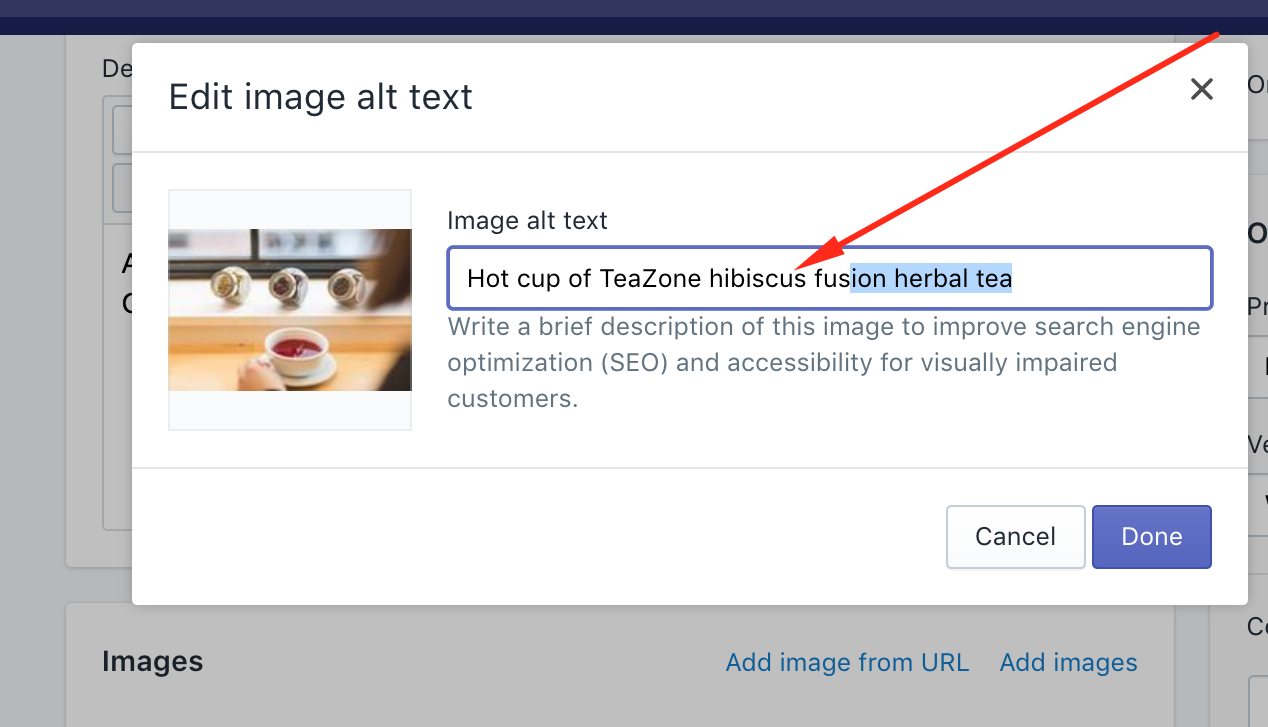
(Image Credit: Uplinkly Software)
Update Content
Every once in a while,update the content on your website. This includes blog posts, product descriptions, etc.
Improve Site Structure
One of the easiest ways to make your site look better is to take care of your architecture. Clean up any unnecessary JavaScript files, remove unused CSS classes and focus on improving the structure of your page.
What Are Core Vitals, And Do They Influence Domain Authority?
Core Vitals and Core Vitals Test
Core Vitals and the accompanying core vitals test are the essential elements that make up a good website. These include URL, title, meta description, keywords, heading, body content, and other vital factors that make up a website. The key idea behind a core vital test is to ensure that users encounter the most optimized version of your website.
As far as Domain Authority is concerned, one needs to keep in mind that domain authority is not mandatory, but rather indicates the overall strength of its score.
As per a recent report, Google has announced a new algorithm called ‘Mobilegeddon 2.0’, which aims to penalize websites that do not render well on smartphones and tablets. Since domain authority is based on the number of clicks, it will drop if pages drop. Hence, we must ensure that our websites load fast on all devices.
How Does Domain Authority Affect Conversions?
Domain Authority (domain authority), also known as Domain Rating or Page Rank, is an important metric used by search engines to rank websites. In fact, the higher the domain authority, the higher the ranking position.
There are many tools available that can be used to calculate the domain authority. MozBar, Alexa, SimilarWeb, Ahrefs, SEOmoz, SEMrush, Diib Digital, Searchmetrics, OpenSiteExplorer, and MajesticSEO.
The metrics that drive traffic and conversions are different. While page views are directly linked to rankings, conversions are related to product visibility on the sites.
In fact, according to studies conducted by the Google Analytics team, only about 5% of visitors convert into paying customers. So, it makes sense to increase the domain authority of your site. This can result in increased conversions for both paid and organic searches.
Services Offered By Diib Digital Marketing Agency
Diib Digital Marketing Agency offers comprehensive SEO and digital services to businesses worldwide, including web design, development, copywriting, strategy, branding, online advertising, e-mail campaigns, social media management, conversion optimization, business consulting, and mobile app development. Their clients range from startups to Fortune 500 companies.
Why Choose Them? Here’s Why!
They offer outstanding customer service with every project they work on. Experts in the field understand what it takes to provide excellent results for your company. Their primary goal is to help you achieve your goals and exceed your expectations.
They offer affordable pricing without sacrificing quality. When working with Diab Digital Marketing Agency, you get the best value for your money. You won’t find better rates anywhere else.
Their extensive experience enables them to deliver projects quickly. Because of their expertise, they know how to reduce the amount of time needed for projects. With Diab Digital Marketing Agency at your side, you get more done in less time than ever before.
In conclusion, a Good Domain Authority Score means a good website with lots of optimized content and a high engagement rate. Your website should have good domain authority because it helps rank highly in SERPs.
Choose Diib Digital to Boost Your Domain Authority!
Whether you’re new to SEO or have been doing it for years, having tools like those from Diib Digital can be a game changer. Increase traffic, domain authority, and social media presence with easy and actionable insights. Here are a few of the features you’re sure to appreciate:
- Keyword, backlink, and indexing monitoring and tracking tools
- Blacklist monitoring and objectives for repair
- User experience and mobile speed optimization
- Bounce rate monitoring and repair
- Social media integration and performance
- Broken pages where you have backlinks (404 checker)
- Technical SEO monitoring, including domain authority
Click here for your free scan or simply call 800-303-3510 to speak to one of our growth experts.



