E-commerce is a rapidly growing and gigantic industry that allows people to order items from the comfort of their homes. With the advent of the internet and the appearance of companies like Amazon, Shopify, and Etsy, e-commerce is gradually replacing brick and mortar stores as the marketplace to buy all of your goods due to its convenience, options, and cost.
When creating an e-commerce business, data and analytics are of the utmost importance. If you want to grow and promote your business, Google Analytics is one of the most popular tools used in e-commerce sites. If your business is growing, Google Analytics’ Enhanced E-commerce is the tool to use to collect and measure all the information you should know about your products, sales, and customers.
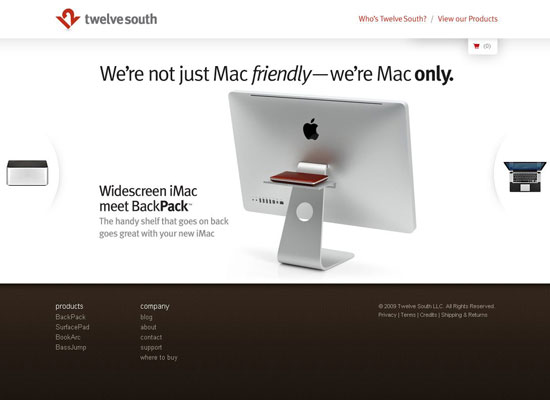
(Example of an ecommerce website,smashingmagazine.com)
What is Enhanced Ecommerce Google Analytics
What is Enhanced Ecommerce Google Analytics? Enhanced Ecommerce Google Analytics is a plugin in Google Analytics that enables greater collection and analysis of e-commerce data. It is different from the standard e-commerce plugin, which tracks only transactions. The Enhanced Ecommerce plugin can provide depth to the data and information collected and measured. It gives a greater ability to analyze which products customers are viewing, adding to and removing from their baskets, or checking out with as well as greater visualization ability. It allows you to see where in the process users are abandoning the checkout and will also allow you to segment those users. Therefore, you would be able to identify trends or engage in remarketing.
It enables the measurement of user interactions with products on ecommerce websites across the user’s shopping experience, including a variety of data such as:
- product impressions
- product clicks
- initiating the checkout process
- transactions
- viewing product details
- refunds
- adding a product to a shopping cart
It is different from traditional e-commerce tracking in that it provides many ways of collecting and analyzing data such as:
- It provides twice as many reports as traditional ecommerce
- It uses a different plugin
- It can only be implemented when you use Universal Analytics
- You can capture more ecommerce data
The plugin is useful for operating your e-commerce business or website due to providing many more metrics and reports than the default Google Analytics. It allows you a greater insight into what is working for a website or business or what is not working and that extra information can help you formulate a strategy to increase user traffic and engagement. When it comes to improving the SEO of your website, more information and data will allow you to zoom in on the keywords that would attract more users to your site as well as increase the odds of them performing a specific action or conversion that you want.
Did you know? More than 80% of internet users have purchased a product or service online.
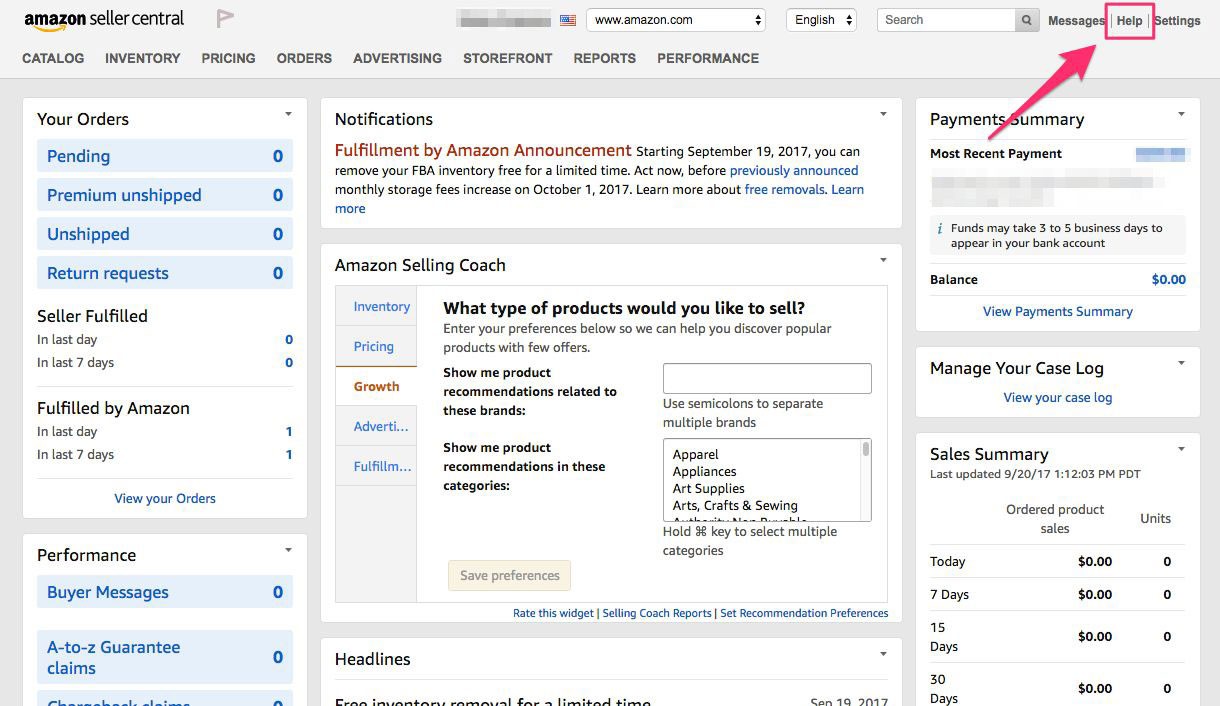
Amazon Seller Central(salesbacker.com)
Understand your Google Analytics + test your SEO in 60 seconds!
Diib easily syncs with Google Analytics and then uses the power of big data to help you quickly and easily increase your traffic and rankings. We’ll even let you know if you already deserve to rank higher for certain keywords. As seen in Entrepreneur!
- Easy-to-use automated SEO tool
- Keyword and backlink monitoring + ideas
- Speed, security, + Core Vitals tracking
- Intelligently suggests ideas to improve SEO
- Over 500,000 global members
- Built-in benchmarking and competitor analysis
Used by over 500k companies and organizations:
Syncs with 
SEO and Enhanced Ecommerce
The plugin allows for greater control over your SEO. Search engine optimization (SEO) is the practice of improving the quality and quantity of website traffic to a website from organic search results. It is based on the search engine’s algorithm and relies heavily on factors such as keywords, social media, page length, content, brand features, readability, page links, and much more. It is a complex system that determines the ranking that your website would have when a user searches for a specific term. It requires a lot of data and knowledge of your audience/customer base to effectively use to grow your website or business.
However, the Google Enhanced Ecommerce plugin is a strong tool to use to achieve greater SEO. It grants you access to information that you wouldn’t be able to obtain with standard plugins. With more information at your disposal, it allows you to have greater customization and control over your SEO and be better able to alter your website or business to fit your audience. The plugin generates reports on analytics like shopping behavior and economic performance that would better inform you of the state of your website or ecommerce business and create opportunities to capitalize on that information and grow.
Enhanced Ecommerce Reports
Google enhanced ecommerce gives insight to many bits of information and data such as product attribution, shopping and purchasing behavior, merchandising success, and economic performance. There are three main areas that the e-commerce reports addresses are behavioral, product-focused, and promotional.
Behavioral focuses on how users interact with the website while engaging in activities like shopping and checking out. Product-focused is looking at the product’s performance by brand, category, etc. Promotional consists of things relating to product advertising and offers such as coupons, code, and internal promotions. The reports can address each of the main areas or a combination of them to inform you of the state of your website or business. Each of the reports can give you insight into various statistics and behaviors that can better inform you such as:
Shopping and Purchasing Behavior Reports
For shopping and purchasing behavior, there are Shopping Analysis reports that allow you to better understand shopping activities such as initiated, abandoned, and completed transactions, product page views, adding and removing products from shopping carts.
You Might Also Like
The reports can allow you to better understand the buying process and how it is moving along answering questions such as:
- Are users showing interest in your products but are stopping short of purchasing at checkout?
- Does the login/registration step of the checkout put users off or are certain details of your checkout process pushing away users?
- Which traffic sources are driving engaged and unengaged users to your website?
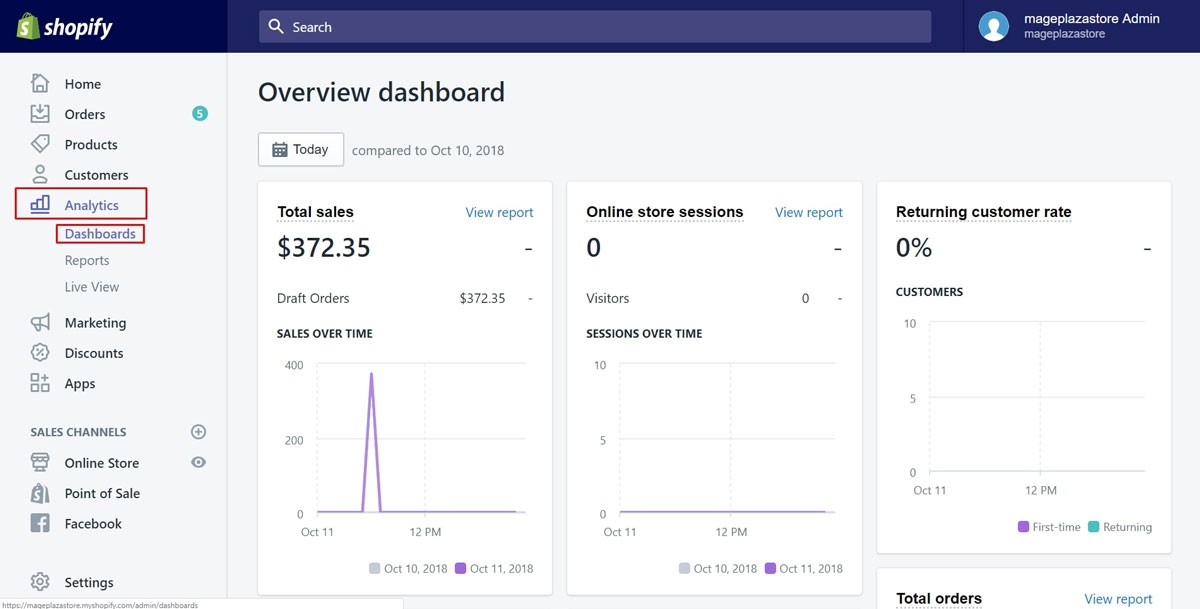
Shopify Dashboard(avada.io)
Economic Performance Reports
For economic performance, the Overview and Product Performance reports list data and numbers of the revenue and conversion rates that your products generate. It also includes other bits of information such as the average amount of products that a transaction typically includes, the average order value for a transaction, refunds requested and issued, and the rates of users adding products to their carts and making purchases after viewing pages regarding product details.
It can give you data for individual or separate products but has enough flexibility that brand properties as well as categories can be easily added to the report. It allows data to be evaluated from those perspectives and various types of categories and brand taxonomy can be created in the properties to fit your business.
Did you know? $4,423 in transactions are sent through Paypal every second.
Merchandising Success Reports
When measuring product performance, it is also important to measure the marketing and advertising efforts that have been made to promote products and services.
For merchandising success, the Affiliate Code report lets you track metrics such as transactions, revenue, conversions, and average order value from association and marketing with affiliate sites that lead users to your website.
Those same metrics can be tracked for coupons and codes in the Product Coupon report and Order Coupon report, which lets you gauge how effective the coupons are in terms of generating revenue, guiding users to make unique purchases, and the product revenue made per purchase.
For internal promotions such as site banners that promote products, sales, and deals in another area of the site, you can track the number of views and clicks, and the click-through rate for those promotions and deals in the Internal Promotion report.
The reports track how promotions, marketing, and merchandising are affecting sales and interest in your products. Common questions for measuring merchandising success are:
- Are your shoppers deal hunters who frequently use coupon codes?
- Did your last sale perform better than the one before? How did these promotions affect top-line revenue?
- Did users click on your summer sales banner and go on to purchase the Hawaiian shirt they’ve always wanted or was the CTR dismal because it’s winter and no-one wants a new Hawaiian shirt?
Product Attribution Reports
When dealing with product attribution, the Product List Performance report displays product attribution data, which consists of data such as a “last action” attribute that gives credit on a product-level to the Product List that was interacted with that led the user to the conversion event. The purpose of product attribution data is that it informs you which of your product lists are driving users to perform conversions so you can optimize your merchandising and marketing efforts and sell more products and services.
It is analyzing what people are actually buying, not buying, or are considering buying. The report can be broken down by categories such as name, SKU (useful if product name changes frequently), brand, product category, or product size. It deals with questions such as:
- Which products are typically bought in bulk or just as a one-off?
- Which product pages are failing to convert users? Which products have the highest add-to-basket rates?
- What are your top revenue-driving products?
Categories of Plugin Data
There are 4 categories of data that can be collected for Google Enhanced Ecommerce and advanced ecommerce tracking: impressions, product, promotion, and action. These categories allow for greater data collection and strategizing.
- Impressions: Represented as information on viewed products. Also referred to as an impressionFieldObject in the plugin.
- Product: Shown as data on the viewed individual products as well as added to cart and other product-related actions. Also referred to as a productFieldObject in the plugin.
- Promotion: Detailed as information concerning viewed promotions. Also referred to as a promoFieldObject in the plugin.
- Action: Displayed as details and information about actions that are related specifically to ecommerce. Also referred to as an actionFieldObject in the plugin.
We hope that you found this article useful.
If you want to know more interesting about your site health, get personal recommendations and alerts, scan your website by Diib. It only takes 60 seconds.
How to Use Google Enhanced Ecommerce
Using the Enhanced Ecommerce plugin can get a bit tricky, requiring some knowledge of coding and javascript to implement the Enhanced Ecommerce tracking code properly.
- Installing the plugin can require some work unless you use a platform that has built-in integration like Shopify, WordPress, and Magento. You can also do it yourself if you have some knowledge of coding.
- If you want to do it yourself, you first need to use Universal Analytics as your protocol on your website. If you are using Classical Analytics, you can upgrade to Universal Analytics.
- Once you have Universal Analytics, you need an Enhanced Ecommerce tracking code and install it on every page of the website you want to track and analyze.
- After creating your tracker object and before starting to use the functionality of the tracking code, type up command ga(‘require’, ‘ec’) to load the Enhanced E-commerce plugin.
- When creating your tracking code, a specific order has to be followed for the code to function with the order of the commands being:
- ga(‘create’, ‘UA-XXXXXXXX-X’, ‘auto’) as the first step
- ga(‘require’, ‘ec’) as the second step
- Add in specific plugin commands next as the third step
- You have to use a command to send data to Analytics like ga(‘send’, ‘pageview’) near the bottom as the fourth step
- When you satisfy all of the requirements, you can enable the Enhanced Ecommerce Settings by going through Analytics under Admin to View to Ecommerce Settings.
Shopping Behavior Analysis
Shopping behavior provides important information for your website or business. It can give insight into where you are losing visitors within the sales funnel. Customers might be looking at a lot of products but leave without adding to their cart which could be an issue with product descriptions or lack of product reviews.
There could be issues with checkouts when customers do not complete their orders, which might be because of hidden fees or lack of free shipping. The Shopping Behavior Analysis report shows statistics on the number of customers that advanced from one stage of your sales funnel to the next.
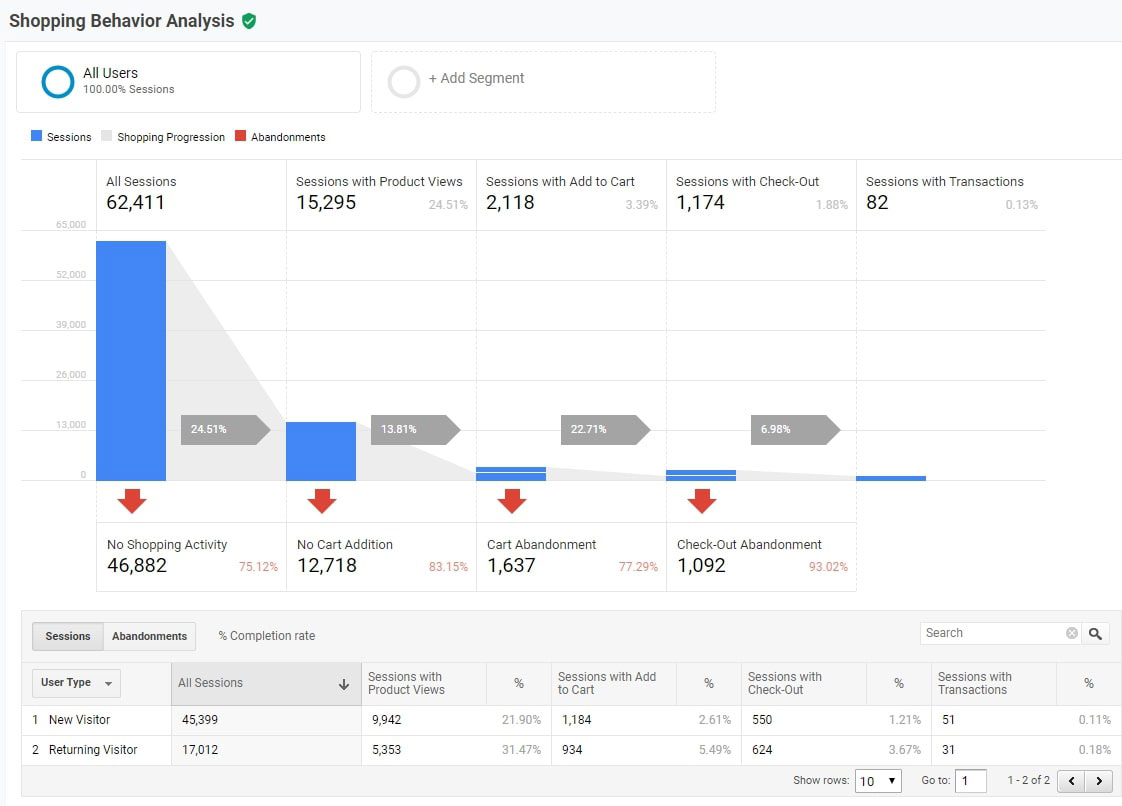
(Google Enhanced Ecommerce Shopping Behavior Analytics, seerinteractive.com)
Setting Up Shopping Behavior Analysis
To collect the data and enable advanced ecommerce tracking, certain commands have to be used on certain pages:
- Measuring Impressions on Products: utilize the command ‘ec:addImpression’ with the product ID or name on any page where the product is listed.
- Measuring Clicks on Specific Products: utilize the command ‘ec:addProduct’ with the ID and/or name and followed by the ‘ec:setAction’, ‘click’ command on any page where the product is listed.
- Measuring Product Detail Views: utilize the command ‘ec:addProduct’ and followed by the ‘ec:setAction’, ‘detail’ to measure the product page views on a dedicated product page.
- Measuring Items to Cart: utilize command ‘ec:addProduct’ followed by ‘ec:setAction’, ‘add’ on each dedicated product page with an “add” button.
- Measuring Checkouts Initiated: utilize command ‘ec:addProduct’ followed by the ‘ec:setAction’, ‘checkout’, {‘step’:1} command at checkout pages.
- Measuring Completed Purchases: utilize the command ‘ec:addProduct’ followed by the ‘ec:setAction’, ‘purchase’.
Checkout Behavior Analysis
To use the Checkout Behavior Analysis report, make sure that you have enabled the checkout process in Analytics under Admin to View to Ecommerce Settings.
- Assign a name such as “Shipping Details”, “Payment Options”, and “Confirmation” on each step. Each page in the checkout page needs its own tracking code with the appropriate plugin commands to function correctly.
- Use the command ‘ec:addProduct’ with the ‘ec:setAction’, ‘checkout’, {‘step’:1} command following after for the first page, and change the step number with each step as you progress through each subsequent page.
The Checkout Behavior report shows where users or customers get on the checkout process before leaving. It is important to see where users give up on the checkout process so you can engage in steps to rectify the issue.
Tracking the buying journey from its beginning to end affords you a lot of power and control over your website or business.
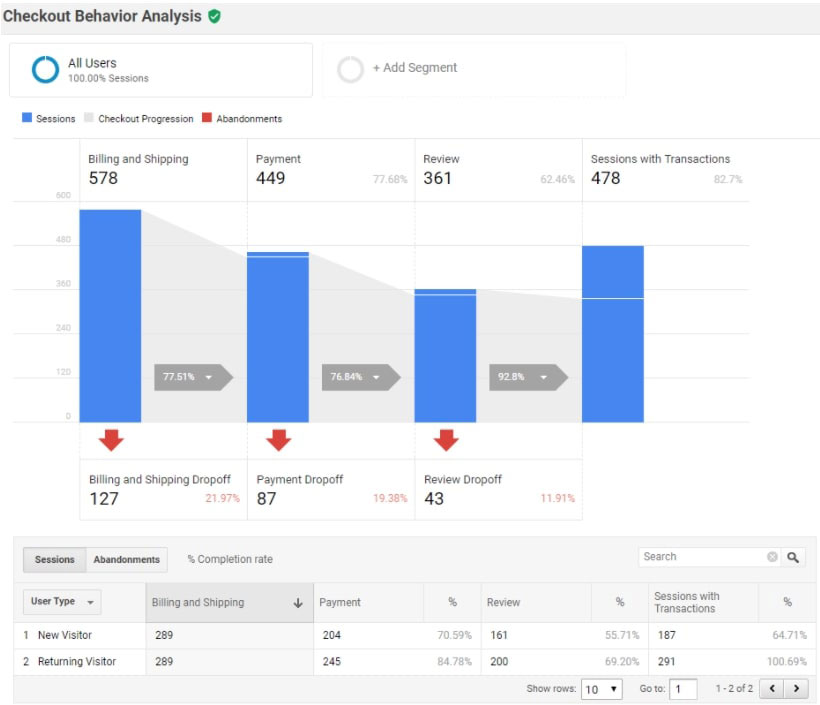
(Google Analytics Checkout Behavior Analysis)
By looking at the entire buying/sales funnel, you can see what is working and what is not. You can see how users are searching through your website as well as what pages they are looking at and which product lists are driving clicks. It shows how well your marketing efforts like promotions and codes are working at encouraging users to follow through on checkout. It enables a better understanding of the user/customer and where you can improve.
Google Analytics Enhanced Ecommerce is a useful tool for anybody that runs an e-commerce business. The depth of information as well as the multitude of reports and advanced tracking it provides makes it a must-have for your business. It allows you to know more about your customers, the market, and the effects of your marketing and product lists, which you can then use to formulate a plan to improve your SEO, bring more users/customers to your sales, and get more sales. It is recommended for you to get this plugin to streamline your e-commerce business.
Diib®: Giving You Core Insights Today!
Affiliate marketing sites have created channels through which many marketers have taken control of their income. This is achieved by mainly focusing on performance-based revenue generation. Success in this form of marketing, however, relies on the level of skill and effort needed to deliver positive results.
If you are thinking about starting your own blog to promote products, Diib, offers a variety of core services that will improve your rankings and increase domain authority.
- High-quality backlinks
- WordPress integration
- SEO optimized content
- Backlink cleanup and analysis
- A comprehensive dashboard with website and social stats.
Call 800-303-3510 to get in contact with one of our highly skilled growth experts to schedule a consultation, and let us get you on the track to success. Or click here for our free 60 second site scan today!
FAQ’s
Yes, Amazon is actually the largest ecommerce site.
Travel accessories
Health products
Beauty products
Skin care



