It is no secret that Google frequently changes its algorithm for organic search and the search engine results page ranking. These frequent changes have sparked much conversation and debate over how to outrank competitors for increased visibility. You may be thinking that using hidden text is a positive tactic for SEO, but tactics like this to manipulate Google’s algorithm can actually get your website penalized. However, there are some valid reasons to hide content that will not result in Google dinging you for them. Some design functionality that improves user engagement and user experience can be viewed by Google as positive SEO elements and can result in an increase in crawled and indexed pages.
What is Google SEO Hidden Content?
Placing hidden text on a website is an old tactic from many years ago when the internet search engines were young and developing. Search engines use algorithms that include text matching among other calculations and machine learning to identify search engine results page rankings. In the early days of search engines, text matching was the primary denominator of this calculation, and this led many marketers to look for ways to try and outsmart the search engine algorithm. Placing hidden text on a web page is called Black Hat SEO, or spam, but it was once a tactic used many years ago. There were several ways web developers used hidden keywords:
- Placing keywords in the same color text as the background so that they were hidden from users yet visible to Google. Because the algorithms looked for keyword frequency, sometimes these hidden keywords were repeated multiple times.
- Creating wider web pages that placed keywords to the far right and essentially off screen so they were visible only if the user scrolled the page. Because the webpage was designed in a manner that all creative and relevant content was visible on the screen, most users never realized there were keywords hidden on the right so many never scrolled to see them.
- Positioning an image over keywords so they were hidden to users but visible to Google
- Placing minute-sized text at the bottom of a page so that it was not readable by visitors
- Using a technique called cloaking. This was one of the most savvy ways that marketers used hidden text as it involved JavaScript and user agent sniffing to show different content to search engines versus website visitors. The term “cloaking” comes from science fiction where cloaking devices hid people or spaceships, but in marketing, cloaking meant marketers were showing one page of website content to a search engine and hiding it from visitors. The JavaScript and user agent sniffing identified an actual website visitor from Google so that a different page could be served to the search engine. This page would be optimized for Google, but not necessarily for a website visitor.
The Penalty of Hidden Text
Today, placing hidden text on a webpage is called spam when the intent is manipulating the algorithm for more organic traffic. Instead of ranking higher on search engine results pages, your website will be penalized and dropped to lower search engine results pages. As many as 80 percent of website users never click past page one of search results, so if your website is not ranking on page one, then you are losing website visitors and potential customers. Google looks for website content and landing pages optimized for conversion and a positive user experience and user engagement and rewards those websites with higher search engine results page rankings.
If you run paid media campaigns, then not only are you missing out on organic search visitors with Google SEO hidden content, but you also are missing out on paid search traffic. Furthermore, a poorly ranking website will have a low-quality score from Google so your cost per click will be higher, meaning you will be paying more for visitors who do click through from your paid ads. You can see why placing hidden text on a web page is called spam and why it is not a good marketing practice.
SEO Friendly Hidden Text
While hidden text is viewed as spam by search engines, including Google, there are some acceptable forms of hidden text that can improve SEO results. Google SEO hidden content is considered spam when the website user not only does not see the content, but also cannot access the content regardless of how many buttons or links they click.
Visibility:Hidden SEO
When the website content that is visible to the user matches the content that is visible to Google, this is defined as SEO friendly hidden text and will not negatively affect search engine results page ranking. So, how can hidden text be good for SEO?
Tabs and Accordions
Tabs and accordions are SEO friendly hidden text. A hidden tab or accordion is a design element of a website where a button click is required to see content on a subsequent page or screen that appears upon clicking. The difference between hidden text and hidden content behind a tab is the website page provides a visible cue to the user that there is additional content and instructions on how to access the content. For example, phrases like “Learn More,” “Read,” and “Click Here” are often used so users know they can view additional content. In other words, the content is not visible, but it is not considered hidden because the visitor is being guided to it with instructions and the content is accessible. For example:
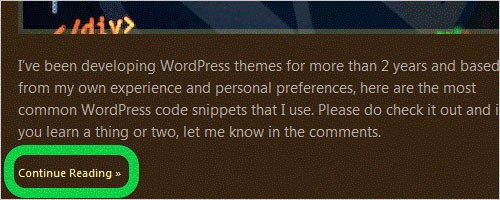
(Image Credit: Smashing Magazine)
Meta Data for SEO
There are some elements of SEO that involve hidden text with images. This is referred to as alt-text and appears when the user hovers over the image. This hover text SEO is important for good search engine result page ranking. The hover text SEO includes important element image descriptions that are considered ADA-compliant for visually impaired users. As with the other differences of spammy hidden text and SEO appropriate hidden text, the distinction is that the alt-text is accessible by the user and is not truly hidden. It is simply not visible until the user hovers over the image. The image below shows an example of both good and bad uses of alt-text:
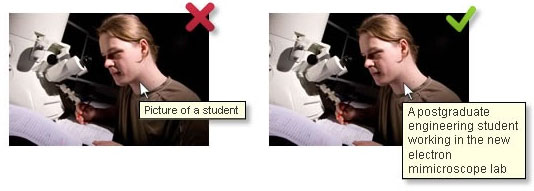
(Image Credit: University of Leicester)
Mobile Optimized Websites
With the use of CSS files and JavaScript used by web developers in the design and technical development of a website, Google is able to download this information and determine whether the search engine is seeing the same page content as the website user. This includes users who use mobile devices. Google rewards mobile-optimized websites. In fact, if your website is not mobile-optimized, you can bet it will not show up on search engine results pages.
Google recognizes that the smaller screen of a mobile device requires a slightly revised layout, often requiring the use of tabs and accordions with hidden text. The key is to make sure the user knows there is additional text upon clicking internal links and buttons. Remember that as long as your user can see the text, even if it requires clicking a link or button, then Google will see it and you will be rewarded for this content in search engine results page rankings. You can test your website to make sure that it is mobile optimized with Google’s mobile friendly test, for example:
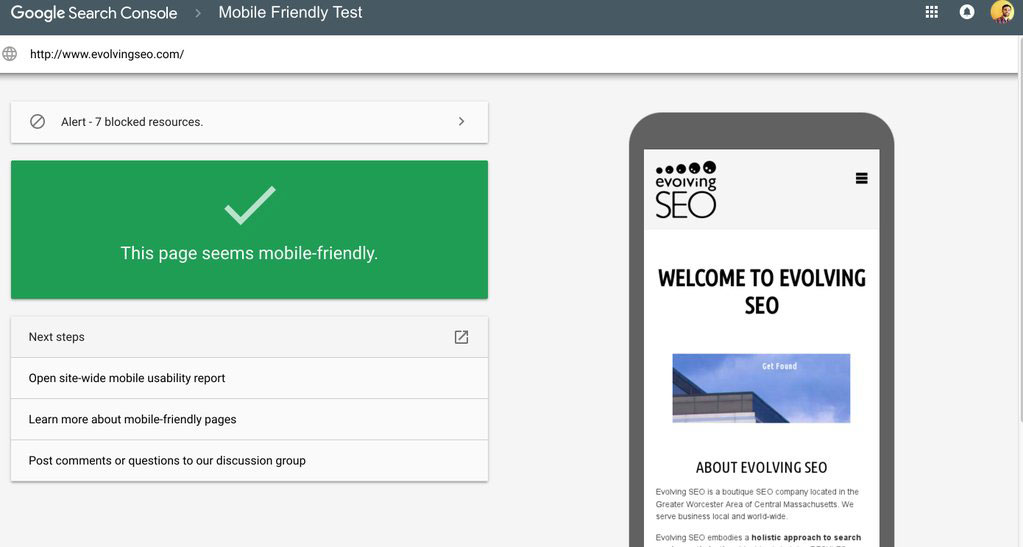
(Image Credit: Search Engine Roundtable)
Improve your content marketing + SEO in 60 seconds!
Diib uses the power of big data to help you quickly and easily increase your traffic and rankings. We’ll even let you know if you already deserve to rank higher for certain keywords.
- Easy-to-use automated SEO tool
- Get new content ideas and review existing content
- Checks for content localization
- SEO optimized content
- Built-in benchmarking and competitor analysis
- Over 500,000k global members
Used by over 500k companies and organizations:
Syncs with 
You Might Also Like
Hidden Text is Good for SEO
Wait a minute. Have we not been saying that hidden text is bad for SEO? Well, yes; however, hidden text can also be good for SEO. Let’s dive into the nuances of when hidden text is good for SEO. Website users today are different from the early days of the internet. Today, the number of website visitors using a mobile device outnumbers those who use desktops, including laptops. Because mobile devices have a smaller screen, a slightly different layout is necessary for users to easily navigate a website, read the text, and understand how to access content.
Website design and functionality need to take advantage of the screen size available. Mobile-optimized design uses appropriate icons and buttons to keep a website aesthetically pleasing with less clutter, maintaining an appropriate text size and number of words on a page, and tell website users where content resides and how to navigate the website.
With the use of icons and buttons, marketers can add more content like news articles, press releases, and blog content. This content means there are additional pages for Google to crawl and index and more opportunities for website searchers to find your website.
Additionally, Google has transitioned to a mobile-first environment, meaning it gives priority to mobile-optimized websites and will only include mobile-optimized websites on search engine results pages in order to provide the best user experience for mobile users. So, you must ensure your website is mobile optimized, and that means appropriately using internal links, icons, and buttons to tabbed content, accordion designs, pop ups, PDF documents, and additional content. With appropriate use of these design tools, you will find that an extensive amount of content fits well on a mobile device, provides a good user experience, and is indexed by Google and other search engines. Sometimes hidden text is good for SEO.
Does Google Crawl Accordion Content?
You will find many websites saying that Google does not crawl accordion content or hidden content behind tabs. This is not true. Dating back to at least 2013, Google has crawled and indexed hidden content behind tabs and accordions. In fact, in a 2016 interview with Gary Illyes, an analyst for Google Webmaster Trends, he confirmed that Google crawls this hidden content, indexes it, and does not penalize the website for its use when implemented using text like “Read More,” “Learn More,” and “Click Here” to direct users to this content.
Another representative with Google, John Mueller, also supported this statement in 2021 by confirming tabbed content is an acceptable design element used to increase user engagement with positive user experience and the content is crawled and indexed by Google. He clarified by saying that Google looks at everything in the HTML and any content that is visible or accessible to website users is included by Google in search engine results page rankings. So the answer to the question of does Google crawl accordion content is definitely yes, without question.
How to Find Hidden Links in Google Docs
If you are working with an older website or perhaps the previous website developer was unaware of SEO best practices, it is a good idea to audit your website and ensure you do not have hidden text. Sometimes the hidden text can be difficult to find, so here are some ways to find it so you can remove it.
While hidden text and links may have been placed in an effort to increase SEO visibility, sometimes these are the result of hackers who have placed malicious code on your site, website visitors who inadvertently placed a link on your site in a comments section, or even a developer who accidentally copied the CSS from one webpage to another.
Visibility:Hidden SEO. Google defines the following as violations:
- Use text color that is the same as the background color
- Using CSS to hide text or links from website users but not Google and other search engines
- Linking one character, such as a hyphen, in the middle of a paragraph
To find these violations, use the Web Developer browser add-on in Chrome or FireFox. You will need to install this add-on, but it is free, and installation is easy. After you install it, there will be a gray gear icon in the upper right corner of your website browser. Clicking on it allows you to access the web developer tools.
Use the Web Developer Add-On
Using Web Developer tools, view your website code to identify inline styles. This is where hidden content that is spam typically resides. Once you identify spam styles, remove them. You will want to look for code like the following:
style=”font-size:0px;” and style=”display:none”
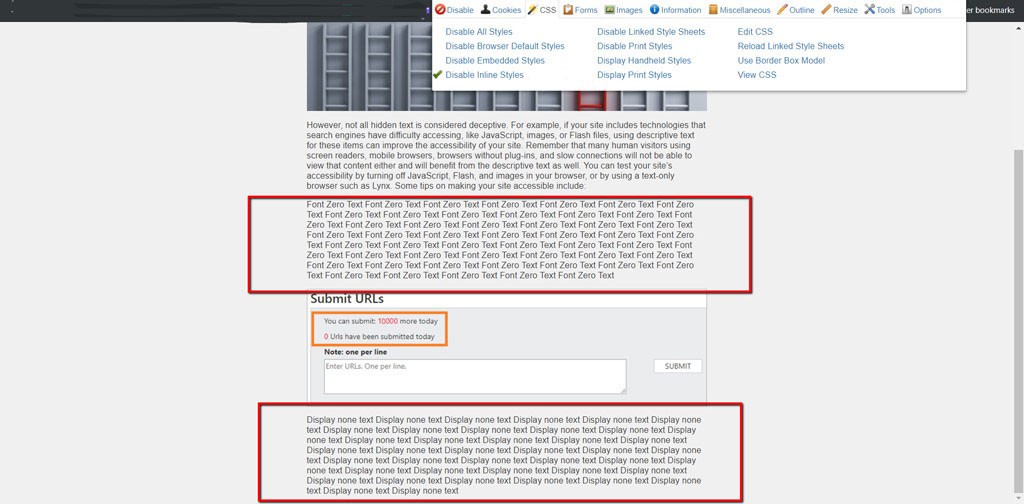
(Image Credit: Search Engine Journal)
Use the Link Grabber Add-On
The Linker Grabber Browser Add-On on Chrome or Link Gopher on FireFox will extract the links on your web page and generate a report with the list of links so you can easily identify anything that is unusual or unexpected. For instance:
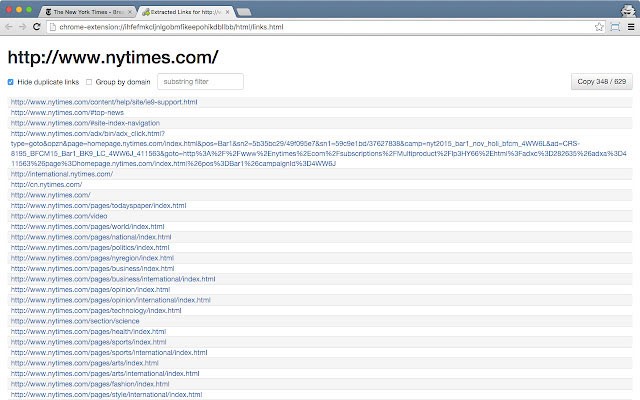
(Image Credit: Google Chrome)
We hope that you found this article useful.
If you want to know more interesting about your site health, get personal recommendations and alerts, scan your website by Diib. It only takes 60 seconds.
Use the Inspect Dev Tool
Sifting through website code to find inline styles requires a keen attention to detail. It can be easy to overlook an issue, so the Inspect Dev Tool may be a better option to more thoroughly audit your website.
Using Google Chrome, right click on the page and select Inspect > Console.
This option does require the use of a small code snippet. Paste this in the Console:
Var htmldoc=document.querySelectorAll(‘body *’);
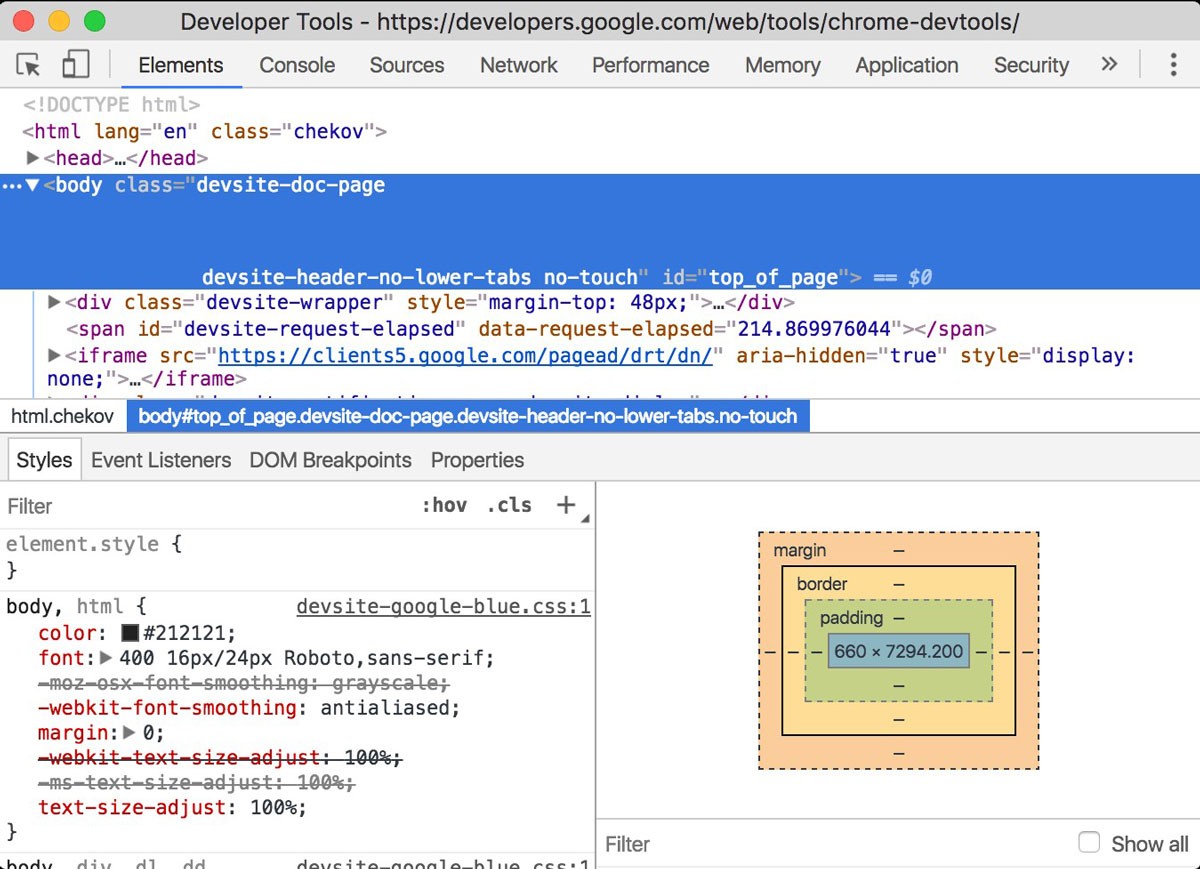
(Image Credit: Chrome DevTools)
Now, you can use code to search your website for issues. To identify any text that is less than 3 px font size, use the following:
Var disallowed_cssproperties=[[“display”, “none”],
[“visibility”, “hidden”], [“font-size”, “3”],
[“position”, “absolute”], [“opacity”, “0”], [“height”, “3”],
[“width”, “3”], [“max-height”, “3”], [“max-width”, “3”]];
To check background colors, use the following code snippet and look for the color white, or #ffffff:
- getPropertyValue(‘background-color’)
- getPropertyValue(‘color’);
To make sure your text color and background color are not the same, use the following code snippet:
If(txt_color==bg_color && !htmldoc[i].hasAttribute(“data-check”)){
- setAttribute(“data-check”, “checked”);
Reported_html += ‘<strong style=”color:red”>
</strong>:’+’Color <span style=”display:inline-block; background- color:’+bg_color+'”>’+bg_color+'</span><br/>’;
- setProperty(‘color’, ‘black’);
- ‘white’);}
Now that you have identified some common issues and how to find hidden links in Google docs, you can easily remove them and maintain your Google credibility for high search engine results page ranking. These are ways to manually audit your website to detect hidden text and links. Software and tools are available, but you may not have access to them, budget to purchase some, or the knowledge and understanding to use them. This is where web developer tools can come in handy.
Diib®: Monitor Your Hidden Content Effectiveness!
SEO is an ever-changing component of digital marketing. It requires website developers to remain updated on best practices and the changing requirements of Google algorithm for SEO. It is definitely not a set it and forget part of your website work. Hidden text is something that was once considered a necessity in getting organic search traffic, but can now be considered spam unless done properly with the purpose and objective being a positive user-experience.
Diib Digital will help you monitor the effectiveness of your hidden content and overall SEO efforts. Here are some of the features we’re sure you’ll appreciate:
- Keyword, backlink, and indexing monitoring and tracking tools
- User experience and mobile speed optimization
- Bounce rate monitoring and repair
- Social media integration and performance
- Broken pages where you have backlinks (404 checker)
- Technical SEO monitoring, including hidden content
Click here for your free scan or simply call 800-303-3510 to speak to one of our growth experts.
FAQ’s
There can be benefits to hidden content. First off, it can make your page less cluttered which would make for a better user experience. The SEO benefits are that hiding content beneath a simple icon can make content easier to find for both the user and search engines.
There is some hidden content that isn’t good. It appears in source code, but isn’t visible to the searcher. For example, hiding relevant keywords in this source code is considered manipulation of search results.
You can hide content by enabling the “hide from search engine” feature in your settings. Go to Settings > Advanced > Privacy & Legal > Click “hide from search engine” > click “update” to save changes.
Cloaking is an illegal practice that can get you permanently banned from Google index. Rather, try utilizing legitimate SEO techniques to drive your organic traffic.
You can either use CTRL+U, or right click anywhere on the webpage. This will bring up the option to ‘view page source’ in Chrome or ‘view source’ in Explorer. A new page will pop up with the source code visible.




hauerpower says:
hi, can you tell me about my website and menu in burger if this affect SEO ?