The Google keyword planner tool was designed to help digital marketers find important keywords and all the relevant data related to these specific keywords, including ad cost, the number of searches, and competition. If you are just beginning your Search Engine Optimization (SEO) journey, keyword research is a great starting point.
If you have been using Google Ads, or what we used to call AdWords, or you are planning to get started with search ads as part of your marketing strategy, Google search planner is such a great tool. Before getting into the keyword planner and how it works, we will look at what keyword research entails and why it’s a vital aspect of any SEO strategy, be it organic or paid campaigns.
Keyword Research
If you happen to be new SEO, you should know that keyword research is debatably one of the most vital steps to optimizing your site for better performance on Search Engine Results Page (SERP).
Keyword research lies at the core of SEO and entails finding popular phrases that most people use when searching for specific topics on the internet. You need to be aware of the popular phrases related to your industry or line of business for you to find out what you should focus on.
All SEO strategies begin with the preparation of a list of focus keywords that are related to one’s business. Once you have this list, the next step is assessing or evaluating those that will work best for your website pages and your individual campaigns.
Keyword research will help you understand the competition for specific keywords. This means you can tell how hard or challenging it would be for you to compete for organic traffic and paid traffic from that keyword. With a better understanding of the keyword’s competition levels, you can adjust your SEO strategy accordingly for better ranking on SERP.
When done right, keyword research will help you discover the various ways searchers use language when searching products or info in the SERP. It will also trigger new content ideas, help you understand your audience better, and keeps you updated on your industry’s jargon.
With proper keyword research, you will be able to create well-targeted content that drives traffic and conversion rates to your website. Although there are many keyword research tools out there, the Google keyword planner tool is the greatest of them all.
FACT: 69.7% of search queries contain four words or more. (Ahrefs)
What’s Google Keyword Planner?
This tool is designed to help SEO experts find keywords to apply in their search network campaigns. It helps you find keywords related to your industry and business, shows you the search volumes the phrase receives on a monthly basis and the cost of having them on your paid campaign.
AdWords keyword planner is used for:
- Finding search keywords
- Determining cost
- Creation of new ad campaigns
- Revealing monthly search volumes for the keywords
Improve your content marketing + SEO in 60 seconds!
Diib uses the power of big data to help you quickly and easily increase your traffic and rankings. We’ll even let you know if you already deserve to rank higher for certain keywords.
- Easy-to-use automated SEO tool
- Get new content ideas and review existing content
- Checks for content localization
- SEO optimized content
- Built-in benchmarking and competitor analysis
- Over 500,000k global members
Used by over 500k companies and organizations:
Syncs with 
Finding New Keywords
When you start your research on potential keywords to include in your campaign, Google keyword planner offers suggestions of related keywords. It would save you from confusion if you did not have a clue of when to begin your keyword research.
For instance, you can begin with typing broad search phrases such as “Cat Cafe,” and the keyword planner automatically provides you with insights of other keyword phrases that people use to search for “Cat Cafe.” For example:
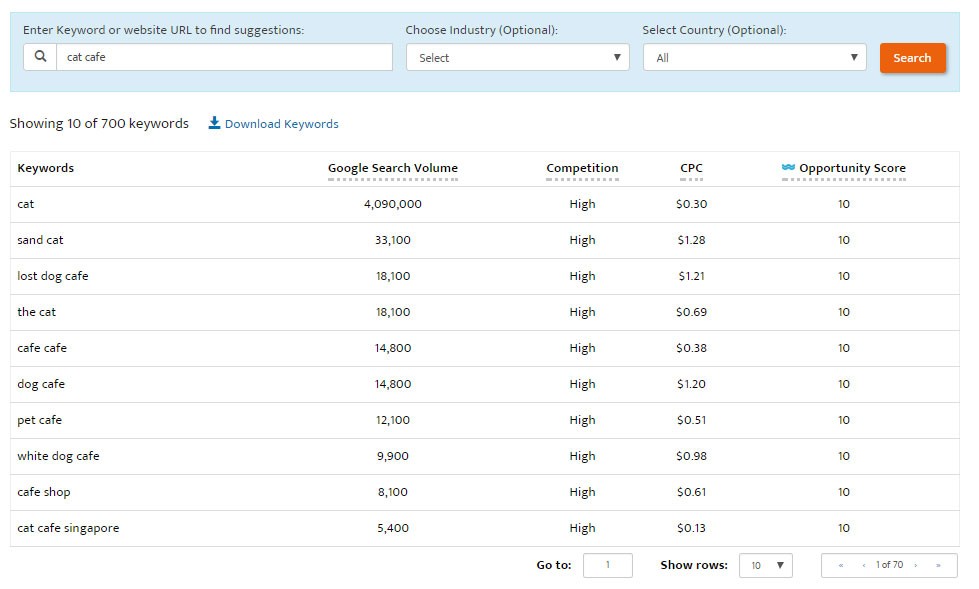
(Image Credit: WordStream)
You can get more suggestions by using a broad search phrase. However, It is recommended that you avoid being too general or too specific. For instance, instead of starting your search with “men’s shirts,” which is too general, you could start by searching the specific type of shirt you want to sell.
You Might Also Like
Revealing monthly search volumes
This an additional benefit of utilizing this free keyword planner. It provides you with an estimate of the average monthly search volume for the specific keyword you searched. Having an idea of how frequently a keyword in your line of business is searched is vital to your digital marketing campaign.
You do not want to focus on a keyword that no one bothers to search for. But again, you also do not want to focus on keywords with extremely high search volumes as they tend to be very competitive. With the Keyword Planner, you get to discover the phrases or keywords people use more frequently to search for specific information or products.
Generally, the broader your keyword, the higher the average monthly search volume, and the more specific it is, the lower the search volume. You can focus on more specific keywords to help you reach potential customers who are willing to buy. It will depend on your strategy. The image below shows where you can find the average search volume of a keyword:
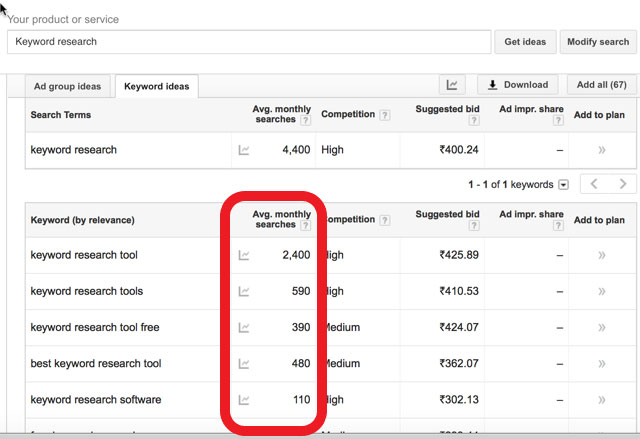
(Image Credit: ShoutMeLoud)
Determining the Cost of Keywords
Keywords cost is another vital aspect you must consider when planning your search engine marketing campaign. Fortunately, the keyword planner saves you the hassle by providing you with the average cost of the keyword’s ad. This makes it easier for you to select keywords that work best for your budget and strategy.
Generally, if a keyword’s monthly search volume is high, it’s cost will be as high due to the stiff competition. When the search volume for a keyword is low, you should expect the opposite results, but there may be exceptions based on your industry.
The cost of an ad is determined by a number of factors, including your budget setting, the keyword itself, and your set quality score.
Creation of New Ad Campaigns
Since the keyword planner was designed to be used with Google Ads, it will allow you to create new ad campaigns with ease based on your keyword research. When creating an ad campaign, you can enter your customized budget based on your needs.
Once your ad campaign has been implemented, it is accessible under “Tools & Settings,” where you can monitor it from start to completion.
Although Google’s keyword planner was intended to be used with Google ads, it is an effective tool for SEO planning and keyword research. Professional SEO experts always make sure that their paid ad campaigns are aligned with the respective SEO campaign. This helps them optimize traffic from the best keywords from both digital marketing strategies.
For you to use Google planner, you will need to open a Google Ads account and start setting up ads, ad groups, and ad campaigns. After that, you commence your keyword research by typing keyword phrases on this free planner tool. Once you have found the keywords you would want to use, add them to your plan. For instance:
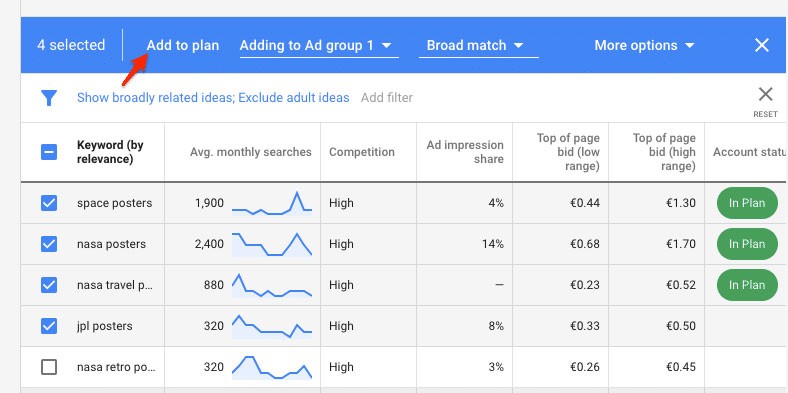
(Image Credit: Store Growers)
How to use Google Keyword Planner
The best thing and probably the major benefit of using Google Keyword Planner is that it is a free tool. However, you will have to set up an ad campaign for you to use the tool. But if you are planning to use it to set up your paid ad campaigns, then setting up a campaign will not be a big deal.
Google still asks for you to set up an ad campaign even when you do not plan to use the keyword planner for a paid campaign. There are a number of ways for you to bypass this prompt, but we will assume you are using Google search planner for paid ad campaigns since that’s what the tool is designed for.
Once you have opened a Google Ads account and set up a campaign, you will have two options:
- Getting search volume and search forecasts
- Finding keywords
The find keywords option allows you to type your keyword ideas and find related keywords. These related keywords will help you reach potential customers who are interested in buying your products or services.
On the other hand, the “Get Search Volume and Forecasts” option helps you see the historical metrics, search volumes, and projected future performance of your target keywords.
In the first option, you will be instructed to type phrases, words, or URLs that are related to your URL. After doing so, the keyword planner will respond by providing you with related keyword suggestions.
Every suggestion offered is accompanied by information on competition, monthly search volume, and costs.
Google search planner also allows you to spy on your competitors’ websites to see what keywords they are ranking for. When you enter a competitor’s URL on the keyword planner, it will respond by generating a list of all the keywords the competitor is ranking for. You just need to type in the website URL, for example:
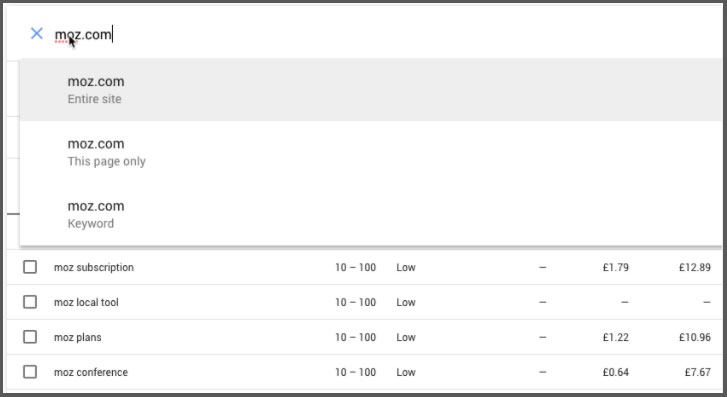
(Image Credit: Ahrefs)
With the second option, you will not get keyword suggestions. Instead, you will get a forecast of how many clicks and impressions you should expect when you decide to run a paid ad of the chosen keyword. You will also see the cost-per-click, the click-through-rate, and the estimated cost.
This feature comes in handy when you have a very long list of keywords and need to check the search volume for each. All you need to do is copy and pasting the list of keywords into the keyword planner search field, then click on “Get Started.” However, it is important to note that it does not offer suggestions for related keywords.
Both options have the same keyword results page, but the information is slightly different depending on the option you chose.
Using Google Keyword Planner Results Page
After arriving at the Google keyword planner results page, you can sort the results using filters, allowing you to use the tool at optimum. There are four setting options at the top of the results page: Date range, language, location, and search networks.
Location
This option allows you to choose the country you are marketing to. You can always leave this option untampered unless you want to target an audience that is outside the default demographic. Google Keyword Planner also lets you track the top locations the keyword gets searched. Here is an example of a search narrowed down to counties in England:
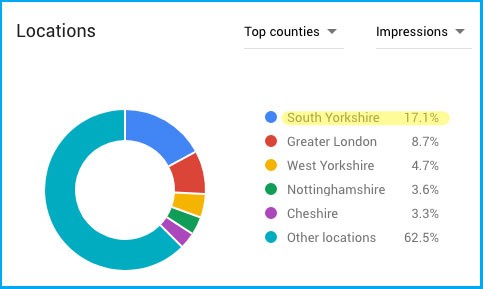
(Image Credit: Ahrefs)
Language
This option allows you to choose the language of the keywords you are targeting. For the U.S, the language is set as English by default as so you will not have to change this filter.
We hope that you found this article useful.
If you want to know more interesting about your site health, get personal recommendations and alerts, scan your website by Diib. It only takes 60 seconds.
Search Networks
It typically referred to whether you intend to only advertise on Google or across all their search partners as well.
Date Range
It is set at 12 months by default, and it is recommended that you leave it as is.
The other equally important feature of the keyword planner results page is the Add Filter option.
Add Filter
This option appears at the top of the suggested keywords. There are multiple filter options, including:
- Keyword text
- Competition
- Exclude keywords
- Monthly search volume
- Exclude adult ideas
- Top of page bid
- Ad impression share
Organic Impression Share
Used in combination with the average organic position. For you to use these features, you will have to connect our Google Ads account with your Google Search Console account.
Keyword Text
This is arguably the most important filter option on Google Keyword planner. Both the “excluded” and “included” options help in focusing your attention on the most important keywords. It allows you to focus on keywords or keyword phrases that exclusively exclude or contain specific words.
The filter helps you find more specific keywords, such as a specific type or style of men’s shirts. You can use it to exclude brand names, narrowing your focus on keywords your competitors are using. For instance:
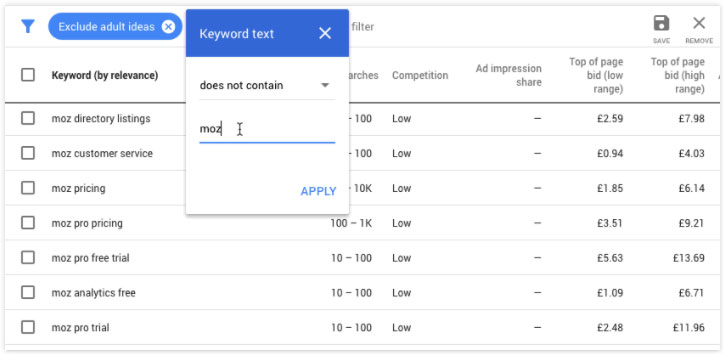
(Image Credit: Ahrefs)
Monthly Search Volume
It allows you to filter out keywords with either too low or too high average search volumes. With high search volumes, the keywords are definitely too competitive, and when the search volume is too low, you do not want to focus on these keywords as they receive close to no attention.
Competition levels will be listed as either low, medium, or high. However, keeping in mind that Google Keyword Planner was created specifically for Google ads, the information will be inaccurate when using it for SEO. It’s advisable that you leave this option untampered.
Top of Page Bid
You have two options with this filter: high range and low range. It typically shows how much you should expect to pay for the target keyword ad to appear at the top of the SERP. If you are working with a limited budget, this filter helps you find keywords that fit within your budget and strategy. The image below shows where you can find this feature:
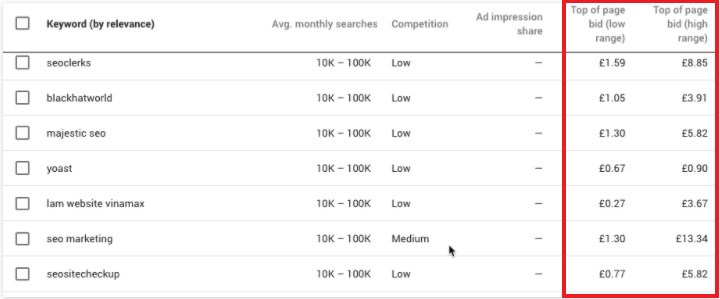
(Image Credit: Ahrefs)
Cons of Using Google Keyword Planner
As is the case with any other tool in the market, Google Keyword Planners has its own pros and cons. It might be the favorite keyword research tool for some users, while for others, it may have some frustration.
Here are some of the criticisms of AdWords keyword planner that prompt SEO marketers to seek alternative options.
- Although the average monthly search volume is one of the most used features of this tool, the information is often not as accurate as you would expect it to be. This is caused by the use of rounded off averages. For you to get a more accurate average of the search volume, you might have to evaluate the past twelve months to take an average. The difference between the keyword planner generated average and your manually calculated average could be significant in some cases, putting doubt on how accurate the tool is.
- Google Keyword planner displays the search volumes using “traffic buckets,” which means that the averages are generated in relation to the closest bucket. This further poses a question of accuracy, especially when it’s needed for projections and decision making.
- Some people criticize that the tool often misses some keywords and high-value opportunities. they claim a keyword may be missing during one’s keyword research, but the same keyword appears later though Google generated insights and search reports
- 4. The tool initially allows users to filter results by “Closely Related Ideas,” but this filter was removed from the tool in 2019.
Google Keyword Planner Frequently Asked Questions (FAQ)
Here are some of the questions people often ask about Google planner:
Is Google Keyword Planner Free?
This is a free tool that is accessible to anyone. However, you will need to open a Google Ads account for you to use it. This is because it was specifically designed to be used with Google Ad. The latter is also a free tool. So, is Google keyword planner free? Definitely yes!
How does Google Ads work?
It works by displaying your advertisement whenever people search for information, services, or products that you offer. With the use of smart technology, Google puts your ad right in front of potential clients and just in time when they are about to make a purchase.
You begin by setting your goal. It could be receiving more phone calls or more visitors to your site. You then select the country or countries where your ad will be running. You can choose to target a small geographical location or a broader one depending on your objective. You will finally have to design your google ad and set up your budget cap (Monthly).
Once the ad has been approved, it will appear whenever someone from the selected geographical location searches for the specific keywords used in your ad. You will only pay when the searcher engages with the ad by either calling you or clicking on the ad.
Get Started Today
Now that you have a better understanding of how to use Google Keyword Planner and how to utilize the various features, you can better assess the suggested keywords and pick up those that best fit your strategy. It doesn’t matter whether you are using the tool for SEO or for paid Google ads. This tool is a great approach to attracting new web traffic and reaching potential customers.



