Database optimization refers to the process of shortening the database system response time. It entails reducing the time required for retrieving data and the efficiency with which the same is conducted. The database provides an avenue where information is stored in a hierarchical and structured system and offers a platform where organizations and companies can store their data and access it, helping their day to day operations. Businessmen can also use database optimization tutorial to help them optimize their business database
How to optimize database performance
Most databases run on SQL and MYSQL database optimization techniques as they are easy to understand and provide a consistent flow that makes retrieval of data fast and easy. MYSQL also provides a platform that enables you to store large data and access them easily. However, one poorly written code may lead to slow database performance, impacting an entire user interface. Some of the ways on how to optimize database performance include;
- Proper indexing
Indexing is the process of structuring data in a way that makes retrieving them faster and easier. Indexing ensures data is correctly categorized and placed in distinct columns eliminating any overlapping that may slow the retrieval process making access to the database faster and simpler. Proper indexing refers to not over-indexing that affects the queries rendering them irrelevant or little or no indexing that make information jumbled up, increasing the time taken to retrieve them. Thus, it is essential to ensure your indexing is properly managed and custom-made to your data volume to ensure excellent query optimization.
- Monitor fundamental resources
A database requires four fundamental components to help it fully function and execute its duties. The components include;
- Network
- Disk
- CPU
- Memory
The above ensures that your database is working, and no matter how accurately optimized it is, if you have no memory space, then the database may take a long time to load. A poor network also negatively impacts data retrieval increasing the load time or disconnecting where information cannot be taken back and forth. A slow CPU will make the process longer, and less disk space means you are limited to the type of database you can run. The above thus shows the importance of each component, and ensuring they work well provides a conducive environment to help ensure proper SQL database optimization.
iii. Query the cache
The cache allows for the storage of data useful for future reference. Stored queries offer faster feedback and retrieval of information as the information is already there. This makes the process faster and easier, leading to proper optimization.
- Pagination queries
Different pagination styles can slow down a database by grouping information in a way that makes it tough for proper indexing. Thus, this action means the server takes a long time to retrieve data due to the various page links available. To ensure proper optimization, ensure you only avail a link to the next page, providing an opportunity for the server to quickly pick up the correct page and avail the required information shortening the process.
- Avoid coding loops
Coding loops slow down an entire sequence leading to slow data retrieval that affects the load time. Coding loops occur when the command WHERE updates stored data in cases matching preexisting data forming a loop. You can combat this situation by using commands such as UPDATE AND INSERT and placing the information in different rows leading to individualization of data that makes it easy to retrieve and hinders any code loops.
The above shows ways one can optimize the database and enhance performance. However, it is essential to notice that various tools have been created to enhance processes of database optimization. This section provides more information on various tools used in database optimization WordPress and provides valuable insight into MySQL database optimization techniques, which is the platform that runs most database optimization plugin WordPress.
Understanding the various tools and watching a database optimization tutorial will help you choose which tool best suits your needs. Some of the tools to consider include;
Test your site’s SEO and performance in 60 seconds!
Good website design is critical to visitor engagement and conversions, but a slow website or performance errors can make even the best designed website underperform. Diib is one of the best website performance and SEO monitoring tools in the world. Diib uses the power of big data to help you quickly and easily increase your traffic and rankings. As seen in Entrepreneur!
- Easy-to-use automated SEO tool
- Keyword and backlink monitoring + ideas
- Ensures speed, security, + Core Vitals tracking
- Intelligently suggests ideas to improve SEO
- Over 500,000 global members
- Built-in benchmarking and competitor analysis
Used by over 500k companies and organizations:
Syncs with 
Solar winds database performance Analyzer
The solar winds database performance analyzer provides a platform that enables you to monitor, tune, and analyze SQL query performance. The tool provides a wide variety of services that enable you to keep a close eye on the SQL server performance, the various users on the platform, client machines and database optimization plugin WordPress. It also provides an avenue to monitor various database support applications, providing an overview service to a database performance analyst or administrator. The solar winds database performance analyzer is an excellent choice and compatible with a wide variety of database management systems such as Oracle, Aurora, MYSQL, and MariaDB. The image below shows SolarWinds analyzing performance:
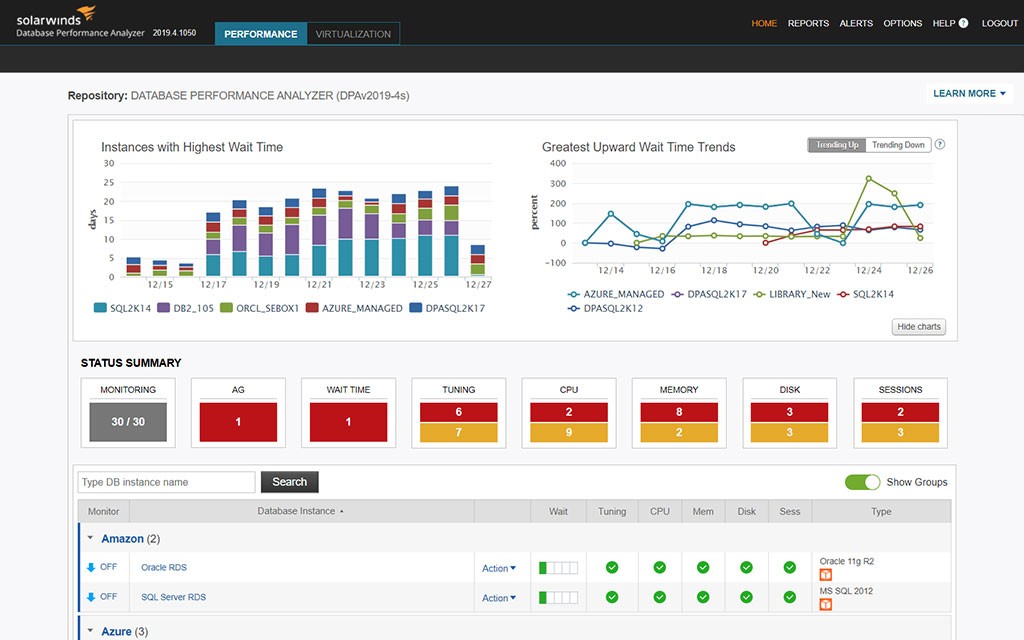
(Image Credit: SolarWinds)
Features
- 24/7 database analysis, monitoring the processes of database optimization and performance
- Easy and prompt identification of anomalies by color-coding that enables you to identify the root problem and fix it quickly. The color codes help you monitor the CPU, memory space, and other performance-oriented tools that may slow down or negatively affect the database
- It enables you to know the state of the network and provides quick feedback that helps you troubleshoot any network anomalies that may lead to an inability of data retrieval or longer load time
- It offers accurate real-time data of both current and historical data essential in making reports, processing database optimization WordPress and understanding the database functionality
Pros
You Might Also Like
- Supports both a cloud base or on-premises databases offering a wide variety of services and tapping into a wider market
- Has an appealing easy to understand interface that makes analysis and report writing easy
- They provide color-coded information that helps you properly analyze your database performance
- It shows baselines that help management understand how a change of performance affect the database positively or negatively
- Has a tuning feature that showcases areas that can be well improved, making it an excellent feature for improving your website
Cons
- Does not have a search feature
- Requires some bit of learning to get used to the tool
- It is not free
- The interface can’t be customizable
AppOptics APM
AppOptics Application Performance Monitoring tool provides an overview performance of applications and the infrastructure that powers them. AppOptics is designed to identify root problems that impact application performance. AppOptics have various sections that carry out different tasks, such as helping in troubleshooting and testing applications during production state and having a database tuner compatible with a wide variety of databases. The AppOptics tuner focuses on query execution and how well they run to ensure the database’s proper optimization. For example:
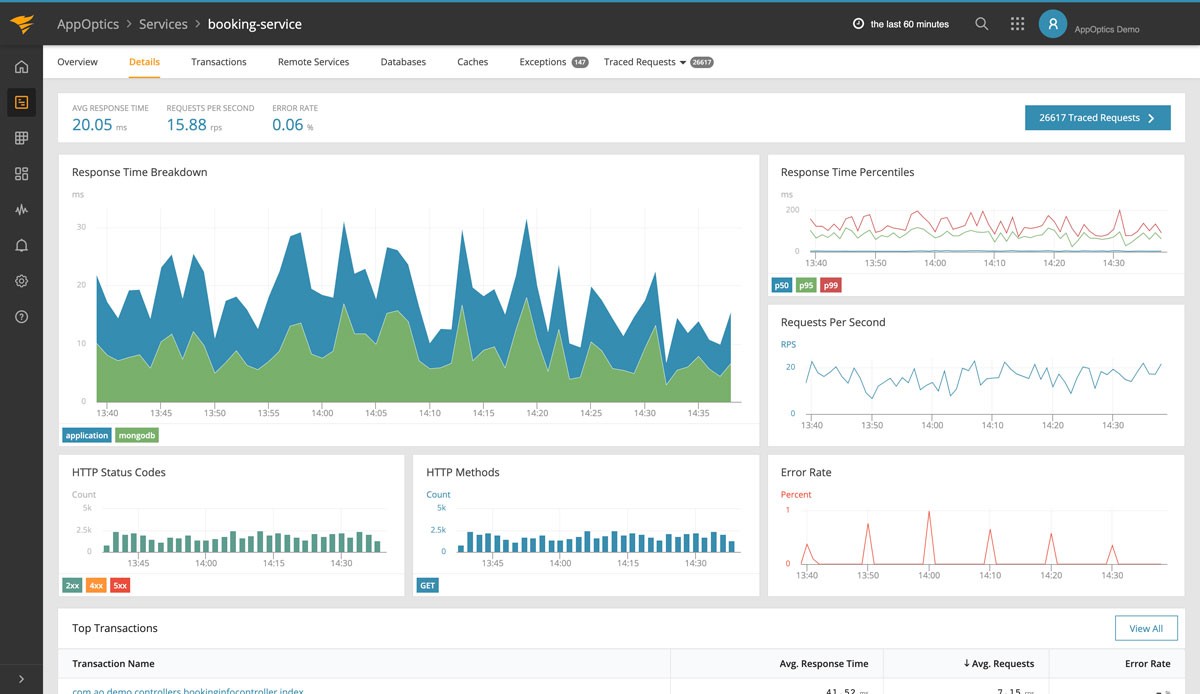
(Image Credit: AppOptics)
Features
- It is cloud-based, allowing it to analyze data in the cloud or on-site, thus assuring you of up to date and accurate data.
- It reduces downtime occurrences by promptly identifying loopholes, offering suggestions to fix them, and ensuring a short time frame in case of a system failure.
- It has an annual subscription fee that provides you enough time to use it and plan for repayment.
- It has a vivid and powerful visual image of the health and performance of applications and various supporting infrastructure, making monitoring and tuning easy.
- The AppOptics feature helps identify frequently used tables making indexing easy and reliable. It thus provides a guide on the places indexing is required and can be used to remove indexing on tables or pages that are not commonly used.
- It has a time frame that tracks peak hours. It provides an avenue that helps you impact performance improvement or identifying times when you can work on your database without affecting normal operations.
Pros
- Has an easy to understand and operate GUI
- Has no downtime that may hinder service delivery
- Provides a wide variety of functions at an affordable price
- It provides a layer to layer overview of where time is spent
- Easy integration with various application stacks
Cons
- Does not support SSO plugins
- Not customizable
- The documentation needs improvement
EverSQL
EverSQL is an SQL query optimizer that allows you to fix slow queries by providing a seamless integration that automatically optimizes your queries. EverSQL is used worldwide by software developers and database engineers to automate SQL tuning and indexing processes. The platform does not access any of your data, making it an intrusive and smart choice for an organization that handles sensitive data and information. It also ensures you get a complete and action pact monitoring and optimization experience making it easy to generate accurate, well-detailed reports that assist in optimum data optimization. For instance:
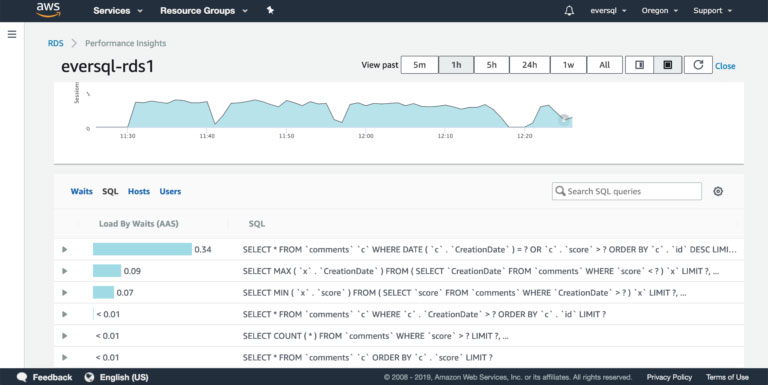
(Image Credit: EverSQL)
Features
- Smart algorithms feature that rewrites codes and enables them to run faster. The new code comes with notes that enable you to follow through with the changes making it easy to make changes while increasing performance.
- It contains a performance sensor that helps you keep tabs on your general performance and provide valuable advice on improving. The tool also identifies loopholes that may hinder proper performance and offer suggestions on fixing the issue.
- Provides an opportunity for multiple indexing simultaneously saving on time.
- EverSQL uses smart optimization queries that help in the automatic rewriting and indexing of SQL queries. The use of an AI means they take a short time and are more accurate and not time-bound.
- Works with a wide variety of databases and different platforms.
Pros
- It is not intrusive, thus safe for organizations handling sensitive data.
- Gives insight on new query load discovery and workload analysis.
- Provides easy to understand and implement suggestions.
- Allows for proper optimization and tuning through the web browser; thus, you do not have to download the tool.
- Offers easier prioritization by aggregating query executions.
- Has different packages to choose from to help meet your needs. You thus do not have to pay a lot if you need a few services.
Cons
- It is not free
- The free version is limited in what if offers
We hope that you found this article useful.
If you want to know more interesting about your site health, get personal recommendations and alerts, scan your website by Diib. It only takes 60 seconds.
Sentry One SQL Sentry
Sentry One SQL is a database performance management tool used to monitor, diagnose, and optimize the database environment. Sentry One provides a unique perspective in database management that ranges from overview management to specific data and query solutions, offering a dynamic solution to the proper running. It helps you identify deadlocks and provide solutions to them, making it easy to utilize. Its troubleshooting mechanisms ensure that your monitoring system not only identifies loopholes but offers tangible solutions. Here is an example of Sentry One:

(Image Credit: SentryOne)
Features
- Has a query plan that offers high impact query execution and successful indexing strategies that allows for easy access to data.
- It offers real-time performance and historical analysis that enables you to identify bottlenecks and deal with them promptly.
- It offers automated performance that runs almost 100 alert conditions and has indicators set to automatically detect threshold and offer solutions to various issues that may cause a lag.
- It allows for monitoring SQL server metrics such as key lookups, transactions, batches, compiles, and recompiles, among others.
- It allows for the monitoring of SQL server waits to categorize them in terms of wait time by class or category and total waits enabling you to identify specific loopholes in your database and offer specific solutions that enable you to reduce wait time.
Pros
- Easy to implement and use
- Has a great knowledge base
- Has diversified reporting features that are easy to use
- Very customizable
- It offers in-depth monitoring features
Cons
- The user interface needs time to get used to
- Does not have a web interface
- The free trial version has limited options.
Redgate SQL monitor
Redgate SQL monitoring tool is an excellent monitoring tool for Microsoft SQL databases. Redgate SQL offers an updated dashboard that receives information every second, allowing you to monitor the website’s performance and troubleshoot challenges to enhance SQL database optimization. Its alert system is also well thought out and prompts you on any changes in the database. Redgate’s performance metrics not only identify key issues but pinpoints the root cause to ensure solutions provided address the problem entirely. For example:
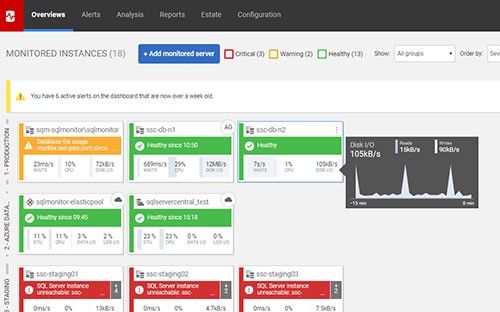
(Image Credit: Redgate Software)
Features
- Has intelligent alerting features
- Easy to understand and interpret performance dashboard
- You have the opportunity to carry out availability group analysis
- Offers alerts on disk and file growth and available space, ensuring no lag time or downtime due to lack of space
- Offers valuable tips and solutions for improving performance
Pros
- Prompts you in case your server is under an attack
- Enables you to follow your server performance and identify Queries that are taking long or slowing down the database performance
- Has a global dashboard that gives an excellent overview
Cons
- It is not free
- Prior understanding of database monitoring and analysis is required to properly use the software as it provides less information in terms of the execution information offered
- Its web interface is sluggish
Idera DB optimizer
Idera DB optimizer is a straight forward automated SQL that optimizes database and application software by promptly identifying, discovering, and optimizing poorly written and performing SQL code. The Idera DB Optimizer not only identifies poorly performing codes but provides suggestions for tuning and improving the codes. It thus provides alternative, well-written codes that ensure proper execution.
The optimizer provides a wide range of SQL query execution paths and ensures you have a wide variety of options to narrow down to which one works best for your needs. Take a look at the Idera DB optimizer below:
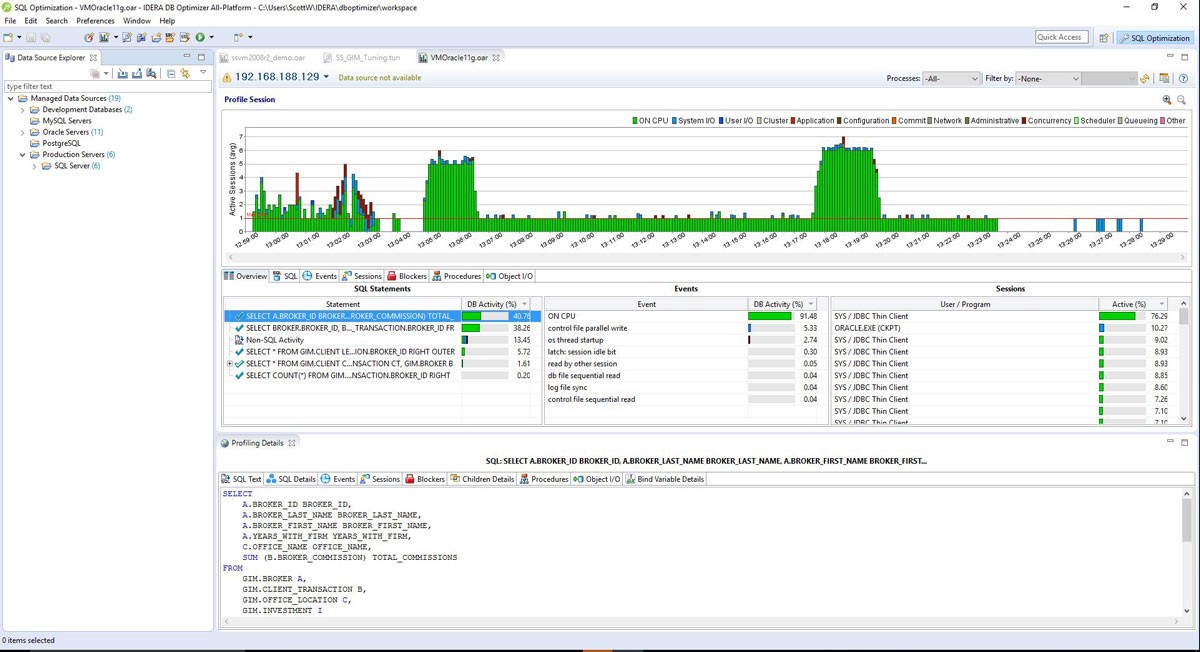
(Image Credit: Idera)
Features
- Offers a variety of tuning poorly performing SQL codes from a single interface. This shortens the amount of time required and reduces the training time required for your staff.
- It offers color-coded solutions, for example, that tell you which indexes are used, not used, or frequently used, enabling you to properly group and categorize your queries.
- It offers a visual image that helps you understand the strain various queries have on the database. This provides a better understanding of the database developer or engineer, allowing for proper optimization solutions.
Pros
- Excellent memory and CPU utilization features
- It gives focus to wait for statistics and captures information with less impact on the environment
Cons
- Its help file notes are not well detailed
- The product license is tied to an instance and cannot be moved to a different one in case of an emergency
Microsoft SQL Server Management Studio (SSMS)
The Microsoft SQL server management studio is a relational database management system that is powered by Microsoft. Microsoft SQL is an optimizer that is widely used in windows. It provides an opportunity to monitor the performance of queries through a database engine tuning advisor. It also offers valuable information that aids in database optimization WordPress enables databases to support the proper function of a website, such as quick information retrieval. The platform is also easy to use and has various paid platforms that allow you to choose one that suits your needs. For instance:
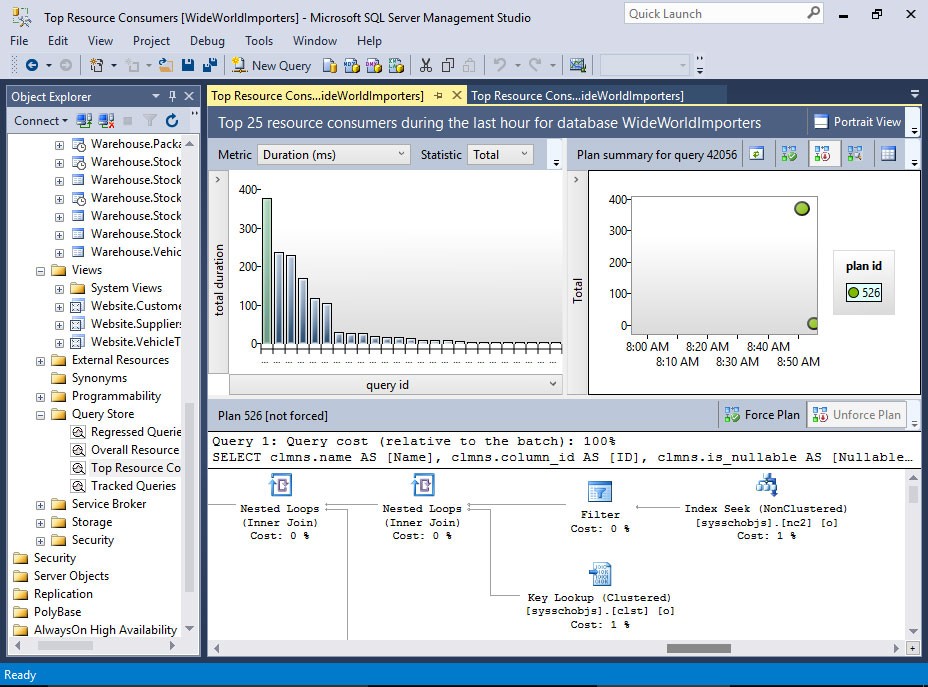
(Image Credit: Quackit)
Pros
- It offers various editions to choose from, such as enterprise standard developer web and express, ensuring you choose what you can afford and one that meets your needs
- Has a wide dedicated support team that ensures proper troubleshooting and offer valuable advice to your team
- It supports both on-premises and cloud databases, helping you offload the management and administration of your database to the cloud freeing up space and shortening your load time
- The Microsoft SQL server management studio as a wide variety of tools essential in database design, management, development, maintenance, and troubleshooting, offering a wide variety of services
Cons
- It is not free, and one has to pay a premium to use its services
- The licensing is continually shifting and hard to understand
- It has a complex performance tuning that may be difficult for individuals who do not have deep knowledge of the process
Diib®: Database Optimization
Diib Digital offers database tracking and custom alerts and objectives for optimization. With actionable analytics, making those small adjustments to your campaigns will be easy and straightforward. Here are some of the features of the Diib User Dashboard we’re sure you’ll love:
- Keyword, backlink, and indexing monitoring and tracking tools
- User experience and mobile speed optimization
- Site load speed analysis and repair
- Social media integration and performance
- Broken pages where you have backlinks (404 checker)
- Technical SEO monitoring, including database optimization
Click here for your free scan or simply call 800-303-3510 to speak to one of our growth experts.
FAQ’s
First off, proper indexing is a must as it helps speed up the retrieval of data. Next, retrieve only relevant data and get rid of correlated subqueries. Avoid temporary tables and coding loops.
The goal of query optimization is to reduce the resources necessary to fulfill a query, thus optimizing the speed with which they get the desired result. It also allows the system to answer more queries in the same amount of time.
A DBA or Database administrator uses highly specialized software to organize and store your crucial data. They can plan, install, configure, design, migrate, monitor performance, monitor security, troubleshoot and backup and recovery of data.
Data mining is pulling out smaller chunks of useful data from a larger set or raw data. It also involves analyzing patterns and using software to extract what you need.
The database schema gives a description of the database, similar to a blueprint, with a list of fields in the database and their data types. The database state is the present state of the database and its data.




Database Update says:
Great information in this article, thanks for sharing