An Expanded Text Ad or ETA is a kind of sponsored search ad, accessible via Google AdWords. An expanded text ad can be created and edited from scratch using the following steps:
- Choose Expanded text ads from the list of ad types.
- Select the ad groups in which you want the new Google expanded ads to appear and click Add expanded text ad.
- In the edit panel, enter your ad text, URLs, paths, and attributes.
- Select the ads you want to change and edit the details in the edit panel from the data view.
Unlike regular display ads that appear only on websites within Google’s advertising network, Expanded Text Ads appear in the organic search results on Google. They appear right next to the search results pages for particular keywords. For example:
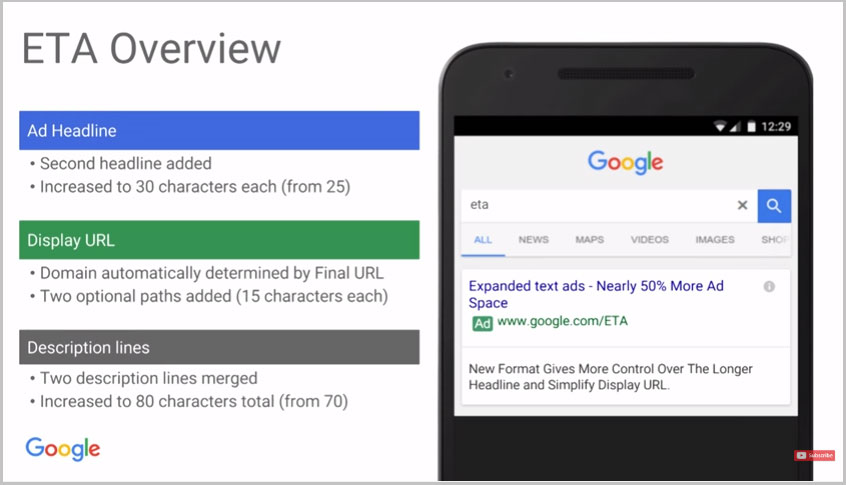
(Image Credit: Karooya)
Benefits of Expanded Text Advertisements
- No Extra Costs:
Google AdWords’ biggest advantage is that they show up on Google without requiring any extra costs. That means you can run more of these ads without having to pay for them. The second biggest advantage of expanded text advertisements is that Google will not place any tracking or reference marks on them. As a result, your ad might not appear in relevant searches, which could hurt your organic traffic.
- More Ads:
Google AdWords allow you to advertise for low cost, and thus you can usually afford to run more of them. That means you can afford to run high quality ads. Several factors determine the AdWords’ quality score:
- Ad relevance
- landing page experience
- expected click-through rates
- number of impressions
- advertisement placement
A lower quality score means lower click-through rates or no impression at all. However, a higher quality score means a higher number of impressions and possibly a click-through rate higher than those from low-quality ads. Here is an example of an account score:
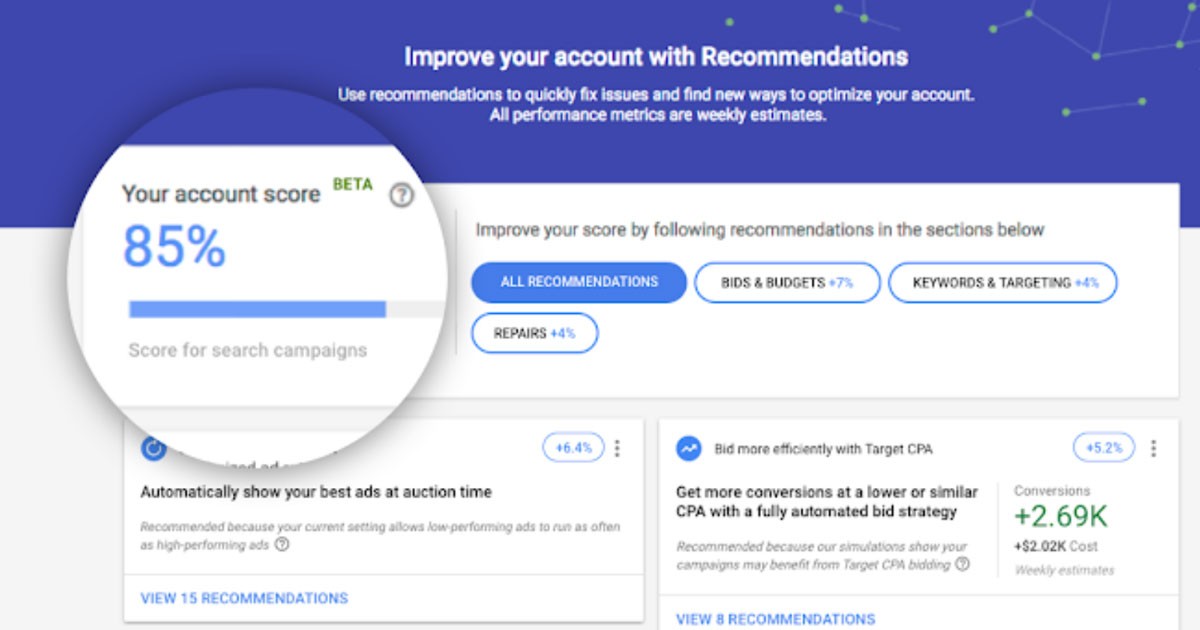
(Image Credit: Search Engine Journal)
- Flexibility:
One of the best things about expanded text ad extensions is that they offer flexibility. You can choose to run split testing ads with different keyword combinations. You can change the headline, body, or meta description at any time without having to go through the trouble of changing all your other HTML code. You can also use variations on the theme. This is very useful for expanding your ad’s appeal to Internet users since a catchy title is always better than a boring one.
- High Direct Response:
Since expanded ads Adwords content links to external web pages, they can generate a high amount of direct response because of their visual appeal and simplicity. Compared to banner ads, they are very easy on the eye. They do not require too much graphic editing, they can fit easily into almost any page layouts, and they can serve as viable substitutes for traditional paid marketing campaigns. They are also good options for capturing mobile phone users.
- Compatibility:
Using these types of extensions has several benefits. They cost very little. You can get them for as little as $0.60 per keyword, which is cheap. Second, they are compatible with most common web browsers like Firefox, Safari, Chrome, etc. And third, they have a high-quality score, and they deliver relevant ads on topic-related pages. Compared to banner ads, they are more attractive and have a more pleasing visual appeal.
We can set-up and optimize your Google Ads for you but let’s also test your website’s SEO potential. Takes 60 seconds!
Paying for traffic is an important way for many businesses to grow but ranking naturally in Google for your important keywords is free. While Diib helps 1000s of businesses grow with Google Ads management, Diib is also one of the best SEO tools in the world and uses the power of big data to help you quickly and easily increase your traffic and rankings. Diib will even let you know if you already deserve to rank higher for certain keywords. As seen in Entrepreneur!
- Over 500,000 global members
- Keyword and backlink monitoring + ideas
- Built-in benchmarking and competitor analysis
- Easy-to-use automated SEO tool
- Speed, security, + Core Vitals tracking
- Too busy for SEO? Diib’s Growth Experts can set-up and optimize your ads!
Used by over 500k companies and organizations:
Syncs with 
Convert Standard Text Ads To The New ETA Format
When you have decided to use expanded text advertisement in your marketing efforts, you need to know how to convert them into the most effective format. There are two options: you can either edit the ad and make it different, or you can just leave it the way it is.
If you feel like you can develop a more effective ad than what you currently have, go for it. But if you feel that the current format of standard text ads will do the job for you, just keep what you’ve got and don’t change it. There’s no reason to create something that will be better or worse than what you have right now. As long as you can get a good return on your investment, there’s nothing else to worry about.
You have two formats to choose from when learning how to convert standard text ads to the new Expanded format. The first option is just to leave the ad the way it is. The second option is to modify the ad. All you need to do is select the background colors and other features that will alter the look of your ad and copy. Because you are in total control of the way the format looks, you will have the best chance of getting the most out of it. This is what that process will look like at the beginning:
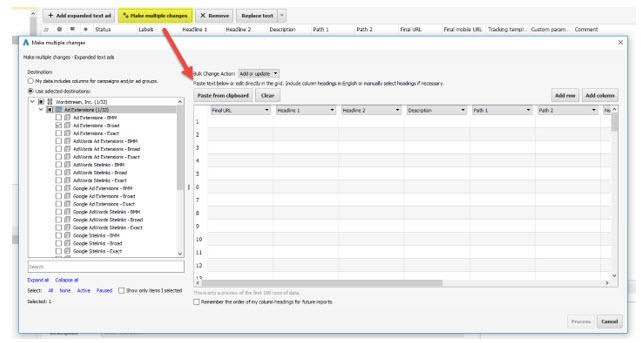
You Might Also Like
(Image Credit: WordStream)
If you need to make changes after having published your ad, there are tools on many of the major search engines that let you make these changes. You can also try different versions of standard ads until you find one that works well.
Another option involves making small changes and converting the ad into the new format. Many of the options for changing your ads’ look and feel are available through the company’s ad program that publishes your ad. You can also try creating a Flash movie to accompany your ad and then uploading it to YouTube.
The majority of videos uploaded to YouTube have these types of filters, so you should have no problems copying the videos you want to use and using them in your conversion process. If you cannot get your video to play in the standard window size, you may need to increase your window width to fit the video. You can also use a different size border to help make the ad look better in a different size window.
When learning how to convert standard text ads, you have the option of either keeping your ad as it is or changing it. There are pros and cons to either of these options depending on your personal preference. Keep in mind that the old version of your ad will appear in all published ads in all Google search results. You can keep the current layout but update the text to include all of the information you want to include or add more information to the headline or side text. Make sure your keywords are in the body of the text.
Unlike traditional single-line search ads, in which you only write your keywords and make 1 static ad copy, a Google Expansive ad lets you write up to 13 headlines with an expanded text ads character limit of 30 characters. Also, the description line is now available with an expanded text ads limit of 80 characters. For example:
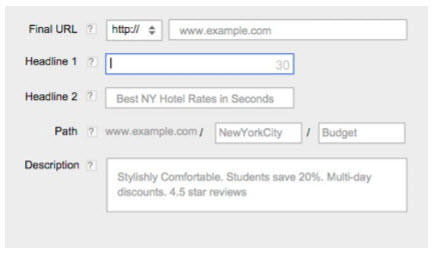
(Image Credit: WordStream)
The expanded text ads character limit for languages with double-wide characters, like Chinese, Japanese, and Korean, is 15 characters. You can also set the order of your ad, displaying in reverse (ascending) order or in order of relevance (clicking through to the next ad on the right).
Seeing how the expanded text ads limit lets you set a lot of headlines, here are some tips to make your advertising headline more attention-grabbing:
- You should ask questions.
- Write clearly and simply.
- Provide prospects with solutions to their problems.
- Think About the Intent of the User.
- Include Keywords.
- Use some humor.
- Use Empathy.
- Provide statistics or numbers.
This makes it very easy to create a wide variety of ads to target certain searchers, tailor the right messages to specific searches, create Ads with specific industries or types of searchers in mind, and test your campaigns and track results.
Learning how to convert standard text ads to the new Expanded format is pretty straight forward. First, you will need to visit the AdSense account page of the website where your ad appears. There is a link to click on the top right corner, which will take you to the account sign up page. Once you have signed up, the site will take you to your AdSense account page. You will need to scroll down towards the bottom of the page to find the section titled “Advertising Settings.” On this page, you will see that you can now choose the various options that you can change, such as font color, background colors, placement of text, etc. For instance:
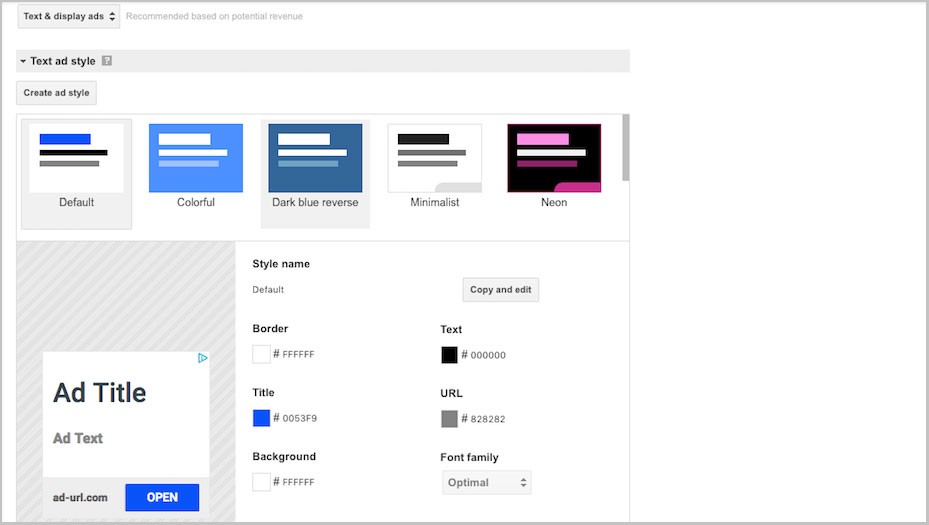
(Image Credit: A2 Hosting)
After you have selected the options you would like to change, the next step to converting standard text ads to the new Expanded format is to make sure you are clicking on the “Save” button. This button will convert your ad to the new format. Before you begin, you may not always see a progress bar when you make changes to your ad, such as changing text size. If you do not see this bar, simply click “Save Again” and re-click your ad. You should see a new “Save Ads” button appear on your webpage. Repeat these steps until you have converted all of your ads.
Optimize For Expanded Ads Success
One of the best things you can do is use expanded text advertisements with Google AdWords. Google Expanded Ads are more targeted than regular text ads, quicker to load, and generally, they are a lot more useful. To make them even better, there are two ways to maximize your ads.
The first involves setting up your own Google AdWords campaign to use Expanded Text ads, and the second consists in setting up a third-party advertiser to place ads on your site in addition to your Expanded Text ads. Both methods will result in good profits for you. We’ll go over the first method and explore some of the other benefits of using an advertiser to place ads on your site using Expanded Text.
One of the best practices to follow when implementing expanded text advertising is to use the best practices outlined in Google’s AdWords terms of service or “TOS.” It’s important to understand that these best practices are in place to ensure that the experience is as smooth as possible for the individual advertiser and web publisher. There are some different TOS’s available, but one of the most important is the ability to run text ads across multiple networks.
As part of Google AdWords’ services, the individual publisher and web publisher must agree to Acceptable Ads, provide accurate and honest data (which includes both text and image), and provide a quality score.
Tips to getting a 10/10 quality score in Google Adwords
- Improvements to the Expected Click Through Rate (CTR)
- Improve Ad Relevance
- Make landing pages more user-friendly
- Add Extensions to your Ads
- Get rid of ineffective search terms
The quality score is a measure of the publisher’s responsibility to other Google users and Google itself. In short, if the publisher fails to provide a quality score, Google restricts the ad from appearing on the site.
There are several different ways for a publisher to receive their advertisements approved, but one way, in particular, is through an Acceptable Ads application. An Acceptable Ads application will either require the publisher to pay a fee or have their adverts displayed with a small red “X” where Google will accept it.
One of the best practices to follow when choosing an Acceptable Ads group is to think about your audience. Are you targeting more adult users, lower-income groups, or both? If you are just targeting one of those groups, it may be easiest to select a broad range of readily available ads. However, if you are hoping to appeal to a wider variety of customers, it may be necessary to select several ad groups. So it pays off to think about who you are trying to reach.
Another best practice is to create unique ads using the best practice of optimizing ads across multiple networks. In the example given earlier, the most obvious choice for an adult network would be to optimize ads for either Adult Friend Finder, which has several network-wide capabilities. However, by making your ad creative and targeting it to a broader audience, it will be much easier to reach people you did not originally target.
Make sure that you do optimize for the right keywords. It can help you get your ads in front of the right people, but it’s important to consider the words of your ad groups. You do not want to waste your time or effort on ads that do not really fit the niche you are advertising to.
We hope that you found this article useful.
If you want to know more interesting about your site health, get personal recommendations and alerts, scan your website by Diib. It only takes 60 seconds.
Do Google Expanded Text Ads Get More Traffic?
How Google Expanded Text Ads work is very simple. You create your ad, title, and description and then choose a mobile network. Next, you pick the best keywords to describe your product or service to ensure you get the most visitors. After that, you select the specific text you want to display and the size of the text you want to use. Lastly, click “Create,” and the project is complete.
As mentioned above, keywords are what give AdWords’ advertisers the ability to attract visitors. So, to get the best results, you need to use the right keywords. Google’s AdWords Keywords tool is easy to use. You simply type in a few general words related to your product or service, and you will get a list of relevant keywords to target. You can further refine your list by combining several keywords or creating a new list altogether. The image below shows an example of Google’s Keyword Tool:
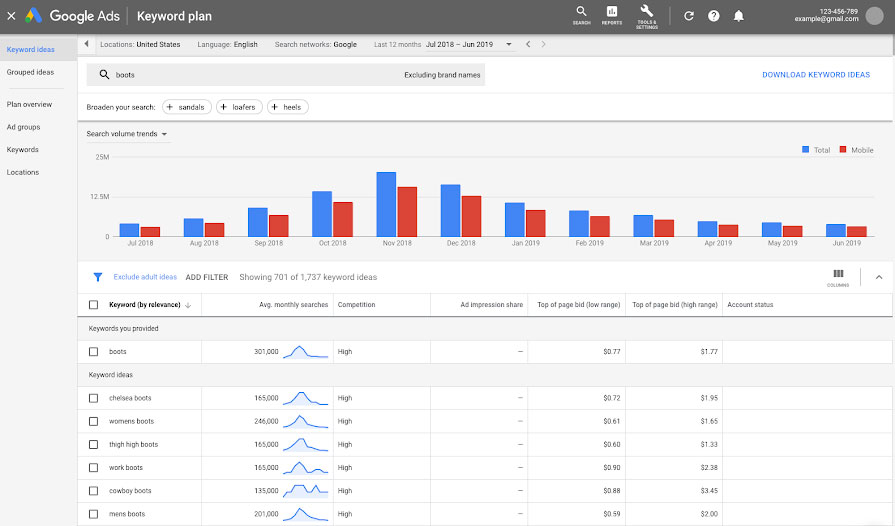
(Image Credit: Search Engine Roundtable)
Once you have created the ads, you will need to send them to Google. How Google decides where your advertisement appears differs by campaign type. In one campaign, you will get Google ads on search results pages and within AdSense pages. Another uses AdWords throughout the entire website and displays an ad on each page. And lastly, you might have access to only a few spots throughout the site, and another may let you choose where your ads show up based on geographic location. Your best bet is to learn all the tricks upfront.
Google’s text ads also have tracking capabilities, so you can learn more about who is clicking on them. If you are unfamiliar with this feature, it is pretty simple. Clicking on an ad allows the webmaster to see how many people are clicking on it, and the keywords used for that particular advertisement. With this, you can easily make changes and optimize your campaigns.
Diib®: Actionable Analytics for Your ETAs
As Google continually updates its algorithms to provide surfers with the most relevant search results to be sure to find what they are looking for, it also affects business strategies. Partnering with Diib Digital can give you exclusive insights into the health and overall performance of your Expanded Text Ads. Here are a few of the features of our User Dashboard you’re sure to appreciate:
- Keyword, backlink, and indexing monitoring and tracking tools
- User experience and mobile speed optimization
- Bounce rate monitoring and repair
- PPC monitoring, including ETAs and conversion rates
- Social media integration and performance
- Broken pages where you have backlinks (404 checker)
- Technical SEO monitoring
Click here for your free scan or simply call 800-303-3510 to speak to one of our growth experts.
FAQ’s
First, you select “Ads”, then “Expanded Text Ads” from the type list. Click “Add Expanded Text Ad”, then select the groups where you want the new ETAs to appear. Enter Ad Text, Paths and URLs in the edit panel.
This stands for Expanded Text Ads and they have several distinguishing features. The biggest difference is that ETAs have three headline fields. The first two headline fields are required, while the third is optional. The extra headline field allows you to include additional text in your ads.
These are ads that automatically change their size, appearance and format to fit any available space. Responsive ads fit just about any ad space across the Display Network, and can take on native formatting to match the tone and feel of the websites they show on.
Each ad group should have at least 3 high quality ads.
Google Responsive Search Ads have a 5 – 15% higher CTR compared to standard search ads! It does, however, vary according to industry and advertisers.



