What Is A User-Agent?
A user-agent is a unique identifier associated with every visitor on the internet. This user-agent is responsible for containing useful technical data about the user’s device and the relevant software they are using to browse the internet, such as their default browser.
This user-agent is required to offer an enhanced user experience while browsing different websites. Modern-era website developers use google user-agents to offer a more dynamic user experience for people browsing the internet and different websites. Therefore, your website browsing experience may differ on different browsers depending upon the user agent information sent to the website.
Another important aspect of the user agent is that they control and modify the search engine robots using the robots.txt file on any server. However, hackers often fake the string data found in the user-agent information and access different unauthorized websites as they want.
Every single user who is currently browsing the internet has a unique identifier known as a user-agent. Therefore, a user-agent or a browser agent can also be considered the bridge between users and the internet. This bridge facilitates and controls the user experience. You can easily understand how these agents came into being and how these have been used since the beginning of the internet.
Back when everything began, and the internet was merely a text-based system where users had to send text-based commands to access different information, things were different.
Nowadays, we have modern era browsers at our fingertips, and we do not have to do anything other than point and click on the desired command or website. Therefore, we do not have to type anything, and the browser acts as our agent, therefore transforming our clicks and actions into text commands for the server. This is how user-agent keys and information packets are generated.
In simple words, a user-agent is a software that conducts an activity or action on behalf of an actual user. One of the best examples of a user-agent would be an agent web responsible for facilitating end-user interaction with the actual contents of the retrieved website. There are other examples of such user-agents, such as a mail user-agent or console user-agents.
What Are the Different Types of User-agents?
There are several useful types of user-agents. Each agent is responsible for different actions. Let’s explore the different types and see what they offer at your disposal.
A Browser Agent
A browser agent is among the most commonly used types of agents, and these are responsible for enhancing your user experience when browsing the internet. Browsers can easily be considered a simple example of a user-agent as these merely act as agents on your behalf to retrieve the requested information.
All the different browsers have their own set of agent web keys. These represent useful information about the browser’s native settings, screen size, parsing abilities, and the network currently being used to retrieve the information. Here is an example of this type of Agent key:
Mozilla/5.0 (iPad; U; CPU OS 3_2_1 like Mac OS X; en-us) AppleWebKit/531.21.10 (KHTML, like Gecko) Mobile/7B405
We can set-up and optimize your Google Ads for you but let’s also test your website’s SEO potential. Takes 60 seconds!
Paying for traffic is an important way for many businesses to grow but ranking naturally in Google for your important keywords is free. While Diib helps 1000s of businesses grow with Google Ads management, Diib is also one of the best SEO tools in the world and uses the power of big data to help you quickly and easily increase your traffic and rankings. Diib will even let you know if you already deserve to rank higher for certain keywords. As seen in Entrepreneur!
- Over 500,000 global members
- Keyword and backlink monitoring + ideas
- Built-in benchmarking and competitor analysis
- Easy-to-use automated SEO tool
- Speed, security, + Core Vitals tracking
- Too busy for SEO? Diib’s Growth Experts can set-up and optimize your ads!
Used by over 500k companies and organizations:
Syncs with 
Crawlers
If you are familiar with the technical world, you must have heard the term “crawlers” a few times. Crawlers are yet another example of agent keys as these represent useful technical information about the host. Crawlers come with the singular purpose of crawling through the hundreds and thousands of different websites on the internet and finding the host’s right information. The image below shows a visual explanation of this process:
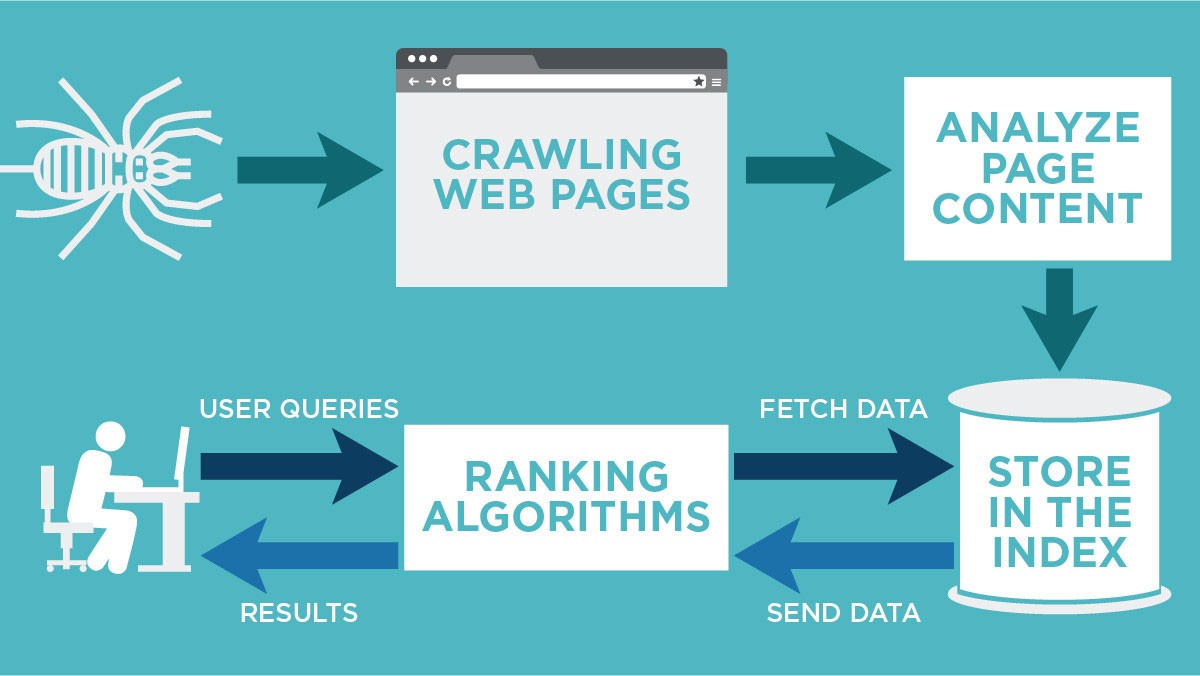
(Image Credit: eNest Services)
The most popular example of a crawler is Google itself, as Google is merely a search engine for the millions of websites found on the internet. Google itself does not host all those websites, but it has ever-active crawlers that constantly crawl through new websites and optimize and list them for a better user experience.
So, when you search for a specific website, Google quickly presents you that information because its native crawlers have already interacted with every single server on the planet and retrieved information to its servers. These crawlers come with their agent keys and are among the most popular types of agent keys nowadays.
You Might Also Like
Other Types of Agents
Here are some other types of agente web:
- Consoles, such as PlayStation, Xbox, Wii, Nintendo, etc.
- Legacy Operating Systems
- Offline Browsers for Mobiles and Desktops
- Link Checkers
- Readers
- Cloud Platforms
- Validators
- Authenticators
- Media Players
- Scripts
How Does A Browser User Agent Work?
So, how does a browser user agent work? Well, when you click on a website and your browser loads a website, your browser quickly has to identify itself as a separate agent working on your behalf to retrieve the content for the user. Besides the user-agent identification packet, your browser also shares a set of useful technical information about the device and the network currently used to retrieve the data.
Why is this data required? This data is required because this is how web developers understand the platform that is currently using their website, and this allows them to customize the user experience to fit the website content on the browser according to its native settings.
If you are using Chrome and Firefox, you must have noticed minor differences in different websites from time to time. This is because your agent key represents a different set of information for every browser. The server identifies your browser and loads a more suitable website for your respective browser. This is why you must have seen minor differences in the same website when using different browsers.
All the different browsers come with their own respective set of DOM objects and parsing capabilities. Therefore, using a single website for different browsers may result in inconsistencies and loss of features. This is why web developers rely on using the browser user-agent information to understand the browser and then use that information to optimize user experience according to the browser.
What Are the Benefits of a Browser User Agent?
Virtually every time you access the internet or any website on the internet, its host server tries to understand your current user-agent and uses that information about your operating system and the browser to deliver better-optimized content at your disposal.
This is the primary purpose of a browser user-agent. The same is the case for email servers and other online platforms that use a user-agent key to identify your platform’s useful information and then deliver optimized content for that respective platform. Here are some of the topmost benefits of this browser user-agent.
Well-Optimized Content
This is one of the elemental benefits of a user-agent as you get to access well-optimized content respective to your platform. If there were no user-agent keys, you would see the same content designed for a mobile browser or a console’s built-in browser.
Therefore, your current browser would not have parsed those specific objects with ease, and you would have seen inconsistencies and loss of features in your retrieved content. Among the most popular benefits of user-agent keys is that these allow different host servers to send you the relevant information and well-optimized content depending upon your operating system, your browser, and the network you are using.
FACT: 57% of marketing executives say on-page content development was the most effective SEO tactic.
We hope that you found this article useful.
If you want to know more interesting about your site health, get personal recommendations and alerts, scan your website by Diib. It only takes 60 seconds.
Fast End-User Interaction
A browser user-agent key, also known as a chrome agent string, is also responsible for facilitating the relationship between a user and the website. Besides retrieving the right and well-optimized information, this agent is also responsible for enhancing the interaction by quickly retrieving the information.
If you have been using the internet for a while, you must have noticed an immense improvement in the speed of website load times in the recent past. This is all possible with chrome agent string keys’ help as this helps filter out unwarranted features and get you the right stuff the first time.
One of the crucial reasons behind a slow website load time is that it is not well-optimized, and it tries to load all the unnecessary objects that are not applicable for your respective browser or platform. So, when your mobile browser tries to load an object designed only for desktop users, you will have to face slow website load times.
Similarly, a chrome agent string facilitates the interaction between the end-user and the host server. It quickly retrieves the required information by ignoring all the unnecessary and unwarranted features that may slow down the website load time. There are ways to test your website speed to make sure these agents are doing their job correctly, for instance through Google’s PageSpeed Insights:
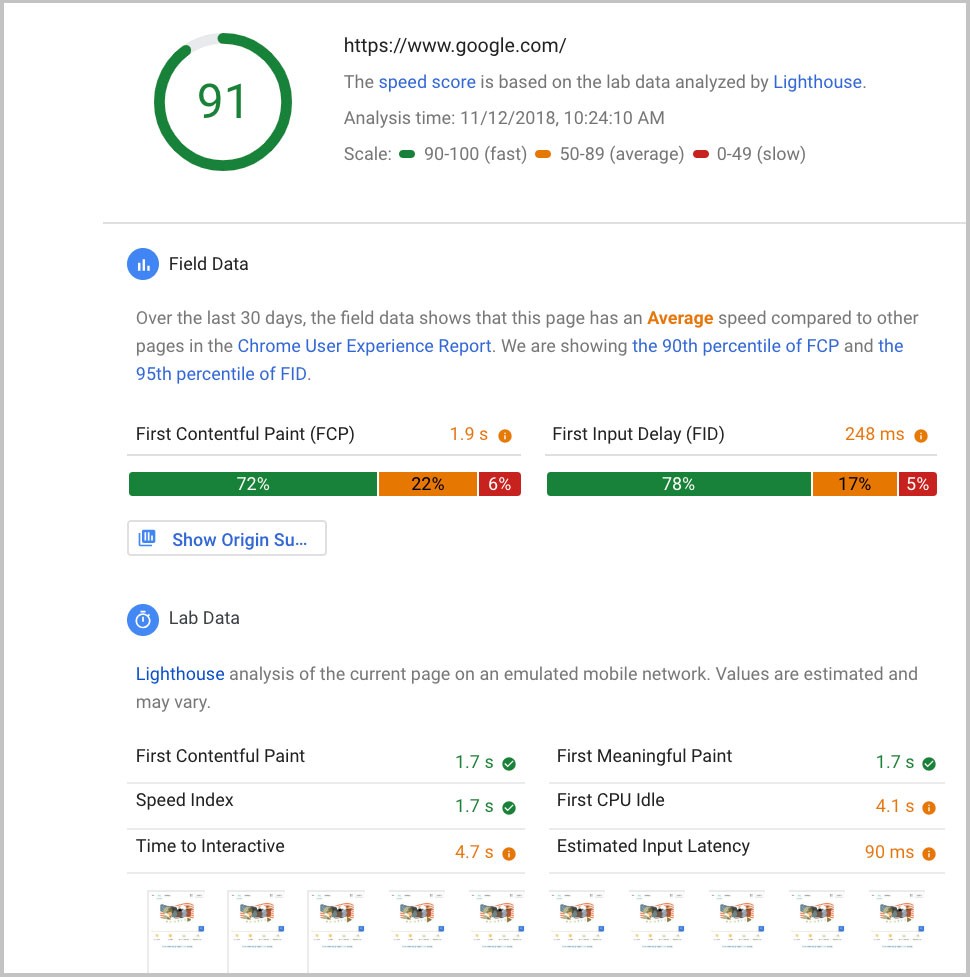
(Image Credit: Google Developers)
User Validation and Authentication
Among the most useful benefits of a user-agent is that it helps with user validation and authentication for different servers. As we have previously stated, crawlers out there on the web come with the singular purpose of continuously crawling through different websites and retrieving the information for their host.
However, some websites have restricted data that they want to protect from crawlers and only want to show to authorized personnel. This is where a user-agent key comes in handy and helps maintain a high-security level by restricting web crawlers from accessing those parts of the internet.
How does it work? When you use a browser to access the internet, your agent key will have a different set of information every time you switch the browser. On the other hand, a web crawler will not have a specific user-agent string that will help it identify itself as part of human activity or a browser being used by humans. Therefore, a lack of user-agent string will quickly help the host servers identify this web crawler as a malicious attempt to retrieve restricted information. They will be able to ban the respective IP address associated with the crawler for the future.
Useful Analytics
When host servers start to compile a list of the different user-agent strings that come into contact with their websites, they can start building a useful database of analytics that can help different business owners and website owners.
With the help of these analytics and user-agent strings, you can identify what kind of browsers access your website the most and what kind of platforms interact highly with your content. This will allow you to optimize your content accordingly for your frequent users, and you will be able to use these analytics to enhance their respective user experiences.
For instance, if more than 80 percent of your users are mobile users, why would you waste your time and resources customizing the user experience for desktop users? Similarly, if desktop users are the ones who use your website the most, why would you invest your time and resources in offering the best mobile experience? Here is an example of analytics done regarding desktop and mobile users:
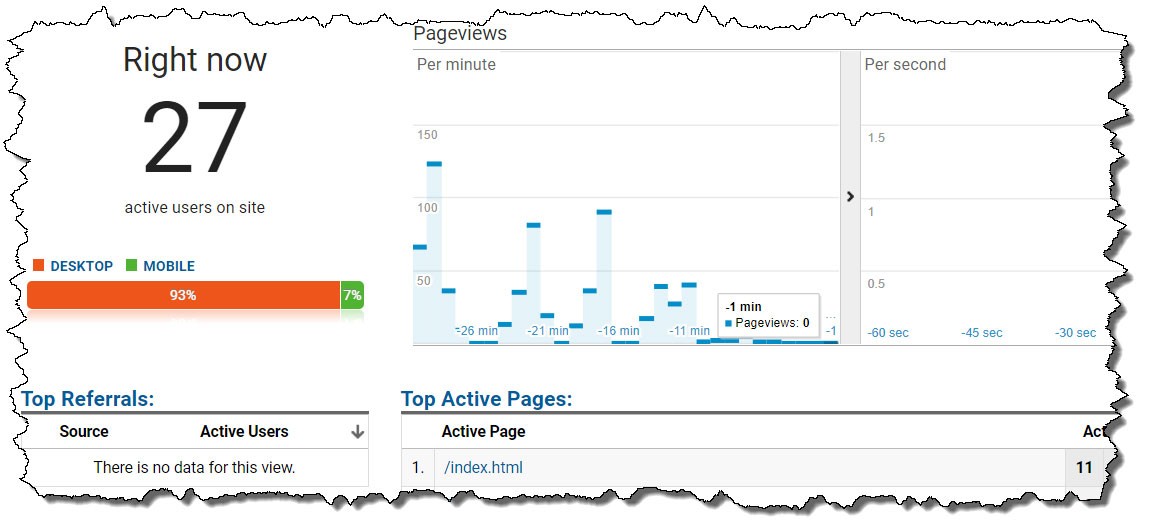
(Image Credit: Medium)
This user-agent string can also be used to take your SEO practices to the next level. You can finally understand what kind of browsers are using your website the most, and this will allow you to customize your SEO practices accordingly.
When you get the relevant information from the user-agent string, you will see what kind of browsers, platforms, or geographical locations are using your website the most. This information will allow you to focus your resources on that particular area, and you will be able to achieve a higher rank among Google search engine results for your particular fan base.
How Can You Use Google Agents to Your Benefit?
Google agents are among the best tools in your arsenal when providing a better user experience to your fans who interact with your website. Instead of staying true to the traditional website development methods, you need to modernize yourself and make use of user-agent strings to offer a better user experience at their fingertips.
It is a well-known fact that users will only come back to those websites that offer a unique and intuitive experience rather than a mundane and traditional experience. Therefore, if you want to take your websites to the next level, you will need to use user-agent strings to your benefit. Let’s look at how you can use these agents to modify your websites and take your SEO to the next level.
Optimizing the Content for Multiple Platforms
With modern technological advancements, users now have hundreds of different platform options at their fingertips, ranging from desktop to tablets to smartphones. This is why users can choose any medium to interact with your website. You need to be ready to offer them the same level of familiarity and experience across the board. This is why you can use user-agent strings to offer an amazing user experience for all the different platforms.
You can implement user-agent strings in your website development from scratch. You can create different versions of your website to automatically optimize the content according to the user platform and browser. This way, users will not have to constantly adjust the screen size and website contents for maximum legibility.
If you have ever used a website that is not optimized, you must have felt frustrated and annoyed at how many times you had to scroll sideways to read the complete paragraph or content. Therefore, you can use the user-agent strings to identify the platform and browser. You can create different versions of your website that can be sent to the user depending upon their user-agent string contents. This will allow you to automatically adjust the website dimensions and control content arrangement for maximum legibility and an enhanced experience.
FACT: 88% of online shoppers say they wouldn’t return to a website after having a bad user experience. In fact, 53% of mobile site visitors leave a page that takes longer than three seconds to load.
Blocking Malicious Attempts
You can also use user-agent strings to block any malicious attempts at your website and protect your website from going down or becoming unresponsive for actual users. This will help you keep your website up and active all the time, and you can take care of malicious web crawlers and users with the help of user-agent strings. This is what that will look like:
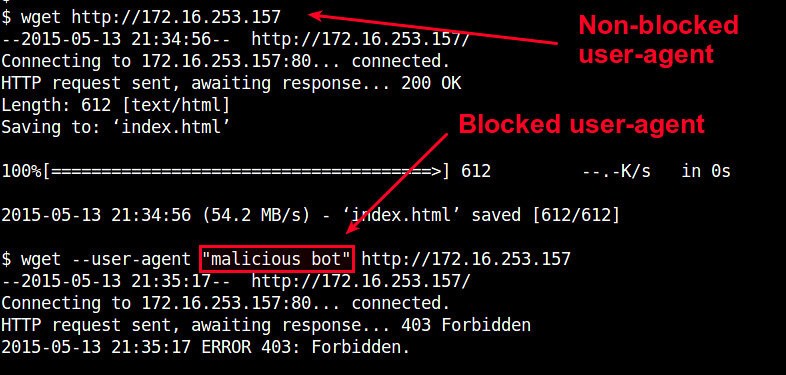
(Image Credit: Sameh Attia)
You can ask your web developers to introduce a piece of code to your website that will automatically identify and restrict web crawlers or users with faulty user web strings from ever accessing your website again. This way, you will be able to keep your website away from unwarranted access.
Gaining Useful Analytics
You should understand what kind of users and platforms use your website so that you can optimize your website accordingly in the future. Therefore, building a database of user-agent strings will help you do that without any problems. You can take your user experience to the next level by allocating maximum resources to optimizing your website according to the most frequently used platform to interact with your website.
Final Words
User-agent strings are responsible for content negotiation, and these check the capabilities of the user’s browser and device before loading the respective CSS for your website. Therefore, user-agent strings can control and modify the user experience and make sure that all the different users with different browsers and platforms have the best user experience that you can offer.
You can easily customize your JavaScript files and CSS files to load the website objects according to the user platform and device. This is where user-agent strings can help you with the technical information regarding the users, and you can parse this information to offer them well-optimized content.
You can also gather statistics about your users and build a database of powerful and useful information that can be used to optimize the content and different objects of your website in the future. Moreover, user-agent strings can also be used to identify the native language preference of the user, and you can quickly translate your website documents accordingly for an enhanced user experience.
There are different uses for a user-agent string, and each one comes with its own set of pros and cons for bringing the best experience. A user-agent string can not only help you optimize your content, but it can also help you please the users and turn them into regular visitors to your website.
Diib®: Get Real-Time Statistics on User Experience!
No matter what type of Google Agent you use, it is vital to track the response and statistics of your campaigns. Diib Digital offers a comprehensive overview of the user experience on your site and how they interact with your content. This allows you to fine-tune your approach. Here are some of the features of our User Dashboard:
- Keyword, backlink, and indexing monitoring and tracking tools
- User experience and mobile speed optimization
- Bounce rate monitoring and repair
- Social media integration and performance
- Broken pages where you have backlinks (404 checker)
- Technical SEO monitoring
Click here for your free scan or simply call 800-303-3510 to speak to one of our growth experts.



