How To Run Social Media Marketing Campaigns on Facebook, Twitter, Instagram, and Pinterest
If your business is not already on the major social media channels, you are missing a big opportunity. Social media is a great way to connect with users, build a following and find new customers. It is also a good way to learn more about your target demographic and develop your brand. Read on to learn more about how to leverage the power of social media and for some helpful social media marketing tips.
What Is Social Media Marketing?
Social media is no longer just a place where you post updates about your personal life and share images and videos. It is now a powerful tool that lets you market to your target audience. There are many ways to use social media as a business. Your social media campaigns should include regular posts, helpful content, engagement with your followers and paid advertisements. A strong social media campaign can help you generate sales and build your following. The following is a great example of engaging social media content:

(jeffbullas.com)
Why You Should Use Social Media Marketing to Promote Your Business
The way people use the internet has changed. Most users no longer type in a website and visit. They now search for answers to problems using a search engine, and spend much of their online time on social media. It makes sense to have a presence on one or more of the social media channels because that is where everyone tends to be.
Social media allows you to do so much more than you can do with your website alone. It lets you develop brand awareness and help others learn more about your brand, what you do or sell, and what you represent. If you create engaging social media content, it can help drive traffic to your website.
Social media also lets you engage directly with your audience. It gives your audience the impression that you are a business consisting of real people and allows them to connect with you. You can also see what people are saying about your business. People will often be more honest on social media, which can give you valuable insight. You can use comments to help you decide:
- New directions for your business
- What types of posts are working
- Where you need to make changes
- What your customers want
- The type of people who engage with your brand
Did you know? 71% of adults use social media, and are ready to spend with reputable companies? (Webfx)
How Social Media Presence Can Help with SEO
If you are trying to improve your site SEO or search engine optimization strategy, you may be focused primarily on Google and other search engines. However, social media should be an integral part of your SEO strategy.
You can use social media to link to the content you create on your site. Links will get visitors to your site, which is great for SEO. If you can get people to share your content on social media, it will grow in popularity. This can lead to backlinks, which increase your domain authority and can have a powerful impact on SEO.
Test your website’s SEO and social media score in 60 seconds!
Diib is one of the best SEO and social media monitoring tools in the world. Diib syncs to Facebook and Google Analytics and uses the power of big data to help you quickly and easily increase your social media traffic and SEO rankings.
- Easy-to-use automated social media + SEO tool
- Keyword and backlink monitoring + ideas
- Speed, security, + Core Vitals tracking
- Automated ideas to improve Social Media traffic + sales
- Over 500,000 global members
- Built-in benchmarking and competitor analysis
Used by over 500k companies and organizations:
Syncs with 
Types of Social Media Marketing
There are several types of social media marketing. You can make image and video posts that will link to your website and featured content. You can also partner with influencers in your niche to promote your brand.
Many platforms have an option for you to share stories or live video. These can be a great way to connect with your followers and drive traffic to your site. You will likely use a combination of these types of marketing, but it’s best to start with what your goals are. Do you want people to read and share your new content? Do you want to get people to your website for a particular purpose? Your goals will guide you with the type of social media content you need to create.
Which Social Media Platform Should You Use?
If you are just getting started with social media, you may want to start with only one or two platforms and go from there. Build a presence on a platform and learn how to use it well. Once you’ve mastered a platform, move on to another.
You may want to start where your audience is. Think about your demographic and where they are likely to hang out. For example, if you are marketing to older adults, Facebook is the way to go. Millennials can be found on Twitter and Instagram. It really cannot hurt to have a presence on all of the major platforms, as long as you are posting fresh content.
Using the Major Types of Social Media Marketing to Get Traffic to Your Site
Now that you know why your business needs to be on social media, we’ll go over some social media marketing tips for each of the major platforms.
Facebook has over a billion users of all ages. It is one of the oldest social media platforms and is still going strong today. While it is not as popular with younger users, it is still a place where older millennials and middle-aged users hang out.
You Might Also Like
Why Your Business Should Be on Facebook
Facebook is still the largest social media platform, so your business needs to establish a presence there. Many people will visit your Facebook page without even visiting your website. Facebook is a good social media site to establish your brand and share your new content.
If you don’t have a Facebook page yet, set up a business page, connect your website, add some photos, and use the “About” section to tell your company’s story. Make sure not to leave anything blank because it will make your business look incomplete. Here is a great example of an effective “about” section:
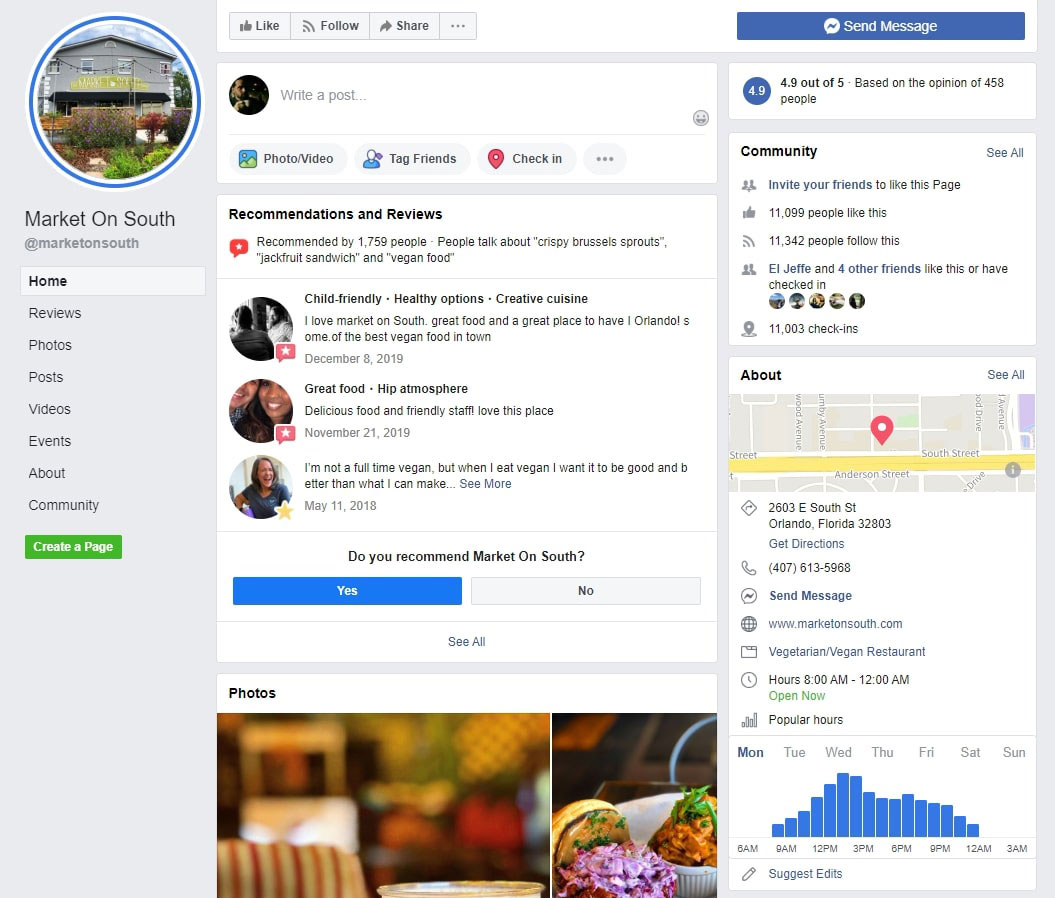
(Sprout Social)
How to Post on Facebook
To create a post on your business’s Facebook page, go to your page and select “Create Post.” From here, you can write a post, add photos and videos, start a watch party and more. If you add a URL, it will automatically turn into a link. You can use this feature to link to your company’s website.
If you want to create highly professional-looking posts, there are social media marketing tools like Canva that can help you with graphics. These tools are usually free, with premium options available.
How to Run Paid Ads on Facebook
You may find that it’s difficult to get in front of your target audience on Facebook. This is where paid ads come in. There are many types of Facebook ads you can create, and each one can help you meet a particular goal. The types of ads include:
- Image or video ads
- Video polls
- Carousels
- Slideshows
- Collection ads, which allow users to make a purchase directly from Facebook
- Lead ads, which allow you to collect information such as email addresses
- Messenger ads
- Stories ads
- Dynamic ads, which allow you to target people who have already engaged with your brand
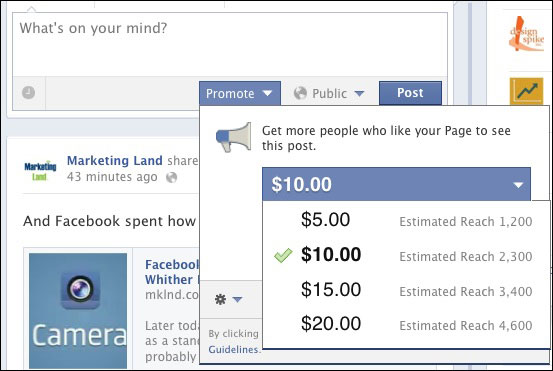
(Marketing Land)
To create an ad, go into the Facebook Ads Manager, and create a new campaign. You can choose your marketing goal, and the Manager will help you develop a social media marketing strategy that aligns with that goal. Once you’ve chosen the type of ads to run, you can choose your engagement objective and decide if you want to run A/B tests.
After setting up your account, you can choose your target audience. Next, you will select how and where to place your ads, your budget and a schedule for posting. Finally, you can create your ad. Here is an example of what the facebook ads dashboard looks like:
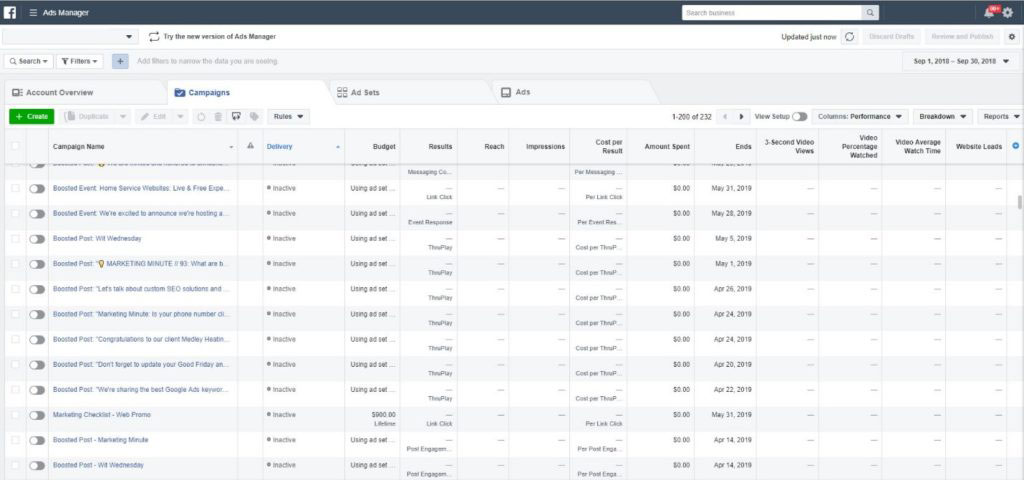
(WIT Digital)
Twitter is a microblogging social media platform. Users can share and view short Tweets and can also share photos and videos. Twitter is a great place to engage with your followers by sharing links to content on your website.
Why Your Business Should Be on Twitter
Twitter is one of the best places to find millennials and young professionals. Once you have your Twitter profile set up, it is one of the easier social media networks to maintain. Not only is it easy for you to share your content, but it is also easy for others to retweet your content, making it possible for you to go viral.
How to Post on Twitter
Once you have created your Twitter account, added a profile and cover photo and created a company bio, you are ready to tweet. Near the top center of the page, you will see a box where you can share a tweet. You only have 280 characters, so you have to be brief.
After typing your message, you can share a photo, GIF or emoji, or you can create a poll. You can also schedule when your tweet will go live. You will also be given the option to choose who can respond to your tweet.
How to Run Paid Ads on Twitter
There are two types of ads you can create on Twitter: promote mode or a Twitter Ads campaign. You can choose your type of ad based on your goals. If you want people to visit your website, promoted tweets are probably sufficient. However, if you have a more complex set of goals, Twitter Ads may be more helpful.
To promote a Tweet, start at the Twitter ad page and choose “Promote Mode.” From there, you can choose whether you want your ads targeted by location or by interest. If you choose interest, you can choose up to five interests to target. Twitter charges a flat monthly fee and will promote all of your tweets for the month.
If you opt for a campaign, you will go to the same site as above and choose “Twitter Ads.” You will then choose your goal for the campaign, such as gain followers, get conversions, engage with your audience and more. Next, you will create the ads you would like to run, choose how long you want the ads to run, and select your target audience. Ads give you a lot more options in regards to targeting. Finally, you can launch your campaign.
Here is a great example of Twitter’s ads interface:
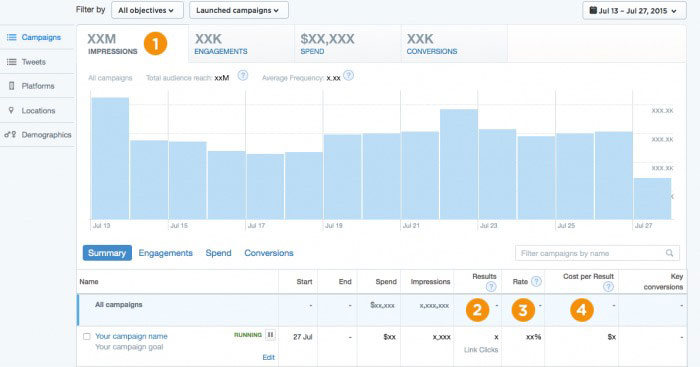
(Twitter for Business)
Instagram is an app that is primarily focused on the sharing of photos and videos. The photos have a signature square format. Users can also share photos and video snippets in the Stories feature. In recent years, Instagram has risen to over one billion users.
We hope that you found this article useful.
If you want to know more interesting about your site health, get personal recommendations and alerts, scan your website by Diib. It only takes 60 seconds.
Why Your Business Should Be on Instagram
With over one billion users, it makes sense for your business to have a presence on Instagram. While Instagram was initially populated by the younger generations, the older generations are migrating over there as well.
Instagram’s visual format makes it a great platform to capture your audience’s attention. Your followers can easily engage with you by tagging you, and you can respond to them both in comments and direct messages.
How to Post on Instagram
To post on Instagram, you first need to create an account, add a profile picture, and add a bio. From there, you can add a post by selecting the plus button. You will be required to add a photo or video. You can also add a comment. Hashtags are used for Instagram searches.
While you cannot link in posts, you can put a link to your website in your bio. You can engage with your audience, though, by creating posts to connect with your audience and build your brand.
How to Run Paid Ads on Instagram
Instagram offers several social media marketing services, including:
- Photo / video posts
- Stories
- Carousel
- Collection
- IGTV
- Shopping
Ads also let you include a button that links to your website, store, or wherever you want the user to go. The type of ad you choose will be based on your social media marketing strategy.
To create an ad, you can either promote a post through Instagram or create a more detailed ad campaign through Facebook Ads Manager. Just make sure you have a Facebook account.
Pinterest is an online pinboard where users can save and share their favorite online posts. It is also a visual way for people to discover new interests and gather ideas.
Why Your Business Should Be on Pinterest
One of the biggest reasons you should be on Pinterest is that people don’t use Pinterest to connect with other people, but instead use it to connect with ideas and brands. Many Pinterest users get on the platform with the intent of spending money. Pinterest is one of the best ways to make conversions.
How to Post on Pinterest
You will first need to set up a Pinterest account and verify it as a business. Complete your profile and add photos. From your business page, choose “Create Pin.” Add an image, link, description, and hashtags. You can post your pin immediately or schedule it to post at a later time.
How to Do Paid Ads on Pinterest
From your business page, choose “Create Pin.” You can then choose to create a quick ad, which will let you promote an existing pin. You can set a budget, a duration, and do some basic targeting.
You can also select a campaign. This will let you choose a business goal, such as conversions or brand awareness. You can then set much more detailed targeting parameters to get in front of your ideal audience and choose a group of pins you’d like to run in your campaign. For instance:
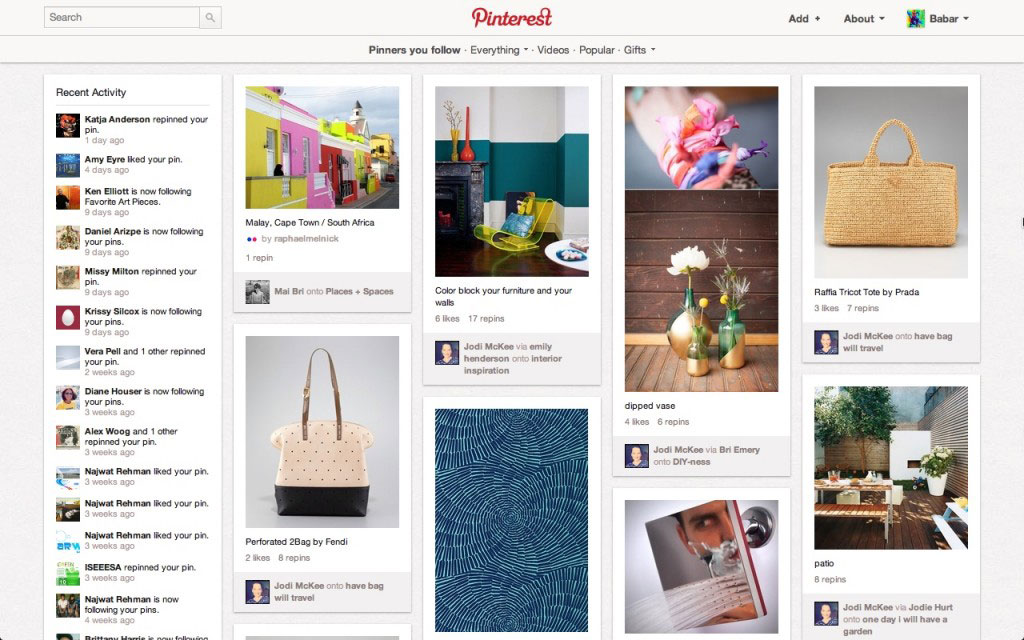
(crazyegg.com)
Did you know? More than half of B2B marketers have generated leads using social media, a staggering 54%. (Webfx)
Social Media Marketing Services
If you are new to social media, there are plenty of social media marketing services that can help you. Services like Canva and PicMonkey let you create beautiful posts to establish authority and align with your branding. Other services help you to plan and schedule your posts so that you do not have to spend so much time each day working on social media.
If you really feel out of touch, there are businesses that will handle the entire social media advertising process for you. They will meet with you to discuss your needs, budget, and ideas and then develop a strategy that will get results. Many of these companies will create the ads for you and schedule your posting.
Conclusion
Using social media marketing tools is an integral part of any SEO strategy. By understanding social media marketing, you can leverage these powerful platforms to get your business in front of the right audience. These platforms can help you get more people to your site and make more conversions.
Diib®: Helping You Realize Your Social Media Potential!
For all your website needs, our professionals at diib are ready to help you. Our highly trained growth experts will help you optimize your site for search engines, and increase its performance. At diib, we offer:
- Social media analytics implementation
- Backlink analysis and optimization
- SEO optimized articles
- Guest posts
- Search console and Analytics installation
Reach out to one of our growth experts to discover how our team of industry professionals can improve your business’ online presence.
FAQ’s
Social media is a critical aspect of digital marketing.
It can be used to run ad campaigns, promote products, and further your business’ online presence.
Create a business account on social media platforms
Set goals and execute
Create a posting schedule
Produce quality content
A plan for social media posting
A business’ entire plan for social media posting, ad campaigns, and promoted posts.
Reaching out to potential customers
The potential to reach thousands of people with a few sponsored posts
They have increased brand awareness
They are more likely to spend with your business if you have quality content that adds value.



