What is a 301 Redirect, and How Does it Affect SEO?
Like many website owners, you are constantly trying to improve your search rankings by keeping up with the latest developments in SEO. A 301 redirect can help you improve your SEO by redirecting users from pages that no longer exist. Here are some examples of 301 redirect best practices.
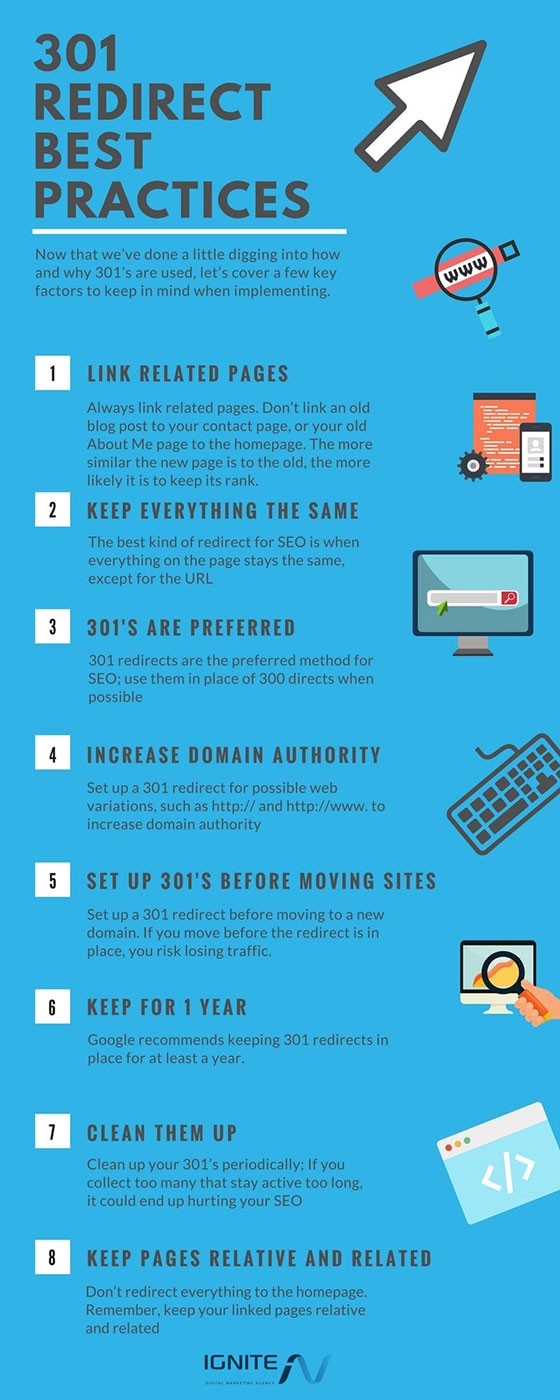
(Ignite Visibility)
What is a 301 Redirect?
A 301 redirect is a unique status code sent to a browser from a server, showing a permanent redirect of an old page or domain to a new one. It shows a permanent webpage move from one location to another.
In a nutshell, a 301 redirect prevents a user from landing on the deleted page if it has been permanently moved. For example, let’s assume you are searching for information on ‘How to get more blog traffic.’ Then the URL that you clicked on in your search has changed to a new URL. The newly formed URL oftentimes has the same content as the original, however, it may be slightly different in certain instances. Here is an example of how a 301 redirect page works:
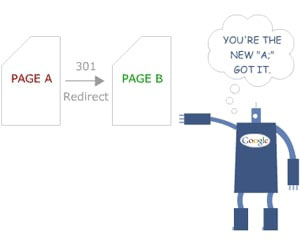
(Moz)
A 302 redirect is the status code that facilitates temporal movement. It occurs when a page attempts to load, but has been moved to another location.A great example of this is when a website is undergoing maintenance. When maintenance is being performed on a website, some information may be redirected to another page where it can be easily accessed. You may not notice the redirection because it redirects almost instantly. Once the problem is corrected, the transferred information shifts back to the original location, and everything continues to operate in order. Here is a great infographic from Search Engine Journal depicting the differences between 301 and 302 redirects:

(Search Engine Journal)
It is essential to differentiate how these two codes operate, and make sure you optimize them for SEO. 301 redirects are for permanent redirection of a piece of content to a new location. Once you get to the new site, you cannot access the old URL or domain because everything has been transferred. For 302 codes, it is only for a short period in response to the underlying activity in the domain, blog or website.
Did you know? 90-99% of your SEO performance gets transferred from the old page to the new one?
Here’s another great infographic comparing and contrasting 301 and 302 redirects, and how much of the previous page’s SEO performance is carried over.
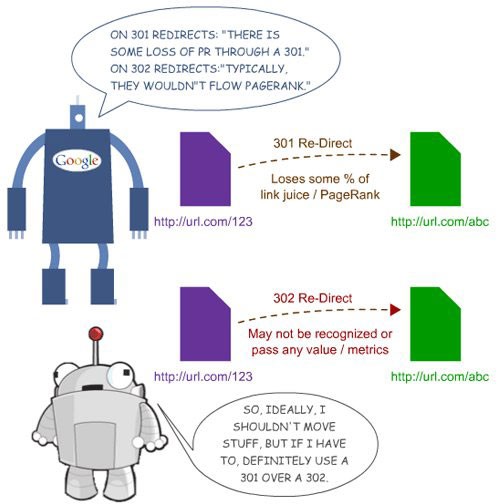
(SEO Hacker)
Example of a 301 Redirect
Let’s say that you have a website www.success.com hosted by your web hosts’ server before you get your own server, hosting your new domain youngsuccess.org. Therefore, anyone trying to access your previous URL will be sent to your new URL.
You Might Also Like
In addition to this example is a situation where you are searching for a particular subject, let’s say ‘How to Make Money Online. You decide to change your URL to ‘5 Best Ways to Make Money Online’. You will need to establish a redirect so that when people type the old URL, they are seamlessly redirected to the new page.
Improve your backlinks + SEO in 60 seconds!
Diib is one of the best link building tools in the world and can help you build your own high-quality backlinks. If you’d prefer you can also purchase high-quality backlinks at 50% off as a member.
- Backlink/keyword monitoring +new ideas
- Competitor linking analysis
- Checks for spammy (bad) backlink
- Over 500,000 global members
- Built-in benchmarking
- Free DA 69 ($500 value backlink) for all Pro members
Used by over 500k companies and organizations:
Syncs with 
When is a Permanent Redirect Required?
301 redirects facilitate permanent redirection of old domains to a new one. When you decide to change the URL of a page to another with the same information or an improved layout for enhanced users’ experience, a redirect of the old URL to the new one is required.
Whether you delete or intend to delete some page content and create a new one with similar content, you want to maintain the same page rank and search positions. Therefore, you need to make redirects to the original page that was created. When you register your new site, the URL structure is unique. This will require you to make the mass needed redirects for proper access.
When you have a broken URL and you decide to transfer the page to a different URL.
Alternatively, where you have changed your domain name, you no longer need to be hosted in a web host server, with preference to entertain in your ready server.
Where you want to redirect old URLs to new URLs, follow these steps:
Step 1
Open a text editor such as word or notepad.
Step 2
Copy the code line into your editor
Step 3
Save the file as htaccess
Step 4
Upload a copy of the file into a webspace.
For the redirection of a domain to a non-domain version, this procedure needs to be followed.
Step 1
Open a text editor such as word or notepad
Step 2
Copy the code line into your editor and replace the existing, for example, the HTTP:// www.example.com
Step 3
Save the file as htaccess
Step 4
Upload the file into a webspace.
Important: The htaccess execution is only by Apache web server. Therefore, when dealing with the htaccess file, you need to be extra careful as you can easily break the Apache webserver and cause your site to go down. Thorough testing is required of the file before implementation.
301 Redirect htaccess
301 redirect htaccess creates a signaling alarm to the search engines notifying them of the permanent move of the old URL to the new URL. The old URL page is transferred to the new URL page. It is a server-side redirect which facilitates permanent redirection. This means it is the author’s server that will give instructions to the search engine on the changes and the new locations of content initially posted.
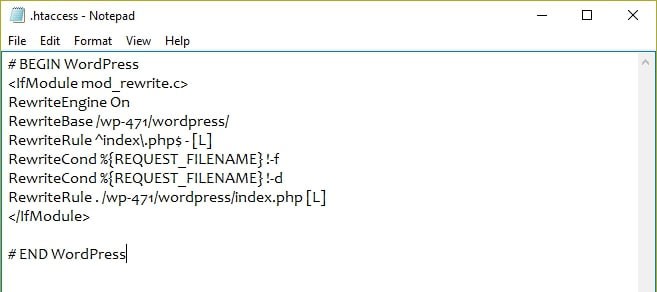
(avoiderrors.com)
We hope that you found this article useful.
If you want to know more interesting about your site health, get personal recommendations and alerts, scan your website by Diib. It only takes 60 seconds.
301 Redirects WordPress
The primary reason for using a 301 redirect is when your site has been moved, and you want the new user to access the new page instead. You need to create a redirect linking the original page when planning to make permanent alterations to the new page or content, and when changing your page’s or posts’ permalinks.
Having a 301 redirect is important in WordPress because it prevents leading visitors to a 404 error, which is bad for SEO, and could significantly bring down your rankings and reduce user experience.
How do you create a 301 redirect in WordPress?
There are a couple of ways that you can easily create a redirect for your pages in WordPress. There are also a variety of different plugins that could help you create your redirect.
- Redirection
This plugin will help you set the necessary redirect and will help you detect any 404 errors on your site
- Simple 301 Redirects
This plugin is easy to use, as all you have to do is go into settings, and add your URLs to the plugin.
- Page Links
This is essential in the event you want to keep pages or posts, but you want the audience to access them from new pages. In the simple meta box displayed (when you want to execute a redirect command), you only enter the new URL to be displayed, and you are good to go.
Important: it is worth noting that setting up 301 redirects comes with some setbacks. Your website performance may become a little bit slower while creating the redirect. To create a faster redirection, you need to input .htaccess and code methods. Here is an example of how a redirect plugin works:
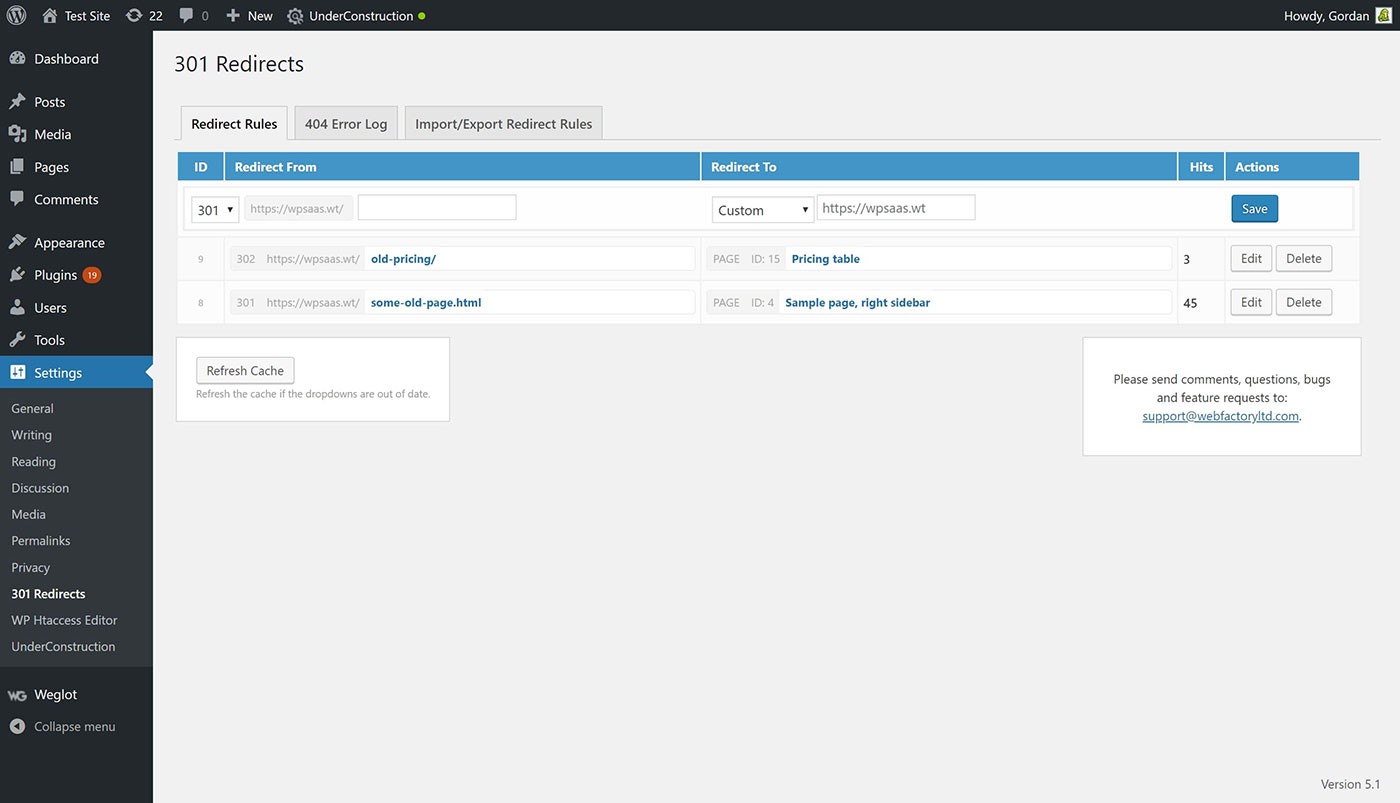
(WordPress.com)
How Do You Set 301 Redirects in WordPress Using .htaccess
Implementing .htaccess ensures that the redirects are made as quickly as possible. In this, you only need a web configuration file .htaccess, and you can set these as fast redirects. You can easily set your .htaccess via https://themeisle.com/blog/301-redirect-wordpress/.
It is important to note that you need to be careful with .htaccess execution, as a small mistake would render your site inaccessible, or show an internal Server Error. Always create a backup before changing anything. When used correctly,.htaccess files are important for proper website performance and acts as a safeguard to your WordPress site. Here is an example of an .htaccess file on WordPress.
301 Redirect Checker
Once you have made redirects to your page, you should assess whether your page redirects correctly, or if any other issues occurred. This will enable you to make the necessary changes and execute the desired redirect successfully. A redirect checker is a great tool used to check the status of your redirect, and to ensure it redirects to the correct URL. A redirect checker needs to be capable of tracking every URL and providing their redirect statuses.
301 Redirect Generator
A 301 redirect generator enables bulk collection of professional 301 codes meant for permanent redirects. Mostly they are online tools that facilitate pure Apache .htaccess and PHP configuration files. The generator tool has a more comprehensive option to facilitate redirection between pages, and create the requested codes as per the users’ specifications.
It is important to choose the right generators for permanent redirection in line with your server. You need to have Redirect Match or Rewrite rule generators where you are operating using an Apache server, and have access to .htaccess file. The Redirect Match generators are used where there are lots of redirects that one needs to keep. On the other hand, PHP files are for PHP generators.
Did you know? Failing to implement 301 redirects can result in a 404 error, significantly hindering your site’s SEO performance.
Are 301 Redirects Necessary?
Many website owners wonder whether or not these redirects have any significance apart from access to new pages, which are almost direct copies of the old one. Nevertheless, these 301 redirects are crucial for your site’s SEO performance. To ensure that your site remains crawlable by search engines like yahoo, Google, among others, redirects on the old pages are needed to capture the changes in the URL.
It is critical from an SEO standpoint to include the 301 redirect to avoid a 404 error. A 404 error code tells search engines that the URL is discarded as no indications of any changes have been made. This also hinders the accessibility and user experience of your site. The reduced availability equates to traffic loss and possible income loss, hence harming the welfare of the website owner either directly or indirectly.
How 301 Redirects Help SEO.
As noted earlier, SEO entails gaining better rankings in the search engines for a variety of keywords. By being directed to your site, the user hopes that their questions will be answered, you therefore, obtain new clients, increase traffic and earn higher authority with search engines.
A 301 redirect facilitates a permanent redirect to the new URLs, between 90-99% of the ranking power. This means that there is a complete shift in the SEO from previous pages to the new pages, without or with minimum effect on ranking power.
A complete transfer of the SEO from old URLs to new URLs may not be possible, but a substantial amount of the page’s SEO performance is transferred. The transferred URL will continue to be relevant as per the SEO ranking in place after the transfer. Though the shift from one page may be slightly lower due to the discovery of the new URL by search engines. With 301 redirects, the proper retention is maintained. In the case of enhanced content, which is more SEO pitched, an improved ranking is obtained.
It is important to note that SEO is very sensitive to redirects in that you can either positively or negatively affect it, or the user experience in a short duration. Therefore it is highly recommended that someone knowledgeable on the subject perform the redirect, as it will yield a more positive result. One should seek help from experts to facilitate proper execution of the redirect, and to retain the page’s previous SEO performance.
Also, using a 301 redirect does not guarantee improved SEO, as it is the author’s responsibility to make sure they keep up with the latest SEO trends. It is important to make sure that the site is always updated with the most relevant information that the target audience is looking for. Site speed is also an important factor, as it significantly affects your site’s SEO performance.
Conclusion
A healthy SEO strategy translates to increased traffic, and that your revenue streams are continuous. Proper 301 redirects are critical in order to ensure that the website gathers substantial traffic while maintaining its search engine rankings.
Moreover, proper utilization of the 301 redirect code is essential, especially when dealing with .htaccess. Slight code mistakes may be harmful In redirecting, significantly hindering your site’s SEO performance. Although these types of redirects can be performed yourself with a little research, it is important to consult the professionals in most cases. This will afford you the peace of mind knowing that your site is operating as effectively as possible.
Diib®: Helping You Analyze Your 301 Redirect!
For all your website needs, our professionals at diib are ready to help you. Our highly trained growth experts will help you optimize your site for search engines, and increase its performance. At diib, we offer:
- Backlink analysis and optimization
- SEO optimized articles
- Guest posts
- Search console and Analytics installation
Reach out to one of our growth experts to discover how our team of industry professionals can improve your business’ online presence.
FAQ’s
Redirects users from a webpage that has moved to a new location
When you have broken pages
Changing URLs
Merging domains
Performing heavy mainten
Yes, a 301 redirect is permanent. Most of the SEO ranking power gets passed to the new URL.
Scan your website for redirects
Delete any plugins that provide assistance with 301 redirects.




Sam Adeyinka | Blog Trainer in Lagos says:
Hey there, Daniel!
I stumbled upon this gem while diving into the world of 301 redirects, and I must say, your post makes it a breeze to grasp. 👌
Now, speaking of redirects, I’ve recently acquired and redirected two expired domains in my niche – blogging and making money online. I thought it could give my site’s SEO a bit of a boost, but I’m curious: what’s your take on this approach? Is it a solid strategy, or should I be cautious about potential pitfalls?
Your insights are always gold, and I can’t wait to hear your thoughts on this.
Cheers,
Sam 🚀