The competition in almost every niche and size of enterprise is getting tougher every day. With marketers and strategists getting smarter and more proactive, you cannot be left behind. You have to reach out to your customers! The best place to target audiences and get new customers to your business is Facebook, and for obvious reasons. Facebook is home to more than 1.6 billion users. Therefore, the platform is your best bet in your brand promotion efforts. Leaving out Facebook as a marketing option for your online products or services store would put your marketing strategy a huge step behind your competitors.
What’s lovely about it and why create a Facebook shop is that it’s available to all businesses of any size, not just major retailers. Not only is it one of the easiest ways of taking advantage of social media marketing, it is also one of the most effective. And the cherry on top; Facebook now allows marketers to create a mobile-optimized shop for users to access on Facebook as well as on Instagram.
This article will teach you all you need to know on how to create a Facebook Shop, how to create a shop page in Facebook, how to create a shop in Facebook page, how to create a shop section on Facebook, and how you can use it in 2021 to improve your conversion rate.
FACTS:
- Roughly two-thirds of U.S. adults report that they are Facebook users.
- There are over 80 million small businesses using Facebook’s free business tools.
(HubSpot)
What is a Facebook Shop?
Facebook shop is a feature that was recently introduced by Facebook that allows you to create an online store on your Facebook page. The feature presents endless opportunities for small and medium enterprises that were adversely affected by the lockdown.
Back in 2016, before launching the Shop, Facebook had released a similar feature named the Facebook Marketplace. The feature allowed users to sell personal items to each other. However, the global lockdown due to COVID-19 pandemic had Facebook thinking of a way they could get into the boom in the e-commerce industry. The Facebook Shop, now a fully-fledged online store, will compete directly with giant e-commerce platforms like Amazon, Etsy, Shopify, Ebay, etc.
There has been a worldwide boom in ecommerce and it happens to be the industry that has gained most from the lockdown. However, the Facebook Shop feature will have an edge over their competitors since Facebook has the largest database for market analysis and audience targeting for marketers worldwide. This makes it one of the biggest opportunities for small businesses to get a footing in the market.
Why Should I Create a Shop on Facebook?
Typically, small businesses struggle with setting up their businesses online, yet they still worry about how their storefronts are performing. Setting up a Facebook store is pretty straightforward as almost everyone has a Facebook profile and page already. What’s more, it gives your brand the opportunity to gain more customers amid the COVID-19 storm.
After setting up your Facebook store, your customers will be able to view your collection of products or services from your Facebook page as well as Instagram profile or Story. For direct contact with your customers to provide updates on tracking and answer questions, your Facebook Shop connects seamlessly with Messenger, Instagram Direct, and WhatsApp. According to Facebook, the Facebook Shop will soon also allow you to make sales through cross-selling and up-selling by enabling purchases from right within chat platforms.
While it is, of course, too early to say that Facebook Shop will be a better option for merchants to set up stores compared to the existing e-commerce sites, the future prospects of the ecommerce industry makes it a compelling option, especially for small businesses to revive their sales.
According to recent studies, Facebook has also enjoyed a significantly high jump in the number of user logins during the COVID-19 Lockdown. In fact, one study shows that Facebook broke a record high of 3 billion active users in March 2020 alone. Additionally, reports show that the average time spent by users on social media platforms is 40 minutes every day, and Facebook obviously takes up the largest chunk of this time.
In layman’s terms, Facebook has the advantage in terms of numbers, and if you are running or starting a business, you would like the street to be crowded and busy rather than sparse and dull. Typically, to get access to a large database of potential customers such as the one offered by Facebook, you would have to part with quite a large investment in capital, skills and resources. Additionally, Facebook has been one of the best platforms to promote your brand. Today, it presents the best option to expand your business in a short time.
Test your website’s SEO and social media score in 60 seconds!
Diib is one of the best SEO and social media monitoring tools in the world. Diib syncs to Facebook and Google Analytics and uses the power of big data to help you quickly and easily increase your social media traffic and SEO rankings.
- Easy-to-use automated social media + SEO tool
- Keyword and backlink monitoring + ideas
- Speed, security, + Core Vitals tracking
- Automated ideas to improve Social Media traffic + sales
- Over 500,000 global members
- Built-in benchmarking and competitor analysis
Used by over 500k companies and organizations:
Syncs with 
How do I Create a Shop on Facebook?
There are three critical factors required to set up a lucrative Facebook shop:
- Decide what you want to sell
- Know how to set up the Facebook store
- Driving traffic to your store
Deciding what you will be selling to your audience is the beginning of your business journey on Facebook Shop. Here, you will need to choose between two main categories of products. Commoditized and Niche products.
Commoditized products refer to the goods or services that are used by a large mass of audience. These are the daily essentials everybody requires. On the other hand, Niche products are those goods or services that are meant for a specific audience. For instance, a merchant that sells iPhone cases is a good example of a niche product.
You Might Also Like
However, there are websites that prefer selling a mix of both niche and commoditized online products. That’s because it allows them to have access to a broader audience while promoting their brand name simultaneously. Offering a mix of both commoditized and niche products is recommended for most startup businesses as it presents the most ideal platform to generate dependable traffic and sell proprietary products simultaneously.
How do I Create a Shop section on Facebook?
To set up a Facebook Shop, you will have to own a Facebook account. Apart from a basic Facebook account, there are a few more requirements you will need to have in place before you can set up your Facebook Shop.
- Have a Facebook business page
- Agree to “Merchant Terms” on Facebook
- Have a valid tax identification number
- Link to a valid bank account
- Sell physical items only
Let’s look at how to create shop in Facebook page:
1. Set up your Facebook Business Page
If you are already wondering how to create a Facebook shop, you will begin by setting up your Facebook Shop and creating a Facebook business page. By default, your page will feature a sub-shop page. To get started, click on the “Shop” tab. For example:

(Image Credit: Website Builder Expert)
2. Fill out Information about Your Business
The second step is filling in all the necessary information regarding the business you will be setting up on your Facebook Shop. A pop-up screen will appear immediately after hitting the Shop” tab, detailing the procedure you will follow when setting up your Facebook Shop ahead. There are a total of six steps involved.
- Click on “Get started” to begin.
- On the next screen, enter your Business address, and then click on the “Next” tab.
- On the next page, enter the location details of your business (state) and the State Tax registration number for your business.
- On the next tab, enter your business category. You will need to select the type of business and provide information about the owner of the business, including Social Security number, Full name, and date of birth.
- On the next step, you will be required to fill out information about your shipping and returns policies. You can also add your choice of shipping options as well as make changes to your return policy.
There are a few rules that regulate Facebook Shop shipping and returns policy that every merchant should be aware of before setting up their Facebook Shop:
- You must be able to ship your products to their required destination within three days of order placement.
- Customers should have received their items in ten days of order placement.
- Customers are allowed to cancel orders within 30 minutes of placement if the order has not been shipped yet.
- No international shipping
- The final step is agreeing to the Facebook Merchant terms and policies. The last step is, however, determined by the merchant’s location and account type.
The image below shows how your information will be displayed:
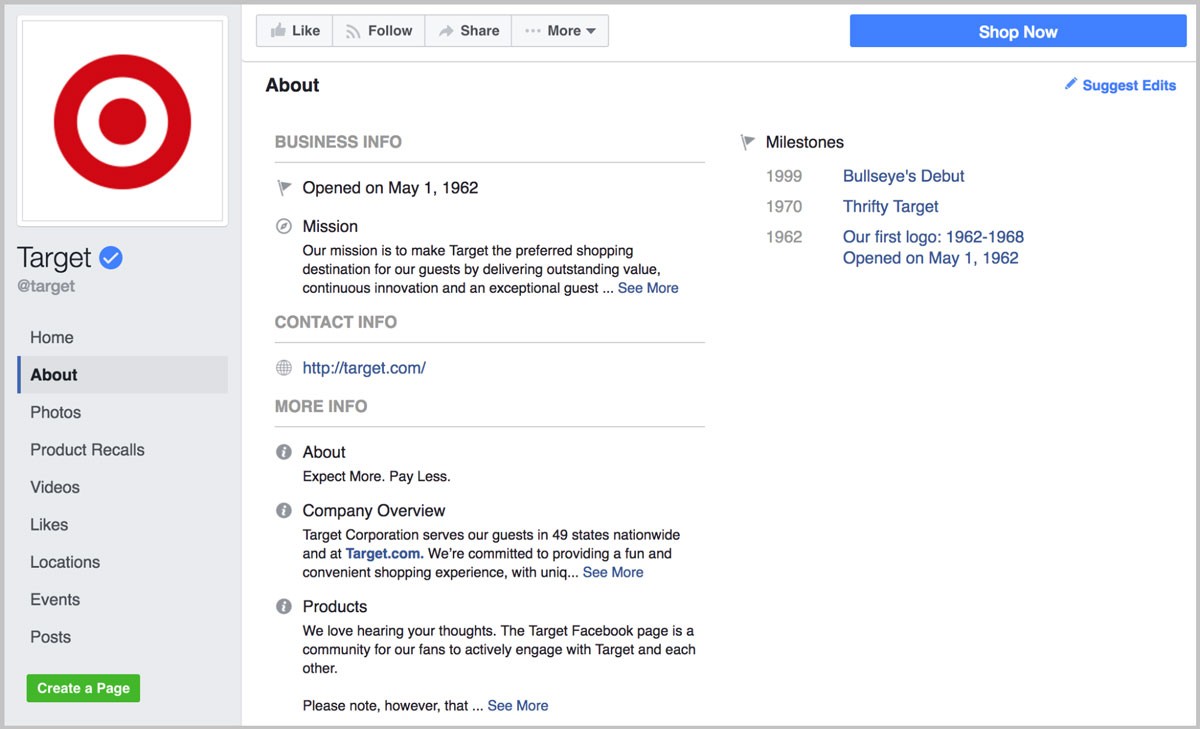
(Image Credit: Neil Patel)
3. Set up Your Payment Method
The third step involves setting up your payment configuration. This step may vary depending on your location. For instance, in the US, merchants will be required to connect their Facebook stores with their bank accounts. The case is different for other countries as they will need to configure their payment via PayPal or Stripe. For European merchants, this section will not be required at all.
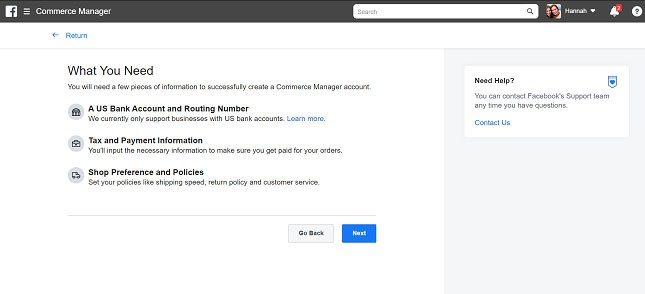
(Image Credit: Website Builder Expert)
4. Add Products to Your Facebook Shop
To kick start business on your Facebook Shop, you will need to add the items you will be selling to your Facebook store. Simply click on the “Add Product” link and Facebook will present you with a product description form. The form is pretty easy to understand, and you can proceed to add photos or videos of your products, assign a price tag, and add a custom description of the product type and dimensions. For instance:
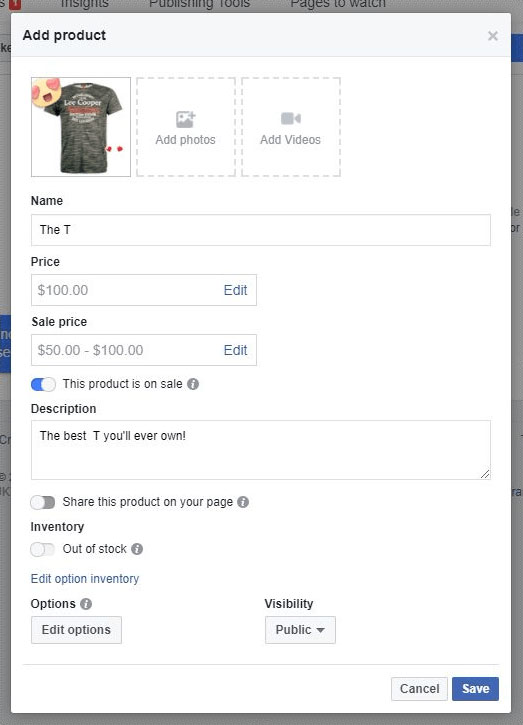
(Image Credit: Newsfeed.org)
Remember to keep your product visibility as “Public” for wider audience coverage. Once you have completed this step, your product will be visible to audiences all over Facebook. A “Check out on website” button will also be available to redirect your audiences to your main shopping page.
Additionally, you can also add product collections in your Facebook store by simply clicking on the “add collection” button. What’s more, you can edit or add new products to your collections by simply clicking on the “Publishing Tool” button. The image below show you where to go to manage your collections:
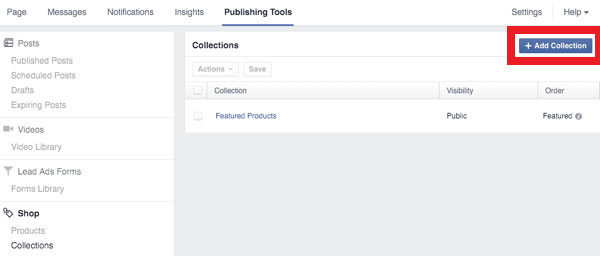
5. Order Management
Yet another exclusive feature on Facebook Shop, is the order management tool for the US market. To view and manage your orders, click on the Publishing Tool tab and search for the “pending order link”. For example:
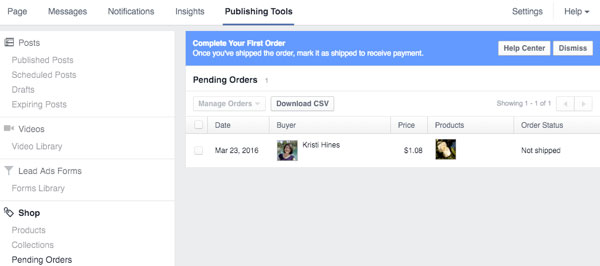
(Image Credit: Social Media Examiner)
Facebook Shop can also be configured with your BigCommerce or Shopify account as well.
Facebook Shop for Shopify Merchants
Since 2015, Facebook has been working with Shopify to provide their merchants with multi-channel commerce solutions in their online businesses. Facebook is now once again partnering with the global ecommerce store to offer Shopify merchants with the best mobile-first shopping experience.
If you are already a merchant on Shopify, you can expect Facebook Shop to be available to you as an additional business channel. This enables you to use it to set up a branded storefront on the giant social platform as well as on Instagram.
You will also be able to customize your store after publishing it as well as create custom product collections and descriptions directly on Facebook and Instagram. Moreover, integrating your Shopify store with Facebook shop will keep them in sync. This means that you will be able to edit and manage your product offerings from one platform while still providing your customers with a multichannel experience.
Shopify merchants will also enjoy Instagram checkout options while still powering their own product checkout for store owners. While Facebook Shops will roll out to every merchant on Shopify in a matter of months, it is wise to get ahead of your competitors and add a Facebook channel to your Shopify store. Since we now know how to create a shop page on Facebook, let’s look at the benefits and demerits of setting up your Facebook Store.
Benefits of creating a Facebook Shop
There are three main benefits of creating a Facebook shop, mobile-first or traditional. They include:
1. Boost sales by tagging your products in posts
Once you have successfully set up your Facebook shop, you can tag any of your products in your posts. That allows you to target your audience right from your Facebook timeline. Everyone that views your posts on Facebook will be made aware of your product offering and be invited to make a purchase. Additionally, the platform shows the product price tags in attractive and intuitive icons when a user hovers their mouse over the product icon. This allows them to view the most essential product information. It is pretty much the easiest task to tag products in your posts once you have completed setting up your Facebook Shop. For example:
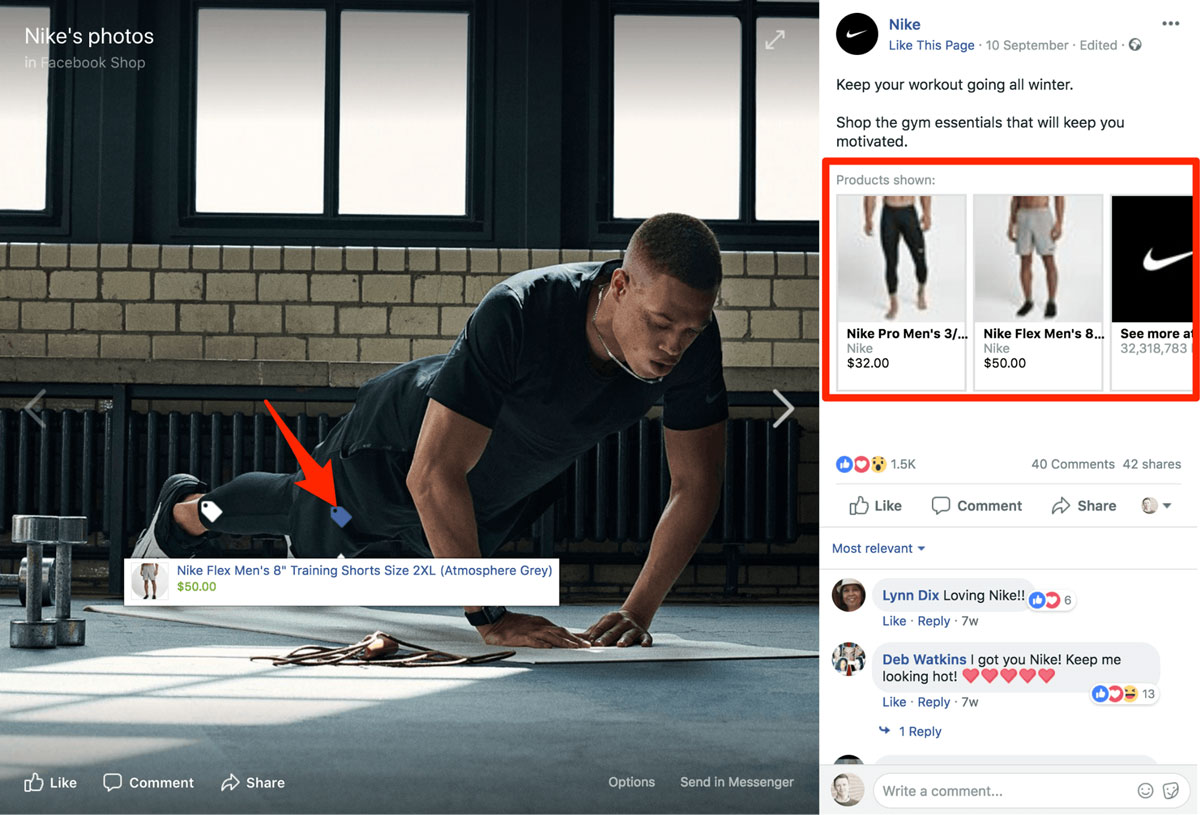
(Image Credit: Oberlo)
We hope that you found this article useful.
If you want to know more interesting about your site health, get personal recommendations and alerts, scan your website by Diib. It only takes 60 seconds.
2. Huge Social Engagement
Facebook is a popular hangout space for people online. The average Facebook user spends nearly a whole hour every day on Facebook. That means that it is the best place to capitalize on social engagement by adding Facebook Shop as a store for your online business.
Unlike most other social platforms and e-commerce websites, people can also like your product posts, save them for later, or share them with their friends. This means that the product referral rates for your items will be through the roof. What’s more, people can also leave comments or ask questions, allowing you to quickly fix issues with the items you are offering as well as explain to your customers how to use a specific product.
Additionally, for merchants in the US, your customers will be able to checkout right from the Facebook platform. This means that it will be pretty straightforward to track sales and the customer conversion journey. The huge engagement on Facebook will provide potential customers with social proof for your product. Consequently, people will be influenced into purchasing a product by the actions and opinions of previous customers.
3. Reduce Friction in your sales process
Every merchant wants to make it as straight-forward as possible to purchase their products or services. However, the current buying journey has too many hoops for customers to go through. That makes them likely to be distracted somewhere along the conversion chain. Facebook Shop makes life much easier for Facebook users, allowing them to browse products and chat with their friends from the same window.
Users can now add items to their carts and complete the checkout process right from the Facebook Platform or be directed to your official website store to complete the purchase.
Disadvantages of creating a Facebook Shop in 2021:
- Regrettably, Facebook Shops are currently not available in all countries.
- The Facebook Shop feature only provides a shopping cart and checkout services to merchants in the US.
Fortunately, if you are not in the US, you can still access the traditional Facebook Shop and use it as a sales channel to get new customers and redirect them to your main website store to checkout using a call to action.
Diib®: Get Your Facebook Shop Running Smoothly!
As discussed earlier in the article, a Facebook Shop presents an incredible opportunity for merchants to place their products for sale on the largest and most popular social media channel in the world. Partnering with Diib Digital will provide you a measure of comfort that you’ve successfully set up your Facebook Shop and that it’s performing well. Here are a few of the features of our User Dashboard you’re sure to love:
- Social media integration and performance
- Platform specific audience demographics
- Keyword, backlink, and indexing monitoring and tracking tools
- User experience and mobile speed optimization
- Technical SEO monitoring
Call today at 800-303-3510 to speak with one of our Professional Growth Experts or click here for your free 60 second site scan.
FAQ’s
- Go to your business page and select the shop tab.
- Input all of your information including shipping details and contact information.
- Create your payment options.
- Add products and collections to your Facebook store.
- Monitor your orders.
Yes, creating a shop on Facebook and/or Instagram is free and easy to do.
A business license is not required to create a shop on Facebook. There are a couple other ways available. The first way is to input your social security number to be taxed that way. The second way is to apply for an EIN or tax id.
You do not need a website to create a shop on Facebook. All you need is a Facebook account and page.
Facebook shop allows you to display your products directly on Facebook. Your followers can then view your products and collections on your Facebook shop, their newsfeed, or their notifications tab.



