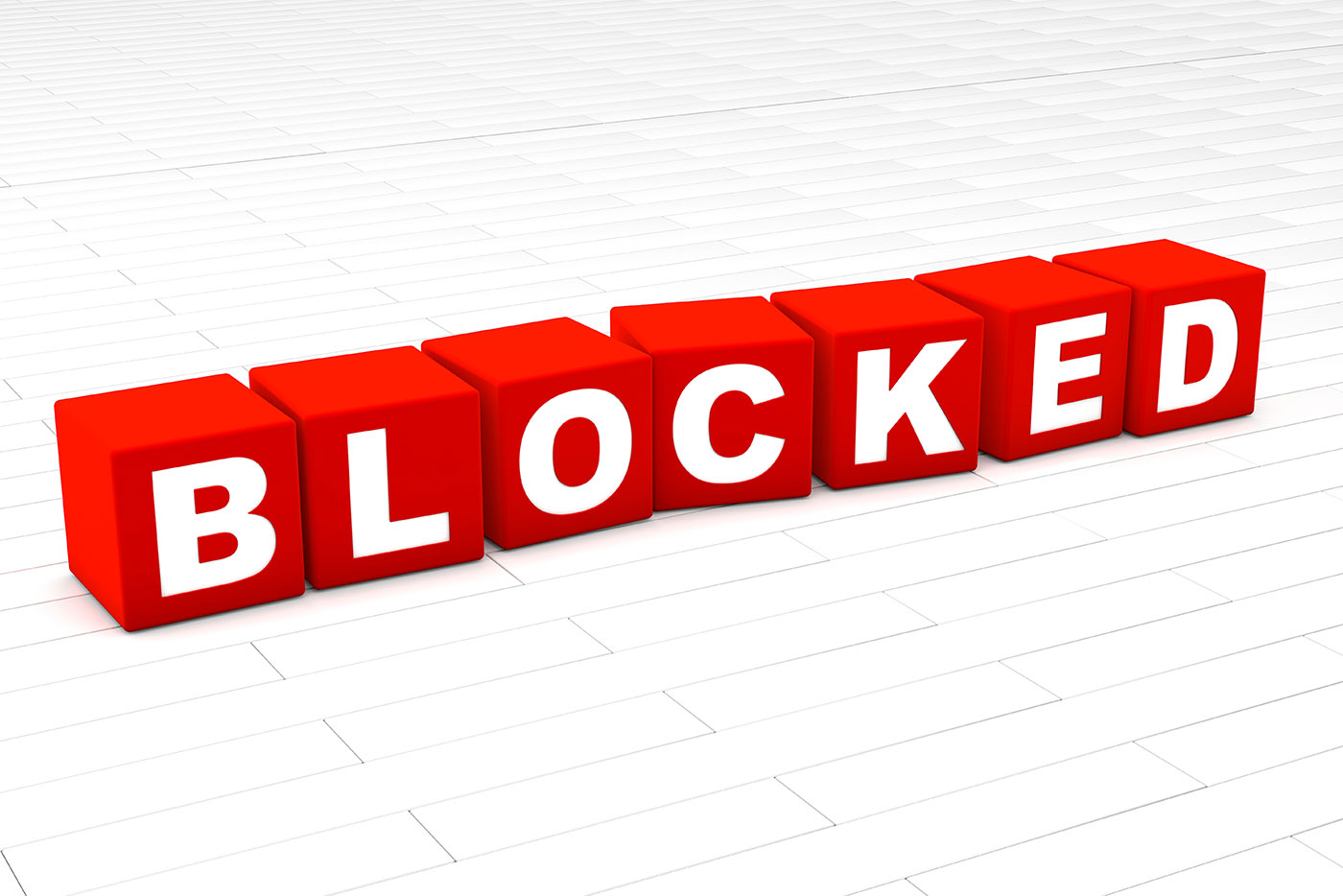Whether you run a website just for fun or to facilitate business transactions, having a functioning system for sending out and receiving emails is an absolute must. Without the ability to effectively collaborate with an audience or with clients, your website is likely to experience a very limited degree of traffic. Unfortunately, over the years it’s become quite common for website owners to experience a lack of feedback from people on their email lists. While there are many possible reasons for this, sometimes there appears to be no identifiable cause as to why, which prompts numerous people to ask, am I blacklisted?
What Is Domain Blacklisting?
It’s been estimated that up to 95% of all emails sent on the internet every day are spam. Given that such a huge volume of emails are ultimately going to be of limited interest to most people who read them, resources have become available which specialize in sorting out spam. The most common way unwanted emails are deflected or kept out of view is through a spam filter, which is a feature that comes with pretty much all email services.
Spam filters work by using algorithms to detect whether a type of email is of a legitimate nature or is designed to be frivolous and scammy. Alternatively, if something is missed, users can manually place emails from specific addresses into a spam folder to prevent getting messages in their inbox. Spam filters can be firewall-based, cloud-based, or installed on a desktop.
More than just a tool for convenience sake, spam filters are a crucial part of internet security as they are usually the first line of defense against scammers, so email providers such as Google or Yahoo take it pretty seriously.
There are innumerable kinds of spam filters that are utilized, although the most frequently seen are:
- Bayesian Filter: Uses algorithms based on a user’s spam preferences, i.e. what they’re most likely to label as spam in their inbox, to look for similar incoming emails that should then be labeled as spam automatically. Often considered to be more advanced in structure.
- Content Filter: One of the more standard and typical spam filters, content filters use a combination of blacklisted databases and common traits among scam emails to determine what is spam and what is not. Due to its reliance on databases and highly generalized information, content filters are often responsible for relegating completely legitimate emails to spam folders.
- Rule-Based Filter: One of the most easily-customizable, rule-based filters eliminate spam based on what characteristics a user is looking to avoid. This can include things like getting rid of emails from certain addresses or marking emails as spam which have certain keywords.
Individuals have the ability to designate particular domain email addresses as spam using a variety of means, but most website emails are relegated to the spam folder at the behest of email providers, in a process known as domain blacklisting.
Domain blacklisting is when a website has developed an online reputation for sending out large amounts of spam or as being a haven for scammers and measures are taken to prevent emails sent from the website’s domain from reaching users. While email providers ultimately decide which domains are blacklisted, they almost always relegate the task to public or private third party blacklists.
Blacklists have historically targeted mail server IP addresses when looking out for spam content, but targeting actual domain names has become increasingly popular. The latter method can sometimes cause serious issues because even if a website host has changed or domain ownership has shifted, a domain’s reputation as a spam site will remain even if it has become completely legitimate. This is often a nightmare for email marketers who can have their efforts completely squashed by their websites being placed on blacklists. This potential issue is always something to keep in mind when purchasing a new domain, although many don’t make it a consideration. Even if they do, there’s no guarantee a domain won’t end up on a blacklist anyway.
Test your SEO in 60 seconds!
Diib is one of the best SEO tools in the world. Diib uses the power of big data to help you quickly and easily increase your traffic and rankings. We’ll even let you know if you already deserve to rank higher for certain keywords.
- Easy-to-use automated SEO tool
- Keyword and backlink monitoring + ideas
- Speed, security, + Core Vitals tracking
- Intelligently suggests ideas to improve SEO
- Over 500,000k global members
- Built-in benchmarking and competitor analysis
Used by over 500k companies and organizations:
Syncs with 
The Different Kinds of Domain blacklists
For those asking am I blacklisted? the answer is likely to lie in one of the many different blacklist services available on the internet. Some blacklists are run by private entities which are usually specialized in nature and sell their services to email providers or other companies who wish to avoid having to deal with certain websites. However, by far the most common kinds of blacklists are public; they’re also the largest.
Given the vast number of blacklists out there, public or private, if your domain is placed on a smaller one, or possibly several, it’s unlikely to stifle traffic to your website and is of minimal concern. That being said, your domain could easily end up on one of the more mainstream blacklists, causing endless frustration.
Here are some of the most common blacklists:
- Spamcop: This blacklist uses a combination of a reputation score and a spam score to determine whether a particular domain is being used for spamming purposes. Considered to be generally well-balanced, the spam score is considered to be the more important of the two and is calculated using spamtraps. People can see if they’re on a mail blacklist check ip to determine if their outgoing emails are all automatically being marked as spam. A domain’s placement on Spamcop’s blacklist is usually indicative of a security issue as quite frequently site users will co-opt a domain for spamming purposes without administrator knowledge.
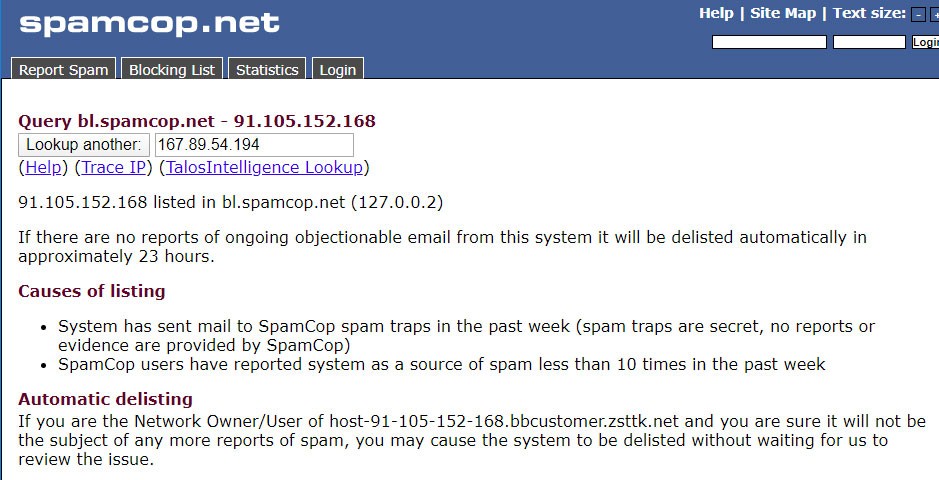
(Image Credit: rackAID)
- Invaluement: Running both IP-based and domain-based blacklists, Invaluement uses algorithms to target spammers that operate within large networks, better known as snowshoe spammers. Because of the focus on networks, sometimes domains that are related to scam websites are targeted even if the domain itself does not appear suspicious. Invaluement consists of three separate lists: ivmURI, ivmSIP, and ivmSIP/24.
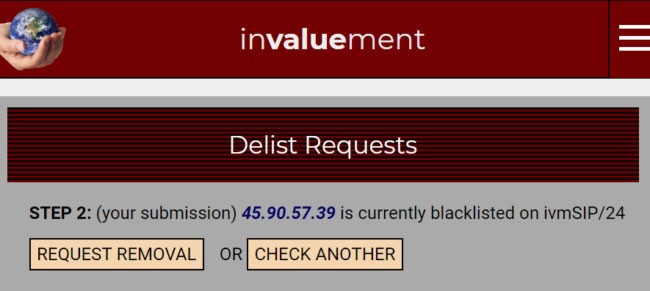
(Image Credit: rackAID)
You Might Also Like
- Barracuda: Utilized by an assortment of businesses and website hosting systems, Barracuda primarily sells its spam filter services to commercial entities as a form of security against scams and viruses. Barracuda runs a dedicated blacklist called BarracudaCentral which directly receives spam from websites to determine if spam traps or other honeypots are present.
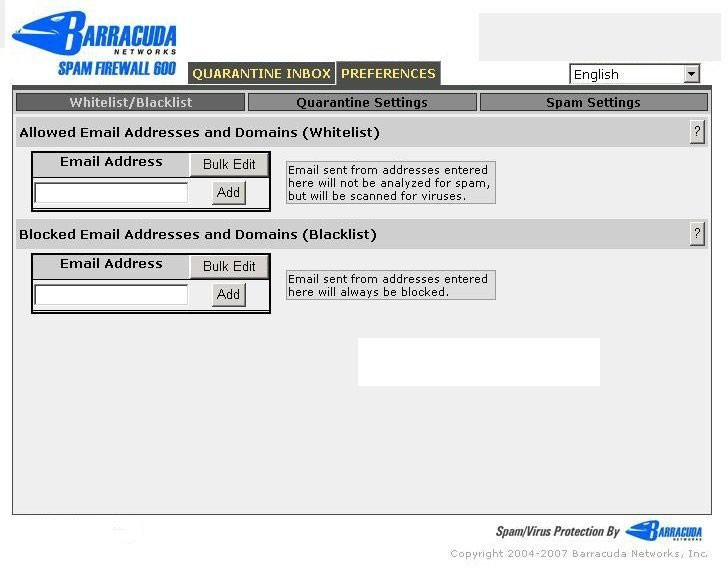
(Image Credit: Truman)
- Spamhaus Block List (SBL): A very common blacklist to see, SBL combines a list of already well-known spam sites with dedicated spamtraps. It can sometimes be difficult to get off because the blacklist targets IP ranges, meaning contact with a service provider may be required to stop a domain from being blacklisted.
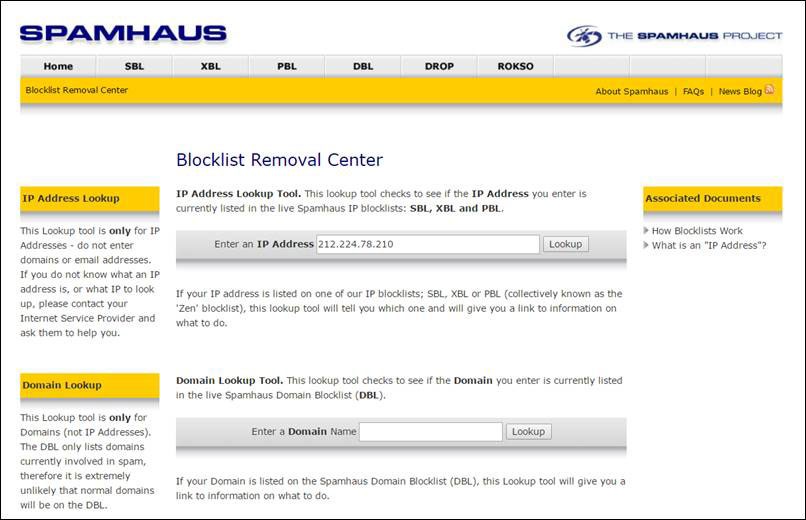
(Image Credit: CodeDocu)
- Composite Blocking List (CBL): Also run by Spamhaus, servers serviced by CBL will target behaviors indicative of a spm website, including dictionary attacks, open proxies, and spam bots.
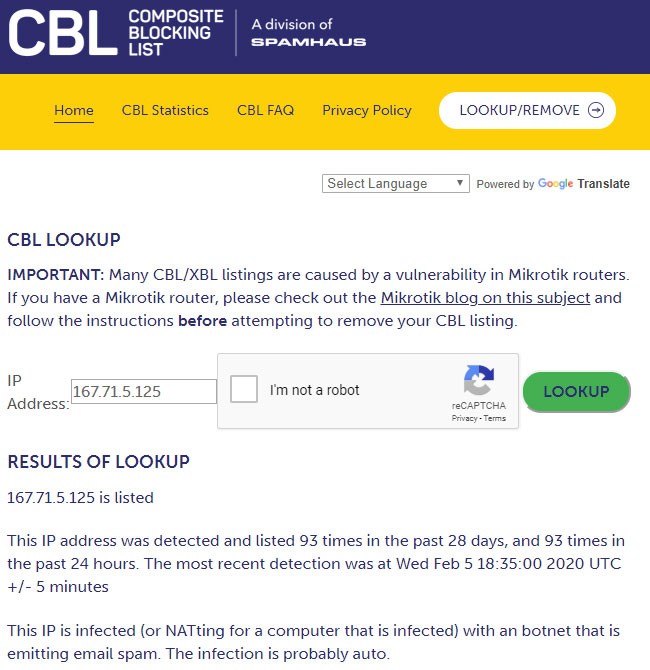
(Image Credit: rackAID)
What Causes Domains to Be Placed on Blacklists?
While not all blacklists operate in the same way, there are some common reasons why a domain ends up being blocked.
Servers that are somewhat improperly maintained, leading to technical errors such as misconfigurations, are oftentimes used by scammers due to their expendable nature and how top-notch quality isn’t really a priority. Domains hosted on servers with similar qualities are frequently labeled as being used for spam, even if there isn’t any evidence this is really the case. Sometimes this type of blacklisting isn’t even based on server similarity and placement on a blacklist is based solely on having a particular internet service provider or residing in a certain country. Even if you do nothing suspicious, you might have to make sure you’re not on a mail blacklist check ip to be sure as servers can be blocked for one reason or another.
Blacklist placement can be heavily dependent on what kind of methodology is used to determine if spam is a common product of a domain. In addition to whether a website develops a bad reputation, multiple types of “traps” are used to figure out whether content is legitimate or not.
Lack of consistent contact with other addresses for a long time followed by a large surge in outgoing emails often indicates that a domain is being used for spam purposes. If you recently purchased a domain that hasn’t been used in a while, it’s always possible that an anti-spam service perceived your website activity as being fraudulent in nature.
To facilitate marketing strategies, many domain owners will purchase email lists from companies containing addresses of people who would be most interested in their product or service. Unfortunately, email lists can be acquired by a variety of means, many of which are deceptive, and owners of certain addresses might be completely unaware their emails have been handed off to random domain owners.
Blacklists and other anti-spam entities will frequently send out emails laden with identification codes to mailing lists to see if they are legitimate. If it turns out the email is being sent information other than what was being advertised, the domain a mailing list originates from will be blacklisted along with any other associated websites.
Beware that even though nothing deceptive is necessarily intended, how you model your mailing list and sign-up process is incredibly important to avoid getting blacklisted. Always include a very simple and very obvious way to allow people to unsubscribe to your mailing lists. If it isn’t apparent how to do so, people who no longer wish to receive emails from you will simply mark your emails as spam. If this becomes a common occurrence, then the chances your domain will be blacklisted increases exponentially.
Also, be as consistent as possible with what you send out in your emails. If people sign up for a mailing list for a specific purpose, then receiving information or advertising that isn’t related to what they expected is a guaranteed way to be labeled as spam.
How Can I Check if Domain Is Blacklisted?
To check if a domain is blacklisted, there are numerous tools at your disposal to do so. The most straightforward way to figure out if your domain is blacklisted is to use one of the many online tools which cross-reference major public blacklists. If your domain is one, or several, of them, you’ll easily be able to check if on spam lists. Popular blacklist search tools are available at:
- mxtoolbox.com
- network-tools.com
- sitechecker.pro
- dnschecker.org
- ultratools.com
- solarwinds.com
- dotcom-tools.com
- multirbl.valli.org
Here is an example of mxtoolbox.com:
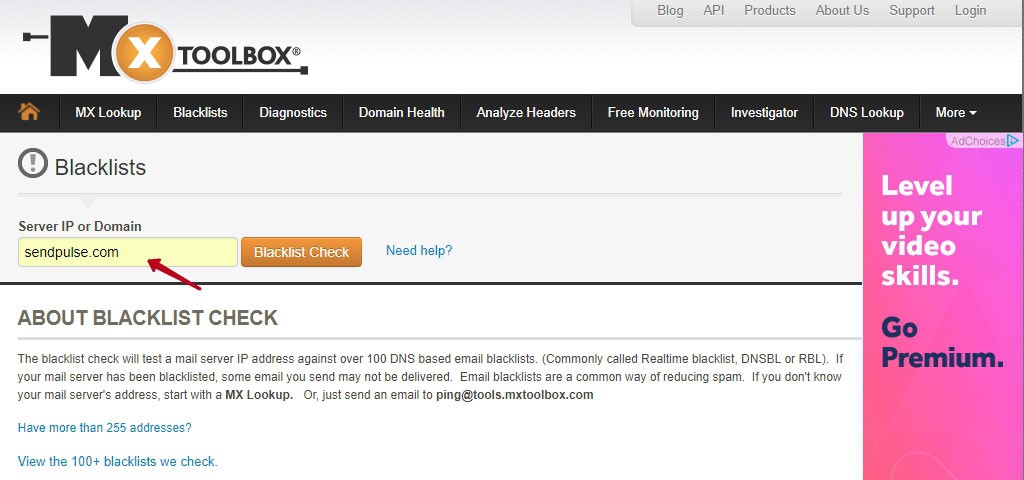
(Image Credit: SendPulse)
An alternative way to check domain name spam lists is to seek out individual websites to conduct a blacklisted email address lookup. This might be a good idea if you have some idea of which blacklists are being used to mark your content as spam. Usually, when an email is blocked due to a spam filter, a message will be sent back to the sender indicating that the email cannot be delivered due to being from a blacklisted address. These messages almost always have information as to what blacklist is being used and whether or not it’s related to a domain name or an IP address.
Unfortunately, when it comes to privately-run blacklists, there’s much less transparency as to what names are on them and what qualifies as spam-related, which makes it difficult to figure out if your domain is on one or not. On the flip-side, private blacklists are much less popular, so being placed on one of them usually has much fewer ramifications.
We hope that you found this article useful.
If you want to know more interesting about your site health, get personal recommendations and alerts, scan your website by Diib. It only takes 60 seconds.
What Are My Options if My Domain Is Blacklisted?
If you do a blacklisted email address lookup and your domain shows up on a frequently used list, there are a couple options available to remedy the situation.
To begin with, it’s never a good idea to act in a hostile manner when contacting blacklist owners. While inconvenient, placing your domain on a blacklist is well within their rights and is almost always done for legitimate reasons, even if it’s a misunderstanding. Blacklist owners are contacted very often regarding domain name removals and are usually very cooperative. However, they are not receptive to abuse or threats and will refuse to work with people who are being antagonistic.
When domains are placed on a blacklist, it’s common for reasons to be publicly displayed as to why. When you check if on a spam list, you’ll be able to see the specific reason or series of reasons your domain’s email address is listed as spam and you can resolve the issue accordingly. Most of the time, if something is done to address the problem on your end, you can see your domain removed from a blacklist in as little as 24 hours.
Although the process can be simple, if you have to check domain name spam lists often, then there’s probably a highly involved process by which to get your domain removed from a blacklist. Contact with blacklist operators in this instance is key as they will be able to give a lot of insight into the situation. Much of this can be more quickly resolved if you have some sort of website analytics at your disposal to figure out what the problem is. If you’re continually getting blacklisted, there’s likely some deeply ingrained flaw in your email marketing system that needs to be resolved.
For some issues, it might be possible for you to be removed from a blacklist through your internet service provider. More rarely, your website hosting service has the potential to do something about blacklist removal.
Diib®: Make Blacklist Worries a Thing of the Past!
As a busy website owner, you don’t have time to worry about being on a blacklist and the damage that can cause your website and business. With Diib Digital, you will have the latest technology coupled with metrics professionally compiled and analyzed. This gives you minute-by-minute updates on your site security, blacklist issues and hoards of information that can improve your ranking and traffic. Here are some of the features of our dashboard we’re sure you’ll love:
- Keyword, backlink, and indexing monitoring and tracking tools
- Blacklist monitoring and objectives for repair
- User experience and mobile speed optimization
- Bounce rate monitoring and repair
- Social media integration and performance
- Broken pages where you have backlinks (404 checker)
- Technical SEO monitoring
Click here for your free scan or simply call 800-303-3510 to speak to one of our growth experts.
FAQ’s
Most blacklists allow for removal by simply submitting a removal request. This is done by 1) using their tools to search your IP address in their database. 2) When it returns a result telling you if you’re on the list and when you were added (in most cases).
This is a list of websites or people to avoid or have done something they have been distrusted over. It often limits the scope of your campaigns ect.
To be blacklisted can be frightening, however, it may not be cause for concern. You can be put on a blacklist for something as simple as running a mail server that isn’t configured correctly.
Google “quarantines” over 10,000 suspicious websites daily. They are then put on “Google Blacklist”. This means Google views these sites as unsecure or unsafe for people searching.
These are external links to sites that could contain malware, phishing or unwanted software. Don’t be fooled into giving away your personal information.