On-page search engine optimization (SEO) is a method of building web pages to help them place higher in search-engine rankings. You can optimize both the front-end elements, such as images and text, and the back-end code. As a website owner, most of the SEO within your control is on-page.
What Is SEO?
When you start building websites with the goal of boosting search-engine rankings, SEO is a constant topic of discussion. In fact, most site owners have probably typed “What is SEO?” into the search bar at least once in their careers.
In its simplest form, SEO is the way you convince the Google algorithm to improve your page’s position in the search engine results. Usually, site owners do SEO to increase organic traffic.
SEO is usually organized around the factors that Google uses to determine page rank. Can you optimize for other search engines? Certainly. However, since Google gets the vast majority of web searches across the world, your time is best spent there. Plus, when you optimize for Google’s needs, you’ll often improve your rankings in other search engines at the same time.
Although Google does not publish its exact ranking factors or how important they are relative to each other, it has mentioned the following:
- The relevance of the page text to the user’s search query
- Images and video that are relevant to the search query
- Quality, reliability, and trustworthiness of the content and the source
- Usability of the page itself
The better your page matches all of these factors, the higher it’s likely to rank. Keep in mind that SEO is not fixed — it changes constantly with shifts in user behavior, trends, and changes to the Google algorithm.
Choose Relevant Keywords
Keywords are the heart of on-page optimization — in fact, the most important thing you can do is pick a great keyword. These words and phrases should describe what your page is about.
Sometimes, keywords are easy to choose. If you’re writing an article about fun activities in New York City, you might select “things to do in New York City”. For a page that talks about the latest running shoes, you might choose “newest running shoes from Nike” or “best running shoes of 2021”.
Stuck for ideas? Think about a person who needs the information on your page. What are they likely to type into Google? What question do they need answered? Google also has a helpful keyword tool that can be a useful guide:
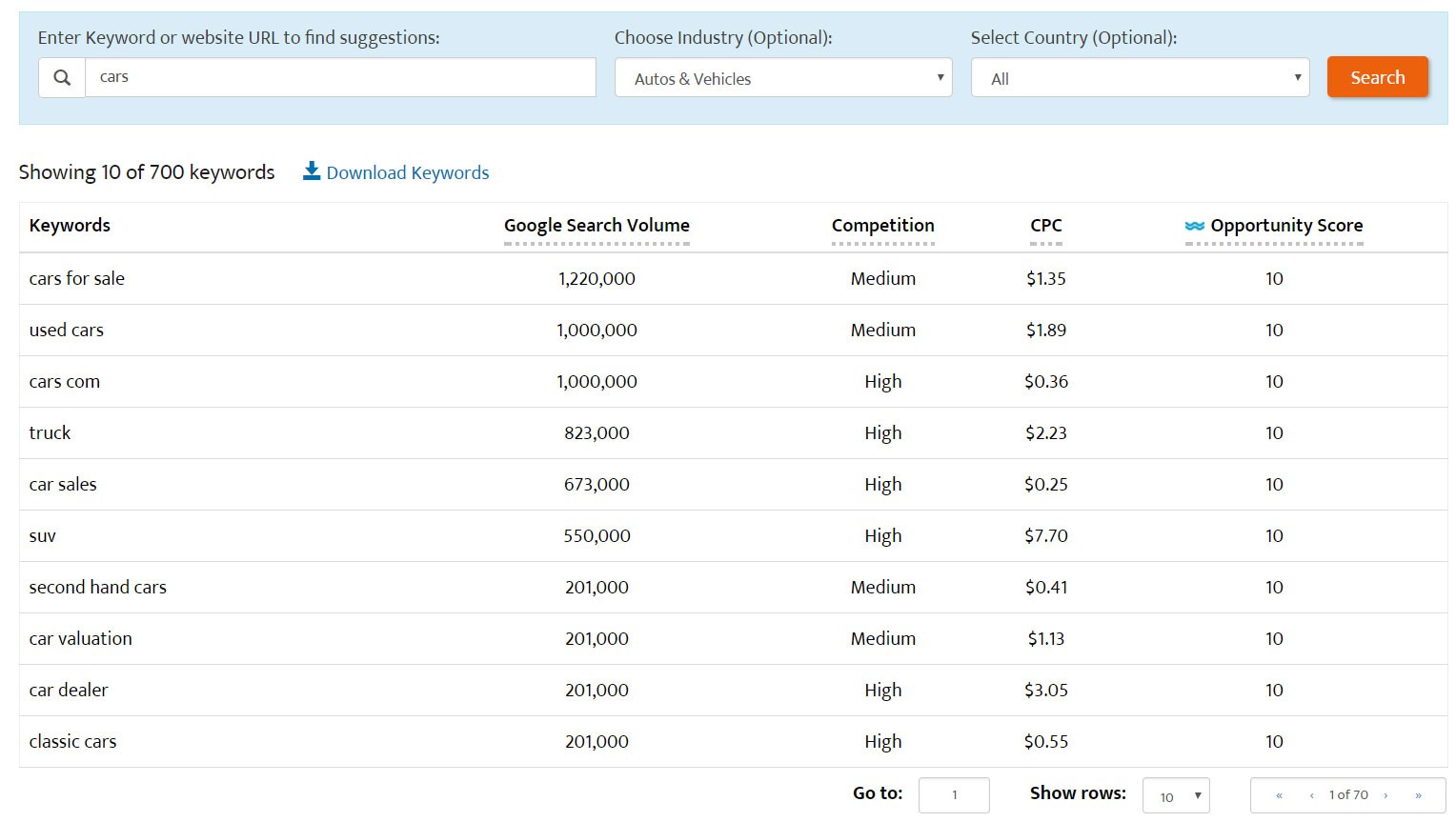
As you’re picking keywords, specific phrases are almost always better, for two reasons. First, the internet is crowded. The more specific your keyword, the easier it is for Google to understand what your page is about. That way, it can rank the page higher for people who need the exact information you’re presenting. Instead of “things to do in New York City”, you might try “free things to do in New York City when it’s raining” or “free things to do in New York City with toddlers”.
Second, the internet is competitive. Google considers the age, authority, and quality of a website in its rankings. If you have a small, new site, your chances of ranking for a general keyword are slim. In other words, if you choose “women’s running shoes”, you probably don’t stand a chance of ranking against Nike and Reebok and New Balance. If you choose “best 2021 running shoes for women with high arches”, you might have better luck. These specific keywords are often called long-tail keywords. For instance, none of these are Nike, Reebok or New Balance:
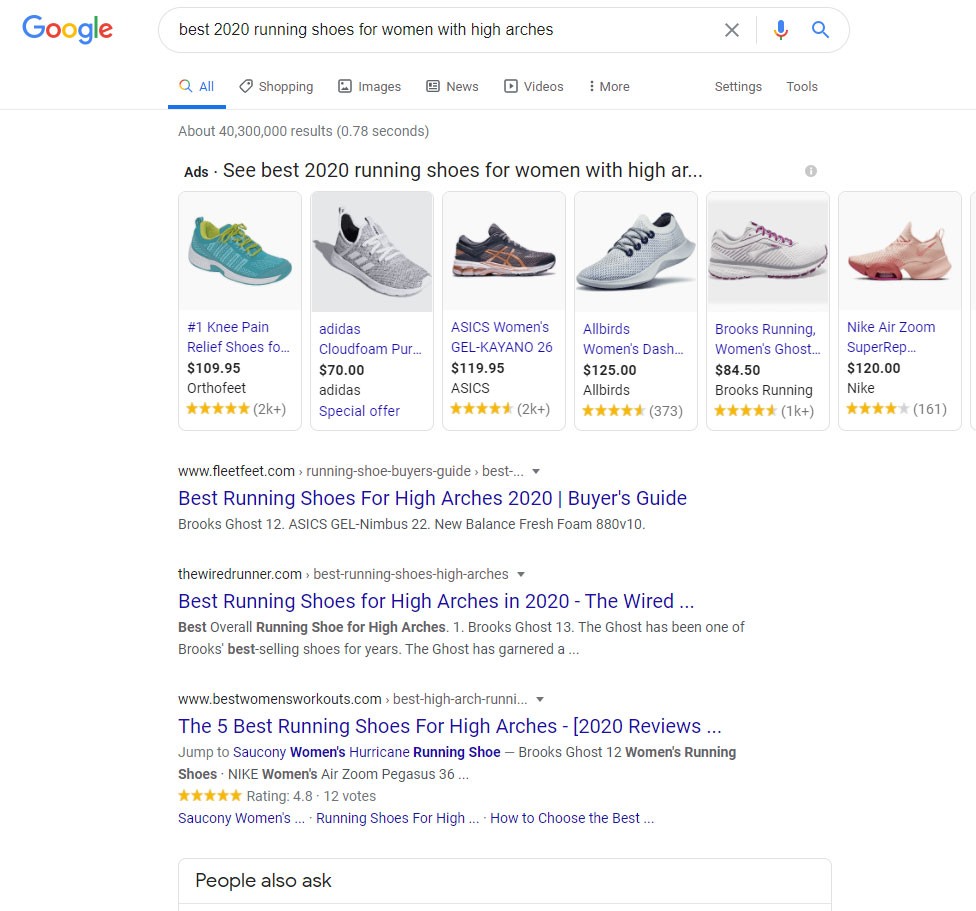
After you have your main keyword, choose a few related phrases that people might also be searching for. For example:
Primary keyword:
Free things to do in New York City when it’s raining
You Might Also Like
Secondary keywords:
Free indoor activities in New York City
Where to get out of the rain in New York City
What to do with kids in New York City when it’s raining
Things to do in New York with no money
Things to do in New York when it rains
Test your SEO in 60 seconds!
Diib is one of the best SEO tools in the world. Diib uses the power of big data to help you quickly and easily increase your traffic and rankings. We’ll even let you know if you already deserve to rank higher for certain keywords.
- Easy-to-use automated SEO tool
- Keyword and backlink monitoring + ideas
- Speed, security, + Core Vitals tracking
- Intelligently suggests ideas to improve SEO
- Over 500,000k global members
- Built-in benchmarking and competitor analysis
Used by over 500k companies and organizations:
Syncs with 
Optimize Text Content
Once you have your keywords, it’s time to use them in your content. Of all the on-page SEO factors, this is the most important. If your content is tightly focused on your keyword, Google notices.
There’s no specific set of rules for where and how often to use keywords. As a general practice, use your primary keyword in places of importance:
- Page H1 title
- First sentence or first 50-100 words
- Last sentence of last 50-100 words
- One H2 subheading
- Several times throughout the content
The exact frequency at which you should use the primary keyword depends on the length of the page. Avoid using it too many times; this is called keyword stuffing, and Google has been known to penalize sites for it. The best practice is to write naturally about your topic — if you’re covering the topic in depth, the keyword will automatically come up in a variety of forms.
When in doubt, always write with the user in mind. What do they need to know about the topic? How can you offer the best possible resource? Content that’s too stiff and over-optimized tends to turn off readers, which means that they’ll click away from your page quickly and choose another search result. If that behavior becomes a pattern, Google often takes it as a sign that your content is not satisfying users. Then, it drops your position in the rankings.
Once your primary keyword is well-represented on the page, you can insert the secondary keywords. Often, H2 subheadings are a great place for these keywords; you can also place them naturally in the text. For most pages, you can use the secondary keywords once. Short pages might not use them at all.
Optimize Visual Content
Text isn’t the only thing on your web page — you can also optimize the visual elements. Start with your images. Instead of using filenames like “image2.jpg”, use your primary keyword. This is particularly important for images that appear first on the page or take up more space; Google sees these images as the most important.
If you want to take your optimization a step further, choose images that are related to your keyword. This enhances your reader’s experience, which might encourage them to stay on the page longer — a signal to Google that you’ve created a great resource. What’s more, Google’s image-recognition technology is growing more sophisticated by the day. Although the company hasn’t definitively stated that it uses the content of an image as one of the on-page SEO factors, relevant images could well affect your rankings down the line.
Do you ever embed into your web pages videos, GIFs, Instagram posts, or other visual content from elsewhere on the internet? Try to choose items that use a version of your primary keyword in the title, caption, or description. Even though the content isn’t yours, it reinforces the relevance of the page to the topic at hand.
Optimize Page Code
Some of the most important on-page SEO steps happen on the back end of your website, in the HTML code. Although a normal visitor to your site won’t see it, Google’s crawlers will. When deciding how to rank your page, these little scanners read every line of code on your web page. If the code is in line with the rest of the content, it’s another signal that the page is highly relevant to the keyword.
Use your primary keyword in the following places:
- Page URL
- Page title tag
- Meta description
- Image alt text
On-Page SEO Examples
Not sure what on-page optimization looks like in practice? Imagine that you’re writing a page about free things to do in New York with small children. Here are some on-page SEO examples:
Primary keyword: free things to do in New York City with toddlers
Secondary keywords: free toddler events in New York City, free outdoor activities for toddlers in New York City, best parks for toddlers in New York City
Title tag: Free Things to Do in New York City with Toddlers
Meta description: Save money on your family vacation with these free things to do in New York City with toddlers.
Page URL: www.yourwebsite.com/free-things-to-do-New-York-City-toddlers
H1: 10 Free Things to Do in New York City with Toddlers
Featured image: Toddlers playing on swings in Central Park
Featured image filename: freethingstodoNYCtoddlers.jpg
Featured image alt text: Toddlers playing in a free park in New York City
Opening sentence: “The Big Apple can be expensive for families with small children, but your vacation doesn’t have to break the bank; there are plenty of fantastic and free things to do in New York City with toddlers.”
H2:
Our Favorite Free Toddler Events in New York City
Free Outdoor Activities for Toddlers in New York City
Free NYC Museums that Toddlers Love
The Best Parks for Toddlers in New York City
Free Things to Do in New York City with Toddlers when it’s Raining
Structured Data
Structured data is another way to optimize your page’s code. It’s a special type of code that you insert into the header of your page to help Google understand it better. Cooking websites often use structured data for recipes; it includes facts like the recipe name, description, author, prep time, and even the ingredients.
Why use structured data when the same information is available on the page itself? Google uses structured data to help populate special “rich search” results. For example, if you search for recipes, you’ll often see a horizontal row of options, each with a photo. The same thing happens for news articles and shopping results. Since these special sections are visually distinct and located at the top of the page, they often get more traffic.
Google recommends that you use a JSON-LD format for your structured data. To learn how to create it, visit the general structured data guidelines. To find the special vocabulary you need to mark up different types of content, visit Schema.org. This is what JSON-LD format looks like:
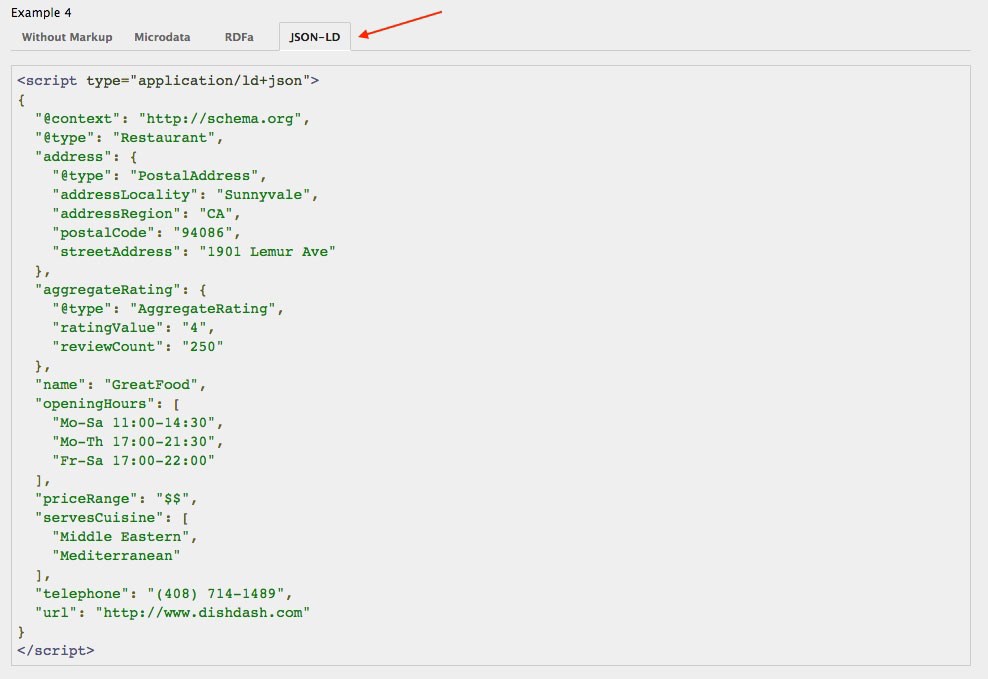
(Image Credit: Structured SEO)
While structured data doesn’t guarantee that your page will show up in enhanced search results, it can increase your chances.
Inbound and Outbound Links
One of the easiest things you can do to improve the SEO of a page is to add links to other pages on your website. For maximum effect, link out to a page that’s relevant to the topic you’re writing about. Whenever possible, use relevant anchor text. For example, if you’re writing about trail running shoes for women with wide feet, you might link to a page about winter running shoes for women with wide feet or the best new women’s running shoes.
After you publish your page, it’s also a good idea to create an inbound link from another page on your website. Why? Google states explicitly that it does not like pages that aren’t linked to by at least one other page. Doing so builds your authority in the topic area.
We hope that you found this article useful.
If you want to know more interesting about your site health, get personal recommendations and alerts, scan your website by Diib. It only takes 60 seconds.
On-Page SEO Checklist
Need a quick reference for your optimization? Use this on-page SEO checklist every time you work on a new page:
Use your primary keyword in the page content and code:
- H1 heading
- First and last paragraph
- In H2 subheadings and naturally throughout the content
Insert primary keyword into page code:
- Title tag
- Page URL
- Image filenames and alt text
- Meta description
- Scatter secondary keywords throughout the H2 tags and content
- Add outbound and inbound links to and from related pages on your site
- Add structured data if relevant
Considering the Competition
SEO professionals have noticed a trend in Google’s search rankings — the top 10 results tend to be very similar in terms of structure and length. Since higher-ranked pages are your direct competition, it pays to Google your primary keyword and look for patterns on the first page. If results 1-10 are all “top 10” listicles, you probably won’t be successful with a long-form narrative post. Likewise, if the top ten results are in-depth feature pieces, a peppy listicle is unlikely to do well.
As you’re looking through the results, look for additional trends in the top rankings and see how your page compares. Is your text significantly shorter or longer? Are you missing a key subsection or secondary keyword? Can you add anything to your page to make it a better or more complete resource for users? There are also tools like Spyfu that have competitor analysis tools, for instance:
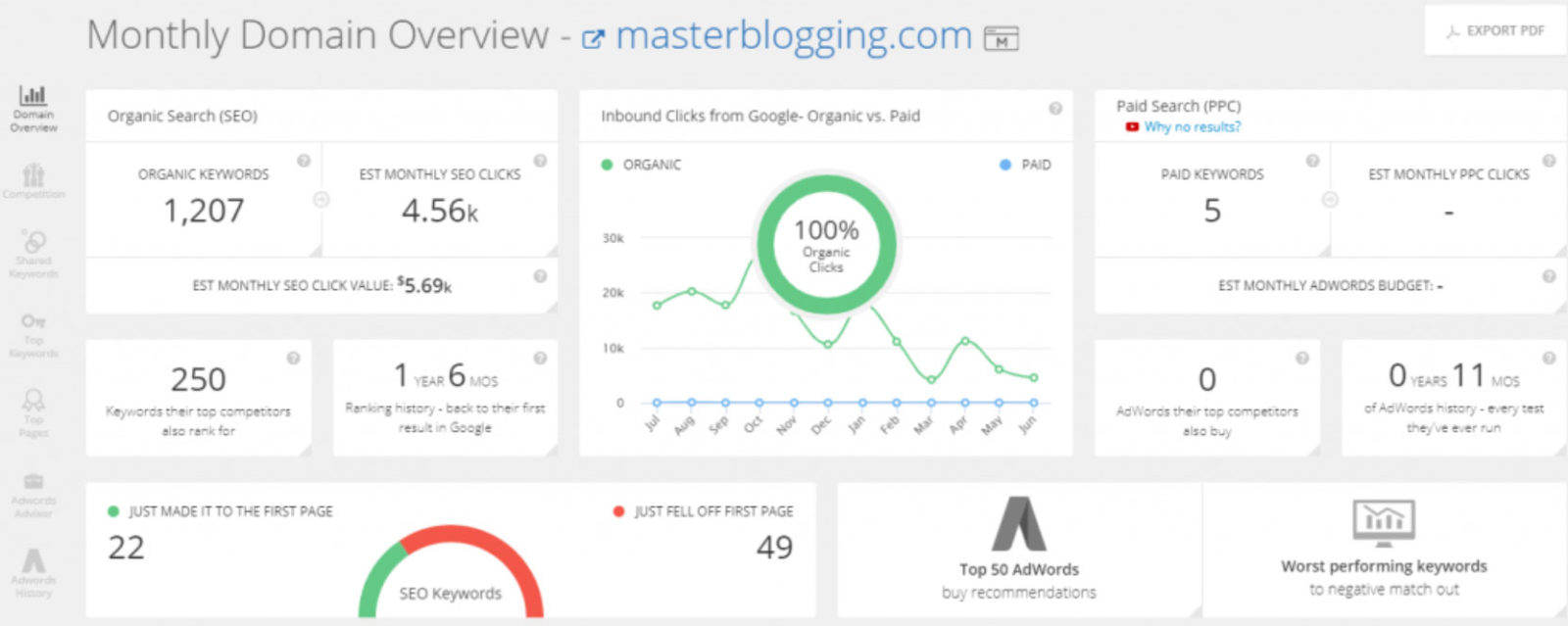
(Image Credit: SpyFu)
Your goal is not to copy the competitors, but rather to make a page that’s even more useful for visitors. By sticking to a close approximation of length and structure, you can ensure that you’re giving Google what it wants.
Things to Avoid in Your On-Page SEO Techniques 2021
When you start doing on-page optimization, you’re likely to run across shortcuts and methods to “trick” Google. While some of these techniques have worked in the past, the Google algorithm has gotten progressively smarter over the years — today, it’s likely to penalize your site.
For example, web owners used to add large paragraphs of keyword-stuffed text to the bottom of the page. Usually, this text would be the same color as the background so it was invisible to users but visible to Google. This helped the page rank higher in the search engines without sacrificing the reader’s experience. Google has caught onto this trick; in fact, it advises you specifically to avoid hidden text and links.
Other things on Google’s list of techniques to avoid include:
- Content that’s generated automatically
- Link schemes, large-scale guest-posting campaigns, and paid links
- Content that’s scraped from other websites
- Stuffing pages with keywords that aren’t relevant to the text
- Misleading redirects
- Pages with limited original content
As you’re developing a set of on-page SEO techniques 2021 and beyond, it’s always best to stay above-board. Thanks to machine learning, Google’s computers get exponentially more accurate and intelligent each year; a sneaky technique that works today might tank your rankings tomorrow.
What Is Off-Page SEO?
Any discussion of on-page optimization almost always leads to the question, “What is off-page SEO?” While on-page is entirely internal, off-page SEO is external. It involves all of the things you or other people do to promote your website elsewhere on the internet. This might include:
- Writing guest posts on other relevant websites with links back to your site
- Getting links to your site from news sources or other reputable website
- Posting your articles on social media platforms or getting others to do so
- Buying links to your site
Off-page SEO lets Google know that individual web pages and your site as a whole are relevant, reputable, and authoritative. In combination with your on-page efforts, this process lets the Google algorithm know that if it ranks your pages well, its users will get the information they need.
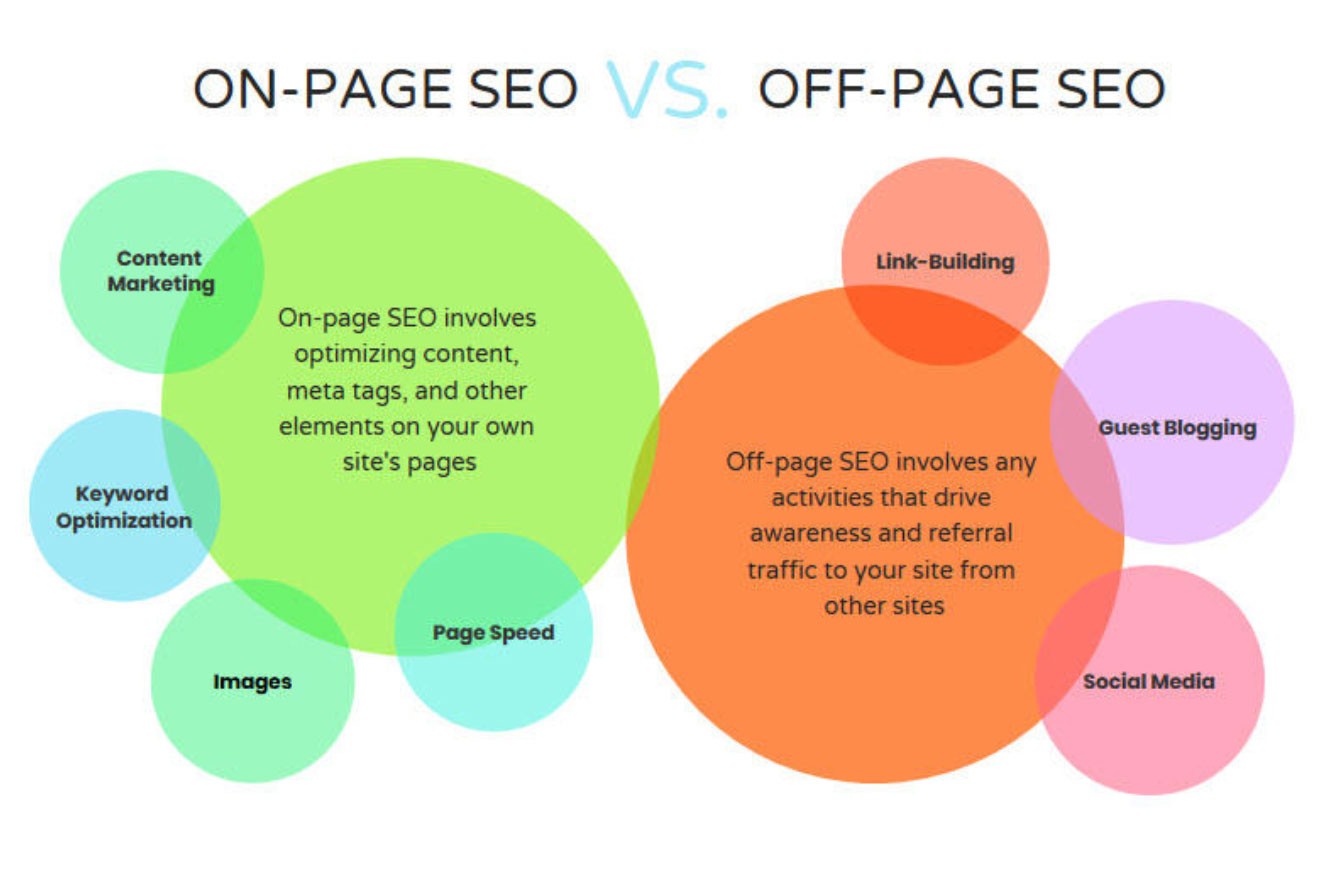
(Image Credit: WordStream)
Diib®: Your On-Page SEO Statistical Experts!
On-page optimization is one of the most important things you can do to help your pages rank better in the Google search results. By monitoring your ranking regularly and tweaking your content accordingly, you can boost traffic and see better performance for affiliate programs, ad links, and other monetization strategies.
Add to this the Diib Digital User Dashboard and you have a winning combination. Here are the features that will help your on-page SEO efforts:
- Bounce rate monitoring
- Post performance
- Broken pages where you have backlinks (404 checker)
- Keyword, backlink, and indexing monitoring and tracking tools
- User experience and mobile speed optimization
Get a free 60 second site scan or simply call 800-303-3510 to speak to one of our growth experts.
FAQ’s
In short, on-page SEO primarily focuses on optimizing the parts of your website that are within your control and off-page SEO focuses on your domain authority and earning backlinks (things you can’t control).
These types of websites are great when you’re targeting a specific audience or demographic. Providing these people with a certain experience usually results in high conversions.
No, SEO doesn’t require you to know coding. It does play a role, however, coding isn’t something you have to know anymore. There are plugins and platforms that do that for you.
On-page SEO is a vital part of a good SEO strategy because it helps search engines understand your website, it’s content and whether your content matches a search query. There has been a huge push lately to ensure content is relevant, not just containing keywords.
An SEO score is a number that tells you how well a site scores in relevance, technical aspects and how well it answers the query. This will result in higher organic traffic and rankings. Your website’s overall SEO Score is determined by its performance in four subcategories: Technical, Content, User Experience, and Mobile.



