10 Most Common Web Errors and How to Fix Them
Website errors are the bane of every webmaster and web developer. They are often difficult or impossible to fix, and they can cause a lot of disruption to site services and customers. However, many errors come up often enough that we have found solutions to them.
What Are Web Errors?
Website errors are simply the problems that come from a misconfigured server. These are usually software, but rarely, you might find the issue is actually with the hardware. There are many errors defined in the HTTP specifications. Because of this, the errors are often quite easy to find and read about. You can quickly get information about what causes the error, which usually leads to an easy fix. However, you also need to understand that certain errors could potentially be because of other things. For example, getting hacked could lead to you getting specific software errors that could send you on a wild goose chase to solve the problem.
How Do They Affect Your Website?
The effect on your website is dramatic. You are going to lose a lot of SEO rankings and even have problems with customers. Uptime is one of the biggest factors in whether people visit your website or not. It can also be a huge problem for your sanity, as you will not get a lot of sleep if you spend a lot of time fixing your web error. When you get these problems happening to your site, you can find a website error checker online to see what is going on. You might also look at sources that teach you how to solve web page errors.
General Overview Of Outcomes
Many outcomes can happen when your website encounters an error. A web error could potentially sink your business if you are not careful. That is why you need to know how to solve web page errors quickly and efficiently to get your website back online before it is too late. This is especially true if you are getting the majority of your traffic from search engine optimization. It might be a good idea to have a website error checker always scanning your webpage so it can email you when something goes wrong. A website error could also be a potential symptom that something else has gone wrong with your page. There are many places where you can see a browser errors list to let you know if that is the case. However, a general webpage error is almost always going to show that there is some misconfigured file or permissions issue.
HTTP Errors
HTTP errors are usually the most prevalent on the Internet. They have to do with the software server going down to some issue. There are many types of them, and they each have specific things you need to do to solve. However, a simple browser errors list will give you a detailed guide with all the information you could ever want about these errors and what to do. However, there is one Internet page error that is so general that it is almost impossible to solve without deep digging into the specific software stack and server setup. You might even encounter a message that tells you that the website encountered an unexpected error please try again later.
Problems with the Server
The majority of errors you will ever have with your website will be because of a server issue. Many servers offer multi-domain hosting, and that means you will have multiple configuration files, all having to be managed by the server software. If you ever deleted one of them, you could have a problem with the configuration file remaining behind and causing problems. This is common to the Nginx Web server. It is also a common occurrence to get a webpage error when you forget to delete certain files pertaining to redirects and other configuration issues. For Apache, it is almost always the same thing for removing and adding add-on domains. This is why it is so crucial for you to understand how your server software works so that you can figure out how to solve the errors when they inevitably arrive.
Faulty CDN Server
Many websites use a content delivery network as a method of speeding up site load times. Customers don’t want to wait multiple seconds for a web page to load, and they will frequently leave before that happens. That is why webmasters spend a lot of time and effort optimizing their webpages to be the fastest possible. They spend a lot of time purchasing servers all across the world, so their content can be very close to the person browsing. A content delivery network can sometimes have a problem, and that will lead to you having an Internet page error. The main problem with this is we usually don’t get anything specific, and that is what makes them so difficult to spot and solve. However, there are certain scientific methods you can use to fix errors with your website.
1. Error 404 Page Not Found
The first and most popular server issue you will have is the page not being found. If you are working with static HTML pages, this error means you have not created the page you are trying to view. However, the majority of people use dynamic programming languages like PHP to create their websites. This allows them to use fancy server-based soft redirects in place of an actual page. However, when a web browser tries to go to a page that does not exist, it will throw this error. The easiest way to solve this error is to look in your public directory to see if the file exists. For content management systems, that means looking through all of your created content to check if one exists with that name. You will easily be able to tell with just a few minutes of searching.
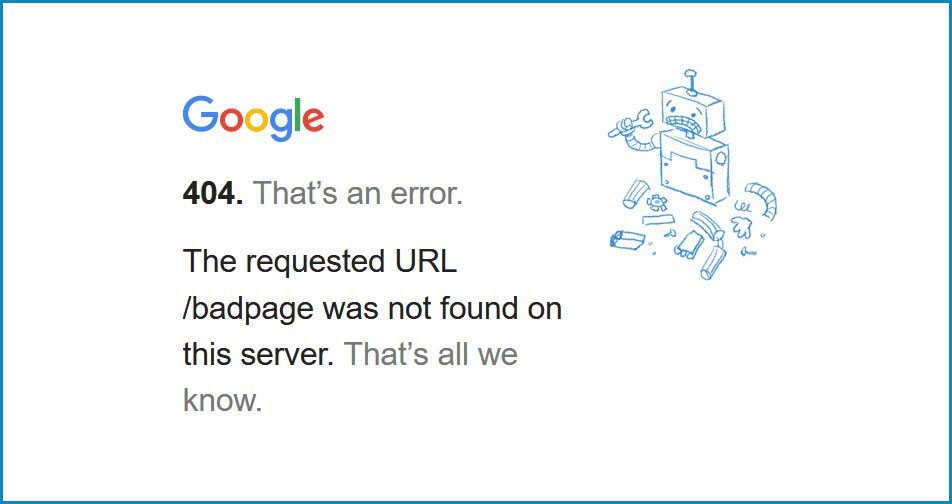
2. Error 401 Forbidden
This error has to do with permissions. Every operating system has a way of managing access to files. If a user doesn’t have access to these files, the operating system will throw an error message when they try to open the file. It also works with other attributes like updating the file, deleting the file, or even moving it. Linux has a robust file permission system, which comes up quite often in the web development world. When you are working with PHP and other dynamic software development tools, you can actually code file permissions based on your own access methods. For example, you can have a login page with content reserved for paying customers. When someone can visit this page without logging in, you will have to use the software to throw an error letting them know it is denied. The main method of solving this problem is to change the permissions of the file that cannot be accessed. It usually involves using cPanel or the Linux command line to do that.
Test your site’s SEO and performance in 60 seconds!
Good website design is critical to visitor engagement and conversions, but a slow website or performance errors can make even the best designed website underperform. Diib is one of the best website performance and SEO monitoring tools in the world. Diib uses the power of big data to help you quickly and easily increase your traffic and rankings. As seen in Entrepreneur!
- Easy-to-use automated SEO tool
- Keyword and backlink monitoring + ideas
- Ensures speed, security, + Core Vitals tracking
- Intelligently suggests ideas to improve SEO
- Over 500,000 global members
- Built-in benchmarking and competitor analysis
Used by over 500k companies and organizations:
Syncs with 
3. Error 500 Internal Server Error
This is one of the most difficult errors to solve because it is generic. An internal server problem could be anything. It usually involves sending the browser a message that says the website encountered an unexpected error please try again later. It is one of the most frustrating error messages that webmasters and users can receive. However, in the age of the Internet, we now have a wealth of resources to solve problems like these. The solution usually narrows down to getting as much information about your specific set up as possible. You are most likely to find someone who has the same or similar set up who has already solved the problem.
4. Error 400 Bad Request
This error is also generic, but there are some things you can check to make sure that you have solved them. It is most often associated with the browser caching system and the actual website. When you visit a webpage, your browser stores a copy of that webpage on your computer, so you can access it later without having to send another request. However, there will be times when that data is updated on the server, but your browser hasn’t caught up yet. This means there’s a huge difference between the request and the response. The server will detect that you are asking for a webpage that has changed dramatically, and it will throw this error. The key to solving this problem involves flushing your browser and DNS cache. The image below shows a error 400 message:
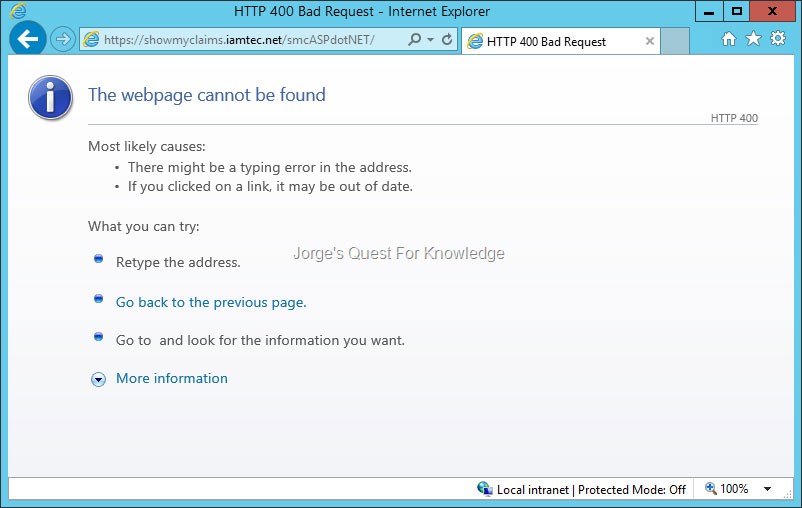
(Image Credit: Jorge’s Quest for Knowledge)
5. Error 503 Service Unavailable
A huge problem that can happen to your website is getting attacked by a DDOS or distributed denial of service. This is when someone floods your server with traffic that prevents legitimate visitors from browsing. It’s essentially bogging down your server software, and this is a common tactic by people to extort money from innocent website owners. The way to solve it is to get your website hooked up to a professional DDOS blocking service. They will be able to filter out every visitor to make sure that they are not part of a botnet network trying to take your website down. You should be careful with this type of error because it means you are a target for someone in your industry.
6. Error 504 Bad Gateway
This error occurs when your Web server is trying to act as a gateway for another server. It has a timeout period, which ensures that you don’t spend an infinite amount of time being stuck in a loop. It throws this error when that timeout period has been exhausted. However, the problem with this error is that it is often difficult to fix. It almost always goes away by restarting the server software, but it can remain because of misconfigured add-ons. This is something that you will have to check personally to make sure that everything is okay. For example:
You Might Also Like
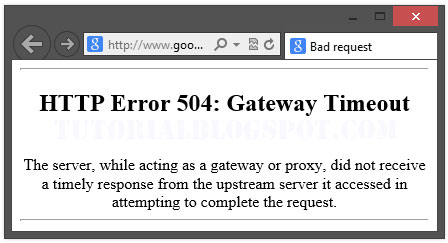
7. Infinite Loading and Redirect Loop
You might have a problem where your browser is stuck in an infinite loop when visiting your website. This is one of the most common problems with web browsers like Google Chrome. The easiest way to fix this problem is to simply go into the settings of the browser and reset the cache, history, and other associated systems. When you do that, you are much more likely to fix these problems. It is also a problem with the DNS cache, which would need the user flushing their DNS cache through the operating system.
8. Error 408 Request Timeout
The big problem with this error code is that it could be a symptom of the server or the client. It essentially means that the Web server did not get a complete request in a specific period of time. It then throws his error to let you know that something went wrong. A request timeout could potentially mean that the website is under attack from hackers. That could be a denial of service or a distributed denial of service attack, which is common in today’s world. However, it can also mean a problem in the web browser that causes it to send incomplete data to the server when making a request. As a webmaster, you have to check to ensure that it is not coming from your server, but you can also disregard this error code if it is just coming from one client.
9. Error 501 Not Implemented
This record is quite rare, so it is one that you don’t have to worry about. The majority of commercial and open-source Web servers have implemented all features of the HTTP specification. If you ever have a server that doesn’t, the only thing you can do is change the server to one that does.
10. 502 Website Temporarily Overloaded
This is also the symptom of a denial of service attack. As a website owner, one thing you can do to solve this problem in the future is to route traffic to other servers when that happens. There are many services like Cloudflare that will help you with these types of attacks. They are experts, and they have their own hardware appliances for blocking these types of attacks.
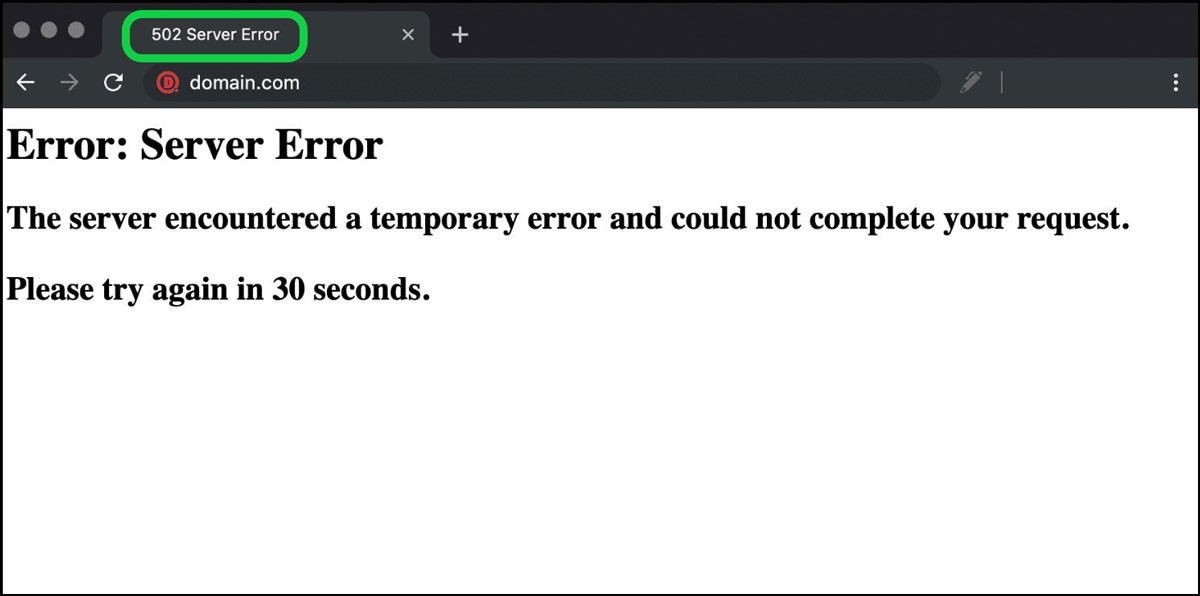
SEO Implications of Website Errors
The biggest problem you need to worry about with the ten attacks above is what happens to your search engine optimization results. Every second your website is down is a huge challenge for your business. Web visitors are not going to want to revisit your website, and you will have Google penalizing your website. It will lose a lot of rankings, and that could potentially hurt you in the future. If your website depends on SEO traffic, you are in for a world of hurt when these things happen to you.
Security and DDOS Issues
Another aspect of these errors is the security of your website. A denial of service is usually not an example of a vulnerability being exploited, but it can be a huge problem with your server’s configuration. You can also have a flood of traffic due to your website going viral, which then looks like someone is trying to attack your website. This is why you need to have the most robust website possible with associated hardware and software.
Errors Based on the Web Server Used
Another thing you need to understand about having errors with your website is the server can make a big difference. The actual software used could be the difference between having an error or not. The big reason for this is that HTTP is merely a specification. It will depend on whether it is implemented correctly in the software you are using. If this doesn’t happen, you might encounter errors that you would not have in other software systems. That is why choosing the right software system is so important to being a webmaster.
DNS Lookup Problems
Many people overlook problems that arise from DNS misconfiguration. Both the website and the server maintain their own DNS cache. These caches have to be flushed regularly, or you might end up having errors with the website. A major problem that happens with DNS is the records not changing when the website address has. If you find problems associated with not being able to find a website you know exists, you can fix it by flushing the DNS cache and even renewing your IP address. You will receive a confirmation when the cache is successfully flushed, for example:
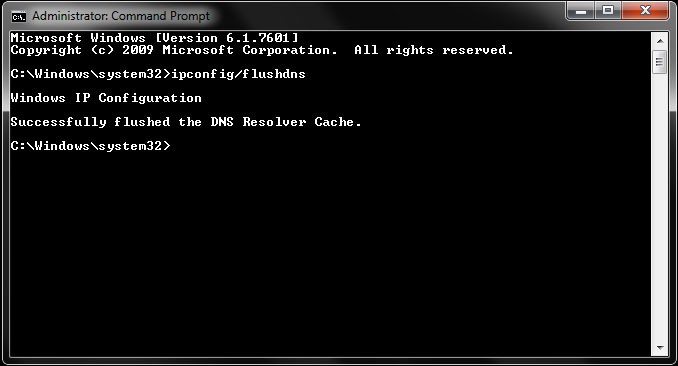
(Image Credit: No-IP)
CDN Misconfiguration Issues
You have another class of problems that occur because of a misconfigured CDN. The big problem usually arises with the content being updated on the Web server but not on the CDN. This difference between the versions on the server and the CDN usually leads to problems. You can solve this problem by syncing the CDN and the Web server.
We hope that you found this article useful.
If you want to know more interesting about your site health, get personal recommendations and alerts, scan your website by Diib. It only takes 60 seconds.
Server Hardware Issues
A rare problem that can occur is the server hardware actually crashing. For example, a corrupted hard drive will lead to a lot of problems with your Web server. You might not know it, but the problem you are having could be because of the hardware. This should be a last resort, but if it does happen, the easiest thing for you to do is to try a new server before giving up on the problem.
Database Crashing
The database crashing is a frequent occurrence for a lot of website owners. The database crashing is also one of the most difficult things to solve because it involves taking the site down and working on it. That time pressure leads to a lot of stress for webmasters. However, a big thing you can do is to backup your data and reinstall the database server. The majority of the time, your database will crash because it is overloaded. The easy fix for that is to add a new server to take the stress off of the old one.
Caching Errors with Memcached and Other Similar Software
Very rare website problems can come from using a caching plug-in and software like Memcached. This is a piece of software used to speed up websites, and it is frequently added to PHP-based websites. Solving these problems will involve going through a mountain of documentation about these services.
Diib®: Alerting You To Website Errors First!
Diib Digital will give you complete and detailed information regarding any website errors that may occur. With our custom alerts and objectives, you’ll be alerted to any issues before they impact your website health. Objectives will give you easy to understand instructions to fix any issues that come about. Here are some of the features of our User Dashboard that set us apart from the crowd:
- Custom Alerts, which keep you informed on your website health and any changes to the google algorithms that can affect your mobile traffic patterns.
- Objectives with customized suggestions on ways to improve your mobile friendliness, website health and organic traffic.
- Insights into not only your own website health, but that of your key competitors.
- Sync your Facebook profile, giving you insights into the specifics of your social media campaign. Things like specific post performance, demographics of users, best time of day to post and conversions.
- A monthly collaborative session with a Diib growth expert that can help you fine tune your mobile SEO efforts and guide you to growth and success.
Call today at 800-303-3510 or click here to get your free 60 website scan and learn
more about your SEO strengths and weaknesses.
FAQ’s
In addition to the Diib Dashboard, Google Webmaster Tools can help you find errors. With this free service, you can identify many of the common errors that occur on your website. You will need a Google Account to use these tools.
The most common website error is the HTTP Error 500. This is a general display error, meaning something isn’t right. This is a server side error, meaning the issue isn’t likely to come from your computer’s end.
This is a common error telling you that something went wrong somewhere; it could be a mistake on your part or, most commonly, the site’s part. Each error is associated with an HTTP code so you can easily see what it’s about.
An alignment error happens when the Matterport Capture app can’t align the current scan with the previous one on file.
First off, make sure you are connected to the internet. Check WIFI settings, wired connection or Ethernet cable. If this is good, make sure your internet connection is good.




Lauren Rodriguez says:
In your blog there is very good explanation about common problems are coming in any website. According to me, you have missed some points which I want to mention here which are as follows
Incoherent or irrelevant responses
Outdated information
Inconsistencies or inaccuracies
Limited understanding of complex tasks.
If you are facing any website-related problems don’t worry I had many issues with my website and Alakmalak Technologies helped me a lot to resolve it quickly
Lauren Rodriguez says:
I have read your blog on What are the best critical things a Website Must Have as a Minimum.It was very informative & helpful for new beginners and new people but I have some points to share with you and other people.There are many different factors that can cause disruptions to website stability, including:
1.Server Downtime
2.Network Congestion
3.Cyber Attacks
4.Traffic Spikes
5.Software Issues
6.Third-Party Integrations
These are some of the extra points I thought to include in your article. Readers if you are confused about your web & App development, you can get Free consultation at Alakmalak Technologies. Visit our site for more information.
Julia Davis says:
It was such a great article which was about a common problem with websites. I would like to add some easy points which are as follows.
1.Slow Loading Times
2.Poor Mobile Responsiveness
3.Broken Links
4.Security Vulnerabilities
5.Outdated Content
6.Cross-Browser Compatibility
7.Poor Navigation
8.Inadequate SEO Optimization
9.Inaccessible Design
These are some of the points which I wanted to include in your article. Readers, If you want to create your website, you can visit an IT company like Alakmalak technologies. They have 17+ years of experience in this field.