Website Health Checkup
In order to build a website, you have to invest a lot of effort and time in addition to developing a budget. A successful website has become essential for modern-day businesses. Once your website has been developed, there are steps you need to take to ensure it remains healthy including checking the performance and health with a site health check, analyzing your URL and consistent maintenance and upgrades. There are a lot of tools available online you can use to evaluate your website’s health.
Using just a few tools regularly will determine the overall performance and health of your website through pre-determined metrics. Some of these tools are available for free, others have a fee and some even offer you a free version. This is a good opportunity to try out the tool before making a purchase. These tools perform different actions to maintain and protect the health of your site. Unfortunately, cyber-attacks, data breaches and hackers must be considered.
If you have any vulnerabilities in your website, you need to identify them as quickly as possible. Hackers are always searching for vulnerabilities and can do a lot of damage. In some cases, the damage was in the millions. There are excellent tools available to help you check your website’s health. The 20 most popular tools are detailed below including a description of the specific functions.
Site Health Check with Google Webmaster Tools
One of the most basic tools available is called Google Webmaster. As the owner of a website, you can use this tool for an evaluation of the health and performance of your site. The tool has a search console with a variety of tools so you can submit your pages to Google for indexing including screen backlinks.
You will learn which keywords were responsible for bringing visitors to your website. This is a website analysis tool you can use for free. You can also check every page on your site by crawling for errors and broken links.
Moz’s Pro Tools
Moz’s Pro Tools offer you numerous actions to improve the health of your website by identifying factors including:
- Crawlability
- SEO elements
- Duplicate content
The performance of your website can be influenced by search engines through crawlability factors. Moz is a site analysis tool using a web crawler named RogerBot. A maximum of 3,000 of your links can be analyzed. After your analysis is complete, you will receive a detailed report containing information about all of the links that were analyzed. You will receive your report at the email address you registered. Here is an example of Moz’s site crawl:
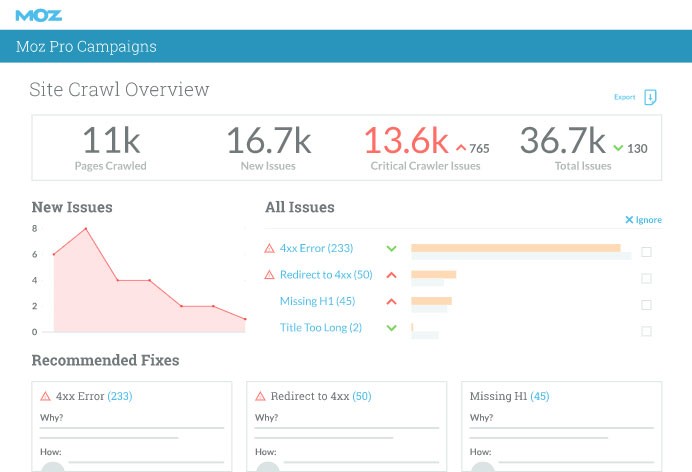
(Image Credit: seoClarity)
DNS Health Checker for Website Health Checkup
The DNS Health Checker includes a website performance suite. Your website is checked for performance including:
- Page speed monitoring
- Visitor’s insights
- Uptime monitoring
- Server monitoring
- Transaction monitoring
Although this is not a free tool. you can take advantage of the 14-day free trial. This will give you a chance to use the monitoring services to make certain it is what you want. If the tool meets your requirements and preferences, there are several packages available. These packages include:
- Standard
- Advanced
- Enterprise
- Professional
Test your site’s SEO and performance in 60 seconds!
Good website design is critical to visitor engagement and conversions, but a slow website or performance errors can make even the best designed website underperform. Diib is one of the best website performance and SEO monitoring tools in the world. Diib uses the power of big data to help you quickly and easily increase your traffic and rankings. As seen in Entrepreneur!
- Easy-to-use automated SEO tool
- Keyword and backlink monitoring + ideas
- Ensures speed, security, + Core Vitals tracking
- Intelligently suggests ideas to improve SEO
- Over 500,000 global members
- Built-in benchmarking and competitor analysis
Used by over 500k companies and organizations:
Syncs with 
Check My Links
The Check My Links tool will help you optimize your links. You can learn if both your internal and external links are performing correctly. One of the best benefits of this tool is you can use it on your live pages. You simply use Check My Links to run all of your pages in the tool. All of your broken links are immediately highlighted in red with your good links showing in green. This is a free tool. For example:
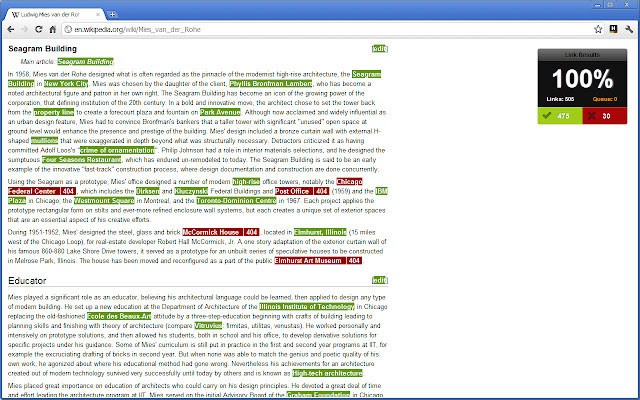
(Image Credit: Google)
Buzzstream
If you have inbound links on your website from more than one source, this is a good tool because the health of your inbound links is evaluated. This is a great option if you are currently building backlinks through social media platforms, guest blogs and a variety of other sources. The Buzzstream dashboard shows you a list of every source you have used to request backlinks. You will know whether or not your link is inactive or if it has been accepted.
You can also use this tool to help you identify platforms you can use for building inbound links. You can use Buzzstream free for two weeks to make certain it is right for your needs. After that, you will have to pay to continue using the tool.
You Might Also Like
Browser Shots
If you are a web developer, you can use Browser Shots to check the compatibility of your website with a range of different browser versions. Your website link must be submitted for you to be added to the queue. Browser Shots will open your website using a variety of different browsers. The screenshots taken by this tool will be uploaded to a server so you can view your results.
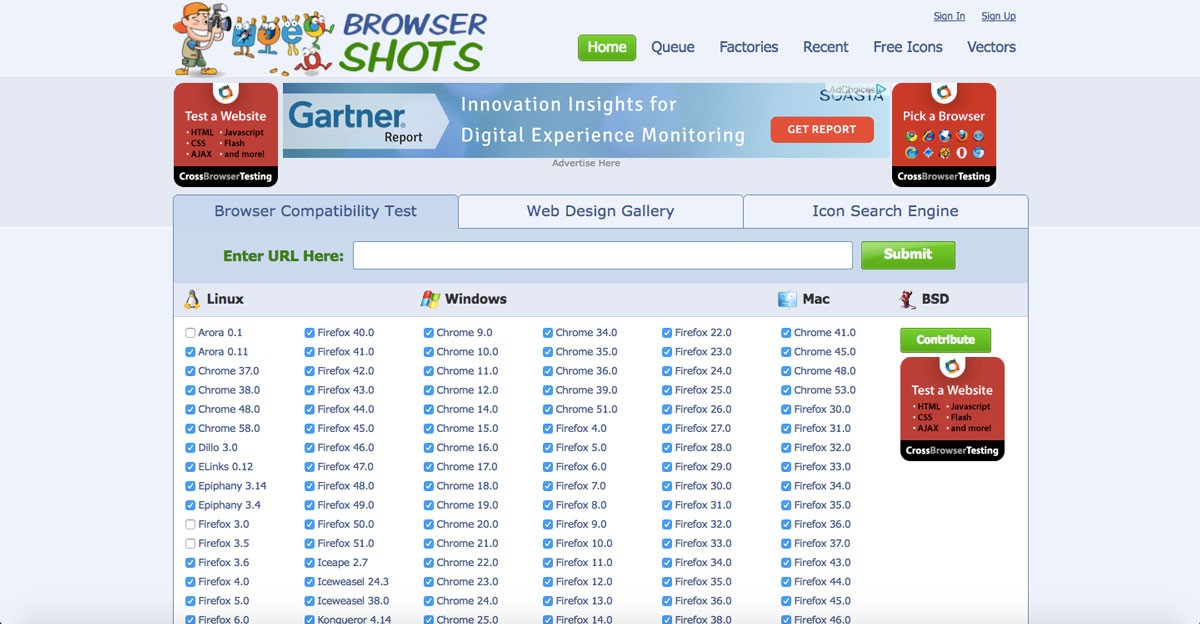
(Image Credit: Testing Web Sites)
HubSpot’s Website Grader
This is a website audit tool launched in 2007. There have been a lot of upgrades since the initial release. You can now receive a personalized report using predetermined metrics. Your website will be evaluated with an analytics tool created for mobile readers to check the security features of your site. Other SEO metrics are analyzed including the size and speed of your pages for an evaluation of your website performance for search engines. This is a free tool with over 70 different metrics.
Website Health Check with Web Page Speed Test
This is a website analysis tool providing developers with the ability to test the loading speed of your website. Tests are conducted using actual browsers located all over the world. The tests also evaluate your:
- Video capture
- Content blocking
- Multi-step interactions
Your results will also include suggestions for page speed optimization and waterfall chats. Here is what your results could look like:
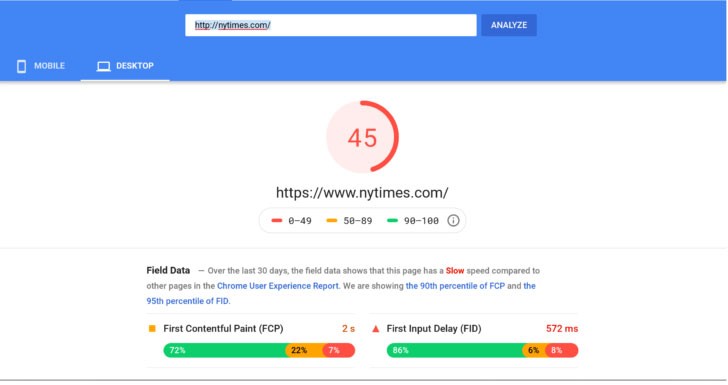
(Image Credit: Search Engine Watch)
Website Health Check with Woorank
This is a good website auditing tool including a 14-day free trial. You will receive an in-depth analysis of your site and a performance evaluation for both social media platforms and search engines. The usability of your site is also monitored. The Woorank tool will generate a report with eight different sections including:
- SEO
- Local
- Technologies
- Marketing checklist
- Visitors
- Social
- Usability
- Mobile
Pingdom
You can use Pingdom for free for 14 days. If you want to continue using the tool, you need to decide between a Premium or Standard account. This is a website monitoring tool capable of checking the performance of your website every minute. You can use the website speed test for free to be notified if there are any issues with your site. For instance:
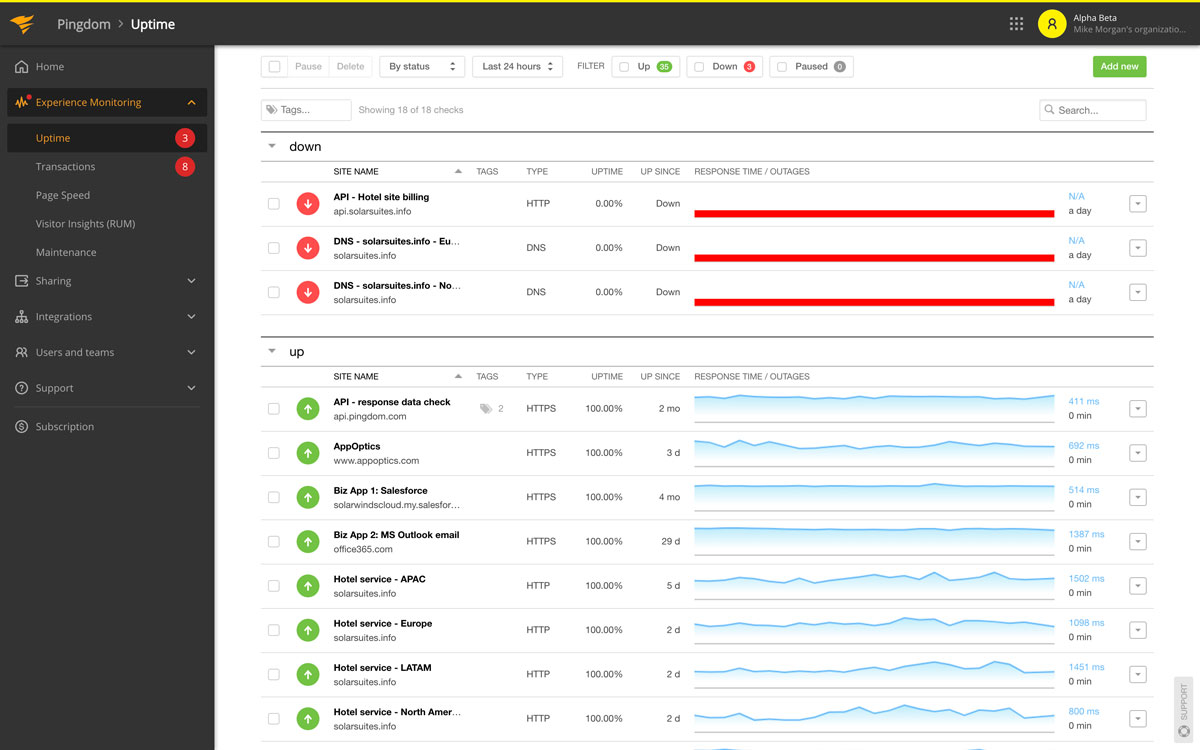
(Image Credit: Pingdom)
Pingdom also checks your website for performance and uptime using different servers placed all over the world. The issues with Pingdom are the coverage for the Asia Pacific region is lacking and the SMS capabilities are only fair.
Sucuri Website Health Check Tool
Sucuri is a tool to test the vulnerability of your website. Your site will be checked for:
- Viruses
- Malware
- Website errors
- Malicious code
- Spam
- Defacements
- Out-of-date software
Sucuri also checks to see if your website or any of your links have been blacklisted. You can use this tool for cleaning your site while providing protection from cyber threats. Sucuri is compatible with:
- WordPress
- Magneto
- Joomla
- Drupal
Ahrefs
Ahrefs is essentially a diagnostic tool for SEO. You can check to see if your site is performing well with the search engines. You can also use this tool to conduct a complete audit of your website. During your audit, Ahrefs will crawl your pages. You will be informed if any technical issues are detected. You can also use Ahrefs to check the performance of your site for specific keywords with your click-through rate provided. The image below shows what an audit looks like from Ahrefs:
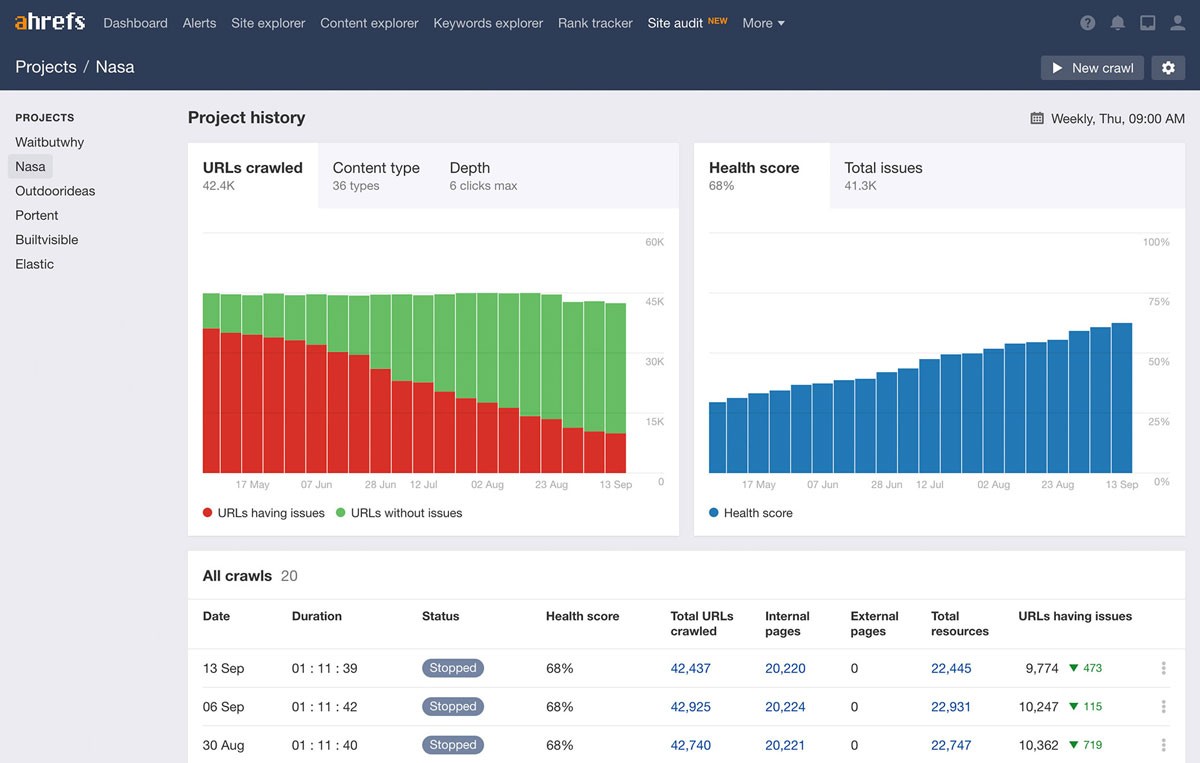
(Image Credit: Ahrefs)
Site Health Check with Linkody
This is a tool enabling you to check your backlinks performance. The index is extremely easy to understand with detailed backlink metrics provided including:
- Backlink tracking
- Spam score
- Domain authority
- Rel score
- Google indexation status
- Alexa score
You also have the ability to check the backlinks used by your competitors. You simply enter the website URL for your competitor to receive the niche information required for building your own backlinks. One of the advantages of this tool is you can generate reports for your website then use them for presentations or share them with your website team.
New Relic
This tool is built using a SaaS model. You can track the performance of both your web application and website. The platform is based on the cloud and supports eight languages including:
- Java
- Node.js
- PHP
- Go
- MS.NET
- Python
- C SDK
- Ruby
New Relic monitors your:
- Website uptime
- Infrastructure
- Application performance
- Website speed
- Response time
- Error rates
- Browser
- Database
- Synthetics
The monitoring capabilities of New Relic are good but navigating between the different services can be an issue. You can use this analysis tool to determine the health of your website free for 14 days. You will then need to select a payment plan depending on your monitoring and usage requirements.
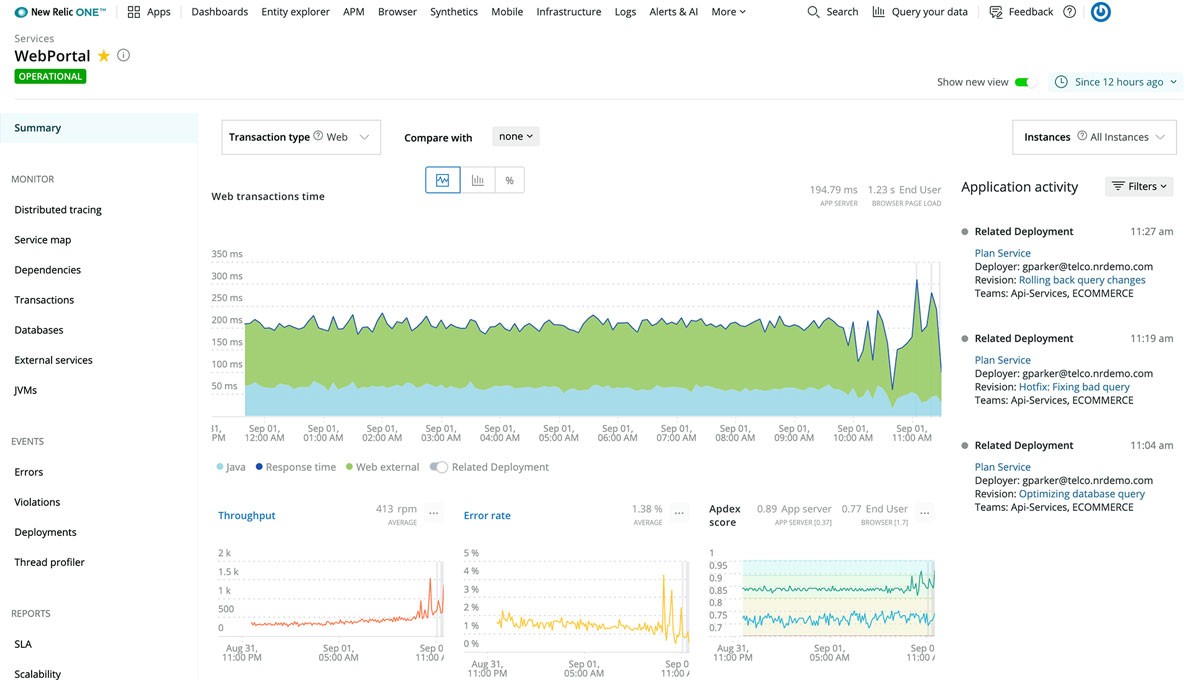
(Image Credit: New Relic)
We hope that you found this article useful.
If you want to know more interesting about your site health, get personal recommendations and alerts, scan your website by Diib. It only takes 60 seconds.
Intruder
This is a cloud-based testing scanner for website vulnerability. Over 900 features will be checked including:
- CMS issues
- SQL injections
- Configuration weakness
- Misconfigurations
- Missing patches
- Cross-site scripting
The intruder is enterprise-ready and you can use it for a large website. There are different packages available for developers, small businesses and enterprise websites.
Free Website Health Check with Uptime Robot
Uptime Robot was released in 2010 with both paid and free versions available. You can use the free version for storing a maximum of two months of log and monitoring a maximum of 50 systems. These numbers increase with the paid version enabling the maintenance of a maximum of 24 months of log and monitoring a maximum of 1,000 systems. The website check is performed every five minutes with the free versions and every minute with the paid version. Here is an example of an Uptime Robot dashboard:
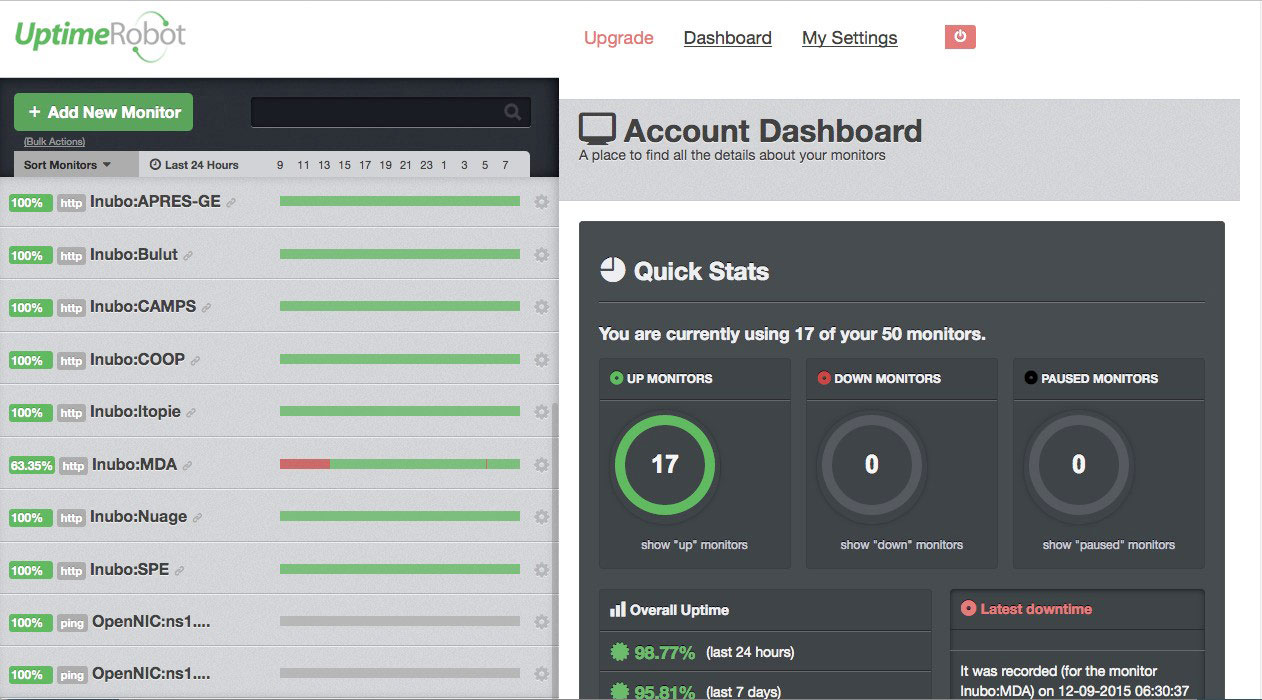
(Image Credit: AlternativeTo)
StatusCake
You will receive a variety of tools for monitoring the performance and health of your website. StatusCake offers both paid and free versions. You can use the free version for monitoring a maximum of 10 systems in five-minute intervals. Purchasing the Superior plan enables you to monitor a maximum of 100 systems at intervals of 15 minutes. If you purchase the Premium plan, you can monitor a maximum of 300 systems at intervals of 30 seconds.
StatusCake is located throughout 28 countries with 48 testing locations. You can use the feature to test the speed of your pages with the free version. You need to purchase the paid version for:
- SSL certificate monitoring
- Server monitoring
- Domain monitoring
Free Website Health Check with Montastic
Montastic offers a free version ideal for tracking the performance and health of your website and small businesses. This tool does not include a dashboard but you will receive a notification when there is an issue with your website. If you use the free version, the performance of your website is evaluated every 30 minutes. Checks are performed more frequently with the paid version. Widgets are available for Windows, Mac and Android. Take a look at what the user interface looks like:
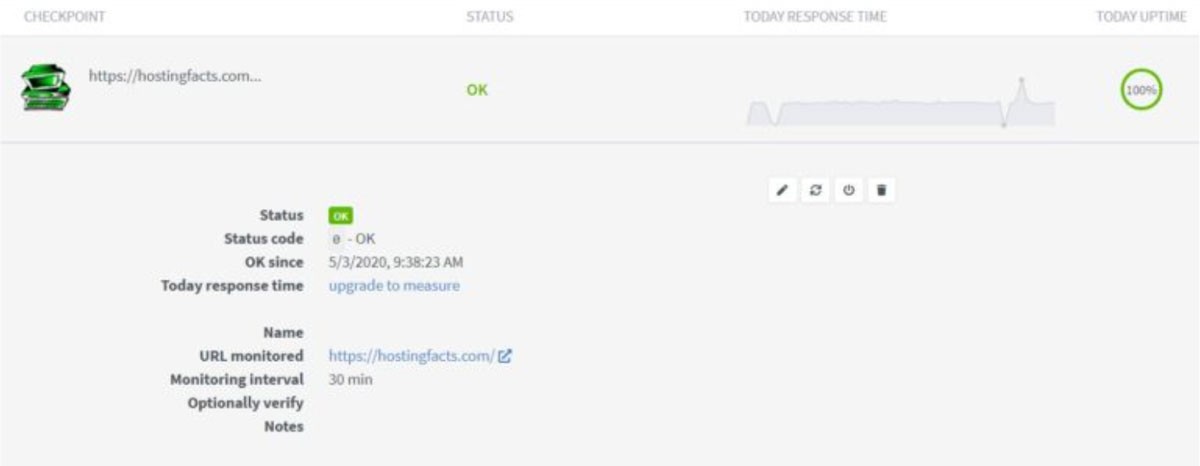
(Image Credit: HostingFacts.com)
DotCom-Monitor
This tool was released in 1998 and currently has over 25,000 users. This is one of the earliest tools offering a website checking service every minute. The monitoring services available include:
- Uptime
- Web page analysis
- Mail monitoring
- FTP
- Transaction
This tool includes a real-time dashboard you can use to check the performance of your website at any time. Notifications are sent by phone, mail and SMS. You can use DotCom-Monitor free for 30 days. Once your free trial is over you must decide which services you want to keep. Your cost is dependent on the services you select.
Monitis Website Health Check Tool
This is an IT solution provider based in the cloud. You will receive a complete website check every five minutes. You can check your website for:
- Response time
- Bottlenecks
- Server health
- Uptime
- Network performance
For instance, here is the Monitis tool monitoring your website in different locations:
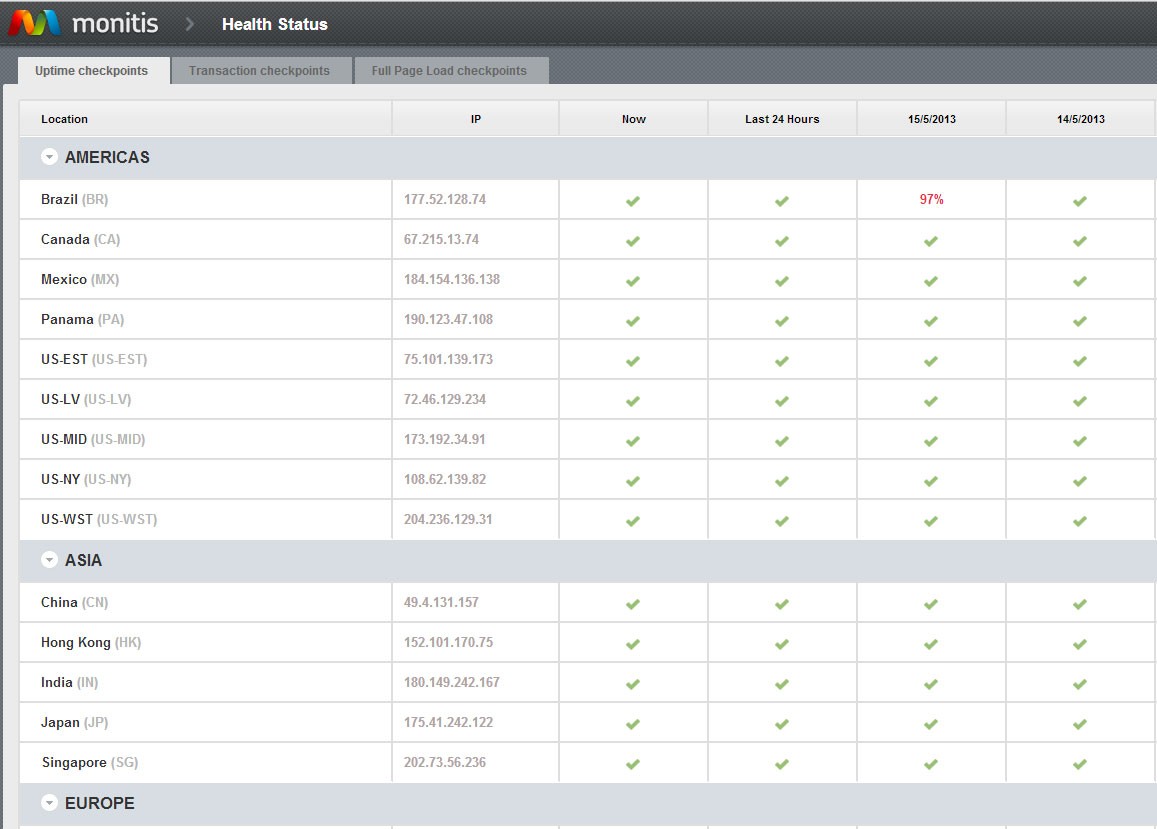
(Image Credit: Monitis)
Your metrics can be customized according to your requirements and performance. You can use this tool for 15 days with the free trial. After this time you will automatically receive a paid subscription service. You can select the best plan depending on your goals for website health and your specific needs.
Managing the SEO Health of Your Website
The marketing process for the performance and health of your website is ongoing and your effort is required. You can help ensure you have a good web presence by using tools for website SEO. You can find more than enough information and tools to make managing the performance and health of your website easy. A healthy website includes improved:
- User experience
- Speed
- Search engine visibility
The best part is you can find numerous quality SEO health tools for free. There are a lot of advantages to having a healthy website including:
- Improved performance for digital marketing
- Higher rankings with the search engines
- Higher conversion rates
Structured Data
Schema HTML was created through the collaboration of search engines to classify website information. The provides the search engines with the information necessary for understanding your website. Schema HTML will improve how your pages are displayed in the search engine results. Google offers a Structured Data Testing Tool for testing the structured data of your website. For example:
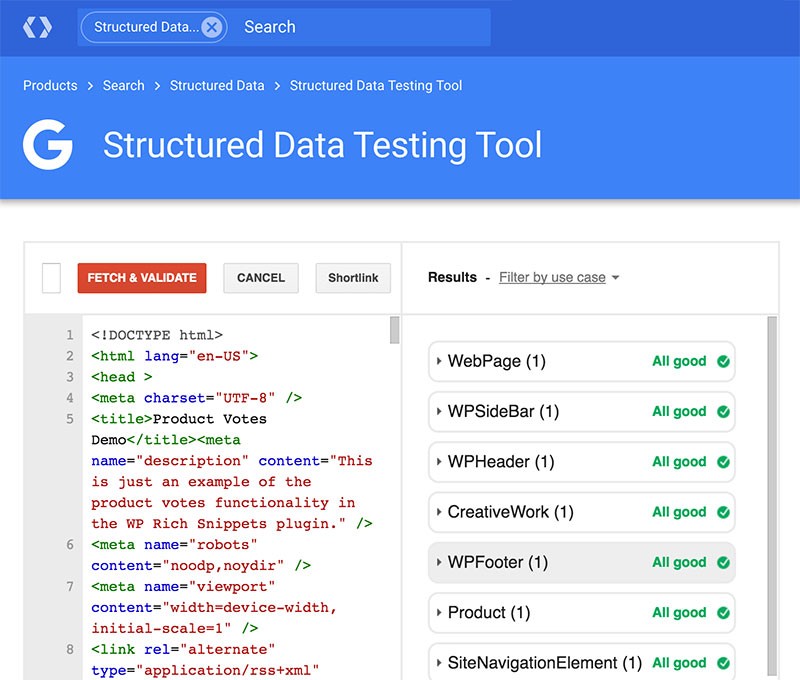
(Image Credit: SEO Sandwitch Blog)
Page Speed Test
PageSpeed Insights from Google reviews the content of your website and generates suggestions to help increase your page speed for visitors. You will receive a score between 0 and 100 points. A higher score is best with a score of 85 or above showing your website is performing properly. Your results are for one page only but you can run this test separately for multiple pages. The requirements for this tool are considered strict.
Google Webmaster Search Console
This tool was once called Google Webmaster Tools. Google offers a variety of tools at no cost for the owners of websites. You can use these tools for checking the performance and health of your website. A good place to start is with the homepage for Google Webmasters. For instance:
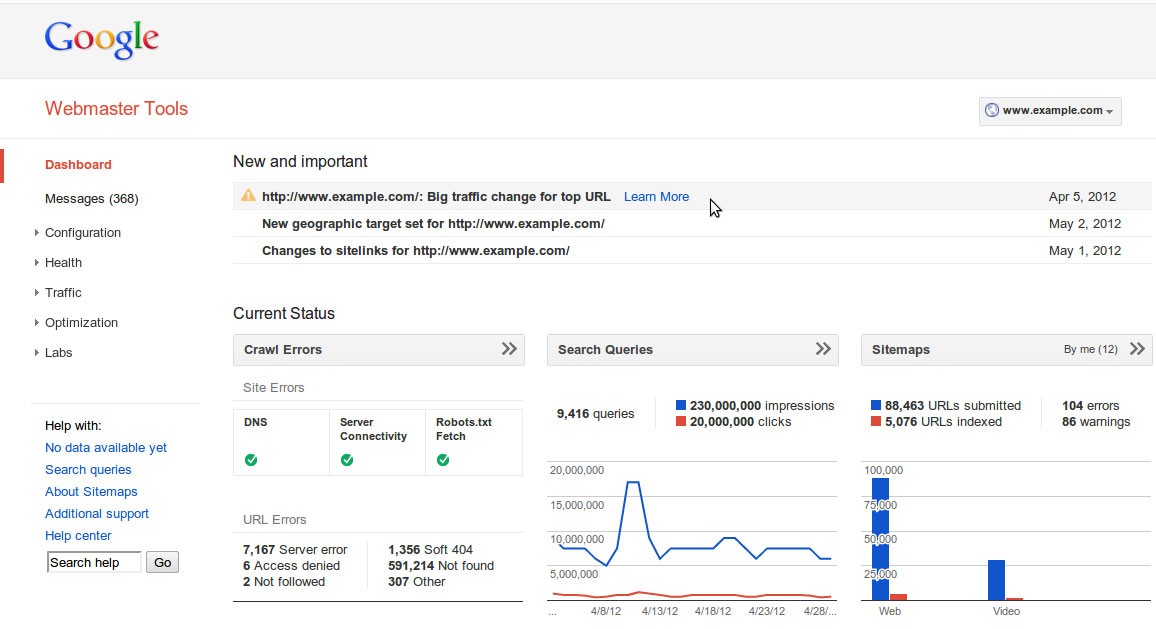
(Image Credit: Google Webmaster Blog)
W3C
You will not make much progress in improving the health of your website if you do not assess your code. The W3C or World Wide Web Consortium created the standards for the web to dictate the global operations of the internet. If you are having issues with code, the W3C code validator is a great option. By following these standards you will improve your code.
GTMetrix
You can view results regarding the technical performance of your website with the GTmetrix. You can resolve your issues with the actionable recommendations provided. Here is an example of a few recommendations:
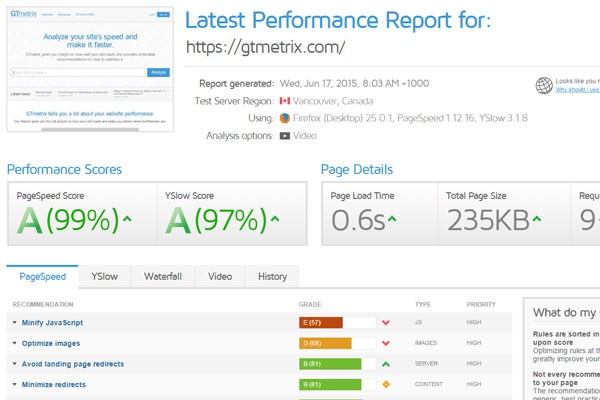
(Image Credit: GTmetrix)
Blacklists
You should check your domain name to make certain it has not been blacklisted for anti-spam sites. This will result in major issues with the search engines and can damage your online business communications.
Diib®: Check Your Website Health Today!
Diib Digital offers a comprehensive website health check that will give you all the information you need to make intelligent business decisions. Here are some of the features of our digital dashboard you’re sure to appreciate:
- Provide Custom Alerts, which keep you informed on your website health and any changes to the google algorithms that can affect your mobile traffic patterns.
- Give Objectives with customized suggestions on ways to improve your mobile friendliness, website health and organic traffic.
- Offer our clients insights into not only their own website health, but that of their key competitors.
- Allow you to sync your Facebook profile, giving you insights into the specifics of your social media campaign. Things like specific post performance, demographics of users, best time of day to post and conversions.
- Provide a monthly collaborative session with a Diib growth expert that can help you fine tune your mobile SEO efforts and guide you to growth and success.
Call today at 800-303-3510 or click here to get your free 60 website scan and learn more about your SEO strengths and weaknesses.
FAQ’s
Here are a few different tools you can use to see if your website is blocked in a country: Blocked.org.uk, UpDown.co, CheckSite.us, Downornot.net and Upordown.net.
Use the fs checkservers command to check the status of your server. If a server is multihomed meaning it has more than one network interface address, the status-checking messages will be sent to all of the interfaces.
If you want to find all links visible and hidden you need to right click, select “view page source,” and do a search for href=. After you do this it will show every link even if it has been hidden.
If you are worried your site is running slow because of a poor connection running a ping test can help. If it is because of a connection issue you can then run a traceroute test. This will help you find where the problem is. Pingplotter can also help Windows users find the problem in the connection.
On average 2-5 seconds is a pretty decent load time. Every second after 2 causes greater bounce rates. If it takes longer than 3 seconds 40% of internet users said they would leave the site. Almost half of internet users expect websites to load within 2 seconds or less.


