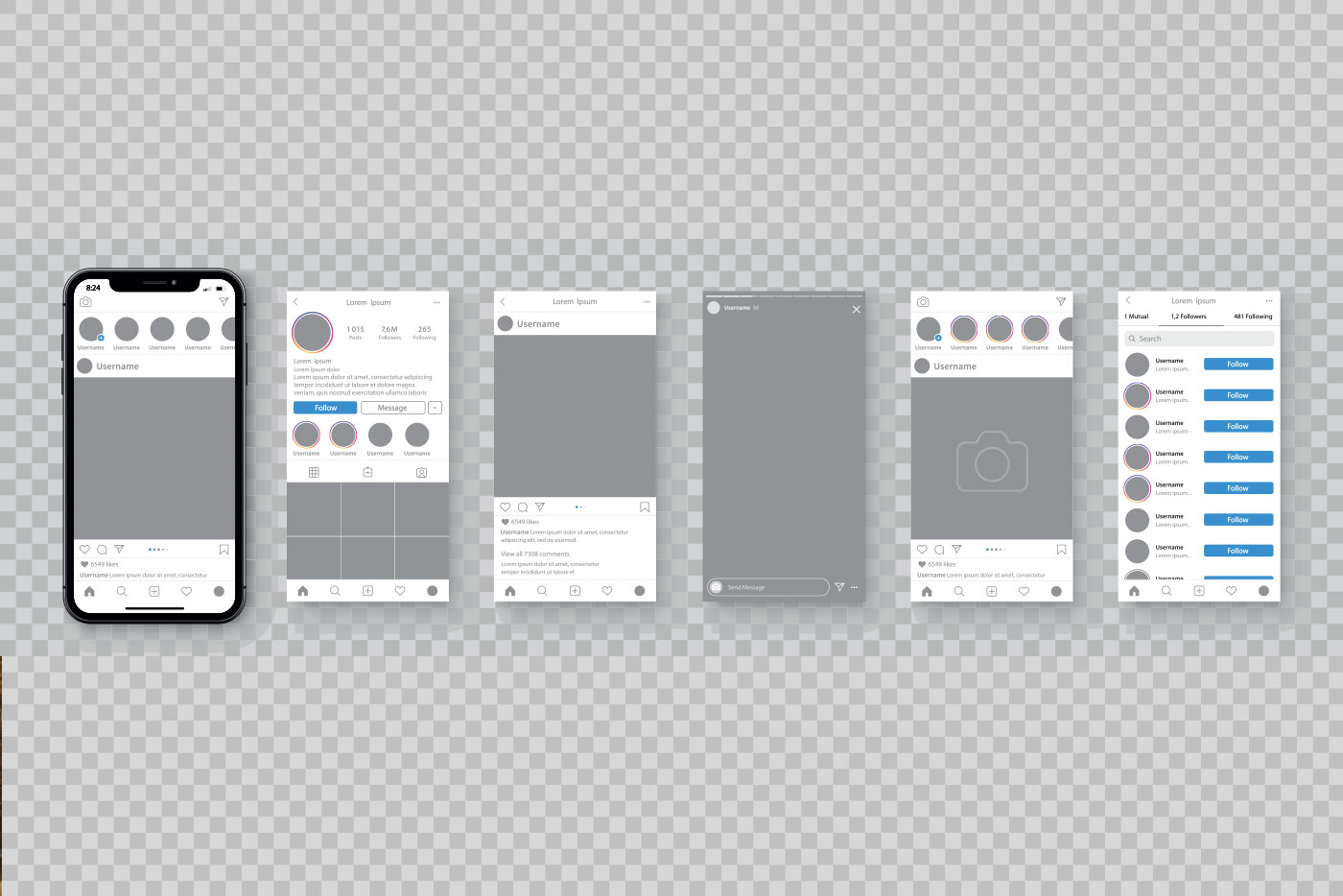What Is Instagram Advertising?
Instagram advertising is when sponsored content is posted on the platform with the intention of reaching a more targeted and larger audience. There are a lot of different reasons why advertising on Instagram may be beneficial for your business including:
- Increasing exposure to your brand
- Increasing your conversion rate
- New lead generation
- Increasing website traffic
Instagram is essentially a visual platform. This means text ads will not be effective. Your ads require a set or single image and video. You can use text to accompany your videos and images. Once you learn how to make Instagram ads, you can improve the effectiveness of your campaigns. Instagrammers visit websites, send direct messages, email and call due to Instagram advertising.
More than 60 percent of all Instagram users have found new products and 75 percent of these users have made a purchase due to the inspiration provided by a post. Instagram ads are similar to advertising on any social media platform in the sense that spending money on advertising will effectively increase the exposure to your brand. Every type of platform also allows you to decide which users can view your posts.
Did you know??? As of April 2020, 35% of global Instagram audiences were between the ages of 25 and 34. What’s more, Instagram is the social channel with the second-highest ROI among marketers. (HubSpot)
How to Do an Instagram Advert
Creating an Instagram advert involves a story or post promoting your Instagram feed. Your advert will have the same appearance as a typical Instagram post. The difference is adverts include a sponsored label. You can also include a CTA button to drive either conversions or traffic to your website. The same considerations you used to create an ad apply to adverts as well.
Test your website’s SEO and social media score in 60 seconds!
Diib is one of the best SEO and social media monitoring tools in the world. Diib syncs to Facebook and Google Analytics and uses the power of big data to help you quickly and easily increase your social media traffic and SEO rankings.
- Easy-to-use automated social media + SEO tool
- Keyword and backlink monitoring + ideas
- Speed, security, + Core Vitals tracking
- Automated ideas to improve Social Media traffic + sales
- Over 500,000 global members
- Built-in benchmarking and competitor analysis
Used by over 500k companies and organizations:
Syncs with 
Important Considerations to Create Instagram Ads
The interesting part about Instagram is as an extremely popular social network, there are currently more than 800 million users. For this reason, it is easier to sell on Instagram than on many of the other social networks. Online shopping is preferred by Millennials between the ages of 20 and 36. Millennials also represent a lot of the users on Instagram.
Advertisements were not introduced by Instagram until 2015. Since then, over one billion actions have been driven by ads. This means Instagram is a great option for small business advertising. Before you decide to advertise on this platform, you need to be certain your target audience includes adults between 18 and 29 years of age. The preferred topics for this group include:
- Beauty
- Films
- Food
- Fashion
- Music
- TV
- Hobbies
Conducting research regarding the engagement of your target audience is recommended. You should also consider the visual content most likely to attract your audience since aesthetics are highly valued by Instagram. Once this is accomplished, you need to choose your preferred advertising channel. Instagram offers five key methods for creating and managing your ads. These are:
- Within Instagram
- Instagram Partners
- Power Editor
- Facebook Ads Manager
- Facebook’s Marketing API
How to Run Ads Instagram with Different Formats
You will find four key ad types on the platform. Each one has different strengths and weaknesses.
Carousel Adverts:
You can create ads including videos or scrollable images through the creation of different cards. In most cases, a maximum of 10 cards can be included for placing your videos or images. For example:

(Image Credit: Social Media Examiner)
Photo Adverts:
Photo adverts provide you with a creative and clean canvas for telling your story. You can use a portrait or landscape format for your photos. This is the easiest type of post to create and run because you are using a single image. If you are new to Instagram ads, this is a good way to begin.
Stories Adverts:
You Might Also Like
Stories adverts are the most recent type of advertising. You can connect to more than 250 million users through either video or photo. You need to know any story you post will no longer appear on your profile and feed after 24 hours. If you have a time-sensitive message, this type of advert is a good choice.
Video Adverts:
You can use gifs or photos to advertise with video adverts. Your videos can be a maximum of 60 seconds in length with a portrait or landscape format. Videos receive a lot more user engagement than static images. If engagement or branding is important for your small business, consider video adverts. For instance:
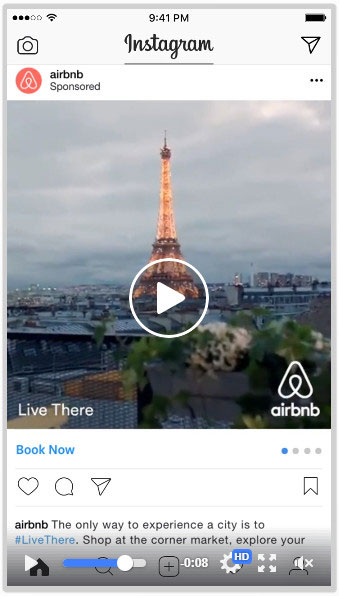
(Image Credit: Bannersnack Blog)
How to Create Instagram Ads
Once you have selected the format for your campaign, you are ready to start creating your ad. Locate the Instagram post you intend to use for your ad, then click on the blue button marked Promote. You might receive a prompt to log into the Facebook account you have linked. Make certain you are using a business Instagram account and you are the administrator for your Facebook account.
When you start looking for a post to promote, find something with a good organic performance for both comments and likes. This indicates the post will perform well as a paid promotion. Your best option is finding an image capable of blending well into the Instagram feed. Avoid any images with text overlayed on the top.
Choosing Your Ad Objective to Create Instagram Ads
You have several different objectives to choose from for your Instagram ad. This includes:
- Getting More Profile Visits: This is your best option to increase your followers.
- Getting More Visits to Your Website: If your goal is to increase sales or build awareness for your brand, this is your best option.
- Reaching Users in Specific Locations: If your business is local, you can increase foot traffic to your business with this option.
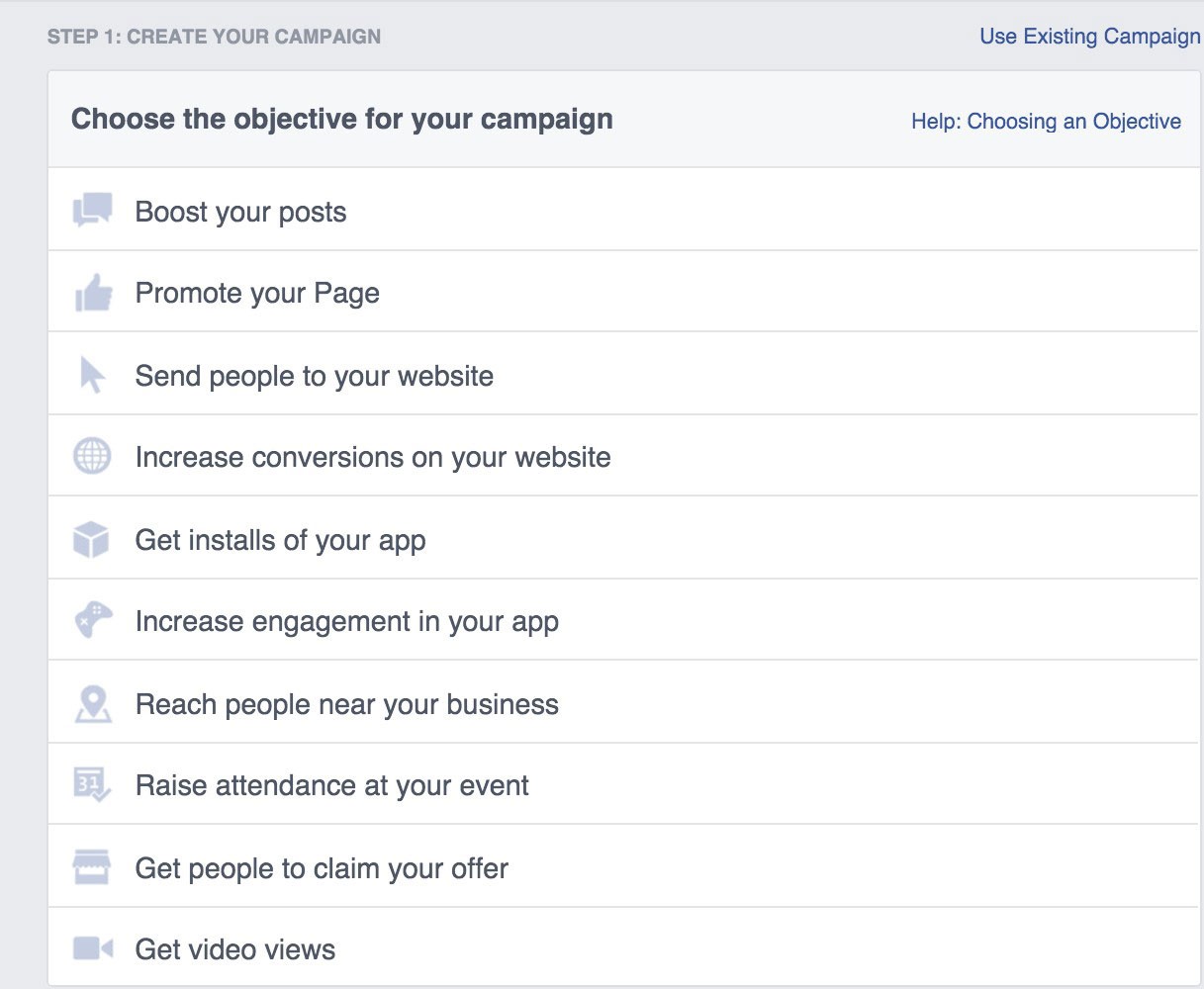
(Image Credit: Uhuru Network)
We hope that you found this article useful.
If you want to know more interesting about your site health, get personal recommendations and alerts, scan your website by Diib. It only takes 60 seconds.
Your Call to Action
Your call to action or CTA is dependent on the ad objective you have selected. If you selected Getting More Visits to Your Website, you receive options for the following banners based on the primary initiative of your campaign.
- Shop Now
- Sign Up
- Learn More
- Book Now
- Contact Us
- Watch More
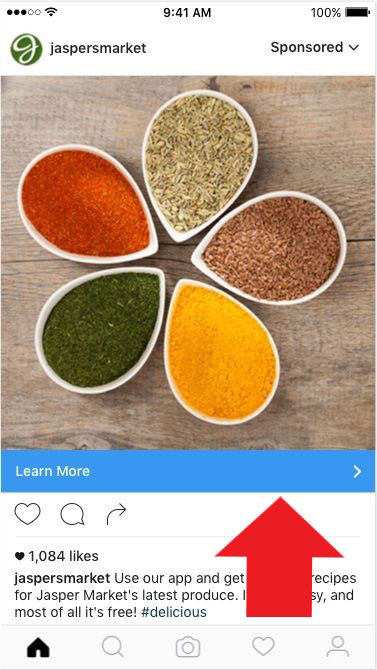
(Image Credit: AdWeek)
The next step is entering your preferred phone number, address or URL for targeting your audience according to interests, age, gender or location. This is dependent on the goals of your campaign. If you want to increase traffic to a physical location, a specific location must be selected. If you intend to increase conversions, you can determine specific interests, gender and age range with existing customer data.
The next step is entering your total budget and how many days you will be running your ad. You can preview your ad and make any necessary corrections before it is promoted on Instagram.
Evaluating Ad Performance
Once your campaign becomes active, you will need to evaluate the performance. You can find your performance results on the reporting table inside of the Facebook Ads Manager. Start by navigating to your Ads Manager, then choose the campaign with your Instagram ads. Now, click on View Charts. Placement data, performance and demographics are located at the top.
Your ad objective determines the performance results available. You will be able to see default metrics including cost per result and amount spent. This information will reveal whether or not your ads are performing well.
How Do I Get an Ad on Instagram?
If you have never advertised on Instagram or Facebook, you will need to learn a new advertising platform. You can configure your Instagram ads using your Facebook Ad Manager. If you have not advertised through Facebook, the steps you need to follow are simple. If you intend to run a fairly large ad set or are more advanced, your ads can be configured using the Facebook Marketing API or the Power Editor.
If you are interested in purchasing and managing multiple Instagram ads, delivering your content at scale or managing a fairly large community, you can use Instagram Partners. The most frequently used method is using Facebook Manager to create ads. This is because your ads can be highly customized and this method is much simpler to use. Configuring Instagram ads is not difficult, but a lot of steps are involved.
Step One: Navigating to Your Facebook Ad Manager
Start by navigating to your Facebook Ad Manager. Instagram does not offer a specific ad manager. You manage your Instagram ads using the Facebook Ads UI.
Step Two: Setting Your Marketing Objective
You need to select your goal for the campaign. You can increase your traffic or brand awareness. All of the goals are self-explanatory. You can run Instagram ads for the following goals.
- Traffic
- Engagement
- Conversions
- Brand awareness
- Video views
- App installs
- Reach
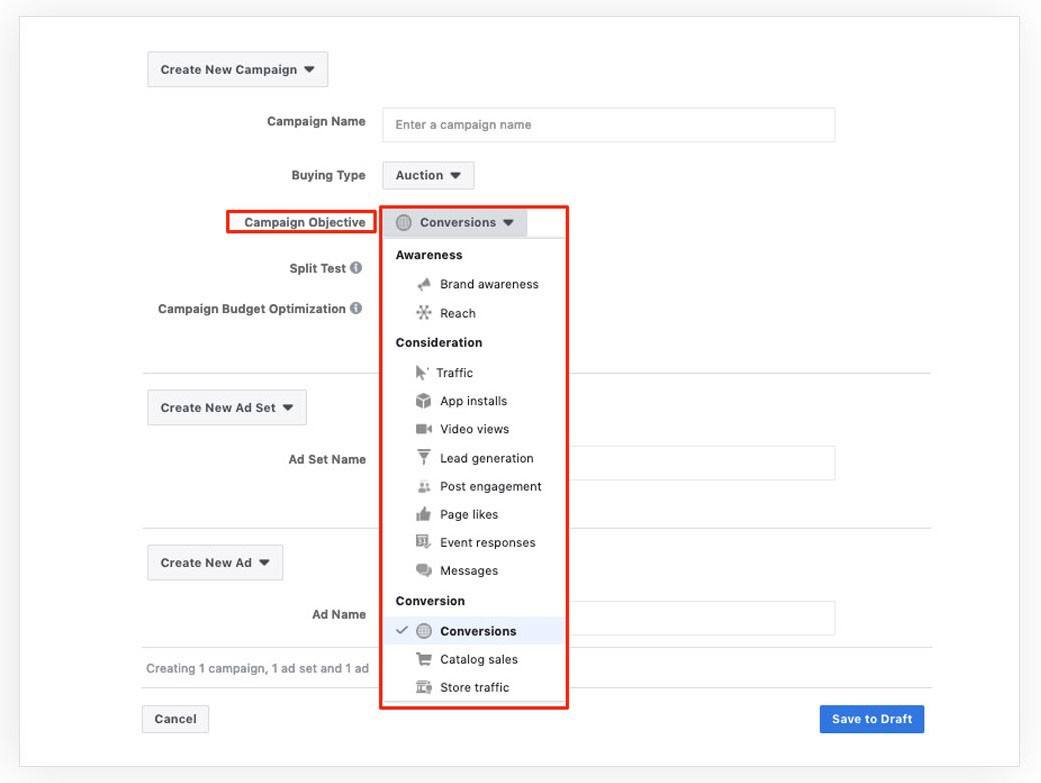
(Image Credit: Socialbakers)
Even though the goals are intuitive, you will need to complete some additional steps for configuration.
Lead Generation
The majority of businesses are interested in getting more leads. If this is your primary goal, this is the right objective for your needs. You will not receive the pre-filled fields you may be used to with Facebook with Instagram lead generation ads. At this time, Instagram only supports full name, gender, email and phone number. There is also a barrier with your lead generation ads because unlike Facebook, the user must open the ad and click through before they can fill out any information.
With Facebook ads, no additional clicking is necessary for the user to complete all of the necessary information. When you set up your Instagram ad, a lead form must be created for your ad. This is not difficult and does not require much time.
Brand Awareness
This is the most standard and easiest step of them all. You simply show your ad to the people most likely to be interested in what you are selling. Nobody knows how this is determined by Instagram because it is a secret. Despite this, your business and brand will receive exposure with relevant users.
Traffic
This is the ideal goal if you want more users sent to the app store or your website. You will be given two options to choose from. Then you simply enter your URL and wait for the traffic to arrive.
App Installs
This is the correct option for app installs only. You will need to select your app during set up from the app store before this option can be configured.
Reach
Reach is maximizing the number of users that can see your ad. Make certain when you are creating your ad you choose your Instagram account. This is the only appropriate option if you are interested in running an ad reach campaign using an Instagram story. The best part is you can use the split testing feature through Facebook for this option.
This enables you to perform a split test for two different ads to determine which ad performs the best. You can also use split testing for:
- Conversion goals
- App Installs
- Lead Generation
- Traffic
- Video Views
Video Views
Videos generally require an investment of both money and time. For this reason, not using Instagram to promote your videos would be like purchasing an expensive dog house when you do not own or intend to get a dog. There are no additional steps necessary for this option because the process is extremely straight forward.
Conversions
Your last goal option is conversions. This is the right choice if you want to drive your leads to increase your conversions within your app or on your website. You will need to complete an extra step by configuring either an app event based on an app you intend to promote or on your website or a Facebook pixel. You can then track your conversions.
Configuring Your Target Audience
The next step after choosing your objective is deciding which audience is appropriate for your ads to ensure they are viewed by the right users. This is one of the main reasons Instagram ads are so effective. You can reach the correct audience by using the demographic knowledge available through Facebook. If you have already accomplished this with Facebook, you have most likely built several audiences in addition to becoming familiar with the required process.
If you have never used this process before, you should understand your targeting options. These can be layered to ensure the preciseness of your targeted audience. A good example is targeting men in California interested in running shoes. Your options include:
- Age: You can target an audience between the ages of 13 to over 65.
- Languages: Unless you are targeting a language uncommon for the location, the recommendation is to leave this blank.
- Location: Location targeting offers you a wide selection of different options including targeting a zip code, state, country, city or region. You can include or exclude specific areas.
- Demographics: You will find demographics listed under detailed targeting. There are a few sub-categories and a lot more sub-sub-categories listed as well. You can target specific demographics according to the areas serviced by your business and the products or services you are selling.
- Gender: You can select all, women or men.
- Connections: This is where users connected to your event, app or page can be targeted.
- Behaviors: Behaviors is another option for detailed targeting with multiple options and sub-categories. You can choose from seemingly endless options including anniversaries, job roles and purchasing behaviors.
- Interests: You will find interests located under detailed targeting. There are numerous sub-categories you should look at. You will find many different options including aviation, science fiction movies and distilled beverages.
- Custom Audience: You can use your list of contacts for customers you want to upsell or for targeting leads you currently have in your pipeline.
- Lookalike Audience: If you have already received the full potential from your custom audience, a lookalike audience can be created. Instagram users similar to your custom audience will be able to find you on Instagram. After your audience has been configured, you will receive a guide from Facebook showing you how broad or specific your audience is. Pay close attention to this tool because you need a balanced audience for a successful Instagram ad campaign. You do not want to risk being too specific or not targeted enough.
Selecting Your Placements
Once your ideal demographic has been targeted, you need to select your placements. This step is incredibly important if your ads will only be available on Instagram. If you decide not to take this step, Facebook will show your ads on both platforms. This is not necessarily a bad thing. The issue is if your content was specifically created for Instagram, you will be wasting money on your Facebook placements.
In this instance, you should choose the Edit Placements option. This is where you can specify you only want your ads placed on Instagram. You can also decide if you want your ads to run in the stories section or the placement feed (Image Below). Congratulations, your Instagram ad campaign is now ready to run.
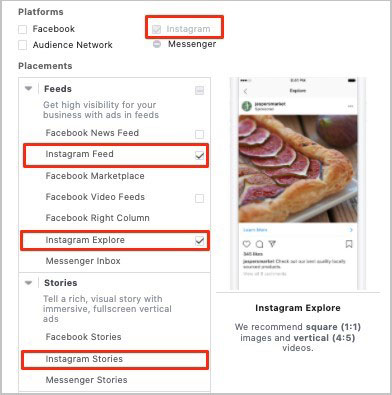
(Image Credit: WordStream)
Diib®: Create the Best, Most Effective Instagram Ads!
No matter how you choose to format your ad or how much you spend on said ad, without the necessary metrics, you’ll never know how well received that ad is. Partnering with Diib Digital can provide you with the confidence you need to make strategic business decisions regarding your ads and their success. Here are a few of the features of our User Dashboard we’re sure you’ll appreciate:
- Keyword, backlink, and indexing monitoring and tracking tools
- User experience and mobile speed optimization
- Bounce rate monitoring and repair
- PPC monitoring, including ETAs and conversion rates
- Social media integration and performance
- Broken pages where you have backlinks (404 checker)
- Technical SEO monitoring
Click here for your free scan or simply call 800-303-3510 to speak to one of our growth experts.