With most of the modern businesses having embraced conducting their business affairs in the online space, advertising has become one of the most vibrant sectors for increased revenue. Marketers are willing to pay businesses that have websites with genuine traffic to place adverts on their platforms in a bid to increase visibility and sales.
The competitive online marketing space has necessitated creation of software solutions to help business owners who use their online platforms to market other business and services. One of the most popular tools that make managing ads much easier is the Advertisement Manager software solution from Google known as Google Ad Manager.
This article seeks to shed more light on the inner workings of the ad manager platform and discuss how you can use it to improve the performance of adverts on your website.
Google Ad Manager Overview
This ad manager is a comprehensive software suite that combines many solutions for managing published adverts in the online space. By using the Ad manager from Google, you can streamline revenue streams, monitor delivery and reception, and generate up to date reports on any advert. Developers have availed two technologies under the platform to help you achieve more with online marketing.
These are:
- DoubleClick for publishers (Image Below)
- DoubleClick AD exchange
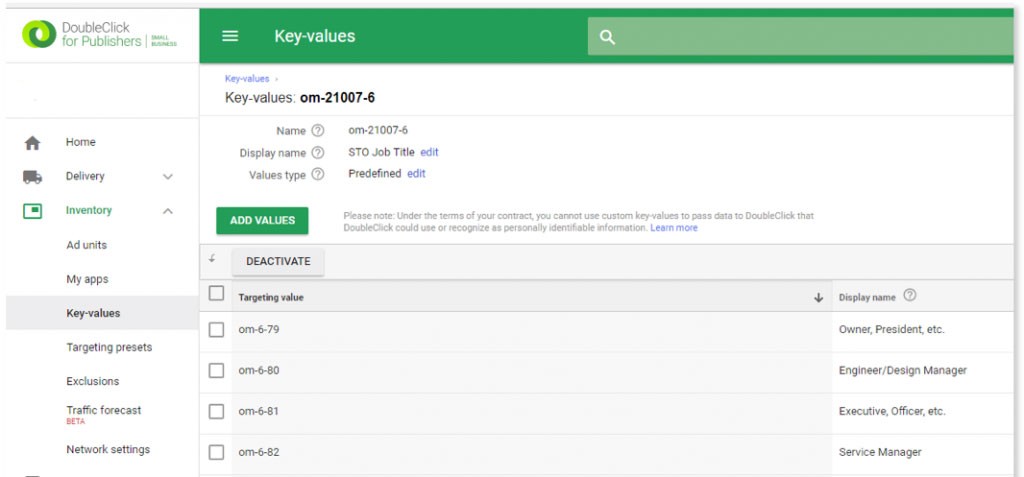
(Image Credit: Omeda)
Google Ad Manager helps you to manage ads by acting as a repository server where online ads are stored. As such, it acts as the meeting point of competing advertisers, indirect advertisers, and other advert partners.
With this platform from Google, you can conduct the following ad management functions:
- Create, update, and delete online Adverts
- Manage inventory across mobile, website, and application platforms
- Monitor sales, conversion rate, impressions, and click through
- Comply with latest advertising regulations relating to privacy as guided by GDPR, CCPA, and other regulating bodies
- Maximize ad performance across open auctions, reserved markets as well as private markets
Different versions of Google Ad Manager Platform
The first version of Google Ad management service was developed in the year 2008 and has undergone tremendous changes throughout time leading up to the current version used today. The current versions allow your adverts to have a wider reach by boosting their presence across all popular platforms.
You get to choose from two versions of the Ad Manager when managing adverts on your business’s website. These are:
- Ad Manager for small Businesses
- Ad Manager 360
Ad Manager for small businesses
Google avails this version of the ad management to small and medium businesses free of charge. You can achieve quite a lot with this version if your impressions fall below the 1 million mark. However, just like all free things, it comes with some limitations. For instance, you can only manage 800,000 video impressions every month and 200 million ad display impressions every month. Additionally, you get access to awesome reporting tools to help you track the progress of your adverts and access to the platform’s API for integration into your site.
Google Ad Manager-360
This is a paid version of the Ad Manager. You can opt for this version if you find that the free version limitations hinder you from capitalizing on the adverts you have on your website. It comes with more features and added functionalities to help you manage adverts more effectively. You get added functionalities such as advanced reporting tools, unlimited hosting size for marketing videos, improved segmentation of the advert viewers, and much more. The image below shows an example of the overview of Google Ad Manager:
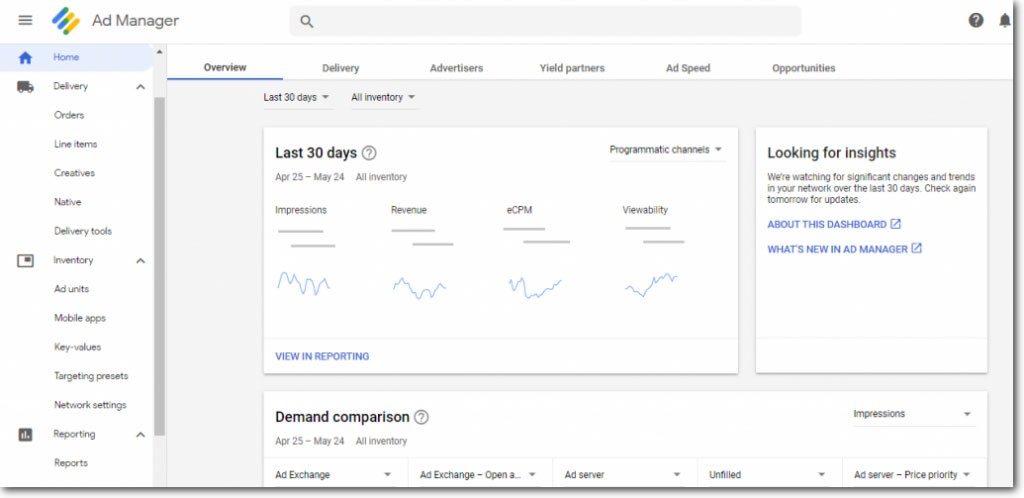
You Might Also Like
(Image Credit: AdPushup)
As a bonus package, Google gives you prioritized customer support when you pay for the Google Ad Manager 360 version. Being on the Google Ad Manager-360 version also opens you up to the option of integrating Google Data studio for more advanced reporting.
There is no set price for Google Ad Manager-360 version since different businesses have different demands for marketing management. You can get a custom quote for your business by getting in touch with a sales representative from Google who will give you a price depending on the features you need on your Google manger 360.
We can set-up and optimize your Google Ads for you but let’s also test your website’s SEO potential. Takes 60 seconds!
Paying for traffic is an important way for many businesses to grow but ranking naturally in Google for your important keywords is free. While Diib helps 1000s of businesses grow with Google Ads management, Diib is also one of the best SEO tools in the world and uses the power of big data to help you quickly and easily increase your traffic and rankings. Diib will even let you know if you already deserve to rank higher for certain keywords. As seen in Entrepreneur!
- Over 500,000 global members
- Keyword and backlink monitoring + ideas
- Built-in benchmarking and competitor analysis
- Easy-to-use automated SEO tool
- Speed, security, + Core Vitals tracking
- Too busy for SEO? Diib’s Growth Experts can set-up and optimize your ads!
Used by over 500k companies and organizations:
Syncs with 
How the Ad Manager from Google works
The ad manager platform from Google helps you manage and track the performance of advertisements. To do this, you first need to have an account with Google as a start. You can then use this Ad Manager to do the following tasks:
- You can define the adverts you want to appear in your account. Google categorizes ads into different sizes and gives you the freedom to choose the ideal size for each advert.
- You can also set some of the advertising content that should be added to the sites’ source code to help boost visibility. Adding snippets with valuable information into the title and page description parts also allows visitors to your site to get a glimpse of what the entire page is about without necessarily opening the page.
- You can then create adverts and items you want to market to the visitors on your site
- Once the adverts are set up, the Google Ad Manager picks the relevant ads to display when a visitor searches for related keywords.
- With the right optimization of content and keywords, your adverts can reach more people and lead to an increase in actual sales when the people who see the ads buy from you.
Google Adsense and why integration with the Ad Manager yields better results
Google Adsense is a network that allows you to sell advertising slots to Google Advertisers exclusively. Unlike the ad manager from Google that allows you to sell advertising slots to both Google advertisers as well as advertisers on other platforms, Adsense limits your sales to only advertisers selling on Google.
You can maximize your revenue by combining both Adsense and the Ad Manager to sell advertising slots to businesses who are both Google and those on other platforms.
Google ad manager allows you to integrate many advertisement networks, which is a good way to increase your chances of selling all the allocated slots you have. Here is an example of where you go to link with adsense and other advertising networks:
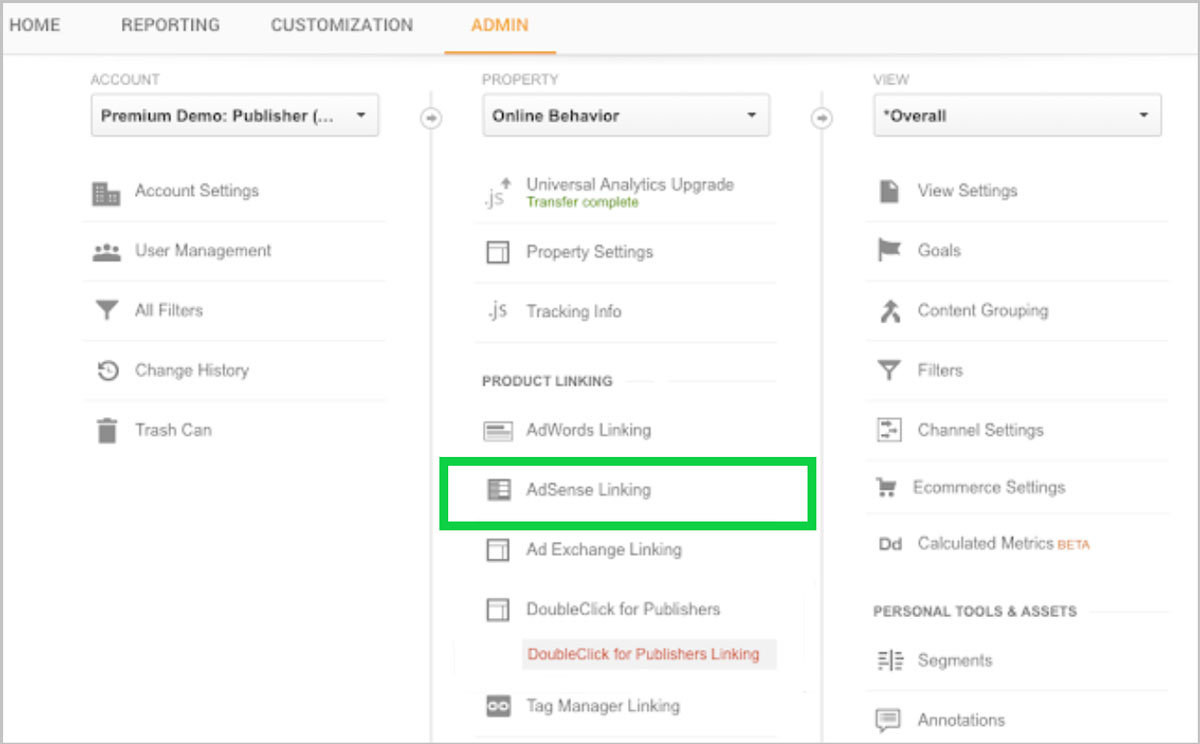
When to start managing adverts with the Ad Manager
When your website is new and gets little traffic, you can easily manage adverts without advanced tools. But when traffic grows to hundreds of thousands hits in a day, you may find it difficult to keep up with tracking performance. That is when you need to start thinking of incorporating automated advert tracking tools like Google Ads Manager to help you keep track and report on the performance of adverts on your website.
What does Google Ad Manager do
When starting out, many business owners have a hard time understanding how integrating the ad manager from Google into their company websites benefits them. So, what does Google Ad Manager do that makes it the top recommended Ad manager software solution?
Here are a few things that this ad manager from Google does that when used correctly can boost the performance of the adverts placed on your business website.
- The Ad Manager suite allows you to manage both programmed and direct adverts on one platform
- You get access to innovative tools like Google marketplace, Ad exchange, and Google Data center, which helps you to increase traffic and generate detailed reports and stats
- Multiple advertisement networks integration, which is possible with the ad manager platform from Google, helps you to reach out to a wider audience and sell ad slots for increased revenue
Benefits of using Google Ad Manager
Ease of use
The Ad Manager provides you with an easy to use interface that displays all the relevant information needed to track the performance of adverts in one screen. A help icon is conveniently located on each screen and can be accessed by clicking on the “?” icon, which reveals information about a particular element and additional information regarding how it is used. For example:
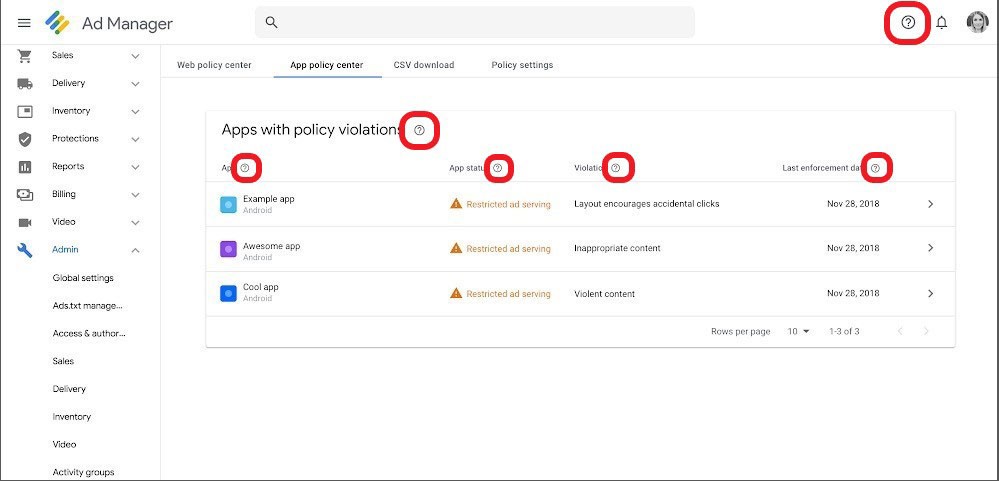
(Image Credit: Neowin)
Targeted marketing options
Marketing to an audience that can relate to the product or service you are selling is an important factor in boosting conversion rates and increasing revenue. This ad manager platform from Google allows you to optimize marketing to certain circles based on the operating system they are running, the kind of mobile device the target audience is using, and the browser they are using, among many other options.
Report generation
The Ad Manager’s reporting panel allows you to generate periodic reports that give you a glimpse of how different ads are doing. You can choose to generate reports at the frequency that is most convenient for your business, be it weekly, monthly, semiannually, or annually.
Google Ad Manager reports can be exported to a variety of formats that include CSV, excel, and PDF. Additionally, you can set the reports to be shared automatically to relevant recipients saving you the trouble of creating and sending reporting mails at every accounting period.
Advert testing and optimization
You can set up the Ad Manager for testing performance of adverts without changing anything on the AD server and tweak the adverts for the best possible results before going live. Note that there are a few things that need to be in place before you can begin ad Testing on the Ad Manager. The list below contains some of the prerequisites you need:
- Firstly, you should have a correctly configured and running Ad Manager account
- You should have necessary tools and hardware to test on different platforms, such as phones and computers running different operating systems and browsing software
- You need to engage tertiary players to help you test security issues
Google Ad Manager: Ad Types
Google Ad Manager gives you freedom to run more than just text and imagery adverts. The advertising possibilities when using the ad manager from Google are:
Native adverts
Native ads are the normal adverts that appear as one scrolls down a particular page on your website. They can be in the form of banners, widgets, or photos with text descriptions.
Responsive adverts
Responsive adverts are targeted for display across different platforms and as such, they automatically adjust in size for optimal viewing depending on the screen the viewer is using. Responsive ads allow you to advertise across multiple platforms and give each viewer a seamless user experience despite them viewing the ad from different devices.
We hope that you found this article useful.
If you want to know more interesting about your site health, get personal recommendations and alerts, scan your website by Diib. It only takes 60 seconds.
Video adverts
The ad manager supports both instream video adverts as well as out stream videos for advertisement. Instream video adverts appear somewhere along a video. It could be at the beginning, mid-section, or at the end. The advantage of instream videos is the fact that they can be placed on related videos, which means the viewer will be already interested in whatever you are advertising. For example:
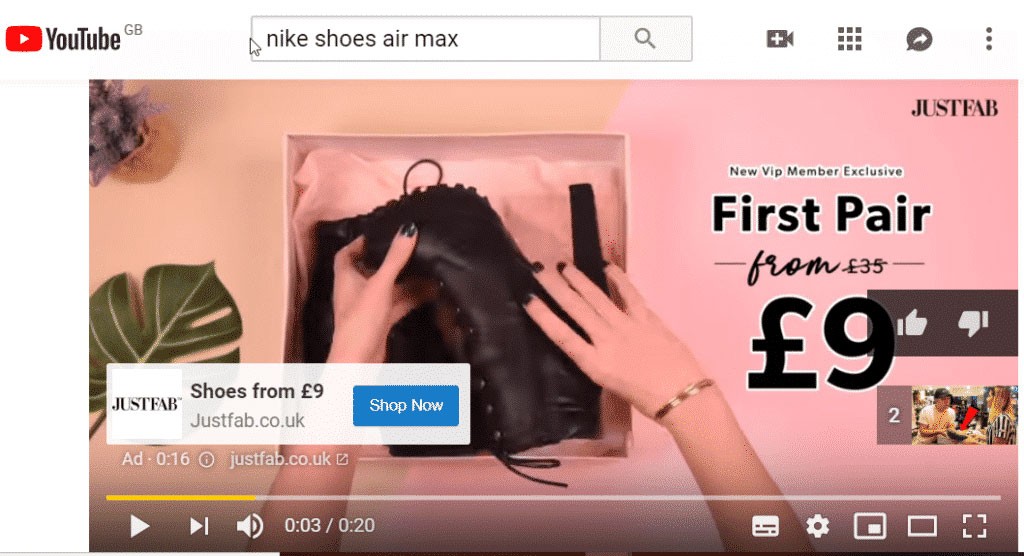
(Image Credit: PPC Agency)
Out stream video adverts are advertisement videos that appear on other platforms with related content that could either be in the form of text or feeds such as those on social media platforms. Once a viewer scrolls down to a certain section of the page, the video is triggered and starts playing automatically.
Creative Ways be Successful With Ad Manager
Now that you know the inner workings of the Google Ad Manager Platform from the Google Ad Manager overview in the sections above, let’s look at some tips that you can use to improve the success rate of adverts.
Incorporate countdown timers when structuring the adverts
When structuring adverts, incorporate a deadline for when offers expire to make the viewers more inclined to make a purchase. You can try something along the lines of “One week left before expiry of this offer” or add a small snippet that shows how many products are remaining. Potential customers are triggered to take advantage of the offer before expiry as opposed to when they think that the offer will be available for a long time. For instance:
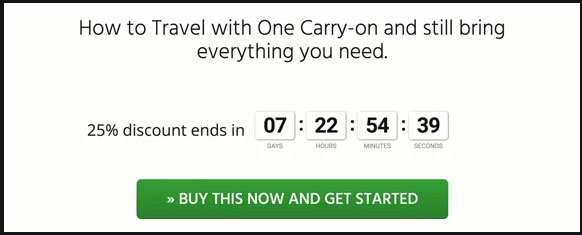
Stand out from the competition
Various vendors are all competing for attention from potential clients when selling online. As a result, many websites have the same approach, which stems from vendors using similar marketing gimmicks. To be different, try to make your content unique by addressing solutions instead of problems. For example, if you market bike replacement parts, your potential customers will already own bikes and are experiencing problems that require them to look for replacement parts. A marketing approach that seeks to solve their problem such as “Here are the best quality bike parts if you are experiencing problems with your bike”, works better than an approach that seeks to sell the products directly.
Update the adverts frequently
The dynamic online space can be tough to navigate because consumer preferences keep changing regularly and without notice. You need to keep up to date with the keywords people inclined to bring revenue to your business are searching for and keep updating the ads. Customers also tend to get bored when they see the same genetic information in adverts. So, ensure your adverts have a fresh feel by updating them frequently.
Personalize the ads
When generating advertising content, address the person reading the content directly instead of generalizing the content. Using the second person voice when writing content for websites is a great way of making the audience feel that you are speaking to them. Another example of personalized ads is targeting items the customer has interest in and giving discounts on those items for instance:
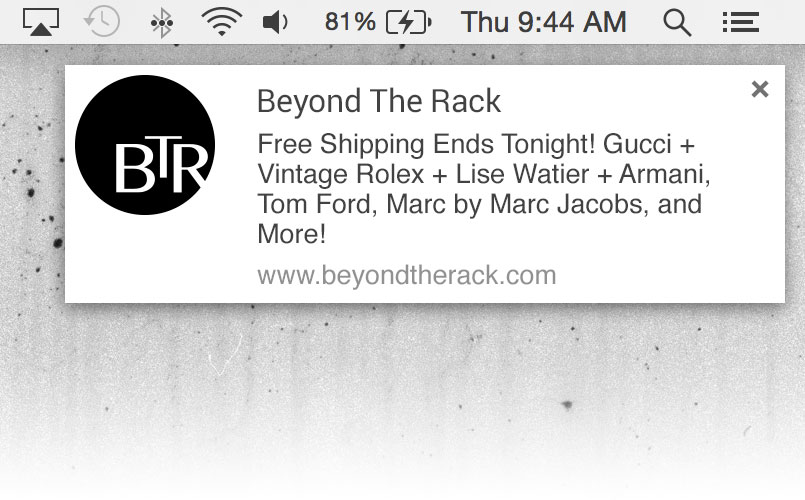
(Image Credit: Business 2 Community)
Localize ads where possible
Knowing your audience helps you localize the advertising content to things that the audience can easily relate to. If your business targets audiences in different parts, you will make more progress by creating different ads targeted at individual markets rather than creating one general advert.
Diib®: Improve ROI With Google Ad Manager!
When growing a vibrant business with online presence, you need all the help you can get to capitalize on marketing through ads. The ad manager is easy to use and comes with a free version as well as a paid version. Additionally, there are many tutorials and forums online that can help you when you get stuck. Diib Digital will allow you to see the success of your ad campaigns with the most up-to-date metrics. This will give you the unique opportunity to change up your strategy for optimum results.
Here are the feature of our Dashboard that set us apart from the crowd:
- High-quality backlinks
- Google Ad Manager integration
- SEO optimized content
- Backlink cleanup and analysis
- Comprehensive dashboard with website and social stats.
Call 800-303-3510 to get in contact with one of our highly skilled growth experts or click here for our free 60 second site scan today!
FAQ’s
This is a platform that provides support and control for multiple ad networks, including: AdSense, Ad Exchange, and third-party networks. One advantage is it manages ad revenue that mainly comes through direct deals from buyers. This is generally better for large publishers who have loads of direct sales.
Where Google Ads is advertiser focused, Google Ad Manager caters to the Publisher end of the online advertising spectrum.
Google consolidated its ad products under 3 umbrellas: Google Ads, Google Marketing Platform and Google Ads Manager. Thus, there will be no more AdWords.
Yes, Facebook Ad Manager is a DSP. It allows advertisers to buy ad space, in real time, from multiple page/site owners. A good DSP has thousands of opportunities for marketers to buy ad space.
The average CPC on Google Ads is anywhere from $1-2 for the Google Search Network and less than $1 for the Display Network. Small to medium sized businesses will spend, on average, between $9000-$10,000.



