Every thirty-nine seconds, a hacker successfully attacks a website. In the process, the attacker exposes seventy-five records every second. Additionally, cyber-criminals inject over 30,000 small business websites with malicious code every day. Site visitors unknowingly pickup the malware and help pass it on to other users.
What do you want out of these statistics? The solution lies in answering questions like “how secure is a website” and how to implement sound website security.
Web security refers to a collection of practices aimed at keeping cyber-attacks at bay. Some measures add extra security layers such that a hacker never finds a way of hacking the code on a website. Others encrypt data so that when cyber-criminals intercept it, they receive irrelevant information.
The secret to a credible website security strategy is continually improving security measures. With 300,000 new pieces of malware created every day, it is safe to assume that the tactics that work today may not work tomorrow.
How Websites Get Hacked
Hackers have several techniques and motives for attacking your website. While some are after some form of financial gain, others are in it for the fun of cracking a system. Understanding the potential attacks faced by your website helps recognize the safety measures you should take.

The lock means your site is secured with a valid SSL certificate. (makeawebsitehub.com)
Cross-Site Scripting (XSS)
In this technique, a hacker places malicious JavaScript code into a site’s database. Doing so is not hard as an attacker may inject the code by submitting a non-validated comment on a blog post. Once a user requests a page from your website, they receive the required information together with the attacker’s JavaScript. The user’s browser then executes the injected code.
A hacker may get a user’s cookies through this method and use it to hijack sessions. They can do more damage, such as logging keystrokes and capturing the user’s screen. Worse yet, they can control the user’s computer remotely.
SQL Injections
In database-based websites, users occasionally query the database. A hacker can use a form field to submit a query as a regular user. However, they add malicious code in the SQL command, allowing them to modify database tables. SQL injections are especially easy when users provide search parameters.
After a successful SQL injection, a hacker gains access to confidential information such as your customer’s credit card numbers. Furthermore, they modify, delete, or insert data, compromising the integrity of a database. In the worst-case scenario, they can take over your web server.
DoS/DDoS Attacks
Denial of Service (DoS) attacks take a website down by overwhelming system resources. A hacker can send massive traffic to a server, making it unable to handle other user’s requests. If the attack is a Distributed Denial of Service (DDoS), the malicious actor first infects other hosts and uses them to generate traffic.
The primary purpose of a DDoS attack is to take a website down. It may be that a hacker is doing so for your competitors or just having fun. However, a cyber-criminal may aim to slow the website down to pave the way for another attack.
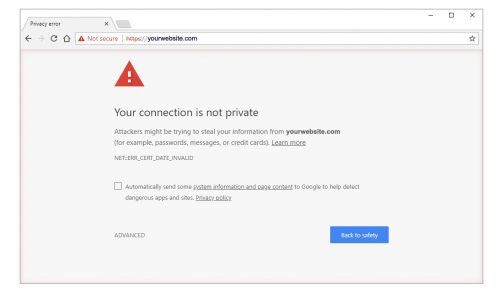
Chrome will oftentimes display this page when a site lacks encryption. (webdesign309.com)
Brute-forcing
Numerous websites, especially those that run a Content Management System (CMS), have a user authentication system. A hacker can try different combinations of usernames and passwords to gain access to a system.
You Might Also Like
Two major password hacking techniques are brute-forcing and dictionary attacks. During the former, a hacker attempts to penetrate a system using random letter combinations. In the latter, they use a list of common passwords and try to find the one matching with the target pass-code.
If successful, a hacker may gain total control of a system. They can take the website offline or use the server to commit cyber-crimes.
Test your site’s SEO and performance in 60 seconds!
Good website design is critical to visitor engagement and conversions, but a slow website or performance errors can make even the best designed website underperform. Diib is one of the best website performance and SEO monitoring tools in the world. Diib uses the power of big data to help you quickly and easily increase your traffic and rankings. As seen in Entrepreneur!
- Easy-to-use automated SEO tool
- Keyword and backlink monitoring + ideas
- Ensures speed, security, + Core Vitals tracking
- Intelligently suggests ideas to improve SEO
- Over 500,000 global members
- Built-in benchmarking and competitor analysis
Used by over 500k companies and organizations:
Syncs with 
Malware Attacks
Hackers can place malicious programs on your server. Of course, they need to gain access to your system using the methods discussed above. The software they upload may infect applications or files.
Successful malware attacks may be especially devastating to website administrators, as stealth viruses are difficult to find. Worse, a hacker may create a backdoor and use your system whenever they want. Also, cyber-criminals may upload malware as downloadable files. Once your website visitors make a download, the hacker takes control of their computers.
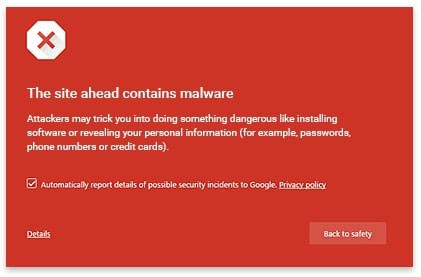
Chrome will oftentimes display this warning if a site contains malware (webinspector.com)
Top Nine Ways to Secure Your Website and User Data
Are edu sites safe? Can someone hack an educational or government website? Well, cyber-criminals can target anyone.
More than they need data, hackers require resources to commit more malicious tasks. Thus, it does not mean much that your website contains no sensitive information. As long as you host it on a server, it is as susceptible to hacking as big websites are. This fact translates to the statement that every website, from big company sites to personal blogs, require web security.
Luckily, you don’t have to be a computer geek to secure a website. By simply searching for “how secure is a website” on the internet, you can access tools to analyze your site’s security state. If the safety examination reveals vulnerabilities, you have a starting point.
Here is what you need to do to secure your website and protect the information you collect from your site’s visitors.
Use Strong Passwords
Passwords are so common that it is easy to forget what role they play in web security. If your website has an admin dashboard that requires authentication before granting access, ensure the pass-code you use is uncrackable. Additionally, if your site requires users to sign up, put in place measures to ensure that they choose strong passwords. Do not forget to encrypt the passwords using algorithms such as SHA2.
But what is a strong password? The short answer is a twelve character string consisting of alphanumeric characters, some in upper case. Remember, the existing technology can crack an eight-character password in approximately five hours. However, it often takes a while to crack a twelve character pass-code.
It is also a good idea to use the best password practices, such as changing pass-code every three months. Also, avoid using similar passwords across numerous online accounts. Finally, start using password managers such as LastPass that can help generate and use passwords efficiently.
Keep Your Software Updated
As mentioned, hundreds of thousands of malware are developed every day. Hackers are constantly scouting for websites running outdated software with known security vulnerabilities. If your website’s core or dependencies are not the latest versions, then a cyber-criminal will have an easy time hacking it.
If your site runs on a managed host, implementing updates is probably your hosting company’s job. The same applies if you used a website builder to create your site.
However, CMS based sites require you to update the software. Content management systems such as WordPress release regular updates of their core. Also, there are many new versions of plugins and themes associated with your WordPress installation. Developers using frameworks should also check on available updates.
There are a variety of ways to more easily perform software update tasks. For example, you can use plugins that email you once an update is available. Further, you may use tools that notify you of new vulnerabilities in software in use on the site.
It is essential to understand that software updates usually fix known system vulnerabilities. Failure to install updates allows malicious bots to easily attack your site.
Install an SSL Certificate
If you have been wondering what technology provides secure access to websites, SSL may be the answer. A Secure Sockets Layer certificate powers encrypted sites. It turns data input by the user into a string of characters. It also ensures that the user’s requests go to the right server.
But are secure sites safe? SSL does not make hacking your website impossible. An attacker may still intercept data sent between your web server and your site’s visitors, even with an expensive certificate. However, even if the hacker gets a hold of the data, it is all encrypted. Therefore, they cannot use it to harm anyone.
Some web hosts allow you to install the SSL certificate free of charge. However, advanced certificates, usually appropriate for e-commerce websites, requires you to pay. If you need a regular certificate and your budget is low, check out Let’s Encrypt, a resource that provides free encryption.
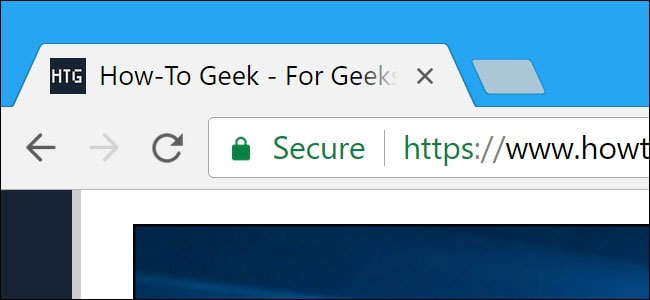
SSL certificate and HTTPS prefix (howtogeek.com)
Use a Website Application Firewall (WAF)
WAF provides one of the easiest and most direct ways to increase a website’s security. It adds a protective layer that a malicious actor must bypass in order to hack your website. Since WAFs filter HTTP traffic, they can prevent multiple attacks, including XSS, SQL injections, and DDoS attacks.
While at it, you can install other anti-malware software. For example, it would be great to have a website scanner that examines your site for malware’s possible existence in the web server directories. The software may delete or rename infected files such that a hacker is unable to use them.
Enforce Physical Security
Do you host your website on personal servers? Well, you need to keep it secure, physically. Keep tabs on people who come in contact with the server. A good practice is to keep it locked in a room that only a few select people can access.
If you happen to be using a web host, keep your personal computer (PC) safe. Avoid lending out your PC or using public Wi-Fi networks such as those in airports. Moreover, regularly scan the PC you use to access the control panel, and seek out any potential viruses. If you find a file that you do not recognize, installing it may be dangerous. On the contrary, deleting it may help keep hackers off your website.
Manage User Access
Granting all website users the permission to read, write, and execute commands is a recipe for easy hacking. As an administrator, you should be the only one with full permission. However, other users can have the access level necessary for them to do their jobs. In short, implement the Principle of Least Privilege.
Security systems should also monitor what users do once in the system. Be sure to keep a record of tasks performed by guests so that tracing a potential hacker is easy.
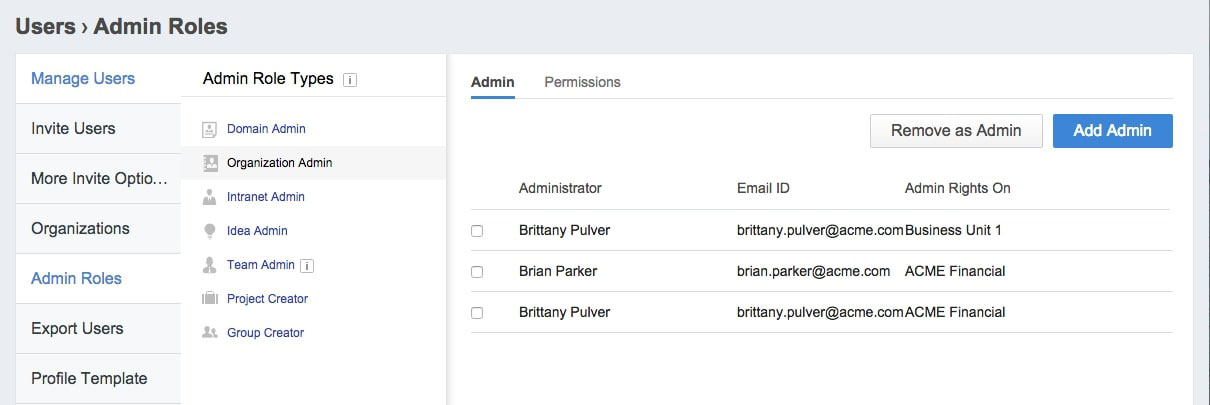
Applications such as Mangoapps can help you manage your users and administrators(mangoapps.com)
If need be, limit the amount of time a user has permission to carry out certain tasks. For instance, delete tokens that allow users to change passwords after a short period. Doing so limits the damage a cyber-criminal can do.
Host Different Sites Separately
It may be tempting to host all sites on a single server, especially if your hosting plan allows unlimited websites. From a security point of view, this is poor practice. All you have is a single root directory with multiple folders. Thus, if a hacker gets into the server, then they can compromise every site on it.
Unfortunately, the only way to avoid these kinds of attacks is to incur more expenses. It would help if you hosted every website on a dedicated or virtual server. With a reduced attack surface, it becomes easier to keep hackers off a website.
Check on Default Settings
Configurations may be either technical or non-technical. The less tech-savvy side is that presented by the dashboard. You should double-check default settings and change them if necessary. It would be unwise to maintain a setting that gives administrators privileges to all users.
Technical configurations may require the help of a web security expert to tweak. They involve examining web server configurations. After locating the configuration file, go over it and understand the rules. You may modify them accordingly if you wish to, for example, modify file names after uploads.
We hope that you found this article useful.
If you want to know more interesting about your site health, get personal recommendations and alerts, scan your website by Diib. It only takes 60 seconds.
Start Using Web Security Tools
There are tons of useful resources dedicated to keeping your website safe. Some happen to be free, while others have a price tag. They help you with essential tasks, including:
- Performing security audits such as tests on XSS and SQL injections
- Scanning your site for malware
- Monitoring your speed
- Automating security updates
- Generating security reports
- Backing up your site
Checking that the tool you are using is from a reputable developer should always be a priority.
Did you know? An SSL builds trust with your website visitors, and they are more likely to purchase your product or service.

Web security tools can be great to assess the security status of your website. (recordedfuture.com)
What to Do After Being Hacked
While keeping the risk of a website hack at a minimum is possible, lowering it to zero may not be achievable. Do you have a good answer to what an encrypted website is? Have you begun encrypting your site and implementing other safety measures? Even after securing your site, cyber-criminals may still be able to hack it.
If you happen to be a victim, there are a few steps you can take to sustain the availability and integrity of your website. A list of these measures include:
- Change passwords: As soon as you realize that someone hacked your website, change every password associated with the site. You need to set new FTPS, database, and app pass-codes.
- Create a backup: Even if you think that malware still exists among the files, it is important to backup your site. Remember to create copies of server logs, which help with investigations.
- Consult a website security specialist: While there is software to remove hacks, it is best to hire an expert to do away with injected malware. Other than eliminating viruses, a professional can identify and get rid of backdoors.
- Notify affected parties: In some regions such as Europe, the law requires that you tell all affected people about the hack. Regardless of legal provisions, it is helpful to be open about website hacks so that your customers know about compromised information.
- Check personal security: Examine your PC and any other personal device used to access the hacked website.
- Restore backup: Once the server is clean, restore a backup from periods before the hack and get your website back online.
Common Website Security Questions
Do you have some questions about the security of your website? Reviews these answers before commencing an in-depth search.
What is an encrypted website?
Encrypted sites are those with a valid SSL certificate. Their URL features an HTTPS prefix, and they usually have a lock on the address bar.
Are edu sites safe?
Websites with an edu TLD (Top Level Domain) belong to academic institutions. They usually contain credible information but are not immune to hacking.
Are secure sites safe?
A secure site has a web application firewall to prevent several hacking techniques, such as XSS. While no site is truly unhackable, a secured website has the least chance of getting hacked.
What technology provides secure access to websites?
A protocol called Transport Layer Security (TLS) is the current technology securing websites. Most people still call it SSL, TSL’s predecessor.
What risks does a website face?
Several hacking risks against websites exist. Hackers can take a site down, deface it, and steal sensitive data from the website database, among other malicious actions.
Did you know? Having a reputable SSL certificate on your website can significantly improve your rankings.
Make Web Security a Priority
A website is only as good as its security. By maintaining the integrity of a site, security can help preserve the reputation of a business. Without online safety, customers may choose against dealing with online sellers, which ultimately translates to lost revenues.
Web safety starts with your understanding that security is a journey and not a destination. You can start by using affordable tools to examine the security of your website. Afterward, you may implement simple measures such as using strong passwords and work your way up. The sound advice of a professional web security expert can help you a great deal.
Diib®: Giving You Core Insights Today!
Affiliate marketing sites have created channels through which many marketers have taken control of their income. This is achieved by mainly focusing on performance-based revenue generation. Success in this form of marketing, however, relies on the level of skill and effort needed to deliver positive results.
If you are thinking about starting your own blog to promote products, Diib, offers a variety of core services that will improve your rankings and increase domain authority.
- High-quality backlinks
- SEO optimized content
- Backlink cleanup and analysis
- A comprehensive dashboard with website and social stats.
Call 800-303-3510 to get in contact with one of our highly skilled growth experts to schedule a consultation, and let us get you on the track to success. Or click here for our free 60 second site scan today!
FAQ’s
An SSL provides encryption and makes it difficult for hackers to steal visitors’ information.
Oftentimes, an SSL is acquired through your server, however, there are free plugins available on WordPress and other content management systems.
HTTP lacks encryption and leaves your website visitors vulnerable to misuse of their information by hackers.
HTTPS means that an SSL certificate is installed and that your site is encrypted. With an SSL, it will be more difficult for hackers to retrieve information from your visitors.
It is very unlikely that an SSL certificate will be hacked.
HTTPS is mandatory in order for data to be encrypted and secured on Chrome.




One thought on “How to Secure Your Website and Protect User Information”