Your Spam Score represents the percentage of sites with similar features that have been penalized or banned by Google. A higher value means more spammy, misinformed or irrelevant content. The score can range from 0 to 100 percent, where a zero-percent means no such sites exist and a 100% means all websites contain Spam.
This number is based on various factors, including how many pages are indexed, links pointing directly to your site, and the similarity between your website’s content and that of your competitors.
The score may take up to 48 hours to update after you make the necessary changes. Let’s talk more about what spam score is and how to go about improving yours.
How Do I Go about Finding my Spam Score?
When finding your domain Spam Score, use the following steps:
- Go to Google Search Console.
- You will see a link in your web search results that says “Your Site.”
- Click this link (or press Enter).
- Then click on “View Your Site” under “Site Information.”
- Then enter your URL into the box next to “Enter your full domain name.”
- Finally, scroll down to “Spam Score,” which should read 90%.
You can also use the Finding my Spam Score search field at the top right corner of Google Search Console and type “spam” in quotes to determine what Google thinks of your site as spam.
What Causes Spam?
Google considers Spam when there is an attempt to manipulate its search engine rankings through deceptive practices. This includes using black hat SEO techniques, low-quality backlinks, and other methods to improve the user experience but not necessarily help the search engines determine whether a page is relevant to the query.
Cybercriminals often use these practices to drive traffic to malicious sites. They include:
- No Value Keywords: They used keywords in titles, meta descriptions, and URLs without adding any real value to those pages or making them relevant to users’ queries. For example, if someone wanted to purchase a new digital TV online, they might put the word ‘tv’ in their web page’s title instead of the actual product name.
- Hidden Text: They were putting text on a webpage that isn’t visible to human visitors because it’s hidden behind ads or images. For example, some advertisers pay people to create invisible text on a webpage that contains keywords so that searches for these terms bring up advertisements. For example:
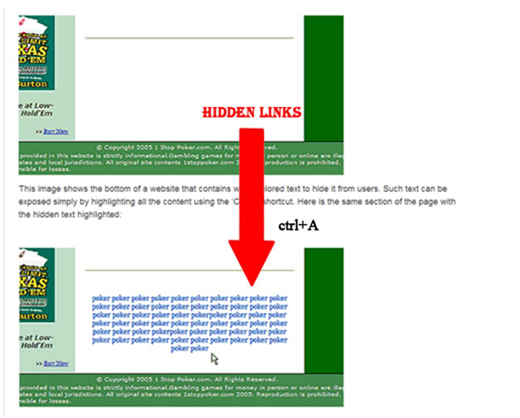
(Image Credit: Search Engine Genie)
- Link Schemes: They even try overly aggressive linking schemes that artificially inflate one website’s ranking. These usually involve creating thousands of pages containing very little helpful information that only points to your site. This could be done intentionally for spam score and SEO purposes or unintentionally due to a need to understand how things work.
Google uses complex algorithms to analyze the way people interact with a website on the internet. It looks for patterns that indicate bad behavior. It penalizes a website for violating anti-spam laws if it finds enough of these patterns.
Why Does My Spam Score Go Up?
Suppose you notice that your spam score goes up and SEO ranking decreases significantly over time. In that case, this could mean that a large proportion of the sites that have similar characteristics to yours have gotten penalties. However, it’s crucial to note that Google doesn’t always give warnings before taking action against websites.
The following factors may contribute to increasing your spam score:
- Using black hat SEO and other deceptive tactics
- Making money off of links from bad websites
- Buying links from sites with high spam scores
- Writing low quality, irrelavent content
- Publishing misleading or inaccurate information
- Creating duplicate content
- Placing content on multiple websites
If you’re concerned about receiving a penalty, you can hire a reputable company like ours to audit your site and provide recommendations for improving your presence on the web and lowering your spam score. Let’s talk about how you can do this.
How Can I Fix My Spam Score?
It depends on what caused the increase, and we only recommend taking specific actions if you’ve been notified explicitly that certain activities triggered a penalty.
Some of the most common causes of an increased spam score are:
- Using black hat SEO or other deceptive tactics to boost your listing.
- Purchasing links from spammers, link farms, or sites with a high propensity for Spam.
- Trying to fool Google into thinking that your site has more authority than it has.
- Provide sufficient information on your site to ensure that it meets Google’s standards.
- Failing to follow best practices regarding copyright, trademark, privacy, and safety.
How to Lower Spam Score?
If your Spam Score is above 60%, this doesn’t necessarily mean that your site contains lots of Spam — but it could indicate that some things need to be fixed with your site, like broken links, poor content or bad coding. If you’re interested in fixing those problems, check out our guide on Fixing Broken Links.
You Might Also Like
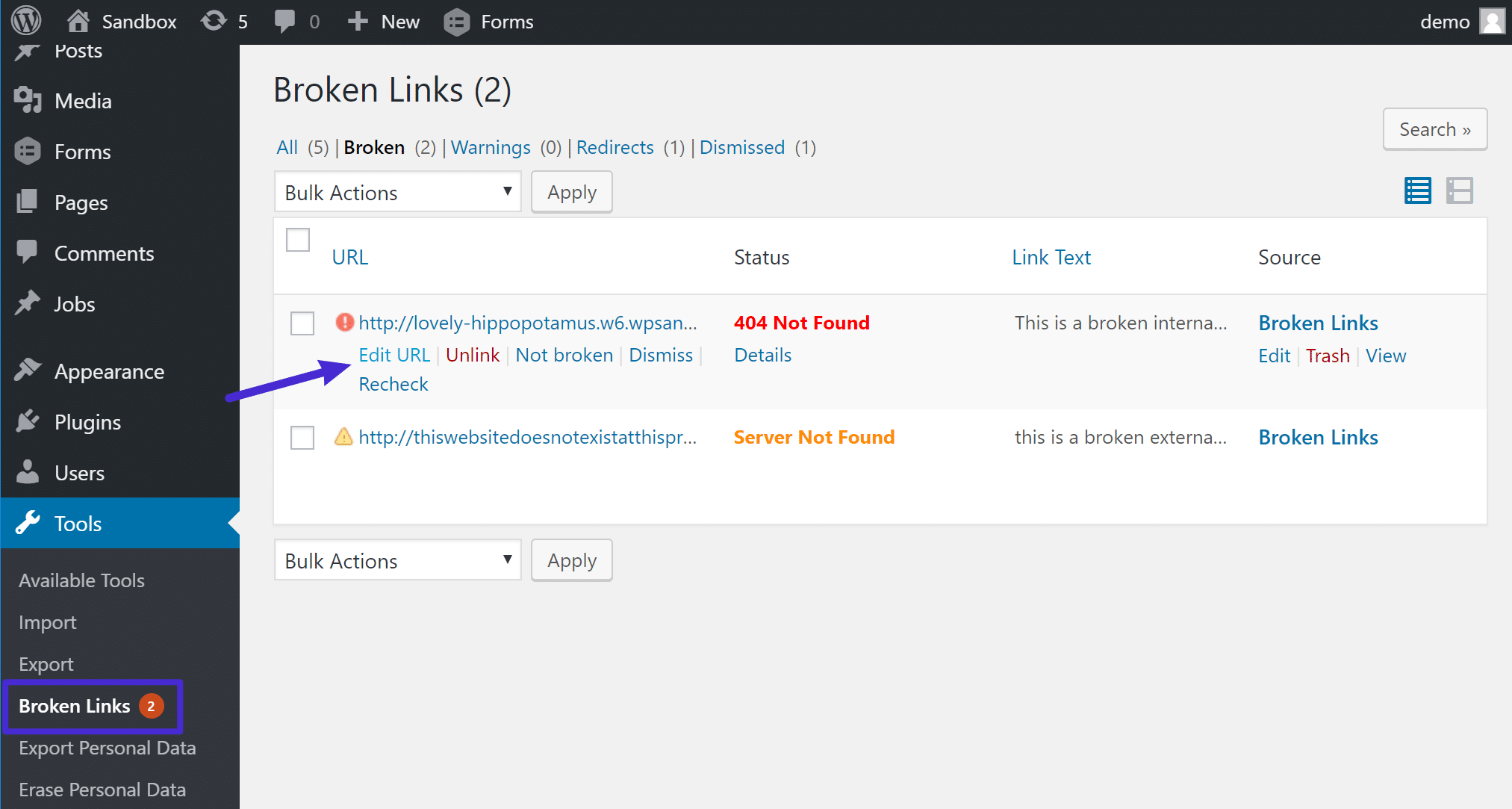
(Image Credit: Kinsta)
Here are some other ways to lower your spam score:
Remove All Duplicate Content on Your Site
Have you ever seen a page on another website that looks like yours? That’s called plagiarism, and it’s a big problem when people steal content from one site and put it on their own without giving credit.
Google might not notice, but they definitely don’t appreciate it, so try removing all instances of identical content using a tool like Copyscape.
Also, pay attention to copyright infringement. It’s easy to copy someone else’s work without realizing it accidentally. Contact its creator or publisher first if you think you’ve copied something. This way, you won’t break any laws.
Then remove anything suspicious, like images that look like they were taken off of Flickr. Google uses these to estimate how often each image is shared.
Improve Your Site’s SEO
Use keywords in the titles and descriptions of your pages to help lower spam scores. Ensure they frequently appear throughout your article text, but avoid overusing them.
Use relevant Meta tags, URLs, and callouts in your posts. These elements help search engines learn more about what your page is about.
Ensure that your navigation menus point to valuable pages. Don’t just throw random links in there. And make sure that your menu items are grouped logically.
Add New Content Regularly
Include new blog posts every week. Create content that answers questions that users are searching for. Write helpful articles on topics that interest your audience.
Keep Track Of Your Statistics
See how many people visit your site and how long they spend there. Also, note where they come from. With Diib’s user dashboard, you can easily see your metrics across multiple platforms and you’ll be given customized alerts for improvement. For instance:
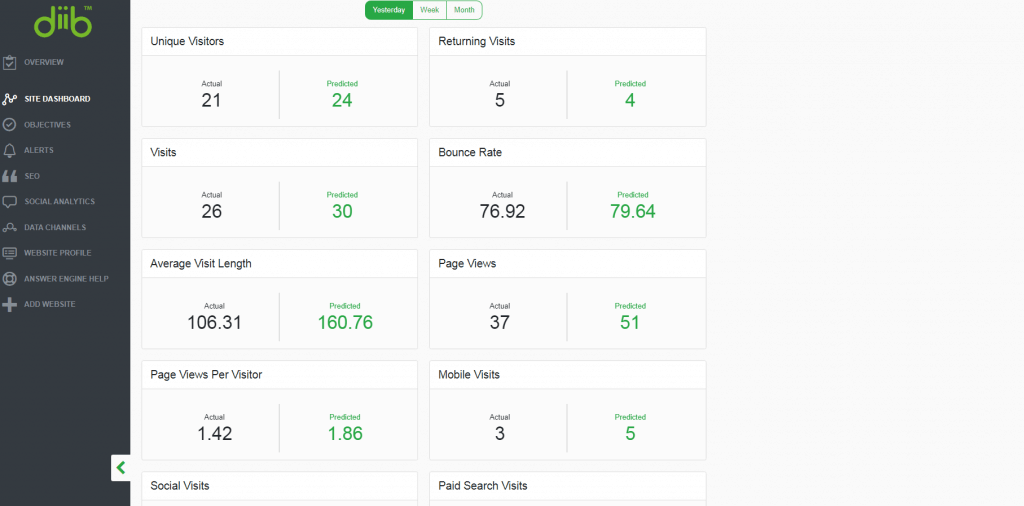
(Image Credit: SEO Tools Finder4)
Check Your Bounce Rate
Your bounce rate is the percentage of visitors who leave immediately after viewing a single page of your site. A high bounce rate means you have work to do including eliminating anything that turns people away.
Fix errors that may have caused Google to mark your site as Spam. Check any technical errors reporting on your site settings page. Look for 404 issues, broken links, redirects, and internal linking errors.
Update Your Site Information
The last step in setting up your site is telling Google exactly what business you run. This can easily be done by adding new categories, changing existing ones, adding more information to your About Us section, and updating other sections if necessary.
Get Support
An excellent online reputation isn’t just about ensuring that your site works well; it also includes building relationships with customers and other sites. So, to improve your rankings, start by offering customer service to other websites.
What Does It Mean If My Site’s Spam Score Data Isn’t Available?
Unavailable spam score data can happen for various reasons. You may be trying to access the scores while they’re still being calculated. Before that time has passed, this will always show as “Not Available.” You’ll see it on the right side of the page under “Spam Scores” – it says: “Sorry, we couldn’t find our scores at this time.”
You may have used a third-party website to check your site’s spam score. Google doesn’t always permit others to use their tools to collect spam score checklists. So, if your results need to don’t show up, try switching back to using the services provided directly by Google.
If you’re an experienced webmaster, you may already know all of this information. If you don’t, consider hiring a professional to handle the technical aspects of your project. They should be able to provide accurate advice based on years of experience.
How Do I Manage Spam?
Managing Spam is easy once you figure out which spam blockers are most appropriate for your site. Here are some suggestions to help you decide:
Block IP Addresses
IP address filtering is one of the best ways to protect yourself against unwanted visitors. IP addresses are unique numbers for each device connected to the Internet. When a person visits your site, their browser uses those numbers to determine whether or not they can view your pages. Using filters allows you to block specific IP ranges from accessing your site.
The spam or malicious visitor won’t have access your site if your IP address is blocked. This helps minimize the amount of malicious activity happening on your site.
Use Robots.Txt File
These text files tell search engines like Google what kinds of files they can or cannot index. It’s a standard format used by many businesses to specify what types of files shouldn’t be indexed and served. For example, the following code specifies that pages containing images should never be crawled and indexed by search engine spiders:
Web admins often use this file to prevent search engines from crawling certain parts of their site. The .htaccess file contains instructions to search engines about crawling a given directory or sub-directory.
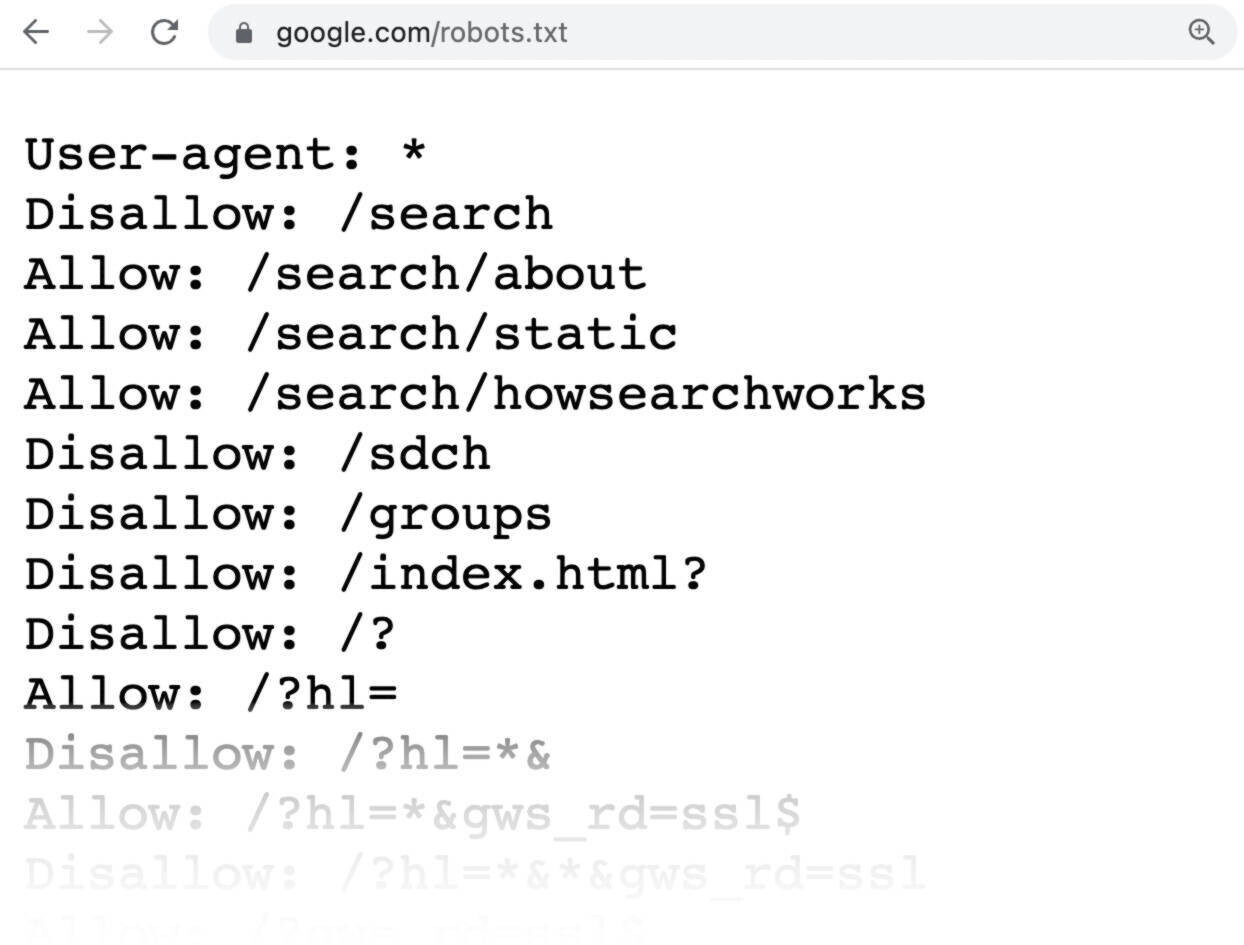
(Image Credit: Semrush)
Use CAPTCHA
CAPTCHAs (Completely Automated Public Turing tests to tell Computers and Humans Apart) are designed to ensure automated bots think twice before submitting forms. CAPTCHAs are puzzles that require users to type letters or words into boxes. While the human brain is swift at solving these puzzles, computers are not. As a result, bots typically take longer than humans to solve captchas.
While there are several variations of CAPTCHAs, most involve making users click buttons in response to questions or visual stimuli. Some are very simple, like clicking an image that looks like a button when viewed through the camera lens on a smartphone or tablet. Other CAPTCHA systems may ask users to identify items hidden within images, read a list of random digits, etc. These CAPTCHAs generally work better with non-visual devices because people who need to write things down may not complete them.
Sitemap
A sitemap lists the URLs for every page on your site. A good sitemap keeps track of any and all new content on your site and makes it easier for search engines to crawl your site efficiently.
Consider adding a sitemap to all of your pages. An XML Sitemaps tool will automatically generate a sitemap based on everything you’ve published on your site. By doing so, you’ll ensure that your web pages are correctly indexed, and any changes to your site (content updates, redirections, etc.) will be detected by search engines immediately.
Learn more about how to create XML Sitemaps here.
Remove Old Links
Spammers create large amounts of email accounts and spend tens of thousands of dollars on messages using each version. They also tend to link to pages that no longer exist to deceive readers into believing that the links lead somewhere. If you have lots of links pointing to dead pages, it could indicate bot activity. You can remove these links by:
- Logging into your Google Webmaster Tools account
- Click “Crawl Errors” under Crawling Errors & Warnings
- From there, select the errors tab
- Click “remove,” which will delete that URL from your site’s indexes
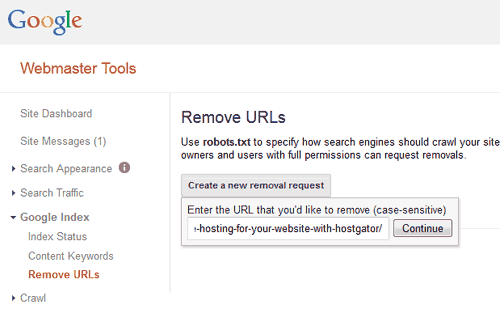
(Image Credit: AllUsefullInfo)
What Effect Does Spam Score Have On SEO?
Spam score and SEO have a significant impact on your ranking in search engine results. On average, websites with higher spam scores have lower overall revenue and conversions. Your score depends on various factors such as comments, incoming links, outgoing links, popularity, etc. To avoid being penalized by Google, you must:
- Have a clean, well-maintained website free of broken links
- Make sure Google can find all the pages on your site
- Keep the homepage fresh, optimized and updated
- Avoid creating any duplicate copies of the same page
- Consider removing spammy links.
There are tools available that help you do exactly that. Diib® Digital strives to provide you with the most up to date information and metrics available. We provide critical minute by minute alerts designed to provide you with specific instructions for spam score improvement.
How Do I Prevent Spam On My Site?
There are two main ways to stop spammers from using your website to further their goals. The first option is to use a service called Akismet, which scans your blog posts for Spam before they go live on the Internet. The second method is to review your comment moderation settings manually.
Akismet
Akismet is one of the best free anti-spam services available today. It monitors your blog posts before they are published and deletes suspicious comments, preventing them from ever being posted to your blog.
Akismet allows you to install their plugin directly onto your WordPress site. You don’t need to worry about installing an external application. With the plugin installed, your comments will automatically be monitored for Spam and deleted if found to contain any spam.
Here’s how it works:
When someone leaves a comment on your blog, Akismet notifies you via email. You can choose to approve or reject the comment. Rejecting the message removes it from your blog but does not affect its status in Google. Approving the comment adds it to Akismet’s database of approved comments.
You can also delete those comments entirely by rejecting them, but only after 24 hours have passed since the commenter left them.
Manual Review
Another way to detect spam comments is to monitor your comment moderation settings. All comments submitted through your site’s user interface will pass through your moderation queue, where you’ll have the chance to approve or reject them.
Your Moderation Settings determine what types of comments you allow on your site. For example, you may decide to block anonymous users and require people attempting to leave a comment to register first.
Once again, you can change your moderation settings on your web dashboard, but the best approach is to let Akismet handle the filtering for you. You must enable JavaScript to submit comments.
Disable Comments
You can disable comments altogether, which means anyone who tries to post a comment will see an error message when they try to do so. But spammers who want to post malicious comments will continue.
Disabling comments prevents other commenters from leaving replies unless they’re logged into your account and approved by you (which would probably mean they were human).
IP Addresses
The most popular way to protect against Spam is to block IP addresses known to be used by spammers. It’s done through your content delivery network (CDN), where your web host delivers files from multiple locations worldwide.
A CDN helps speed up sites by delivering static resources such as images and movies closer to your visitors. It does this by caching the files on servers located near your visitors.
To configure Akismet to work with a CDN
- Log into your web hosting account and select “Settings” under the “Apache” menu heading.
- Scroll down to find the section titled “Modules.”
- Click Edit next to “mod_security2”.
- Now scroll down to the section labeled “Security”.
- Click on the link named “SecFilterEngine.”
- From here, pick Advanced Mode.
- Then uncheck all boxes except the ones marked “Block IP address” and “Block range.”
Please refer to their documentation if you’re using another type of content delivery system, like Cloudflare.
WordPress Security Scanner
Akismet comes bundled with a security scanner tool that checks your entire site for vulnerabilities. Run this scan once every month to keep your site safe.
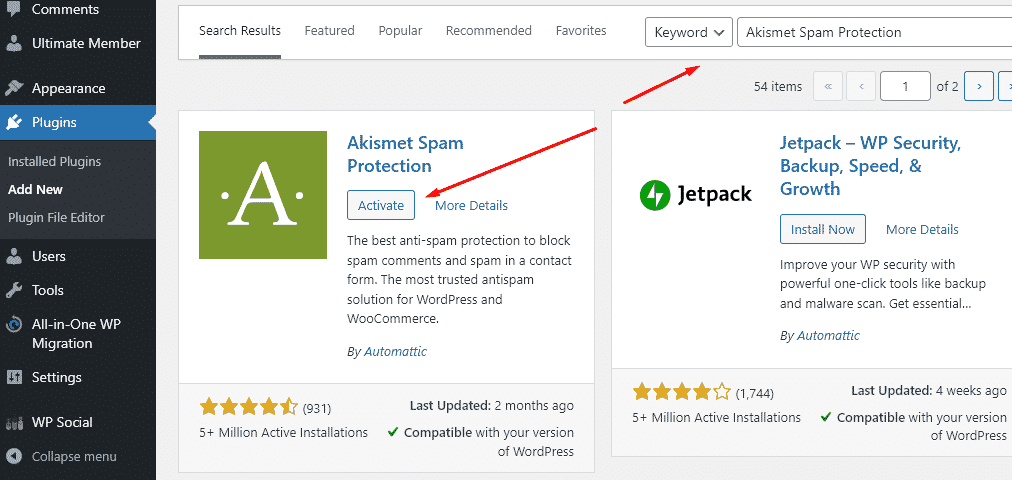
(Image Credit: Understrap)
Then click on the drop-down menu next to the word “Installed” and choose Activate from the options shown. The plugin should automatically appear in your list.
After activating the plugin, click on the gear icon in the top right corner of the screen. In the box labeled “Scan Status,” enter the number 1 if no scans have been run recently, two if you run one monthly, and three if you run two monthly. Also, specify whether you’d like to check the RSS feed for new updates and whether you’d like to be notified about potential issues.
Lower Your Spam Score Today with Diib® Digital!
Spam is an issue for any business with a website. At Diib® Digital, we understand the impact that a high spam score can have on your small business traffic. We give actionable insights into your website and spam score, allowing you to easily improve your spam score and overall website traffic. Here are a few of our customized features you’re sure to appreciate:
- Keyword, backlink, and indexing monitoring and tracking tools
- Blacklist monitoring and objectives for repair
- User experience and mobile speed optimization
- Bounce rate monitoring and repair
- Social media integration and performance
- Broken pages where you have backlinks (404 checker)
- Technical SEO monitoring
Click here for your free scan or simply call 800-303-3510 to speak to one of our growth experts.
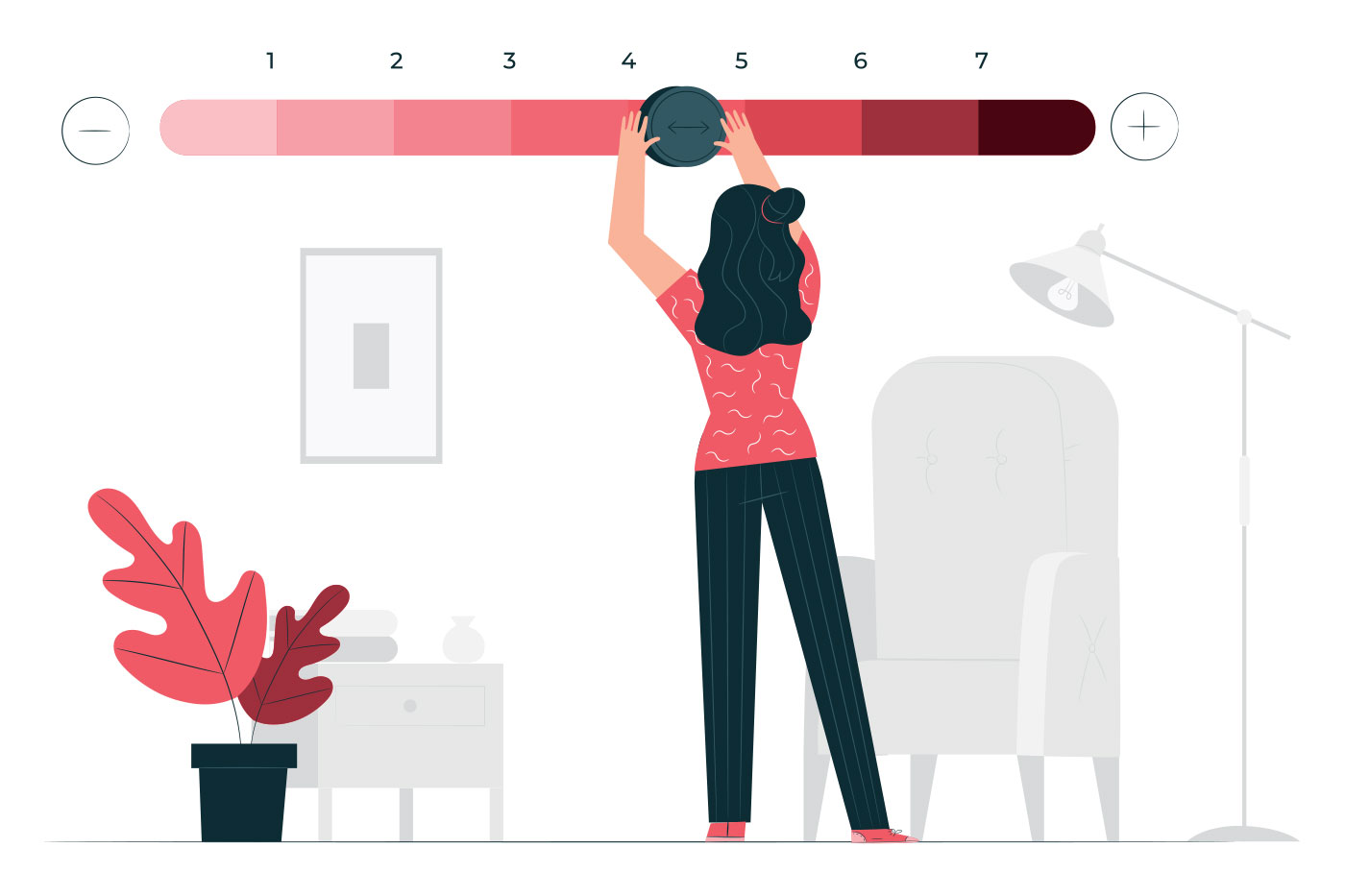



One thought on “What is a Spam Score? A Beginners Guide”