How and When to Disavow a Link
Bad backlinks plague every webmaster. In this article, we are going to teach you how to disavow bad backlinks. The word disavow can have numerous meanings depending on the context. The google dictionary shows that disavow means to reject, disown, deny, or disclaim. To disavow or reject a backlink simply means discarding or disowning malicious links pointing to your site. We are going to cover most of the crucial information that you need to know about disowning backlinks. We are also going to understand how to disavow a link.
What are Backlinks?
A backlink is a link from another website directing you to a different website. It is also referred to as an inbound link. Search engines such as Google use backlinks as rank signals for websites. If other sites are directing users to your website, it means they trust you and believe in your content.
Good quality backlinks from credible sites play a significant role in increasing your website ranking position. Having a good ranking position makes it easy for users to find you in the search engines.
Natural vs. unnatural backlinks (links that need to be disavowed)
For a backlink to add value to your website, it must be natural, and from a credible source. Natural backlinks are genuinely created by other websites directing users to get extra information from you. In the natural backlink, you do not interfere in any way. The backlink is done voluntarily and genuinely by the other website. Sometimes, you will find links that you need to disavow.
However, you should note that not every backlink is natural. Some backlinks are unnatural and toxic and can hurt and even lead to the de-indexing of your site. Here is an example:
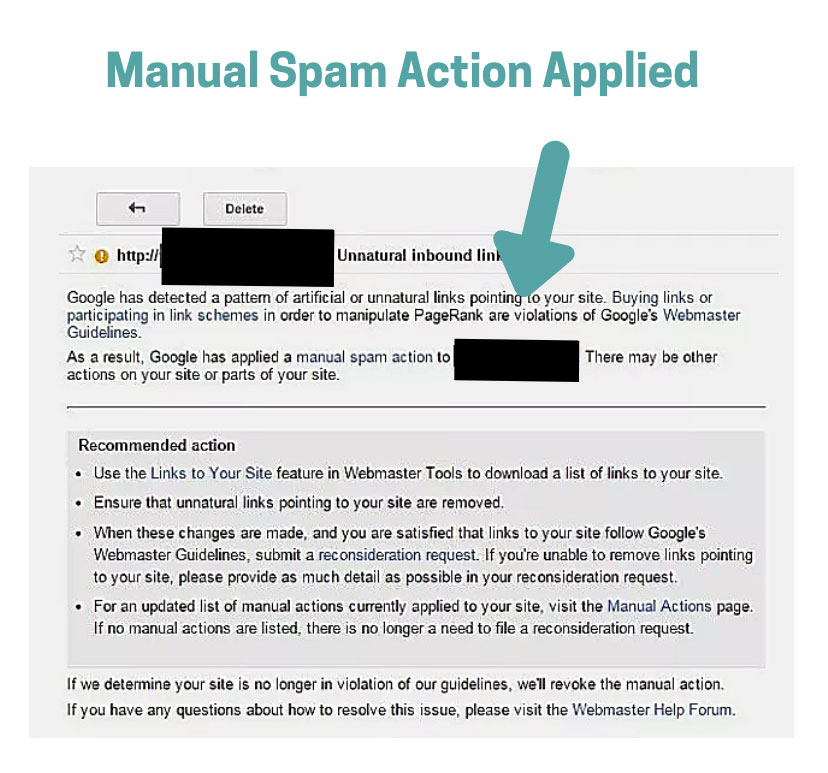
Some spammers manipulate search engines by creating unnecessary backlinks to boost their ranking position or to get paid. Backlinks that you pay or let others spam your site just to get a higher rank is known as unnatural backlinks. When you use unnatural backlinks, you deny web users from getting valuable information from genuine websites.
A search engine such as Google conducts the credibility checks of backlinks to ensure fair play and de-index those in violation. Some of these toxic website owners might lead you into trouble if they give a backlink to your website. It is, therefore, crucial for you to monitor and reject some of these toxic backlinks. If you don’t know how to do this, then you are in the right place. We will guide and educate you on everything you need to know on how to disavow or ‘disown’ these toxic backlinks.
How to Find/Check Your Backlinks Before You Do a Disavow
Before you learn how to disavow toxic backlinks, you should be able to find all the backlinks to your website. Tracing all your backlinks will help you identify which are the good backlinks and the toxic ones. Finding all these backlinks is not an automatic process, and you will need to get a tool that is customized in searching for backlinks.
There are numerous Backlinks checkers available at your disposal. These checkers help you get your backlink count and directs you to websites where your backlinks have been used.
One of the easiest tools that help you find your backlinks is the Google Search Console. The google search console is made for a google search engine to detect, monitor, and disavow unnatural Google backlinks. The console lists all the websites that have in your backlink, making it easy for you to monitor and decide between the natural and unnatural backlinks.
Test your SEO in 60 seconds!
Diib is one of the best SEO tools in the world. Diib uses the power of big data to help you quickly and easily increase your traffic and rankings. We’ll even let you know if you already deserve to rank higher for certain keywords.
- Easy-to-use automated SEO tool
- Keyword and backlink monitoring + ideas
- Speed, security, + Core Vitals tracking
- Intelligently suggests ideas to improve SEO
- Over 500,000k global members
- Built-in benchmarking and competitor analysis
Used by over 500k companies and organizations:
Syncs with 
Benefits of backlinks
- Backlinks serve as an endorsement for your content and website. It shows that other websites approve and endorse what you have.
- Backlinks give relevance to your website
- Backlink improves your rank position, improving the chance of users finding you when they search.
- Backlinks deliver traffic to your website.
- Backlinks help to improve your brand.
FACT: 55.24% of pages don’t have a single backlink. The more backlinks a page has, the more search traffic it gets from Google.
Bad links Sources
Different search engines might have different policies in regards to listing good and bad backlinks. Google has regularly updated its bad links list based on SEO trends.
Sources of Bad Backlinks
- Comments in blogs. Comments link spuming is a technique that has been on the rise in numerous blog posts. Google considers this as a source of bad links. You should, therefore, disavow backlinks from such sources. This is a prime example of what NOT to do:
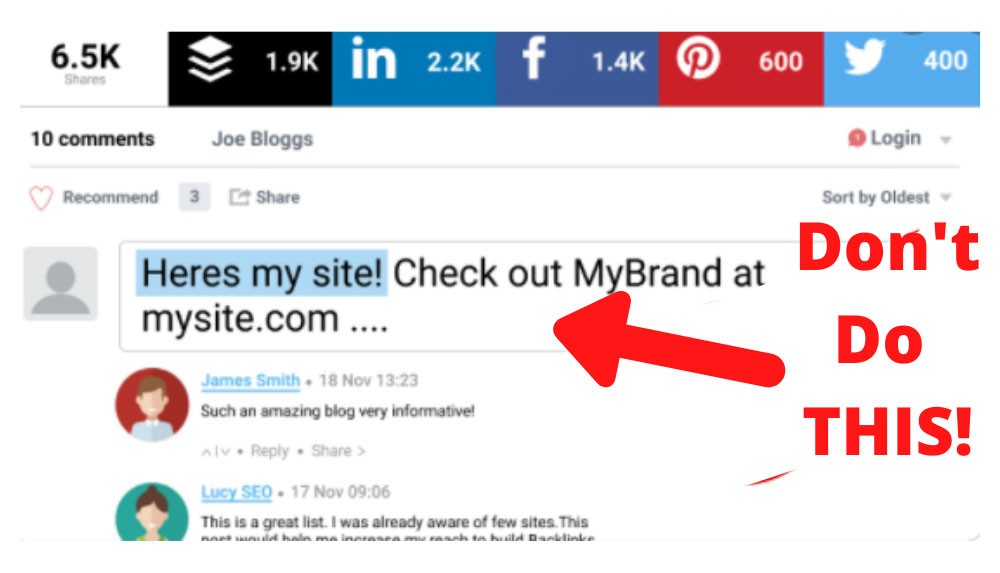
- Footer links. Footer links were not an issue a few years ago. However, some publishers misused the Footer links on numerous occasions to improve their ranking. Google had to intervene and control the situation by listing them among the bad link sources.
- Spam site-wide links. Not all site-wide links are harmful to your website. However, you should watch out those site-wide links that use velocity links and spam techniques.
- Directory links from articles. Some articles have been used to numerously backlink a specific website making it unnatural and spammy. Google is quite keen on flagging such instances. You should, therefore, disavow backlinks from such sources.
- Fake forum profiles. Backlinks from fake forum profiles can hurt your website. You should avoid backlinks from them.
FACT: According to Backlinko, the average page in position #1 has 35,000+ external backlinks.
Steps to Disavowing/Removing Bad Backlinks
Now that you know how to look and the sources of bad backlinks, you should embark on how to remove them. Here are simple steps that you should follow:
- The first step is the identification of bad backlinks. From the above explanation on sources of bad links, you can easily spot the bad backlinks for your website.
- Search and Contact the owner of the website. After identifying the bad backlinks, you should source and contact the owner of that website.
- Ask the website owner to remove the backlink. It is easier if the owner can just remove the backlink for you. It will eliminate the need to go to the next step.
- Disavow the link and notify Google. If the owner of the website does not respond within a week or two, then you can proceed to this step.
When Should I Disavow Links?
It is not always that you will find yourself disavowing links. The process of disavowing links is quite tedious and time-consuming. You should have in mind that you only disavow toxic or spammy backlinks. If you deny every backlink, you will end up hurting your website. Therefore, it takes time to sort out the good and bad backlinks.
For Google users, you should consider disavowing google backlinks when you observe the following effects.
- Ranking Drops: When you notice an abrupt drop in ranking and traffic. The Google search console is quite important in monitoring your ranking and traffic. You should regularly check the trend of these two factors. If you notice a drastic drop in ranking and traffic, it might be an indication that Google has flagged some of the unnatural backlinks for your site. When Google flags these spammy backlinks, they may lower your rating, which then affects your traffic. If the change is quite drastic, then you should consider disavowing these links.
- Manual Action: When Google applies manual action on your website. Manual action is a way that Google uses to blacklist and remove websites flagged with spammy traits. It’s quite rare, but if it happens, Google will notify you. You should get a disavow tool and clean all the spammed backlinks for Google to get your website back.
- Spam: When your website is spammed with negative SEO links. Spammers out there may decide to hurt your website ranking by spamming your site with harmful backlinks. I know it sounds malicious, but you should expect anything on the internet. When this happens, you should consider disavowing the spam links.
- Spammy Backlinks: When you notice spammy backlinks from your SEO agent. Hiring an SEO agent to create backlinks for your website can help improve ranking and traffic. However, some incompetent SEO agencies might cause more harm to you than good. These incompetent SEO agencies end up using spammy tactics, which might lead to the removal of your website. If you notice such a case, you should disavow google backlinks fast before you get flagged and have your site removed by Google.
How Do I Use the “Disavow Links Tool?”
The Disavow links tool, which you can also call disown links tool, is made to disown or disavow bad backlinks for your website specifically. It is not often that you will find yourself using this tool. Google is quite particular on the tool and does not encourage their clients to use it unless it is indispensable. It is, therefore, not easy to access the disavow tool in the Google search console.
The Google Disavow links tool was created in the year 2012, October. The tool was integrated as part of the Google Search Console. To prevent misuse of this tool, Google has made it quite hard to access. Google is aware that malicious cyber attackers can use the tool to disavow good backlinks for your website.
The new update of Google Search Console does not provide the tool automatically. For you to access it, you should have a verified property in Google Search Console. This means that you can only disavow bad backlinks from the website that you own. Here is what that page would look like:
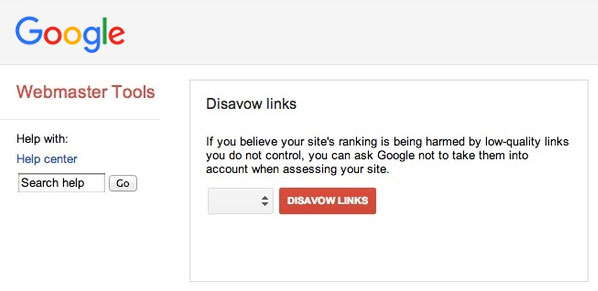
Why Google Created the Disavow Links Tool
Google created this Disavow tool to let website publishers notify google that they disown certain links, and they should not be used in ranking their website. The disavow link tool helps prevent publishers from violating Google’s policies. Violating Google terms may lead to dropping your site rank, losing traffic, and removal of your website.
Google has also been intensifying the fight on SEO attacks. The disavow links tool is a significant step that Google made to enforce and monitor its policies. The tool has been used numerous times in fighting spam backlinks.
Negative SEO backlinks planted by malicious attackers can be easily controlled and managed using the disavow link tool. You will need the disavow tool in case you find yourself in such a situation.
The disavow links tool is also handy when you want to recover your website from a manual action. You can use the tool to disown all the bad or spammed backlinks and notify Google to restore your website.
We hope that you found this article useful.
If you want to know more interesting about your site health, get personal recommendations and alerts, scan your website by Diib. It only takes 60 seconds.
How to Use the Disavow Bad Links Google Tool
You can use the disavow bad links google tool for several reasons. Mostly you might find yourself using the tool in case Google has given your website a manual action or when you want to prevent violating Google terms. The tool can also be applied when your site is under negative SEO attack.
No matter the reason, you should know how to disavow a link. Here are a few steps you should follow to disown those bad backlinks.
- Generate Backlinks: The first step is to generate all backlinks associated with your website. This can be done quickly using the Google search console or other third party websites or tools. Google search console helps you to generate a backlist report associated with your website.
- Identify: Identify the spammy or bad backlinks. This process has been made easier by the Google search console. You can be able to view the flagged backlinks on this tool.
- Counter Check:However, you can counter check other backlinks from the backlinks report and consider them for disavowing. You can consider doing this if the backlink is from a spammy site or low-quality links or if the backlink might cause or have caused a manual action against your domain.
- Compile List: Compile the backlinks to disavow. After identifying all the spammed backlinks, you should create a list that instructs Google on which backlinks to disavow.
- Disavow File Generator: For this procedure, you can use the disavow file generator. A disavow file generator helps you create a text file and all the backlinks to be denied. There are many disavow file generators in the market, but all of them deliver the same results. For Google to dissolve links, you ought to enlist them in a text.
- Upload File: Upload the disavow list text file. When your text file is ready, you can now upload it using the disavow links tool page.
How to Upload the Disavow List File
This is usually a simple step to follow.
- Open the disavow links tool page
- Choose your domain
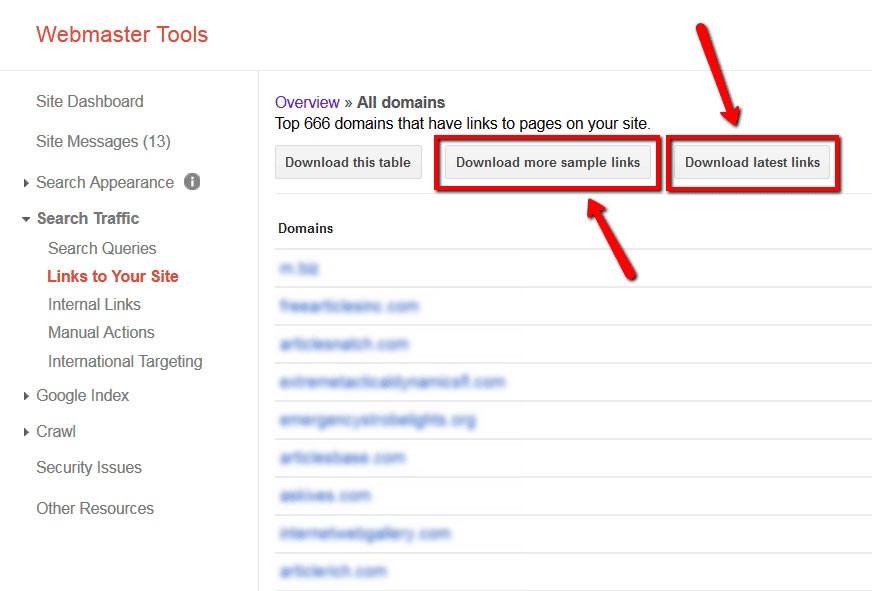
(Image credit: Neil Patel)
- Select ‘Disavow links’
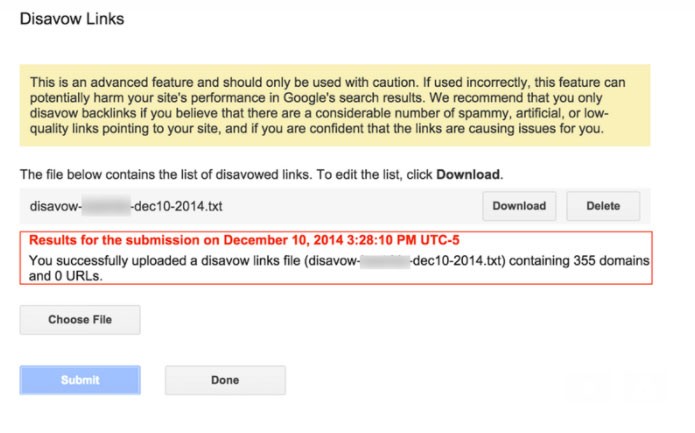
(Image credit: Neil Patel)
- Select ‘Choose file.’
- Choose the file from your computer and click ‘Upload.’
After completing these simple steps, all you have to do is wait. Google takes time to process and dissolve links. It might take a couple of weeks to sort out everything. You should, therefore, be patient for the process to be successful.
It is worth noting that the disavowed backlinks will continue appearing on your backlinks report even after the entire process. However, Google will ignore these links when ranking your website.
Risks of Disavowing Links
As we earlier learned, disavowing links can be a tedious and tricky process. It is sometimes quite hard to determine which backlinks need to be flashed out. If Google has not flagged any of your backlinks, you will need to do the investigative process yourself. We would highly recommend you consult a professional before you embark on disavowing.
Let us look at the risks of disavowing links.
- You might end up disavowing good backlinks. This statement is very straight forward. You, therefore, need to exercise caution when identifying spammy links.
- Be ready to drop in ranking or drop in traffic. Bad or good backlinks are used in determining your rank position. Before Google can flag the unnatural backlinks, it might take some time. If you disavow these bad links, you should be ready to drop in ranking and traffic.
However, it is better to be safe than sorry. You will lose more if you ignore disavowing these bad links. In an instance where you disavow a good link, you are also going to experience a drop in rank position and traffic.
Conclusion
I hope we have answered most of your burning questions about the disavowing of backlinks. Backlinks are essential if you want to improve your rank and brand. They are also vital in creating traffic and relevance to your site. Having a good backlink from a credible and high-quality website adds more value to your ranking. However, you should avoid backlinks from low-quality sites and spam comments on a blog.
You should also understand the entire process of removing bad backlinks from your site. It is wiser first to consider contacting the owner of the other website rather than jumping into the disavowing process. In some instances, bad links might come from sites that intend no harm to you. No matter the intention, you need to be keen on identifying if the backlink is harmful or not.
Google updates its terms regularly. You should ensure you remain updated about SEO issues. As they say, ignorance is no defense. Being updated saves you from repercussions of avoidable mistakes.
Before embarking on the disavowing process, you should be very cautious. You should know that the process would have a negative effect in case you disown good backlinks. You are likely to drop in your rank and lose traffic if you disavow either bad or good backlinks.
You should, however, know that Google will catch up with you if you ignore bad backlinks on your website. If you are unsure about the credibility of a website, you should consult Google for verification. Be a responsible publisher and avoid the de-indexing of your website.
FAQ’s
To create and file your disavow file: 1) go to the disavow tool, and select your site from the dropdown list. 2) Click “disavow links” and then “disavow links” again. 3) Then select “choose file”. 4) This is where you will upload the . txt file that you just created.
The definition of disavow, at least in SEO terms, is to discard harmful links that point to your site. If you feel like this is the case, you need to go through the steps above to disavow those links and restore your ranking. Disavowing them will, in effect, ask Google not to take them into account when assessing your site.
A Google penalty is the negative impact on a website’s search rankings when webmasters engage in practices that are against its guidelines, even if done inadvertently. A penalty may not show up immediately; often with the next algorithm or manual update. The penalty can arise in response to various black-hat SEO techniques.
As this can and does result in penalties, avoiding duplicate content is a must. Google recommends that you add a canonical tag to the preferred URL of your content. When a search engine bot goes to a page and sees the canonical tag, it gets the link to the original resource.
Disavowing a link is, in effect, telling Google that the link is a threat to your site. It is a serious step to take, and one you shouldn’t do lightly. Doing so could hurt your own SEO, however, so could the bad backlink. Weigh your decision carefully.
When a link is low quality, they often drop off naturally after a specified time. The links may still exist if you visit the site where you built it. However, to Google they no longer exist.
First, you should consider your audience and think about who you are asking. Does your vision align? Build a trusting relationship with the blog owner or website owner and offer them value in return for the link.




covid-19 says:
This iis really interesting, You’re a very skilled blogger.
I have joined your rss feed and look fforward to seeking more of
your wonderful post. Also, I’ve shared your website in my social networks!
webcey says:
The most popular topic is backlinks. Backlinks are a popular topic for off-page SEO. more information for backlinks
Elius says:
Huge helpful article with large amount of information that help us to know backlinks.