Online marketing is an excellent way to increase your revenue as an SMB (small to medium sized business). Many businesses now use this method to promote their products and services as the reach is far greater than simply running a brick-and-mortar business. Knowing where and to whom to advertise can be a struggle for any business.
The process is much more complicated if your website has toxic backlinks pointing to it. When someone clicks on a link pointing to your website, Google will consider this part of your site’s SEO ranking. So, why are backlinks important to a small to medium sized business? This is a complicated answer. This article will teach what toxic links are, what they can do to your website, some basic facts about backlinking and how to check website health. Make sure you are aware of these things to minimize the harm toxic backlinks can cause.
What are Toxic Backlinks?
Toxic backlinks are spam links that can damage your SEO ranking significantly. You will get these links when you have an irrelevant site or own a link farm with many repetitive links. These types of websites are not trusted, and Google knows it. This can lead to severe penalties for sites with toxic backlinks pointing to them. In many cases, these websites cannot be trusted. It is better to stay away from such sites if they have a lot of backlinks.
However, it would help if you also thought about the quality of these links. Google will consider high quality links as serious and related to a respected website or brand. One of the most overlooked facts about backlinking is the penalties. You need to avoid penalizing your link as it automatically becomes untrustworthy.
For any SMB owner, it is essential to know how to check website health. A healthy site doesn’t need any tricks to be ranked. It can be determined by how well the website is optimized in the search engines. However, toxic links can severely damage the health of your website and its overall ranking.
These factors should make it clear that you shouldn’t worry about backlinking in the first place. You may see a drop in your rankings, but it will come down to fewer links pointing to your site. Some may believe this is good news, but it isn’t when your spam score is already high and SEO ranking is low.
Why is Website Health Important?
So, what are the reasons behind having a healthy site? You should consider these things:
First, it helps your page rank better. If your page does not have a lot of user activity and a high number of spam links, Google will show you that you are not safe for search engines such as Yahoo or Bing. It is more challenging for you to get good rankings because they want to keep their pages clean and safe.
If you have a website with spam links, you may have an issue with getting traffic because of these links. When your site has too much spam, other search engines will also have the same problem trusting your site when someone goes to your site. Google and other search engines will only remove these websites from their index if they are serious about it.
It’s easy for people to rank high on leading search engines when they take care of their website health. You should avoid spam links pointing to your site or staying with those that already have many bots.
How Toxic Backlinks Affect Spam Scores and SEO Ranking
Toxic links can and do affect your SEO ranking. Here is a good example: 30% of a site’s backlinks are toxic, and the rest are link wheels. It is easier for you to rank high because all of the good backlinks pointing to your site.
However, there are still some backlinks that you have to be careful with. This is because, when linked to your site, Google and other search engines will now consider these part of your overall backlink score. If you are linked to a site with a high number of toxic links, this can lead to your site being blacklisted.
Sometimes, it is hard for you to determine whether the link will be considered toxic or not because this depends on the website owner and the content it offers.
You must be aware of these things when making a link contract to avoid getting in trouble.
How To Find Out If A Website Has Toxic Backlinks
You can use the follwoing websites to learn how to check website health and to spot toxic backinks:
1. Google Analytics
This software is a handy tool when learning how to check website health in general. You can quickly get details about traffic sources and any spam, toxic links or activity on your site that you might not know about. In most cases, this will be enough to see if any toxic backlinks are pointing to your site.
You Might Also Like
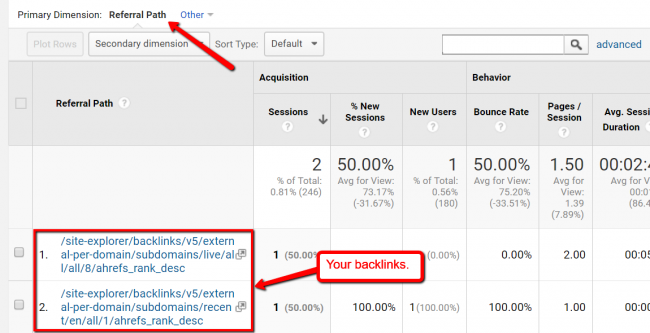
(Image Credit: Monitor Backlinks)
2. MozBar
This tool helps you analyze your website’s backlinks and check if there are any toxic backlinks on them. You can easily see how many links point to your site, how long they have been in place, and where they are coming from. This will help you determine if there is a possibility that your site has some toxic backlinks pointing to it.
3. OpenSiteExplorer
OpenSiteExplorer is a great tool that shows you the source of any links on your site. You can easily see if they are valid links to decide what links you should keep. This will ensure that people do not get penalized when they look at your site from a search engine.
4. Screaming Frog
This is another tool you can use to determine how many backlinks your site has. You can easily see what types of links they are and which ones will be considered toxic. This will help you learn more about these links and how they can affect your site.
The best thing about this is that it is a free tool you can use anytime. You should try this out if you are looking for ways to determine if your site has any spammy or toxic backlinks.
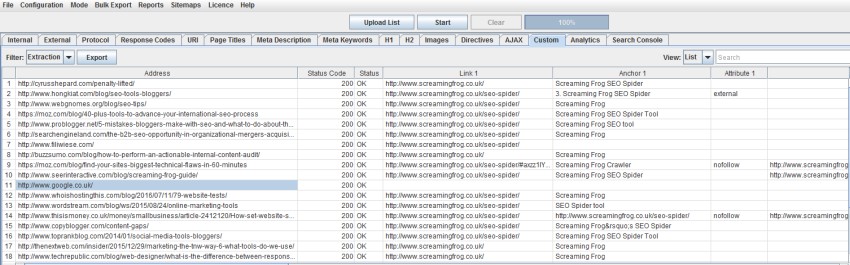
(Image Credit: Screaming Frog)
How To Get Rid Of Toxic Backlinks
Getting rid of toxic links can seem overwhelming and time consuming. However, there are methods that you can use to get rid of destructive backlinks on your site:
1. Manual Removal
This method involves using the website address of the links and checking if they are broken or not. You can check the page’s HTML source to see if there’s a link pointing to your site. If it’s there, you can simply delete it.
2. Use Google Search Console or Bing Webmaster Tools
These are free tools that you can use to help check your backlinks. This tool will give you the ability to monitor your website and see if there is anything that you need to do about your backlinks. This will help you ensure that you have removed whatever toxic backlinks may affect your SEO ranking in the future.
3. Remove The Backlink
If your backlink is not broken, you can’t do much about it because it is a manual action. To solve this problem, you can contact the site’s page owner to make any changes to these links. You can ask them to remove the link or change it so that it won’t lead to your site anymore.
4. Disavow Links Tool
This tool will help you remove any spammy or toxic backlinks that are not easily removed by hand. This will ensure that the site owner cannot use the link anymore and eliminate any search engine issues. This tool is easy to use, and it can be done in a short period of time.
5. Rework Your Site
If you refuse to let go of the problem, you can accomplish your goal by making some changes to your website. You should take out all outdated or old content or optimize them for better SEO ranking.
All you have to do is go through the content on your site and make some easy changes about what is being added. This will ensure that people do not find anything wrong with it.
How To Get Organic Search Engine Traffic
Getting organic search engine traffic is challenging when spam links are pointing to your site. You’ll have to ensure that any links pointing to your site are completely safe and learn how to check website health.
How To Avoid Toxic Links
You can quickly look at the following signs to determine if a link is safe:
1. Check The URL Of The Link (URL Page)
This is the easiest thing to do when determining the health of a link leading to your site. You have to ensure that the link is from a website relevant to your site. The URL will usually tell you how important this page is to your site.
2. Check Backlinks of The Link (URL Page)
You also have to check the website’s backlinks before clicking on it. This will help you determine if the link will be valid or not. It will be safe if it is from a site that is not your competition and the links are from people who cannot create anything toxic on your site.
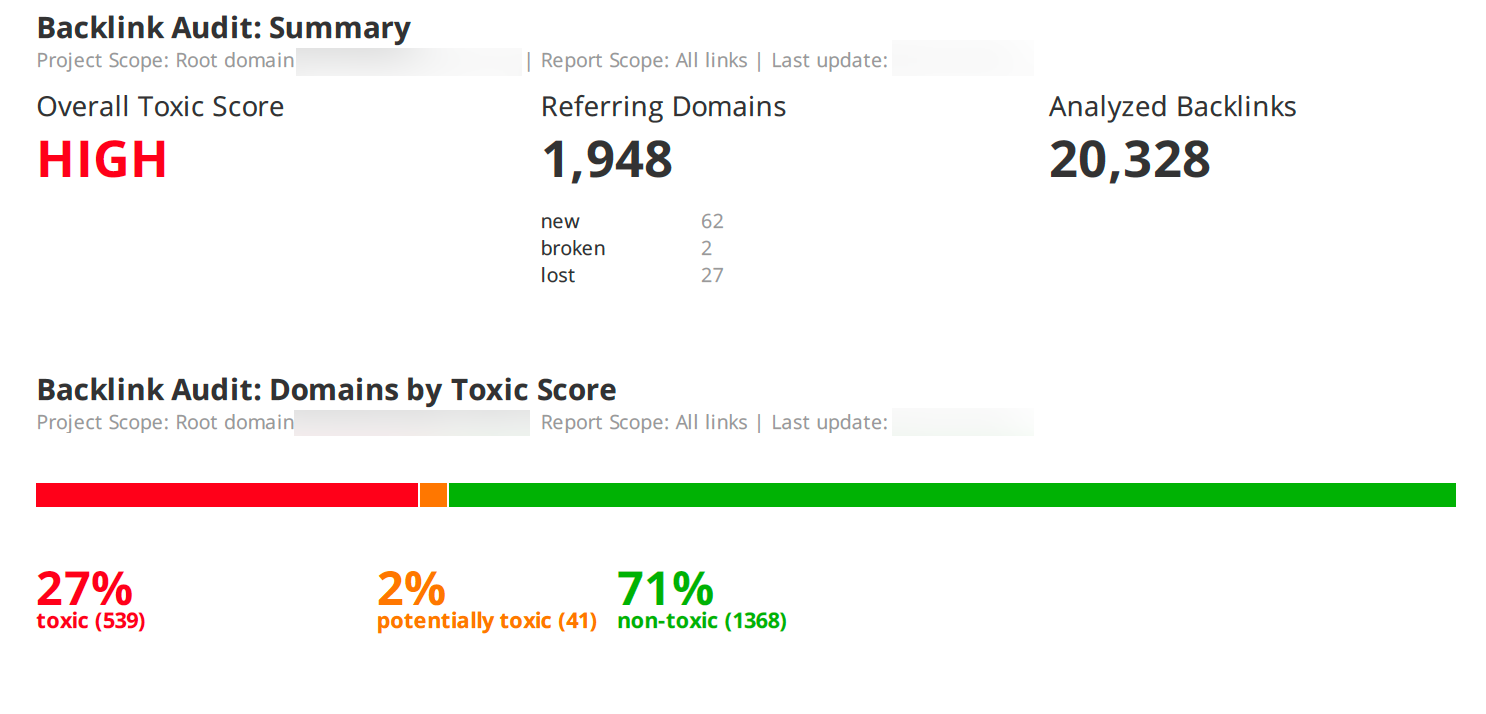
(Image Credit: Social Media Today)
3. Check The Anchor Text of The Link (URL Page)
This will help you determine how important this page is in your niche. This can also give you some information on what type of content it may have and if they’ll be able to use the exact keywords in there or not. You can also see what kind of quality content they write about there.
4. Check The Site Itself
You have to check out some possible issues with the site itself. One of the things that you have to look at is if it is a spam site or not. You also have to see if the link is copied from another site. This can give you a good idea of whether this link will be safe or not.
5. Check The Content
You also have to check the content that they have on the site. This is one of the most important aspects of any page because it gives you a good idea whether they can use your keywords in their content or not. If they are only reusing old content, this will be a clear sign that their page is not worth visiting.
6. Check The Links To This Page
You have to ensure that there aren’t any toxic links pointing to this page from other places. This will tell you about the quality of the page itself and what type of links will be coming from it. If many spam links lead to this page, this should be a clear sign that they likely won’t have any content worthy of a backlink.
7. Check The Keywords That They Spread On Your Page
You have to know if they will use inappropriate keywords on your website or not. This will give you a clear idea of whether they can create content around your keywords or not. If they are doing this, you can delete these links without hesitation because you know that they will only hurt your site.
8. Check The PageRank Of The Site
You must check out the PageRank of the site linking to your site. This will determine if this link is going to be safe or not. If it has a higher PageRank, it means Google sees this website as more authoritative and a link from this site will be beneficial for your SEO ranking both now and in the future.
9. Check The Name of the Page
You should also check out the page’s name linking to your site. You need to ensure that it’s a relevant name and that they actually portray exactly what the name portrays. If they are causing a lot of harm to your site, you can get rid of them by deleting the page.
10. Check The Page Authority Of This Page
If this page is well-known and popular, you should also ensure its authority is high. This will tell you what kind of content they can use and how important it is for them. You do not want to link to a page with low authority because the content will lack quality.
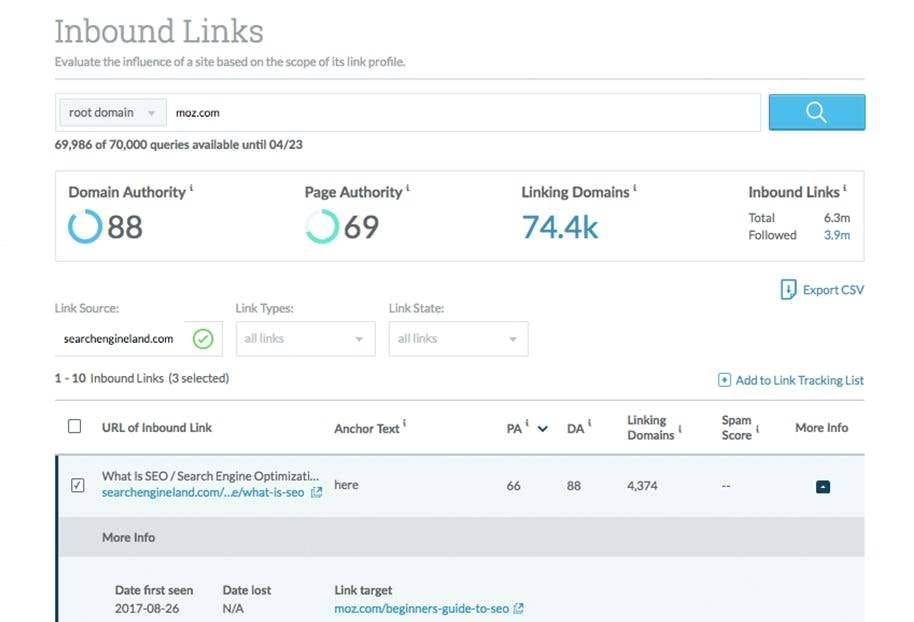
(Image Credit: Ninja Reports)
11. Check The Content Of This Page
You need to check the content of this page as well. This is important because it will give you a good idea of how much content they can create around your keywords and the overall quality of the content.
Spam Score and SEO Ranking
You can also determine if a website has toxic backlinks by checking the spam scores of your site. This will help you determine what links you should have on your site. Here are some things you need to know about the spam score and how to check website health.
Your spam score will tell you how many spammy links your site has. If there are many spammy links detected, it can lead to a penalty for your site. For instance:
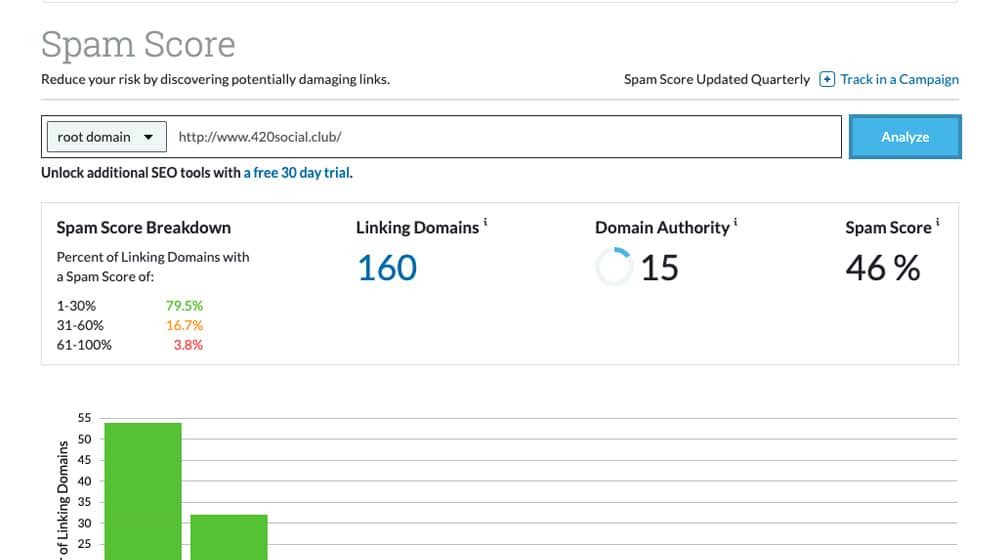
(Image Credit: Content Powered)
Some benefits of backlinking include the following:
- Get more exposure for your content and sales.
- More Page Views.
- Increase your organic traffic.
- Get a better search engine ranking.
Other interesting facts about backlinking include the following:
- Backlinks are more powerful than social networks. Because backlinks are much more noticeable, they can be used to target your major competitors.
- The main goal of backlinking is to increase the number of visitors to your site. A backlink is a piece of code placed on another website that appears when someone clicks the link. Backlinks are crucial in the end and will help you get more traffic to your site.
- Get a good reputation for your site in the market. Your site can gain more authority and trust from your customers, ensuring they will look at your business exclusively when they need something specific from you.
Getting backlinks is one of the essential elements of your site. It can lead to enormous benefits for your site both now and in the future. There are many ways to get backlinks and most of them are free to use.
Diib® Digital: Get Rid of Toxic Backlinks Today!
Learning how to check website health, find toxic links and rid your site of anything questionable doesn’t have to be difficult. At Diib® Digital, we do the heavy lifting for you. Our comprehensive user dashboard gives you a complete overview of your website health and where the issues may be hiding. Our backlink checker tool will show you all backlinks pointing to your site and give you actionable analytics to help you get rid of toxic links. Here are a few of our features you’re sure to find helpful:
- Bounce rate monitoring and repair
- Social media integration and performance
- Broken pages where you have backlinks (404 checker)
- Keyword (including snippets), backlink, and indexing monitoring and tracking tools
- User experience and mobile speed optimization
- Technical SEO monitoring
Click here for your free 60 second site scan or simply call 800-303-3510 to speak to one of our growth experts.



