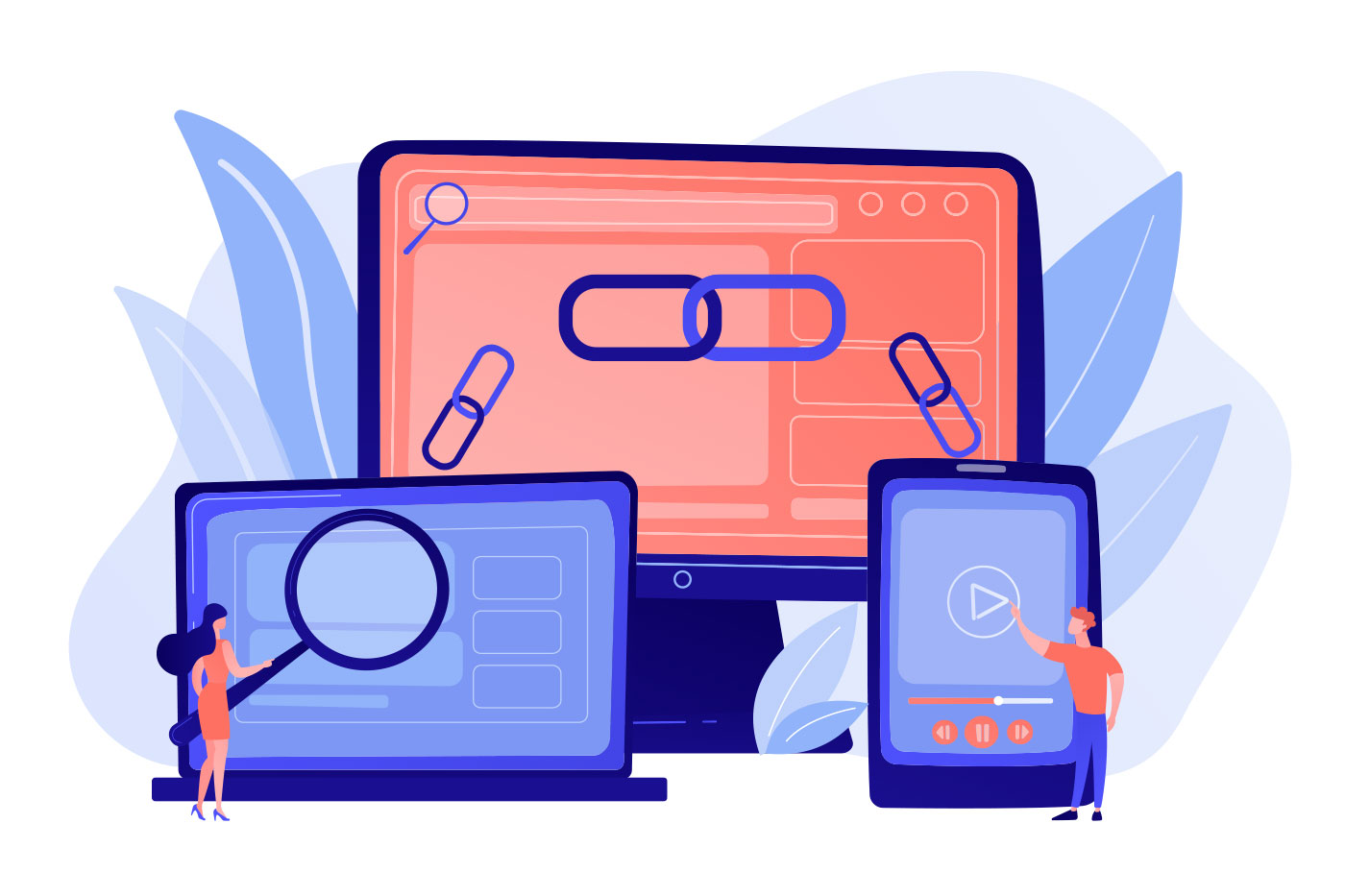SEO experts and website owners take deliberate steps to get their websites on Google’s first page.
However, negative SEO tactics against high-ranking websites still prevail, and although they aren’t as severe as they formerly were, they can still harm a site’s organic ranking.
In general, negative SEO includes the following tactics:
- Spamming your domain with links
- Deleting quality backlinks
- Hacking
- Creating spammy backlinks (or toxic websites)
It’s worth noting that Google has become more intelligent and tends to ignore many bogus backlinks. It never hurts to clean up your online visibility and remove spammy links because some may have slipped under Google’s webspam net.
This post will explain what toxic links are, how they affect you, and tips on how to remove toxic backlinks.
Quality vs. Toxic Backlinks
In general, quality links originate from reliable sources. They can include links that have been placed editorially because someone found your material valuable and linked to it.
On the other hand, according to Google’s link scheme, toxic backlinks from nebulous websites are links meant to manipulate or influence PageRank or a site’s ranking in Google search results and, as such, violate Google’s guidelines.
These types of toxic links are those that are not editorially posted but are actively inserted by an SEO to improve search ranks. Indicators of low-quality links or attempts to manipulate/influence rankings include links from:
- Sites created solely to link out.
- Non-topical sites and content.
- Sites not indexed by Google.
- Forced blog comments.
- A website’s footer.
- Every internet page.
They also include links:
- Using exact match anchor text’ (link text containing commercial ‘money’ terms).
A Backlink Analysis: What Is It & Why Should You Do It?
If you don’t routinely analyze your backlink profile, starting today is best. The more you know about your and your competitors’ link portfolios, the better your strategy can be and improve.
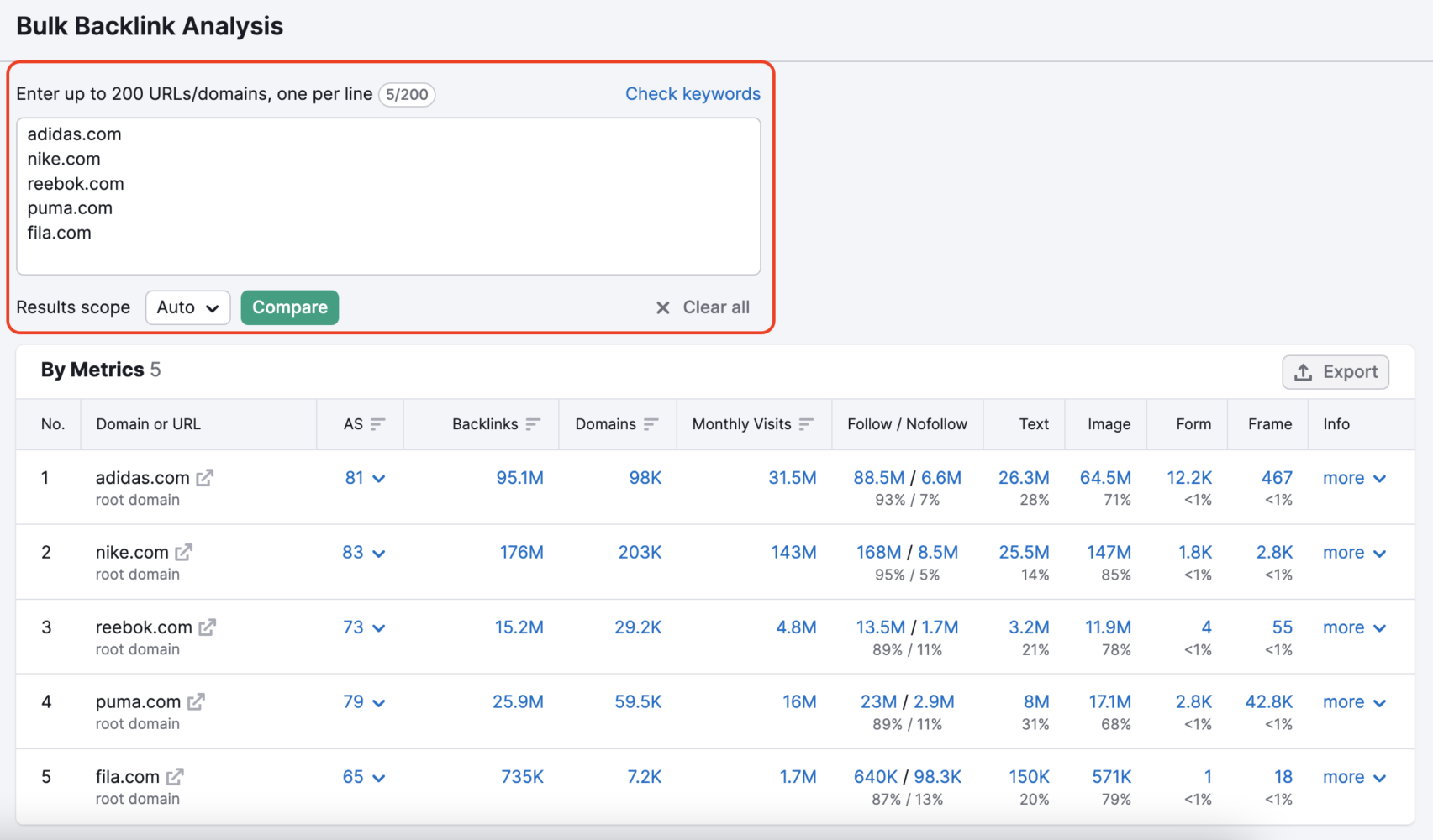
(Image Credit: Semrush)
Find A Competitor Link Gap
This helps you understand your link gap with your top competitors. Understanding your own and your competitors’ link profiles allows you to assess your capacity to rank and how challenging it will be to outdo them. So you can devise a strategy to bridge the gap and obtain a competitive advantage.
You will be operating in the dark without knowing the link characteristics of your competitors’ websites. Using the SEMrush Backlink Gap tool, you can quickly compare up to five domains.
Your plan will be more effective if you compare it to your competitors.
Identify and Eliminate Negative Links to Protect Your Scores
A backlink assessment is the most efficient tactic to proactively uncover faults and issues of interest so you can act quickly to safeguard your rankings, improving SEO scores.
You Might Also Like
If you’ve previously suffered from faulty or toxic backlinks, you’ll need to analyze to rectify the situation and reclaim your lost ranking.
Like a regular health check or MOT for your car, a backlink analysis can identify faults and solve them before they become serious. Learning how to remove toxic backlinks is a necessary talent in any business.
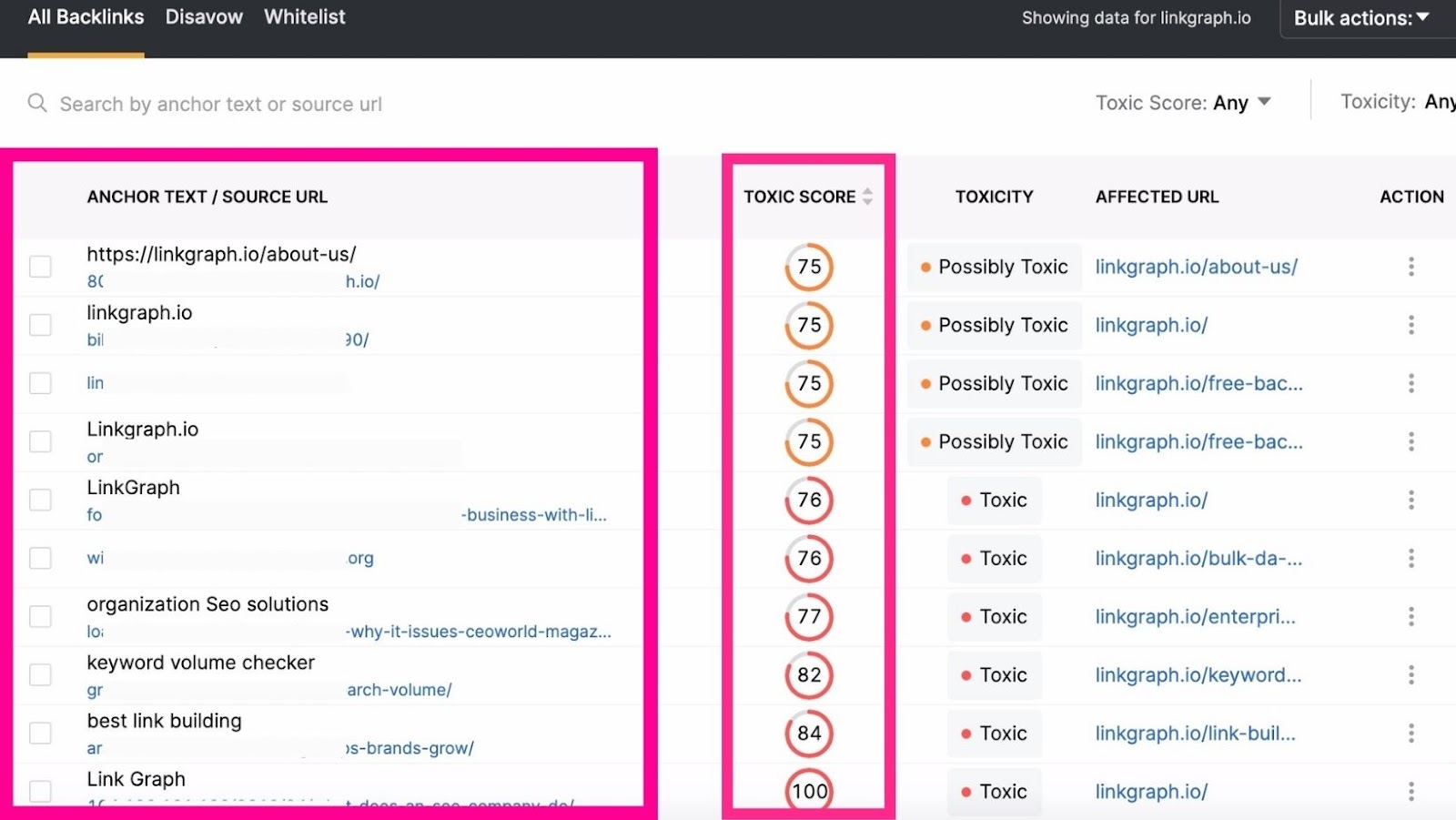
(Image Credit: ClickBank)
How Do Toxic Backlinks Affect Organic Rankings?
Toxic links were once widely used and significantly impacted page rankings. Google’s algorithms have improved dramatically in recent years, as have its efforts to combat web spam (including unnatural links).
Quality over number is the focus now, and low-quality links can drastically harm your organic traffic and rankings—the Google Penguin algorithm upgrade of 2012 targeted unnatural links, changing the link-building environment.
But let’s examine how toxic backlinks can hurt your site’s toxicity and spam scores.
Your Website Is Subjected to Manual Action Due to Toxic Backlinks
If Google’s webspam team examines your domain’s link profile and discovers significant spam, they may take manual action. Google itself says:
“A manual action is taken by Google when a human reviewer determines that a site’s pages do not meet Google’s webmaster quality requirements. Most manual activities target our search index.”
Manual acts are becoming rarer. Manual site reviews require time and resources; therefore, Google has worked hard to improve its algorithm’s detection of poor links. Nonetheless, manual actions may occur, particularly if you spam excessively regularly.
Manual reviews are initiated by:
- A competitor reports spam.
- Algorithm-generated issues that require human evaluation.
- Being in a spammy niche.
You will be notified in Google Search Console if you have been subjected to a manual action (penalty). It’s under ‘manual actions.
If you’ve got one, you’ll see a preview of the pages that have been affected – these can be specific portions of your site or sitewide. The afflicted pages often lose ranks before the penalty implementation, and you cannot restore those rankings until the punishment is lifted.
Before requesting reconsideration, learn how to remove the toxic backlinks that generated the penalty and disavow those you can’t remove.
Your Website Goes Through an Algorithmic Filter
The most prevalent scenario produced by hazardous links is an algorithmic filter. Rather than a human, a computer adjusts your rankings after detecting toxic links.
The Penguin filter usually adjusts when it comes to harmful or toxic links. You won’t get notified, and you can’t appeal an algorithmic punishment. However, Google often announces algorithm updates publicly, resulting in high Sensor volatility.
However, you will typically notice considerable visibility and organic traffic reduction. Depending on the type of unnatural or toxic links, the decline may be sitewide, specific pages or sections.
To overcome an algorithmic filter created by toxic backlinks, stop using the practices that triggered the issue and reject the problematic links. Likely, you will not regain your pre-adjustment rankings, as toxic backlinks unnaturally boost your website.
Avoid Toxic Link Building Practices
Here is a list of link building strategies that can result in toxic backlinks, affecting your toxicity and spam scores. Here’s how to avoid toxic backlinks.
Paid Links
Paying for a link is a clear violation of Google’s Webmaster Guidelines. For example, paying sponsorship charges for guest posts or gifting services or goods in exchange for a link.
However, if you use sponsored content for reasons other than link building (to leverage someone’s audience and gain referral traffic, for example), make sure to add specific attributes for full transparency and to avoid toxic links being spotted.
Anchor Texts that Match Exactly
Exact match anchor text links are generally hazardous, regardless of source.
If you manipulate the anchor text, which must be an exact match for the keywords a page is attempting to rank, the links will appear artificial.
Blog Networks
Private blog networks (PBN) are black hat link building strategies that create and maintain collections of sites only to link to other sites.
Several black hat SEOs claim that Google would never uncover an extremely private blog network. However, even if they appear natural to an average web visitor, skilled SEOs and Google can easily spot them.
As a result, Google has been actively seeking the closure of PBNs for years, including high-profile cases dating back to 2014. Google will eventually find any PBN, and the penalties can be harsh.
Spun Article Links and Content
Building links with spun material was popular a decade ago. The strategy comprised creating one article and then employing software to generate hundreds of versions, most of which were junk. These pieces were then sent to article directories with links. Doing so will not only affect your toxicity and spam scores but may also result in penalties.
Spam Blog and Forum Comments
Comment spam is another old link development practice related to harmful links. These comments are often generated by software that spams blogs with irrelevant remarks.
If you manage a WordPress site, you probably get a lot of notifications with commentaries to approve that are unrelated to the content yet contain a link. That’s spam.
A similar method is regularly used on forums, with meaningless replies but links. These links have little value. Besides, they also create a trace that Google’s algorithms may pick up on because they all point to the same page.
Widgets
Suppose you create a widget or plugin (for example, for WordPress) and distribute it with a link attached (as was once prevalent on sidebars throughout the web). In that case, you are breaching Google’s Webmaster Guidelines and creating toxic links– you cannot depend on it to improve your SEO scores.
Mutual Link Building
While reciprocal link building (two sites linking to each other) occurs organically, if done at a large scale and the links originate from irrelevant ‘links pages,’ you will end up with many unnatural links, which might increase your toxicity scores.
How to Spot Toxic Backlinks and Websites
Every SEO should employ tips for avoiding toxic websites and, going further, how to remove toxic backlinks. These include the following:
1. Establish Your Audit
When creating your audit, it is recommended that you study the root domain and state your brand name, followed by your target nation and category. The three fields are non-compulsory and should already be completed, but it is good to double-check them.
2. Link up Google Search Console
While the audit runs, link up SEMrush with your Google Search Console to submit a disavow file and obtain more link insights.
3. Obtain a High-Level Overview and Examine the Results
After the audit, obtain a summary of the statistics and an indicator of your backlink’s overall health profile.
Then view the whole audit findings and dig deeper into the results. For instance:
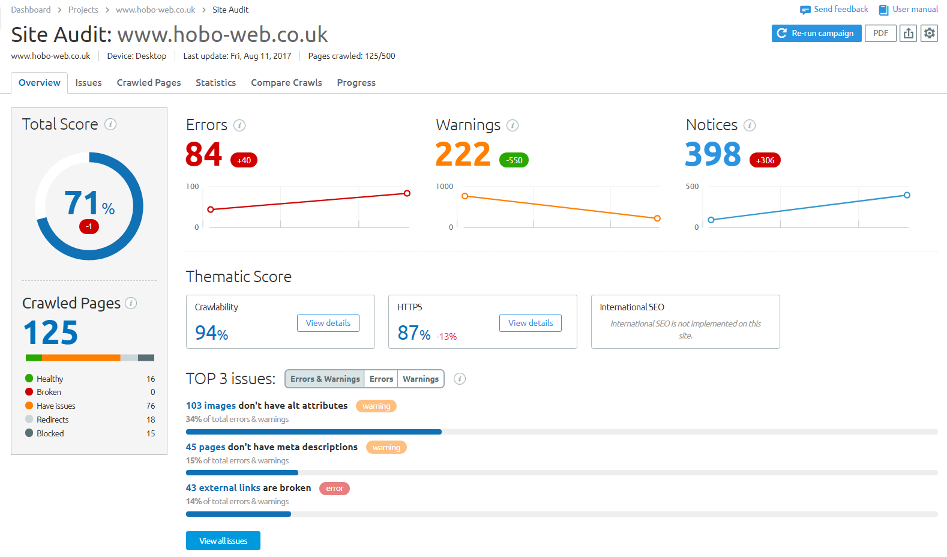
(Image Credit: Cycorp)
4. Become Acquainted with Your Link Profile
You will now see a summary of your website’s backlink profile. At this point, you should be concerned with the overall toxicity score and looking into toxic backlinks.
5. Start Auditing Your Toxic Backlinks
Ensure the results are sorted by ‘toxicity score’ so you may resolve the links depending on the most toxic.
The Toxic Score is used by the Backlink Audit Tool to evaluate which links offer the most significant risk to your site’s rankings. It is calculated on a 0 to 100 scale, with 0 being excellent and 100 being extremely harmful – it employs over 50 toxic markers.
Examine the link’s hazardous signals before deciding what to do next.
You must examine your backlinks and select the appropriate course of action. Nevertheless, you are strongly advised to remove or add those with a high hazardous score to your disavow file.
6. Create Your Whitelist
To maintain a clean environment, you’ll want to build a safelist of domains having a low hazardous score or those you know are natural and harmless. Once a link has been selected, it can be added to your ‘keep’ list.
How to Remove Toxic Backlinks
After you’ve built your safelist, you’ll be left with hazardous domains. To enhance your toxicity scores, you must act on these links.
If you’ve been given a manual action, you’ll want to learn how to remove these toxic backlinks and avoid them in the future. You may wish to skip this step and move straight to understanding how to disavow if you haven’t had an action, are either undertaking a routine cleanout or saw an algorithmic filter applied.
1. Create A To-Be-Removed List
Once you’ve picked one or more links, you can generate a delete list directly from the audit tool.
If you intend to delete these links, proceed by adding them to your ‘to remove’ list from the ‘Delete’ option. This implies you’ve located an email address to which you can send the removal request. Alternatively, you must disavow the toxic backlink.
You can also use the Remove tab to submit modification requests.
2. Connect Your Email
If you’re using Microsoft or Gmail email account, navigate to the remove page, and connect your email account to the tool. After that, submit removal requests with a single click.
Click on the add button next to the mailbox to connect your account.
3. Submit A Request for Removal
From here, submitting a removal request using specific templates is pretty straightforward. Click on the ‘send’ button to the right of the URLs in your removal list.
Then edit the template as desired, although it is generally sufficient to input the domain’s email address and click send. For example:
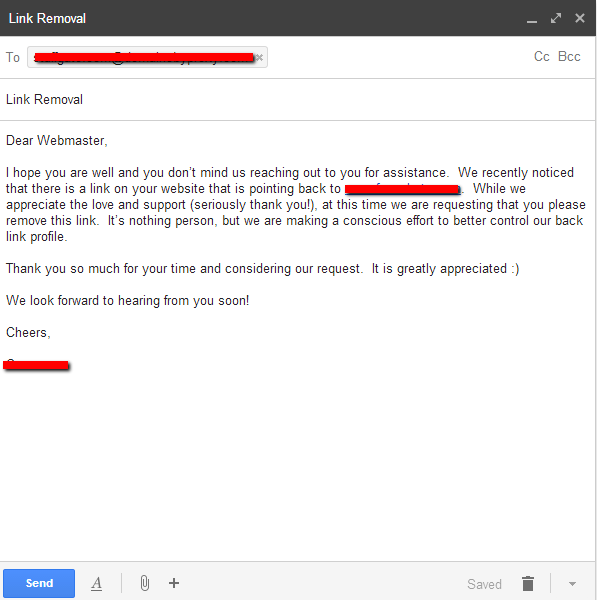
(Image Credit: Search Engine Journal)
4. Monitor Requests for Removal
The final stage in how to remove a toxic backlink is to pay attention to any responses you receive — this may be done in the report’s status column. You’ll be able to see at what step of the process each link is, allowing you to return to the email tool and follow up or resend if your initial email was not opened or was not responded to.
5. Move Your Removal List
You can navigate through your removal list as needed, viewing the status of each link. If you cannot remove these toxic backlinks, you must disavow them.
Disavowing Toxic Backlinks
If you are performing a routine link analysis and cannot remove hazardous connections, you must disavow these links.
A disavow file instructs Google to disregard the links you upload and to exclude them from its analysis of your site’s ranking determinants. It’s an excellent approach to deal with toxic backlinks and improving SEO scores.
Disavowing poisonous connections can aid in the recovery of your site from penalties or prevent them. However, it would help if you exercise extreme caution while using Google’s Disavow tool, as doing so poorly can affect your site’s performance. Before using the program, you will get the following warning:
1. Upload The Disavow File
Consider the following:
- When you upload a new disavow file, all previously uploaded files are overwritten.
- The user is always responsible for ensuring that the file has all previously disavowed links, not just the new ones.
- After uploading the disavowed file, you must wait up to six weeks for Google to consider it.
If you’ve already filed your domain’s disavow file, upload it directly to the tool’s ‘disavow’ tab. Ignore this step if this is your first time submitting a disavow file.
2. Add Links To The Disavow List
Return to the Backlink Audit, select the links you wish to disavow and click the ‘delete’ button to send them to reject. That is all. Most sites recommend disavowing at the domain level rather than the URL level, as this takes care of both sitewide links that may be problematic and any future links that may arise on the domain.
Add these domains to your disavow list.
3. Move the Disavow File
Once you are sure that the disavow list is comprehensive and have included all of the toxic backlinks that require action, you must export your disavow file. At the top right corner, you’ll find an ‘Export to TXT’ button.
This will export your disavow file to Google’s disavow tool.
4. Submit your work to Google
Proceed directly to Google’s Disavow Tool, ensuring that your Google Search Console account is logged in. Then, upload your.txt file and click submit.
Diib® Digital: Learn How to Remove Toxic Backlinks Today!
Be sure to do backlink audits regularly for the purpose of improving SEO scores. Doing so will identify issues caused by toxic backlinks before they become a problem. Learning how to remove toxic backlinks will prove an invaluable tool. Diib® Digital offers a user dashboard which offers a comprehensive view of your backlink profile and those toxic backlinks affecting your website. Here are a few of our features you’re sure to appreciate:
- Bounce rate monitoring and repair
- Social media integration and performance
- Broken pages where you have backlinks (404 checker)
- Keyword (including snippets), backlink, and indexing monitoring and tracking tools
- User experience and mobile speed optimization
- Technical SEO monitoring
Click here for your free 60 second site scan or simply call 800-303-3510 to speak to one of our growth experts.