The modern era is the era of online businesses, profitable ventures, and social media platforms for earning a livelihood. Even if you don’t want to generate a source of income, YouTube videos can still help you get the right exposure, fame, and perks that you have always wanted. However, making a YouTube video isn’t enough. You also need to understand how to rank YouTube videos on the first page of Google in minutes. This will help you get the target audiences towards your YouTube channel, and you can enjoy as many likes and views as you want.
How to Rank YouTube Videos On Google?
A lot of YouTubers say that the first million views are always the hardest. This is when you need help understanding how to rank YouTube videos on the first page of Google in minutes. Several elemental steps and tips can help you move forward in the right direction and guide you with getting to the first page of Google. Let’s explore these tips and see what these offer at your disposal.
Step# 1: YouTube Keyword Research
Before you dive into the world of understanding how to rank YouTube videos on the first page of Google in minutes, you need to understand how to properly research and find the relevant keywords for your chosen niche. This may be among the most important steps here, and ignoring this step will automatically invalidate the rest of the steps regardless of your efforts. You need to start with the right attitude and the right keywords by your side if you want to rank highly on Google search results.
If you are a beginner, you can start with the brilliant “YouTube’s Search Suggest” feature to get a list of potential keywords for your video. What’s amazing about this “suggest” feature is that it relies on the frequently used keywords and search phrases that actual visitors have used in the past. Therefore, you will not be stuck with random keywords, and you will be able to generate a list of high-ranking and frequently used keywords for your niche. For example:
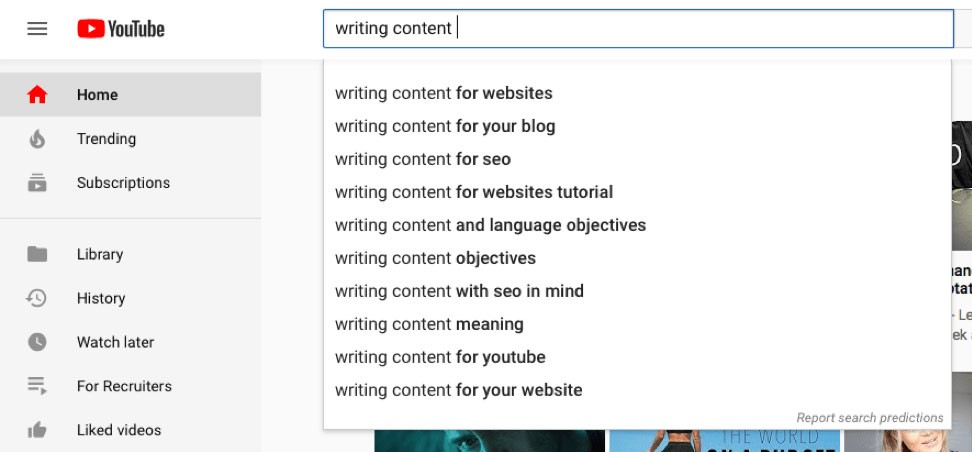
(Image Credit: Ad Leverage)
If you want to take this to the next level, you can learn from your competitors. For this purpose, you will have to find the relevant videos from other users, check out the top-ranking video, and see what keywords they used to get there. Moreover, if you do this, you can copy-paste all the keywords from that video for your purposes. Don’t forget to check out its title, description, and video tags as well.
Step# 2: Publish Videos with High Audience Retention Rate
You cannot merely rely on using the right keywords, and you also have to pay attention to your content. You can use the right keywords, title, and video tags, but if your video is not worth watching and users never watch it for more than 20 to 30 seconds, YouTube will automatically downgrade its position. So, if you are eager to understand “how to rank my YouTube videos on Google?” you will need to pay attention to your video’s audience retention rate.
According to YouTube officials, Audience Retention is among the elemental factors if you want to understand “how to rank my YouTube videos on Google?” So, if your videos are capable of keeping the viewers hooked until the end and keeping them on the platform, YouTube will automatically raise your position, and you will start ranking among the top results on Google. Therefore, you will have to sit down and ask yourself how to make an engaging video to keep the viewers hooked until the end.
According to popular YouTubers, one of the best ways to maximize your audience retention rate is to offer valuable and useful information excitingly. If you have ever become an unsuspecting victim of “clickbait” on YouTube, you must remember how frustrated you were and how quickly you pressed the downvote button. So, if you want a high audience retention rate, you will have to offer something unique and exciting.
Test your website’s SEO and social media score in 60 seconds!
Diib is one of the best SEO and social media monitoring tools in the world. Diib syncs to Facebook and Google Analytics and uses the power of big data to help you quickly and easily increase your social media traffic and SEO rankings.
- Easy-to-use automated social media + SEO tool
- Keyword and backlink monitoring + ideas
- Speed, security, + Core Vitals tracking
- Automated ideas to improve Social Media traffic + sales
- Over 500,000 global members
- Built-in benchmarking and competitor analysis
Used by over 500k companies and organizations:
Syncs with 
Step# 3: Pay Attention to The Length of Your Video
If you think a smaller video will be more engaging than a longer one, you are wrong. People don’t come to YouTube to watch sales videos and make up their minds about products. Yes, there are sometimes when viewers watch reviews, but most of the time, people want to learn new skills, watch funny videos, understand more about their favorite hobbies, and get entertained.
So, before you try to understand “how to rank YouTube videos on Google?” you will have to ensure to create a video with at least more than two minutes of exciting content. Back in the day, people used to optimize their video with SEO heavily and use click-framing to get more views. Moreover, YouTube was still in its infancy, and aggregated videos occupied the main page of YouTube and Google.
However, both platforms have gotten smarter, and now YouTube uses a series of engagement factors to rank the videos. Google follows in its footsteps, and if you want to understand “how to rank YouTube videos on Google?” here are some factors that you should keep in mind:
- The length of your video
- The total number of comments on the video
- The number of seconds users spend on your video
- The total number of likes
- The total number of times your video is shared or forwarded
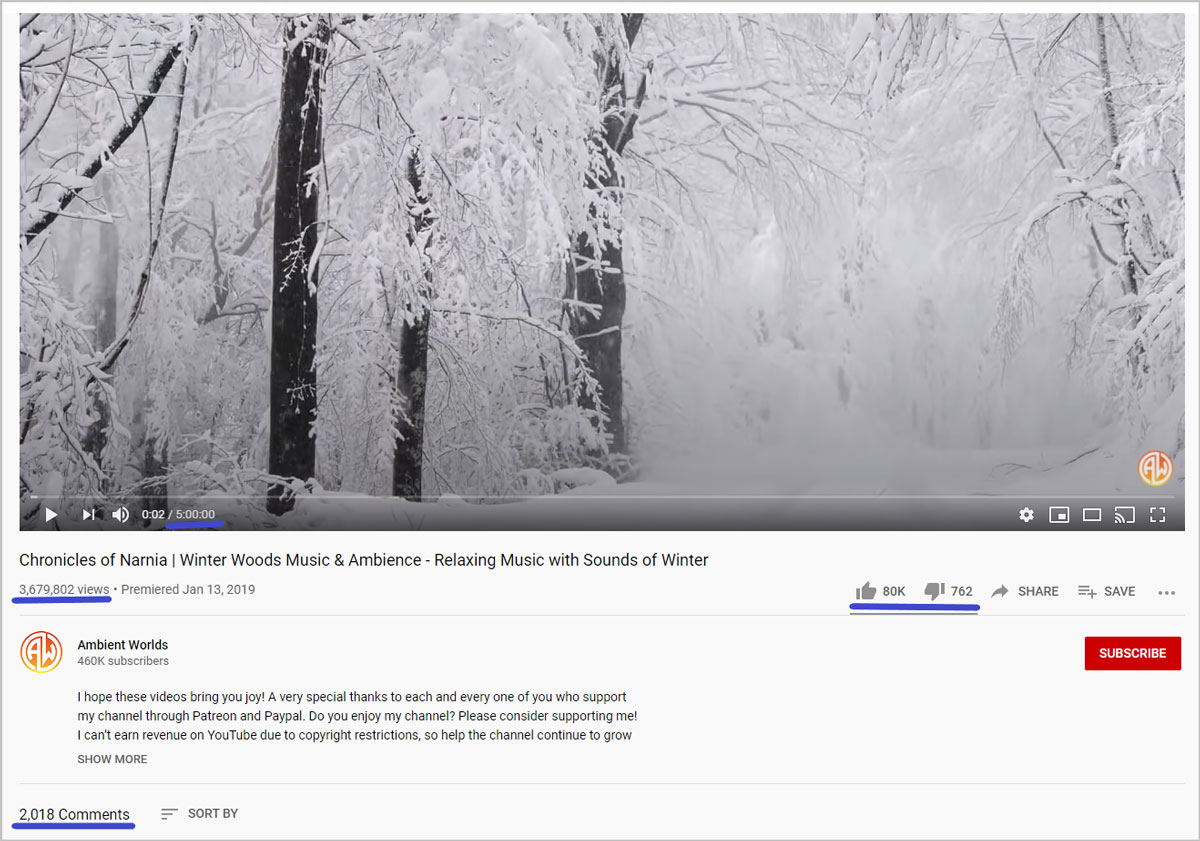
So, the underlying goal is to keep the users watching your video for as long as you can. Therefore, it makes sense to create a long enough video to entice the viewers into watching your video for a long time.
Step# 4: Get The Description Right
If you want to understand “how to rank YouTube videos fast?” you will need to pay special attention to writing a fitting description for your video. A right description goes a long way into ranking your video on the first page of Google. So, you need to sit down and use the right description if you want to learn “how to rank YouTube videos fast?”
You Might Also Like
If you own a website and you want to redirect viewers to your website, you will need to add the right call to action in your description. If you are merely a hobbyist, and you are trying to earn a secondary income source with your YouTube videos, you will need to write an apt description with at least 200 words of content. Additionally, you will need to add the right keywords in your YouTube video descriptions to get more people to your video.
YouTube is a hub of worldwide audiences, and it is up to you to use the right description to rank your videos highly on Google and bring more viewers to your video. Even if you create the perfect video, the viewers will still be tempted to go to those videos that come with a powerful description of what the viewers can expect in the video.
You will have to use the right set of keywords and jot down at least 200 words, including the keywords. You can also use synonymous keywords and search phrases in your video description to rank it even higher in Google search results. This will allow you to include as many search phrases as you want, and you will be able to cater to a wider array of audiences. However, you will need to keep in mind, not to overuse keywords and avoid keyword stuffing.
Step# 5: Make Use of YouTube Playlists
Don’t you love it when you search for something on YouTube or Google, and an entire playlist shows up with the relevant videos for your search phrase? Well, you can use the playlist feature to your advantage and rank your videos on the first page of Google. Utilizing playlists can help you add more authenticity and power to your videos, and viewers will spend more time watching your videos if they feel like their questions will be answered with the playlist.
Do you want to learn one of the best things about utilizing YouTube playlists? You can use your relevant keywords to name the playlist, which will add another layer of signals to the videos. So, if your primary keyword is “how to rank YouTube videos on the first page of Google?” you can use something synonymous to name your playlist, such as “Rank Higher on Google – Understand the Art of YouTube Video Marketing.”
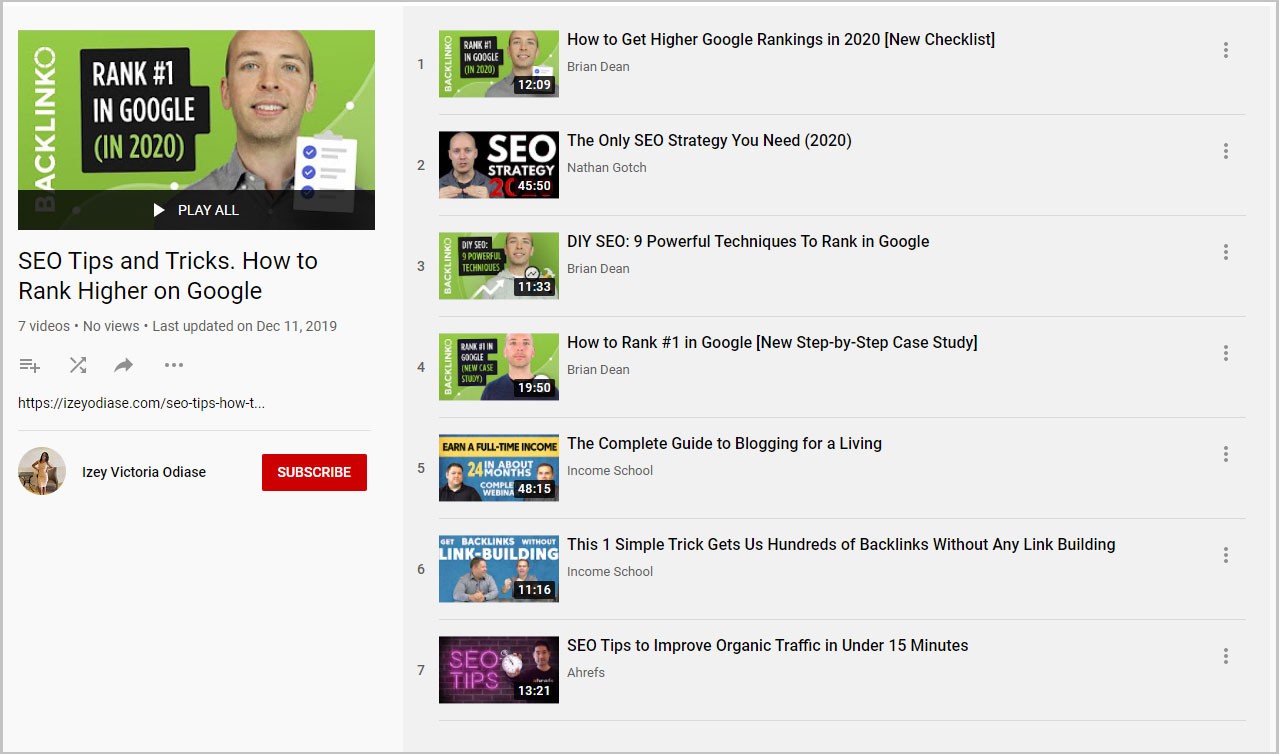
Step# 6: Use the Right Thumbnails and Avoid Clickbait
If you have ever seen clickbait thumbnails on YouTube videos, you must have also observed the high ratio of downvotes on such videos. Well, one of the elemental factors in “how to rank YouTube videos on the first page of Google?” is the respective CTR (click-through-rate) of your videos. Therefore, using the right thumbnail will help avoid all that, and you can enjoy a better CTR. A higher CTR always results in higher rankings within YouTube searches and on Google.
Do not use the random thumbnails generated by YouTube as these are often unflattering and turn away the audiences. However, it is recommended that you create your custom thumbnails and avoid offering any clickbait to the viewers. You may have to invest your time into creating the right thumbnails for your videos, but these will eventually help you out in the long run. Use bold colors and choose a fitting thumbnail to define your video contents. For instance:
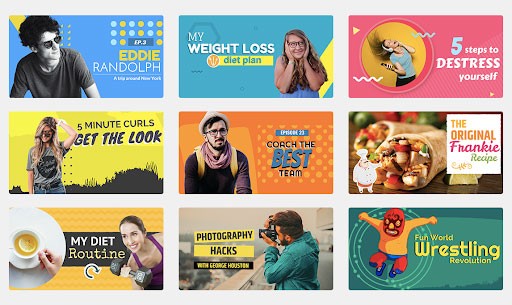
Step# 7: Use the Power of Social Media
What’s the point of creating social media accounts if you cannot even use them for your videos? Well, traditional SEO practices relied on the use of on-page optimization and off-page optimization. However, in the recent past, Google has stepped up its game, and now you have to worry about relevance as well.
This means that Google will rank your videos higher than others if you also have the highest count for social media shares, likes, tweets, and clicks. So, it is time to use social media accounts and rank your YouTube videos higher on Google. The first and the most important thing you can do is “link and sync” your social media accounts with your YouTube channel. Therefore, any time you post new content on your YouTube channel, it will automatically get shared to your respective social media accounts.
Besides sharing these videos on your social media accounts, you can also use the share button to post these videos to the relevant social media groups. This is why you need to find and join such groups that are not only relevant to your niche but are also quite active daily. This way, you will quickly gain access to hundreds and thousands of viewers in the same group, and your video will see more shares and likes than before.
Step# 8: Update Your YouTube Channel Page
This is yet another way you have to rank your videos higher on Google. You can update your YouTube channel page with the right information, social media links, and keywords to add another layer of signals. This way, Google will see a higher number of relevant keywords and search phrases for your videos, and these will be ranked higher than the rest. Additionally, a YouTube channel without any information or profile picture is often ignored by viewers.
So, you will need to add the relevant social media links to your channel page and make sure that your social media accounts are active. Moreover, you should also add the right banner image and profile picture for your page. You cannot randomly choose a dull picture, and your chosen image should resonate highly with the underlying intent of your page. You will also need to ensure to use the right file name for your image and use the right keywords. It will add another layer of signals to your page.
Fill out the respective description for your YouTube channel, and make sure to use tons of relevant keywords to bring more attention to your page. As with everything else, you will need to ensure to avoid keyword stuffing, and this is why you can use synonymous keywords and search phrases to write down the perfect description for your YouTube page.
We hope that you found this article useful.
If you want to know more interesting about your site health, get personal recommendations and alerts, scan your website by Diib. It only takes 60 seconds.
Step# 9: Follow Standard Naming Convention for Your Video File
As stated earlier, you can, and you should use keywords in the file name for your profile picture. The same goes for naming your YouTube videos, and you will need to follow the standard naming conventions for your YouTube files. This is why you will need to optimize your raw video file before uploading it to YouTube. You can do this in the pre-uploading phase using any modern video editor you want.
These video editors will show you the name for your raw video file, and you will need to insert the right keywords in there to get YouTube and Google to rank your video higher than the rest. Moreover, you will also need to use the same name while uploading the video to YouTube. If you do not have an editor, you can right-click the video and get properties in any file explorer. This will display all the relevant technical information regarding the file, and you can manipulate the raw name before uploading the video.
Step# 10: Make Use of YouTube Transcripts
If you have ever clicked on a YouTube video in a foreign language, you must have seen subtitles with it. Well, that is the power of YouTube transcripts, and you can use it for ranking your YouTube videos higher on Google. When you use transcripts for your videos, you get the option to add relevant keywords several times in the transcript without raising any flags.
YouTube uses AI-powered tools to transcribe and sync a video automatically. However, these AI tools are far from perfect, and you will need to check the transcript to fix all the errors manually. This is why professionals recommend writing your own transcript and uploading it with the video to cover all bases from the beginning truly. For instance:
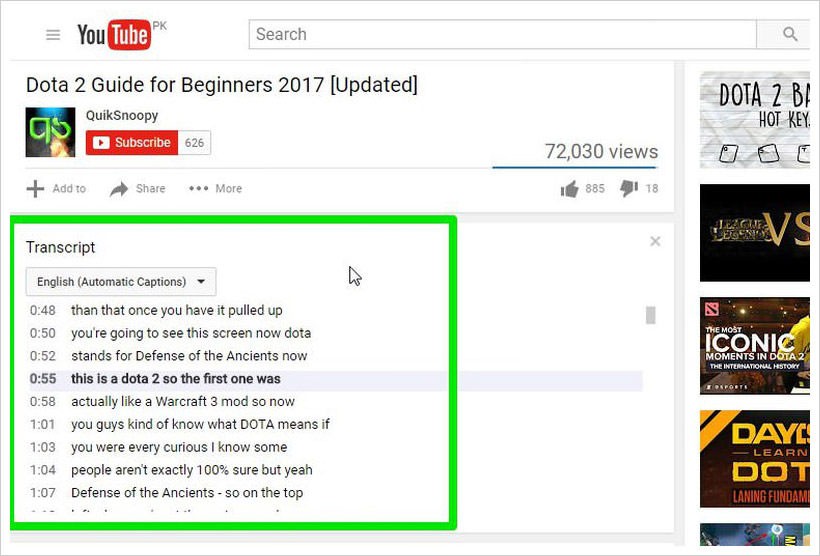
(Image Credit: Hongkiat)
Step# 11: Use The Power of End Screens
Have you ever felt annoyed and frustrated when annotations and video recommendations started playing on a video while you were still watching it? This is why you should create custom end screens and offer relevant links to similar videos on your channel. This will not only offer an enhanced user experience, but you will also be able to rank higher in Google when you offer similar links for the search phrase. For example:
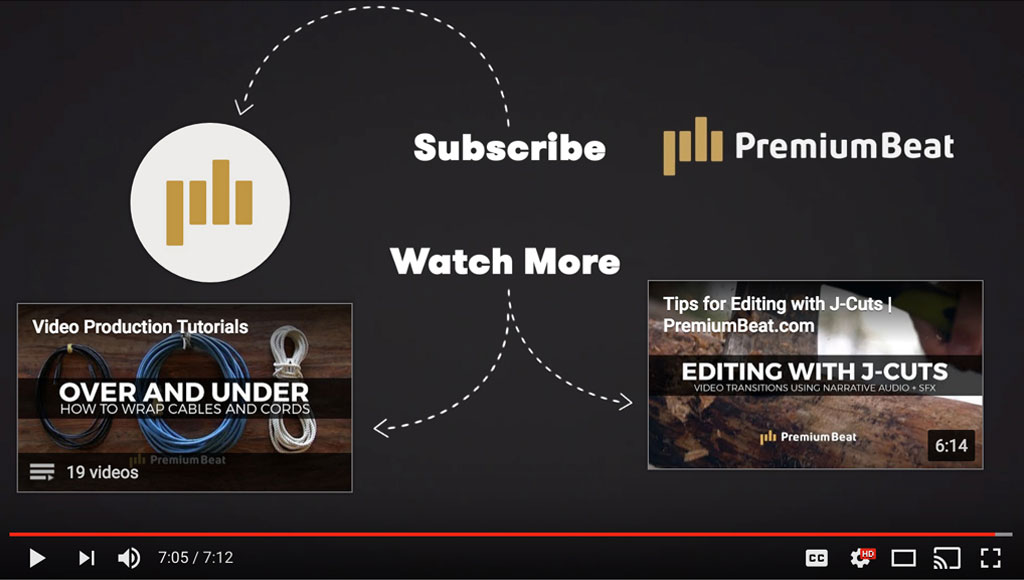
(Image Credit: Shutterstock)
Diib®: Rank #1 on YouTube With These Tips!
These tips include using the right keywords, an apt description, a fitting thumbnail, and a high CTR with the help of engaging content. If you stay true to the tips and tricks mentioned above, you can quickly rank your videos higher on Google and enjoy more traffic. Diib Digital can help you keep track of your successes and notify you when there’s room for improvement. Here are some of the features of our User Dashboard we’re sure you’ll quickly come to appreciate:
- Social media integration and performance
- Platform specific audience demographics
- Keyword, backlink, and indexing monitoring and tracking tools
- User experience and mobile speed optimization
- Technical SEO monitoring
Call today at 800-303-3510 to speak with one of our Professional Growth Experts or click here for your free 60 second site scan.
FAQ’s
Ranking higher on Google doesn’t have to be mysterious. Begin by working on keywords, even for your YouTube videos. Make sure your tags and titles contain keywords. And be sure to produce unique material that attracts your subscribers.
First right click on your video and select “get info”. Here you can add tags with keywords that will help people search for your content and find it. Name the file based on your main keyword and secondary keywords. Then add comments about what the video is about.
Yes, SEO is every bit as valuable for YouTube as any other content. You simply have to be more creative with your deployment. Remember tags and titles are where your keywords go. Make sure and add transcripts, closed captions and subtitles.
It can take anywhere from 8 to 16 hours for YouTube’s search index to recognize new content. Channels will only appear once they have 3+ videos; consider uploading 3 or more videos at one time.
Videos that are performing the best are running anywhere from 7-15 minutes. Longer videos tend to lose viewers. Consider you viewers and check your competition, this should give you a better idea of the length you should stick to.



