YouTube Keyword Search
For all content creators, be it YouTube or any other platform, keyword search plays a significant role, and you must put in some work. You need specific skills to help you understand how YouTube’s algorithm works to help boost views. While you might be aware of the type of content you’re making, you also need to learn how to tell YouTube what your video is about. The reason being, YouTube will be able to share your content with the right audience if they know what you’re offering. So, the Keyword is the first word, or phrase, or conscious thought, that runs through your mind when you think of a particular topic, and your videos should be tailored towards that thought.
When you do a YouTube search, one word might not produce the desired results; thus, you need a keyword phrase or long-tail keywords. For example, if you want to learn to make chicken dishes, your search keywords for YouTube would be “how to make chicken BBQ.” Also, adding a few tweaks here and there can work wonders, for instance, a title like “how to boost your YouTube views.” Yes, it’s a long tail of rich keywords, but does it lure views to click on it? Adding a year to the title could make the difference, such as “how to boost your YouTube views in 2021.” Effortless twists can really bring traffic to your site. For example, look at how many views each of these videos got by using the year in their title:
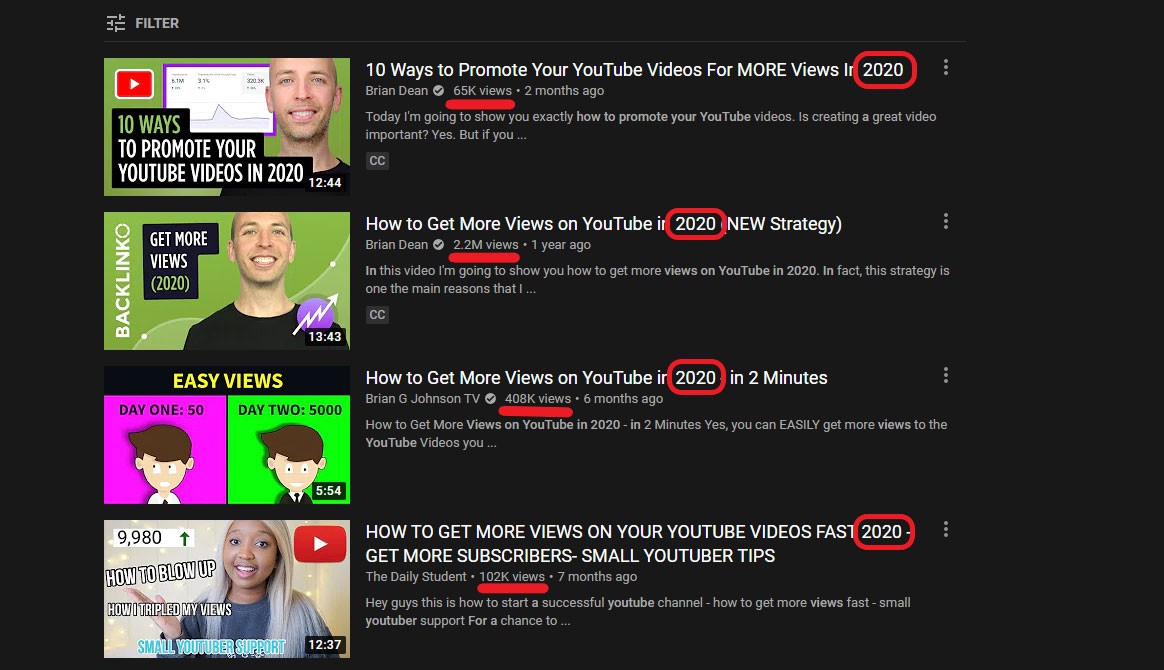
Where to Start: YouTube Search Bar
Let’s take a look at simple keywords like “how to.” If you type that Keyword on the YouTube search bar, you’ll see a lot of suggestions, but of course, “how to” is very wide. So, you have to look for ways to narrow it down to a specific thing you’re interested in. To do so, you can decide to add a verb like install. With that, you’re trying to construct or build something already, and the topic should be very specific. It could be “how to install Windows 10.”
Yes, we have a broad YouTube keyword already, but YouTube encourages you to go deeper into the topic to get more views. Note that the suggestions you’re getting on YouTube are what people are often searching for, and that’s why YouTube is showing them to you. So, before you come up with a YouTube keyword, start with the search bar and see what complete suggestions YouTube is bringing your way for the topic of interest.
Now, It’s Time to Niche Down
When starting out, it’s important to have related videos on the channel. Whenever you’re watching a certain video, you always get recommendations of similar videos in the sidebar. The recommended videos come from a similar channel as the video you’re watching most of the time. If you want to start a channel, don’t make it very broad; for example, instead of starting a channel on cooking, why don’t you narrow it down to grilling meats. That way, all your videos will be recommended on the sidebar, increasing your views.
But with time, you can diversify as you get more subscribers because they are aware of your existence, and they will always get notifications on your videos no matter what.
Improve your content marketing + SEO in 60 seconds!
Diib uses the power of big data to help you quickly and easily increase your traffic and rankings. We’ll even let you know if you already deserve to rank higher for certain keywords.
- Easy-to-use automated SEO tool
- Get new content ideas and review existing content
- Checks for content localization
- SEO optimized content
- Built-in benchmarking and competitor analysis
- Over 500,000k global members
Used by over 500k companies and organizations:
Syncs with 
Use Trending YouTube keyword
Interestingly, all YouTube creators search keywords for YouTube; you’re not the only one. They are trying to identify those super-rich keywords that attract billions of people on YouTube every month. YouTube has been around for a while, and the Keywords have grown over the years. So, if you’re starting out, using trending keywords could help significantly. Take an example of a game like Fortnite; this game is very much watched and searched on YouTube.
So, to attract views using such Keywords, you could decide to do videos on how to improve gaming performance on Fortnite. Now that you have the most searched keywords on YouTube, combined with the topic and sub-genre of the core keyword, you’re trying to establish a channel that can compete for this specific trending Keyword. A good sign that a creator used a trending keyword is when you find a small channel having more views than subscribers. That means the video has been seen far wide, and the audience group is enormous. If you are looking for what is trending on YouTube go to the left of the screen and hit the Trending Tab, for example:
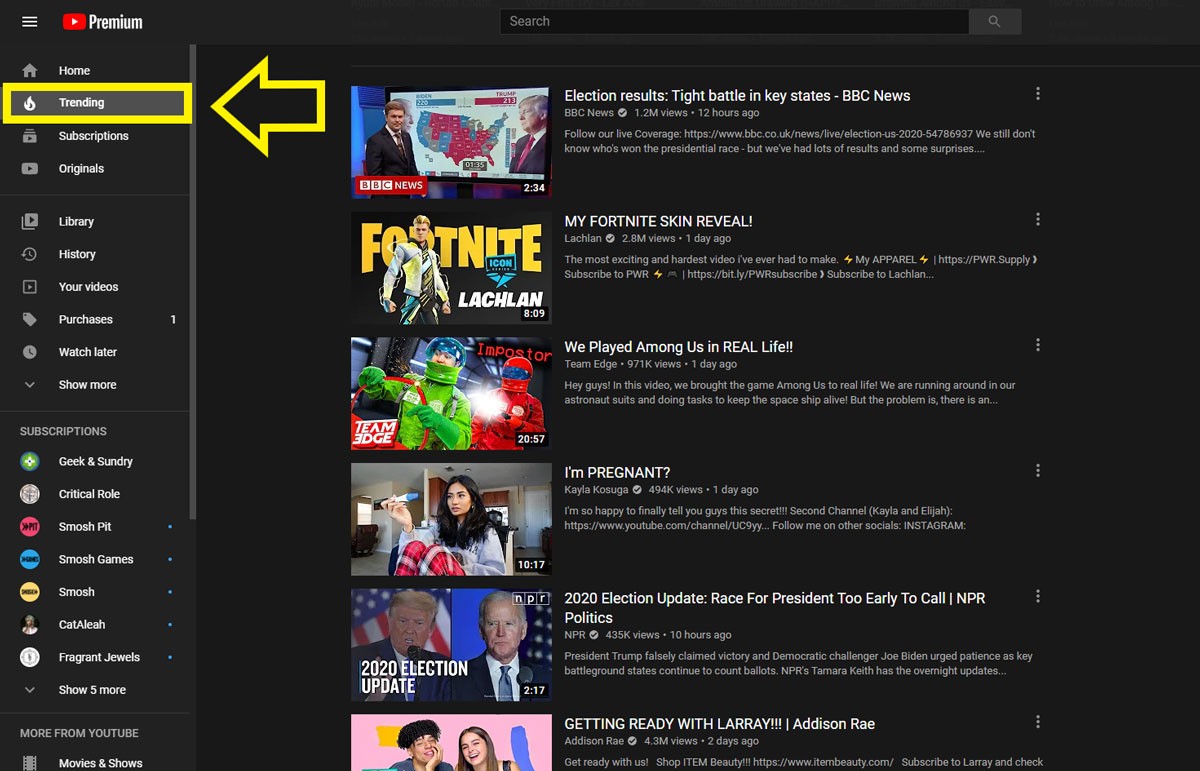
Use Specific YouTube Keywords to Target Specific Groups
Not many people are interested in games like Fortnite; even some don’t understand it. But your aim is not to appeal to the entire YouTube family. You aim at targeting a very specific crowd looking for specific answers to specific questions. Which brings in the importance of keyword search for YouTube. If a certain topic interests you, learn more about it, and create a good relationship with your viewers. Whether you’re doing it for educational purposes, to draw emotions, or tell a story, that passion you have for the topic of interest will definitely be seen in the videos.
But to be good at identifying the right keywords to use, you must spend time doing a lot of searches using keyword search for youtube.
Use Keyword Tools for YouTube
YouTube is a top search engine with billions of viewers every day. But you must be wondering what people are searching for and what you should create videos about. Keyword search is the answer to all your questions and what better way to do it than use tools. So, for easier keyword search, use these tools:
- Tubebuddy: It focuses on adding a sidebar to the YouTube UI and is free of charge. Whenever you search for something, tubebuddy displays the “search explorer” overlay for every search made. The tool shows estimated global search volume, competition, and the overall keyword score out of 100. Tubebuddy tells you how good a particular phrase is to targets depending on the search volume and competition. For instance:
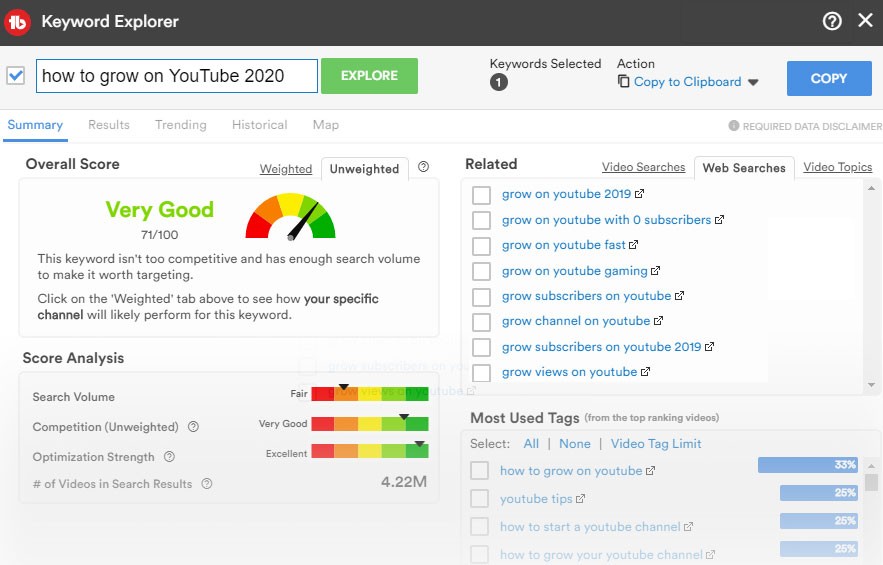
(Image Credit: Tubebuddy)
- VidIQ: This is a free tool as well and is somehow similar to tubebuddy. It’s a Chrome extension button, and clicking on it takes you through a wide range of options. On its keyword search tab, type any phrase and search. Surprisingly, you not only get the search score and competition score, but also they give you suggestions for related keywords as well. The idea behind YouTube keyword search is not to find you that golden Keyword that you can use to make one or two videos but to give you a collection of keywords that will work magic for a video series. So invest your time in finding many keywords using youtube keyword search, and vidIQ has made it easy for you instead of doing it manually. Here is a look at what VidIQ looks like in YouTube:
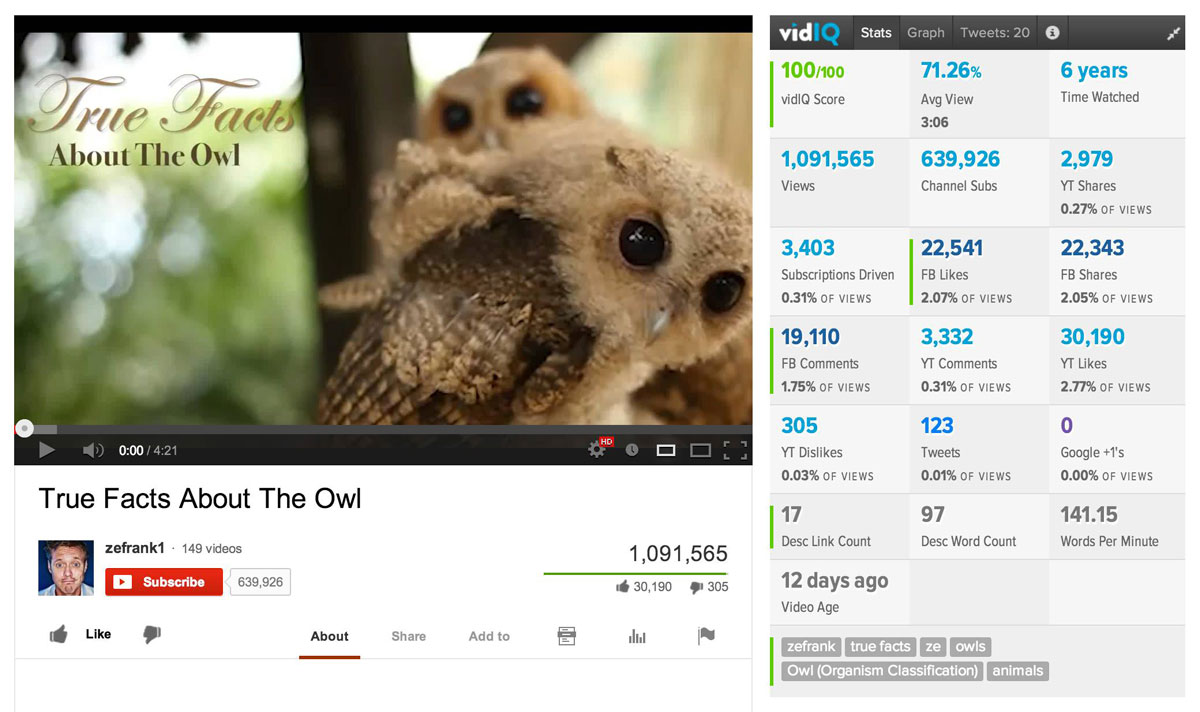
You Might Also Like
(Image Credit: VidIQ)
- Ahrefs keyword explorer: This tool is one of the best with over 640 million YouTube keywords. Whenever you search using this tool, you get to see keywords and metrics, including local and global search volume, clicks, click percentage, and more. This means you can know the number of people who searched certain YouTube queries and how many of those searches yield clicks. But clicks give better results than search volume. In case you’re short of keyword ideas, searching for a seed keyword could help. For example:
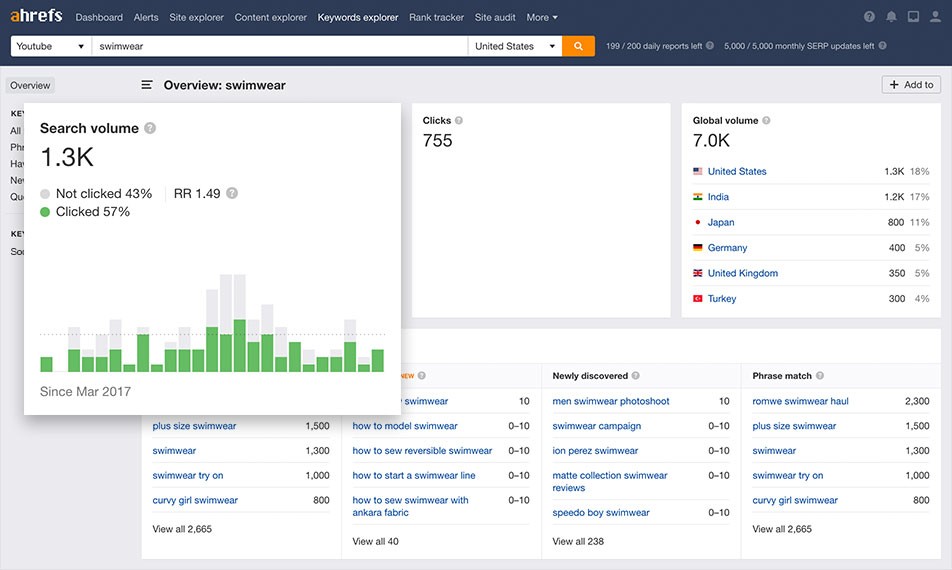
(Image Credit: Ahrefs)
- Google trends: As the name suggests, Google trends checks if one’s interest in a particular topic is rising or declining over time. You can also compare the popularity of two or more keywords. This is a good idea if you’re not sure which type of content to prioritize. Also, if you’re looking for new topics for videos, looking at the related query section, you can find something close to what you’ve been doing. The image below shows the layout of Google Trends:
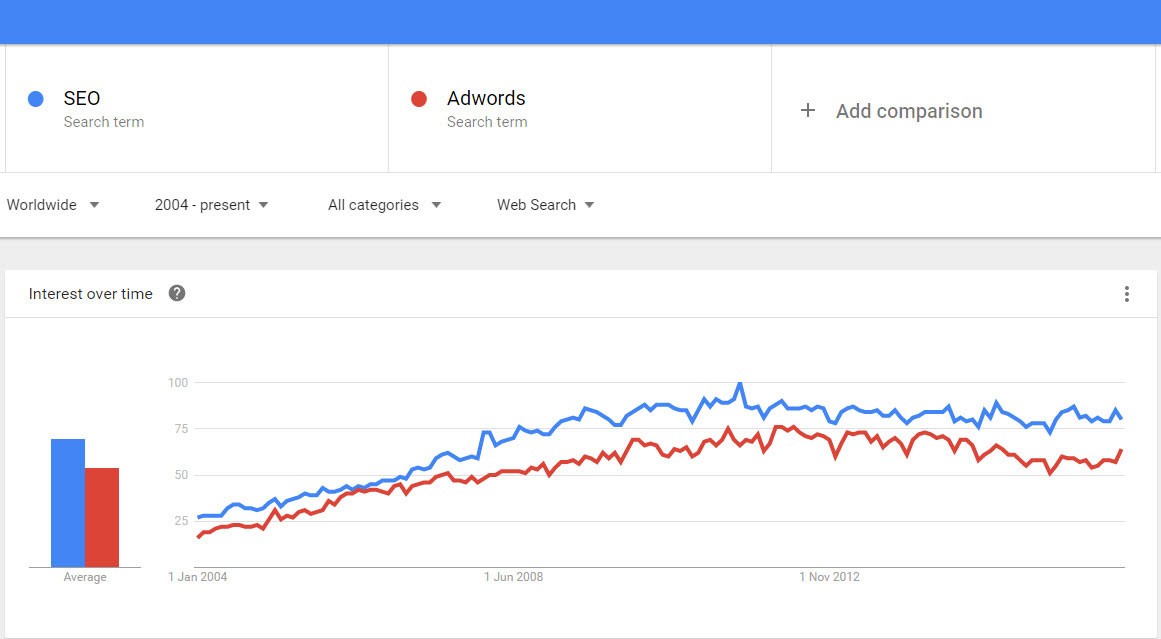
(Image Credit: Hallam)
- YouTube autosuggest: This Keyword tool for YouTube free is the most commonly used. Go to the YouTube search bar and type in any keyword; you will get a dropdown with suggestions depending on the phrase searched. People always search on YouTube, and the traces they leave become the sources for new videos. For instance, in the keyword tool for youtube free, type in a keyword like “vegetarian,” you will get suggestions like “vegetarian ramen” and “vegetarian lasagna,” which gives you an idea of what videos you should do. For more and better ideas, put an underscore (_) between words.
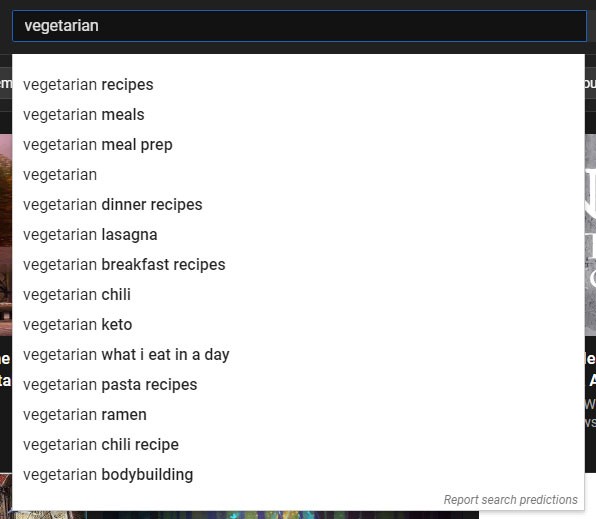
- Keyword tool.io: This is a bulk YouTube autosuggest scraper and is free. By the term bulk, it means that it scrapes the autosuggest result for the Keyword typed. Once you’ve typed in the Keyword you want, the results are divided into keyword suggestions, questions, propositions, and hashtags. Since the tools filter a lot of unnecessary keywords, the end results become a few hundred keyword ideas. Plus, you can also filter those keywords and add negative Keywords containing specific words. For example:
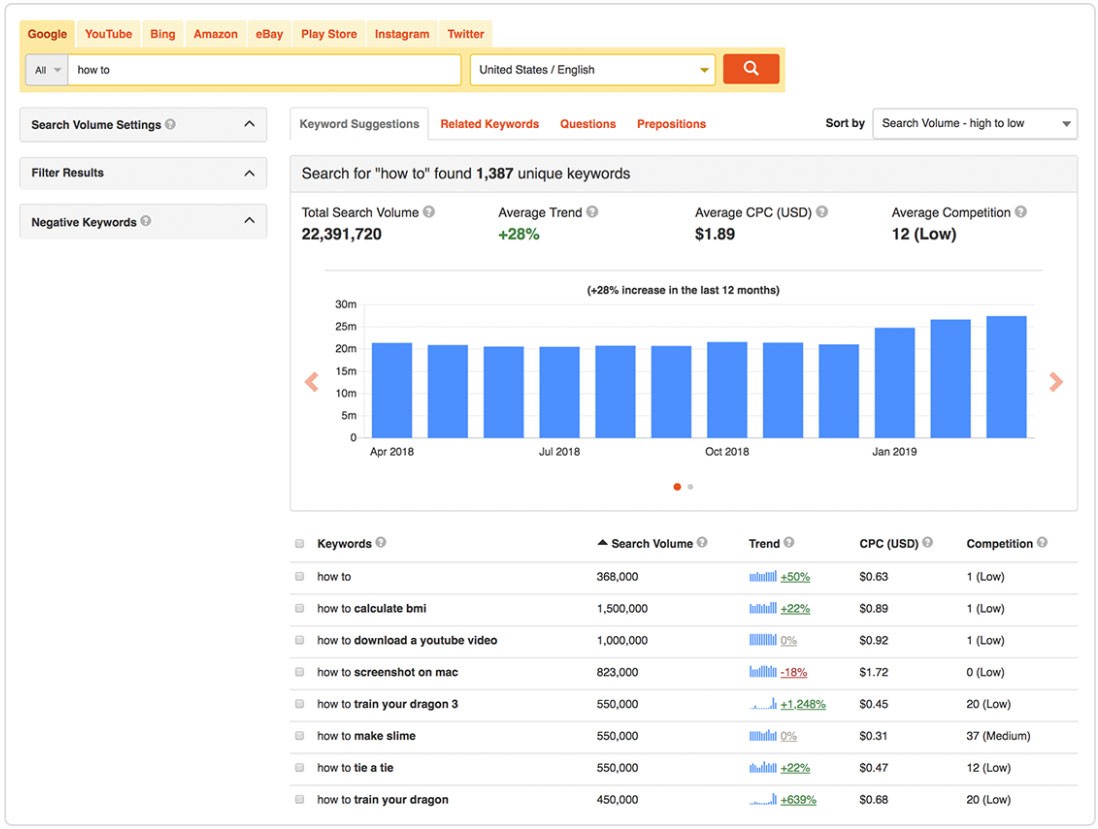
(Image Credit: Keyword Tool)
The Impact of Keyword Search On YouTube Views
If you spend time researching the best keyword ideas to focus on, it is a perfect way to drive traffic to your videos. Using just YouTube, you can get lots of ideas, but you should incorporate keyword tools too. You can categorize your content according to tags, but there is a specific limit allowed by YouTube. So, go for a multi word tag, meaning long-tail keywords that talk more about your videos. Here are some basic rules when adding tags:
- The first thing is to add a tag as your main Keyword. The aim is to use phrases that make sense of your video, and thus it’s only logical to start with your primary Keyword.
- The second thing is to go through three or four videos with top ranking on YouTube and identify relevant tags there to apply to your videos
- The last thing is to check the keywords with search volume.
Additionally, include single word tags and broad term tags that are broadly related to the video’s topic. Avoid copyrighted material unless you have permission from the owner.
Keywords Tell YouTube What Your Videos Are About
You must search keywords for YouTube if you want to produce content that people can relate to. The more work you put, the better you get. In other words, front load your videos with keywords, have the same keywords in the first two lines of your description as well as in the video tags and playlist. Let YouTube not struggle to understand what your videos are about. If you get keywords you like, stick to them for a series of videos until you’re confident with your work.
Another major reason to have a keyword on your video description is that people read this when searching for content. Insert those keywords while still making it an easy-to-read sentence. Lure the viewers to click on your videos and avoid links or calls to actions that make viewers bored.
Taking Advantage of LSI Keywords
You might be wondering what LSI keywords are; worry no more. LSI stands for latent semantic indexing; a system search engine used to evaluate common words used by people around a particular topic. Take an example of Google search; when you scroll down to the bottom of the first search page, there are lots of other related topics depending on what you were searching for. Now, those topics are LSI keywords. That’s said that area is also another golden opportunity to collect interesting keywords to work with.
Note that these LSI keywords could also be found at the top of the page. Quality content translates to strong keyword metadata on your YouTube videos, which means your videos will also be suggested on Google search. Imagine Google pushing for your videos; that’s external traffic being driven your way.
Analyzing Your Keyword Success
Once you have all the required keywords and one of the above tools installed, you can look at how your Keywords are faring. But to analyze the keywords, you need to have used them on the video. Once you’ve uploaded the video, you can tell how the video will perform by looking at the SEO scorecard. Pay much attention to the actionable of this SEO scorecard. By applying strong keywords to your tags, titles, meta description, and highlighting them throughout your metadata, expect the score to continue to rise.
The aim is to be at a score of 50 and above since that score gives your videos a chance of being successful on YouTube.
FACTS:
- YouTube has 2 billion users worldwide.
- 79% of Internet users have their own YouTube account.
- Almost eight out of ten marketers consider YouTube to be the most effective video marketing platform.
Selecting The Best Time
Apart from keyword searching, you need to know other tips to boost your YouTube views. One such tip is finding the opportune time to post the videos. This is the time when your target audience is available to watch. Go to your YouTube’s new report and identify the peak points when more viewers are on YouTube. However, you need to be strategic about this; it’s better to post an hour before the peak instead of right at the peak hour.
That way, the viewers are able to discover and watch the videos boosting your views.
Add Timestamps
This might not apply to most videos, but if you feel a certain video needs to have those key moments, you should use timestamps. If you add the timestamps on your YouTube description, Google will definitely show those key moments. A timestamp is a marked section of the video with a clear description of the marked areas. If the viewer clicks on that timestamp, it will take them to that section of the video.
When adding the timestamps:
- Have each timestamp on its own line, plus specify the label on the same time frame.
- Let the timestamps appear chronologically. For instance, timestamp 15:26 shouldn’t come before timestamp 11:36.
- Let the labels be short but descriptive. You don’t want Google to truncate your long description. Be straightforward with what the section is about.
- Let the on-screen content align with the label. If the label talks about peeling potatoes, add a timestamp at that exact time when you’re doing so.
We hope that you found this article useful.
If you want to know more interesting about your site health, get personal recommendations and alerts, scan your website by Diib. It only takes 60 seconds.
Final Thoughts
Apart from searching for the audience via YouTube, leverage other views via email list and other social media platforms by sharing your videos with them. A smart move to boost your views is by creating more content on the keywords that have performed or are performing well already on your channel. That’s what we call working smart. Also, try and promote your videos by asking the viewers to like and share. Yes, it’s somehow irritating, but there’s no harm in including it in your intro. But avoid doing it excessively.
By following a list of most searched keywords on YouTube, then targeting those keywords on your videos, you’ll be better placed than your competitors. It’s no secret that when you start taking a keyword-focused approach when making your videos, you will definitely get more views. Take advantage of the above tools because they are free and have been proven to get the job done. In addition to that, YouTube allows you to revisit and optimize old videos, so you can use the above information to make your older videos rank better.
Lastly, for newbies, start with keywords that are easier to rank. Remember, YouTube rewards depending on what you put on. It takes a lot of work and patience to implement all the above steps, but the results you get makes it a sound investment. Visit your YouTube Analytics now and discover the number of views you’re getting from the search. Take note of the views now, then implement the above tips and revisit the metric sometime later to see the difference.
Diib®: Enhance Your YouTube SEO Today!
Whether you’re a seasoned YouTube veteran or are just starting out, analytics will play a huge role in your overall YouTube success. Diib Digital offers a comprehensive platform designed to improve website health and boost traffic. Here are some of the features of our User Dashboard that you’ll find helpful in your YouTube campaigns:
- Social media integration and performance
- Platform specific audience demographics
- Keyword, backlink, and indexing monitoring and tracking tools
- User experience and mobile speed optimization
- Technical SEO monitoring
Click here for your free scan or simply call 800-303-3510 to speak to one of our growth experts.
FAQ’s
When you’re looking for keywords for a YouTube video, what you are really wanting is to drive traffic to your video. The best place to find keywords is on youtube. However, traditional search methods are also going to help you find good keywords.
YouTube limits the number of words in a video description to 800. Only the first 25-30 characters are visible on your search results, so it’s a good idea to include your target keyword within that first 25 characters.
If the subscriptions of a user are public, you can see channels they are subscribed to. This is important as you can see how many comments the user has left on the channel that posted the video.
The first and most important advice to ranking higher on YouTube is to post quality videos. Definitely use your keywords in your tags (about 10 of the most relevant at a time). Descriptive titles really help to draw viewers in.
There are so many ways to promote your YouTube channel. Like we’ve already mentioned, write captivating titles. Figure out what your audience wants, then give them that content. Engage with the YouTube community and your audience. Customize your thumbnails. Do contests or giveaways.



