Google Analytics is a service that helps with web analytics. This web analytics service was launched by Google in the year 2005. It helps those with online platforms to track traffic on their sites. Google Analytics is among the most popular Google marketing sites available and can work with various platforms including YouTube.
If you have a YouTube channel, it is essential to learn how to add Google analytics to YouTube. Through Google Analytics, you get free data analysis tools for your business and online platforms in one place. This helps you to work faster and smarter and the sites perform better. For efficiency, it is important to learn your site and those who use your site. This enables you to better review the way your content, products and marketing is doing. We are going to discuss how to add Google Analytics to YouTube, how to connect the YouTube channel to Google Analytics and Google Analytics YouTube.
Google Analytics also enables you to access the Google insights features to ensure you gain more from your data. There are numerous benefits of working with Google Analytics. It is easy to learn how to use Google Analytics YouTube since the process is simple and doesn’t require a lot of professional expertise. Here is an example of the previously mentioned Google insights feature:
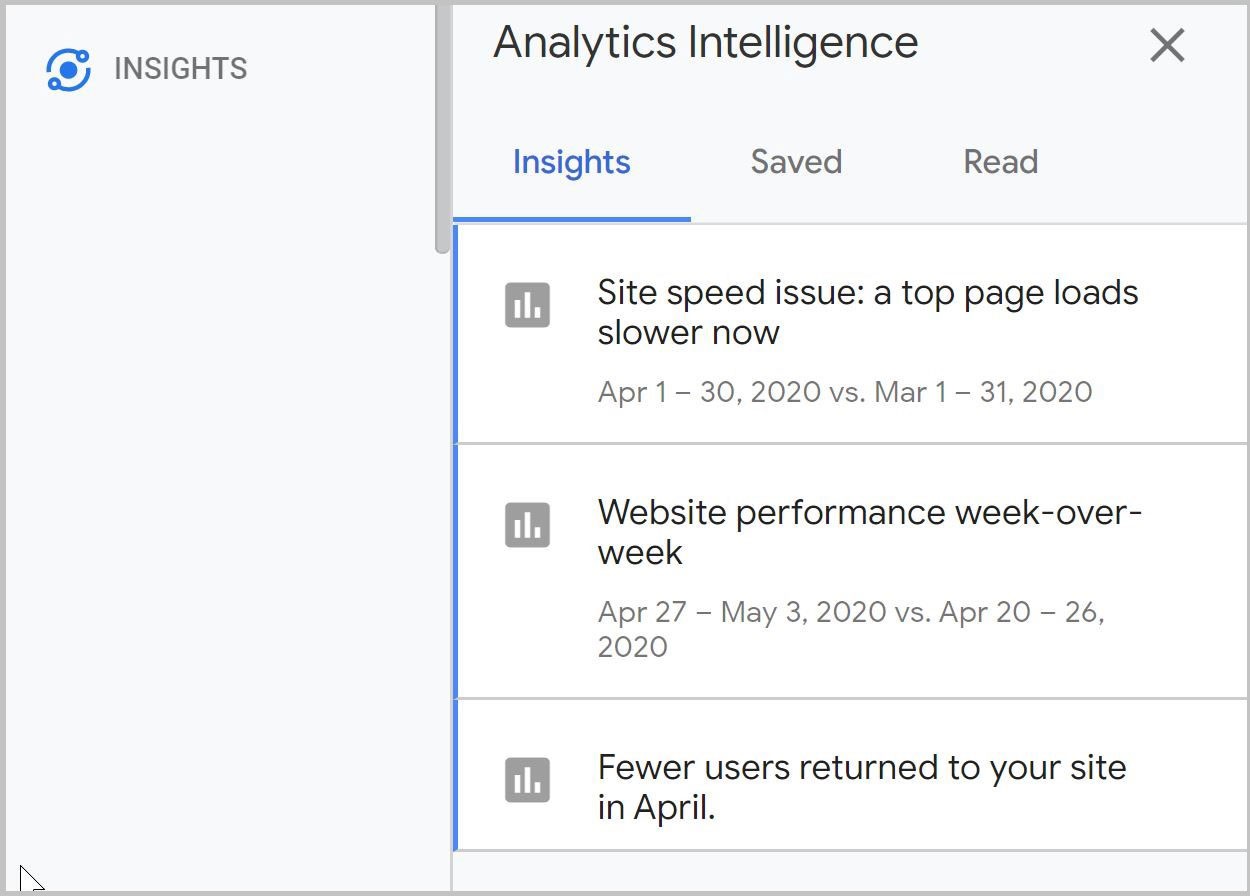
(Image Credit: AIMultiple)
Google Analytics includes a JavaScript code block on your site’s pages. This code works to help in tracking of traffic on your site. When a user visits your site or views a page on your site, the JavaScript code is able to reference a JavaScript file that later triggers tracking operations for the Analytics. Basically, this is how Google Analytics works with sites such as YouTube. If you have a YouTube channel, Google analytics YouTube channel will help you to make the best out of your content.
When you connect a YouTube channel to Google analytics, Google Analytics collects data relevant to your site through various ways. The platform can gather data from the system information or browser, from the http requests by site users or from first party cookies. You need to therefore link your YouTube channel to Google Analytics as a form of digital marketing, for your channel to grow and perform better. Learn how to link up your channel so as to analyze and assess YouTube marketing effectiveness.
Google Analytics: Tracking your YouTube Channel
You can track traffic on your site in just two days, using Google analytics YouTube channel. You are also able to see the people who visit your YouTube channel and those who use your website to view your YouTube channel. This helps you to know how effective your channel is as well as the content on your website.
By tracking the traffic in your YouTube channel, you get to know the people who visit your channel. You can also see where these people are from and the parts of your channel they use most. The parts of your channel include the playlists. The view on these details may be limited. However, this is effective especially when your YouTube channel has many subscribers. It is also effective when you use your YouTube channel to manage your business. You can use Google Analytics when your YouTube channel has few subscribers by growing your channel through channel tracking.
Connect your YouTube channel to Google analytics to help you track users who visit your website by clicking a YouTube link. Such a link may be found in a YouTube video description. Such a feature is useful especially when your YouTube channel is still growing. Through this tracking, you can review the impact of your YouTube channel boosting your marketing plan. Tracking YouTube traffic on your channel is, therefore, essential.
Understand your Google Analytics + test your SEO in 60 seconds!
Diib easily syncs with Google Analytics and then uses the power of big data to help you quickly and easily increase your traffic and rankings. We’ll even let you know if you already deserve to rank higher for certain keywords. As seen in Entrepreneur!
- Easy-to-use automated SEO tool
- Keyword and backlink monitoring + ideas
- Speed, security, + Core Vitals tracking
- Intelligently suggests ideas to improve SEO
- Over 500,000 global members
- Built-in benchmarking and competitor analysis
Used by over 500k companies and organizations:
Syncs with 
Step 1: Understand how users locate your YouTube Channel
There are a number of ways through which users online can find your YouTube channel and YouTube content. There are those who search for particular keywords and your content is among the information they view or find. There are also those who find you through your website content or other online content. It is helpful for you to know how your users find your YouTube channel because it will boost your marketing strategy. You will get to know the YouTube content that is adding value to your channel and that which is stagnating.
To achieve this, you need to isolate the traffic you track in Google Analytics for better tracking of the users who visit your YouTube channel. You can achieve this by having a view that focuses only on YouTube traffic. You can also set up a feature that can track users as per a particular tracking ID. With these setups, you can view how users find you and interact with your YouTube channel.
Setting up a tracking view with a filter begins with a click on the gear icon named Admin. This icon is at the lower-left corner of Google Analytics. After that, click on the ‘Create View’ icon on the upper right. A form will appear for you to give your view a name and choose your preferred time zone. When that is done, click on the ‘Create View’ button and you can now create a filter that enables you to view your YouTube traffic. Here is a visual explanation of where to go to create view:
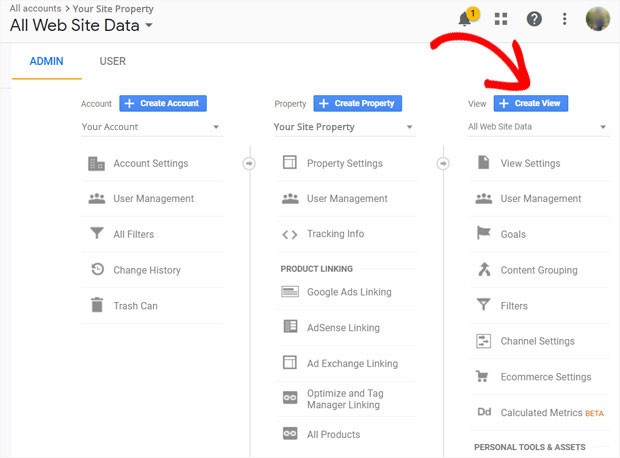
(Image Credit: MonsterInsights)
When you are on the Admin screen, the view column should give you a selected view so that you can click filters. After clicking the button to add filters, give your filter a name and choose custom. At this point, the custom settings appear and you can click on ‘Include and select Hostname’ from the drop-down menu on ‘Filter Field.’ In the Filter Pattern box, type ‘YouTube’ and click on save.
You Might Also Like
There are people who prefer to create a property to acquire a tracking ID other than setting up a tracking view and filter. Once you have set up a property through the admin page of Google Analytics, click on Tracking Info. From there, proceed to the property column, click Tracking Code and copy the ID that you will see on the screen of the Tracking Code.
Add that unique ID to your YouTube channel. Then, go to YouTube and open your settings where you will click on the link to ‘View Additional Features.’ Creator Studio will then open so you can click on ‘Channel’ followed by ‘Advanced’ that is on the left-hand sidebar. On the ‘Advanced Screen,’ scroll to the bottom and paste the ID you copied into the field of ‘Property Tracking ID’ on Google Analytics. Complete the process by clicking save. For example:
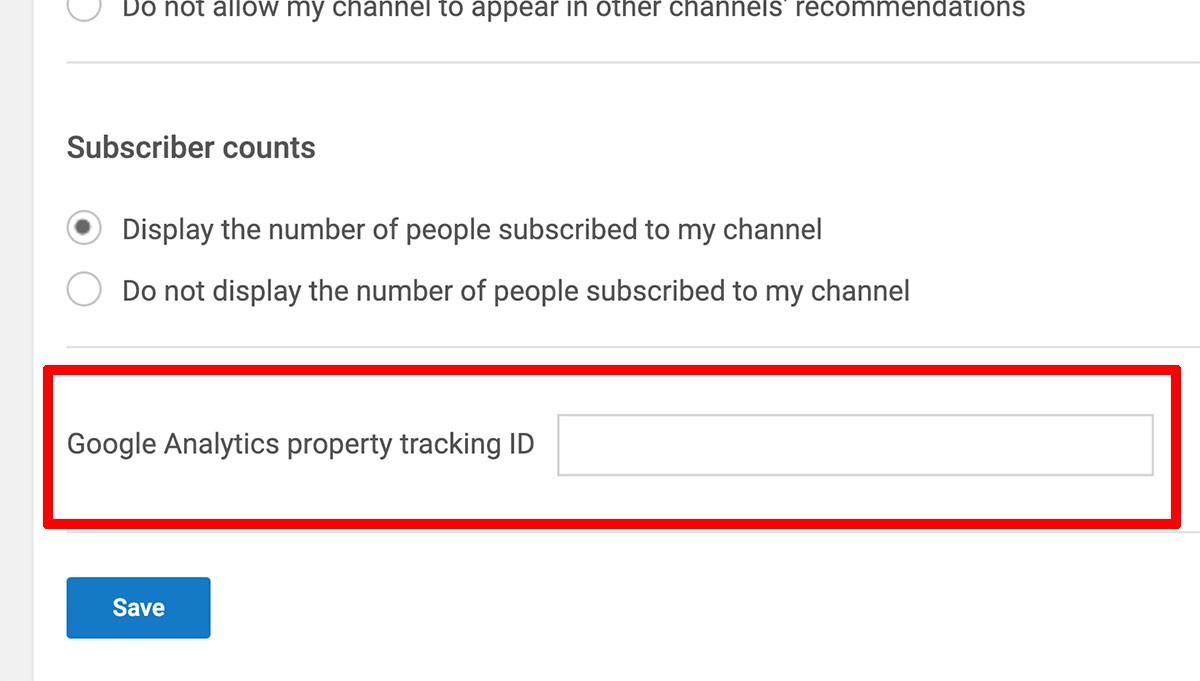
(Image Credit: Social Media Examiner)
Step 2: Analyzing your Traffic using Google Analytics
You may be wondering why there are YouTube channels that happen to be more active and successful than others. Like any other online platform or type of business, a YouTube channel needs to be reviewed, worked on and marketed. It is not enough to just upload videos and content on your YouTube channel. A YouTube channel is similar to a blog site and you need to understand your market and your audience as well. Know what your target audience wants and have competitive content. This is important in ensuring people will find you and watch your videos.
Google Analytics tells you how users find your YouTube channel and how they use it. This is mainly possible when your YouTube channel has many users. To view this information, you must first ensure that your filter view is created and selected. This is a way to narrow down on what exactly you want to see and it is quite easy.
So as to view the pages that are tracked by the reports, go to Google Analytics and on the left-hand sidebar, click on ‘Behavior.’ This will take you to the Behavior report options where you will click ‘Site Content’ and finally select ‘All Pages.’ The All Pages report will only list channel URLs and is a procedure for channels with few users. This example, however, helps you to understand that channel pages are the only ones that are tracked and what is selected by the users.
In order to know the way people find your YouTube channel, go to the left-hand sidebar and select ‘Acquisition.’ From there, click ‘All Traffic’ and open the Source or Medium report. If your YouTube channel has many visitors, there will be different sources on the Source/Medium column lists. The different sources include Google organic search results. Using this information, you can come up with diverse ways of marketing and building your channel. For instance:
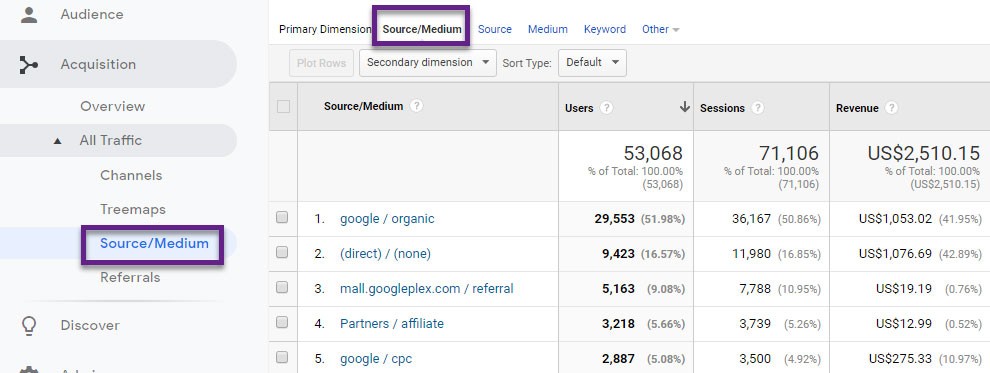
(Image Credit: Online Metrics)
Step 3: YouTube Links leading to Your Website
Using Google Analytics, you can also track the users who use YouTube links that link to your website. Links online may appear easy to have and follow. However, to market your YouTube channel, you need to learn how to structure your links in a good way. You are required to create a UTM tracking tag for every link you add to a YouTube video. This helps Google Analytics to tag particular sources of traffic. It is advisable that you shorten the links you add on YouTube. Using the right link setup, it is possible for you to analyze your YouTube traffic in the Source or Medium report.
Have short URL links that are customized for your YouTube videos
It is a fact that UTM tagged links are not only long, but also intimidating. Purpose to have short links for your YouTube videos. Short links are more convenient for users to follow and read. Short customized links are the most appropriate for illustration. They mainly begin with https://measure.tips/ followed a short code to the longer URL that entails the UTM tag.
There are many link shorteners available for your kind of needs. For those who use WordPress, there is the option of Pretty Links. This shortening plugin costs from $59 annually and you can use it to decide the way you want your links to appear upon redirecting them. There is also the YOURLS tool that costs you nothing. This tool enables you to come up with short custom links and you only pay for technical expertise. The image below shows an example of the Pretty Links plugin and how easy it is to use:
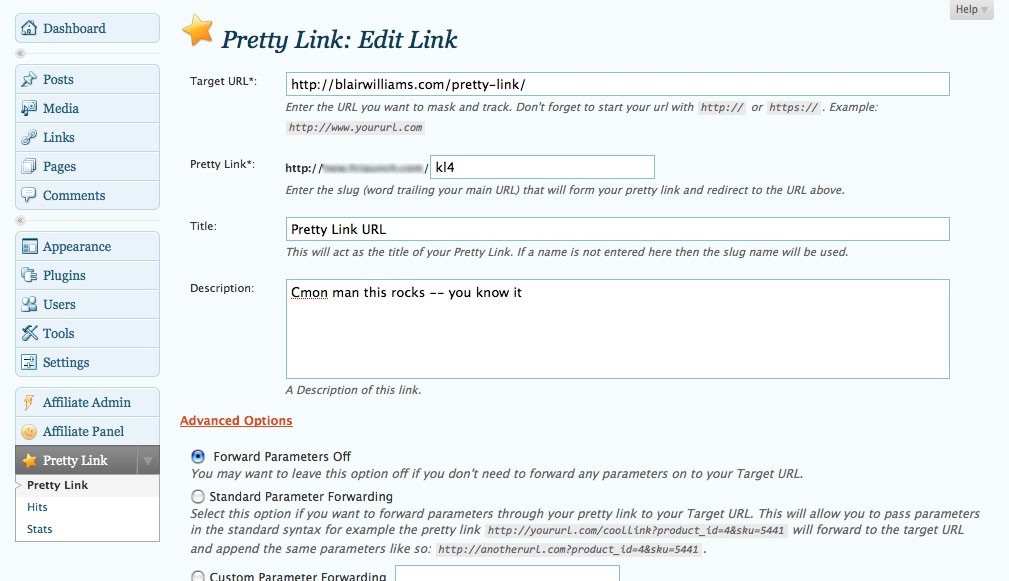
(Image Credit: Blair Williams)
There are numerous link shortening tools that you can use. However, it is also advisable to avoid generic shorteners. This is because the generic shorteners are used by many spammers and this has resulted in a bad image for many of them including Bitly. When you use shorteners that have a bad image, users may associate your YouTube channel to scammers. Take your time to get the best tool and way to shorten your links as it is essential in marketing your channel. Lack of knowledge on how to use Google analytics for YouTube may lead you to implementing wrong ideas that cost you later.
We hope that you found this article useful.
If you want to know more interesting about your site health, get personal recommendations and alerts, scan your website by Diib. It only takes 60 seconds.
Step 4: Analyze Traffic from YouTube to your Website
Learn how to use Google analytics YouTube as it enables you to filter the Source or Medium report. These show you just the YouTube traffic. To achieve that, you should click on Acquisition on the sidebar located on the left. From there, select ‘All Traffic’ followed by ‘Source/Medium.’ There is a Source/Medium report that will appear and on that, you need to type ‘YouTube’ in the search box. Doing this confines the Source/Medium report column to the clicks from YouTube enabling you to only view YouTube traffic.
Even though you cannot see the particular view watched by a user using Google Analytics, you can have the UTM tag to assist you in getting details on the particular video or any other information. You can, for instance, set up UTM tags to know where the video link appeared in YouTube and the video series that were watched by the user.
To enable your users to see UTM tags in the source/Medium report, let the keyword appear as your secondary dimension. To do this, select the Secondary Dimension button and search the word ‘keyword’. From there click on Keyword again from the list you can view. For instance, you may have a particular sequence on your UTM tag and that will tell you that a user was able to watch a video from a particular series of videos that you uploaded. The good thing is that you can also view the landing page that was visited by the user. To do this, change the Secondary Dimension available in the Source/Medium report and choose Landing page instead.
When you decide to set goals in Google Analytics, it is possible to know how your YouTube marketing plan promotes the set goals. These goals may include purchasing an item or adding a particular item to the cart. To get this information, go to the drop-down list on Conversions in the Source/Medium report and choose the goal you intend to review.
It is important to note that it is not possible to use Google Analytics to know the exact video that people are watching. This can only be achieved by reviewing YouTube analytics where the YouTube Analytics tool gives you such information for each video. This YouTube Analytics tool will tell you the number of viewers who watched a particular video and the number of users that clicked like on the video. You also get to know how much of the video the users watched. For example:
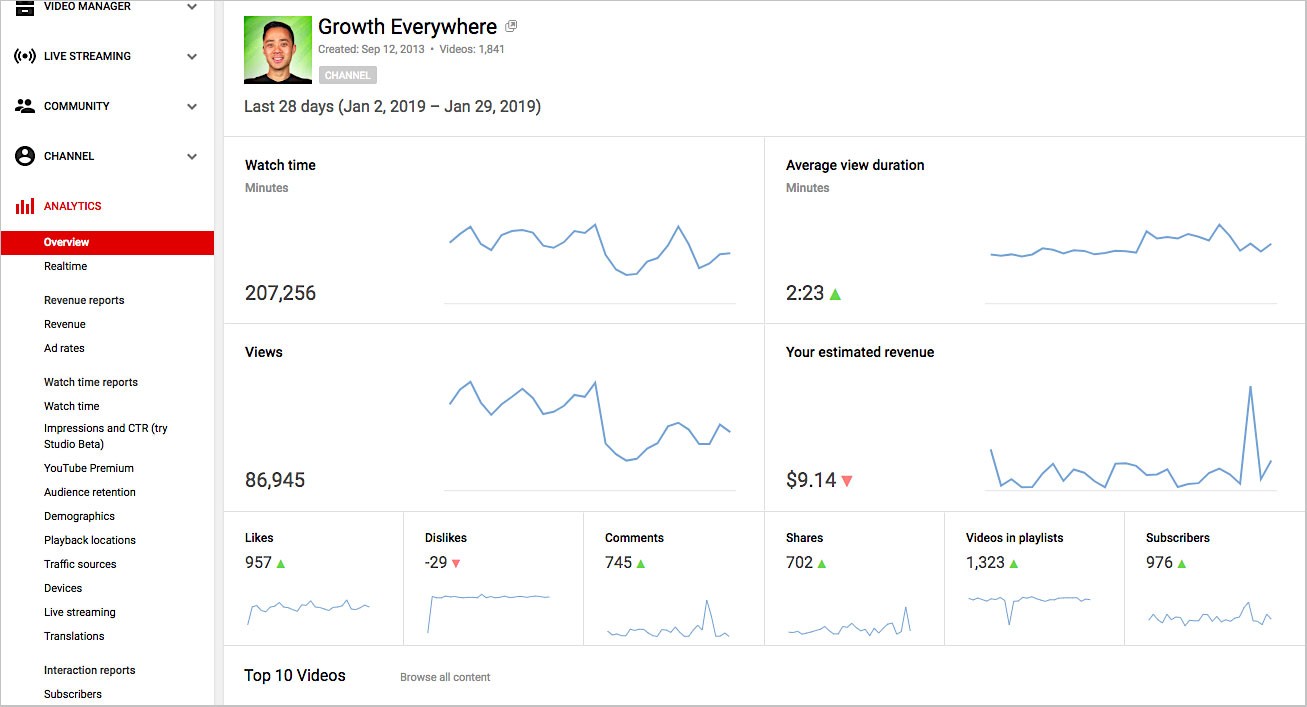
(Image Credit: Single Grain)
The one way to use Google Analytics for YouTube video analytics is through the UTM tags. As discussed in this article, UTM tags are used in revealing the content on tag locations in YouTube and also the video appearance series. When you decide to use Google Analytics UTM tags for video analytics, remember the questions that should be responded to by your data depending on the marketing goals you have.
Using Google Analytics for your YouTube channel is another way of digital marketing. Like all other online platforms, people or users are essential for growth. You need to reach more people and have relevant content so as to grow an online platform such as a YouTube channel. Google Analytics is not only useful in tracking traffic for your YouTube channel to your website. It can also help you to know how users find your channel. Also use Google Analytics to learn the impact that particular videos have on your site and how these videos help you in your YouTube marketing strategy.
Integrating your YouTube and Google Analytics is a simple process that entails an easy step by step clicking procedure. For people who find your channel, you need a well filtered view while to see traffic from your YouTube channel to your website, you require short links and UTM tags. You then edit the appearance of your Source/Medium report to boost your YouTube marketing strategy.
Diib®: Customized YouTube Metrics Today!
You need the information that you can get from Google Analytics YouTube to thrive in a competitive platform. Using a platform such as Google Analytics may be information that is not known to many. Make use of it and consider this knowledge on how to use Google analytics for YouTube as grabbing an opportunity to understand YouTube marketing better.
Partnering with Diib Digital can provide an added measure of security that you’re understanding the information and able to use it to your benefit. Here are a few of the features of our User Dashboard that help us stand out from the crowd:
- Bounce rate monitoring and repair
- Google Analytics integration, including platform specific metrics
- Broken pages where you have backlinks (404 checker)
- Keyword, backlink, and indexing monitoring and tracking tools
- User experience and mobile speed optimization
- Technical SEO monitoring
Click here for your free scan or simply call 800-303-3510 to speak to one of our growth experts.
FAQ’s
Google Analytics has the ability to track your YouTube traffic in 2 ways. It can track users who visit your YouTube channel as well as those people who visit your website from YouTube. Tracking the traffic from YouTube to your website is useful no matter how many subscribers your channel has.
This is a snippet of JavaScript that both collects and sends data to Google Analytics from a website. It is automatically generated from every website or property. Attach this tracking ID to your YouTube creator dashboard.
Views on YouTube videos aren’t like a view on social media, you can’t see who are watching your videos. YouTube has an analytics tool that will give you demographics on those people who are watching videos.
Yes, Google Analytics is a free service known as “freemium”. This means small businesses can use their service without a monthly fee unless you want the more advanced settings and features.
There are many ways to increase your YouTube views. Here are our favorite:
- Do your research (keywords, competitors ect.)
- Apply custom thumbnails
- Create playlists
- Use cards and end screens
- Create unique content, not simply how-to videos



