What is Google Adsense? Sign-up and More!
There are a lot of different ways for monetizing your website traffic. The majority of them are advertising third-party services or products for your site visitors. You can choose from a wide range of advertising programs available to earn money. The most popular among these programs is Google AdSense. Google launched this advertising program in 2003.
Currently, this is the most popular program for advertising on the internet. The program offers website owners and webmasters the opportunity for monetizing their advertising traffic every year, Google pays its publishers more than $10 billion each year. This is one of many reasons so many people have created an AdSense login.
FACT: The cost per click calculation is based on an auction type system with publishers receiving 68% of the revenue and Google 32%.
Benefits of Google AdSense
Google AdSense has numerous benefits including the massive number of advertisers and publishers. More than 10 million websites are currently using this program. Publishers and advertisers both enjoy high levels of transparency, safety and security. This is one of the top features of AdSense. The role of Google is an intermediary to ensure both sides are aware of the clarity and transparency of the process. You can use your account with Google Analytics for tracking all of the necessary metrics. For example:
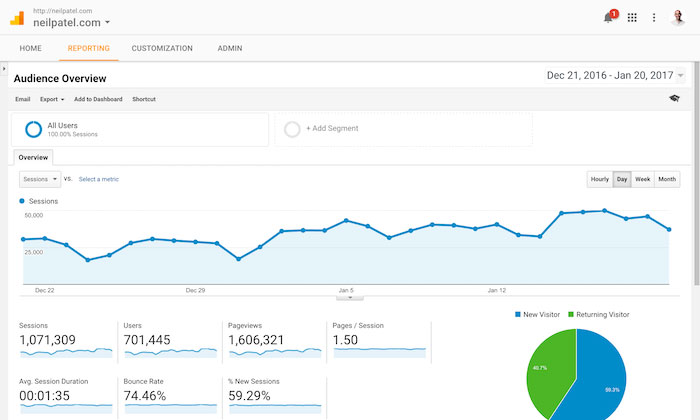
(Image Credit: Neil Patel)
AdSense provides you with a variety of advertising formats enabling you to run HTML ads, text, video ads and images in a wide variety of different sizes. If you are a publisher, you will appreciate the ability to experiment with different types of ads to determine which ones bring the most revenue. You can learn a lot by checking the sizes most frequently used by other publishers.
During a recent study, more than 63,000 publishers and advertisers were analyzed. The results showed the most popular sizes for ads are 300×250 and 728×90.
How Does Google AdSense Work?
The process for Google AdSense is very simple. You start by creating an AdSense account. You can then insert a small piece of code into the pages of your site. This is all that is required to begin. You will see targeted ads displayed on your page by Google. The basis of the ads is proprietary algorithms. Every ad is relevant to either the searches of previous users or your website content. When consumers visit your website, they will click on these ads.
You will be paid every time one of these ads is clicked. Google AdSense operates on a revenue-sharing and cost-per-click basis. Your goal is to receive as many ad clicks as you possibly can. Do not attempt to cheat Google by increasing your number of clicks artificially. You should not offer your site visitors any encouragement to click. Most importantly, do not click on the ads on your site for any reason. Google uses an extremely complicated and very accurate system for the prevention of click fraud.
If there is any suspicious activity on your website, Google will notice. If Google has a single doubt regarding the quality of your clicks or traffic, your account can be suspended. Unfortunately, the Google Adsense app is no longer available for mobile devices from either the Apple App Store or Google Play. You will be unable to download AdSense as a Progressive Web app for these platforms. If you have an iOs or Android device with specific browsers including Safari and Google Chrome, the Google AdSense app can be added to your home screen.
How Much Can Be Earned with Google AdSense?
Advertisers are charged by Google per ad click. As a publisher, you will receive 68 percent of the amount charged for each click or 51 percent for AdSense searches. Your commission is heavily reliant on how much competition you have in your niche and the cost per click. Your commission checks can be between $0.20 and $15. Most niches earn publishers less than $3 for each click. Other niches are often exceptionally profitable. There are two options for determining your most profitable topics.
The first is using the CPC map tool for estimating the average cost per click for your niche. You will discover the three most expensive niches in the United States are currently Marketing and Advertising, Online Education and Insurance. If you are ready to start a new blog and still choosing your topics, these three niches can be very helpful. Your second option is checking the CPC for a specific keyword. SEMrush offers a Keyword Magic tool for AdSense. For instance:
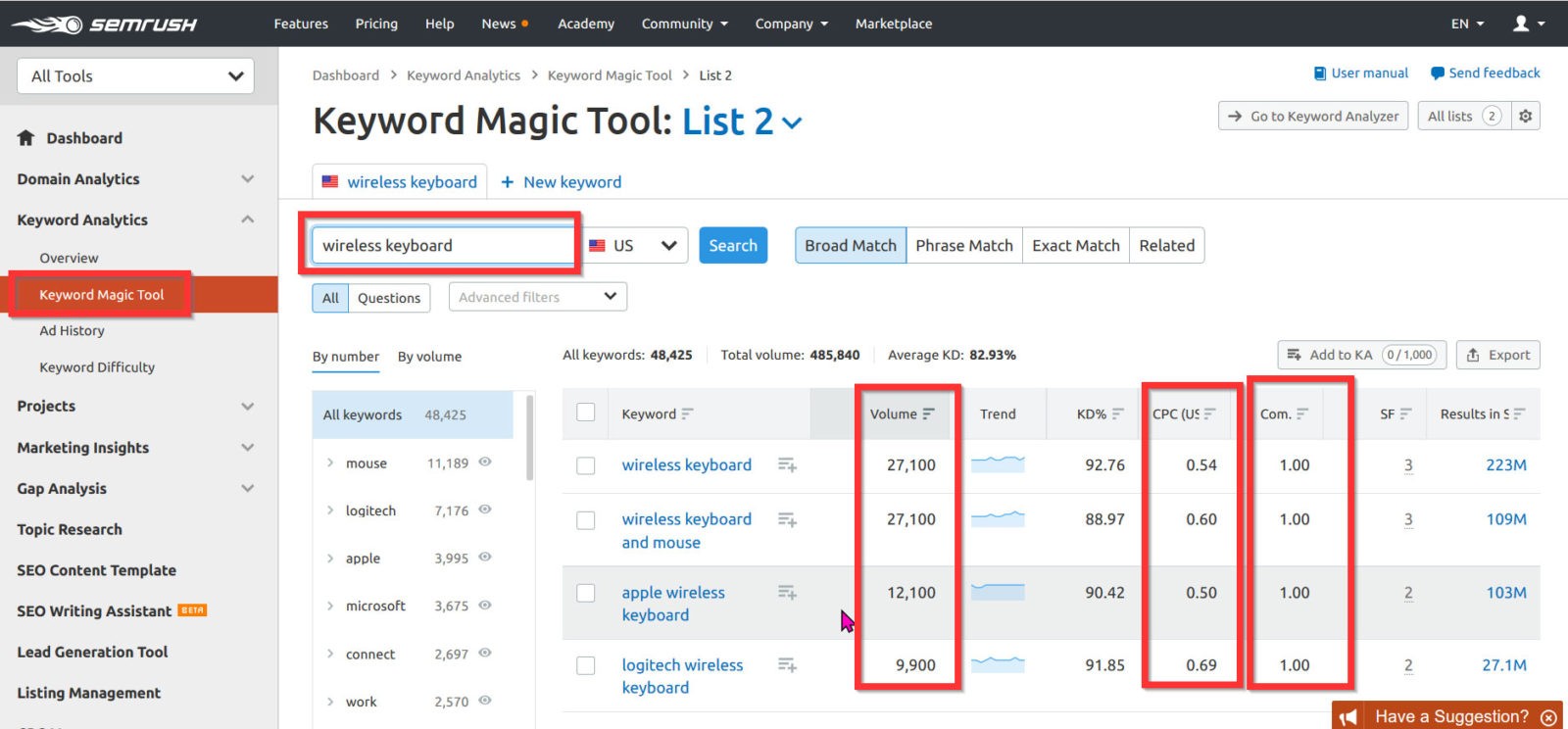
(Image Credit: SEO for Beginners)
The largest keyword database across the globe is the power behind this tool. As of August of 2019, there were more than 14.6 billion keywords. All you need to do is type in a seed keyword. You will then receive massive numbers of related search terms for competition level, search volume and cost per click. The amount of commission you make is not necessarily dependent on the value of cost per click for your specific niche. Your ads also need to match the interests of your audience.
You Might Also Like
This is partly determined by where the ads are placed on your website pages. You need to take a good look at the content for your site in addition to the way it looks and feels. To make certain your placement is the most efficient, you should test a variety of placements on your pages. The most important aspect of your commission is how much targeted traffic your site is receiving. Even if you choose the best possible placements for your advertisements and the most expensive nice, you need traffic.
You won’t make a dime if your website or blog does not receive any visitors. Only a small percentage of your visitors are going to click on the ads. Although Google has not released any official statistics, webmasters have reported a CTR of one to two percent is considered very good. In most cases, you will be earning less than $1 for each click. You need to determine how much traffic is necessary for earning the commission you want.
To earn a decent commission, you need to drive large traffic volumes to your website. You need to make certain your content is high-quality and unique and be willing to put in the work necessary. Your best option is creating a topic for your website you are experienced with. This will make the generation of your content much easier and more enjoyable. If you have a website with eight or 10 pages, you will not be earning $1,000 or more each month.
The recommendation is creating a website with a minimum of 20 to 30 pages before you start using AdSense. You can make a good commission but you will not get rich fast with this program. You can improve your earnings by following certain rules to help ensure your commissions are both higher and stable. The key is getting a lot of traffic then using AdSense to monetize it. The recommendations are:
- Choose a topic you not only love but have enough information and experience with to write about it fairly effortlessly.
- Do not attempt to use any type of artificial clicks with the intention of cheating Google.
- Produce relevant, high-quality and unique content on a regular basis. This shows Google you are constantly updating your website with fresh information.
- Take the time to research the niches offering the most profit for search demand and CPC. Use the insights you receive to plan how you will write your website content.
We can set-up and optimize your Google Ads for you but let’s also test your website’s SEO potential. Takes 60 seconds!
Paying for traffic is an important way for many businesses to grow but ranking naturally in Google for your important keywords is free. While Diib helps 1000s of businesses grow with Google Ads management, Diib is also one of the best SEO tools in the world and uses the power of big data to help you quickly and easily increase your traffic and rankings. Diib will even let you know if you already deserve to rank higher for certain keywords. As seen in Entrepreneur!
- Over 500,000 global members
- Keyword and backlink monitoring + ideas
- Built-in benchmarking and competitor analysis
- Easy-to-use automated SEO tool
- Speed, security, + Core Vitals tracking
- Too busy for SEO? Diib’s Growth Experts can set-up and optimize your ads!
Used by over 500k companies and organizations:
Syncs with 
Creating an AdSense Account
The Google AdSense program is one of the best and most profitable options for beginners to make money by blogging. This is essentially an advertising program displaying ads on your website. You receive a commission based on how many clicks your ads receive. If you are new to the industry, you may not be certain what you need to do to create an AdSense account.
The Google AdSense tutorial below will help you sign up for an account with AdSense quickly and simply as long as you meet the requirements. You should have a site with a minimum of 15 to 20 pages to meet the first condition. You must also be above the age of 18. If you conducted a search you may have seen the term Daftar Google AdSense. This is simply the Indonesian version of AdSense.
Step by Step Google AdSense Tutorial
Step One
Go to the signup page for AdSense at http://www.google.com/adsense. Look for the red button marked Sign Up Now and click. You now have the option to use your existing Google account or create a new one. You can use any domain-specific or Gmail address you have.
Step Two
Fill out the registration form for AdSense. The form is simple and straightforward. Simply enter your website address and choose your content language. Specify your blog address or website URL to continue. For example:
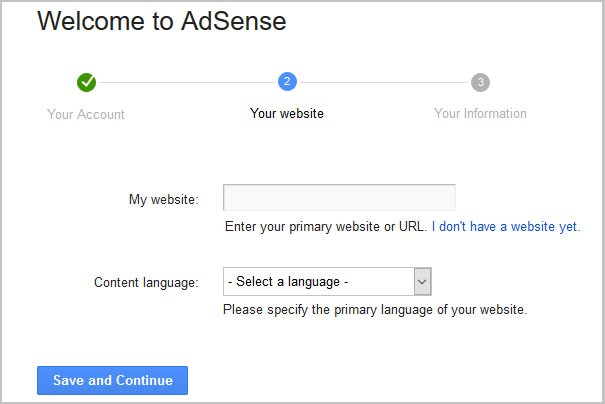
Step Three
For your Google AdSense payment, type in your payee name. Make certain this name matches the one on your bank account. Changing your payee name is much harder later. Proceed by entering in your contact information and all of the required details. This includes your full name, phone number, address and country. This information is necessary for sending your AdSense payments. For instance:
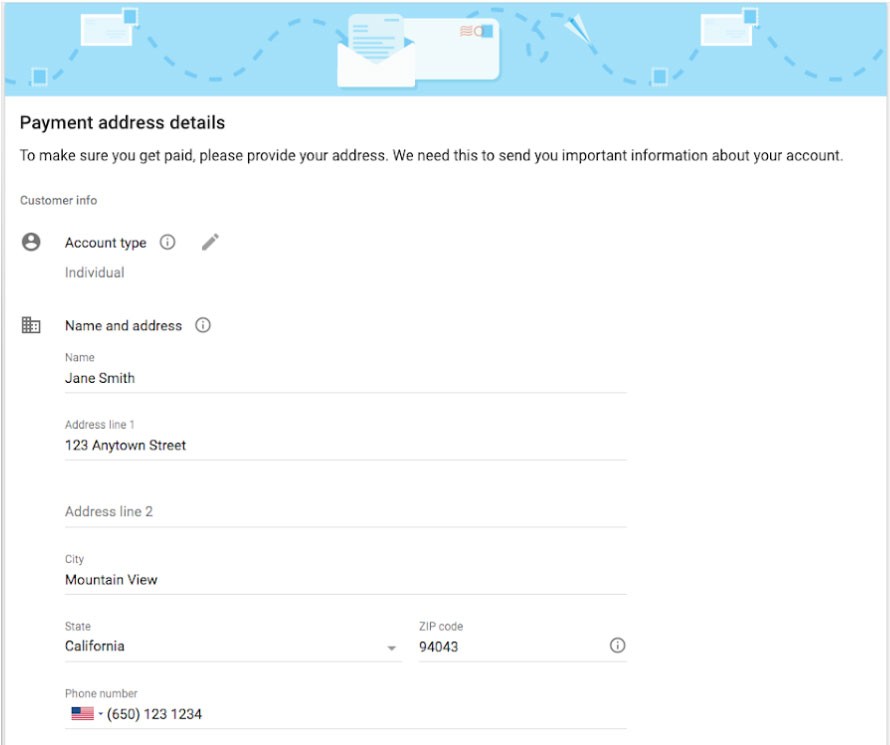
(Image Credit: Google Support)
Step Four
Read the policies for Google AdSense. You need to check all three boxes to show you agree. You can now click the button market Submit. You can review all of the details on the next page. Make certain all of the information you have entered is current and correct.
Step Five
Click the button market Submit My Application. Your registration is now complete.
Step Six
Once you have signed up for AdSense, go to your dashboard so you can create your ad unit and get a JavaScript code. Copy and paste it into your site mainly using the side-bar for your homepage. The image below shows what the Javascript code will look like:
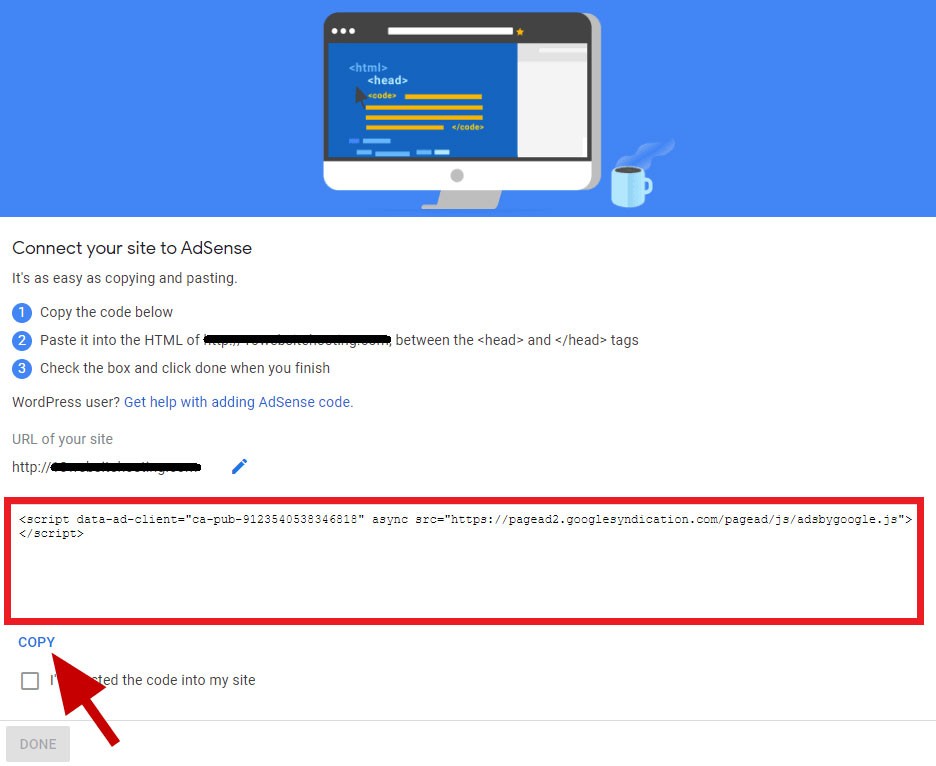
(Image Credit: Web Minto)
Step Seven
The AdSense team will review your application. Your review process can be completed in a few days or may require several weeks. Once you are approved, you will receive an email from Google. You can now access your AdSense login, display Google ads and begin earning a commission. For instance:
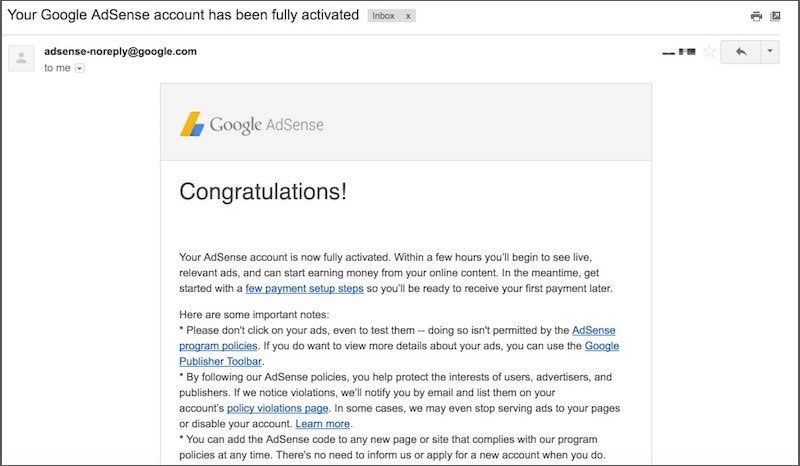
AdSense Sign up YouTube
If you do not have a site or it is under construction, you can access Google AdSense sign up without a website. You can do this by creating or using your YouTube account. Use Gmail for signing up for a YouTube account. Once you have created a channel, you can begin adding videos. Your videos should be unique and original. After three to five videos are uploaded, go to Monetization Methods.
You can apply for your AdSense account from here. In most instances, applications are approved. Since your account is hosted on YouTube, it is called a hosted AdSense account. You will split your revenue from AdSense with YouTube. You can monetize your YouTube videos and access your Google AdSense login YouTube. For example:
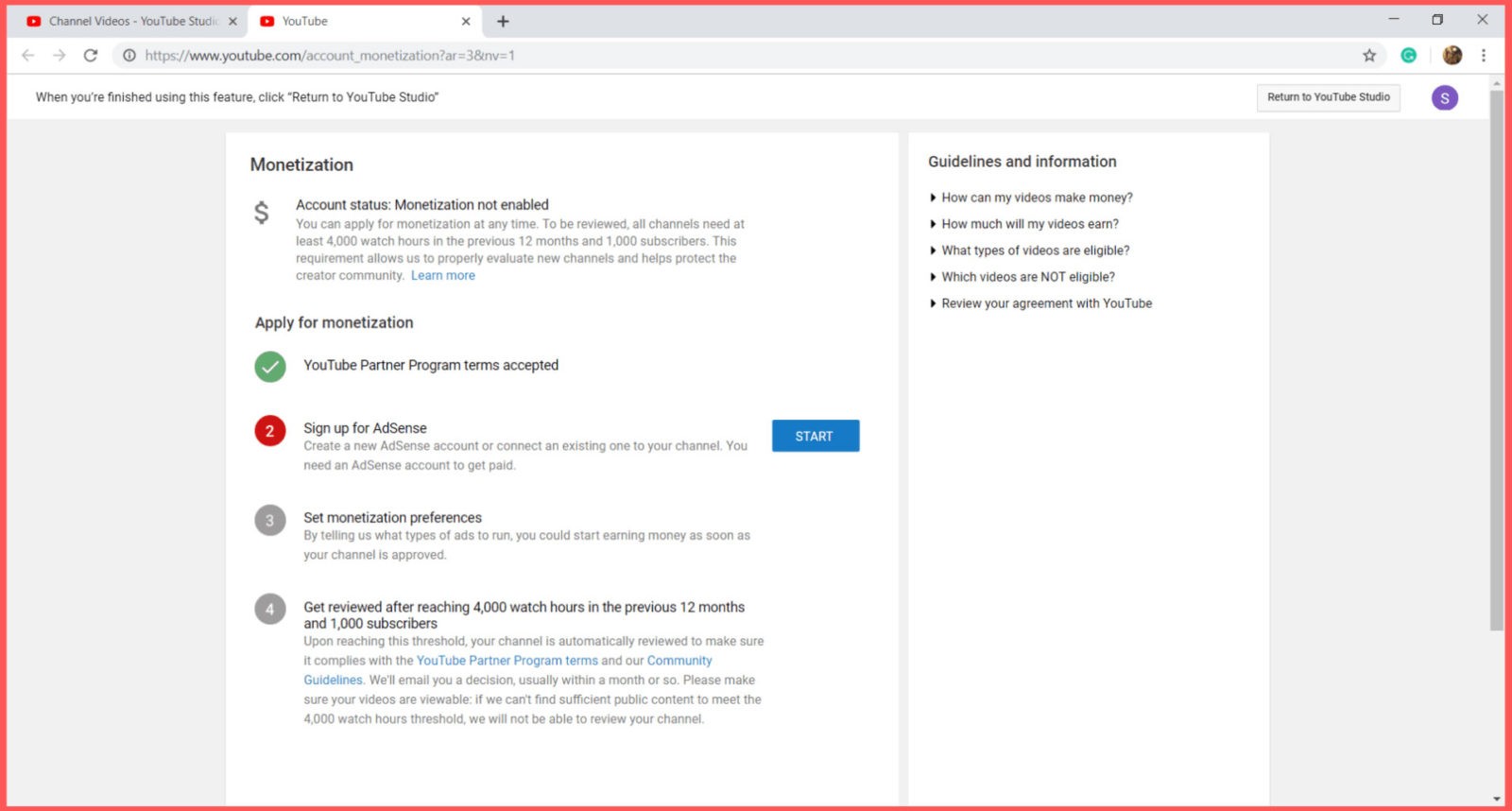
(Image Credit: Stranger Show)
Creating a Blogger AdSense Account
You can create a blogger AdSense account by adding between 10 and 15 posts. Go to your dashboard and look for an option labeled connect to AdSense. Once you click, you are sent to a page prompting you to sign up for AdSense. You can create a new account or use an existing account. The recommendation is to use the same account for AdSense and blogging. Once you have signed up, your website is reviewed. After you are approved, your blog layout can be customized for your ad placement. This is where you go on Blogger to connect to Adsense:
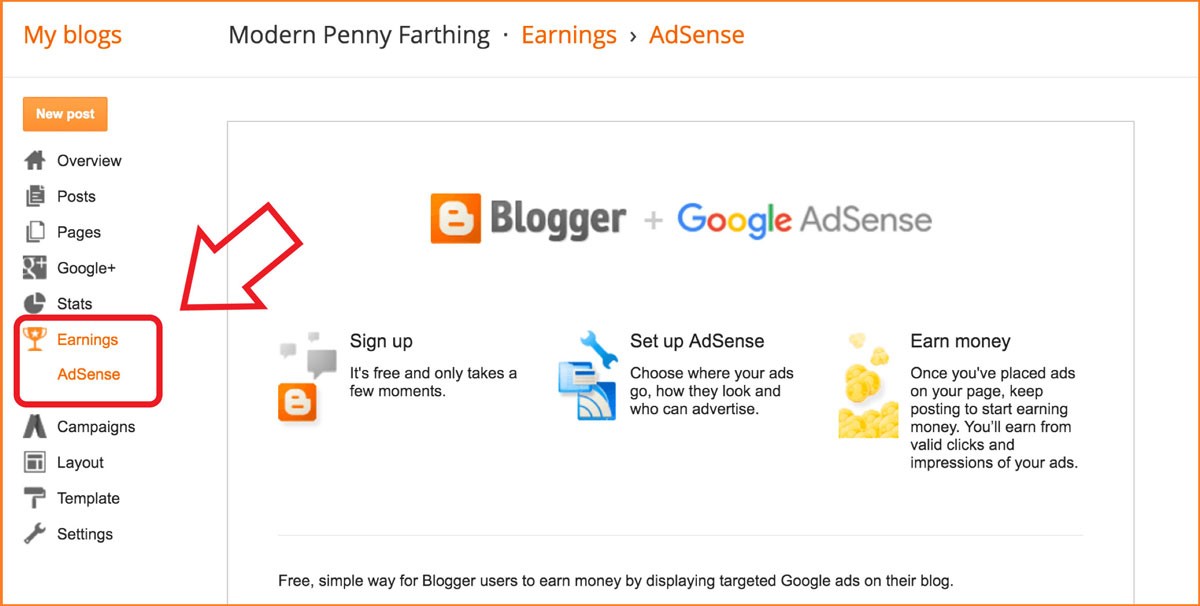
(Image Credit: Lifewire)
Getting AdSense Approval
Before you sign up for AdSense, the following requirements need to be met by your website.
- Your site should be a minimum of six months old
- Your site should have a minimum of 20 to 30 posts
- Your content should be unique
- Your website should have a proper privacy policy, contact page and about us page
Google AdSense Payment
Your commission will be paid by check or EFT. You will receive a pin in your email once you have reached $10. This pin must be entered and your tax form completed before you are eligible for AdSense payment.
We hope that you found this article useful.
If you want to know more interesting about your site health, get personal recommendations and alerts, scan your website by Diib. It only takes 60 seconds.
Common Issues
There are specific issues you might experience when attempting to link your account to your channel. The most common issues including the best solutions are detailed below.
Duplicate Accounts
The terms and conditions state that only one AdSense account is allowable per payee name. If a duplicate account is found, your AdSense account will not be approved. You will need to close any other related accounts. You can resolve this issue by searching for AdSense emails in your inbox titled Duplicate AdSense Account. Information regarding your existing account is in the email. You can either monetize your channel using your existing account or cancel it.
Address Verification
AdSense requires you to complete your PIN or address verification before you can monetize your channel and begin receiving your payments. If you have opened a new account, you will receive an email with your PIN as soon as your balance reaches $10. You need to verify your address to AdSense by entering your PIN code. You have four months to complete the verification process.
Once complete, AdSense will enable your monetization. If you do not complete your verification in time, your channel memberships, monetization and super chat will be disabled.
YouTube Studio Shows an Error
If you see an error stating something went wrong, there is a good chance you have tried to make changes to your email that are not being recognized. The first thing YouTube Studio will ask you when linking your AdSense account is to verify your identity. You can accomplish this by using the same email you have for your YouTube login. You will then be asked to choose the Google account you want to use for AdSense.
You can now use a different email address than what you use to log into YouTube Studio. If you have linked your channel to a brand account, you should use the same email address you used to log in when you originally created your channel. If you are still unable to log in, make certain you are using your original email address. If you see more errors, you can try the following.
- Make certain you are not logged into any Google accounts, then use an incognito window
- Close all of your tabs
- Clear out your cookies and cache
You are Asked for a Website URL
When you link a new AdSense account to your YouTube channel, do NOT create your new account at www.adsense.com. This will result in disapproval of your account and your YouTube monetization will be denied. You need to use YouTube Studio to directly create your account for AdSense.
Diib®: Get Signed Up For AdSense Today!
With this guide, you’ll easily get signed up and well on your way to increasing your revenue and traffic. Keeping track of your AdSense campaign is likely just as important as the ad itself. With Diib Digital, you’ll have the ability to see your campaign metrics at a glance and will be alerted to issues before they affect your bottom line. Here are some of the features that set us apart from the crowd:
- Customized Objectives give you simple tasks designed to optimize your AdSense campaign and website in general
- Alerts that tell you about your Domain Authority other technical SEO issues
- Bounce rate monitoring
- Post performance
- Broken pages where you have backlinks (404 checker)
- Keyword, backlink, and indexing monitoring and tracking tools
- User experience and mobile speed optimization
Click here for your free scan or simply call 800-303-3510 to speak to one of our growth experts.
FAQ’s
The ideal time to apply for AdSense is when you have a good foundation of good, high-quality posts. We suggest at least 20 good posts that are at least 600 words long.
Yes, AdSense is free. What’s more, Google will even pay you for the clicks on ads that are displayed on your site.
Revenue is paid out once a month by wire transfer to your linked bank account. To receive these payments, make sure your information is current in your AdSense account.
Google AdSense is a safe, stable way to earn income online IF you play by the rules and produce high quality content.
Publishers get 68% of the click amount. The commission you get depends heavily on the competition and CPC in the niche. In practice, the commission per click can range from $0.20 to $15.




Ravi Varma says:
Here is the list of best equipment for YouTube that is very cheap and works effectively in Video making.