There has been a dramatic change in the marketing landscape in recent times. To adapt to these changes, Google Adwords intends to be one of the pioneers in connecting the marketer to the buyer. Adwords is very useful for marketers who want to boost local advertising of their content, and make their purchase process more compelling and trustworthy. We are going to discuss Google ads for small business, Adwords small businesses and Google ads for local businesses.
What are Google Ads?
Formally known as Adwords, Google Ads is a platform that enables marketers to create and edit campaigns within its cloud-based network. It offers merchants the opportunity to target the local traffic through advertising messages that appear in Google results. Google ads are paid links that appear when you search a certain combination of words. Google Ads allows you to control what the user sees on your paid link when he searches a certain keyword or set of words. For example:
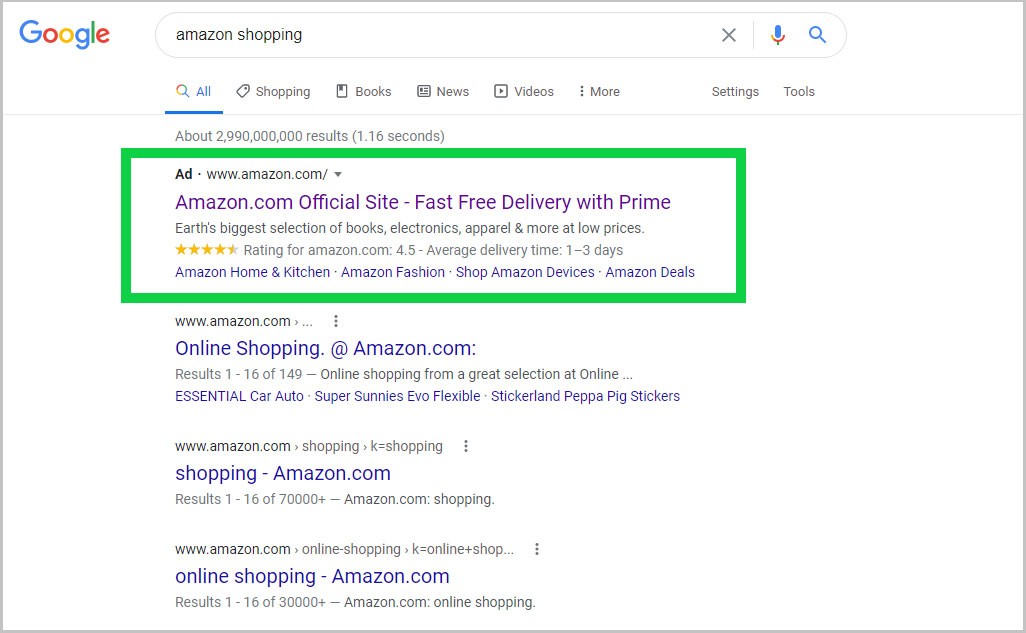
In the place of Yellow Pages Book, most people are now using Google to find new local suppliers. However, as with traditional advertising, Google features free listings as well as paid listings. Adwords is one of Google’s paid listings, while your organic listings will be the free listings.
What are the benefits of Google Ads?
Compared to other PPC platforms, Google owns at least 71% of the whole market share. This statistic alone answers the question on the benefits of Google Ads. However, we will go ahead and give you a few more statistics about the Google Ads network and you can judge for yourself:
- According to reports from specific media, there is a 115% possibility of people who have viewed display ads searching for the brand or specific segment of the content.
- 80% of internet users in the world are exposed to Google display ads.
- According to Comcore, Google owns the largest online display ad network in the world.
That said, there is the real work; learning what and how to promote your local business using Google Adwords.
Setting up Google Adwords for small business
-
Create your Google My Business Page
Having a Google My Business page allows web searchers to find information about your business by simply searching on Google, Google Plus, and Google maps. And you won’t need to worry about breaking the bank, it is absolutely free. What’s more, it is super easy to manage, and it offers a whole bunch of options to best present your Google ads for local business as effectively as possible.
It is also essential to regularly update your Google my Business Page account with contact information, address, website, and engaging lines of text to describe what your business does or what makes it special. For instance:
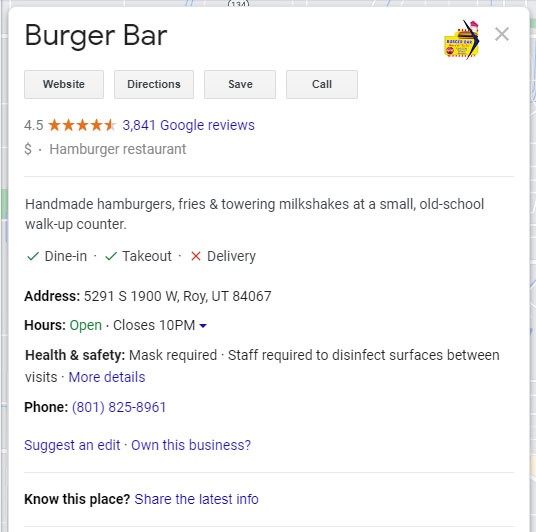
Google My Business also offers merchants the option to add beautiful images of their business or logo, that will help your new customers identify you immediately when they see you. The images you select should also communicate what your business is.
Even more amazing, you can add your customer reviews on your GMB page to encourage new and hesitant buyers to complete their purchases with you.
We can set-up and optimize your Google Ads for you but let’s also test your website’s SEO potential. Takes 60 seconds!
Paying for traffic is an important way for many businesses to grow but ranking naturally in Google for your important keywords is free. While Diib helps 1000s of businesses grow with Google Ads management, Diib is also one of the best SEO tools in the world and uses the power of big data to help you quickly and easily increase your traffic and rankings. Diib will even let you know if you already deserve to rank higher for certain keywords. As seen in Entrepreneur!
- Over 500,000 global members
- Keyword and backlink monitoring + ideas
- Built-in benchmarking and competitor analysis
- Easy-to-use automated SEO tool
- Speed, security, + Core Vitals tracking
- Too busy for SEO? Diib’s Growth Experts can set-up and optimize your ads!
Used by over 500k companies and organizations:
Syncs with 
-
Geotargeting
As a local small business owner, it is essential to estimate how far your customers can travel to seek your products or services. If you can provide customers with rare products or services, then customers may be more willing to travel further.
Google Adwords enable you to configure who views your advertising based on their geographic location using a feature known as geotargeting. It is critical that you take your time when choosing a search area. If you choose too small an area, you are going to miss out on business as potential customers won’t get the message. On the other hand, if you choose an area that is too large, you end up wasting your advertising efforts on an audience that will never buy from you. Geo-targeting is essential for small businesses as you will be advertising to the specific audiences and customers you can provide your products with. You are most probably only aiming to sell your products within your country, city, or even city blocks.
Also make sure you observe your proximity to any of the competitors in your niche. If you operate a rural store close to a main road between two towns, map out the reach of each of your competitors in each town. That way, you can focus on the areas around you without competition first then try to outdo your competitors in their own areas. Customers in the area without a similar store will most likely visit you only for your product. It is, therefore, not sufficient to target customers by proximity from your store alone. Depending on your business, radius targeting can go for kilometers or miles around your town or city. The image below shows what it will look like to set up your geotargeting:
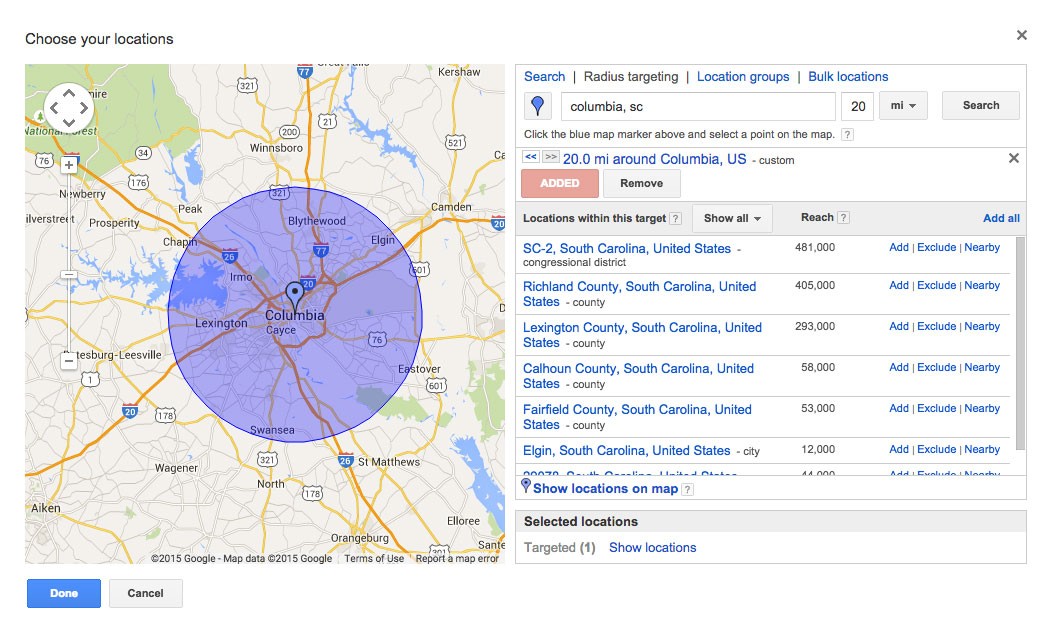
(Image Credit: Megalytic)
You Might Also Like
-
Choose a Headline that Resonates with your Local Audience
The headline to your advert is usually the blue hyperlinked part that audiences can click on the ad to visit your website. It is really essential that you get the headline right as it is what most of your audiences will be reading. The majority of those who view your advert won’t be reading through the supporting text below. Make sure that the headline is something familiar to your local targeted population and also compelling to a total stranger. Your headline should communicate what you do and if possible, where you have started from.
-
Take advantage of Location Advert extensions
The primary objective of any local business is to encourage its users to pay them a visit and check out their offering in person. For the success of a local business, you must depend on local trade more than shipping outside your locality.
With a range of extensions to tell your audiences where you are set up and how they can contact you, Adwords is the best tool to get your details to your audiences fast. To take advantage of the location extensions, you will have to link your Google My Business Account to your Adwords account. Here is just one example of something a location extension can do for you:
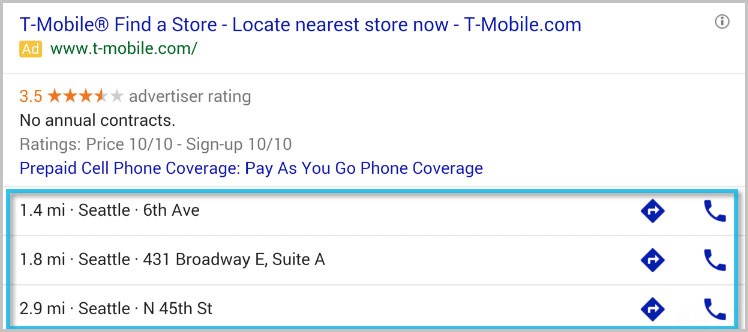
(Image Credit: Blast Analytics)
-
Use Adwords Click-to-Text Message extension
Instant communication with interested audiences can be very helpful for small businesses who are looking to get a footing on local traffic. Google’s data suggests that at least 65% of the customers who are looking for information about a product will prefer to text than schedule an in-person meeting. Additionally, forecasts from Grand View Research suggest that the use of chatbots is bound to increase in coming years. With the market value of chatbots predicted to reach $1.25 billion in 5 years, the use of Chatbots in most industries is bound to witness significant growth.
A message extension is an additional link on your ad that allows your users to send direct messages or inquiries to your business. If, for instance, one of your customers wants to ask a question about your product or book an appointment with your office, all they’ll need to do is click on the link that will bring them a message up to make their inquiries or schedule an appointment. The Adwords click-to-text message extension can save you both time and effort to explain every little detail to every customer. Of course, you will still need to have a customer service team in place for the more complex queries. However, a Chatbot gives you an easier channel to keep all your customers satisfied and feeling in control.
To activate the message extension link on your ad campaigns, you will need to sign into your Google Adwords account. Then click on the “Ads & Extensions” tab and select “Extensions”.
Now click on “Create Ad Extension” and select “Message Extension”.
From there, you can now enter the name of your business as registered with Google My Business, and your contact number. You can add an engaging and simple message extension text and your automated replies to your customers’ messages. From the Adwords interface, you can view a preview of what your ad will look like in your campaigns and how the automated messages will appear on your customers’ messaging app.
Now, your Ads can automatically send messages and schedule appointments with customers, which is one of the easiest ways to get your customers right to your store or business. For instance:
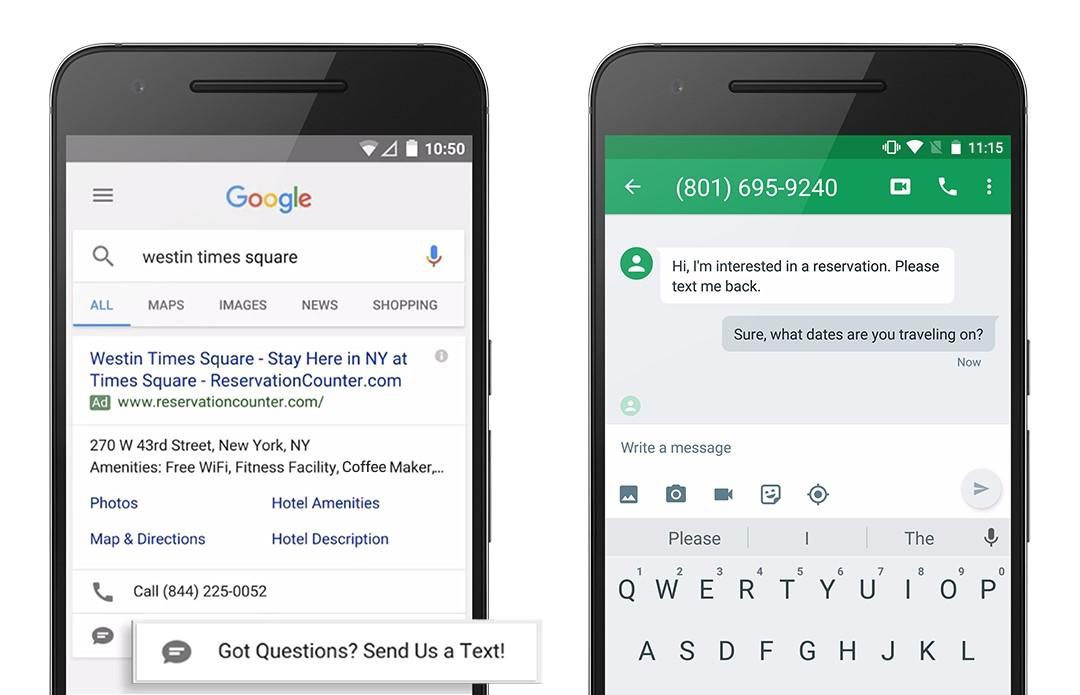
(Image Credit: WordStream)
-
Optimize your Ad Campaigns during High-Traffic and Open Hours
Google Adwords for small businesses can help you learn when your business enjoys the most traffic and help you optimize your ad campaign for open hours and high-traffic hours. Small businesses often work with a limited budget in their marketing campaigns. You will have to advertise your ads most of the time and to the people who are most likely to get you organic traffic.
You may be running a fishing rod business and your business is most lively during evenings, afternoons, and weekends. You will then have to optimize your marketing campaigns during these times to make the highest earnings. In marketing, this is often referred to as day parting. Using the ad scheduling feature on your Google Ads account, you can set which days of the week or times of day you want your ads to be running. While it is not a precise science, Ad scheduling can help your ads perform and keep you from breaking the bank. You can also do bid adjustments for the selected hours, which still allows you to run your ads all day but increase the volume during the set hours or days. What’s more, you can fully automate the process by using available scripts.
-
Use “Call Only” Campaigns in Local Ads
Google data suggests that more than 70% of the customers looking to buy a product or service call the business from their phones from search results. Phone calls are, therefore, a great way for local small businesses to gain traction in their local market over the internet. Using the “Call Only” feature in your Google local advertising will also eliminate the leakiest part of the conversion journey: Transitioning your customers to your landing page. Through Google Adwords, your customers can now call you directly from their Google search results page.
Direct calls also have a higher conversion rate than depending on links to websites. If you do not trust that your landing page is inviting enough, it is best to use Call-only campaigns for a better chance to capture potential customers before they “fly away”.

(Image Credit: WordStream)
-
Optimize Your Landing Pages
We hope that you found this article useful.
If you want to know more interesting about your site health, get personal recommendations and alerts, scan your website by Diib. It only takes 60 seconds.
Landing pages are the leakiest part of the conversion journey. That’s because most Google ads for local business often just point to a homepage. While your homepage may have excellent graphics and smooth transitions, most homepages lack in content. Most local business homepages simply provide a generic view of the products or services offered by the company. Pointing your ads to such a homepage can have a devastating effect on the critical elements of any ad campaign such as quality score and conversion rate.
Optimizing your landing page will automatically reflect in the crease in conversion rates in your campaign. However, the quality score of an ad campaign is determined by numerous factors, with your landing pages being one of the most critical. To successfully optimize your landing pages, you must first know where every ad points your customers. Your ad must match the relevance on your landing pages or you will have a low quality score. That’s essentially because instead of landing your customer precisely on the content you marketed to them, you brought them to the homepage, where they will now need to search for the specific products, services or information in your website. It is advisable to also have a clear call-to-action button for the user on the same landing page so that immediately they verify the information on the page, the customer will not have to start looking for where to check out or contact your business.
-
Retargeting
Also referred to as remarketing, retargeting is one of the best ways for Local campaign Adwords to cheaply target your audiences with a clear intent. A retargeting campaign presents your ads on the network to all the people that have been to your website or contacted you before. There is no reason for any business to neglect remarketing as it is usually more expensive to get a new customer than to get an existing one to return.
There are numerous advantages of retargeting/remarketing. Here are a couple:
- Google Adwords offer broad and reputable venues to post your display ads. It might not be as budget friendly to go after the large networks such as Forbes, CNN, eBay, or YouTube for your local business. However, it will make your business appear stronger.
- It is pretty much easier to convince people who have been to your website before using display ads than it is for new customers. That is simply because they had already shown interest in your business.
- Retargeting ads are usually great if a customer is stuck between two products from different brands. If the customer has been reviewing products from various brands, as they often do, your remarketing efforts could convince them of your product’s genuineness and bring them aboard.
- It’s easier for your remarketing display ads to appear on reputable websites as they only target a handful of people, making it a cheaper and more reliable option.
To create a retargeting campaign, follow these fundamental steps;
- Set up your preferred retargeting audience list in Google analytics (it could be from email, Facebook, Instagram, etc.)
- Set up the new Adwords campaign that will be used for your remarketing ads
- Use Adwords ad builder or Google Web Designer (for something better) to create sleek display ads and set your budget.
You can tweak your budget later as you monitor the performance of your retargeting campaign. You can also experiment with different themes, messages, and styles to see what is most appealing to your retargeted audience.
Conclusion
By simply reading through the tips provided in this guide on targeting local customers, small business owners should stop devaluing the essence of Google Business ads in their marketing campaigns. While most local businesses will begin by thinking they can totally stay off the internet, it is not always advisable. In fact, failing to take advantage of the tools available on the internet is letting your competitors have the advantage over you.
If you use Google Adwords right, you can effectively advertise, communicate, and increase conversions to your local business and grow your offering to unimaginable lengths. Take your time and fill out all the information required about your business on Google My Business and you are well on your journey to building a reputation for your business in the targeted areas.
Diib®: Track Your Local Google Ads Campaign Here!
Using Google Adwords efficiently and effectively is not a walk in the park. Even after creating a profile for your business and start to create ads, you will have to consistently optimize and track performance to keep customers coming to your store front. Partnering with Diib Digital will provide you with an added measure of confidence that your ads are hitting their mark. Here are a few of the features of our User Dashboard you’re sure to appreciate:
- Social media integration and performance
- Platform specific audience demographics
- Keyword, backlink, and indexing monitoring and tracking tools
- User experience and mobile speed optimization
- Technical SEO monitoring
- Google Ads Metrics and Performance Monitoring
Click here for your free scan or simply call 800-303-3510 to speak to one of our growth experts.
FAQ’s
Google Ads can help you target the exact audience you are looking for. This can be very useful for small businesses. Google Ads can be the right thing for your small business if you use it correctly.
Here are a few tips to help you advertise your local business on Google:
- Create and verify your Google My Business account.
- Use location and call-only extensions.
- Check your location targeting to ensure it is correct.
- Update your contact information regularly.
The starting budget for most small businesses range from $1,000-$10,000 a month. The reason for such the large range is because every business and business owner is equipped with different tools and abilities.
When using Google’s local services you should only be charged for valid leads. If for some reason there is a fake lead that you are charged for you may dispute the charge and regain some credit. This being said, the average cost per lead is between $6-$30.
Google local ads are advertisements that show up for potential customers in your targeted area. This will happen when a user in that targeted area searches for a product or service you offer.




digitaltreed says:
As the digital advertising landscape continues to evolve, articles like this one serve as indispensable resources for businesses and marketers looking to create effective Google Ads and maximize their return on investment. Thank you for sharing this comprehensive and well-structured guide on how to write Google Ads. It’s a valuable resource for anyone seeking to excel in their online advertising efforts.