Introduction
Today, most consumers rely on the internet to search for what they need. Google my business listing, has thus become a vital tool for any business that wants to grow. As the name suggests, it gives you a chance to create your business listing online. Besides, it will help manage your brand in the world’s most popular search engine.
Additionally, it enables you to interact with your target audience by providing them with the necessary information concerning your venture. It’s a free resource that suits both starters and established operators meaning that you have equal chances with your competitors.
When a visitor searches your business on Google, you want to ensure that they have all the necessary details. Here is an informative guide that aims at teaching you how to use Google my business for SEO.
Sign Up For An Account
For your business to succeed in the competitive market, you need accurately targeted visibility. Therefore, you will want to ensure that you have an existing business profile. The first step is to create a Google my business account if you don’t have one. You can do this by proceeding to google.com/business, then click manage now, which will guide you through a seamless signup method.
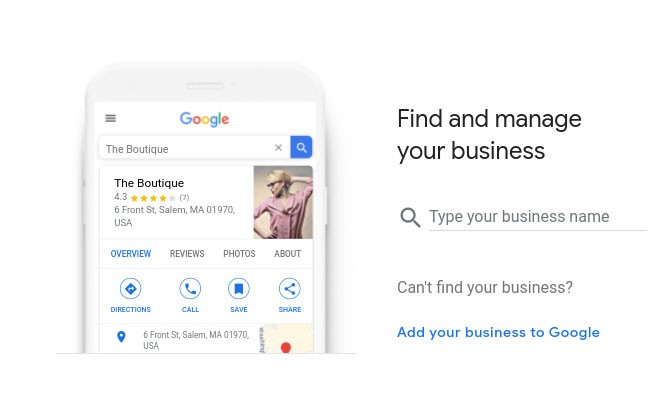
If you have a pre-existing Google account, sign in directly and skip ahead to the next steps. It’s worth noting that if your enterprise has been in operation for a more extended period, it might have an existing listing. You can conduct a Google research to confirm this, and if it has one, all you need is to claim it.
Verify Your Business On Google
After submitting your business information, you need to verify the account. It’s a crucial step if you wish to access Google my business optimization service. It involves some simple steps, after signing in, click on ‘verify now’ and remember to choose the right account. Fill in the details and submit the form. You can select a confirmation method, but postcard by mail the default option. However, you can still use a phone or email provided that you have a legible business.
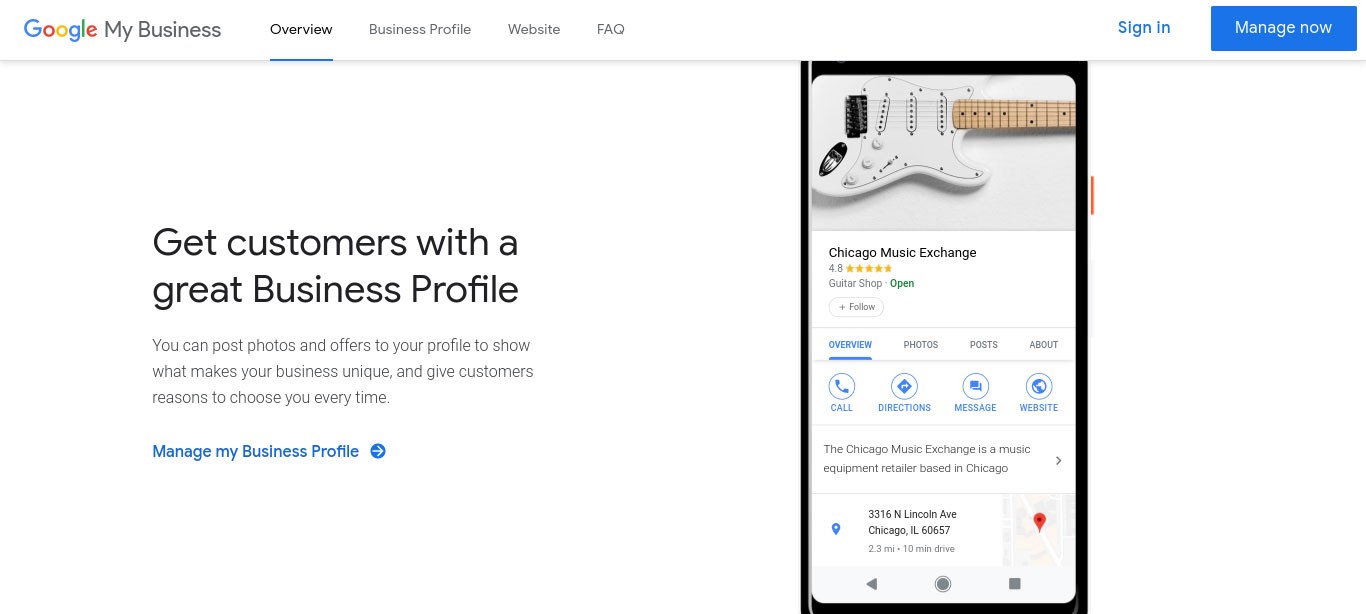
By signing in with the relevant email, Google knows that the address exists, and you will receive a pin to prove the legitimacy of your business. When you receive the postcard, sign in, click ‘verify location’ and enter the code.
We can set-up and optimize your Google Ads for you but let’s also test your website’s SEO potential. Takes 60 seconds!
Paying for traffic is an important way for many businesses to grow but ranking naturally in Google for your important keywords is free. While Diib helps 1000s of businesses grow with Google Ads management, Diib is also one of the best SEO tools in the world and uses the power of big data to help you quickly and easily increase your traffic and rankings. Diib will even let you know if you already deserve to rank higher for certain keywords. As seen in Entrepreneur!
- Over 500,000 global members
- Keyword and backlink monitoring + ideas
- Built-in benchmarking and competitor analysis
- Easy-to-use automated SEO tool
- Speed, security, + Core Vitals tracking
- Too busy for SEO? Diib’s Growth Experts can set-up and optimize your ads!
Used by over 500k companies and organizations:
Syncs with 
Complete Your Business Information
While creating the account, Google will ask several questions about your business. It would be wise to fill in and answer all segments. A complete Google business profile will help you rank better on the local SEO. It makes it easier for Google to match your operations to customers’ needs. Further, it increases the number of actions your potential customers can take while interacting with your profile.
For more efficiency in Google my business ranking, fill in your contact details, business name, address, and category. Note that Google will be looking for relevance in your information to determine how well your listing matches a search. Therefore, use your correct business name, and incorporate a proper keyword to improve your ranking. Additionally, Google will look at your location to determine how far you are from a searcher. Your prominence outlines how well-known your enterprise appears. For example:
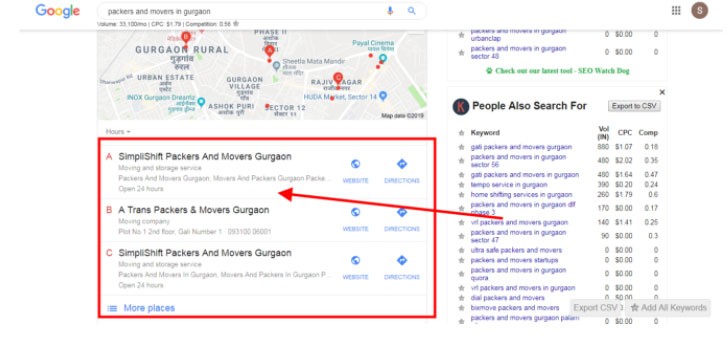
Moreover, Google avails a business description option where you can use about 750 characters to tell a little story about your enterprise. It’s worth noting that only 250 characters appear in the listing panel until the searcher clicks ‘see more.’
One major trick on how to optimize Google my business 2021 is crafting an engaging text. Let the first sentences explain to your customers what to expect when they visit your page. It would be wise to make it informative and include your keyword. Just like the description helps you communicate with your prospects, it gives Google more information about your business. Your profile thus achieves a better ranking for more search queries.
Pick The Most Relevant Categories
The next trick that will help you enjoy numerous Google my business SEO benefits is picking the right product or service category. Mostly, customers make discovery searches rather than typing in a direct business name. If you choose an absolute term related to your services, clients can easily find your business’s profile.
The categories provide extra information that helps your prospects connect with your business. For instance, if you own a salon, outlining that you have vast experience in curly hair gives you an added advantage over your competitors.
You Might Also Like
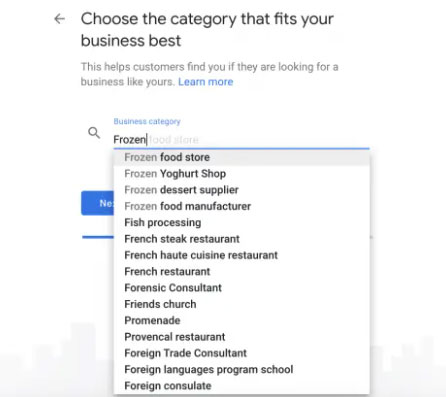
Moreover, you can add multiple categories to show off various services that your enterprise avails. However, you only choose a single primary category that exerts more weight on your listing. Please be specific in your groups, for instance, make it a ‘nail salon’ rather than a ‘salon.’
The secondary class helps your business appear more often for searches related to your areas of expertise. For instance, if you run a grocery store, you can include grocery delivery. Be careful so that you don’t stretch out this category in terms of relevance.
Add a Phone Number and Accurate Working Hours
After adding all your relevant business information and description, don’t forget to avail of your contact to connect with your clients directly. Also, remember to indicate both regular and holiday working hours. It helps keep your users happy and updated. Besides, you will avoid negative comments from a customer who may have traveled long only to find your closed store.
Upload Photos
To enjoy more benefits of Google my business optimization service, you need to add quality pictures. Thinking from the audience’s point of view, if you own a restaurant, your clients would want to see photos of the food and ambiance. Besides, the picture will help them associate better with your enterprise while searching. They may have seen your store before, and an image will help them spot you quicker. For instance, you’ll see the Diib® Google My Business listing on your right:
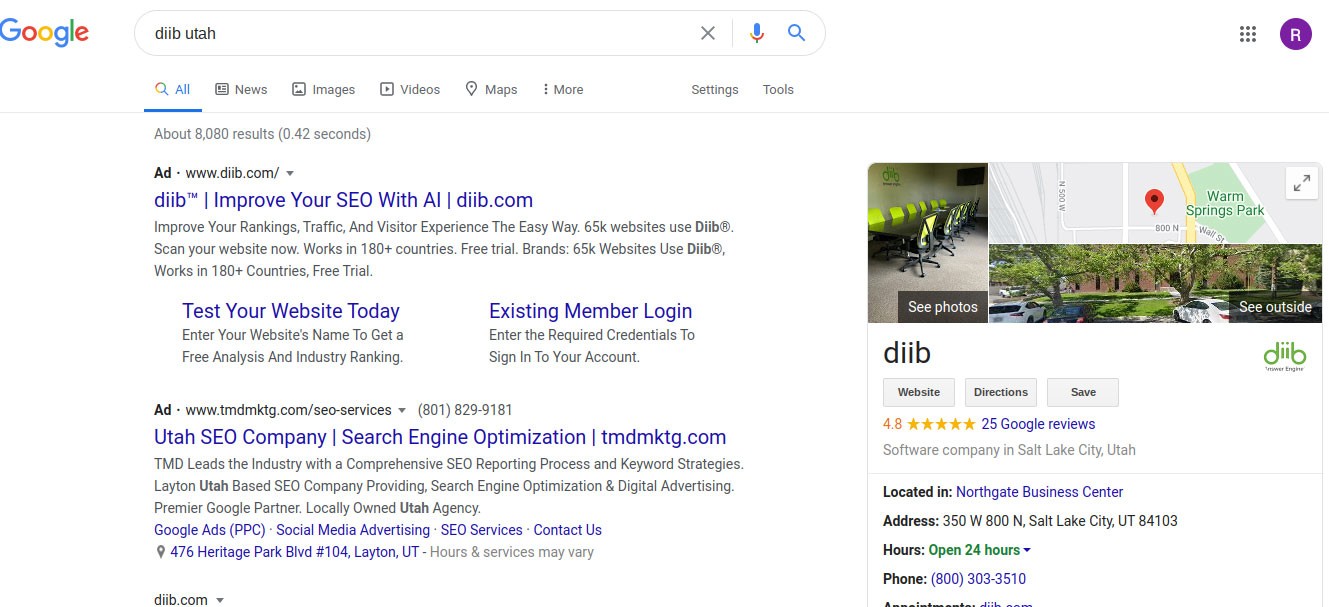
Additionally, an image sends a clear and positive message, which creates a great first impression for new customers. Further, adding photos signals to Google that you are a legitimate and active enterprise, which positively impacts your rankings.
To add photos, sign in to Google my business, open the location you wish to manage, click ‘photos’ from the menu, choose the type of image, and upload. To avoid overdoing it, you can decide to upload an image weekly. Also, for a thumbnail photo, use your logo. Upload something that best represents your brand for your cover image.
For general pictures, you can include happy customers from your store, your team, or your business’s exterior and interior views. Further, optimize the photos using titles, captions, and alt texts for better ranking. Additionally, geotags indicate to Google your prominence in an area.
Following Google’s best practices, use JPG or PNG format to keep the sizes between 10KB to 5MB. Besides, maintain a minimum resolution of 720px tall, 720px wide. Also, upload well-lit, and focused images representing reality with no alterations or excess filters.
We hope that you found this article useful.
If you want to know more interesting about your site health, get personal recommendations and alerts, scan your website by Diib. It only takes 60 seconds.
Include Some Unique Features And Attributes
Depending on your industry, you can include some features to enhance your Google my business listing. If you have a service-oriented business, you can avail of a booking button and a list of services. Further, for a small or medium-sized enterprise, include your product catalogs.
For hotels, one can upload a list of amenities and class ratings. If you have a restaurant, you need to showcase popular dishes, menus, and links for online reservations or orders.
By utilizing these attributes, you bring about unmatched convenience, which boosts the user experience. To add or edit the attributes, click ‘info’ from your accounts dashboard, find ‘add attributes,’ scroll through to view the available options, select and click,’ apply.’
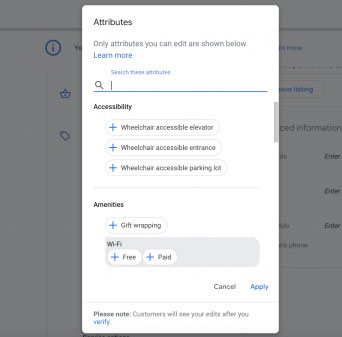
Get Google Reviews
One of the best tips on how to use Google my business for SEO is getting more reviews. Please note that your page comments determine whether or not a buyer will engage with your enterprise. Therefore, encourage your clients to rate your business and leave a review to prove credibility. Check out the Google Reviews for Diib.com:
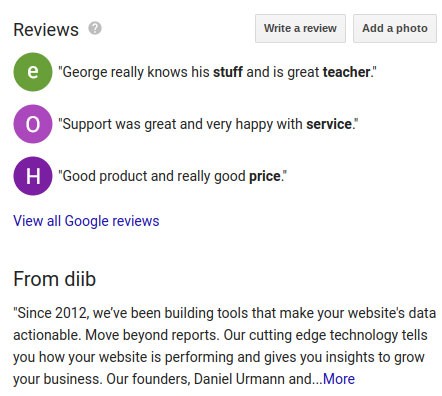
When you have numerous positive reviews, it will help boost your site visibility in search results. Google uses reviews as a key ranking factor and may also display your business profile if the comments contain keywords. Create a review shortcut link to optimize your profile for reviews by making it easier for your clients to comment. To create a custom short link, click ‘info’ from the dashboard and proceed to add a short name. Enter the name with up to 32 characters, then click ‘apply.’ When ready, it will show up on your profile. For example:
You can also use emails or social media to convince your clients to review your business. Remind them that comments help solve the problems of other clients with similar needs. Further, you can create a call to action section in your site’s review page.
Put more effort into replying to your customers’ comments. It shows that your enterprise values the client’s feedback. If you get a negative review, it creates the perfect opportunity to increase engagement with your clients. Create a constructive response to tell them that your business appreciates their opinion, and you look forward to improving their experiences. Stay positive in your interactions, be honest, and offer apologies where warranted.
Post On Your Google Business Profile
Another great tactic on how to optimize Google my business 2021 is by creating interactive content. With the ‘posts’ feature, you can inform your potential customers on recent offers, updates of new products and events in your business. Further, it helps keep your profile fresh and updated to encourage visits to your site, which may drive sales.
Include different content like blog articles, product promotions, ebook downloads, and company news. When you post regularly, Google receives signals which may improve your ranking. Please note that most consumers spend more time searching engines than other platforms. Therefore, be sure your content will reach a vast pool of prospects. If you create captivating enough information, then more people will follow your business profile to get notified in case of any updates or new posts.
Some posts last about a week; therefore, it will be wise to update your content regularly. Additionally, upload videos to engage with your clients more by giving them a clear picture of what to expect from your enterprise.
Add Your Services Or Products
Another tip that will help boost your Google my business ranking is introducing the type of products or services you avail. It’s a wise option, especially if your operations don’t seem clear in your business name. Besides, it helps add more content to your profile, which can help rank better in relevant searches. For instance:
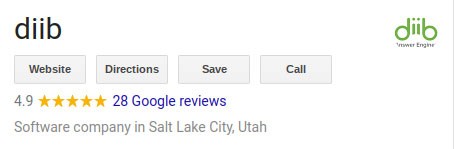
When you add your product and services, remember to describe the brand and pricing where applicable. The full story appears when the searcher clicks on your product. If you provide services, you can use relevant keywords related to your business so that clients will easily find your enterprise in results.
Manage And Respond To Customer’s Questions
In addition to the reviews, the questions and answers section will help you reap numerous Google my business SEO benefits. The Google Q&A section gives users the chance to seek clarifications on your enterprise. It also provides you with an excellent opportunity to provide more information about your brand, which will help rank higher.
To optimize this feature, set up alerts to promptly answer any question posted on your profile. Further, you don’t have to wait for potential clients to air out their issues. Instead, build a database of information by making a list of frequent questions that your business may get. You can write about the type of services, location, or price.
When answering questions, use the relevant keywords to improve your business profile ranking further. By continually monitoring your Q&A section, you will present your enterprise’s best feature. Also, you ensure that your clients have the right information, and remove barriers to entry.
Additionally, you can choose to turn on the messaging feature in your profile so that clients can directly reach you. With a high number of mobile phone use, especially by millennials, it’s a great chance to instantly interact with your potential clients. On your dashboard, select the messaging tab and set up the feature. Please remember to turn on the alert notifications to receive messages instantly.
Use Consistent Citations
A citation is merely the mention of your business in other media. Ensure that your business name, address, and additional information remains similar across the board. Remember that Google crawls citations from other directorates, which determines your business ranking within the listings.
Your consistency proves to Google that you deserve to appear in searches related to your local niche. Additionally, get as many mentions as you can. It highly builds your enterprise’s preeminence and relevance on Google, thereby improving your ranking.
Maintain Your Profile With A Strong Strategy
Google my business profile, requires constant management to maximize the benefits. The good news is that Google avails insights that enable you to track the number of customers who searched for your business. Further, you can identify those who clicked on your images, asked for directions, or called your enterprise. It will thus help you adjust your profile to meet the customers’ needs adequately.
The insights will help you understand what customers search for, to formulate your keywords better. You need to pay attention to your account to measure results efficiently. Routinely check through to ensure that you avail up-to-date and correct information. Respond to any new user interactions to keep a steady flow of reviews coming.
Remember to update all details, including a change in a contact number. It will help if you stay on top of any other new upgrades to ensure that you fulfill your profile’s full potential.
Google aims to connect searchers with the best business for their needs by providing detailed and relevant information. Therefore focus on delivering quality and accurate content about your business that accurately represents your operations. The more time you spend improving your profile, the more optimized it becomes.
Diib®: Make the Most of Your GMB Profile!
Google my business (GMB) beautifully displays your company; outlining the operations, services, products, and any other relevant detail. However, it can be tough to maintain and sharpen your Google My Business profile when you have hundreds of other tasks pressing for your time. Diib® helps busy professionals to monitor and optimize their GMB profile through actionable analytics. Here are some of the features of the Diib User Dashboard you are sure to love:
- Technical SEO monitoring, including your Google My Business profile
- Alerts when changes occur within your GMB account
- Bounce rate monitoring and repair
- Social media integration and performance
- Broken pages where you have backlinks (404 checker)
- Keyword, backlink, and indexing monitoring and tracking tools
- User experience and mobile speed optimization
Click here for your free scan or simply call 800-303-3510 to speak to one of our growth experts.
FAQ’s
Google My Business (GMB) is vital for your local SEO efforts as it helps the people in your area to find your products and/or services. Even broader queries with vast search volumes show the top 3 LOCAL results, which can be a real boon to the small to medium sized business owner.
Having your GMB page optimized helps Google understand more about your website/business. Things like: who are you, where you’re located, what products and/or services you offer and your website info (for crawling). The more information you include in your profile, the better change you’ll have for ranking locally.
GMB is a free and relatively easy to navigate tool every business owner should use. It helps you to appear in Google Maps and search and your overall online presence. It doesn’t matter how good your product/service is if no one can find you!
In short, yes Google My Business is a tool that is only available to businesses that do a face to face, customer based service. Brands, organizations, Shopify accounts and other online-only businesses aren’t eligible for GMB listings.
Always, always, ALWAYS keep your customers informed and updated. This is the first and most VITAL key. Don’t leave them in the dark about who you are, what services/products you sell and your contact information. Give them all the information they need to know, so they won’t get their info from other sources.




One thought on “Tips and Tricks for How to Use Google My Business to Further Your SEO”