Customer relationship management (CRM) software is an important part of your business. A CRM system is as simple to use as browsing through social media or your contact list on your phone.
Statistics show that the CRM industry is expected to reach $80 billion by 2025. Modern CRM systems have much more complex capabilities, such as tracking sales, recording transactions, sending automated sequenced emails to leads, etc. These features allow small businesses to use customer data and automate the sales process for managing leads and increasing sales.
However, which CRM software is the right choice for you? Let’s dive deeper into this article to find out!
4 Ways to choose the right CRM software

1. To prioritize the customer needs
you must evaluate your product and see what users need and how it delivers it. In order to entirely assess user needs, identify the following:
- How the customer’s needs fit in with your business processes
- The customers purchase behaviors and communication preferences
- Sales teams processes and needs
- Satekholder expertise
- Your It and financial strategy
2. Determine the features you need

This should be your priority if you want to clarify what CRM software you need. In order to attract the interest of the customer, you need to know what type of features they need. It’s useless to choose CRM software and disregard what the customer needs.
When selecting CRM software, you must address how a product solves a customer’s problem. You can do this by looking into the following features:
- Support for laws such as currencies, financial standards across different countries worldwide, regulations and more
- Services for different industries such as healthcare, field service, customer support, and more.
- Product responsiveness and innovations that will be flexible based on the customer’s needs.
- The overall usability rate of the product, including built-in dashboards, workflows and customizations.
3. Assess the support level and vendor vision
CRM software is no short-term investment but dictates how successful your CRM will be in the long term. In short, it covers all the important aspects of a business, from sales, marketing to customer support. Therefore, when you subscribe to CRM software, never forget to assess the following:
- Budget of your business. Never aim to subscribe to software that you can’t afford. After conducting a product evaluation, you can choose the right CRM software that suits your business’s budget.
- Your product’s vision and roadmap
- If the CRM software is supported worldwide or in the area you are doing business in
- Service-level agreements
- Debugging tools
- Online forums
- Customer support during your time zone
4. Put in a final evaluation
The best way to weigh everything in is to conduct a final evaluation of the criteria you set up. Compare CRM software to each other and see which one gives you more. To simplify, try to create a document and write down all the factors that matter to you when choosing CRM software. After, put in a check mark if the software you are choosing fulfills these criteria or not.
After you are done evaluating each software we recommended and some you researched about, come to a conclusion yourself and see if it’s the right fit for you or not. It’s better to research before than to rush the process.
Why many businesses choose HubSpot and why it might not be the right choice for small businesses
Before we go into more detail, we’ve realized that most companies that use CRM software will always turn to HubSpot. While HubSpot is widely known and a popular choice amongst all free CRM software, the long-term costs of HubSpot can be quite a problem for startups.
Monthly fees for Hubspot differ based on the type of plan you choose, but it’s no surprise that its most expensive plan can cost thousands of dollars! Startups have a limited budget, so this isn’t pleasant news.
It may be an excellent choice if you are running a large business and have such a large budget that these costs won’t do much damage to it, but this isn’t the case now. The aim is not to make a difficult learning curve, which most agencies struggle with, but to make easy-to-use software.
Therefore, we’ve come up with the top HubSpot alternatives for agencies you can use.
5 Hubspot alternatives for your small businesses
1. HighLevel

You Might Also Like
If you compare HighLevel to HubSpot, you’ll realize that HighLevel is a much more user-friendly platform and doesn’t have any enterprise monthly plans and integrations as you do with HubSpot.
Overall, most businesses will find it complicated to use HubSpot, so they’ll turn to a consultant or agency to help them start with the platform. You waste enough money trying to pay for HubSpot’s monthly plans and hiring a consultant just tops it off. The worst part is that hiring a consultant will cost you even more than the most expensive plan HubSpot has to offer!
HighLevel doesn’t give you these complexities and allows you to increase your campaign performance, reduce your total costs, decrease churn rates, and more. It isn’t about paying lots of money but getting the desired results. Overall, HighLevel is an excellent option for online entrepreneurs, consultants and marketing agencies.
HighLevel offers a 14-day free trial and the starting monthly prices start at $97 per month. If you want the unlimited account plan, you will be paying $297 per month for extra features if you need them.
2. ActiveCampaign
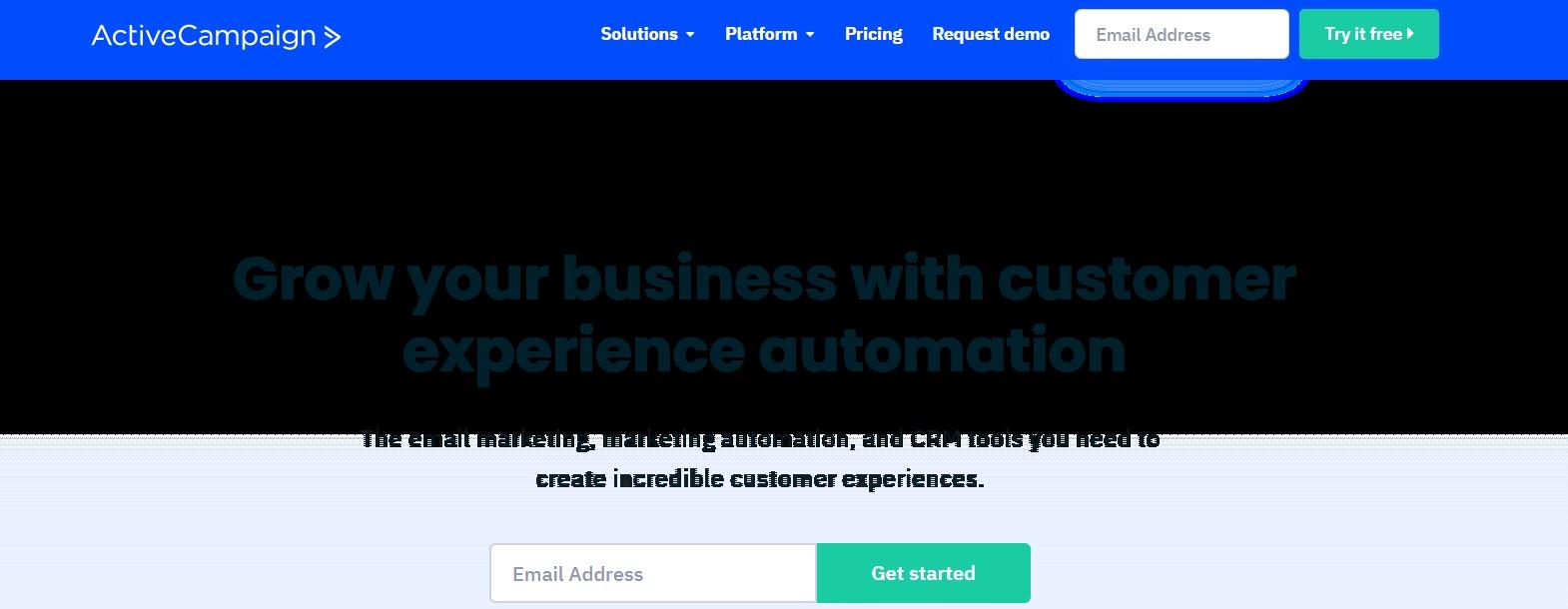
ActiveCampaign is a reliable email and marketing automation tool that business owners and their teams can effectively use. Most business owners will prefer to use ActiveCampaign because of its advanced email marketing platform that includes email marketing automation, a high deliverability rate, easy-to-use flowcharts and more.
ActiveCampaign has many CRM features that are easy to use for automating lead management tasks. It has a built-in landing page builder you can use for creating landing pages without any technical experience required.
Moreover, with the platform you receive much more advanced analytical reporting and tracking tools you need. Lastly, you can sync tasks across Google Calendar, Outlook, and many more third-party integrations.
Pricing with ActiveCampaign begins at $9 per month with up to 500 contacts and goes up to $29 monthly with up to 1,000 contacts.
3. Zoho
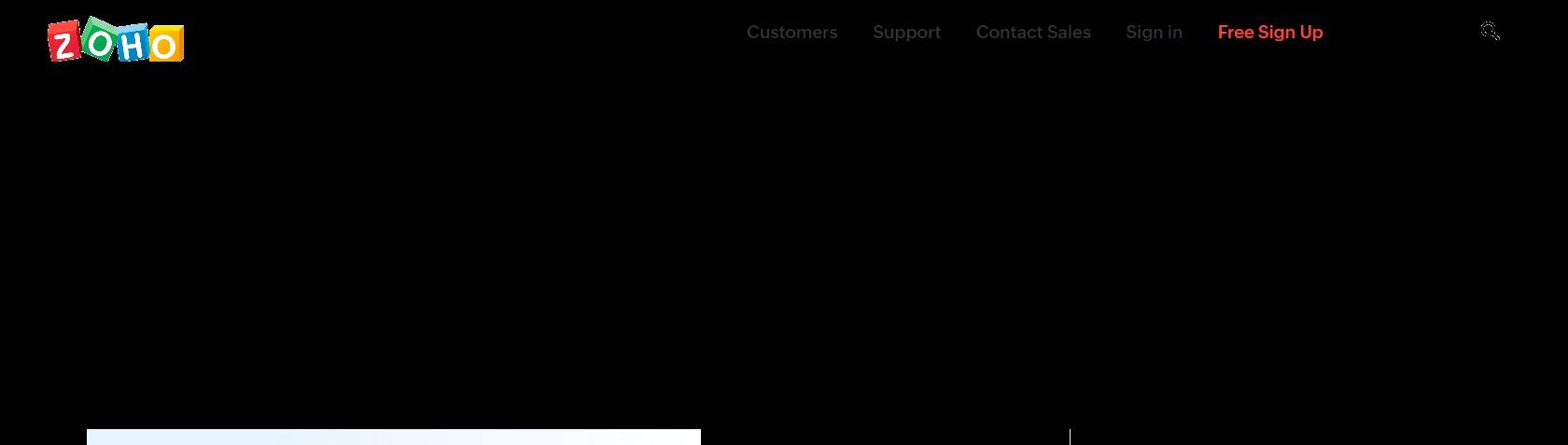
Zoho was named the best CRM software in the world two years ago. It’s an excellent software for building long-term customer relationships. Nearly 200,000 businesses use the platform in 180 countries.
Zoho has built-in remote features for reaching customers on each device and channel, quickly automating the sales and lead nurturing process. Key features of Zoho include the following:
- Sales lead management
- Real-time insights
- Omnichannel contact management
- AI assistant
For up to three users, Zoho offers a free plan. However, if you want to take advantage of Zoho’s more advanced features, you will be paying $12 per month per user, which is billed annually.
4. Salesforce
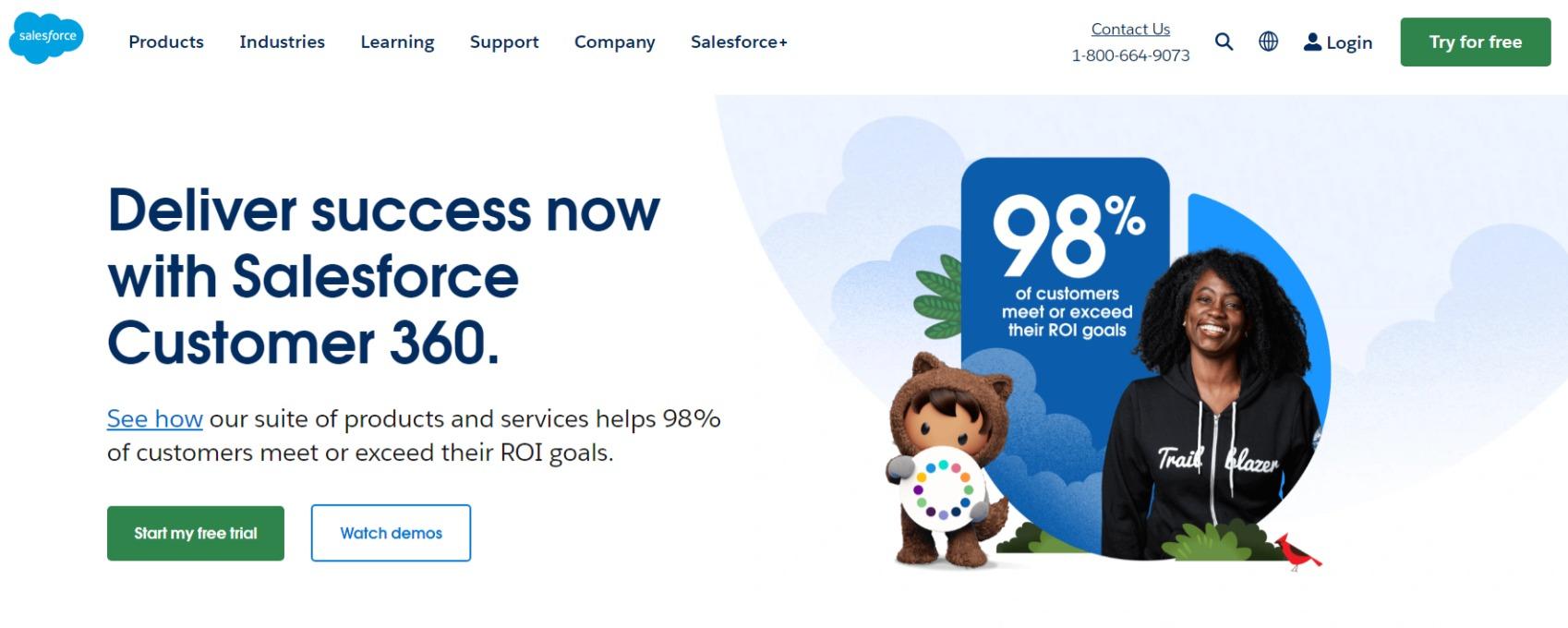
Salesforce is a common top choice when it comes to top picks for your business. It allows you to set up personalized messages and targeted SMS campaigns. Moreover, it’s considered a popular option amongst startups.
Pricing plans start at $25 per month per user and are billed annually. Key features with Salesforce include:
- Ability to automatically track emails and meetings for deal management
- Email and social media support
- Ongoing support and high-security levels
- Custom dashboards
- Custom reports and more
5. ClickFunnels
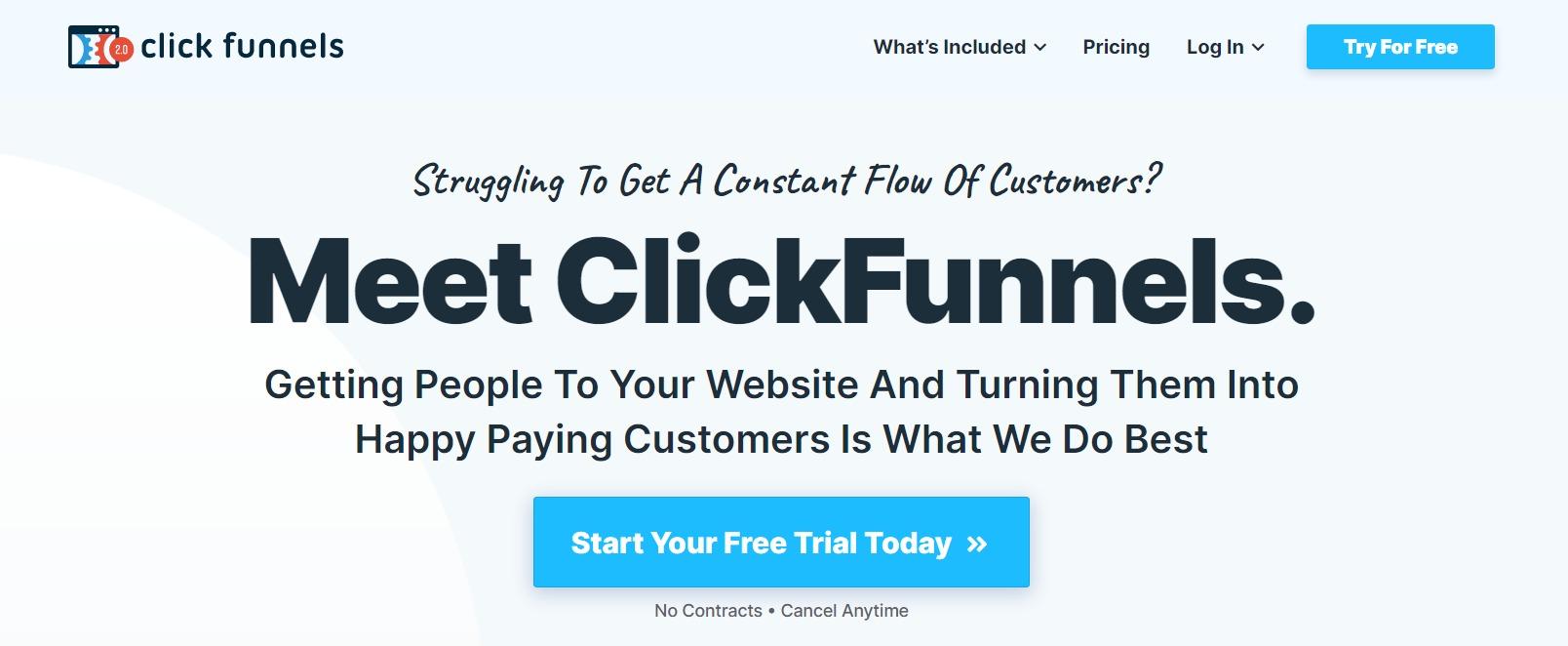
Considered to be one of the best alternatives to Hubspot. ClickFunnels makes everything easy for creating and implementing email campaigns and marketing funnels to guide visitors through their customer buying journey.
Through this, you can build landing pages, emails and workflows. Additionally, ClickFunnels allows you to conduct A/B testing and web hosting.
Pricing plans with ClickFunnels begin at around $130 per month with up to 10,000 contacts and offer a 14-day free trial.
Our final words
We mentioned that most businesses will turn to HubSpot because it’s a popular choice. Even though it offers many features and is a top choice amongst large businesses, we don’t think HubSpot is the best choice for you if you are just getting started or are on a tight budget.
While we mentioned many alternatives, it’s now your turn to take your checklist and assess if the software is for you. Never rush through the checklist and compare each CRM software if needed.
Before making a choice, always prioritize the customer’s needs, evaluate your product, how it solves a problem for the customer, your budget, the features your software needs, etc.

