Have you ever wondered what more you can do for your Shopify website to get noticed and increase traffic to your online store? The journey of setting up your Shopify store might have been challenging and time-consuming, but you finally managed to get it up and to run. Visitors and potential customers have started visiting your website and clicking on your products, but that is not enough.
Any successful store owner, whether a physical or online store, counts on constant traffic flow and high demand. Of course, when the market is high, you have to balance it by meeting your customer’s needs. However, physical stores also set up online platforms to get noticed and drive more traffic to other shops in this digital era.
Shopify is a great eCommerce platform to use for marketing your business and selling to your clients. Shopify is no different when it comes to getting your store noticed and orders coming in. Online discussion forums have highlighted this topic, a good example being Shopify SEO Reddit.
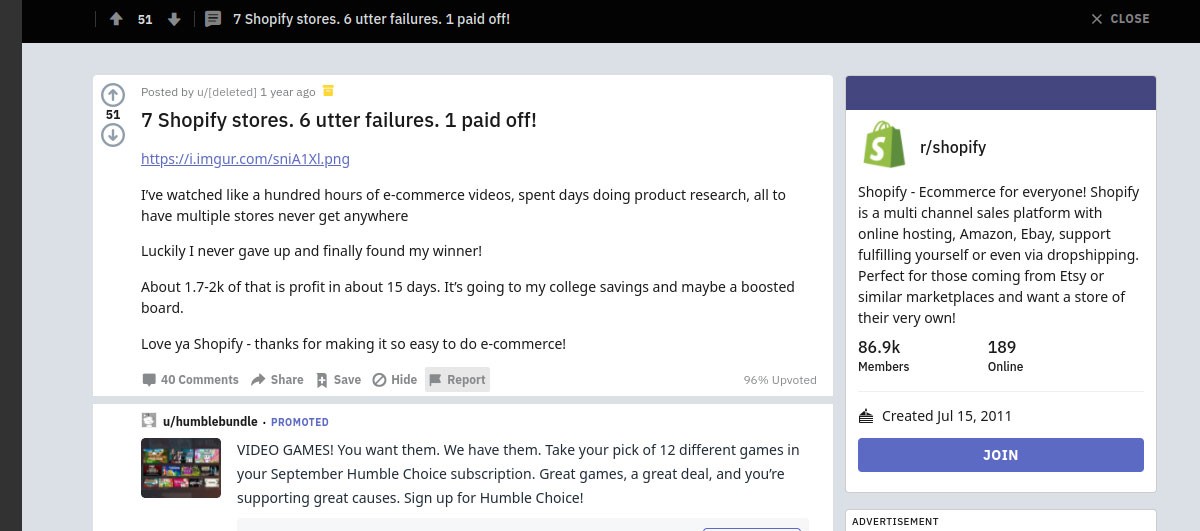
The question is, how do you get your Shopify to rank high on search engine results pages?
Before you get answers to the question above, you may want to ensure you have the right tools set up for your Shopify to work effectively. These tools are essential knowledge points because implementing Shopify SEO for beginners is a learning process.
- Ensure your Shopify account is on a paid plan as this CMS does not allow search engine crawlers to scan and index-free trial accounts.
- Install and set up Google Analytics to track visitors who click on your site’s URLs.
- Install Google Search Console to know which keywords your store ranks for on SERPs.
Below is a Shopify SEO checklist to get you higher ranks on Google and other SERPs’ search engines.
Submit Your Sitemap to Search Engines
When you send your website pages to search engines like Google and Bing, you alert them on your Shopify store’s existence and its products. The search engines can crawl through your website, scan, and index relevant pages so that your site is among the answers they provide to visitors whenever there is a search query.
You can use the Google Search Console to submit your sitemap to Google. Here is the sitemap plugin:
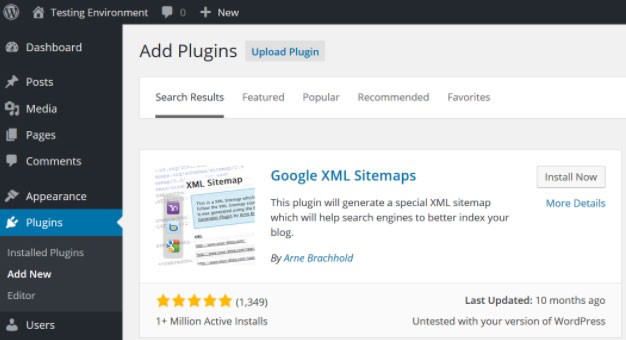
Shopify users can access the generated sitemap online. Once you have passed that step, you will want to go back and check if indexing is complete; this may take a while.
Shopify can generate a sitemap for your website.
Test your SEO in 60 seconds!
Diib is one of the best SEO tools in the world. Diib uses the power of big data to help you quickly and easily increase your traffic and rankings. We’ll even let you know if you already deserve to rank higher for certain keywords.
- Easy-to-use automated SEO tool
- Keyword and backlink monitoring + ideas
- Speed, security, + Core Vitals tracking
- Intelligently suggests ideas to improve SEO
- Over 500,000k global members
- Built-in benchmarking and competitor analysis
Used by over 500k companies and organizations:
Syncs with 
Site Structure Optimization
Content structure is essential in determining how your visitors will view the pages on your website. Creating a simple layout that allows users to navigate to what they are looking for is key to making our website appealing and increase the time these potential customers stay on your pages. A well-organized structure also makes it simple for search engine crawlers to crawl, scan, and index your site. for example:
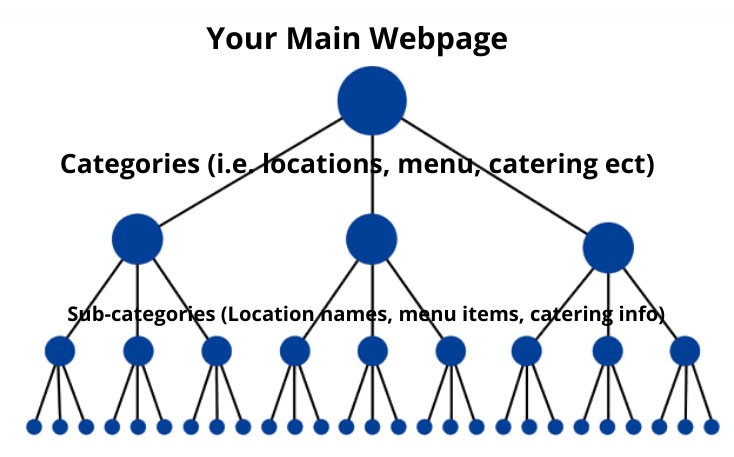
The idea is to avoid overburdening your site structure with too many subcategories. A straightforward product tree that allows users to navigate what is on offer and smoothly go back to previous pages will increase your click-through rates. Your site should have a hierarchical order homepage that leads visitors to categories, subcategories, and product pages. You should also have an ‘About Page’ and ‘Contact Page’ to tell your clients more about yourself and show support whenever they need direct communication.
Research on Target Keywords
Keywords are an essential algorithm for search engine ranking; therefore, researching the exact keywords you will use on your site is vital. Understand the kind of search results you want to appear. For example, if you intend to generate sales, then your keywords should attract willing buyers.
You Might Also Like
A keyword that has the drive to buy, find cheap or best products attached to it, will influence clicks from potential buyers. To do this, you first have to put yourself in the search engine users’ shoes and ask yourself what you will be looking for in a title in the SERPs.
A keyword search can be as simple as entering the words that describe your business online and finding out companies that use them. However, you cannot be sure with this method if the target keywords these businesses are using are the same as what you want to use. It is also hard to tell the level of competition these words have.
Investing in a keyword planner, like the Google Ads Keyword Planner below, will make it easier for you to tell which keywords are perfect to use, where they rank, their search volume, and their competition levels.
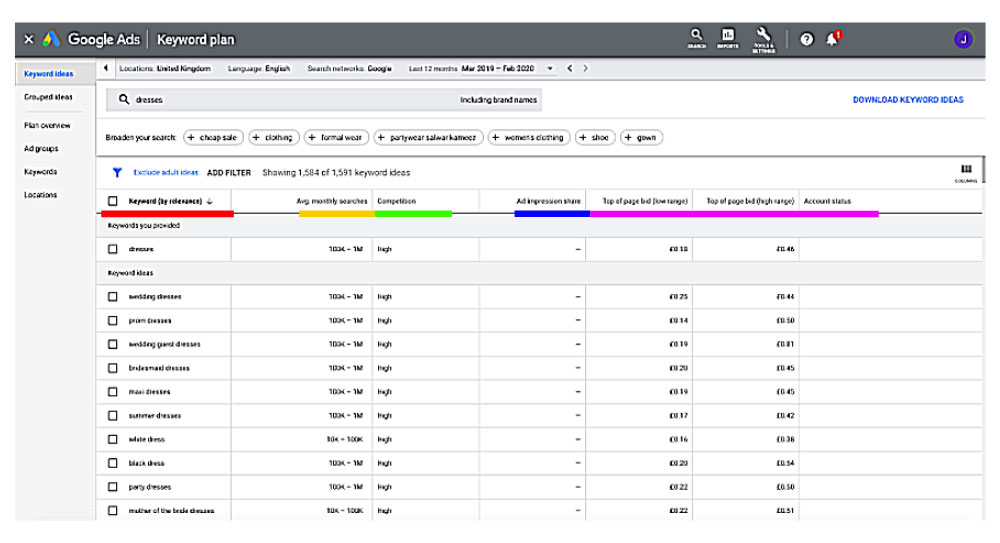
Make use of longer keywords with more specific details to visitors’ intent. These longer keywords, called Longtails, have the potential of getting visitors directly to your site, and their competition is low. Once you have the right keywords, you need to know how to use them for your SEO.
- Use your keywords in your URLs and sitemap.
- Include your target keywords on the title page of your Shopify site. This way, page landings can lead users to know about your business firsthand.
- Make use of the keywords in your meta descriptions. A meta description is the small descriptive wording below your title that tells visitors more about what you do. It should be a click magnet. A keyword here is the chance to convince your potential customers to click on your title and visit your Shopify website.
- Use your keywords in your image alt tags.
- Spread your keywords strategically in your content and website page, but do not overuse them. You can make them part of your product descriptions to help search engines locate your page.
Unique Descriptions
Shopify allows you to use your voice and imagination to describe your products in the best way possible. While creating categories and product pages, Shopify provides a box that prompts you for descriptions. For example:
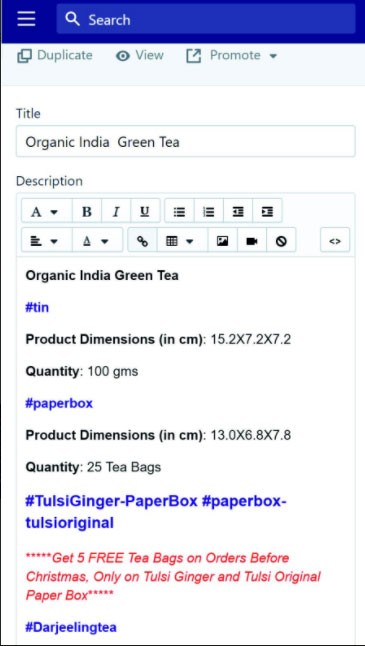
Use keywords, as explained above, in your description to enable search engines to find you and rank you. Unique descriptions are essential in making you stand out to Google as an original. Google tends to overlook websites with duplicate content. Therefore, originality in your captions is key to being recognized by Google and other search engines.
Fix Duplicates URLs
One major challenge that Shopify users have come across is duplicate URLs. The reason is that Shopify has two different URL paths, namely Canonical and Non-Canonical. Search engines index these URLs separately, which is an issue because the content in both URLs is similar, and Google may not appreciate this similarity.
However, you can edit out duplicate content from your website when you suspect you have similar content. For Shopify’s duplicates, the best way to deal with the Canonical and Non-canonical copies is to create a 301 redirect once you set up your domain and redirect all traffic to your custom domain. This way, Google will only index your primary website. Here is a visual example of duplicate content and how search engine bots find duplicate content:
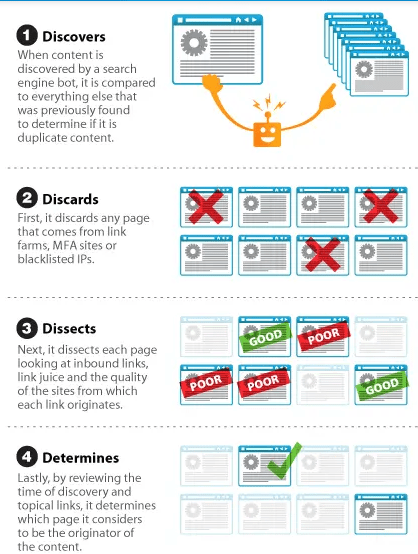
Link Optimization
Look at your Shopify as a house with the potential of having doors that lead to other rooms and doors. These rooms tell visitors about the place, what is in the house, and the doors’ relationships with the house. Each entry should lead to a space that tells a story about the house using different props but still relevant to the house. Links are the doorways in your Shopify website.
Link building is a relevant skill in optimizing your SEO; this is why it makes it to Shopify SEO tools. Connecting your pages using internal links enables users to navigate your site freely and spend more time going through your products. This factor is essential because more time spent could translate into an order or orders. This drop down menu is an example of internal links:
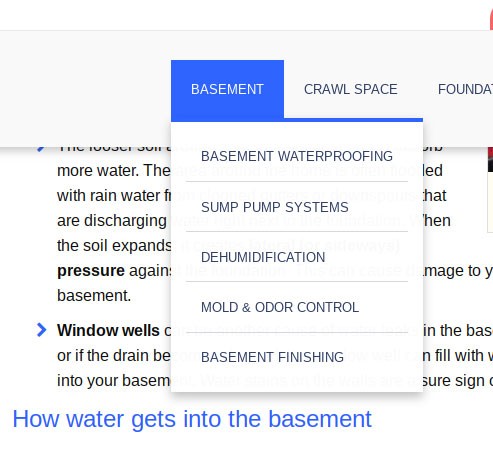
Google also ranks your site depending on the number of reputable links within your Shopify website. Internal links from your homepage to your product pages, payment options, and shipping options will help search engines understand your store’s architecture. Google can direct visitors to your landing pages with ease; more visitors are a potential client base.
Backlinks are also a vital factor in building your store’s reputation and visibility. Therefore, you do not want to use bad backlinks or backlinks from unreliable sites. How do you build backlinks then?
You can create backlinks to your site from broken links in other locations. For this, you will require a plugin that can help you identify potential broken links, then reach out to owners of these sites and suggest fixing these broken links by inserting your useful links. Ensure these sites have relevance to your business. Here is an example of a broken link checker:
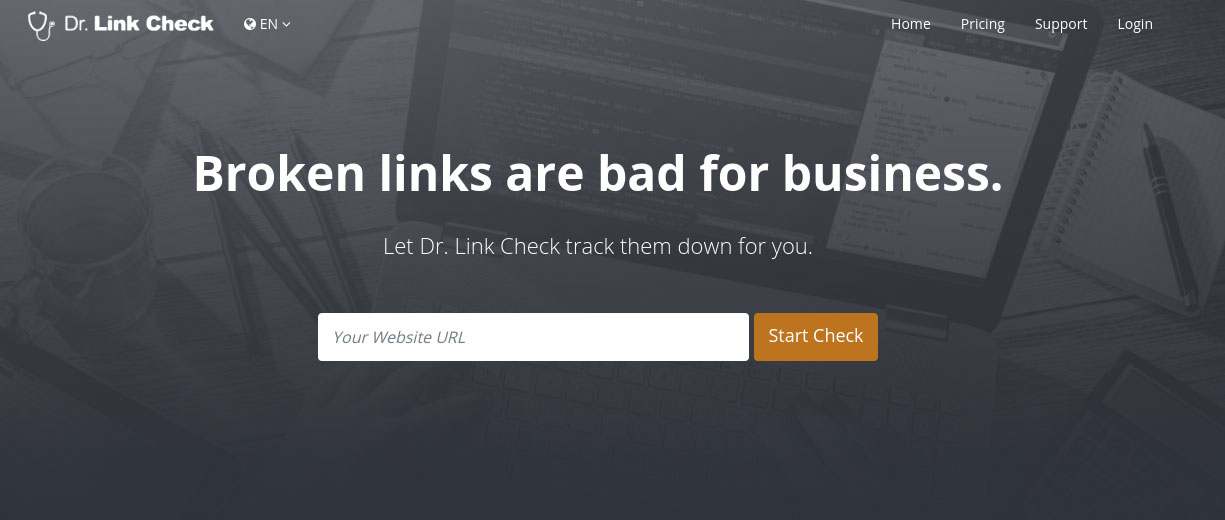
Other ways of backlinking include guest blogging, sending emails to relevant websites, and asking them to review your products and link them to your Shopify website. Also, get direct clicks from stores such as Amazon and Yelp by creating a profile with them. If your backlinks are spread on reputable websites, you will have massive traffic to your Shopify in no time.
Enhance User Experience
Visitors to your Shopify site are hoping for efficient services that range from easy navigation to fast speeds. Since they are the basis of your business’s success or failure, you want to ensure their experience is up-to-standard. Get excellent quality for your Shopify’s accessibility, loading speeds, and image quality.
Page Speed is one of Google’s ranking factors; your visitors’ experience on your site will hint to Google on how good their experience was. Avoid using Shopify themes that may look attractive but slow down your site’s loading speeds. A useful Shopify SEO tool to use is PageSpeed Insight, which will check your site’s speed and report back to you.
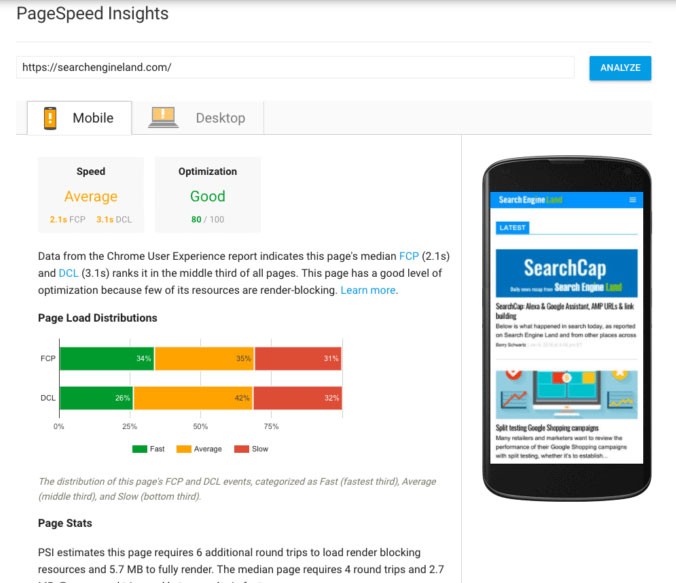
Additionally, compress your images and limit the number of Shopify SEO apps that you install.
Is your Shopify mobile-device enabled? If your answer is Yes, you are on the right track since many search engine queries are on mobile devices. If you answered no, then you are missing out on optimizing your user experience. Upgrade your Shopify to display on a mobile device as fast and as precise as on desktop computers.
Besides, ensure the information on your products is correct, reliable, and readable for your users. Conflicting data can drive away customers and result in bad ratings for your business.
We hope that you found this article useful.
If you want to know more interesting about your site health, get personal recommendations and alerts, scan your website by Diib. It only takes 60 seconds.
Image Optimization
Images have a tremendous impact on search engine optimization and the number of click-through your website gets. As mentioned, the use of keywords in alt tags is crucial. You cannot stress enough the role this action plays in getting Google’s attention to your site. Aside from being descriptive on their own, placing alt tags on your images allows search engine crawlers to identify the keywords in them and use them to index your website. Here is a good vs. bad example of alt text:
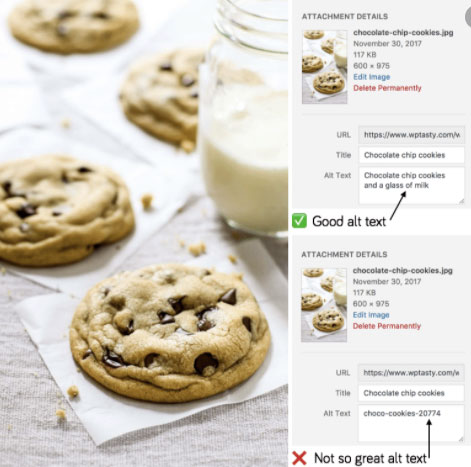
That said, an Alt tag on a poorly uploaded or low-quality image will not do any good if visitors will not spend time observing them and learning about your products.
Therefore, it would help if you used image optimization as a Shopify SEO expert blueprint to influence user behavior metrics like how much time they devote to your site. Consider the time it takes for your images to load and their visibility on mobile devices too.
Invest in Shopify SEO tools
Employing the use of a Shopify SEO plugin can enhance your SEO knowledge and build your site. Highlighted below are a few Shopify SEO plugins for your Shopify site.
1. SEO Image Optimizer
As an image is crucial in driving traffic to your site, the SEO Image Optimizer plugin enables you to do that by enhancing your photos, augmenting the alt tag in all your images instantly, and it is easy to use. It comes with free and paid plans.
2. SmartSEO
Instead of spending hours and days optimizing your site, removing and adding metadata, this Shopify SEO plugin does that for you hence reducing the time you may have spent in optimization considerably. SmartSEO generates meta tags for your products and alt tags for your images, eliminating manual editing.
3. SEO Plus
This tool works as your sales and marketing agent by ensuring that your content is appealing. SEO plus focuses on generating traffic to your Shopify store and, eventually, sales and high rankings. It is also multilingual; you can sell across borders and countries. It makes the list of the best Shopify SEO apps.
4. FireAmp
FireAmp ranks among great Shopify SEO tools, which works well to optimize your user experience on mobile devices by enhancing your site’s speeds. Mobile device searches have increased in this era and Google encourages site optimization to suit mobile-device users. This Shopify SEO plugin increases the site speed on mobile devices in exchange for more clicks and increased revenue.
Build a Social Media Following
Linking your Shopify site to your social media accounts is a great way to increase clicks and visitors. The number of Facebook and Instagram users are immense, and if you can generate those numbers into customers and revenue, you are well able to rank high in search results.
Just like on your site, keywords are also a great way to attract views and clicks to the links you share on your social media accounts. You can create an email list and send out product launch and newsletters to your subscribers, with links to your site. Building a great social media network is also a great way to get around Shopify SEO for beginners.
Check out for updates on Google’s ranking algorithms by following up on their FAQs in Google’s Search Console.
Use your Shopify Blog
Within Shopify is a blog named news; make use of this to market your products. You can articulate your words and key phrases into your products even without focusing on too much marketing.

You can drive more traffic to your website by frequently updating your content to build an audience. Additional topics relevant to your products can help Google send users to your site, knowing they will find answers to their questions. Remember to use your keywords in the blog related to other similarly high-volume keywords by using the best Shopify SEO Apps.
You can also encourage subscribers and visitors to your site to review and rate your content. Customer reviews help search engines point out Shopify sites with increased activity enabling them to give you higher SERPs ranks and generate revenue. Your Shopify blog can help you get openings to post on other blogs or invite reputable bloggers to post on your blog. You can create backlinks in doing so.
The above is a Shopify SEO checklist that will get you started on the journey to putting your Shopify site on the map of excellence. You will need to put in the work and dedication for these ideas to be useful. Some of them may need Shopify SEO expert knowledge, while some forums can enable you to learn and share your experience.
Discussion forums like Shopify SEO Reddit, as mentioned above, have an excellent question and answer comments where users tackle new ideas. They help you understand what works and what needs extra expertise to build your website SEO. All you have to do is get started.
Diib®: Seamless Integration with Your Shopify Store!
Whatever you do, having customized metrics and data at your fingertips can be an immeasurable relief to your business. We provide actionable insights for improvement of your Shopify campaign for optimal performance and, ultimately, sales. Here are some of the features our Shopify clients love:
- Custom Alerts, which keep you informed on your website health and any changes to the google algorithms that can affect your traffic patterns.
- Objectives with customized suggestions on ways to improve your website health and organic traffic.
- Insights into not only your own website health, but that of your key competitors.
- Sync your Facebook profile to give you insights into the specifics of your social media campaign. Things like individual post performance, demographics of users, best time of day to post and conversions.
- Provide a monthly collaborative session with a Diib growth expert that can help you fine tune your SEO efforts and guide you to Shopify growth and success.
Call today at 800-303-3510 or click here to get your free 60 website scan and learn more about your SEO strengths and weaknesses.
FAQ’s
Shopify has built its reputation on the quality of its online stores, and a good SEO strategy is built around that functionality. Any online store, including Shopify, will benefit from SEO. The easier your site is to navigate and use the more business you’ll get.
To edit a page URL in Shopify, simply go to the specific page or post. Scroll to the bottom and click “Edit Website SEO”. Make your changes in the “URL and handle” box. Make sure if you do edit your URL that you click “create URL redirect”, so that search engines know where to find you.
Tags are used to label and filter your products, customers, orders, posts and label products. After you’ve added tags you can use them to find and organize certain aspects of your site.
In general, you CAN add around 250 tags to each product in Shopify. If you have a large number of products though, you may want to use a common tag format for consistency.
Usually, slow site speed is due to files running in the background. Go through your site and check for unnecessary apps that can be deleted. This will likely help to increase your site speed.



