Growing a profitable online presence has never been for the faint of heart.
Or the faint of skill.
It’s an ambitious goal comprising many steps from start to finish, the most important of which is SEO optimization. And what is one of the most important aspects of SEO optimization?
Building strong quality backlinks.
Hold on, we’re getting ahead of ourselves. Let’s talk about what backlinks bring to the table before we invite them to the party, shall we?
What Are Backlinks & What They’re All About?
If you’ve ever entered “check back link” into the Google search bar, we’ve got all the answers you were looking for.
In this article, we will discuss the differences between the good, the bad and the ugly backlinks lurking online. By the time we’re done, you’ll know how to check site backlinks and conduct backlink tracking like a pro.
According to Kim Kosaka, Director of Marketing at Alexa.com, Google judges your website by the company it keeps. If that’s true, a backlink is a bridge between you and other leading brands in your industry—the company you’ll want to keep to stay successful on Google.
Each backlink literally provides authority by association.
Technically, backlinks are hyperlinks that deliver browsers from one website to another. This is a crucial step to building a well-oiled SEO strategy. Hyperlinks from sites Google deems high-authority can make a tremendous difference in your traffic.
It’s the difference between a trickle and a flood.
Not to mention it also lifts your Google ranking in search results. This is ultimately what you want because the second page of Google’s search results is where most companies go to die.
Therefore, high-quality backlinks are necessary. More traffic usually means more conversions, which means more money, which means more profit.
What’s even better is that when you cultivate a good number of high-quality backlinks, the spike in organic traffic doesn’t cost you a dime. It’s 100% free.
Yeah, we thought you’d like that part.
Now, there’s another side to this coin that most people don’t address—low-quality backlinks can sink your site’s ranking faster than an iceberg sinks a cruise ship. So how do we make sure your website avoids the dreaded abyss of Google’s second page and beyond?
You Might Also Like
Simple.
We research, track and prune our backlinks to make sure the ship—or rather the site—stays above water.
Test your SEO in 60 seconds!
Diib is one of the best SEO tools in the world. Diib uses the power of big data to help you quickly and easily increase your traffic and rankings. We’ll even let you know if you already deserve to rank higher for certain keywords.
- Easy-to-use automated SEO tool
- Keyword and backlink monitoring + ideas
- Speed, security, + Core Vitals tracking
- Intelligently suggests ideas to improve SEO
- Over 500,000k global members
- Built-in benchmarking and competitor analysis
Used by over 500k companies and organizations:
Syncs with 
Monitoring Your Backlink Profile
By now, we know the importance of both building and monitoring backlinks, yes? But how do we go about doing it? What factors and metrics should we be paying attention to?
Not to worry. Below we’ve got a list of key factors you can use to keep your links strong and healthy.
You want to focus on a single phrase: Link Profile.
What’s a Link Profile?
Link Profile is a blanket term used to refer to not only the number of backlinks pointing to your site but also the characteristics of said backlinks.
Typically, that blanket covers these categories:
- The kinds of links pointing to your site
- The Anchor texts they use
- Referred domains and their quality
- And the relevance of each specific link
This gives us a systematic approach we can use to check website backlinks online.
Let’s go through these one by one.
- Link Types: There are 14 types of backlinks. 10 of which are helpful to your SEO efforts and 4 you must avoid like the plague! These types range from:
- Editorial Backlinks: This is when another website cites yours as a source of information (yes, just like the link above).
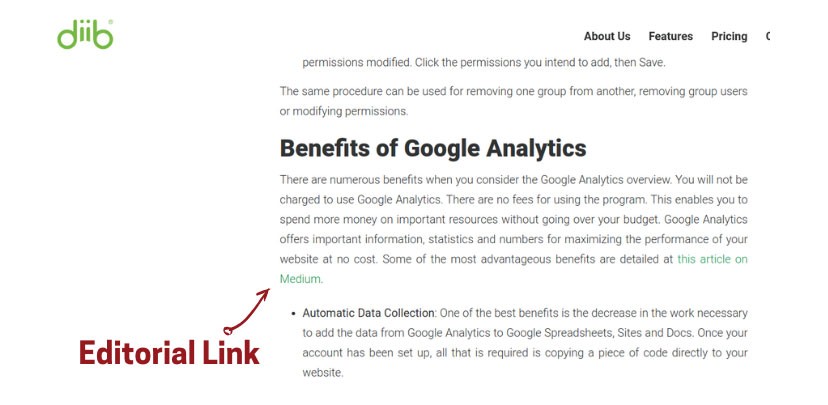
- Guest Blogging Backlinks: Guest posts for top-ranked sites will give you a great opportunity to create an editorial link back to your own site.
- Backlinks in Business Profiles: Crafting digital profiles for your brand or business in industry directories, social media and business listings also create backlink opportunities for your business. There’s also the added benefit of providing your customers with more avenues of communication. It makes you look more professional and gives you an heir of ubiquity. Google loves that. One example is below:
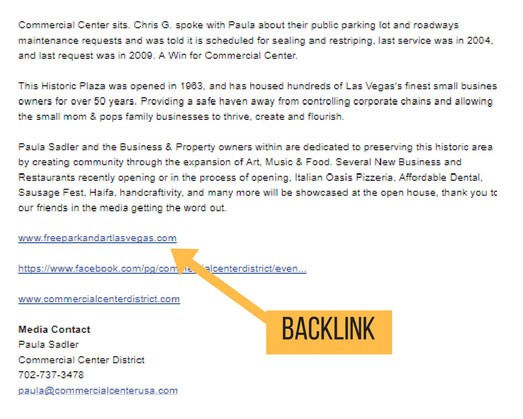
- Backlinks from Webinars: Recording webinars is yet another opportunity to embed a backlink, but this time you embed into a helpful, highly concentrated piece of shareable content. Google will love that, too!
- Free-tool Backlinks: Have you ever Googled backlinks checker free online? What you’ll find is a full page of sites offering just that. There’s a reason for this. Offering a useful tool online for free is an effective way to garner both valuable backlinks and more attention for your budding business. What if you can’t offer a backlinks checker free online? No problem. There’s bound to be something valuable you can turn into a free tool. Get creative.
- Acknowledgement Backlinks: Some businesses and brands earn these by sponsoring events, charitable donations, or taking part in panels and various speaking engagements.

- Guest post bio Backlinks: Besides placing a backlink (or several) in the post’s content, you can also place backlinks within the author bio. Example:
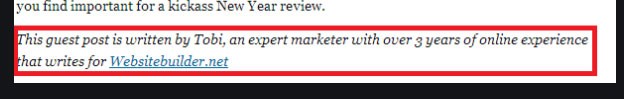
- Badge Backlinks: Some companies create badges to award to other brands and businesses. When another brand embeds your badge on their site, you have a long-term backlink to your own site. Here’s what that may look like:
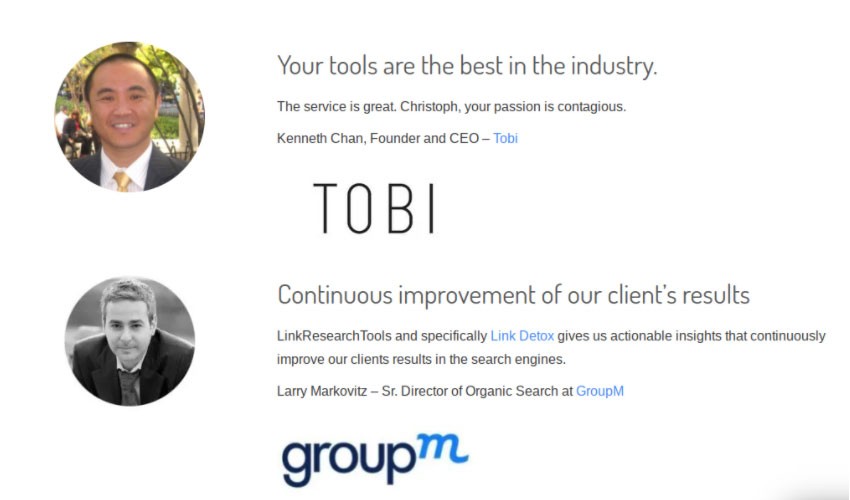
- Press Release Backlinks: If you have a newsworthy announcement, a press release becomes a great way to get some backlinks from reputable media organizations that post your press release.
- Comment Backlinks: This is one you have to be careful with. Many overdo it and their efforts appear as spammy content that Google hates. Basically, when you comment on forums and message boards, you can (and should) include backlinks. The key thing is to make sure the backlink is useful and adds further help. Here is an example of what NOT to do:
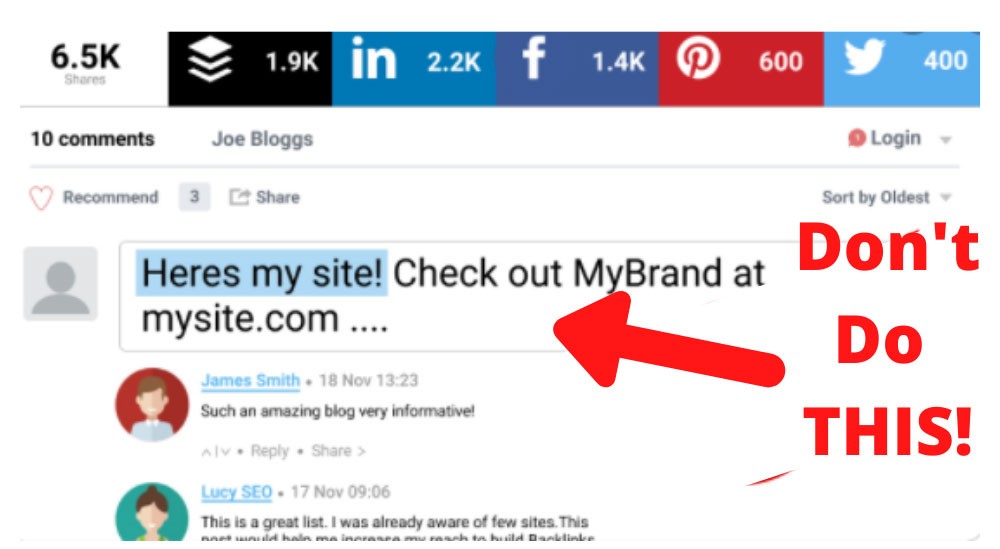
- Anchor Text: This is the clickable text that contains a hyperlink. It’s usually represented as blue text that may or may not be underlined. Google looks most favorably on anchor text relevant to the page it is linking to. Here is an example:
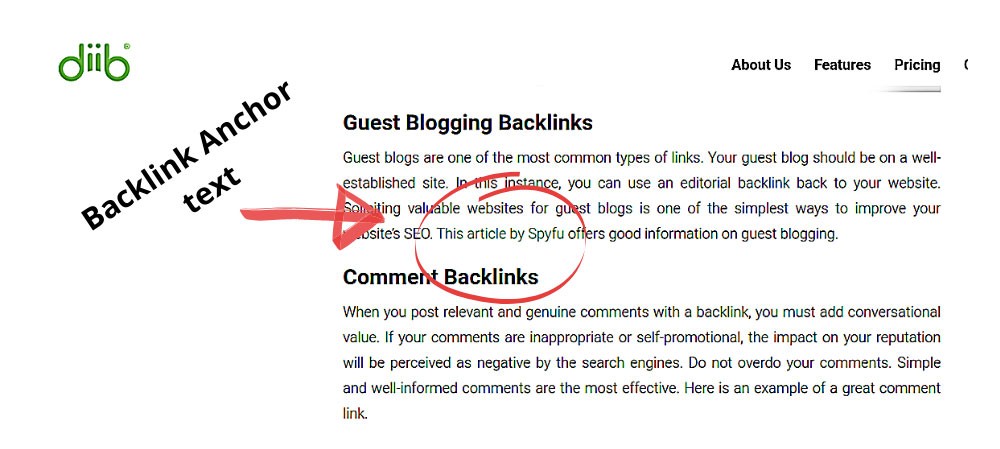
- Referred Domains: A referring domain is any domain that contains a backlink to your site. For instance, if you have a backlink on techcrunch.com, then techcrunch.com is one of your referring domains. You lucky dog, you.
- Link Relevance: To be an authority in your industry or considered one by Google, your links must be super relevant to your business, industry or niche. This helps Google and other search engines determine how useful your website will be to a given search query. When you’re backlink tracking, it’s very important to make sure all your links are relevant.
Why is This Important?
Healthy SEO is a long-term commitment. While it can be a lengthy endeavor, the finish line has a well-defined benefit: high rankings and deliciously free traffic.
Google (and every other search engine) uses your link profile to discern how much authority your site has. This information is then used to rank your site in their search results.
FACT: 66.31% of pages have no backlinks. Generally speaking, the more backlinks a page has, the more organic traffic it gets from Google.
The bottom line is this: a healthy link profile can only heighten your chances of ranking for any phrase you target.
This is why you must regularly check site backlinks. Paying attention to each element in your link profile can help you spot toxic backlinks early—like, before Google spots them and penalizes your website. A backlink tool, like this one from Diib®, can help you keep track of your backlinks and can alert you when one isn’t giving you the exposure you need. Here is what that page would look like:
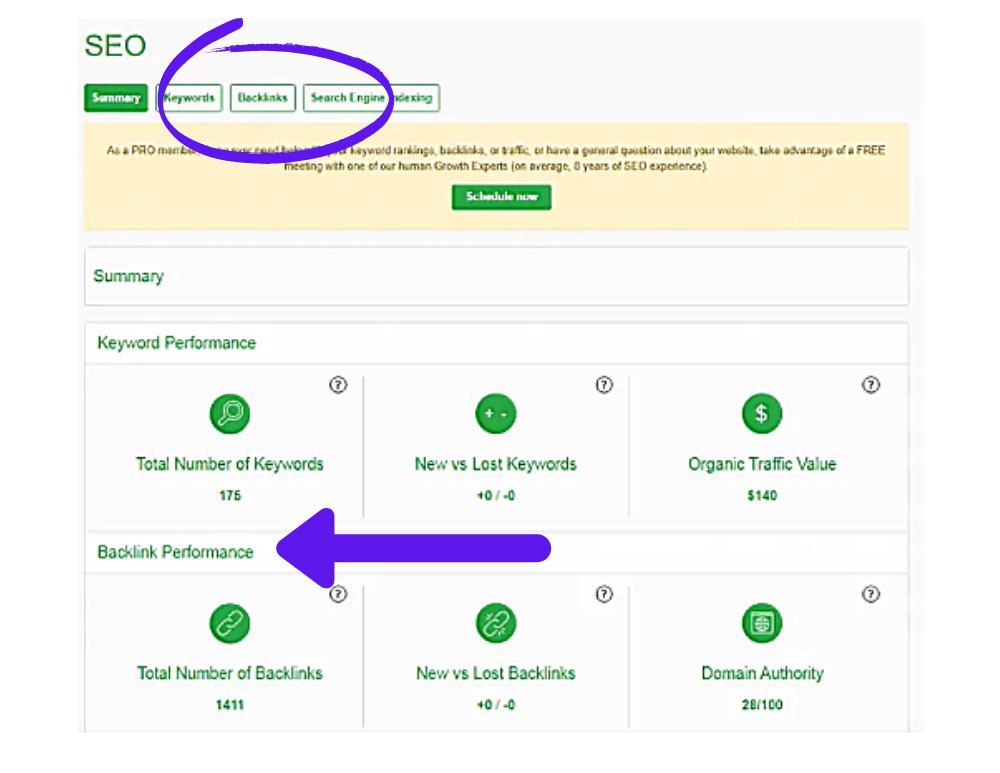
Your priority should be maintaining a consistent flow of visitors to your website. Because that’s where the money is.To do that you must eradicate any threat to your bottom line.
Toxic links are such threats, and your link profile is how you can efficiently prevent them.
How Do Toxic Links Happen?
Unfortunately, every website will probably have some weak links. Bad links, weak links, and toxic links can come from a multitude of sources, but a few of the usual suspects are:
- Automated Scripts: Many sites use automated scripts to scrape content from other sites to republish on their own. We know how bad that sounds, but sites don’t always do this maliciously. Sometimes a site will post a backlink to the source of the content they scraped. The problem is Google rarely considers this a quality backlink.
- Low-quality links: Some companies center their SEO strategies around low-quality links. Gone are the days when it was common for websites to build their profiles using link exchanges, content farms, and guest posting on low-quality websites. Most sites are savvier these days, but many of these links still exist in their link profiles. And these days, Google considers these links toxic.
- General Human Error: Hey, it happens. Most often the errors occur when a website is still trying to find its sea legs, so to speak. It’s common for a new website to hire a third party to handle SEO, and it’s even more common for that third party to cut a few proverbial corners to hit an agreed upon link quota. We’ve seen lot’s of cases where a third party purchased weak links from a blog network, for instance.
How can you disavow toxic backlinks? Read more here:
It’s also just as common for an overworked, underfed solopreneur to build some weak links into the link profile because they lack sufficient time and patience for proper SEO research.
How to Run a Competitive Back Links Check
Competitor analysis has become increasingly important in every digital marketing discipline. But that’s an understatement in link building.
Here’s why.
Analyzing—or rather, spying on your competition helps you sniff out key aspects of their SEO strategy. These aspects are usually golden eggs that eventually hatch a more profitable ranking.
A few specific points you’ll learn through analysis are:
- Why your competitors rank for certain keywords
- Key insight into the big picture strategy used to score quality links
- How fast their link profile is growing
- The type of content attracting the highest number of backlinks
But How Do You Properly Spy on Your Competition?
A simple backlinks check can do wonders.
The first thing you’ll want to do is find an analysis tool that you feel comfortable using and that fits into your budget. We’ll be using Ahrefs since it’s one of the easiest ways to check website backlinks online.
However, you can easily follow this process using several other tools like Open Site Explorer, SEM Rush, Majestic, and the list goes on here. At any rate, that page will likely look something like this:
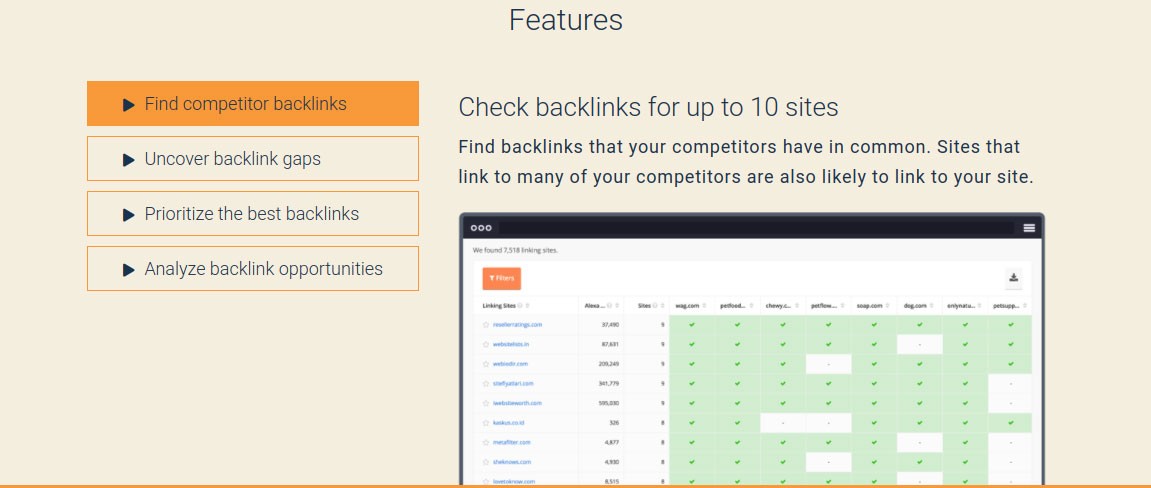
Got your SEO analysis tool locked and loaded? Great, let’s get busy.
The next thing we need to do is find out where your competitor’s links are coming from. We call this 10,000 foot view.
This part of the process helps us to:
- Analyze the entire niche and trace the paths competitors take to find links.
- Pinpoint the most common link types and sources (directories, guest posts, product reviews, etc).
- Determine what content types are most likely to earn links (Case studies, long form blog posts, video, etc).
- This gives us a big-picture view for not only what’s working for your competition but also what works for the industry or niche.
We hope that you found this article useful.
If you want to know more interesting about your site health, get personal recommendations and alerts, scan your website by Diib. It only takes 60 seconds.
3 Quick Steps to Backlink Like Your Competitors
Here’s where we zoom in on the big picture view.
Step 1: Find Sites That Link to More Than One Competitor
Ever heard the term low-hanging fruit? They coined it for sites like these.
Often, if a site is linking to more than one of your competitors, they’ll be more than receptive to linking to yours as well if your content matches or exceeds a similar standard.
This is because they’re looking for content specific to your niche and wouldn’t mind getting that content from a multitude of qualified writers to boost their site’s value.
Your first priority is to take full advantage of this.
If you’re using Ahrefs, you will use the Link Intersect Tool.
Take a domain you’re competing with and paste it in. Then, under the “But doesn’t link to (optional)” section, paste your domain. This will isolate the sites linking to your competitors, but not to you.
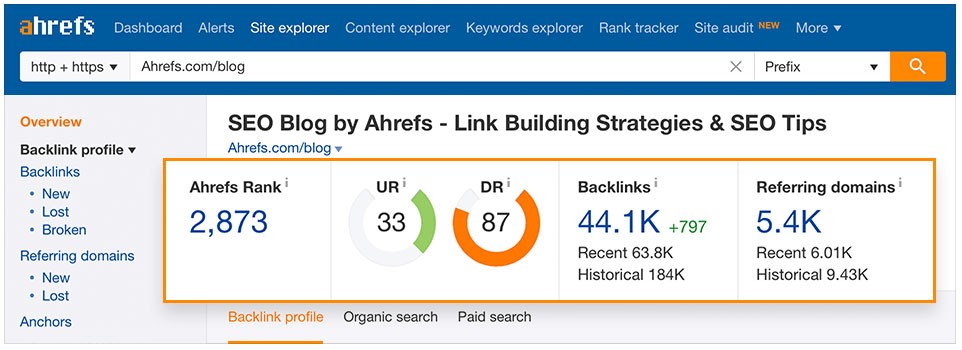
(Image credit: Ahrefs)
Step 2: Find Repeat Offenders
Okay, repeat offenders is a harsh term. What we’re looking for here are sites that repeatedly link back to your competition.
Why?
Because a site that links to your competitors again and again tells us two very important things:
- They’re open to link requests
- They would probably be interested in similar content from an original voice and style.
If you’re using Ahrefs, here’s how to find these sites:
Paste your competitors’ domain into the site explorer. (Just the root domain. Do not use an exact URL)
Next copy and paste the first 10 pages into the Link Intercept Tool. Click the “Show link opportunities” button and you’ll see a list of domains linking to your competitor’s domain.
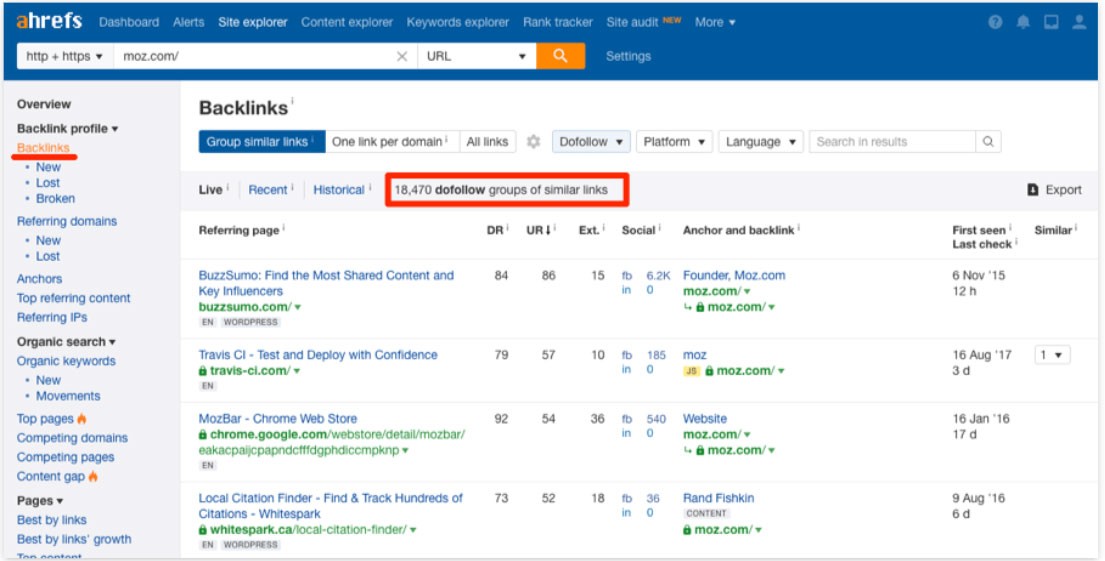
(Image credit: Ahrefs)
Most likely, these websites will be community forums and content sharing sites. Hardly powerful backlinks, but they are easy to replicate.
Step 3: Copy Your Competitors (Advanced Link Filtering)
This is by far the easiest and likely most time-consuming step, depending on how you do it.
If you paste any URL into Ahrefs site explorer, it’ll spit out a list of backlinks pointing to that URL. Theoretically, you could export that long list and replicate them all. Which would mean replicating hundreds, sometimes thousands of links, many of which may be low quality.
Rather than doing things the hard way, we could focus solely on pulling the best links and replicating those.
Here’s how it’s done:
Paste a competing URL into the site explorer. Now, on the left-hand side of the page, you’ll see a menu. At the very top of that menu you’ll see Backlinks profile, under that click Backlinks.
You’re going to add these filters:
- One link per domain
- Platforms > WordPress
- Languages > English
- Link type > Dofollow
Doing this will cut the number of backlinks on the list by at least 50% in most cases. That should filter out the junk you don’t want to pollute your link profile with. The remaining links should be linkworthy pages at this point.
They’ll be pages with these features:
- English-speaking sites (or the language most relevant to your audience)
- Blogs hosted on WordPress
- Able to link using dofollow links
Now, if these filters don’t separate the cream of the crop from the bottom of the barrel, adding a domain rating filter can help. Start with a filter of DR 30+. You should have plenty of reputable links after that.
So we’ve talked about the elements that make up your link profile. We’ve talked about how to look at your competitor’s link profile and replicate their links.
Yes, you’re almost fully prepared to go out into the wild, wild internet and rule Google, but before we let you go we have to discuss one last key factor and the effect it has on your link profile and subsequent Google ranking.
404 Pages
Yes…
404 error pages.

If you’ve any internet browsing, you’ve probably come across these bad boys once or twice. Contrary to popular (albeit paranoid) belief, 404 pages don’t hurt a site as much as people think.
Of course, an exorbitant amount of these pages on your site will negatively affect your Google ranking. Short of that, you rarely have anything to worry about.
Unless that 404 sits on the other end of a backlink.
It’s not really the 404 page that hurts you, it’s the backlink that points to it. We know these as broken links and they’re a thorn in Google’s backside. They create an unpleasant reader experience for us regular people looking for valuable information.
Google will be happy to use its considerable influence to make you correct them.
If Google can’t find any links pointing to your 404 pages, the search engine is pretty forgiving of them. Google has always noted that 404 pages are normal and almost harmless if tended to in a reasonable amount of time. Also, they won’t impact the rankings of your entire site.
The page itself is a different story. That page will no longer rank because Google and other search engines will not index it if they see it continues to send 404 error codes.
Moral of the story: make sure your page actually exists if you intend to see it rank well.
Conclusion: Check Backlinks With the Best of Them
Now that you know the difference between good and bad backlinks, you’ll be able to increase your website’s Google ranking with a clear, effective strategy.
Just remember, to avoid bad links:
- Avoid low-quality domains like the plague
- When replicating your competitors’ links, remember to filter out the junk sites
- Never engage with websites that have unrelated content
As for good links:
- Look for sites linking to your highest-ranking competitors
- Find dofollow backlinks (you can filter for this in Ahrefs)
- Aim for sites with high authority
And the best ways to get these are:
- Writing guest posts
- Stealing them from your competitors
Now that you’re officially a backlink ninja, go get some links and take over Google!
Master Your Website Backlinks with Diib®!
Checking and monitoring your backlinks doesn’t have to be complicated or obscure. With Diib’s backlink checker tool you can easily monitor, not only your own backlinks, but those of your top 5 competitors. Don’t wonder where you stand among the crowd. Here are some of the features of the Diib Analytic Dashboard that set us apart from the crowd:
- Objectives to help you isolate and remove bad backlinks and fix older backlinks that point to pages that have been deleted from your website.
- Alerts that tell you about your Domain Authority and number of follow/no-follow links pointing to your website.
- Competitor backlink research for up to 6 of your most intense competitors.
- A monthly call with a Growth Expert to see how you can grow your domain authority.
Call today at 800-303-3510 to speak with one of our Professional Growth Experts or click here for your free 60 second site scan.
FAQ’s
Google doesn’t directly check backlinks, however, it does make some backlink data available. To access this, simply click the “search appearance” button on the left-hand side, then click “search traffic” then “links to your site.”
For a brand new link, it takes a few days for the initial indexing. To improve your ranking through backlinks, it takes an average of 10 weeks to push a page higher on Google. Multiple links will often shorten that time.
A backlink is a link created when one website links to another. Backlinks are also called “inbound links” or “incoming links.” Backlinks are known as one of the most important SEO ranking factors.
Crawling is when search engines send out bots (also called crawlers or spiders) to find new content or older content that has been updated. Whether it’s an image, video, blog post or pdf, this is vital for people to find the information they are searching for.
Here are the 4 easy steps necessary to remove bad backlinks for your website: 1) Identify your bad links. 2) Search for the contact information of the website you have the link on. 3) Contact the webmaster or site owner asking him/her to remove the link. 4) Disavow the links and upload that file to Google.

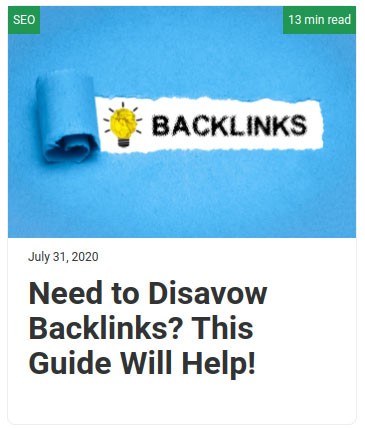



Gclub says:
Thanks for another informative web site. The place else could I am getting that kind of information written in such an ideal
manner? I’ve a undertaking that I’m simply now working on,
and I’ve been at the look out for such info.
backlink says:
What’s Taking place i am new to this, I stumbled upon this
I’ve discovered It absolutely useful and it has aided me out loads.
I’m hoping to give a contribution & aid other customers like its helped me.
Good job.