What are Tags on WordPress Blog?
A tag is a default tool in WordPress for categorizing your WordPress posts. There can be multiple tags in your post for visitors to click to locate similar posts using the same tag. When you consider WordPress categories vs tags, the difference is your tags are optional. This means you decide whether to include tags in your post or publish without them.
Tags are generally located in your sidebar or under your post. When a tag is clicked by your visitor, a tag page or archive page is opened by WordPress. This indexes all of your custom post types and posts with the same tag. Your tags are extremely important for content organization. Your tags also have a direct impact on both your SEO efforts and user experience.
WordPress Categories vs Tags
Both WordPress categories and tags are part of your WordPress taxonomy. They simply classify your posts. You can use categories and tags in different ways. The main differences include:
Broad vs Specific
The main difference between tags and categories is the topic size you are covering. Broad post topics are grouped under categories. Specific content details are described by your tags. A good example is a pets blog. Your main categories can be pet food, pet health, pet toys and pet grooming. If one of your titles is the best pet food for your dog, you will include it under the pet food category.
Your article is also included in pet health. You can use the dog food brand and dog food nutrients as your tag. The name for each one of your categories should not be too specific because you will not be able to include more than a few of your blog posts. Specific brand names and celebrities promoting dog food brands work much better as tags on WordPress blogs than categories for this reason. The image below shows another example of categories vs tags:
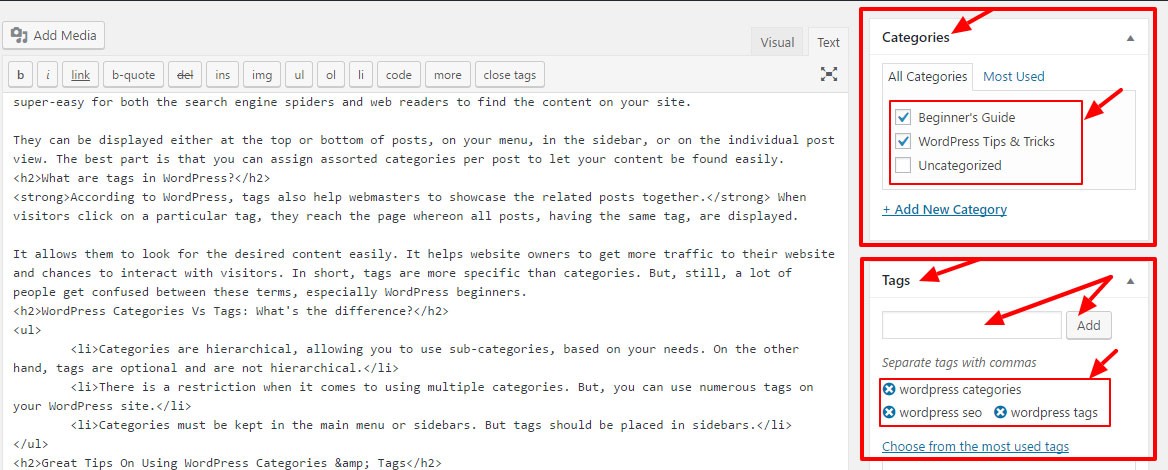
(Image Credit: ThemeGrill)
Necessary vs Optional
Another difference between categories and tags is whether or not they are required for your post. Tags are optional but categories are necessary. If no category is assigned to your post, it will automatically be sent By WordPress into the default category of Uncategorized. You can change the name of the default category by navigating to your Settings.
Standalone Entity vs Parent-Child Relationship
The hierarchical relationship is different for tags and categories. You can put subcategories or child categories to the parent because they are hierarchical. A good example is under your pet food category you can add subcategories including puppy food, adult dog food, senior dog food and diet dog food. Under these subcategories, you can include more subcategories such as vegan adult dog food or indoor dog food for senior dogs.
Tags do not have a parent-child relationship. The tags on WordPress blogs have no level and are standalone. Your tags and categories also produce different permalinks. To view the difference, a custom permalink structure should be used. Once this has been enabled you can see your base permalink. Both taxonomies have different practical uses but can be included in your posts. One post can have numerous tags and one to two categories.
How to Use Tags in WordPress
The process of using tags on WordPress blogs is fairly simple. You can only use tags for new blog posts. This can be accomplished with the steps below.
Step One
Navigate to your admin dashboard. Now go to Posts, then Add New.
Step Two
Look for the tags box to the right of your visual editor, then enter the tags you want to include. You must use a comma to separate each tag. For example:
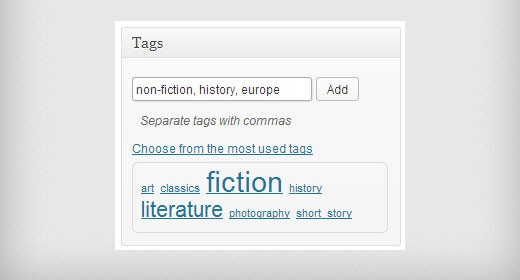
(Image Credit: WPBeginner)
Step Three
You can also add a tag for an existing post to help improve your SEO. Go to your admin dashboard, then Posts, then Tags,
You Might Also Like
Step Four
Enter your new tag using a name form. Now add your slug to the tag. For instance:
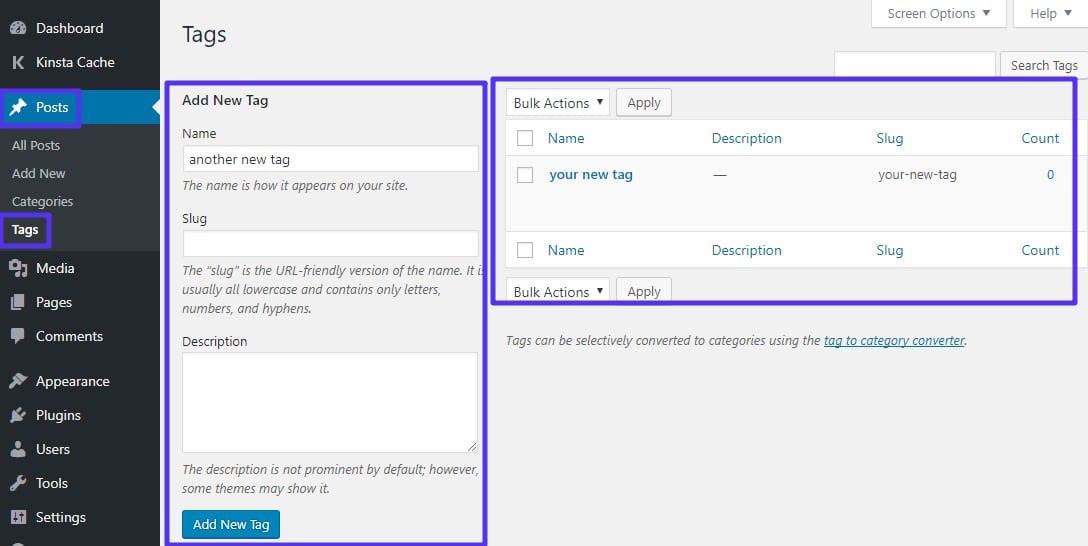
(Image Credit: Kinsta)
Tag WordPress and SEO
WordPress tags are extremely important for your SEO. When you use tags properly, you can improve your SEO ranking. If used incorrectly, tags can harm your SEO efforts. WordPress is currently the best CMS for your SEO. Once installed, there are features built-in to handle the search engines. All of the search engines are guided with the predetermined features for indexing the tags, categories, pages and posts within your website. The information is then stored in the database.
Using tags has certain faults that can damage the indexing process. Make certain you do not create similar names for a tag and a category or you will have two identical tag and category pages. When this happens, there is often confusion among the search engines as to which one should be ranked first. The issue of similar duplication can result when you use plural or singular nouns for your tags. A good example is a similarity between dog food and dog foods.
You can choose either one but it needs to be used consistently for your tag. There should not be any unique content for your tag pages on their own. Tags should only contain the excerpts for your posts. You should write your unique content for your individual post pages. This is the reason the search engines prefer crawling different post pages as opposed to tag pages. WordPress will create a new tag page automatically when you have set a new tag.
Displaying Tag Cloud in WordPress
Using tags for WordPress arranges your posts while improving the accessibility and usability of your website. This means you can create a better experience for your users by adding tags. You can further improve the experience of your visitors with a tag cloud widget. This will show every tag you have set. Only one click is necessary for your users to skim your tags to locate their favorite subject. Here is an example of a tag cloud widget from WordPress:

(Image Credit: WordPress)
Your site might be considered extremely common for your specific niche. You can help your users find interesting topics not available through your competitors by using a tag cloud. To ensure your tags are more popular, you can use a larger font size. You can create your tag cloud widget with the following steps.
Test your WordPress site’s SEO and performance in 60 seconds!
Diib is one of the best SEO and WordPress monitoring tools in the world. Diib uses the power of big data to help you quickly and easily increase your traffic and rankings. Diib will even let you know if you already deserve to rank higher for certain keywords. As seen in Entrepreneur!
- Easy-to-use automated SEO tool
- Keyword and backlink monitoring + ideas
- Speed, security, + Core Vitals tracking
- Intelligently suggests ideas to improve SEO
- Over 500,000 global members
- Built-in benchmarking and competitor analysis
Used by over 500k companies and organizations:
Syncs with 
Step One
Navigate to your admin dashboard. Go to Appearance, then Widgets.
Step Two
Locate the Tag Cloud Widget, then drag to the widget area you want it displayed. This is generally found on your sidebar. For instance:
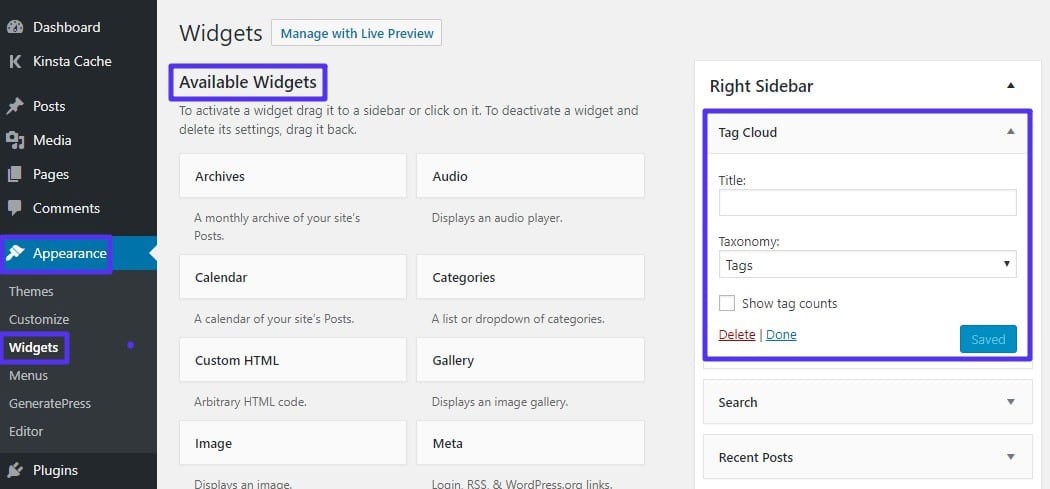
(Image Credit: Kinsta)
Step Three
Provide a title, then decide the number of tags you want to be included in the cloud. The maximum allowed is 75.
Even if it is popular, there might be tags you do not want to be included in the cloud. You can exclude them with the following steps.
Step One
Navigate to Posts then Tags. Select the tag you want to be excluded.
Step Two
Look closely at the address bar for your browser and locate the Tag ID. The is the number after tag_ID=. For example:
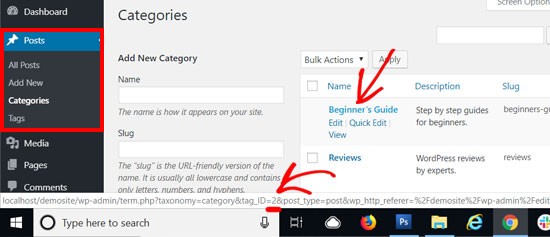
(Image Credit: WPBeginner)
Step Three
Copy your tag ID, then return to Customizer > Widgets. Click on the settings for your tag cloud widget to open them.
Step Four
Find the Exclude box, then paste your tag ID. Click Save to finish.
Performing Extensive Keyword Research
If you want quality web traffic to be driven to your site and intend to improve your website ranking with the leading search engines, your WordPress site needs to include tags and categories with rich keywords. You can conduct a competitive analysis including in-depth research for keywords to choose the most relevant set of keyword phrases for your website.
You should use them for your categories and tags to ensure your audience and the search engines can locate your website immediately. You need to make certain your categories and tags are both relevant to your posts. This will increase the readability and accessibility of your posts.
Do Not Make Separate Author Categories
The majority of site admins with a WordPress multi-author website create separate categories for all of their authors for streamlining and post separation. This is unnecessary since WordPress has an author categorization system. When you use your name for publishing new posts on your website, WordPress automatically displays your name on the corresponding page.
Using Descriptive and Simple Names for Categories
To ensure the best results for your WordPress categories, you need to use descriptive and clear names. This provides your new users with clear information regarding your site and the kinds of posts to expect. A clear and simple category name enables your users to find the content they want easily. Place your focus on the creation of descriptive and user-centric categories for multiple blog posts as opposed to getting too complicated. The image below shows a few examples of simple but descriptive categories:
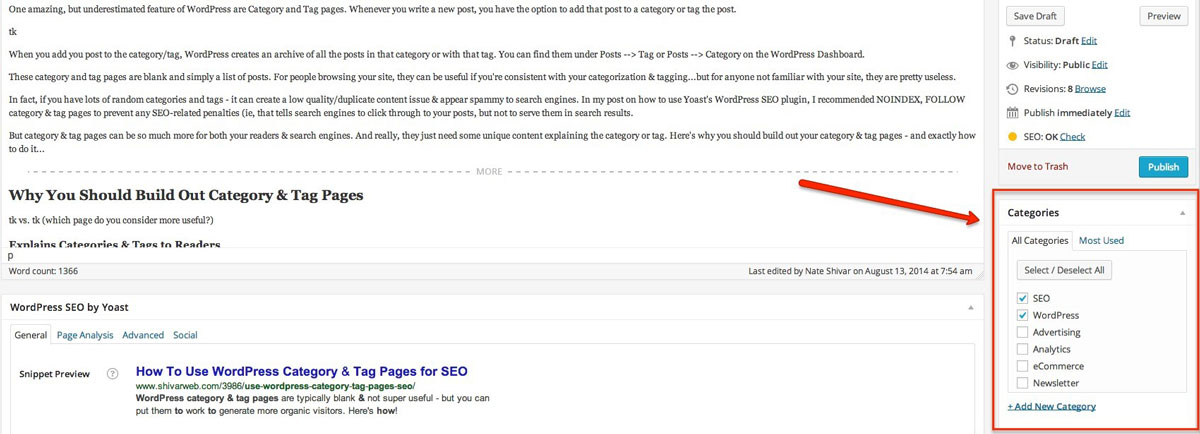
(Image Credit: Tufts University)
Organized Structure is Important Prior to Publication
Prior to publishing any content for your site, create your organizational structure first. This eliminates the requirement of page directions when altering existing tags, subcategories and categories. If your keyword research is good, you can use categories and tags to ensure enhanced visibility for your posts. You should not use more than five to 10 categories for your site or it will become overly complicated.
We hope that you found this article useful.
If you want to know more interesting about your site health, get personal recommendations and alerts, scan your website by Diib. It only takes 60 seconds.
Avoid Duplication for Your Tags and Categories
Your tags and categories are meant to help your visitors locate specific content quickly and easily. Do not use a tag and category with the same name on your site. A good example is using Nutritious Dog Foods for both your category and tag. The result is confusion among the search engines due to a duplication issue. The search engines will not know which results to display for consumer searches. Here are examples of duplicate tags:
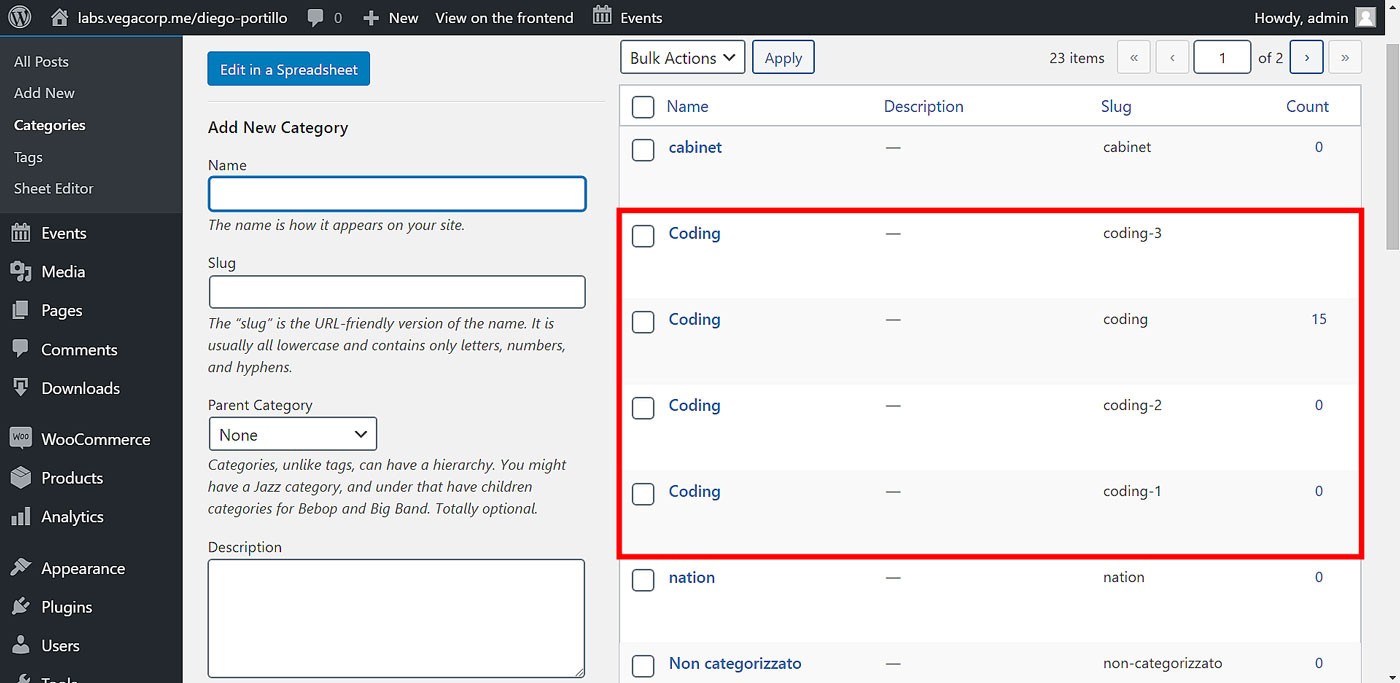
(Image Credit: WP Sheet Editor)
Avoid Using Excessive WordPress Tags
Using too many WordPress tags can impact the accessibility and usability of your website. There is no way to determine the exact number of tags beneficial for one blog post. This being said, you need to know a separate archive page will be generated for every tag you use on your website. If you have an extremely large number of blog posts, you are better off compressing your tags to link to a minimum of two or three posts. When you use tags, consistency is the key.
Use WP.org Tags and WP.com Tags Carefully
There are two different versions of WordPress. These are:
- WordPress.com is a free blogging platform
- WordPress.org is the most frequently used CMS
There are fundamental differences in the two WordPress versions regarding the types of services. Since both platforms are distinctive, you need to be careful when you use categories and tags for each platform. You can use more tags with WordPress.com. The operators of WordPress websites can create massive fan bases by using a variety of tag options to help users locate their favorite posts.
If you have a WordPress.org site, duplication issues can be created by using too many tags. This can result in a disastrous impact on the general performance of your website. Search engines often assume numerous tags are category duplications. This means your content can be considered irrelevant for display in the search results.
Avoiding Plural vs Singular Dilemmas for Tags and Categories
You might be confused regarding using plural or singular tags and categories when publishing your content. This is a common issue when using the same word for two different tags, one in the plural form and the other in the singular. A good example is cat or cats. You do not need to be confused since both forms are not necessary at the same time. Consider your specific needs, then decide if plural or singular tags and categories will work best.
Do Not Ignore Tags and Categories
If your tags or categories are inappropriate, your site can be penalized by the search engines. A lot of site owners have panicked because of this. You can avoid the risk of being penalized by eliminating all unnecessary tags and categories before you publish your content. This practice is considered unfair regarding website optimization because if you do not include tags and categories on your site, visitors will have a hard time searching for posts.
The performance of your pages will also be impacted often resulting in fewer clicks for your site and a lower placement for the search engine results. Do not think about any of this. When you need tags or categories for your site, use them. If you are confused as to what is considered appropriate, the recommendation is to consult with an experienced SEO professional for WordPress website optimization.
Properly Structuring Your Categories
If all of your posts belong to a specific and related category, do not forget your categories need to be structured. WordPress wants all of your posts to belong to a minimum of one category. This should be done before your content is published. This will help your posts be found by both web readers and search engines due to the specific categories.
What are Tags in WordPress Posts?
If you want to use specific keywords to identify a piece of your content, tags are a good option. Choose a few words you believe best describe your post. The key difference between tags and categories is the way they are used. Generally speaking, categories are an indication of the genre of your post. Tags are a lot more in-depth and an indication of what your post is all about. This means you should be using several tags for all of your posts.
You need to use tags to identify specific aspects of your post. A good example is if your post is about popular restaurants in Cincinnati. You can use tags for Cincinnati, menus, ambiance, service, pricing, etc. When your visitors read all of your tags together, they have a good idea regarding what is contained in your post. You can improve the rankings of your tag pages simply by optimizing them. There are even SEO plugins you can use.
The content analysis has two main functions, checking your tag page and the content of both single pages and blog posts. This means you will receive detailed instructions regarding improving your content. There is also another benefit to properly tagging your posts. Once your post has been written, you may not be sure which posts you should link to. You can accomplish this by browsing through your new post tags to determine what you should be linking to.
This will help your visitors find what they want faster. If you do not have enough time to complete this process, internal linking tools are available.
Diib®: Seamless Integration of WordPress Tags
Getting your WordPress tags right can involve a bit of trial and error. However, with Diib Digital you’ll easily see the effectiveness of your tags before they can adversely affect your traffic. Here are some of the features of our User Dashboard that set us apart from the crowd:
- Keyword, backlink, and indexing monitoring and tracking tools
- User experience and mobile speed optimization
- Bounce rate monitoring and repair
- Social media integration and performance
- Broken pages where you have backlinks (404 checker)
- Technical SEO monitoring
Click here for your free scan or simply call 800-303-3510 to speak to one of our growth experts.
FAQ’s
No. WordPress tags don’t offer any real SEO benefit, in fact, the overuse of WordPress tags can have the opposite effect. It can clutter your site, cause a poor user experience and negatively impact your website.
WordPress doesn’t actually have any limit to the amount of tags you can use on each post. That being said, we suggest you limit the amount as the purpose of a tag is to link related articles/posts together.
According to WordPress, categories give you a broad grouping system, while tags allow you to get more specific and add more detail.
If you want to display a list of tags associated with a specific post then you instead use the function called get_the_tag_list. Also, the first snippet uses the get_tags function which is specifically for WordPress tags.
Blog tags are used to group your posts, based on similar details. Tags are usually located under a post or in the sidebar. Visitors can click on the tag and see similar posts with the same tags.



