What is SEO PowerSuite Professional?
SEO Powersuite software consists of four tools to help you improve the content, optimize web pages, track your progress and run backlink campaigns. You can optimize and crawl your site structure with WebSite Auditor, analyze and discover backlinks with SEO SpyGlass and run outreach and link building campaigns with LinkAssistant. The software is multilingual and cross-platform with versions available for Windows and Mac. Pricing for SEO PowerSuite begins at $499 per year with a free version and trial available.
Rank Tracking
Rank tracking enables you to track unlimited keywords in addition to checking your changes and rankings. Rank Tracker Historical Data enables you to view where you and your competition were for specific periods. This feature is not included in the free version. This tool is integrated with the Google Search Console and Google Analytics to enable you to determine the number of SERP impressions and how much traffic you received from specific keywords for excellent page optimization. A list of search engines can be configured to track your rankings including:
- DuckDuckGo
- Yahoo
- Bing
- Rambler
- Yandex
- Mail.ru
- Naver
Here is what rank tracking looks like on PowerSuite:
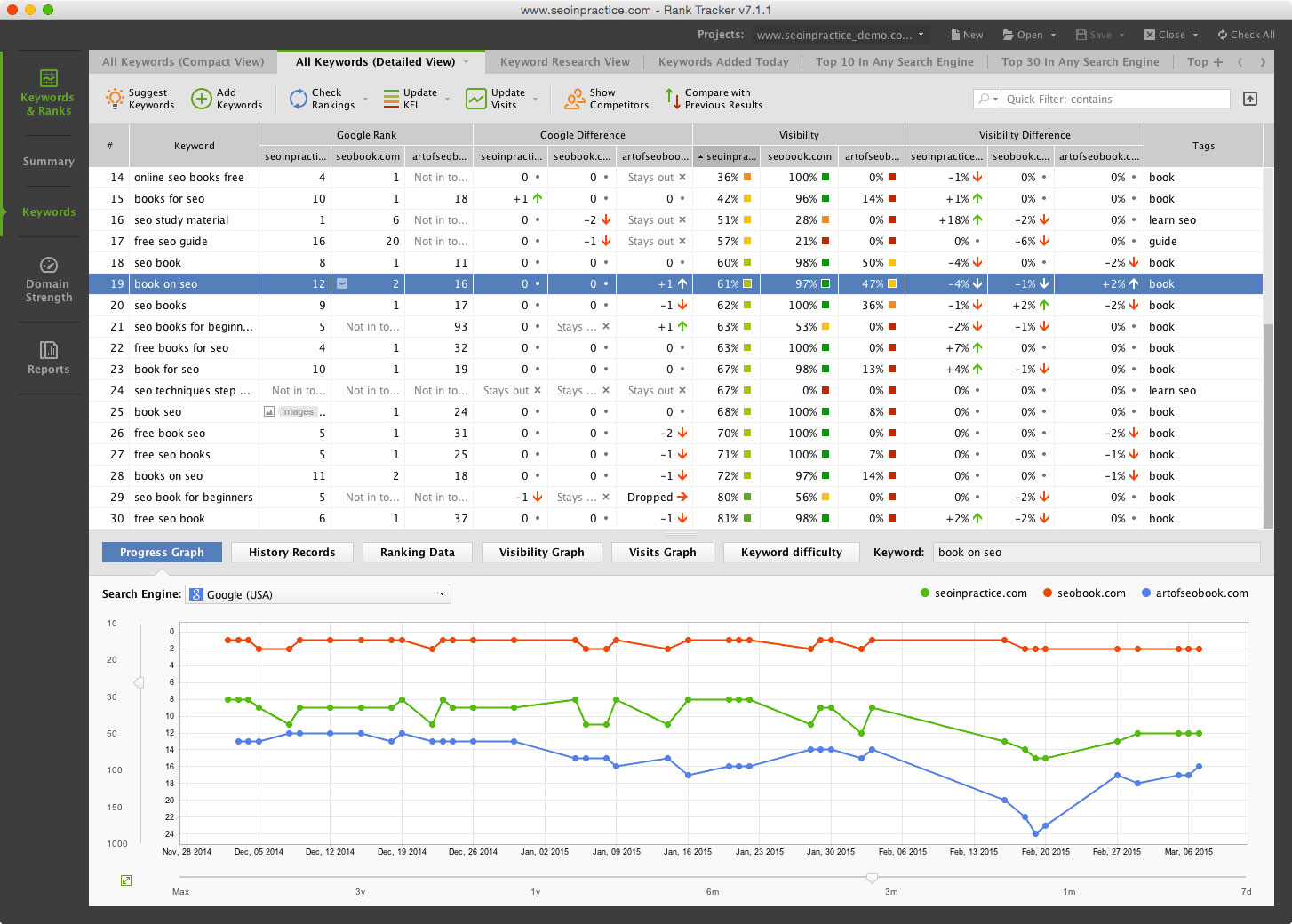
(Image Credit: GO-SEO)
Keyword Map Function and Research Feature
SEO PowerSuite 2019 enables the grouping of keywords together so you can assign a URL for the creation of content clusters. The Keyword Research tool has a lot of power. You can see the keywords your website is ranking for easily in addition to the country and region. This is a good method to find opportunities for new keywords. This feature covers a massive amount of tools with some of the best defined below.
Ranking Keywords
This tool enables you to locate the keywords for your website ranking. For instance:
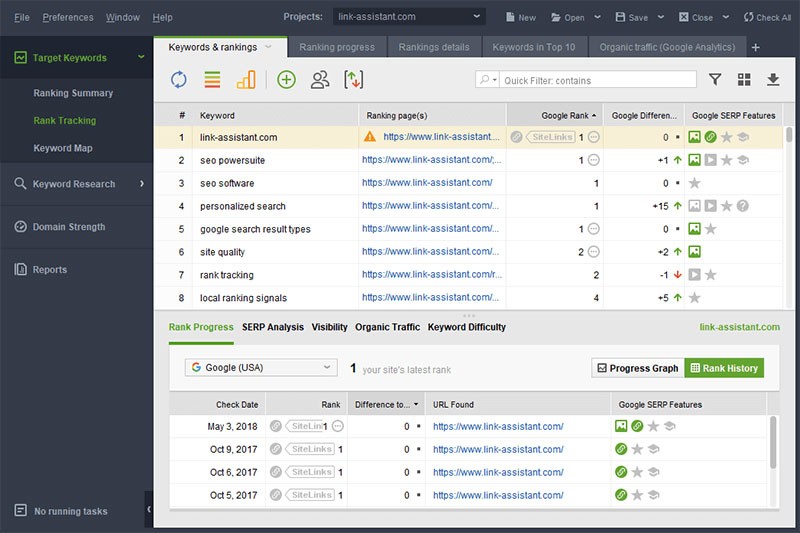
(Image Credit: Search Engine Land)
Search Console
You can collect your ranking keywords through Google Analytics or your Search Console.
Keyword Combinations
You can find keyword opportunities by entering your keyword and experimenting with the options.
Related Searches
Keywords related to your input showing in the SERPS are viewed as related terms.
Keyword Gap
You can find keywords you do not rank for but your competitors do.
Autocomplete Tools
You can use a range of sources to find ideas for new keywords including Google, Yahoo, YouTube, Bing, Amazon, Yandex and Ask.
Keyword Planner
You can find ideas for new keywords through Keyword Planner.
TF-IDF Explorer
Find keywords related to topics frequently used by your competitors.
You Might Also Like
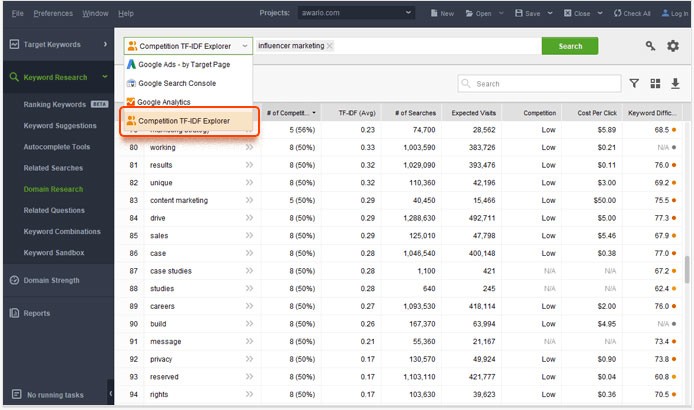
(Image Credit: SEO PowerSuite)
Related Questions
Questions Autocomplete and People Also Ask show questions asked regarding specific keywords.
Keyword Sandbox
This is where SEO PowerSuite software places your keywords. Since everything is in a single location, you can refine your research even more.
Topic Competitors
This one of the SEO power tools enabling you to find your biggest competitors regarding specific topics. A variety of metrics show in your results enabling you to understand the term’s competitiveness. You can then optimize the keyword to try to beat your competitors.
Domain Competitors
You can use this tab to view the most competitive websites for the keywords you want to rank for. This will help you get ahead of your competitors.
Top Pages
This tool enables you to locate your competitor’s top pages bringing in the most traffic. You will see the keyword ranking for every page, their top keyword, an estimation of their organic traffic and more. For example:
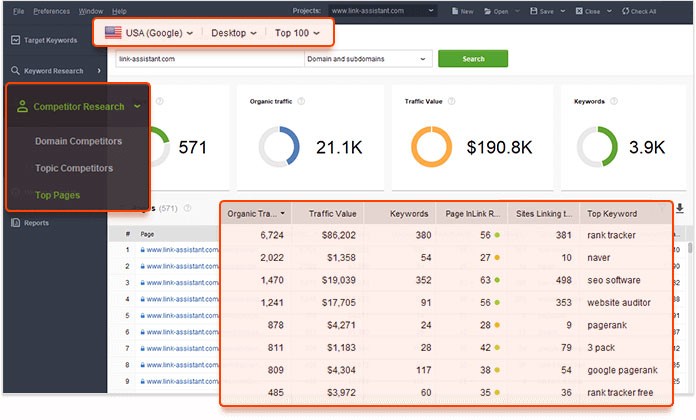
(Image Credit: SEO PowerSuite)
Backlink Analysis
This tool is similar to beginning a new project using Rank Tracking. You type in the website’s URL and the backlinks are analyzed. You can also analyze the backlinks for your website to ensure maximum links. You can choose your source including Google Search Console, Google Analytics and SEO PowerSuite Link Source. If you are analyzing a competitor website you are limited to SEO PowerSuite Link because you will not have access to your competitors’ Search Console or Google Analytics accounts.
Test your SEO in 60 seconds!
Diib is one of the best SEO tools in the world. Diib uses the power of big data to help you quickly and easily increase your traffic and rankings. We’ll even let you know if you already deserve to rank higher for certain keywords.
- Easy-to-use automated SEO tool
- Keyword and backlink monitoring + ideas
- Speed, security, + Core Vitals tracking
- Intelligently suggests ideas to improve SEO
- Over 500,000k global members
- Built-in benchmarking and competitor analysis
Used by over 500k companies and organizations:
Syncs with 
Backlink Profile
Your first tab is the Backlink Profile for the website. You can access a complete accounting for your backlink profile including:
- Domains linking
- Countries of backlinks
- Linked pages
- Backlinks amount
- Lost backlinks
- Anchor texts
- TLDs
- IPs
- Gain
Your Backlink Profile should look similar to this:
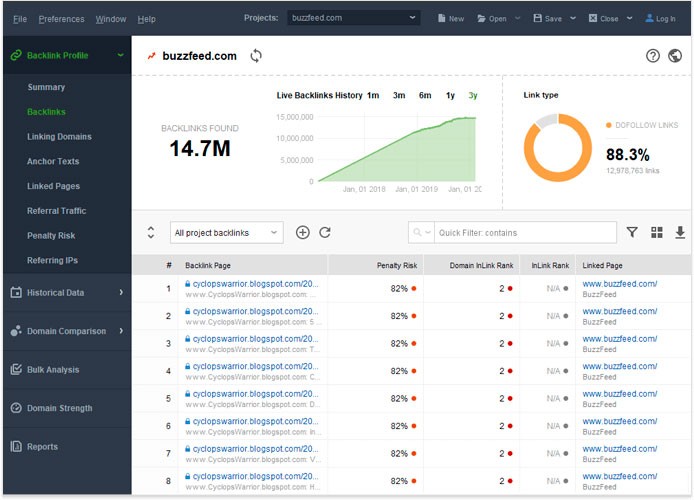
(Image Credit: SEO PowerSuite)
This is where you will find a complete listing of all your backlinks. You can configure 34 informational tabs. This provides you with an overview of your backlinks profile including the following.
Linked Pages
You can view a list of your website pages that were analyzed including the number of linking domains, do-follow backlinks, backlinks and the status code for your linked pages.
Anchor Texts
This listing of anchor texts includes your total number of backlinks with do-follow identified and your anchor texts including link type such as image or text.
Penalty Risk
Your SEO Power tools also include a penalty risk tab with information regarding the toxicity of your backlinks. You will see the most toxic backlinks first and they need to be disavowed to eliminate the risk of penalties from Google. Take a look:
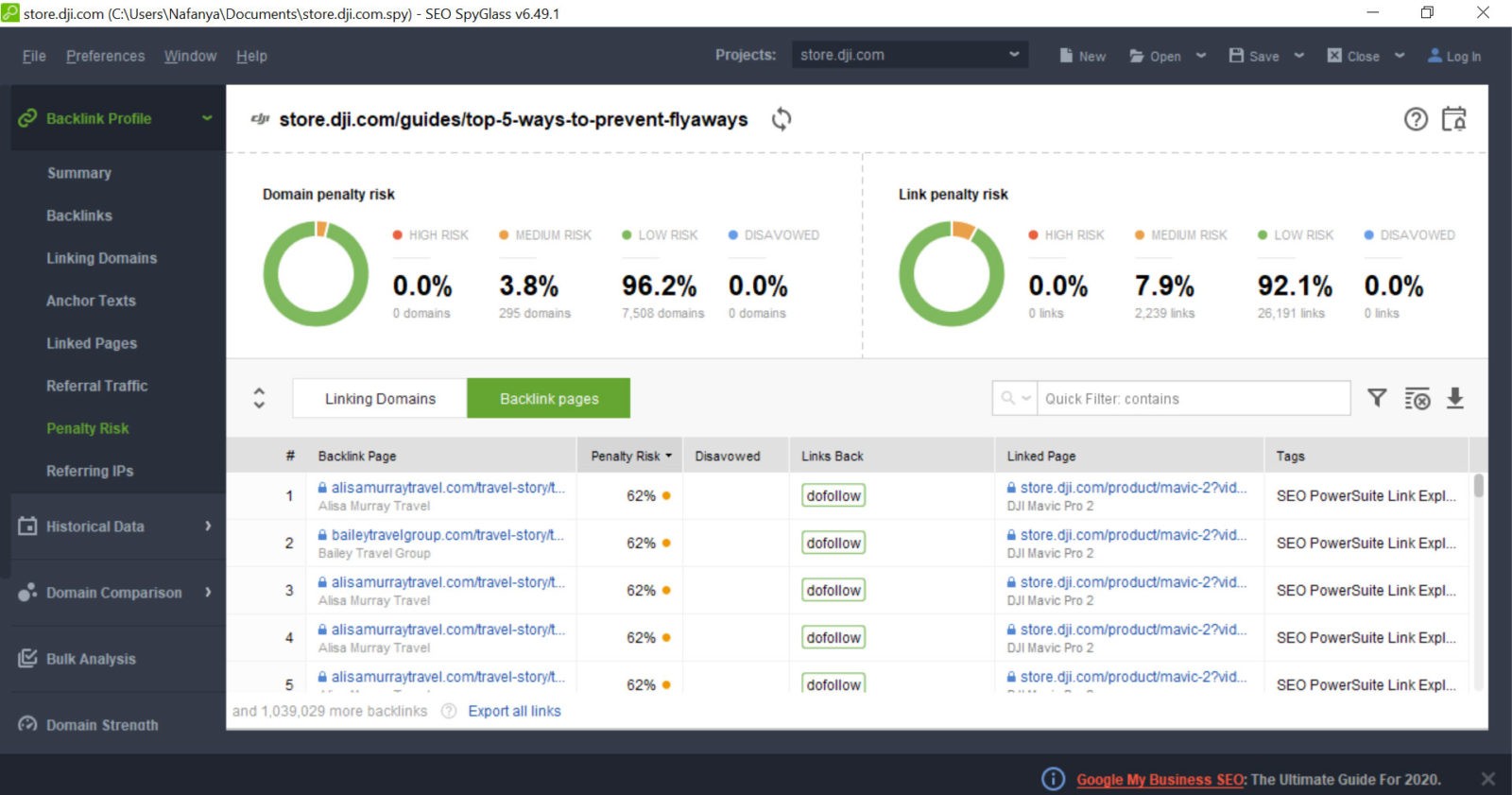
(Image Credit: UPLARN)
Referral Traffic
You can determine how much traffic you are receiving from a backlink by connecting to Google Analytics. Your list can be sorted by:
- Bounce rate
- Do-follow backlinks
- Referral sessions
- Number of backlinks
Referring IPs
SEO PowerSuite Professional includes this section so you can view the unique C-Blocks and IPs belonging to your linking domains. Search engines place less value on backlinks obtained from different domains with a shared IP address.
Website Auditor
If you are an SEO veteran you already know your goal can be top keywords with strong backlinks still resulting in a poor ranking when onsite SEO issues are present. This is the reason the SEO PowerSuite 2019 Website Auditor is so important. You can use this tool for optimizing your content and website to get more reviews. You can view your website from behind the scenes in a manner similar to the Google crawlers.
Once you have completed your website audit, you receive an overview showing your issues in individual groups according to type including:
- Redirects
- Links
- Images
- Indexing and crawlability
- URLs
- Localization
- Technical factors and encoding
- On-page
Red crosses are errors you need to fix immediately. Warnings come next and should be fixed. For instance:
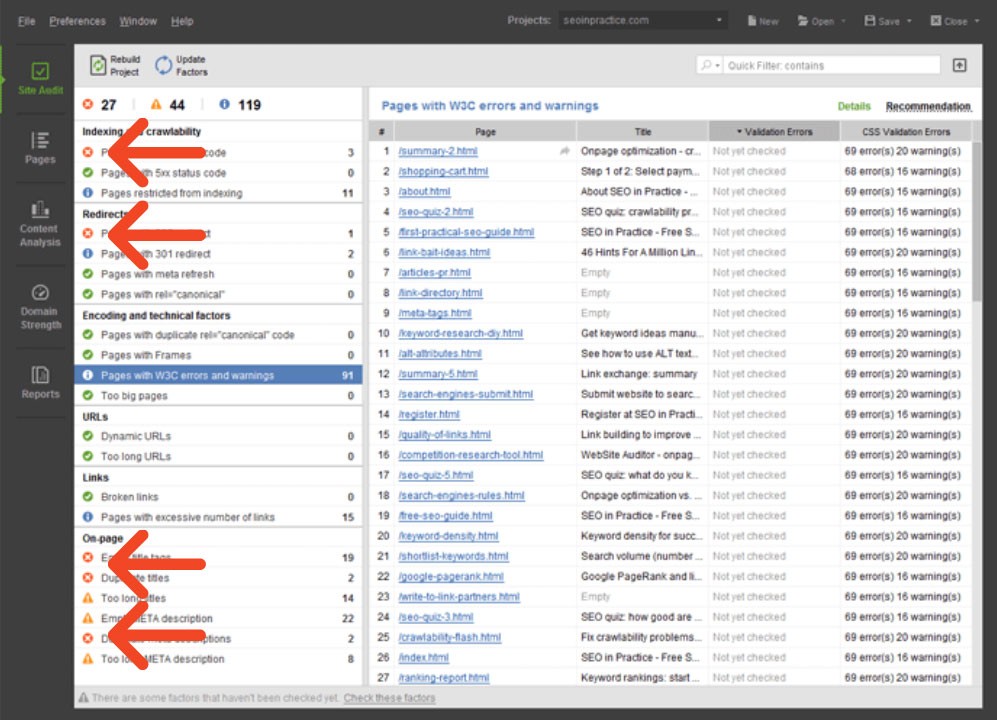
(Image Credit: SEO PowerSuite)
You have a comprehensive tab for every type of issue with detailed information. This enables you to understand how your website is being impacted. The Website Editor also includes the following tools.
Domain Comparison
This is where you will find the domains of your competitors including their features. You can determine where your website ranks among your competitors.
Historical Data
This report shows statistical data regarding how many linking domains have been earned by your history including the number lost during specific periods. This is a good tool for investigating which backlinks your website acquired and lost and if any can be reclaimed.
Bulk Analysis
You can analyze domains and quickly determine their metrics including organic traffic, domain inLink rank, ranking keywords, inLink rank and the number of backlinks.
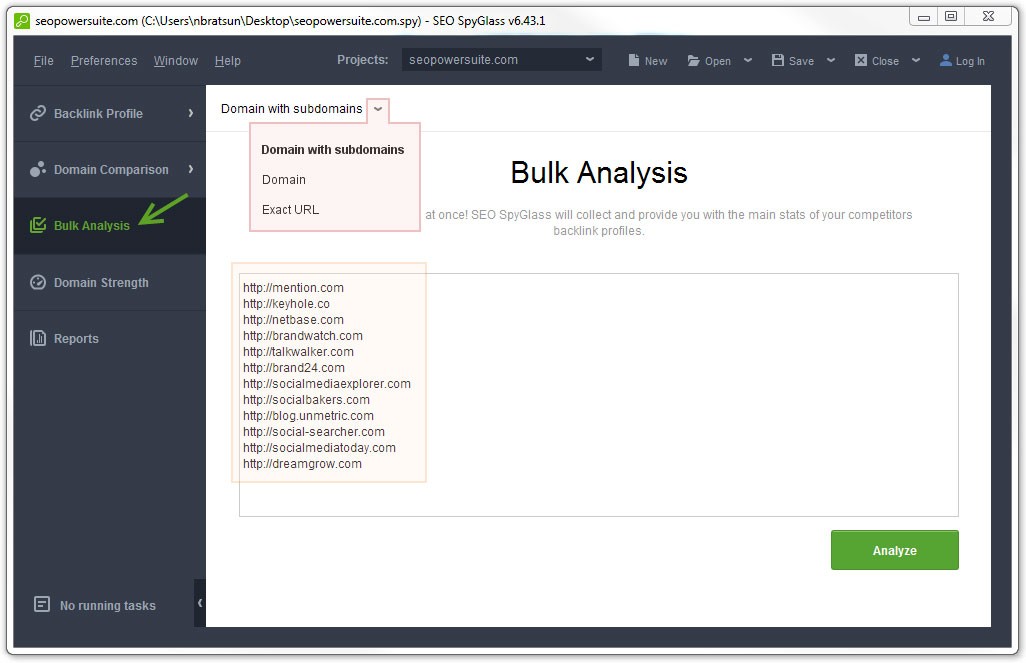
(Image Credit: SEO PowerSuite)
Link Intersection
This is an excellent feature of SEO Power Suite. You can view the backlinks your competitors have that you are lacking. You can try to secure these backlinks through Link Assistant.
Domain Strength
You can view the details regarding a domain with the focus placed on the domain strength or SEO PowerSuite metrics from 0 to 10. The calculations for this complex quality metric are derived from a range of SEO factors including social signals, backlinks and domain age. This metric can be effectively used for tracking the growth of your website’s SEO strength over time.
Visualization
Visualization of the structure of your website is extremely important to make certain the search engines and your users are receiving the best experience for both structure and hierarchy. The reasons Visualization is included with SEO PowerSuite software include the following.
We hope that you found this article useful.
If you want to know more interesting about your site health, get personal recommendations and alerts, scan your website by Diib. It only takes 60 seconds.
Spot Structure Problems
Only one glance is necessary to identify spot structure issues including lengthy redirect chains, isolated areas of your website and orphan pages.
Visualizing the Site Structure
You can use pageviews for visualizing the structure of your site to view the traffic flow to specific pages. You can also use Internal PageRank for visualization to understand the authority and importance of your pages.
Fixing Spotted Issues
You can fix spotted issues in-app, then export your changes for application.
Exporting Pages
If you own an SEO PowerSuite professional enterprise license, all of your pages can be exported and linked to CSV.
Pages
SEO PowerSuite 2019 includes a Pages section enabling you to view a listing of your website pages including a wide range of information regarding each individual page. Your reports can be customized to filter just the data you are interested in. The options for reporting and data customization are nearly endless. You can configure built-in reports or your own for:
- All pages
- Structured data and open graph
- Page traffic and in link rank provided data from Google Analytics is added
- Technical factors and links
- On-page factors
Page Traffic
The Page Traffic tab is one of the best SEO power tools because your pages can be sorted according to the bounce rate. This enables the location of any pages bringing insufficient value to your customers. The section for Website Tools allows the creation of a robots.txt editor or custom sitemap page and localization variants can be added for your pages. The All Resources tab shows the external and internal website resources you audit including images, CSS resources, JS and HTML files.
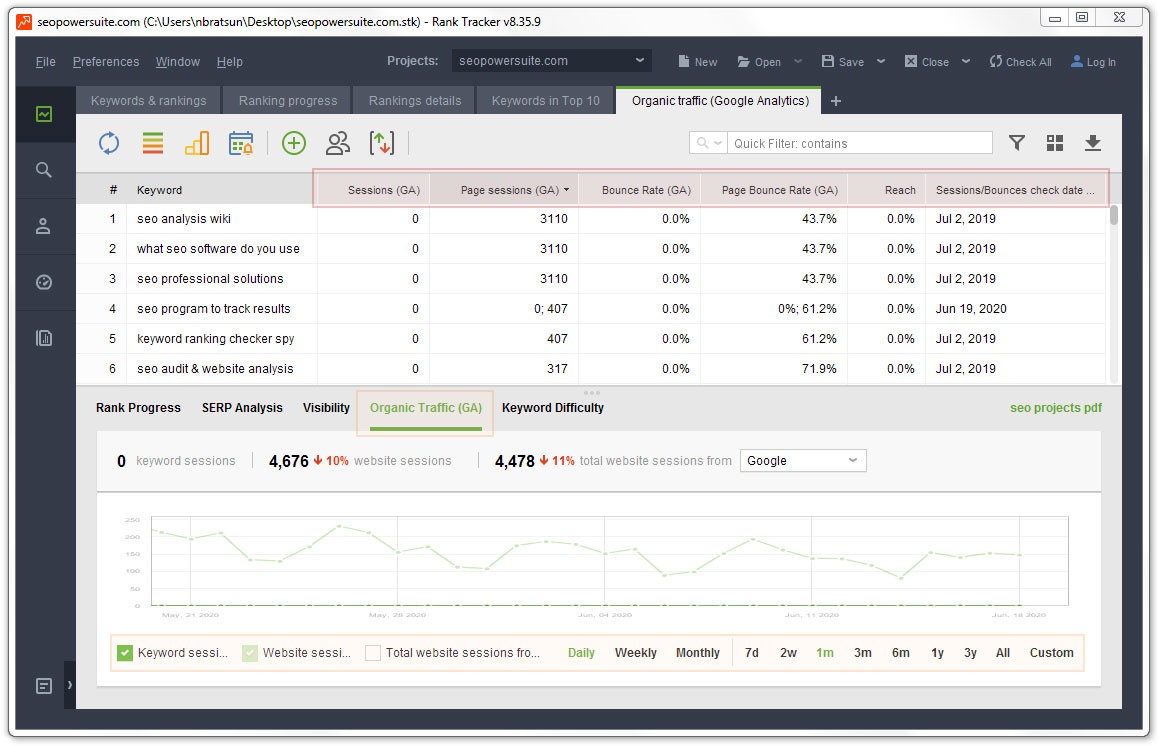
(Image Credit: SEO PowerSuite)
Content Analysis
This is one of the most exceptional areas of the software. Once you open the Page Audit tab, a popup will appear containing all of the pages on your website. You simply choose the page requiring improvement to receive a prompt for adding phrases and keywords you want your page ranking for.
Keyword Map
The Keyword Map provides help to plan keywords distribution throughout your website correctly. This will help with your keyword mapping placements.
Content Editor
The Content Editor tool allows you to view your changes live. This enables the modification of your page whenever necessary. The source code can be copied and moved directly to your website. If you perform your editing directly through your website, this tool is unnecessary. If your website is HTML powered without a CMS, this tool is invaluable. This is what it could look like:
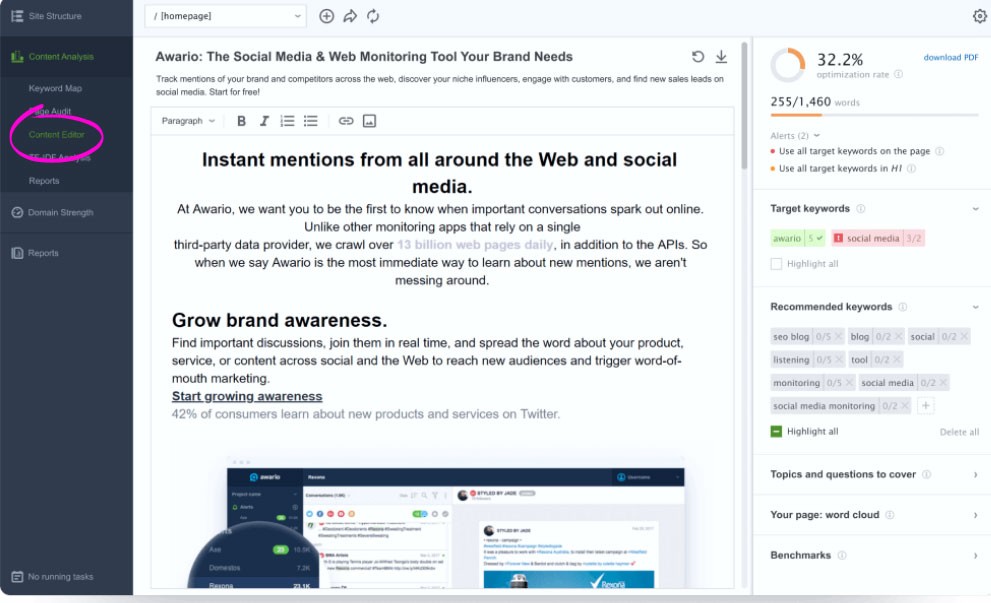
(Image Credit: SEO PowerSuite)
Page Audit
Page Audit enables you to audit just one page for technical analysis. You can then optimize your page with your focus placed on first-page placement in the search engine results. Your page is analyzed with a tool through a semantic algorithm similar to Google. Once you have selected your blog page from Page Audit, you can optimize your content by adding your keywords. Optimization guidelines are recommended after analysis.
Link Assistant
This is a link outreach tool assisting you with locating opportunities to build backlinks. Once you enter a keyword, you have numerous researching opportunity options including:
- Blog comments
- Links Pages or resources
- Directories
- Giveaways
- Competitor backlinks
- Guest posting backlinks
- Link submission forms
- Forums
- Topical blogs
- Reviews sites
- Using your criteria or backlinks for a custom search
Once you have chosen the type of backlinks you intend to acquire and your prospect criteria, Link Assistant will ask about keywords connected to your specific type of business. If you require some suggestions, connect to your account through Google Ads.
TF-IDF
Your TF-IDF will not have a direct impact on the ranking of your website. What it does accomplish is to provide the search engines with a better and clearer understanding of the content on your website. This can help you in the future. The report will show you the phrases and terms in relation to your targeted keywords with your top competitor’s content and keywords used as the basis.
Using one or more of the keywords and phrases provided for the content on your website will help you make improvements beneficial for both the search engines and your users. This section of the tool will show you the number of times specific phrases and keywords have been used. You will also receive recommendations for removing or adding a term according to the performance of your competitors.
Reports
The Report Module includes a complete on-page and technical SEO audit. There are two different methods you can use for exporting your complete audit as a PDF. The Summary is an outline of your audit report. The Details include a report with the solution. You can fully customize both reports, share them or send your clients an audit report. You should not have any difficulty understanding the reports. You can improve your website resources and pages by following the instructions.
Dropbox Settings
This is where your login details for Dropbox are specified for storing your projects. Your account can be synced to ensure the most recent project files. If you prefer, you can use the Power Suite cloud for saving your project files. The image below shows what the log-in should look like:
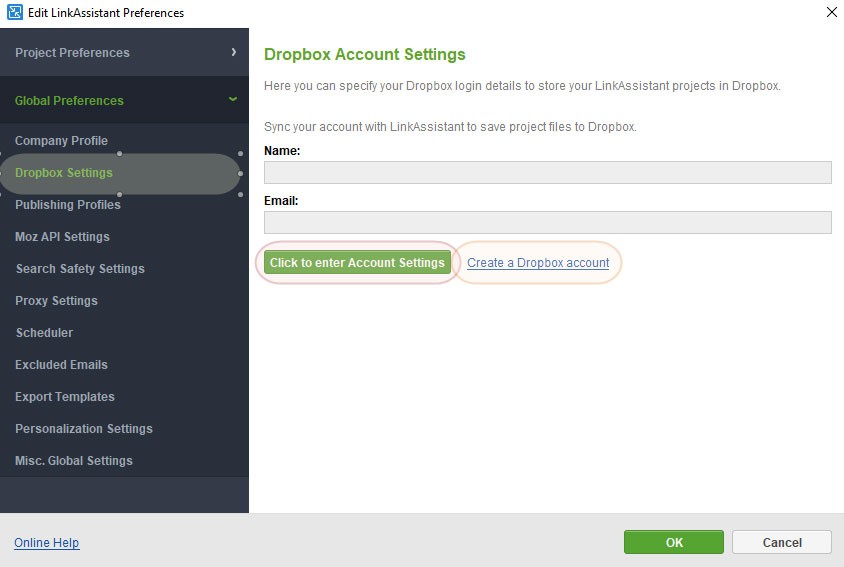
(Image Credit: SEO PowerSuite)
Search Engines API Keys
If you run numerous large projects on a daily basis, adding both Bing and Yandex API keys is recommended because there are crawling limitations to these search engines.
Company Profile
Company Profile is where you save the details of your business or company. This is what you will see in your reports. You can add a logo and specific information including your website, email and physical addresses and company name.
Publishing Profiles
Once you have created your publishing profile, your preferences will be remembered by the software including the FTP or email delivery option and file format. This eliminates the need to re-enter the information for another report.
Moz API Settings
You can add several MOZ API keys to connect your software with MOZ. This enables you to grab Page Authority and Domain Authority metrics for all of your projects. Here is where you need to go to connect with MOZ:
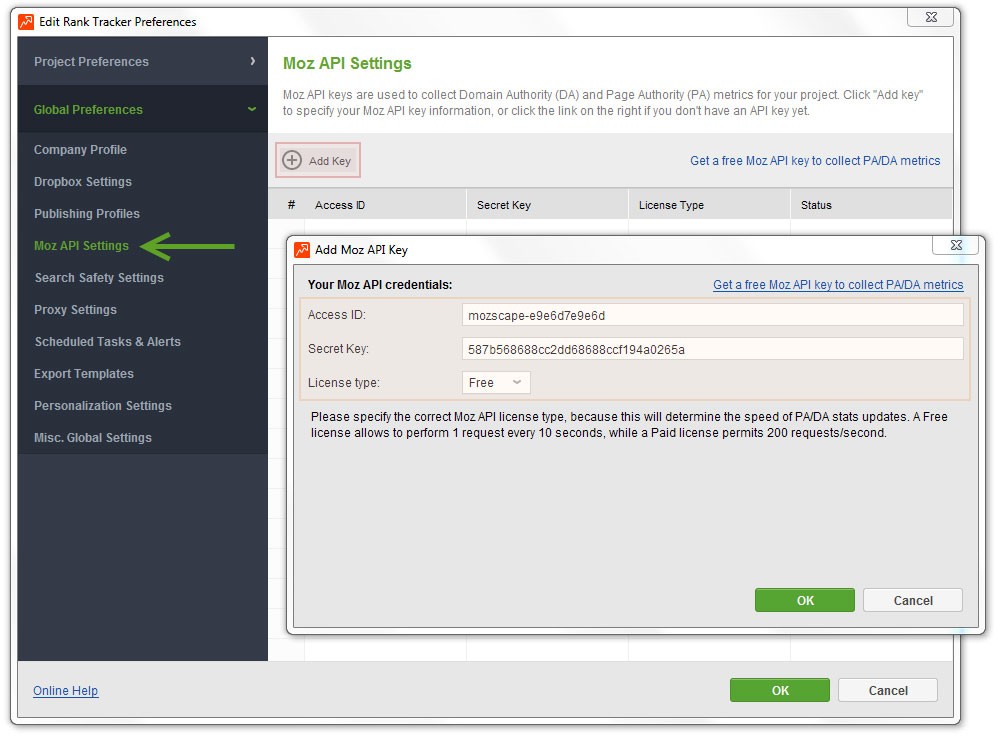
(Image Credit: SEO PowerSuite)
The Final Word
PowerSuite is an essential core tool for SEO. You can use the tools for keyword research, website auditing, link building, keyword research, competitive intelligence and keyword position and rank. The software offers too many tools to cover in one article. The software also provides features not available with the majority of other SEO platforms including how many keywords you are able to track and how many competitor websites you can track.
Diib®: Professional PowerSuite Integration
Diib offers a keyword planning tool that allows you to track keywords of your competitors, as well. You can then fine tune your campaign to include those keywords. Diib also offers a whole host of other integrative analytical features designed to help your website rank higher and your social media work for you! Here are some of those features:
- Bounce rate monitoring and repair
- Social media integration and performance
- Broken pages where you have backlinks (404 checker)
- Keyword, backlink, and indexing monitoring and tracking tools
- User experience and mobile speed optimization
- Technical SEO monitoring
Click here for your free scan or simply call 800-303-3510 to speak to one of our growth experts
FAQ’s
There is a free version of SEO PowerSuite which is free to use for life. However, to unlock all the features, there is a yearly charge.
One of the most popular SEO online tools (aside from Diib, of course) is Ahrefs. It is the second largest website crawler. It has an amazing Site Audit feature that is one of the best available.
The short answer is, absolutely! It is highly possible to do SEO on your own. With a little research and grit, you can be a pro in no time.
Top level experts in SEO will charge anywhere from $500 on up. A national campaign (or international) will usually run you between $2500 and $5000 per month. SEO isn’t inexpensive, but a professional will usually net you quicker results.
You don’t need to know how to do coding in order to be successful at SEO. SEO utilizes a combination of the right keywords, link building, technical monitoring and other on and off page criteria.



