One of the most effective marketing approaches for local businesses is to take control of local searches by optimizing Google My Business Reviews. That’s assuming you get favorable reviews, but there are also techniques for encouraging customers who like you to write reviews.
If you ever find Google my Business Reviews not showing, somethings wrong with your account verification. Usually, Google will try to contact you if there’s a problem with your account, which can occur during ownership changes and other events. If you find Google my Business Reviews not showing, contact customer support.
Understanding Google Local Search
Google understands that it’s useless for companies to try to rank highly search engine return results pages, known as SERPs, unless you target customers with the right keywords for local searches. These are words or phrases that people are most likely to use when searching for something online. Local searches might include the keywords “electronics stores near me” or “Kenosha restaurants.”
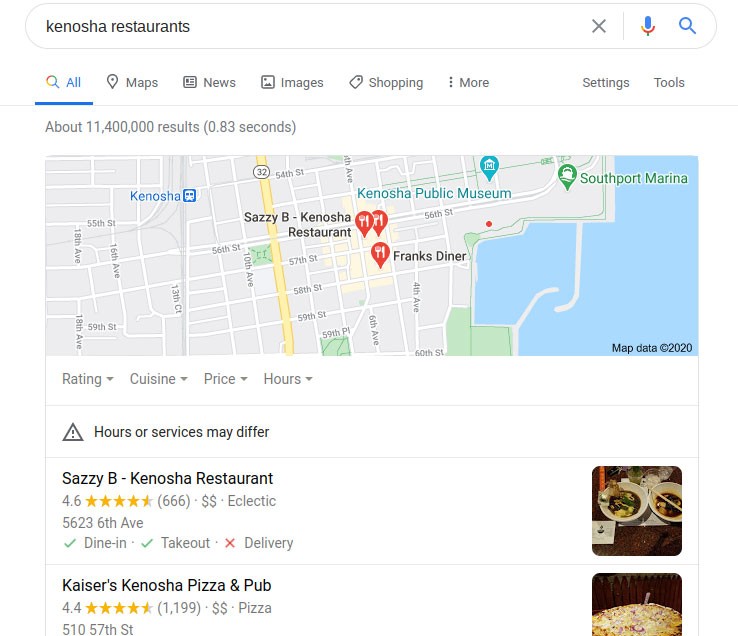
The first step in making your website more visible in organic, local searches is to optimize for Google searches because the search engine handles about 90 percent of local searches according to searchenginejournal.com. Your Google My Business listing is free, and it makes it more likely that Google will include your business in local SERPs.
Get a Google My Business Listing
Your Google My Business listing works like a free ad, and it includes lots of information about your business that enables Google to recommend it in relevant searches. It’s easy to get a listing for Google My Business. myaccount.google.com. According to support.google.com, you can add your business with the following steps:
- Create an account, or access your Google account or Google Reviews login using your business domain name.
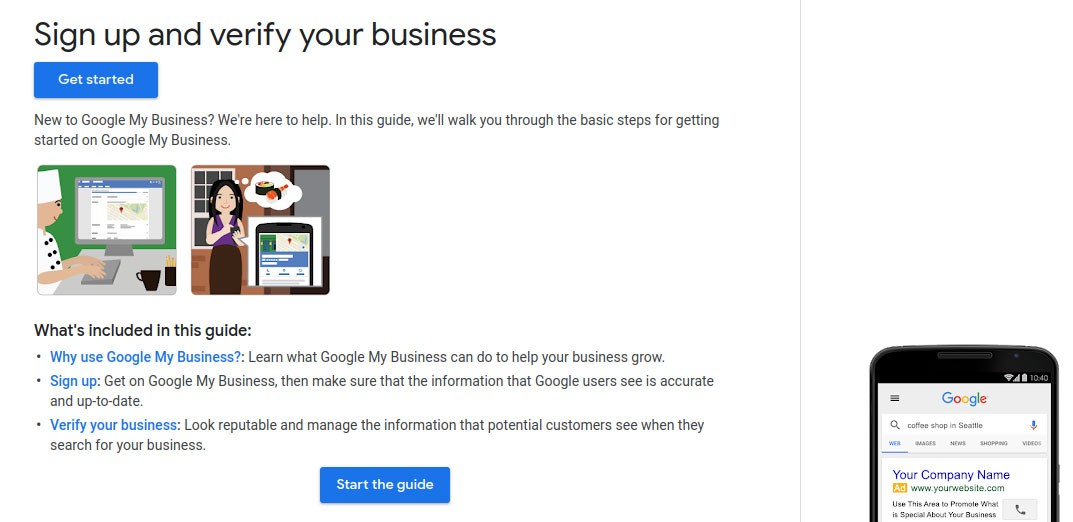
- Fill out the business profile information address, phone number and other particulars.
- Choose whether you want your address to appear on Google Maps, which is highly recommended for local searches.
- If you serve customers, you can list the services you provide.
- If you deliver products or provide in-home service, check the appropriate box.
- If you provide other services outside the business address, list them.
- List your service areas.
- Choose a way to verify your information.
- Follow the instructions to claim your Google My Business Listing.
- Use your Google Reviews login information to access the reviews directly.
Test your SEO in 60 seconds!
Diib is one of the best SEO tools in the world. Diib uses the power of big data to help you quickly and easily increase your traffic and rankings. We’ll even let you know if you already deserve to rank higher for certain keywords.
- Easy-to-use automated SEO tool
- Keyword and backlink monitoring + ideas
- Speed, security, + Core Vitals tracking
- Intelligently suggests ideas to improve SEO
- Over 500,000k global members
- Built-in benchmarking and competitor analysis
Used by over 500k companies and organizations:
Syncs with 
If you’re not authorized, or your information is incorrect, the account won’t be verified until Google has an authorized, accurate listing. You can also postpone the verification until later. However, your ad won’t be displayed in SERPs or Google Maps until the account is verified. You might receive a warning that the account is already claimed. For example, the previous owner of the business might not have removed the listing for that address. Follow the directions for claiming ownership.
You can add other information about your business, and that includes photos. Google reports that listings with photos receive 42 percent more responses than those that don’t have photos. Google also offers a wealth of information about your business that you can supply. For example:
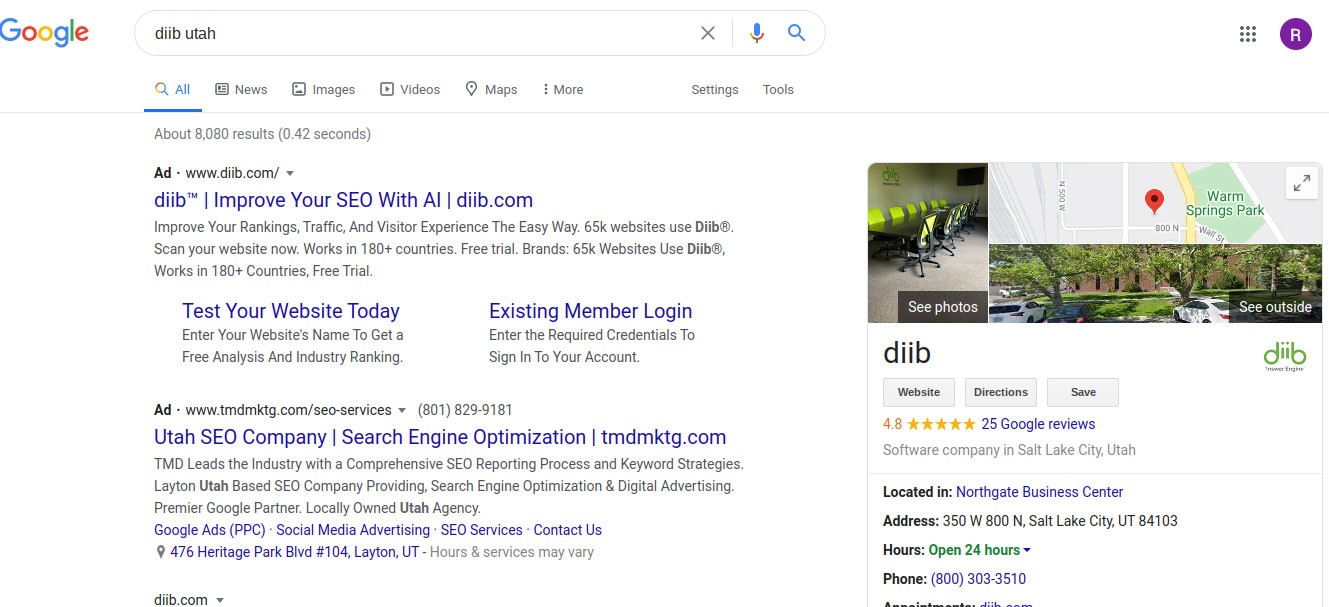
The Criteria Google Uses in Its Local Ranking Formula
Google’s formula for ranking local searches is no big secret. You can find the information prominently at support.google.com. Everyone can improve his or her business ranking, but that doesn’t mean everybody does. Lots of businesses don’t bother to optimize the most important search engine resource available for getting local business from online searches.
FACT: Yet, 56% of local retailers haven’t claimed their free Google My Business account.
Local searches are increasingly important because people seldom use yellow page directories these days, and they don’t visit shops in person before verifying whether the shop is open, carries what they need and other details. Truthfully, people have gotten lazy, or they’re too busy to waste time. That’s why it’s important to make things easy for customers if you want to land their business. Google reports that there has been a 900 percent increase in local mobile searches according to blog.grade.us, and that’s a statistic you can’t afford to ignore.
How to Optimize Google Reviews
Review management is a bit tricky. Anyone can leave a Google Review without signing up, so any business can be reviewed at any time. Google won’t post any reviews of your business unless you have an account that’s been verified. Once you do, you must sign into your Google My Business account at google.com to manage your reviews.
Manage Your Reviews
Sign into your account, and click on the “Manage” button. You can click on the three horizontal bars in the left corner to bring up the “All locations” menu where you can click on the location you want to manage. Click on the “Manage Reviews” button to bring up any reviews that Google has on that location.
FACT: Businesses that proactively request reviews enjoy higher ratings (average of 4.34 stars) than those that simply wait for unprompted reviews (3.89 stars).
Reading and responding to reviews are the most important steps to optimizing your listing and attracting other reviewers. Reviews aren’t just pats on the back or complaints; they provide valuable intelligence about your business that you might miss — such as exceptional customer service or poor service. Ideally you want to encourage reviews — even if they’re bad — and show customers that you care enough to try to make things right if there’s a problem.
After reading a review, you get a prompt to answer the review. You can use a boilerplate response to give you more time to investigate any complaints. It’s important to follow up on each review, and you should thank customers who write favorable reviews.
Google also posts reviews of your business on other review sites, so you should follow the recommended way to optimize reviews for those sites where you’d like to encourage reviews. Some of the top review sites include:
- Yelp
- Amazon
- Citysearch
- Consumer Reports
- Home Advisor
- Angie’s List
- Better Business Bureau
- Bing Places
- Trip Advisor
- Epinions
- Foursquare
- Glass Door
- Manta
- Merchant Circle
- OpenTable
The Google My Business App
The Google My Business App makes it easy to manage your Google account and keep your profile updated. You can use the app to read Google reviews, connect with customers and manage aspects of your business anywhere by phone. The app is free, and you can get further information at support.google.com.
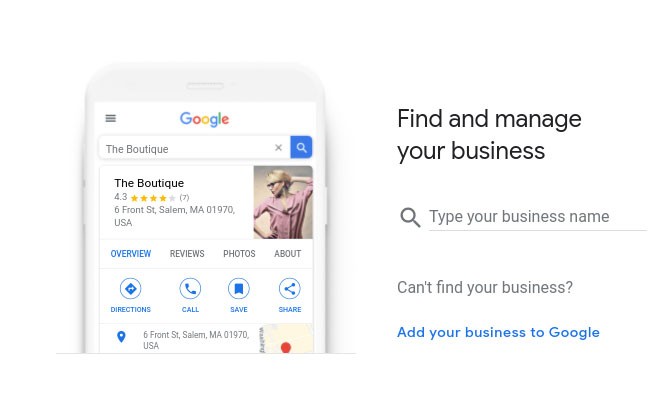
The app is great for posting new photos and finding out what your customers really think about your business. You can read Google reviews in your spare time to accelerate your response time to keep customers happy with your fast customer service. It’s a great way to manage your business over the phone, and it enables you to see your followers, which desktop versions don’t do.
We hope that you found this article useful.
If you want to know more interesting about your site health, get personal recommendations and alerts, scan your website by Diib. It only takes 60 seconds.
Increasing the Number of Reviews on Google and Other Review Sites
If you want reviews, it helps to ask for them. You can include a short message on all marketing communications, website pages and social pages asking people to leave a review if they’re happy with service or bringing any complaints directly to the attention of customer service. This strategy has the benefit of encouraging good reviews while trying to solve problems behind-the-scenes. Other best practices to optimize reviews about your business include:
- Remind Customers
Remind your customers to write a review in CTAs in marketing messages, website content, in-person reminders, etc. Tell your customers how to leave Google reviews using the following steps:- Sign into Google Maps.
- Click on a business location that you’ve visited.
- Write a review of your experience.
- Offer Incentives for Reviews
You can offer incentives for writing any review and not just positive ones. These might include a discount, free ad specialty, personalized T-shirt or free discounted meal. - Reply Promptly to Reviews
Replying promptly to all reviews increases customer loyalty and impresses people who read the reviews and the response threads. Here is what that review tab looks like in Google My Business:
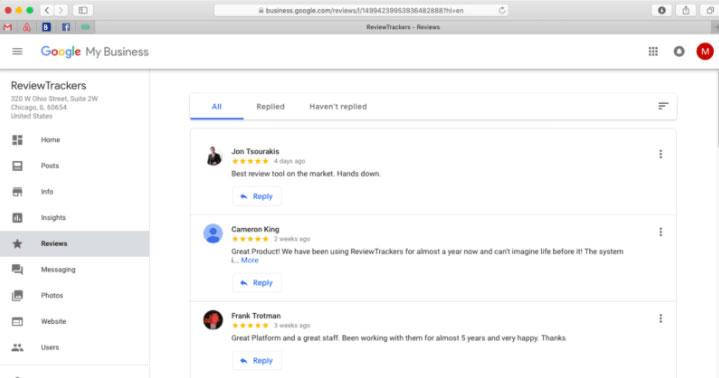
- Monitor the Internet for Reviews
If you want to find reviews on other sites, it’s necessary to monitor the internet for reviews of your business. You can set Google alerts when your business name is mentioned online. - Keep Information Up-to-Date
It’s important to keep your information up-to-date, add seasonal photos and/or hours and mention any special events you’re celebrating.
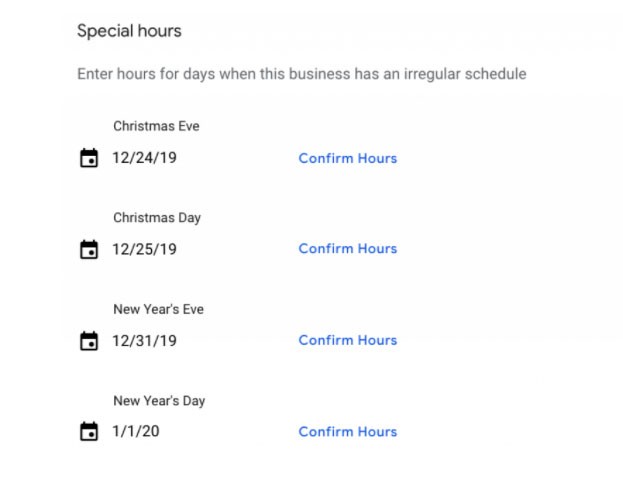
- Use QR Codes
Posting QR codes in advertising, cash register receipts and website copy makes it easy for people on mobile phones to scan the site and link to a review site, web page or product description. - Ask for Testimonials
You can’t use private communication — such as a glowing testimonial — without the writer’s permission. Ask people who say nice things about your business whether you can use the information as a testimonial, which can encourage other testimonials and reviews.
How to Respond to Negative Reviews
It’s difficult to respond to every review if you get a lot of them, but you can get ready-made templates for review responses from multiple online sources. You can also write your own templates for the most common situations. The best practices for responding to complaints include:
- Carefully study the review, and investigate the complaint internally.
- Respond immediately to let the reviewer know that you’re investigating the complaint.
- Respond publicly on the review platform by explaining why the problem occurred, and admit to any errors on the part of the business.
- Ask questions if the details aren’t clear.
- Empathize with the customer whether you’re in the right or made a mistake.
- Offer solutions to make the situation better — such as replacing a faulty product, providing a free meal, giving the customer a free tune-up, etc.
- Don’t be faceless — sign your name and title to your response.
- After making amends, ask the custom if he or she will consider updating the review.
Here is an example of a negative review handled professionally and courteously:
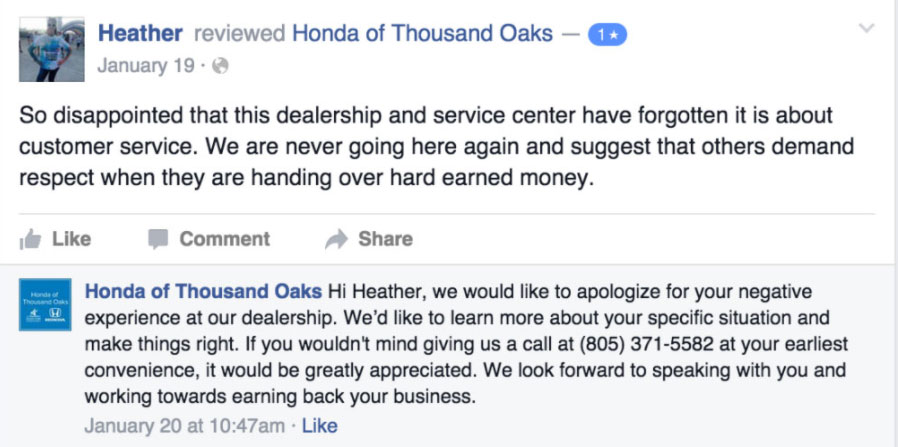
The Benefits of Reviews for Your Business
Signing up for reviews on Google and other websites is more important than you think. Social media members and people browsing for local information often turn to reviews to make a decision whether to visit. Reviews can generate steady business and provide these benefits:
- Build your online reputation
- Brand a new product or product line
- Better response from prospective customers because reviews are unbiased
- Social proof and star ratings to simplify online research
- Higher SEO rankings with Google and other search engines
- Higher click-through rates on links, paid ads and organic SERP results
- Improved conversion rates on landing pages
- Feedback to improve your business
- Expansion of online conversations about your business
Reviews can make your business appear more trustworthy to new customers who don’t know anything about you. They give you an open channel for two-way communication with your customers. Additionally, your 1-5 star customer rating will show up when your Google My Business listing is displayed. For example:
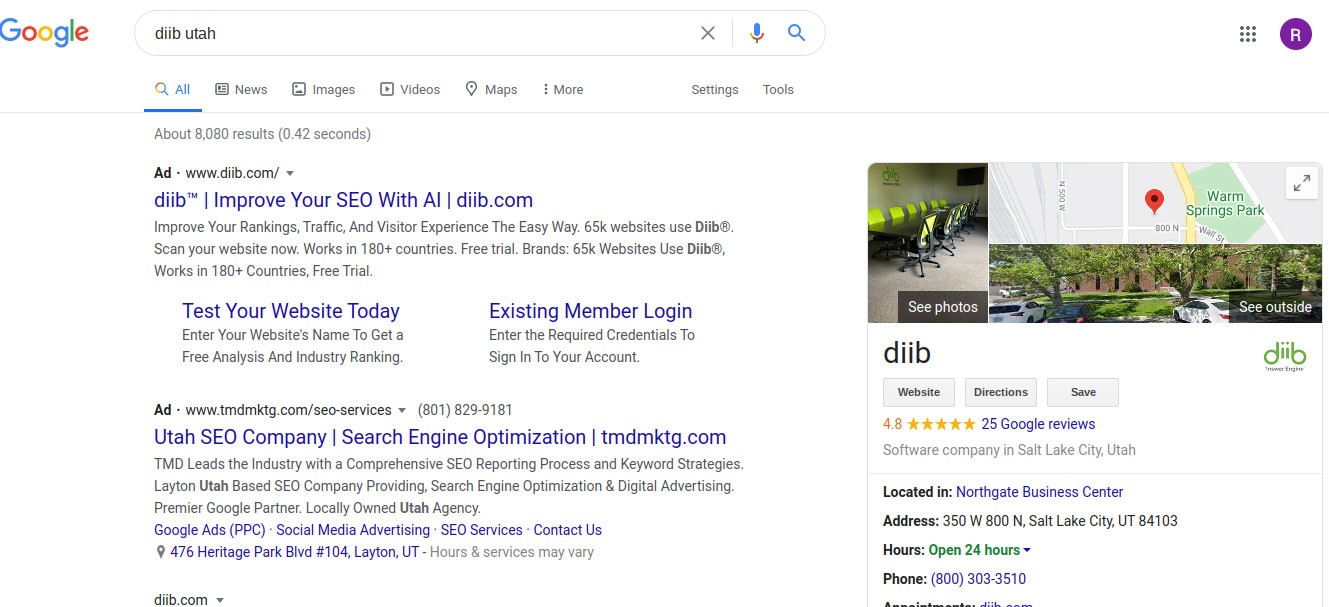
How to Respond to Owner on Google Review
Knowing how to respond to the owner on Google Review can be more important than what the review says. The owner of a Google review can be favorably impressed with your quick response or offer to make things right if there’s a complaint. However, it’s even more important to show the audience that you make a strong effort to resolve complaints, thank people for favorable reviews or explain why there has been a misunderstanding.
According to blog.hubspot.com, a Harvard Business Review study reported that consumers were more impressed with companies that responded quickly to reviews — whether good or bad. Dozens of other studies have come to the same conclusion. Showing customers that you care what they think is more important than any specific complaint or praise in generating a favorable impression.
Putting Things Together to Dominate Local Searches
Your Google My Business profile opens up many related features of local searches, and you can dominate local business searches with the right keywords. Nothing works better than experience, and you can test keywords easily by running PPC ads. You can limit the amount you’re willing to spend, and you only pay for ads if searchers click on them. PPC campaigns are great tools for refining your local keyword usage.
Think about what people want to know when they make local searches. It’s usually directions, store hours and products and services available. There are other things people look for — such as reviews, online restaurant menus or descriptions, daily specials, images, performance times and information that’s specific to a particular business or industry. You should try to provide that information, make it easy to contact your business and provide clear directions and a Google Map listing to optimize local searches. For example, the top 3 Google My Business listings give great infromation to searchers:
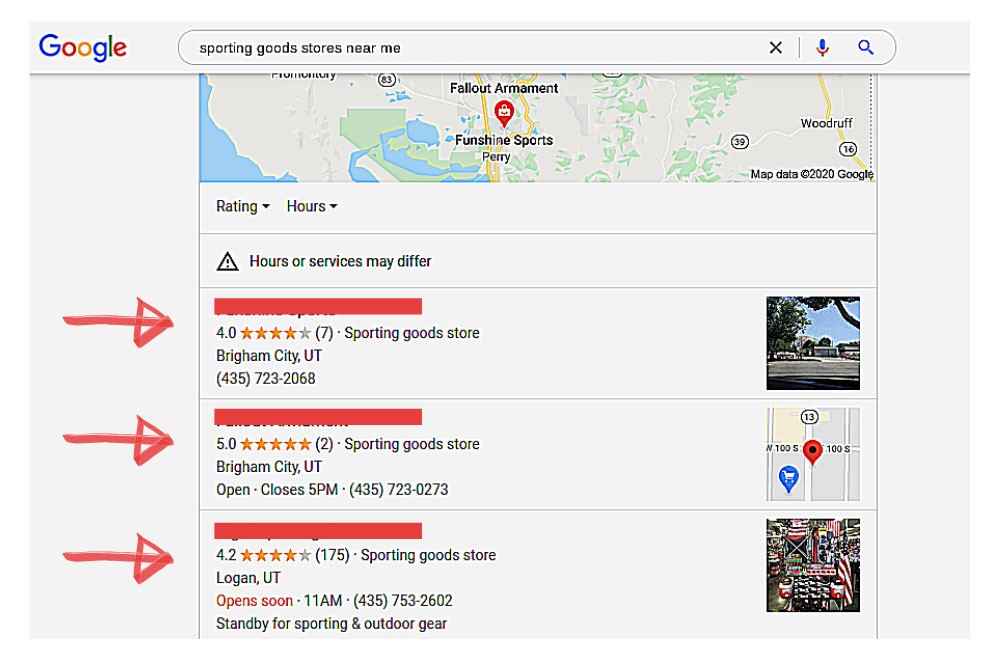
The best practices for optimizing local searches include:
- Claim your Google listings, and get listed on other local directories.
- Manage your reviews with prompt acknowledgements and quick resolution of complaints.
- Actively encourage customers to write reviews.
- Use schema, which is short for structured data format, to highlight snippets and other essential information about your business.
- Google My Business posts is a overlooked feature
- Use Google My Business Posts to provide information in the Local Knowledge Panel to answer questions directly that your prospective customers might have.
- Optimize your title and heading tags, meta description, content and other information to include local landmarks, town and community names, attractions, etc.
- Promote your local products and services on social platforms.
Diib®: Software that Enhances Your GMB Listing & Reviews!
Google offers many resources for online businesses, but many companies fail to take advantage of them. In today’s market, online searches have never been more important. Google My Business Review optimization is a shortcut for increasing local sales, providing more information to people when they search for keywords related to your company and manage your profile and account effortlessly with the free Google My Business App. The Diib analytics tool integrates seamlessly with your Google My Business listing, providing you with minute-to-minute metrics for improvement and optimization of your listing. Here are a few of the features that will help with your local search reviews:
- User experience, including your GMB reviews
- Bounce rate monitoring and repair
- Social media integration and performance; local search included
- Broken pages where you have backlinks (404 checker)
- Keyword, backlink, and indexing monitoring and tracking tools
- Mobile speed optimization
- Technical SEO monitoring; including missing/incomplete GMB listing
Click here for your free scan or simply call 800-303-3510 to speak to one of our growth experts.
FAQ’s
The short answer is YES, Google My Business is worth it. Not only is it free, it is essential for local business growth and recognition. More than ever before, people are searching out local businesses on their mobile devices. These listings have more clout with Google and generally show up at the top of SERPs.
On your android phone, open your Google Search. Open your business profile. Tap on the Reviews tab. Select the review you’d like to see and then tap Reply to respond to individual reviews.
Google My Business allows anyone with a gmail account to leave a review. There is no way to remove or turn off this feature. If you are worried about a negative review, simply solicit more reviews from happy customers.
Google My Business is completely free, just as the Google Maps app is free. Anyone can add a place to Google at no cost. If you have a business and haven’t claimed your Google My Business listing, simply follow the steps above.
Google doesn’t offer a straightforward “delete” option for reviews. The reviewer can remove it OR your company can “flag the review as inappropriate”. This alerts Google that the review is either fake or doesn’t comply with Google’s review policies.




mcdvoice says:
Thank you for the detailed information on optimizing Google My Business Reviews. I will make sure to follow the steps you provieded to create a Google My business.