Ad strategists always strive to achieve more efficiency in managing their campaigns and, there are few better ways to do so than with the Google Ads Editor. In marketing, efficiency in managing your marketing campaigns directly influences the ROI of your marketing efforts. The Ads Editor is a downloadable software that makes it excitingly easy to edit and oversee your ad campaigns right from your desktop. We shall also discuss how to use Google Adwords Editor.
It is pretty easy for marketers tasked with managing Google Ad campaigns to feel overwhelmed when they see their campaign performing subpar yet they are breaking the bank. Moreover, it can be quite a hassle to identify the problematic campaign and pause it with dozens of different campaign flights and an undependable internet connection. In this guide, we will examine all the details pertaining to Ads Editor and how you could use it to better manage your campaigns.
Are Google Ads Worth the Investment?
Yes, but only if managed and optimized efficiently. While Google Ads are expensive, they have an incredibly high return on investment. The average cost-per-click is used to measure the cost of digital marketing. For Google Ads, you can expect an average CPC of $1-$2. This happens even the small and medium enterprises have to spend an astounding $10,000 per month on Google Ads.
However, according to Google, this cost can be justified. For every $1 a business invests on Google Ads, there is a return of $8 in profit! To most marketers in today’s market, the high ROI in PPC advertising is enough to ease their concerns about the high cost. However, if you aren’t satisfied with the ROI, you can opt for the CPA (Cost per Acquisition) model that allows you to only pay after acquiring a customer.
What is Google Adwords Editor?
On average, businesses get $8 in returns from every $1 spent on Google Ads. Being a stellar return on investment, most marketers view the platform as one of the most efficient ways to reach their target audiences.
Despite the promise of a good ROI, optimizing and managing accounts remains a challenging task. Campaigns can only work if you get your audience targeting right, use the right copy and have a team that consistently optimizes them. With the diverse responsibilities bestowed upon marketers, they often have their hands full making continuous optimization of ad campaigns a low priority task for most of the time.
Google Editor allows you to simplify these responsibilities by enabling you to make bulk changes to your ad campaigns while offline. By simply downloading the Ads Editor on your desktop, you can easily manage campaigns, edit copy, adjust audience targeting, and optimize bids all while offline. This makes the process of managing and monitoring ad campaigns much less costly and tedious for marketers. Here is an example of Google AdWords Editor:
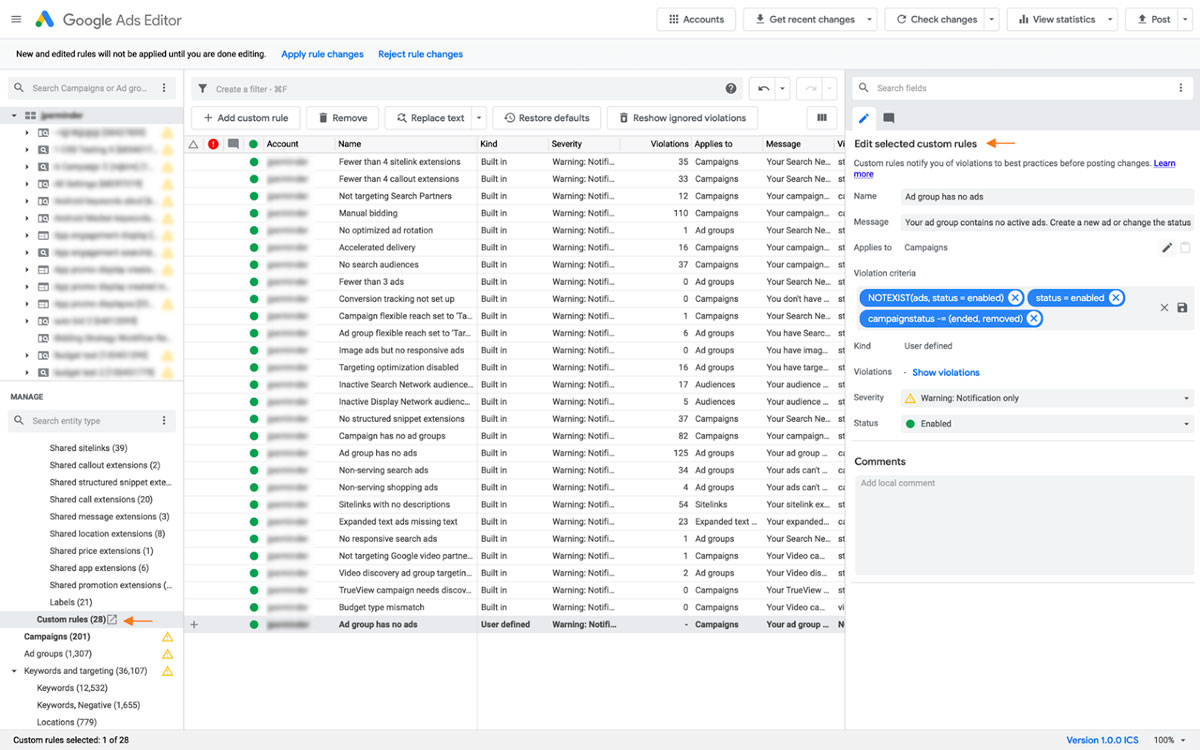
(Image Credit: Search Engine Land)
If you are using Google Adwords in creating brand awareness, you might find it essential to be able to manage your ad campaigns offline every once in a while. In such a scenario, the Adwords Editor from Google is your best bet.
How is Adwords Editor Useful to Marketers?
The Google Editor streamlines and eases the entire Google Ads experience, providing marketers with an intuitive and clean interface to manage, monitor, and edit their ad campaigns successfully while offline.
Marketers can also automatically synchronize the changes they make on Adwords editor with their Adwords accounts to put their strategies in play immediately. Below are some of the ways Adwords Editor can be of use to you:
1. Optimize Your Account While Offline
Since Adwords editor does not require any internet connection, you can make as many changes as needed to your Adwords campaigns without the need to access the internet. This is useful in times when you have no access to the internet but still need to keep your ad campaigns optimized, such as during long commutes or in remote areas that have a shaky internet connection. You can then post all your changes to your Adwords account once you are back in the office.
Through Adwords Editor, Google aims at making the management and optimization process for marketing campaigns easy and efficient. Because Adwords do not depend on an internet connection to make adjustments to your campaigns, you will not get any lags or slow down when making big changes to your ad campaigns ad Adwords account.
We can set-up and optimize your Google Ads for you but let’s also test your website’s SEO potential. Takes 60 seconds!
Paying for traffic is an important way for many businesses to grow but ranking naturally in Google for your important keywords is free. While Diib helps 1000s of businesses grow with Google Ads management, Diib is also one of the best SEO tools in the world and uses the power of big data to help you quickly and easily increase your traffic and rankings. Diib will even let you know if you already deserve to rank higher for certain keywords. As seen in Entrepreneur!
- Over 500,000 global members
- Keyword and backlink monitoring + ideas
- Built-in benchmarking and competitor analysis
- Easy-to-use automated SEO tool
- Speed, security, + Core Vitals tracking
- Too busy for SEO? Diib’s Growth Experts can set-up and optimize your ads!
Used by over 500k companies and organizations:
Syncs with 
2. Sniffing out Duplicate Keywords
Adwords editor from Google also gives you the ability to identify any duplicate keywords in your ad campaigns. As we all know, duplicate keywords can significantly lower the efficiency and performance of your ad campaigns, and as your Google Adwords account grows bigger and more diverse, there is an increasing chance of duplicate keywords occurring. According to Google, duplicate keywords can greatly impact your keyword quality score, driving up the cost per click on your own site. In terms of return on investment for marketers, this is a non-starter.
Under “Tools” in your Adwords Editor, you can select “Find duplicate Keywords” and it will provide you with all the duplicate keywords in your ad campaign. You can also select the option to scan your whole Adwords account for duplicate keywords for a faster fix to the problem.
You Might Also Like
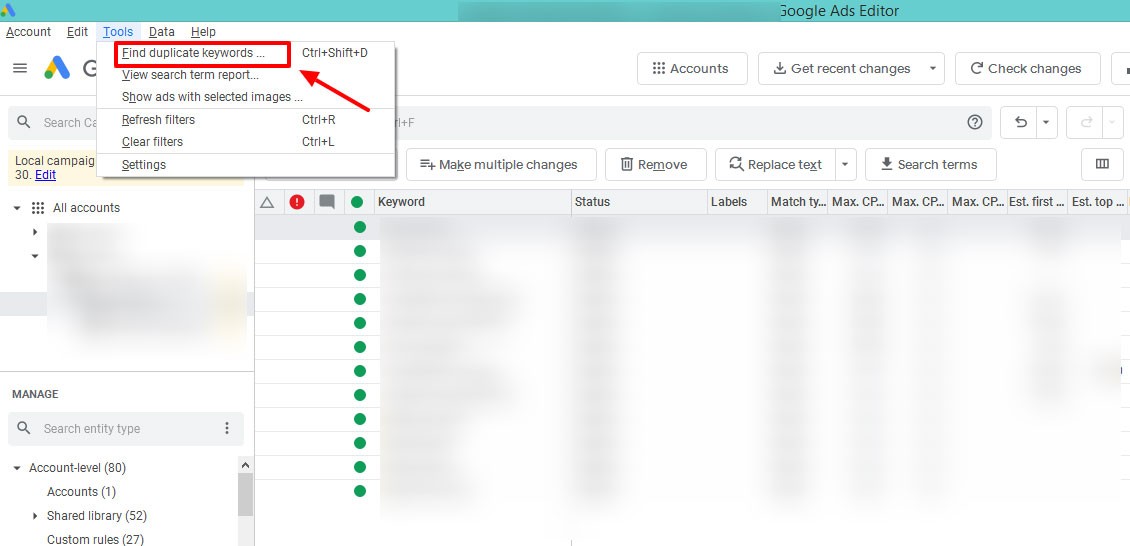
(Image Credit: Negative Keywords Tool)
3. Applying Bulk Changes
It can be very time consuming and tedious to make bulk changes to your Adwords account without the help of Adwords Editor. This is especially the case for marketers that intend on creating a new campaign that adapts existing keywords.
However, with Adwords Editor, it is not much of a task. Using the Copy and Paste function available on your Adwords Editor, you can select multiple ads or keywords, copy them and paste them into your newly created ad campaign. In fact, you can use the “Make Multiple Changes” tool in your Adwords Editor to paste your changes directly from an excel file. For example:
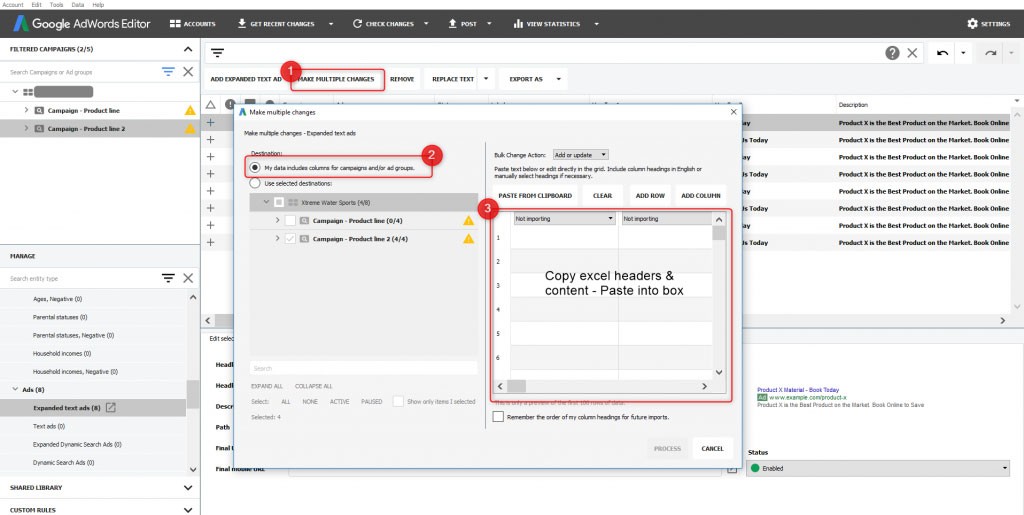
(Image Credit: Rocket Clicks)
You can even use Adwords Editor to make bulk changes to your keyword bids. If you are running a campaign on a limited budget, it is only wise to reduce your keyword bids and prolong the periods of the day when your ads are visible. You can use the “Advanced Change” function on your Adwords Editor to “Change Bids”. From here, you can either increase or decrease your keyword bids by a certain percentage or raise them to meet the page one bid estimates.
4. Importing and Exporting Changes
Adwords Editor also allows you to import and export changes from CSV files. This is tremendously helpful to marketers, especially if you intend to make bulk changes to your ad campaigns such as changing keyword bids. The CSV file approach is better suited to users with proficiency in using Excel but not up to gear with advanced Adwords techniques and hacks.
While marketers can also use Google Adwords to export data such as their KPIs and keywords, the Adwords Editor features a much more sophisticated export function. Using Editor, you can access multiple options on which data to export from your Adwords account. For instance, you can export data from specific ad campaigns, ad groups, or the whole Google Adwords account.
Additionally, Adwords Editor allows you to export campaigns as HTML files. This provides you with an easily digestible snapshot of your campaigns, including all the keywords, bid adjustments, scheduling, and previews of your ads. The feature is especially useful when you are presenting your campaigns to colleagues signing off on keyword targets and ad text before synchronizing them with your Google Adwords account. From the Adwords Editor top menu, select “Accounts” and choose either “Import” or “export”.
5. Advanced Search
To top it all off, Google Edytor provides marketers with an advanced search feature that allows them to apply multiple search criteria and pinpoint opportunities through filters to further improve the efficiency of their ad campaigns. For instance:
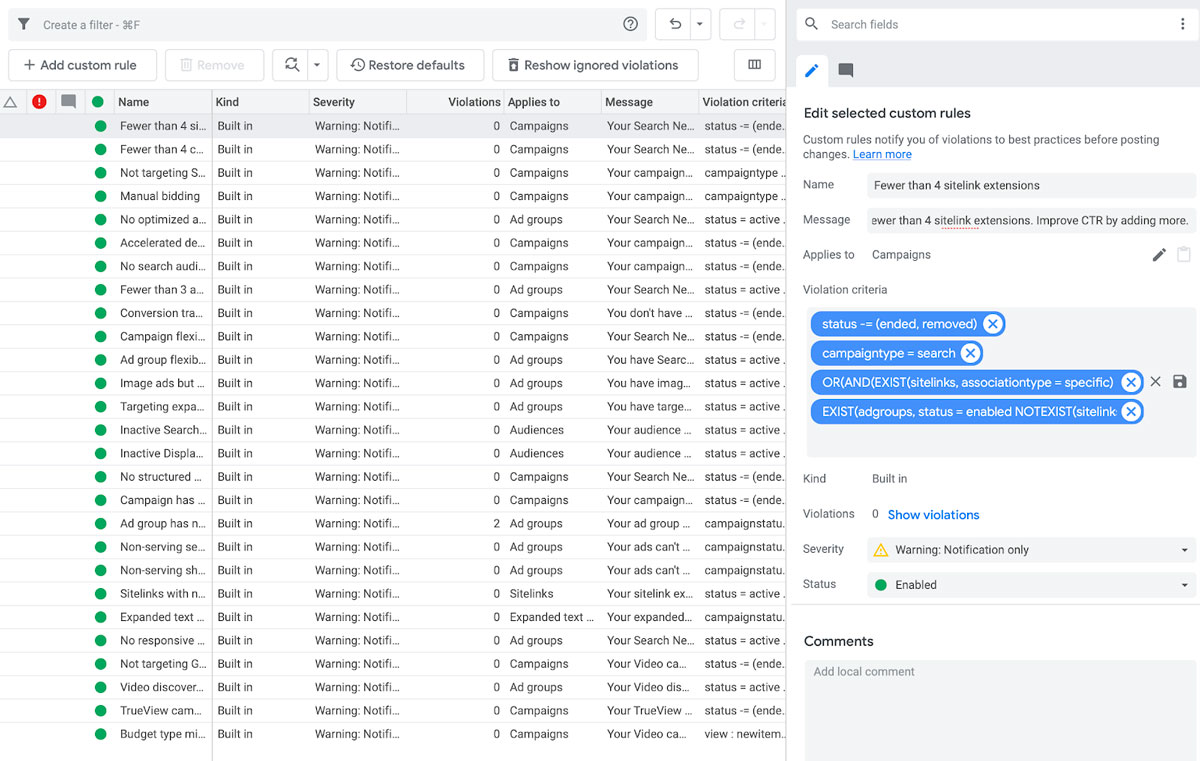
(Image Credit: Linear Design)
By clicking on the search icon on the search bar at the top of your Ads Editor, you can perform a search on the keywords with a Quality Score of 6 and below. With the data, you can now efficiently reduce the average cost per click on your ad campaigns by improving the quality of your landing pages, ad text and many more. The program also allows you to save your custom search filters in case you would like to use them later on, saving your valuable time.
Tips to Using Adwords Editor for Improved ROI
1. Target Customers by Income Levels
Winning the PPC battle has everything to do with correctly understanding which of your customers can afford which of your products or services and knowing how to properly target them. Using Google Editor, you can discover the income class that is purchasing more from your brand and at what rate. Additionally, it allows you to make adjustments to better target these income classes exclusively, increasing your campaign’s return on investment.
To automatically optimize your national campaigns by income levels, you can easily break out your income targeted bracket through the Google Adwords Editor’s “Location groups” in your campaign’s settings menu.
For local businesses, it is recommended that you go through all the individual townships and neighborhoods that are likely to purchase your products and services. You can manually select individual areas on Google’s location settings. To prevent leakage, make sure your Editor’s location targeting settings are set to “people in my target location”.
Although there will always be an income class that is more profitable to your business than others, we cannot eliminate any one income class target automatically. It is, therefore, essential to test and review the conversion rates of each of the income brackets individually to help you make educated decisions on which class to target.
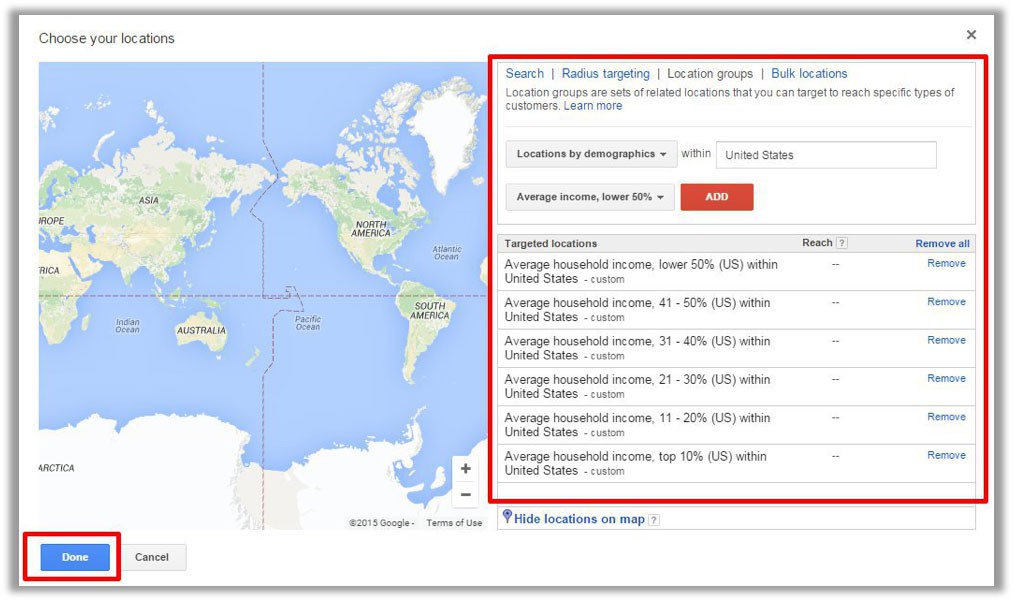
(Image Credit: 3Q Digital)
2. Insert Dynamic Keywords in Ad Headlines
Popularly known to marketers as DKI, dynamic keyword insertion automatically matches the headlines of your ad campaigns to the user’s search query. DKI often offers more leads overall but are mostly used in situations where grouped keyword sets are difficult to gather since it is known by most Google account managers to bring in some irrelevant leads.
While most marketers will not see the essence of using DKI, it could work surprisingly well for your business if you figure out how to properly disguise them. DKI tricks the user into believing that your ads are highly relevant and normal. If they are actually relevant, then it is definitely worth the effort to implement.
3. Keep a Keen Eye on Recent Changes
Since most marketers use Ads Editor to make large scale changes on their Adwords accounts, errors can occur from time to time. Changes made for a campaign may not work as efficiently for another campaign that you have selected. This makes the Adwords campaign editor’s changes review section essential for marketers to keep track of recent changes in their ad campaigns.
With the Editor’s changes review section, you can review your edits before synchronizing them with the live Adwords account. Additionally, it allows you to download a list of the changes that happened in a particular period of time, allowing you to see which changes have affected your campaign positively or negatively and figure out how to handle them.
To view recent changes on Adwords campaign editor, simply click on “Get recent changes” on the menu bar and you will be provided with three options; basic, more data, and schedule download. These options cover every change made on your Google Adwords account from the basic changes to the full list of changes made to your ad campaigns. After selecting your option, the program will allow you to download the list and review it at your own time.
4. Reviewing Reports and Statistics
To properly understand which of your campaigns are driving the highest return on investment, you will need to take a deep look at all your campaign data. Fortunately, Adwords Editor serves up the data in a user-friendly interface and in multiple formats for best scrutiny.
You can generate a handful of different reports on any metrics that you are looking to measure from one or all of your ad campaigns. To begin, simply click on “View Statistics” on your screen’s top right corner. After that, you can now input the metrics that you wish to review. From here, you can review performance, attribution, visibility, conversions, competitive analysis, and much more. All you need to do is select the metric that you are most interested in reviewing. For example:
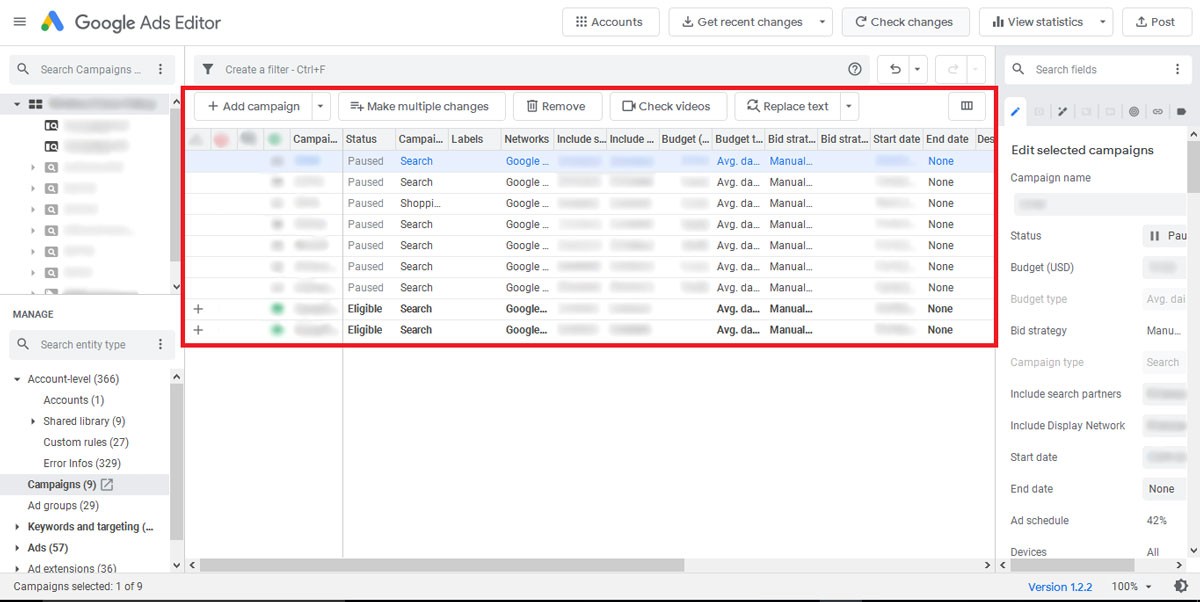
(Image Credit: PPCexpo)
After selecting the metric you are looking to review, click on “OK” and the program will generate a detailed report on the same. From here it is pretty easy for a marketer such as yourself to extract insights or share the report with the stakeholders in your brand.
We hope that you found this article useful.
If you want to know more interesting about your site health, get personal recommendations and alerts, scan your website by Diib. It only takes 60 seconds.
Synchronizing Changes on Adwords Editor with Adwords
Adwords Editor does not avail users with the option to automatically synchronize changes with Adwords. You will have to upload them to Adwords manually. However, it is not much of a fuss for most marketers as it is a pretty straightforward process. To post your changes to Adwords:
- Click on the “Post” dropdown menu that is located at the top of the program’s user interface.
- After clicking on this, you will be given two options; post changes or post URL upgrades.
- Selecting “Post Changes” will post all your changes from Editor to your Adwords account, making them applicable in your campaigns as specified.
- Selecting the second option will post all the URL changes you have made on Editor.
- After reviewing the changes and being comfortable with them, click on “Post” and all your selected changes will be updated on your Adwords account.
- The Adwords Editor will also show you the summary of your upload and its progress. If you wish to pause the upload, you can click on “pause” in the popup and “Resume Post” to continue uploading your changes.
Summary
Today’s vibrant market enables marketers as well as strategists to manage a horde of campaigns across several platforms. This is all in an effort to optimize the profits acquired from their marketing efforts.
In an effort to make things much easier for them, Google offers them the option to easily manage all their ad campaigns from the Ads Editor from Google with no need of logging into the online ad manager. From the editor, you can easily make bulk changes, administer and review statistics and reports without an internet connection.
By downloading Google Ads Editor, you enable yourself to make swifter changes to your ad campaigns while efficiently managing all of your campaigns. This enables most marketers to optimize their time and focus their efforts on the other factors of the job.
Diib® Offers Metrics into Your AdWords Campaigns!
Getting a higher return on investment while doing less work is the dream of any marketer. Google Ads Editor offers this and more. Having the program and understanding how best to take advantage of its features means you have an upper hand on your competitors. Partnering with Diib Digital will give you comprehensive metrics into the success of your AdWords campaigns. Here are some of the features of our User Dashboard we’re sure you’ll appreciate:
- Google Ad Manager integration
- Comprehensive dashboard with website and social stats.
- Keyword, backlink, and indexing monitoring and tracking tools
- User experience and mobile speed optimization
- Broken pages where you have backlinks (404 checker)
- Technical SEO monitoring
Call 800-303-3510 to get in contact with one of our highly skilled growth experts or click here for our free 60 second site scan today!
FAQ’s
This is a tool that allows you to manage your campaign(s) while you’re not connected to the internet. Once you’ve finished your edits, you can sync with your AdWords account when you connect to the internet.
First, you’ll need to download one or more Google Ads accounts. Then:
- Click Accounts to open the accounts manager.
- Click Add.
- Enter the account email address and password, then click Next.
- Select the part of the account that you’d like to download.
- To select a subset of campaigns quickly, use the links at the bottom of the dialog: All, None, Active, Paused.
- Click OK.
AdWords potentially isn’t worth the investment because the bids that you are paying for are lower than the revenue that you’re receiving from each visitor.
Maximize clicks is an automated bid strategy where you set an average daily budget. The system automatically manages your bids, bringing you as close to your budget as possible.
If you are looking to increase demand generation or brand awareness, Facebook Ads may be more economical for you. However, if you want to generate sales and/or leads, then Google Ads would likely be your best bet.



