Advertising on Facebook is a form of digital marketing. Facebook is the largest social media network in the world and through Facebook advertising, businesses can connect well with their audience. Easy as it may sound, Facebook advertising may be a challenge. This article guides you on how to do promotion on Facebook.
The main challenge that people face when doing Facebook promotions is working around the Facebook algorithm and reaching the target audience. However, Facebook has micro-targeting features that help you to reach your specific target audience during promotions. In simple terms, your content can get to the exact people who would be interested in buying your goods or services through the micro-targeting features. We are going to discuss how to create Facebook promotion, how to do promotion on Facebook, promotion through Facebook, and how to create Facebook promotion.
Promoting through Facebook requires a budget since you pay to reach your target audience. Through the micro-targeting features, the more you invest in a Facebook promotion, the more people the promotion reaches. Facebook marketing is, therefore, like any other form of marketing and with good investment, the marketing is worthwhile.
Facebook ads
There are different types of Facebook ads and targeting options also differ. These ads are a good way of promoting through Facebook. Depending on your content and type of business, it is important to understand the different options available. This helps you to make your Facebook ads more effective.
Different types of Facebook ads to promote your Facebook.
Facebook ads include:
1. Video ads
This is one way on how to promote on Facebook. Videos about your product or service show the target audience how your product or service works. Video ads can be posted as news feeds or stories and also as in-stream ads when the videos are a bit longer. For instance:
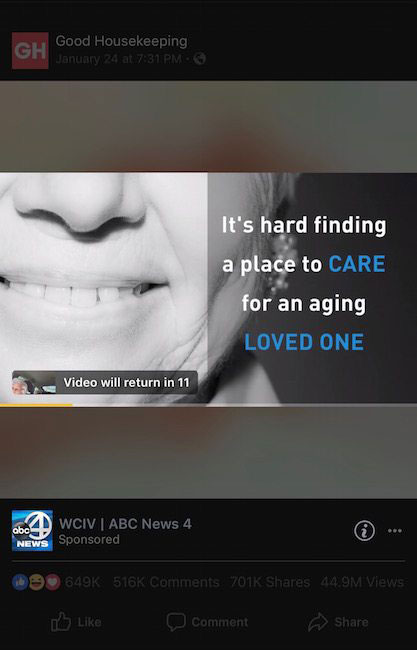
(Image Credit: Instapage)
Video ads do not have to be complex. You can use non-filmed video footages, animations or simply GIF graphics to show your product in action. Like in image ads, you need to make your video ad interesting enough to capture the attention of your viewers.
Test your website’s SEO and social media score in 60 seconds!
Diib is one of the best SEO and social media monitoring tools in the world. Diib syncs to Facebook and Google Analytics and uses the power of big data to help you quickly and easily increase your social media traffic and SEO rankings.
- Easy-to-use automated social media + SEO tool
- Keyword and backlink monitoring + ideas
- Speed, security, + Core Vitals tracking
- Automated ideas to improve Social Media traffic + sales
- Over 500,000 global members
- Built-in benchmarking and competitor analysis
Used by over 500k companies and organizations:
Syncs with 
Creating a video ad
- Choose a template:
You must first have a video template to help you create a video Facebook ad. A good video template should be easy to customize with your own content including theme colors, text, photos, logos and videos. Choose a template that is in line with what you want to communicate with your video ad. Video templates include the seasonal promotion template, the new launch promo template and the one-word reviews template.
- Add visuals:
When you settle for a suitable template, add your own video clips and photos. You can add your visuals simply using the drag and drop method for each block on your template. You may be new in business without photos and video clips of your own but, that should not stop you from using video ads. You can use stock visuals from various platforms for your video ad, provided the videos or photos are relevant to your business.
- Add text:
Change the text on the template and include text that tells about your company and the video clips uploaded. The text is back up for the added visuals and explains your story to your viewers. Use promotional language and captivate your viewers with the aim of making sales.
- Brand your video ad:
Before publishing the ad, brand the ad to look like your original brand. Include your theme colors and a different font for your content to differ from the one on the template. Before viewing the preview, select ‘add block’ and add your logo to the ad. Finally check the preview to ensure all is alright and click ‘publish’.
2. Image ads
Image ads are a way of promotion through Facebook. They are simple to create and are a good Facebook advertising strategy. It is easy to upload images in your business page and with accessible click, you can boost your images’ post. Post images that will attract your viewers’ attention. When you have beautiful Facebook photo ads, the ads get better contexts and people will love to view them. You can also have the images on your news feed and stories section. Here is an example of a image ad on a Facebook story:

(Image Credit: Marketing Land)
How to create good image ads
- Use images with high resolution:
You need to use high resolution images for your image ad. The images should adhere to the required pixel size requirements. The high resolution helps to prevent your images from looking blurry on the ad.
You Might Also Like
- Use the right aspect ratio for placements:
Facebook promotions using images may sound simple but it is complex for those who do not get it right. Different placements on Facebook need different aspect ratios. Understand the recommended aspect ratios for the placements as this makes your image ad stronger and more effective. With the help of the asset customization feature, image ads allow you to use one image with different placements and ratios.
- Showcase your content:
Use images that are direct to the point for viewers. People don’t have much time to spend viewing something that does not grab their instant attention. Let them want to know more just by scrolling and seeing your image. The image should communicate about your brand, product or services in a way that makes a viewer interested. For instance:
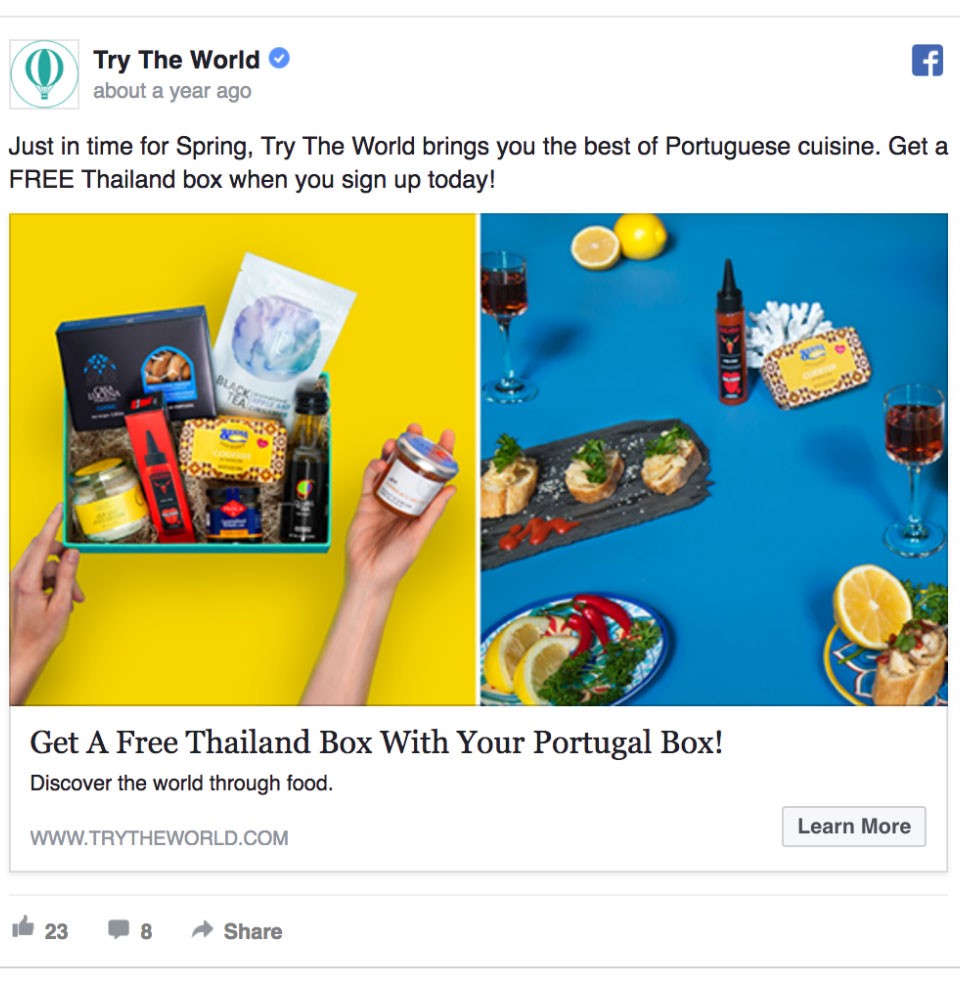
- Don’t add a lot of text to the image:
According to research, images with the least words perform better than those filled with a lot of text. Even though there is no limit to the words you can use, limit your text as much as you can.
- Your message should target the audience:
Give your audience good content that sells your brand well. Focus your message on what might interest your audience and not what you feel the audience might want. Since you understand your market and target audience, make your image ad about them.
- Preview the ads:
You should use Ads Manager to preview your ads. Ads Manager helps you to view your ads the way the audience views them and you can do this even before you publish.
We hope that you found this article useful.
If you want to know more interesting about your site health, get personal recommendations and alerts, scan your website by Diib. It only takes 60 seconds.
Creating image ads
- For Facebook image ads, use Ads Manager. Open the site and select your ad objective.
- You should later fill the Ad Set level.
- Select the format you prefer for your ad. It can be a video, Carousel or an image. For a carousel, you get to choose two images or more for one ad. For a video or image, you get to upload an image or can create a slideshow with up to 10 images. There is a Facebook Ads Guide that offers guidance on recommended image specs.
- You can choose to view the ‘select a placement to customize’ option. You can use this to make sure that your image looks good on placements. You can also choose to use cropping tools to make your image fit as per set placements. In case you are unable to crop your image, it is either because your image meets the placement requirements already or because cropping is not available. Once you are done, reset and undo your changes.
- Before you publish, you should review your ad to ensure it appears the way you want on Facebook. Do so by scrolling down to Ad Preview and change the placements. You can view ‘mobile news feed’ or simply via a mobile device. You can now complete your designed image ad and publish it.
3. Slideshow ads
Through slideshow ads, you can easily come up with short video ads from still text, photos or current video clips. If you are just starting out and have no images, one is able to select stock images from Facebook Ads Manager.
Slideshow ads are effective because they easily get the attention of the audience. In creating these ads, use bandwidth that is five times less. Such slideshows load well for all viewers including those who have slow internet. Bandwidth slideshows that are up to five times less are a low-impact strategy of getting the attention of viewers. The image below shows how a slideshow ad works:
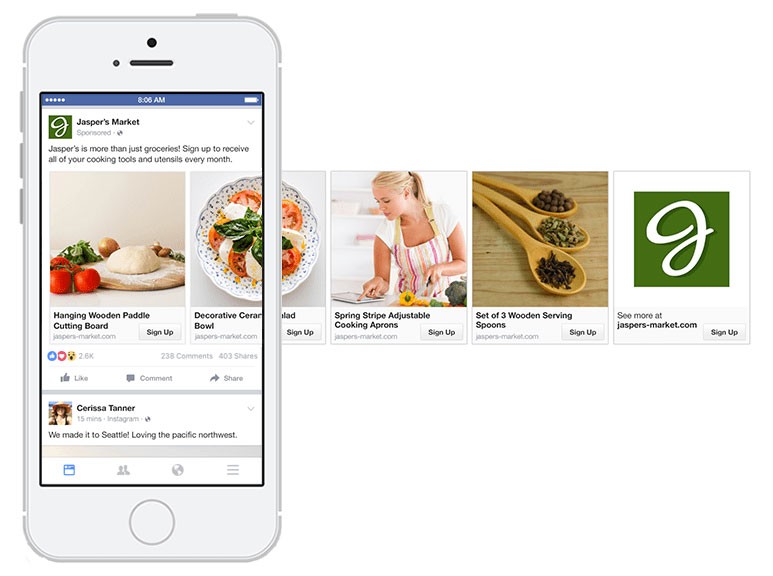
(Image Credit: The Next Ad)
Creating a slideshow ad
You can create your slideshow ad using Ad Manager. It is important to note that you need very high quality images for slide show ads. You also need video files that use MOV or MP4 for good quality. If you want to incorporate music in your slideshow, you need to have the legal rights necessary to use the music. Avoid using music that you simply downloaded to your device.
- Begin by opening Ads Manager and click ‘create’.
- Select your ad objective and the advantage is that the slideshow is there in all objectives.
- Choose your ad targeting, budget and scheduling information, then select ‘continue’.
- When you move to formatting, select ‘single image or video’.
- For the media, click ‘video/slideshow’.
- A window will now pop up to ensure that ‘create slideshow’ is your choice and if so, select ‘continue’.
- You can now click ‘add photos’ and upload 3 to 10 images. You can also choose to select ‘add video’ and upload a video.
- After uploading, update the settings for a Facebook slideshow ad. Slideshow settings include changing the aspect ratio, image duration and transition. In the Aspect ratio, the first image sets the ratio. The image duration should not exceed 15 seconds and it is dependent on the number of images in the slideshow. For the transition, select ‘fade’ or ‘none’ as this will customize how the switches of the slideshow will occur from one to another.
- To add music to your ad, select ‘music’ and add your music. The music should be in MP3, WAV, OGG, M4A and FLAC formats. You can also choose music from the available tracks in the music tool. There is also an option to edit your images on the ‘edit photo’ section.
- When you are done preparing your slideshow, click on ‘create slideshow’ and the Ad Manager will process it within two minutes to promote your Facebook.
4. Collection ads
These Facebook paid ads enable the user to showcase up to five products that prospective and existing clients can click to make a purchase.
Collection ads pair that possess Instant Experiences enable existing and potential clients to purchase your products without having to leave Facebook. As a result, online shopping becomes quite easy when people are on-the-go and may not have a great internet connection. For example:
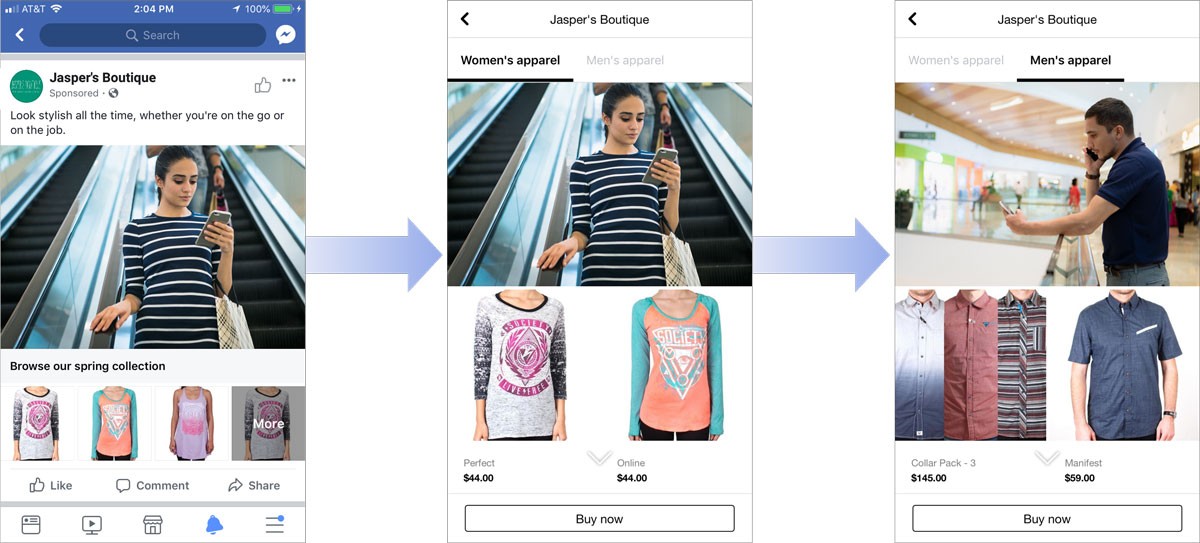
(Image Credit: Business 2 Community)
Creating a collection ad:
- Collection ads for Facebook promotions can be created in Ads Manager. Open the site and click ‘create’.
- Choose your ad objective in line with the format of your collection and then click ‘continue’.
- The next step entails adding your ad details. You will also have the A/B Test, choose your ad budget and click ‘next’.
- Select an app or website to send your audience for ad interaction. For an ‘app’ have your audience directly linked to your products.
- Select your audience, budget, optimization and placements then choose ‘continue’.
- For the identity area, choose your Facebook page and attach an Instagram page where applicable.
- The other section is the Ad Setup where you should choose ‘collection’.
- From the available templates, choose a suitable one and customize it with your content. Have an instant experience in your set up.
- For ‘Ad Creative’, click how products will feature in your ad and include a primary text, link to your site and a headline.
- In the ‘Ad preview’ section, select a preview option and send a notification to your profile. This helps you to view the collection ad the way your viewers would.
- Include tracking information and review the ad before publishing it.
5. Lead ads
These ads are in the form of promotion forms and they are accessible through mobile devices. They have features that allow people to easily give you their contact information while not typing much. Lead ads are suitable when you need to sign a customer up for product trial or to collect newsletter subscriptions. They are also great for market research, increasing sales and allowing customers to inquire and give feedback. Here is one example of a lead ad on Facebook:
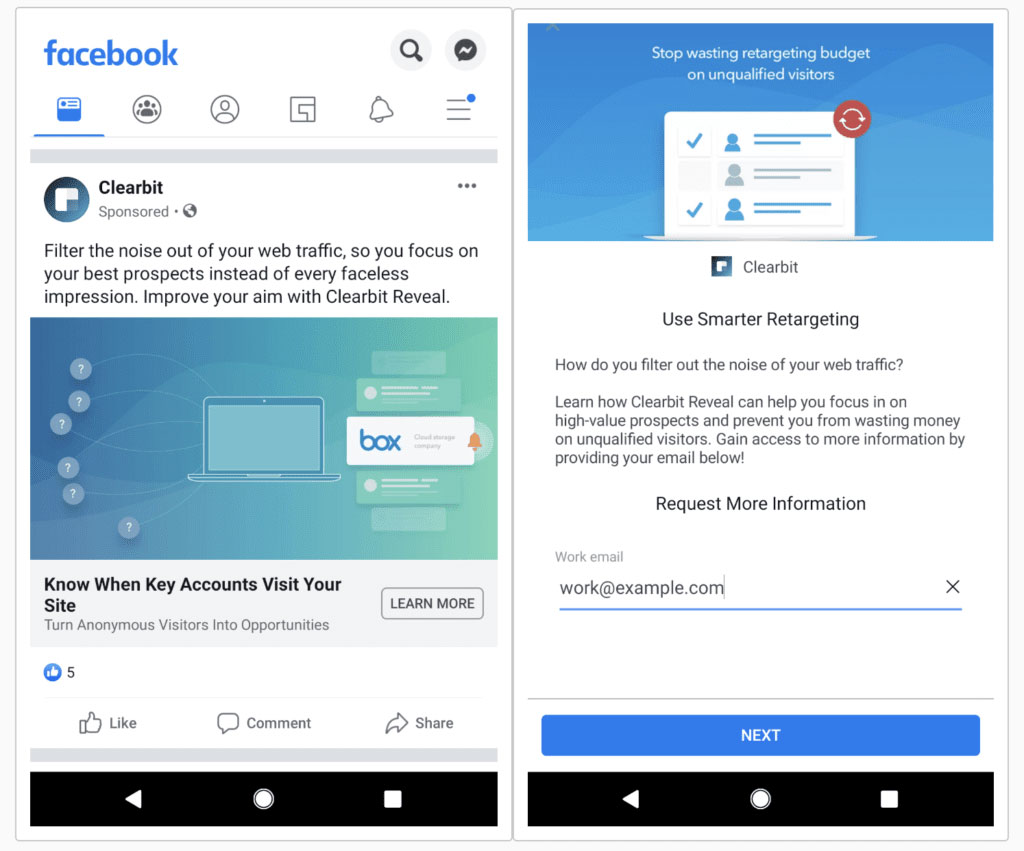
(Image Credit: AdEspresso)
In marketing, it is important to know and understand your audience. There is a difference between customer analytics and customer data. The best way to understand your customers is to talk to them and ask for their opinions. This is why Facebook lead ads are effective as they create that contact with the audience.
When a person clicks on a lead ad, a form full of information is presented to the person on their Facebook profile. The person can complete filing the form with simple taps. Since lead ads are available on mobile devices, it makes it faster for users to complete the forms. Lead ads can also directly be synced to your business customer relations management system or can be downloaded as a CSV file, for you to do better follow up.
Creating a lead ad
- Access your Ads Manager and on the top left corner, click ‘create’.
- Select lead generation to be your objective and proceed to name your campaign.
- Select the page that you intend to use for the as and click ‘view terms’. Read through and agree to the terms and conditions presented .
- Choose your placements and target audience (Lead ads can only be targeted to people who are 18 years and above).
- Set your budget and schedule the lead ad.
- Select your desired lead ad formats (it can be a slideshow, video, carousel or any other format).
- By now you can see a preview of your ad on the right. Add a headline, body and call to action.
- At the bottom, select ‘contact form’. You can also add a form title, an introduction, privacy policy for your business, customer questions and a thank you screen.
- In the introduction, explain in detail why people should take time to fill your form.
- For the questions, you can choose to ask custom or standard questions. On custom questions, let them focus on your business. You can ask ‘when are you planning to change to a more advanced phone?’ Include up to 15 questions that are aimed at understanding your customers better.
- In selecting the form type, you can choose higher intent or more volume. If your objective is to have many people fill out your form, select more volume. Select higher intent if you intend to finalize deals with your ad audience. Higher intent forms have an additional step where your audience can review their info before submitting.
- You will need to link your business privacy policy to your Ads Manager for lead ads. You, therefore, must ensure you have a page on your company website.
- The ‘thank you screen’ appears once the form is submitted. You can also have a download link or call to action in this section.
- Below the name of your form, select ‘settings’. You can also choose to review whether you wish to gather organic leads from your ad. It is advisable to change the language on your form in the settings section.
- At the top on the right, select ‘finish’ and ensure you review your ad before you click ‘confirm’ to publish.
Diib®: Custom Metrics on Your Facebook Promotions!
No matter the ads or promotions you choose to run with, knowing how they’re performing will be critical to the health of your campaign. Partnering with Diib Digital will bring you an added layer of security that your ads are doing their job. Here are some of the features that set us apart from the crowd:
- Social media integration and performance
- Platform specific audience demographics
- Keyword, backlink, and indexing monitoring and tracking tools
- User experience and mobile speed optimization
- Technical SEO monitoring
Click here for your free scan or simply call 800-303-3510 to speak to one of our growth experts.
FAQ’s
Facebook promotion is all about introducing your product and page to those who might be interested in your business. You’ll need to select an audience, duration, and budget that fit the goals for your promotion.
If you’re measuring cost per click, or CPC, the average amount per click is $0.27. If you’re measuring by cost per thousand impressions, it usually runs around $7.19.
Overall, yes, Facebook ads work. It helps to boost your posts so customers are engaging with you.
There are so many ways to boost your Facebook post without money.
- Create high quality content
- Embed your posts.
- Encourage likes and shares.
- Ask your fans to receive notifications.
- Give fans reasons to comment.
- Mix up your content.
- Create a fan page.
Accounts that have between 10,000 and 100,000 followers can make around $200/day.



