Like any business, you undoubtedly want to improve your search engine results page ranking.
Aside from creating content, creating social signals, and building backlinks, a great way to improve your site ranking is to speed it up.
A well-integrated content delivery network (CDN) does wonders for your WordPress SEO tools. It can speed up your page in several ways that we’ll dive into in a moment. We also have several choices if you are looking for the best CDN for WordPress.
What is a WordPress CDN?
First of all, don’t confuse a CDN with a replacement for your WordPress host. Instead, it’s another way to make your site load even faster, especially when coupled with plugins like the Yoast SEO WordPress plugin.
Content delivery networks are a network of servers around the world. They host copies of your WordPress content, including video streams, images, CSS, and JavaScript. Having these copies makes it easier for all your visitors to load that content. This is what your enable CDN WordPress page would look like:
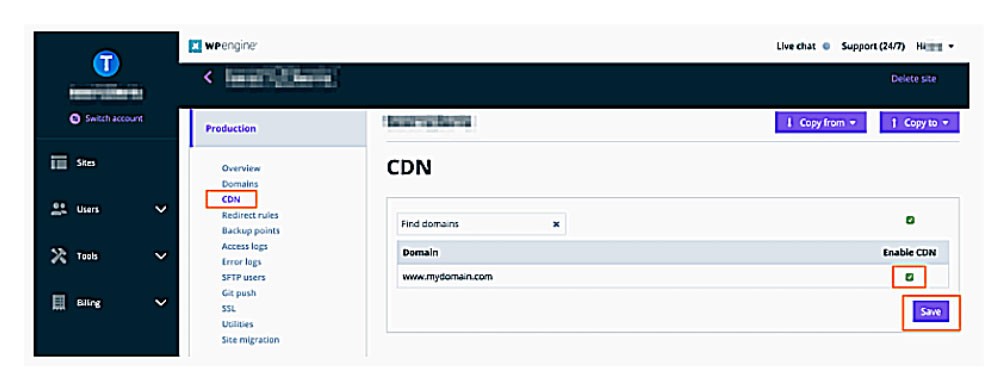
How CDNs work
Imagine that you’re in San Diego hosting a website on a server. As you go down your WordPress SEO checklist, you might wonder why you need a CDN if you already have a host.
Customers from California won’t have to wait to open your page, but what about a potential customer from India? Latency causes them to have a different experience.
The longer the distance between a customer and the host, the longer the latency becomes. This is the time needed for the two systems to communicate. Take the illustration below. The right graphic shows you exactly how the information is disseminated, through the CDN, improving speed.
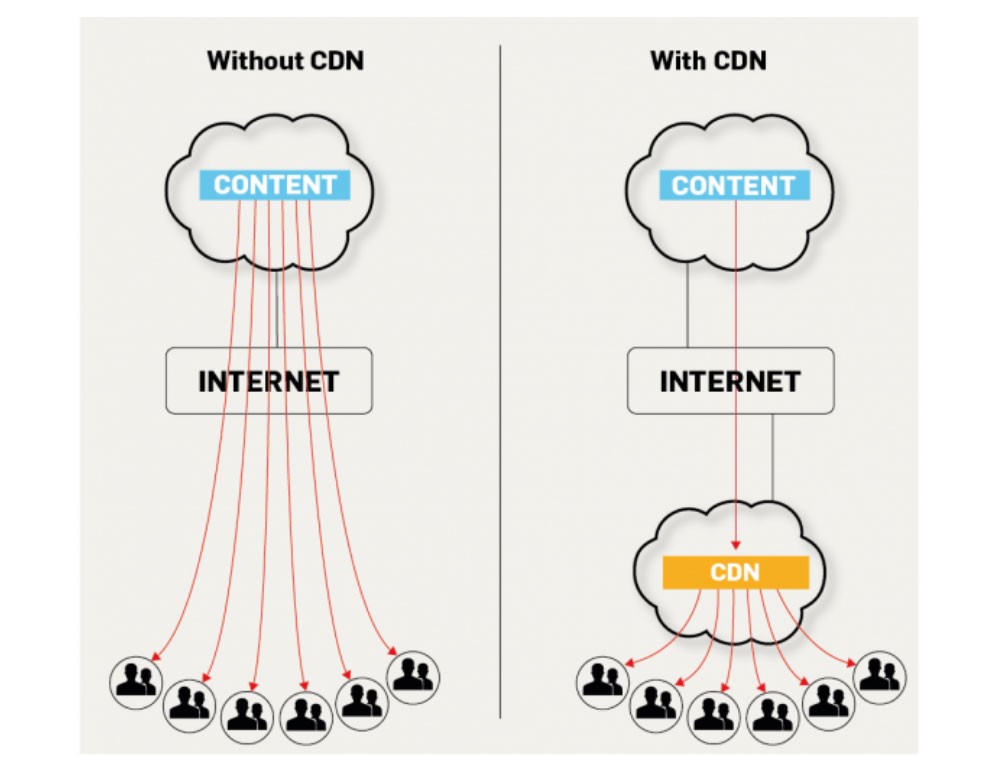
(Image credit: Hostinger.com)
Under better circumstances, latency improves. With a CDN, you can move a copy of your site closer to your long-distance visitors. All this adds up to a fast-loading site for everyone.
Sometimes geography isn’t even the core cause of lousy latency. If you have thousands of customers from the same city visiting your site, a CDN can relieve the server’s burden.
Do you actually need a CDN?
The features sound great, but you should take a moment to think about whether you need a content delivery network. After all, this will cost additional money unless your web host includes it in your monthly costs.
The main reasons to consider adding a CDN to your site include:
- If you regularly reach more traffic than you can handle on your server
- If you want to reach a global audience or have already started to gather one
- If you provide streaming audio or video services
- If you otherwise have a media-rich website that slows down loading times
Benefits of Choosing the Best WordPress CDN
Taking the time to pick the best CDN for WordPress has all kinds of benefits.
Test your SEO in 60 seconds!
Diib is one of the best SEO tools in the world. Diib uses the power of big data to help you quickly and easily increase your traffic and rankings. We’ll even let you know if you already deserve to rank higher for certain keywords.
- Easy-to-use automated SEO tool
- Keyword and backlink monitoring + ideas
- Speed, security, + Core Vitals tracking
- Intelligently suggests ideas to improve SEO
- Over 500,000k global members
- Built-in benchmarking and competitor analysis
Used by over 500k companies and organizations:
Syncs with 
You Might Also Like
Performance Boost
The number one reason to use a CDN is the massive performance increase it provides, and the speed tests prove it.
Anyone who has even a rudimentary understanding of SEO knows that faster-loading sites have higher conversion rates and fewer bouncing visitors. Remember the last time you clicked back to Google because you didn’t want to wait for the page anymore? It’s not you being impatient:
- Just one second’s delay can turn off up to 7 percent of conversions
- The BBC reports that they lose 10 percent of visitors for every extra second
The following graphic will give you a visual idea of the difference in latency with and without a CDN.
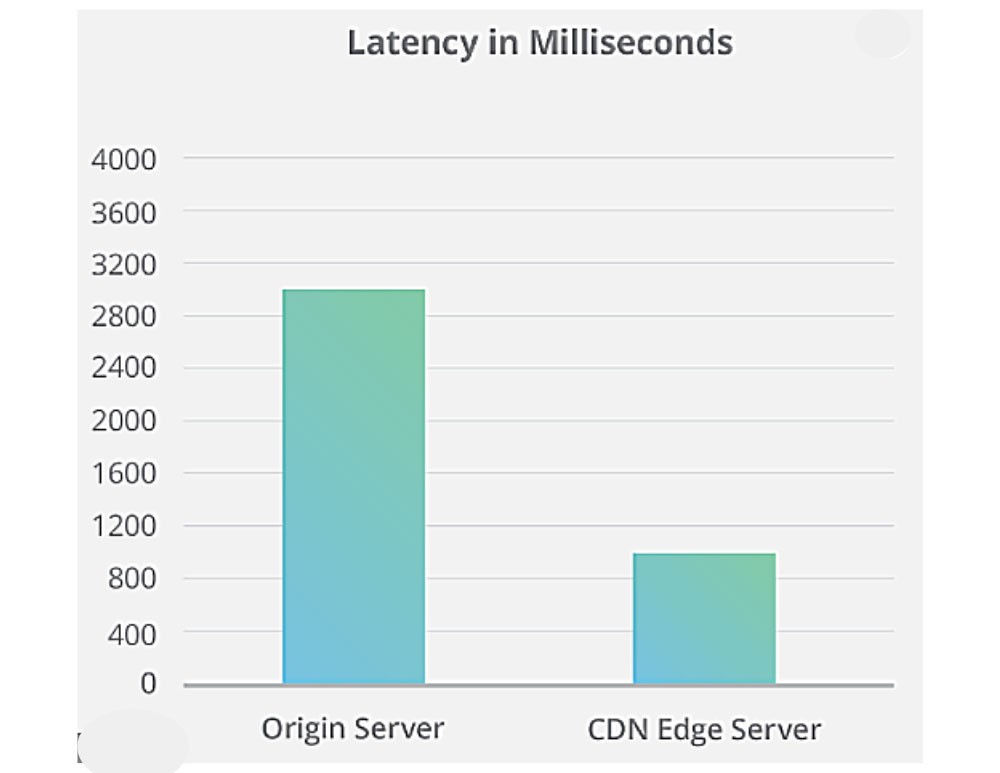
(Image credit: Cloudflare)
GZIP Compression
All of the fastest CDN for WordPress plugins use GZIP, a file compression and decompression application. It further reduces your HTML, JavaScript, and CSS files to improve page loading time. It doesn’t work on images, though. Any major CDN you pick will use this compression technology by default.
Use a tool like Check GZIP Compression to see the numbers on why compression matters. Saving up to 70 percent on each file adds up to a huge amount of savings over time.
SEO Benefits
We mentioned before that installing a WordPress CDN can work wonders for your business’ SEO.
Page speed is a ranking element
In 2010, Google announced that speed matters for SERPs ranking.
Nobody knows exactly how much speed matters, but it’s safe to bet that it’s one of the heaviest-weighted factors. Especially since more and more users rely on their mobile devices to browse the Internet and make purchases.
Beware of render-blocking scripts
CDNs, while handy tools for any business, are no magic wand.
They deliver your content the same way you present them. If you have resources that block rendering, delays may still happen.
Render-blocking resources means anything that stops a website from rendering before a browser downloads it. CDNs can’t fix this for you, but you can make some changes on your end:
- Inline your JavaScript if the site doesn’t use much
- Use async scripts
- Defer your scripts
This is the page in WordPress that helps to eliminate render blocking scripts. These are the steps:
- Settings → Async JavaScript
- Check the box to Enable Async JavaScript at the top.
- Choose between Apply Async and Apply Defer in the Quick Settings box.
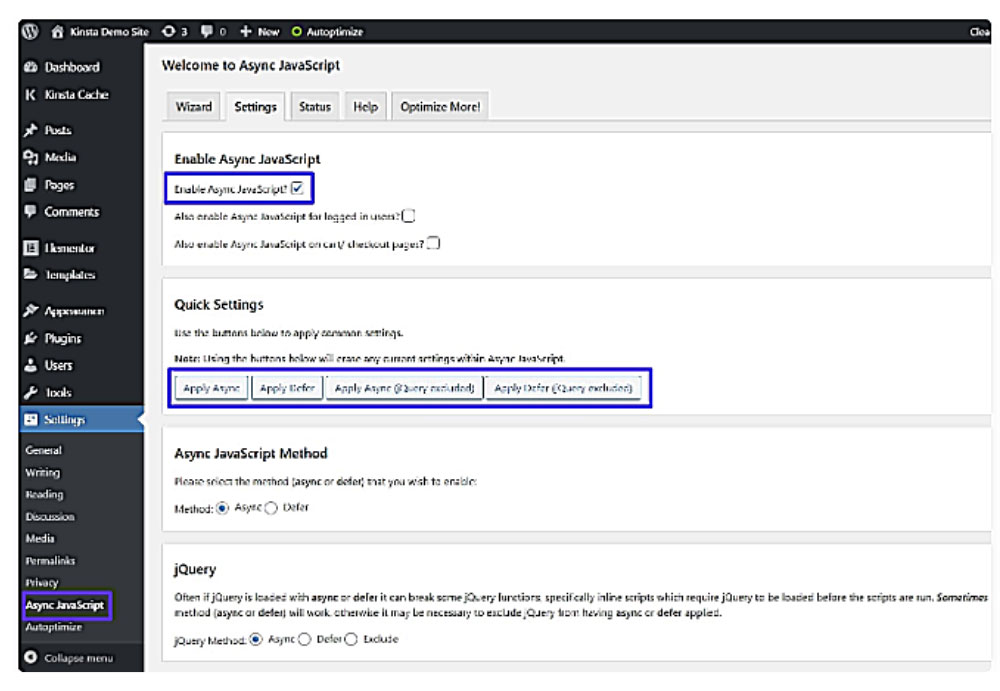
(Image credit: Kinsta)
Choosing the Best WordPress CDN
By now, you have an understanding of what a CDN is and how it works. Let’s talk about the elements that make up an active network.
1. Large network and good distribution
If the provider you choose doesn’t have a large network, they won’t have a wide enough spread to accommodate users from all over the globe. For example, Akamai has over 288,000 servers in 136 countries.
The more servers that have a copy of your site, the more reliably you can deliver fast content. With more servers, the more you can spread the resources.
Don’t forget to consider where a CDN provider’s servers cover. Most have thousands of servers in the United States and Europe, but few have coverage in the Middle East, Africa, South America, and other regions.
2. Quality customer support
The fastest CDN for WordPress won’t matter if you can’t fix any problems that come up. For that, you need a robust, knowledgeable customer service team.
This is especially true if you’ve never used a CDN before. It’s easier to install one than ever before, but there’s still a technical learning curve. The last thing you want is to make an error that reveals itself during an important event.
To evaluate a provider’s customer support, be on the lookout for these features:
- Available 24/7
- In-house, not in a call center
- Phone access when email and chat are too slow
- Staffed by real experts
FACT: Research indicates that in the U.S. alone, $62 billion is lost each year due to poor customer service. (Salesforce.com)
3. Transparent pricing
Finally, a good CDN shouldn’t be too expensive, and it should come with no surprises.
Most providers operate their network under one of two pricing models. One option is through a custom contract.
The largest CDNs typically utilize custom pricing, which varies considerably depending on the agreed-upon features. So there’s no easy way to guess how much this will cost you.
The other standard pricing model also varies based on usage. In this case, the price is per-gigabyte and lets you scale without signing a contract.
Which CDN is Best?
Having decided one of your best WordPress SEO tools is a CDN, it’s time to consider your options.
First and foremost, you should think about what you want out of your network. There are dozens of options, but of course, they’re not all created equal.
For example, some networks focus heavily on security. Others are limited in their regional spread but work well for businesses that have no international market.
Most CDN providers like Jetpack CDN offer free trials, so you can try a few out to see how they work and decide which one best serves your needs.
Here are a few to point you the right direction:
Cloudflare
There’s a reason many big-name companies rely on Cloudflare CDN for their websites:
- Over 115 data centers around the world
- SSL certificates
- Up to 10 terabytes per second
- DDoS protection
- Easy WordPress integration
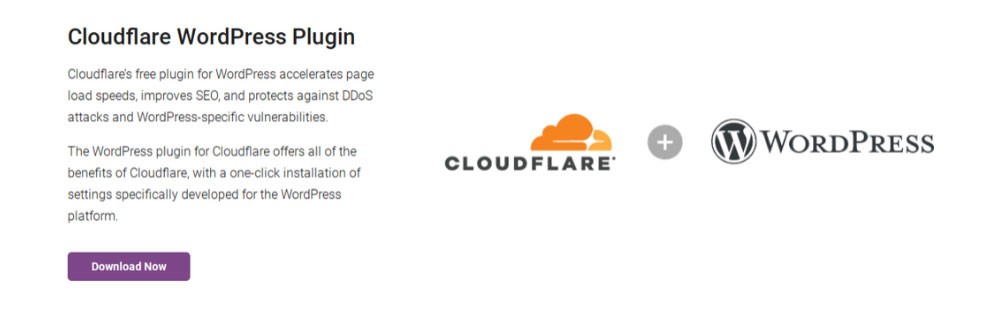
(Click here for this download page)
Incapsula
Businesses whose customers are exclusively in North America and Europe can benefit from Incapsula’s reduced cost.
- 40 regional data centers
- HTTP/2 and IPv6 support
- Up to 5 terabytes per second
- Load balancing
- DDoS protection and firewalls
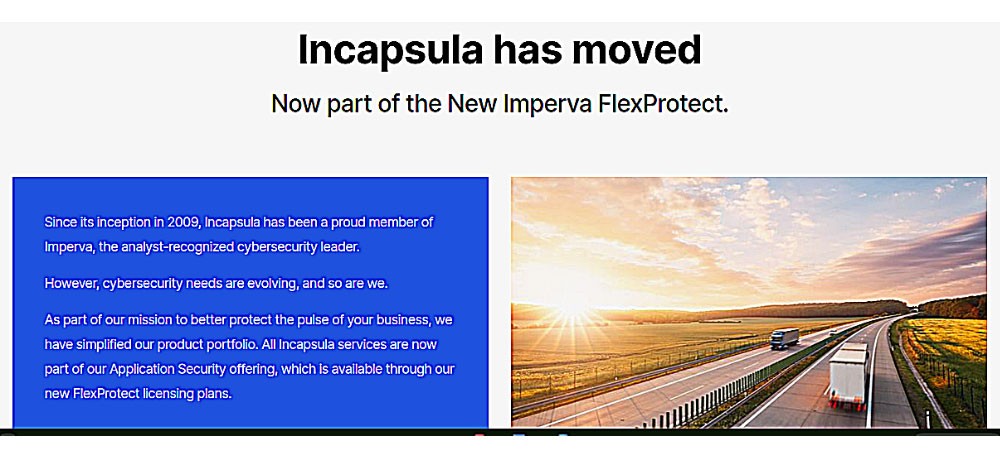
(Click here for this download page)
KeyCDN
KeyCDN is another network that many experts recommend. Not only is it a reliable provider, but it’s user-friendly and accessible for first-timers.
- Dozens of data centers with more on the way
- Free SSL certificate
- Low latency SSD
- Intuitive dashboard
- Bot blocking, two-factor authentication, encryption
- Easy WordPress integration
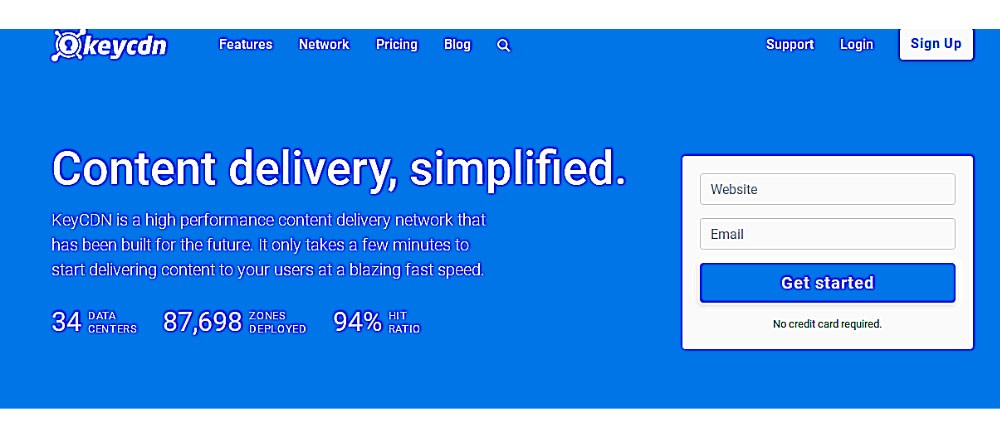
(Click here for this download page)
Additional powerful networks
- MaxCDN, now StackPath CDN
- Sucuri CDN
- Jetpack CDN
- Optimole CDN
We hope that you found this article useful.
If you want to know more interesting about your site health, get personal recommendations and alerts, scan your website by Diib. It only takes 60 seconds.
Installing a CDN
Integrating a CDN with your WordPress site used to be more challenging. You used to have to configure the network in multiple places.
Thankfully, it’s a lot easier these days. Most providers design their CDNs with intuitive setup and also provide instructions. Some even package them as plugins for one-click installation.
Let’s walk through a few of the popular CDNs as an example.
Setting up Cloudflare CDN
First, you’ll need to make a free account on the Cloudflare website. After, you’ll be prompted to add a site.
Type in your company URL and click the button to move on. If you want to upgrade to a Premium account, you’ll have the chance at this point.
On the next screen, you’ll receive new nameservers to add to your host settings. Replace your existing ones with these new nameservers.
It can take about 24 hours for your DNS record to update, and then you’ll see it on the Cloudflare website.
Setting up StackPath CDN
Formerly known as MaxCDN, StackPath is another industry giant. They offer plans that include website firewall security. You can also access a one-month free trial.
To start, head to the StackPath website and create an account. You can either use the traditional email/password setup or log in with an existing Facebook, Github, or Google account. This page will look something like this:
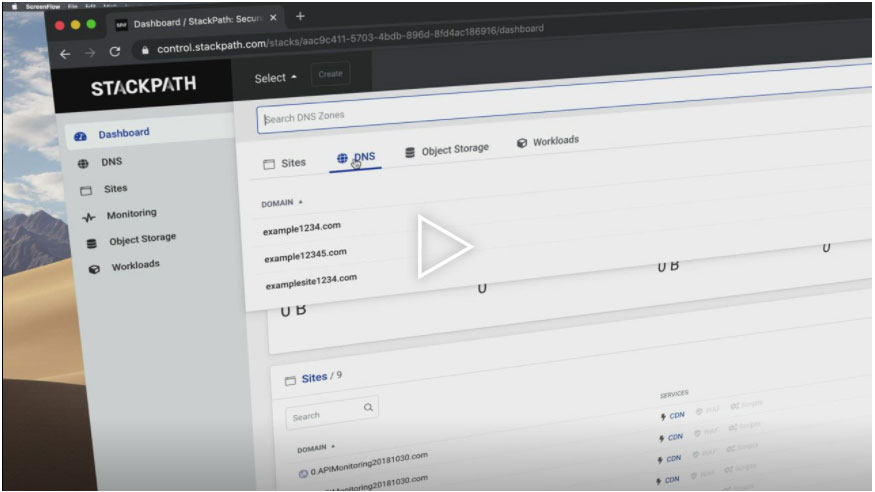
Either way, head to Website & Application Services and choose your CDN plan.
On the next screen, the site will ask for your WordPress IP address. Your cPanel contains this information if you don’t already know it.
Finally, update your DNS records to use the StackPath information provided. StackPath does not merely use nameservers and requires its users to create an A record to point to the network.
Again, it will take about 24 hours for your WordPress site to adapt, so don’t forget to check on it later.
Setting up Sucuri CDN
Sucuri offers additional security benefits that protect your WordPress site from DDoS and similar attacks.
To get started, create a website on Sucuri’s website and pick one of the plans. Currently, there is no free plan available.
After confirming your account, you can enter your WordPress URL and choose to use Sucuri’s DNS servers.
They’ll provide you with the information to create an A record through your host. It will take up to 48 hours for your website to propagate the new data, so check on it again after a couple of days.
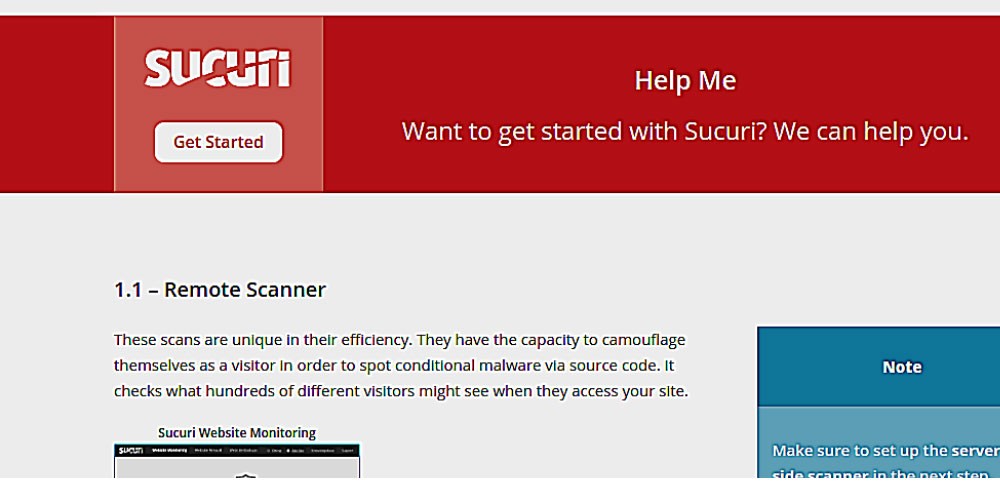
(Click here for this download page)
Setting up KeyCDN
KeyCDN is a widely-used network among WordPress users. The integration process works a little differently than what we’ve covered so far.
You can access a free trial, so feel free to sign up for one. After confirming your new account, you can access the dashboard.
Generating the network
On the side menu, navigate to Zones and generate a CDN URL. Click Save and wait a few minutes for the zone to activate. Then open the Manage drop-down menu and select the Purge action.

(Image credit: odoo.com)
So far, we’ve generated the network your WordPress site will use to cache copies. Now you need to configure the site so it interacts with the system.
To do this, you need the Breeze WordPress Cache plugin.
Configuring the plugin
The Breeze plugin works like any best WordPress plugins — don’t forget to activate it when you’re done.
After installing and activating the plugin, go to its settings panel and paste the CDN URL you generated from KeyCDN. Click Save.
Just like that, you’ve integrated your business site with the new network! You should see the change right away in your website’s source code.
Best WordPress Plugins
There are some plugins specifically designed to integrate new CDN services into a WordPress account, and there are others that also have cross-CDN support.
As you go down your WordPress SEO checklist, don’t skimp on these additional plugins. They often come with image optimization and added security benefits.
Jetpack Site Accelerator
This Jetpack plugin extends the CDN’s features by optimizing images and allowing you to edit media. Since it relies on WordPress to use, this plugin is very efficient at its job.
EWWW Image Optimizer
This is another plugin that optimizes images for faster delivery. Unlike Jetpack, however, EWWW works with other primary services, too, so you can use it with your preferred network.
WP Fastest Cache
This plugin extends your CDN’s caching capabilities. It creates static files out of your blog’s content and then optimizes them through file minification processes. At the end of the day, it lessens the burden on your CDN, which can save you money if you pay per-GB.
W3 Total Cache
As you can guess from the name, this plugin boosts caching capabilities. The key difference from the previous plugin is it’s meant to work with Cloudflare or CloudFront in particular.
WP Super Cache
Once again, this is a caching plugin that does more than just speed up page delivery. This plugin offers extensive support for external CDNs and makes it easier to sync your business URLs.
Yoast SEO WordPress Plugin
If you’ve never been big on technical SEO, you might not have taken the time to make sure your business site is up to code. Fortunately, the Yoast SEO plugin ensures you can benefit from SEO without knowing all the technical details.
The default settings work for most users, but you can make adjustments to meet your specific needs.
In other words, just installing Yoast ensures you fix many key problems that WordPress users face out of the box. The plugin ensures your blog has:
- Clean permalink URLs
- Sitemaps
- Nofollow and noindex options for all pages
- A valid implementation of Schema.org structured data
- htaccess files
- robots.txt
- OpenGraph tags for all articles or pages
Conclusion
To recap what we’ve covered, a content delivery network improves:
- page performance
- loading times
- user experience
- search ranking
A CDN assumes the majority of the load from your server, spreading it across its data centers. As a result, your website’s visitors have fast downloading times, even if they’re in another country.
FAQ’s
Create a Pull Zone in the KeyCDN dashboard. Install the CDN Enabler plugin (log in to your WordPress dashboard: Go to Plugins -> Add new). Activate the plugin and click on settings. Save the settings and verify in the HTML code if your assets are loading from the CDN.
Install the CDN Enabler plugin (log in to your WordPress dashboard: Go to Plugins -> Add new). Activate the plugin and click on settings. CDN HTTPS needs to be enabled if your website is using HTTPS. (Keycdn.com)
It just means that CDN servers are a set of geographically distributed network of servers that contain multiple copies of the same data and make it possible to deliver it to multiple end users across the globe requesting the same content.
CDN is short for content delivery network. These are a network of servers located around the globe designed to host and deliver copies of your WordPress site’s content such as images, CSS, JavaScript, and video streams.
An edge location is where end users access services located at AWS and are located in most of the major cities around the world and are specifically used by CloudFront (CDN) to distribute content to end users to reduce latency. (edureka.com)
These are just some of the reviews for CDN’s. https://www.trustradius.com/content-delivery-networks-cdn
Almost all of the CDN’s we’ve gone over have a free version, however, to access all the features you may want, a monthly subscription is likely necessary.



