Bounce Rate in Google Analytics
If you are looking for ways to improve your overall score in Google Analytics, one metric that can be very valuable is bounce rate. And the first question many small to medium sized businesses will ask is what bounce rate they should have.
The answer to that question depends on how it is defined and the industry you are working in. With an industry standard of 40 – 60% being a reasonable bounce rate, anything above or below those numbers can signal issues with your site. For instance:
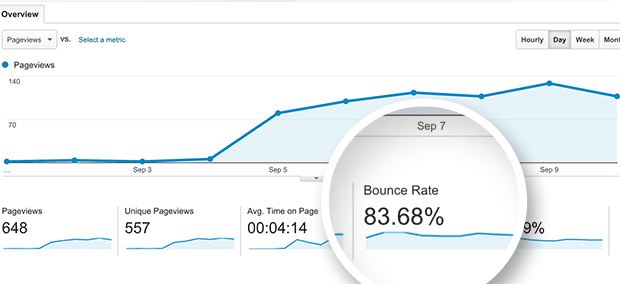
(Image Credit: Crazy Egg)
What does bounce rate mean in Google Analytics?
First of all, to answer the question of what is a good bounce rate for Google Analytics, we need to define what a bounce rate is. The bounce rate is the percentage of visitors who enter your site and then leave without visiting other pages on the site or purchasing anything. In other words, it measures how many people view one page and exit (which can lead to lost sales or other conversion goals) before viewing another webpage.
Bounce rate is measured as the percentage of visitors who land on a specific page and then leave (i.e., navigate away from your website) without visiting additional pages. For example, if 100 people visit your home page and 60 of those people leave after viewing just that one page, your bounce rate would be 60%.
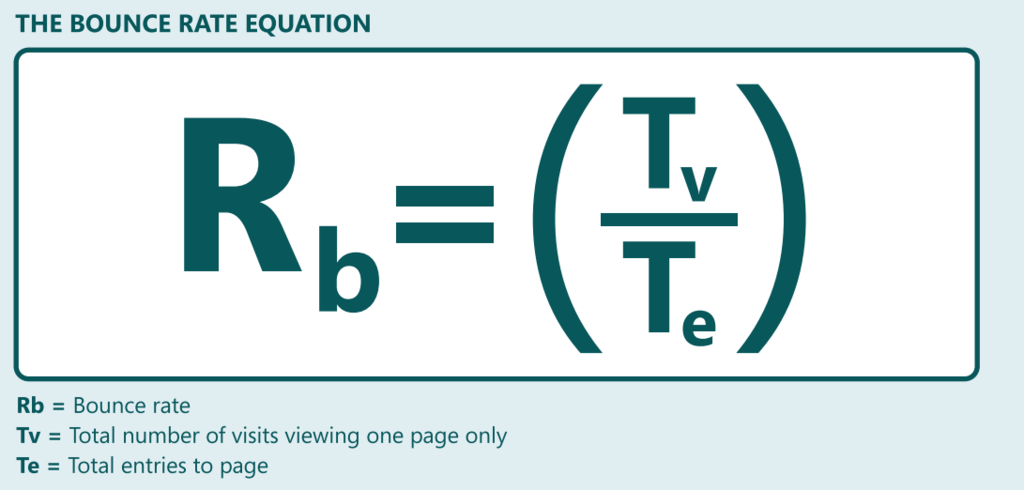
(Image Credit: Business 2 Community)
Why is bounce rate Important?
There are several reasons why the bounce rate is an important metric.
The first is that it determines whether you are effectively reaching your target audience. If many visitors leave your site immediately after arriving, there’s probably something wrong with your website design or the actual content on the site. Visitors should at least find what they were looking for before leaving.
Secondly, the bounce rate is crucial because it impacts your overall website traffic. If your bounce rate is significantly high (over 80%, for example), you’re losing vital search engine traffic because people leave immediately after viewing one page. It would be best to identify the root cause and fix it quickly. A high bounce rate will affect your website ranking and overall domain authority.
Finally, the bounce rate can affect your content marketing strategy. If visitors stay in the same place without browsing through your website, you won’t be able to show them enough high-quality content to draw them in and keep them interested.
How does Google Analytics calculate bounce rate?
Several factors have an impact on what Google Analytics defines as a bounce. The most prominent of which is the length of time spent on site. If someone spends 10 minutes or more on your website, Google Analytics considers this a single session and will not record any bounces during that timeframe.
Other factors include how Google Analytics filters out traffic from bots and non-human visitors. For example, a recent change to Google Analytics excludes any session that lasts less than 30 seconds from being recorded as a bounce – regardless of the number of page views during that time frame.
The bounce rate is not calculated in real-time but after 24 hours. This means the bounce rate I see today may differ from what you initially see if your pages take more than a day to be crawled and data to be processed. Below is an example of where you can find your bounce rate using Google Analytics:
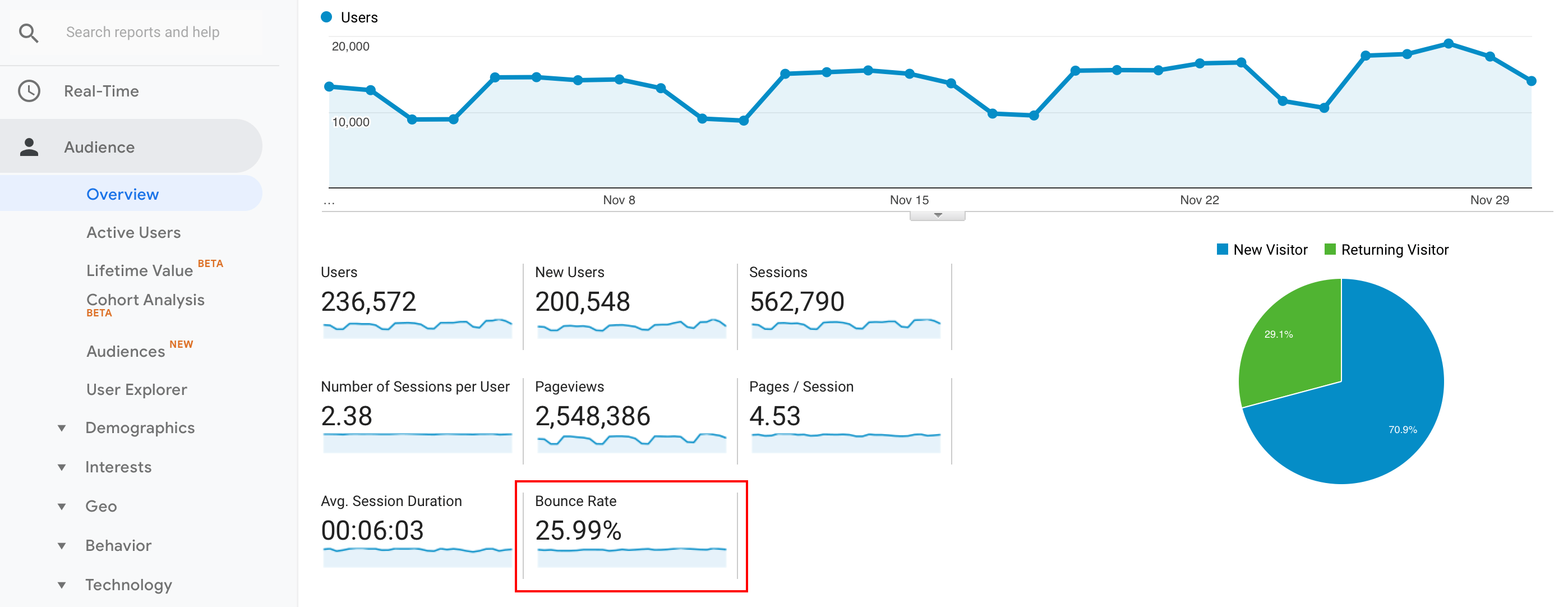
You Might Also Like
(Image Credit: Mangools)
What is a reasonable bounce rate for Google Analytics?
The data in Google Analytics is only as good as the reports you have set up. If you have no goal conversions, it will artificially inflate your bounce rate with traffic from users who are not attempting a modification on your site.
If the Bounce Rate column has a high value for All Traffic or a specific campaign/medium, many of your visitors leave after viewing just one page on your website. This indicates that you may need to improve this page to provide more engaging content or make it easier for users to complete the intended action, whether buying a product, signing up for your newsletter, or something else.
Bounce rate can be affected by several factors, including your website design, where you place important content on the page, and the number of links on each page. Make sure to check out our guide on how to measure engagement.
Bounce Rate in Google Analytics is an excellent way to understand if users are enjoying their experience on your site or if they’re leaving prematurely. You can use bounce rate as a tool to determine how relevant the content on your site is for users and what changes you might be able to make to improve their experience.
What’s the average bounce rate?
The industry standard for average bounce rate is 40 to 60%. However, this number varies depending on your industry. For example, if you are in the retail industry and run an eCommerce site, the range of 40 – 60% may be acceptable for you. If you are in the financial services or travel sector, a higher percentage should be expected, possibly even as high as the ’70s or ’80s.
If your bounce rate is significantly higher than the industry average, other companies are seeing more engagement on their sites than you are. This may indicate that you need to make some changes to your site content and design so users will spend more time on your site and not click away after viewing one page.
Mobile Bounce Rate
If you have a high bounce rate due to traffic from mobile devices, consider the length of each visit. Mobile users search for and expect information very quickly and click through to additional pages less frequently than desktop users or those using tablets.
For example, if your bounce rate is 80%, but the average session duration on mobile devices is only 20 seconds, this would indicate a site content or design problem. On the other hand, if the bounce rate is relatively high, but the average session duration is 5 minutes, your bounce rate might be high simply because users enjoy their experience and spend more time exploring your site content.
- 53% of mobile website visitors will leave your site if it takes more than 3 seconds to load.
- Searches including the terms “Where to buy” and “near me” have increased by 200% since 2017.
Bounce Rates Inflated/Deflated by Broken Analytics Configurations
Bounce Rates can be inflated or deflated due to incorrect configuration of your analytics tracking code. This will result in an inaccurate reflection of visitor engagement with your site content or design. Double-check that all pages are correctly tracked if you see a higher bounce rate than expected.
Google Analytics calculates bounce rates based on the session duration. If a session ends before the page fully loads, Google Analytics may assume that you have bounced from that page and will not record any time on it. However, if a user opens the same page in a new tab and continues to engage with your site content, this will still be counted by Google Analytics as a unique visit.
What’s an alarming bounce rate?
If you have a low bounce rate but aren’t seeing the expected level of engagement, there are several other reasons this might be happening. Here are just some examples:
Your site design is not attractive or engaging to users. Make sure your pages load quickly, use appropriate images, and include calls to action that accurately describe the content on your site. For example, if you run an eCommerce site and the only call-to-action on a product page is “Buy This Product,” this may confuse users and lead to low engagement.
Your content is not aligned with what users are looking or searching for. If you’re selling clothes online and you’re receiving a lot of traffic from users searching for “wedding dresses,” but your home page is all about running shoes, this could lead to low engagement with your site and high bounce rates.
Google Analytics may recognize that there is external traffic flowing into your site, which can inflate your bounce rate if you have a lot of incoming links to your website and Google Analytics doesn’t track the source as belonging to an affiliate partner.
How to Reduce Bounce Rate Google Analytics
There are several opportunities for you to improve and reduce your bounce rate in Google Analytics:
Add More Relevant Content To Each Page
Consider adding more descriptive titles and meta descriptions to each page on your site. Use your target keywords and be sure keep them to the right length. This should help users decide whether or not to click through certain search engine results pages (SERPs).
Make the Most Important Information Easy to Find
Ensure critical content is formatted clearly and visitors can see it without scrolling down the page. Consider using images to draw they eye to your critical information.
Keep It Short and Easy To Read
Avoid using unnecessary jargon or repeating content. It is also recommended that you not use more than one page for a single, simple task (such as checking out an online store). If you can’t quickly summarize your content on one page, consider adding more pages.
Offer User-Friendly Navigation Throughout Your Site
Navigation bars help visitors quickly move from one site section to another. If you have a particularly long website, visitors may leave before reaching the bottom of the first page if they can’t quickly locate their desired information.
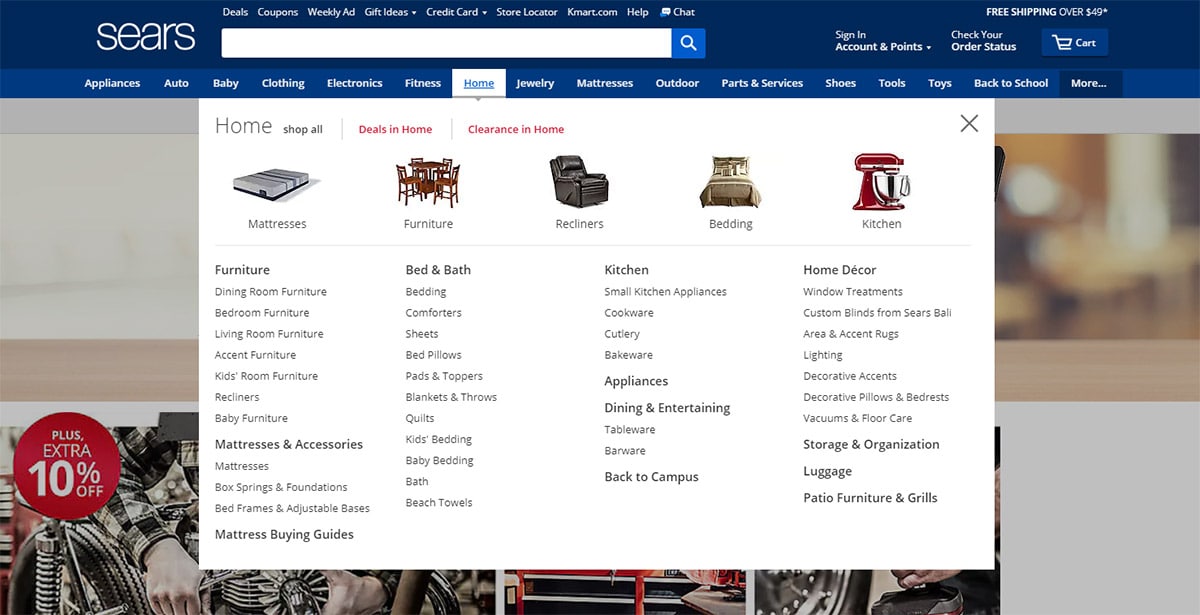
(Image Credit: Designmodo)
Consider Adding a Video or Interactive Content
Video and interactive content are becoming more popular, so keep this in mind when creating your website. If you have visitors quickly reaching the bottom of a page, these options can help catch their attention and encourage them to explore further.
Check your Google Analytics Data for Any Errors
You should check if your Google Analytics tracking code is set up correctly. If you notice any errors, double-check the following:
- Ensure that Google Analytics tracks website pages (not blog posts)
- Make sure that all of your pages are being tracked and logged in the correct profile
- Verify that sessions are recorded correctly by ensuring that the right page views are recorded in Google Analytics
Test Your Site’s Mobile Usability
If you find the bounce rate exceptionally high on mobile devices, consider testing your mobile site or app. You may need to make some changes to improve the mobile experience and reduce the bounce rate of mobile visitors.
Test Your Site’s Tablet Usability
If you have found the bounce rate to be exceptionally high on tablets, consider testing your tablet site or app. You may need to make some changes to improve the mobile experience and reduce the bounce rate of mobile visitors.
***Did you know??? “Google’s algorithm recently switched over from “desktop-first” to “mobile-first”. This shouldn’t be a huge surprise: the majority of Google searches now happen on mobile devices. And that’s a trend that’s not about to change anytime soon.”
View the Real-Time “Bounce Rate” in Your Google Analytics Account
You should be able to view the real-time bounce rate on each of your website’s landing pages by clicking on Acquisition > All Traffic > Landing Pages. This will allow you to see which pages receive traffic and how visitors interact with them.
Test Your Web Page Load Time
One factor affecting your website bounce rate is the time a user’s browser takes to download a web page. Otherwise, visitors may leave if they can’t view your content within two seconds. To ensure that pages load quickly, make sure you use effective code and images and test different page load speeds using a tool like Google’s Page Speed Insights.
Consider Making Changes to Your Website
If you have implemented all of the solutions discussed above and are still seeing a high bounce rate on your website, you should consider testing different layouts or design options for your site. You may need to make changes to reduce the number of visitors leaving after reaching the first page.
Bounce Rate FAQs
How is the bounce rate calculated?
The standard definition of a bounce is when a visitor navigates away from your website after viewing only one page. To calculate this, Google Analytics records the number of single-page sessions as bounces and then calculates the percentage of all sessions that bounce.
What can influence my bounce rate?
The percentage of bounces for a given page can be affected by the content and layout of that page and website speed. While there are tools that can help you improve your bounce rate, it may take some trial and error before finding the right solution.
What is the difference between a goal bounce rate and an event bounce rate?
A goal will send your visitors to another page after they complete that goal, whereas an event will send your users to another page if they do not meet the action you ask them to perform within 30 minutes. This means that even if users aren’t completing events, they could still bounce from your website.
What do high bounce rates mean?
High bounce rates often indicate that the content on a page is not valuable or interesting to users. It can also suggest that users need more information about what you are trying to communicate to them, and they may leave without finding it if there isn’t enough content on the page.
What do low bounce rates mean?
Low bounce rates indicate that your landing pages are informative and user-friendly, so users have no reason to leave without exploring further. You may need to test new content or a different layout if many visitors bounce from a particular landing page.
Why did Google Analytics change the bounce rate calculation?
The goal of this update was to make bounce rates, not penalize websites with a lot of content. To do this, Google changed the way bounces are calculated so that you will only see one pageview from any user who navigates around your website.
Conclusion: What is a Good Bounce Rate for Google Analytics?
Your website’s bounce rate indicates how many people are not exploring a website beyond the first page they see. It is important to remember that a high bounce rate doesn’t necessarily mean your visitors have a terrible experience on your site – it could simply mean that there wasn’t enough content or value for them to explore further.
If you have tried improving your site’s speed and layout to no avail, you may need to test new content or design options. It is important to remember that multiple factors can affect bounce rates, so it might take some time for you to find the best solution.
Diib® Digital: Improve Your Bounce Rate with Targeted Objectives!
Diib® Digital offers a customized dashboard with targeted objectives designed to improve all areas of your website, including bounce rate. With easy to follow suggestions, anyone can become an SEO expert with their own website. This is ideal for the small to medium sized business owner trying to manage SEO along with all other responsibilities that come with running a business. Spend as little or as much time as you like improving your website and see the improvements firsthand. Here are a few of the features where you’re sure to find value:
- Bounce rate monitoring and repair
- Social media integration and performance
- Broken pages where you have backlinks (404 checker)
- Keyword (including snippets), backlink, and indexing monitoring and tracking tools
- User experience and mobile speed optimization
- Technical SEO monitoring
Click here for your free 60 second site scan or simply call 800-303-3510 to speak to one of our growth experts.
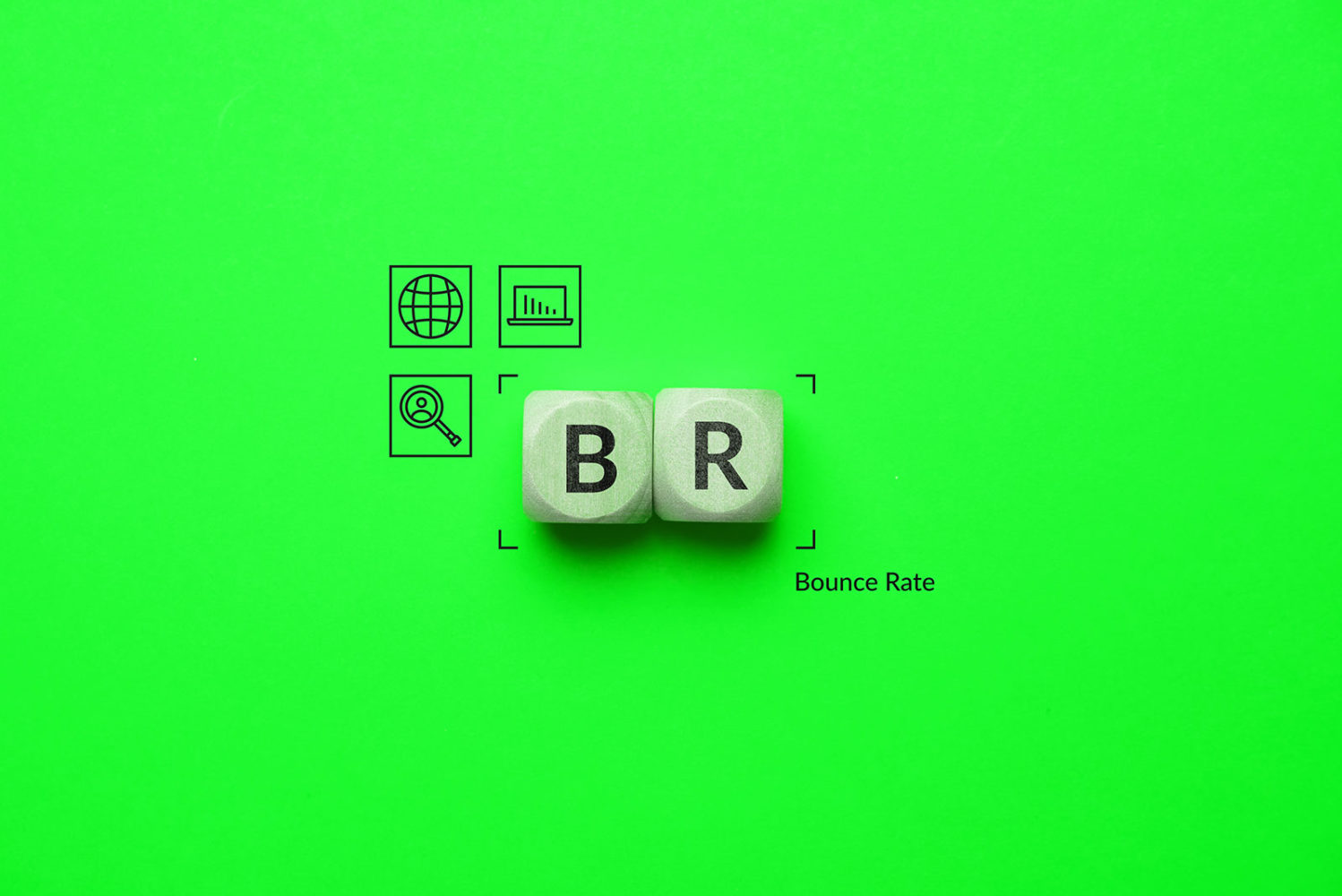



ARYAN says:
NICE ARTICLE