What are Negative Keywords?
Establishing valuable keywords and developing relevant ads, ad groups, and landing pages from those keywords is essential in achieving success in paid search. It enables you to reach an audience that is looking for similar products. It is also vital that you identify and remove keywords that may direct searchers to products and services that you do not provide in order to save money.
What are Google Adwords Negative Keywords?
Google adwords keywords and negative keywords are sometimes confusing concepts for advertisers to grasp. So, here we take a look at what are Google Adwords negative keywords and how you can use them to direct more traffic.
Some Google AdWords may cost more since advertisers ultimately pay for clicks that do not provide a return on their investment. To avoid this, advertisers use negative keywords. So, what are negative keywords? They prevent your ad from showing particular keyword phrases. Adding negative keywords and adwords to a paid search is vital in the optimization process since it helps to avoid search queries that are unlikely to convert into a sale.
There are automated tools that you can use to predict negative keywords and simplify the process. These tools also save time and improve your accuracy by reducing the possibility of human error. Negative keywords help you to expand the keywords you are bidding on and, at the same time, refine the keywords you are already using to direct more traffic and increase your return on investment. They also give you an opportunity to a more relevant audience.
Negative keywords are required for paid search campaigns that have keywords on either phrase match or broad match. They are also used to channel traffic to the highest-converting and optimized ad campaign for the specific search query. For example, if an advertiser is marketing mobile phones and tablets and has ad copy that is specific to each search, he may realize that some searchers who are searching for mobile phones are being shown tablet ads and vice versa.
What are Negative Keywords in Google ads
You may have heard about negative keywords in google ads. So, what are negative keywords in Google ads? Google ads negative keywords are a type of keywords that prevents your ad from being triggered by a particular word or phrase. Your ads will not be shown to anyone who is searching for that phrase. It is also known as a negative match. For example:
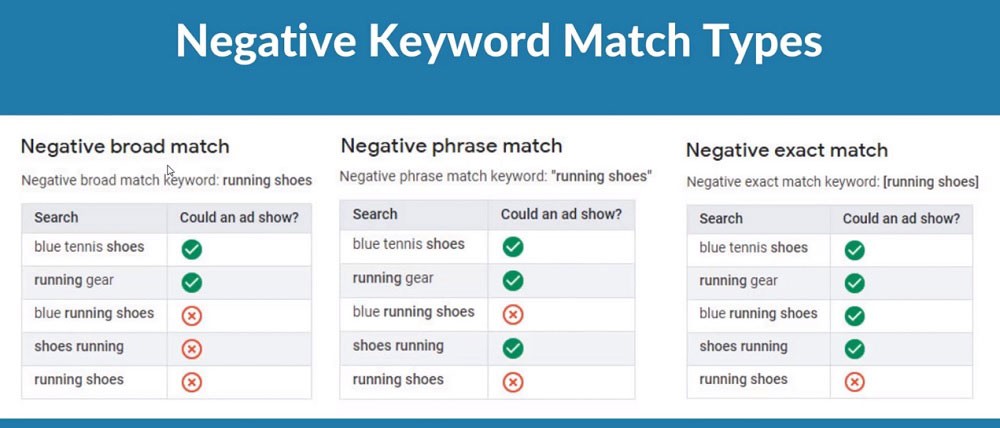
(Image Credit: Surfside)
Negative Keyword Match Types
Google ads negative keywords are usually matched to different versions of a phrase when using the negative broad match approach. Some negatives are reasonable extensions of the phrase you are focusing on, while others will be relevant to your campaign. A negative broad match keyword can negate searches that display the negative keyword even on instances where the words are in a different order.
This does not mean that all the relevant search queries will be eliminated. Your ad will still qualify for the auction if they have some of the terms included in your negative keyword.
There is little restriction with negative phrase match keywords. This is because this process only invalidates searches that include the exact phrase and specify. A search query can save your budget if it has the exact phrase you identified.
The main objective of negative exact match keywords is to remove specific search queries. Adding exact matches negatives to your Google Ads account will obscure your ads until a searcher enters precisely what you have added to your account with no extra words.
Test your SEO in 60 seconds!
Diib is one of the best SEO tools in the world. Diib uses the power of big data to help you quickly and easily increase your traffic and rankings. We’ll even let you know if you already deserve to rank higher for certain keywords.
- Easy-to-use automated SEO tool
- Keyword and backlink monitoring + ideas
- Speed, security, + Core Vitals tracking
- Intelligently suggests ideas to improve SEO
- Over 500,000k global members
- Built-in benchmarking and competitor analysis
Used by over 500k companies and organizations:
Syncs with 
Symbols in Negative Keywords
There are three symbols that you can use in your keywords, including ampersands (&), asterisks (*), and accent marks (a). Some symbols to your negative keywords, but some will be ignored. Periods (.) and pluses (+) are usually ignored and do not make any key changes.
Other symbols like @ % ()~?/ are invalid, and you will receive an error message if you add them to your negative keywords. Other search symbols like a minus (-) in front of a keyword will result in the keyword being not showing for negative keyword matching.
It is important to choose your keywords carefully since using too many negative keywords may result in your ads reaching fewer customers. There is no negative broad modifier match type. Your ad may still show on pages or searches with close variations of your negative keyword terms since the negative keywords do not match close variants.
Advertisers: Better Target Ads with Negative Keywords
Negative keywords are important to advertisers in reaching a more relevant audience. So, how can advertisers better target ads with negative keywords?
You Might Also Like
Targeting a Relevant Audience
Negative keywords help to remove searchers who are not looking for you are marketing. This means that your ad will not be shown for keyword phrases that are irrelevant to your target market. They can also direct the highest converting audience to your specific product or service. A user may be searching for a particular product but includes a certain term that makes your product less relevant.
Avoiding PR Problems
Some keywords may have a negative impact when associated with your brand. You can add potentially sensitive or adult keywords to your negative keyword list to avoid any public relations mishaps.
Improve Click-Through Rate
When your ads are running on relevant queries, more people will click your ad since it is exposed to less uninterested impressions.This means that there will be more click throughs that actually convert into sales since your overall CTR will be higher. A higher CTR will improve the position of your ad on the page without paying a higher cost per click.
You will also save money by not paying for useless clicks by searchers who do not promote your business. You will also lower your cost per click and save money. They also help to increase the return on investment for your ad campaign.
Create More Pertinent Ad Groups
Eliminating irrelevant keywords will make your ad groups more relevant. Having small and closely related ad groups enables you to come up with one message that communicates to the rest of the keywords.
You will also gain a better understanding of the words that you should include in your website’s content.
Benefits of Controlling Ad Serve with Negative Keywords
Using negative keywords to control ad Serve in your account can help maintain a more organized account, making optimization faster and more effective. It also helps to get the best landing page per query for a searcher to increase their chances of converting and enjoying a better user experience. It can increase CTR by presenting a more specific Ad text to the searcher.
Adding Negative Keywords
Adding negative keywords to your ad campaigns is integral in filtering unwanted traffic and helping you reach potential consumers at a lower cost. Adding negative keywords include;
- Finding the negative keywords
- Preparing a negative keywords list
- Entering the negative keywords in your Google AdWords account
In the first step, there are three ways of compiling your negative keywords list, including Search Query Report in the AdWords account, Wordtracker Keyword tool, and using your market knowledge. The processes of adding your negative keywords to your Google Adwords account involves the following steps:
- Selecting Keywords and Targeting
- Click Add negative keyword and select campaign negative keyword or Ad group negative keyword
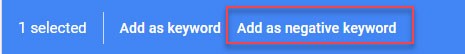
(Image Credit: WordStream)
- Then select the destination for the new negative keyword
- Finally, enter the negative keyword in the edit panel
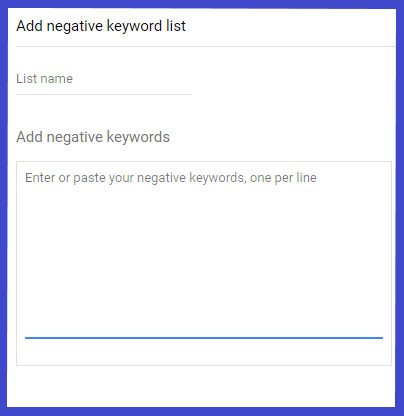
(Image Credit: WordStream)
When to do a Negative Keyword Research
Negative keyword search is an ongoing process, but there are three key instances where it is most necessary. Before a pay-per-click campaign is launched is one common scenario and is considered proactive keyword research. It involves brainstorming and researching all the potential irrelevant searches your ad could be shown on. You then set the negative before starting your campaign to help you save money by avoiding unwanted clicks and prevent the negative effect they have on your quality score.
You can also research once a campaign is live, which is considered a reactive negative keyword research since it responds to irrelevant searches your ad has already matched against. It is usually launched within the first days of a campaign going live. You should also check your search query reports for keywords with high impressions and low clicks.
Many PPC marketers perform negative keyword research on an ongoing basis, usually once a week. This only helps a live campaign. You can check search query reports for quality score or conversion rate as they indicate whether your ads are being shown on irrelevant searches. This can impact your campaign performance negatively.
How to Build a Strong Negative Keyword List
Search Query Report
This report gives you a better understanding of what queries your potential customers are using to find your ads. It is important to check this report regularly at the campaign and ad group level. At the campaign level, this report allows you to set mission-critical negatives. At the ad group level, it helps you to get started in targeting negative keywords for each ad group.
Google Analytics
You can use Google Analytics if you find the Search Query Report too complex or ineffective. It requires you to set up filters to receive search queries for Google AdWords. Microsoft adCenter and Yahoo!SearchMArketing utilizes URL tagging to pull in search queries. Including Yahoo! ‘s {OVRAW} parameter in your tagged URL will bring in search queries from Yahoo! Searchers. Microsoft uses {QueryString} to pull in actual search queries. These three strategies will help you discover negative keywords for your campaign. The image below shows an example of Google Analytics:
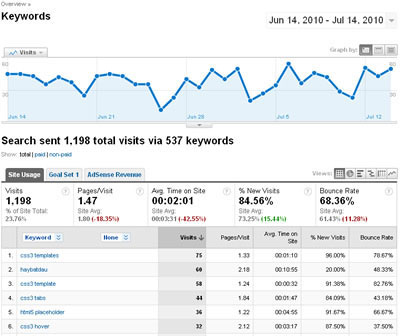
(Image Credit: WebFX)
Google Keyword Tool
This tool offers a more proactive approach to finding negative keywords adwords. One of the most effective ways to check how Google will broadly match your keywords is by checking the “Use synonyms” box when you enter your search. You will receive two lists of suggested keywords with one that includes keywords related to terms entered and the other with additional keywords to consider. Review these lists carefully, considering the search intent and the relation of the keywords to your campaign. Here is what the Google Keyword Tool with look like:
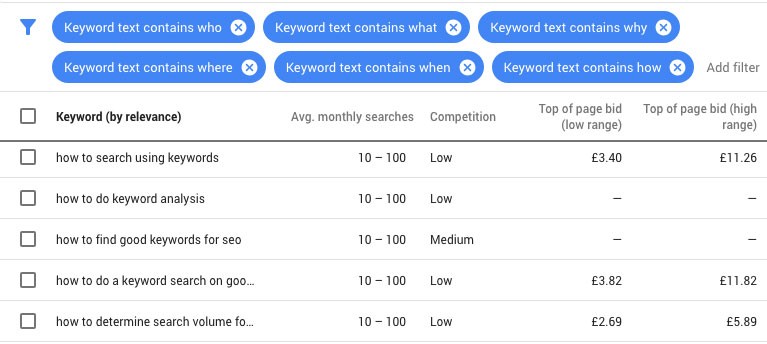
(Image Credit: Ahrefs)
You can also choose negative from the “Match Type” pull-down menu to receive a list of possible negative keywords based on the keywords you entered into the tool.
Search Assist
This feature gives you suggestions as you begin to type your search query into each engine. It is also a proactive tool that helps you to find negative keywords. You can enter your highest traffic keywords and check which suggestions the search engines make. If you find that any of your keywords are irrelevant, you can add them as negative keywords.
Generic Negative Keyword List
There are many prepared lists of negative keywords that you can utilize to accelerate the process of creating a comprehensive list. Examples include the PPC Hero Negative Keyword List or the KOMArketing B@B for PPC Negative Keyword List.
How to Sort a Negative Keywords List
The list is sorted by a group of search volume and relative frequency. It is vital to work from the top down since the top negative modifiers will significantly impact your PPC campaign. You can group all variations on a single modifier and save time by compressive a long list of negative keywords.
Your negative keyword results are impacted by your initial search term if it was too general or too specific. It is best to try refining your search. The search volume may also affect your results where the words you put in are not as much of a threat due to a low search volume.
Tips for Effective Negative Keyword Management
Run regular SQRs
SQRS is a term that is slightly dated and is used when you actually want to run Search Query Reports in Adwords. The keyword details menu in your keyword report contains this information. The SQRS shows you the precise terms searched for, that has led your ads to show. For instance:
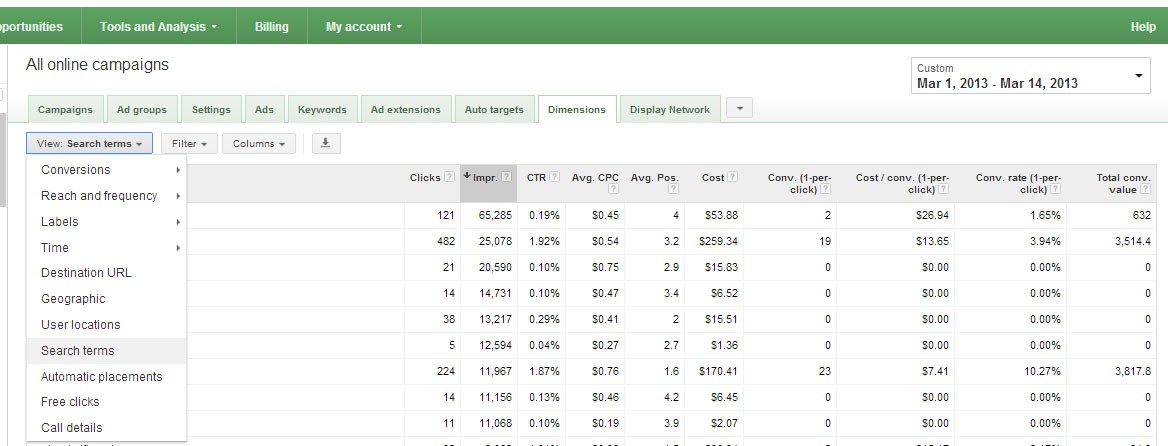
(Image Credit: iSpionage)
You can clearly see from this the terms the ads are showing for, but they are not relevant to your business. For accounts that are heavy on a broad match or a new account, you want to do it once a week. For accounts that are mature with a history of running SQRs regularly, you can do this after a few weeks instead of weekly.
Distinguish between Campaign and Ad Group level negatives
Keywords can be added to your account at either the campaign or the ad group level. To have an effective negative strategy, it is essential to know where to place them. Items or products that have broad sweeping terms that you do not sell will probably want to be added in as campaign negatives.
Use negatives to Direct your users to the right places
Using negative keywords will direct people to the right part of your website and avoid overlap. When you have specific campaigns for precise products, it is essential to include them as negatives in other respective campaigns.
Use Negative Keyword Lists to Save Time
Negative keywords lists are a great way to control account-wide negative keywords, and they are not difficult to set up. To set up a list, go into your Shared Library, and select Campaign negative keywords. You then click to add a new list and add the negative keywords that you do not want to be shown on your ads.
This helps you to apply the list across many campaigns as applicable without having to copy and paste. This saves you time and effort, and you easily add other negative keywords for any new campaigns you set up.
Know the Difference between Irrelevant and Poor at Converting
You may remove keywords from your account because they are completely irrelevant, while others may fail to convert into your account.
Smart Match Types
Negative keywords have match types, and it is important that you know when to eliminate a specific query with a negative exact. Ensure that you also know what to get rid of when looking to remove anything surrounding a specific term with a negative broad or phrase.
We hope that you found this article useful.
If you want to know more interesting about your site health, get personal recommendations and alerts, scan your website by Diib. It only takes 60 seconds.
Check on your Existing Negatives
It is essential to take some time and go over your existing negative keywords to ensure that you do not block any relevant keyword. You can also update your negatives after diversifying your business or after adding new products or services.
Checking your existing negatives is an effective way to see what you might be missing.
Do Not Add Too Many at the Same Time
This applies especially for large accounts where it is logical to do extensive SQR audits and bulk negative keyword uploads. Adding all your negative keywords at once can be counter-productive in your campaign. If your account tanks, it will be challenging to determine which keyword caused the issue, and you will have to remove all of them.
Diib® Try Out Our Professional Keyword Tool Today!
We hope you’ve learned all you ever wanted to know about negative keywords and how to implement them. Now, with the Diib Keyword Tool, you can track and monitor your successes and areas you need to improve. With customized objectives, in plain English, you’ll be able to adjust the trajectory of your campaign easily and effectively. Here are some of the features of our User Dashboard we’re sure you’ll love:
- Keyword, backlink, and indexing monitoring and tracking tools
- User experience and mobile speed optimization
- Bounce rate monitoring and repair
- Social media integration and performance
- Broken pages where you have backlinks (404 checker)
- Technical SEO monitoring
Click here for your free scan or simply call 800-303-3510 to speak to one of our growth experts.
FAQ’s
Also known as a negative match, a negative keyword is one that keeps your ad from being triggered by certain keywords or phrases. You ad won’t show up to anyone searching for that phrase.
As you would likely expect, positive keywords are those that tell google to generate your ad. Using negative keywords, you can ensure that an ad will only generate for specific audiences.
This is a setting that lets you exclude your ad for searches that include a negative keyword phrase. Searches may include additional words, and the ad won’t show as long as the keywords are included in the search in the same order.
These keywords won’t match on synonyms or similar words like they do for regular keywords. On broad match, negative keywords won’t match on close variations or plurals.
Click-through-rate is what will help you understand this metric. CTR stands for “click-through rate,” and it’s a metric that tells you how often those whole see your URL in SERPs end up navigating to it.



