Learning how to check website spam score and fix any issues can be a daunting task. Various factors can affect your website performance and rankings. One of the greatest threats involves spam backlinks. Having one spam backlink may mean little to no harm to your site. However, once your site registers multiple spam backlinks, the results could be hazardous for your site’s SEO strategy and rankings.
Spam links are amongst the most significant contributors to:
- Loss of rankings by search engines
- Google penalization
- Getting deindexed
Therefore, you must pay much attention and do everything to prevent them, no matter the cost. Thankfully, learning to check website spam score can help you mitigate the harmful effects of domain spam backlinks.
This guide will discuss everything you need to know about how to check website spam score. That includes, what it means, how it works, and how you can use a metric scoring tool to keep your rankings safe.
What is a Spam Score?
Spam Score is a scoring metric introduced in 2015 by Moz, particularly by Dr. Matt Peters, Moz’s Director of Data Science. This rating system shows how spammy, or untrustworthy, a subdomain can be on a website.
You should note that Google’s algorithms don’t utilize spam scores. It’s simply a metric system designed by Moz. The score is an added signal to help website owners and professionals make better-informed SEO decisions.
After its launch, this Moz’s machine learning model identified 17 spam signaling factors or spam flags on a website. These flags could help you know if a particular backlink’s subdomain on your site is natural (safe) or unnatural (spammy). As it grew, Moz included more spam signaling flags, resulting in the currect 27 spam flags.
The score shows the possibility of a website getting penalized by Google. But that depends on the total number of spam flags the site has, giving us three different classifications:
- Lower Spam Score: A score of 1 to 30%
- Medium Spam Score: A score of 31 to 60%
- High Spam Score: A score of 61 to 100%
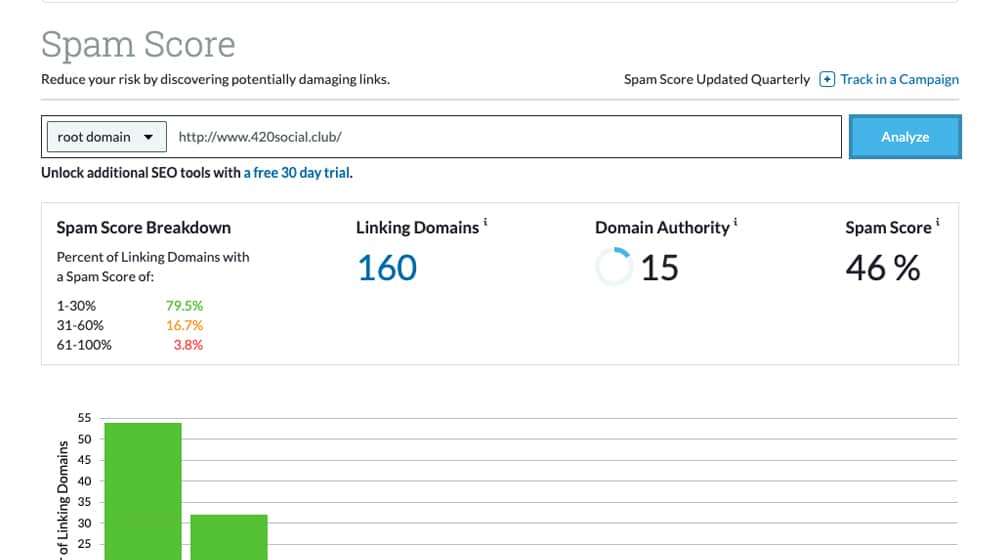
(Image Credit: Content Powered)
The domain spam score will be higher if the site has more flags. Google isl more likely to consider the site spammy, thus penalizing or banning it. However, that may not always be the case. It may serve as a sign that you need to do a lot of research on the quality and relevance of your website.
Spam flags let you determine the areas of concern that should be treated as a whole. That’s because a single spam flag may not be a problem. But it’s common for websites to have about one or two flags.
How Does Spam Score Work?
Nearly all subdomains in Mozscape (Moz’s web index) have an attached Spam Score involving SEO which you can view in the Link Explorer tool. Soon, it’ll be available on MozBar, including various other tools.
When you check website spam score, you’ll see the number of spam flags a subdomain triggers. It also analyzes subdomains to spot 17 distinct spam signaling flags. Every spam flag the tool finds adds a number to your subdomain’s Spam Score.
To check the final Spam Score, the tool adds all the individual spam flags of the subdomain to give a total of 0 to 17. If the score is higher, your site is likely to be spammy. A lower spam score is better, but that’s not always the case.
According to Moz’s data science team, captained by Dr. Matt Peters, no specific flag showed that google had penalized or banned a domain. But the accumulation of many spam flags showed a strong correlation.
You Might Also Like
Currently, the Spam Score settings work on the subdomain level, not for root domains or entire pages. This is because many spam links tend to be linked to the subdomain level.
In other words, if your site has a high spam score, it’s only applicable to your subdomains. So that doesn’t mean that your whole site is spammy.
The score helps determine the nastiest spam and highlights the risk it may have on other areas of your website.
Why Spam Score is Important for SEO
Spam Score is a key metric you should pay attention to. That’s because it gives you the two most valuable pieces of information about your SEO strategy:
- Possibility that your subdomain(s) is spammy
- Possibility that the subdomains of your backlink(s) are spammy
Such information is vital for creating your website pages and generating backlinks to increase your rankings on search engines. As for your link profile, the score helps you understand that having plenty of spammy backlinks can harm your site.
In addition, the Spam Score settings offer you the context for checking whether or not your site’s pages are spam. As a result, it helps you keep your site safe from getting penalized by search engines like google because of spam.
How to Check Website Spam Score
A spam score checker is a valuable tool designed to help you check the domain spam score of your website. It’s also helpful in simultaneously determining the spam score of several sites (up to 20). All you need to do is to copy and paste or type the URL of your website.
For multiple websites, enter each URL in the new line. The tool will analyze them and show each website’s spam score.
Various tools are available to help you check website spam score. The most popular ones include the following:
-
DA PA Checker
This tool is designed to help you determine the spam score of any website. It is a versatile tool, giving you a spam score for up to 20 different sites in no time. Apart from checking your domain Spam Score, DA PA Checker also shows stats for the following areas:
- Page Authority
- Domain authority
This tool will also tell you how many website URLs you’ve pasted in the input box. If you pasted the same website multiple times, the tool might exclude similar URLs and domains to avoid repetition.
DA PA Checker’s interface is highly user-friendly, and you can quickly check the domain spam score of your site by following these steps:
- Type or copy and paste your website’s URL(s) in the input box.
- Paste each link in the new line if you’re dealing with multiple URLs.
- Separate similar links or domains.
- Tap the Check Spam button to get results.
- Download the check results.
Once you get the results, you can use the Google disavow tool to remove the spammy links.
2. Moz Spam Score Checker
The Moz Spam score Checker is a tool that helps you identify spammy links and pages in your Google Analytics account. It does this by comparing the sites that link to your site with the list of known spam sites on the Moz database.
If there are any spammy links, they will be shown in a table at the top of the report, where you can view their URLs and anchor text.
Moz’s Link Explorer can also show you which pages on your site link to your competitors’ pages and view their URLs and anchor text.
You can also get a sense of how influential those links are by viewing the Page Authority and Domain Authority of the linking page (or pages). The higher the PA/DA, the more powerful that link is.
With this tool’s Mozscape, you can see this score on nearly every subdomain viewable in the Open Site Explorer. In the future, this will also be possible on MozBar and many other tools.
The score is below the page specialist and is often labeled “Spam Analysis.” Currently, only pro subscribers on Moz can access Spam Score metrics. However, the company plans to make it available to all users.
Currently, the Spam Analysis page comprises a rundown of pages or subdomains that link to your site. Therefore, you can choose to analyze all the URLs to a particular subdomain on your website, pages, or the whole root domain.
You can also check the Spam Score for nearby linking subdomains or pages. At the bottom of the rows on the original Spam Analysis Page, there’s a feature that allows you to repudiate a file, making it great for use with Google Webmaster Tools.
You can also customize it to record destinations with a specific spam signal check or higher.
3. Google Spam Score Tool
You can use this tool to check if your website has been affected by recent updates on Google’s webspam algorithm. Enter your website address and click on the “Check” button to see if you have been affected by any changes in Google’s algorithm.
The tool will automatically scan your website and tell you if you have been affected by any updates in Google’s algorithm. The tool will also suggest fixing your website if you have been affected.
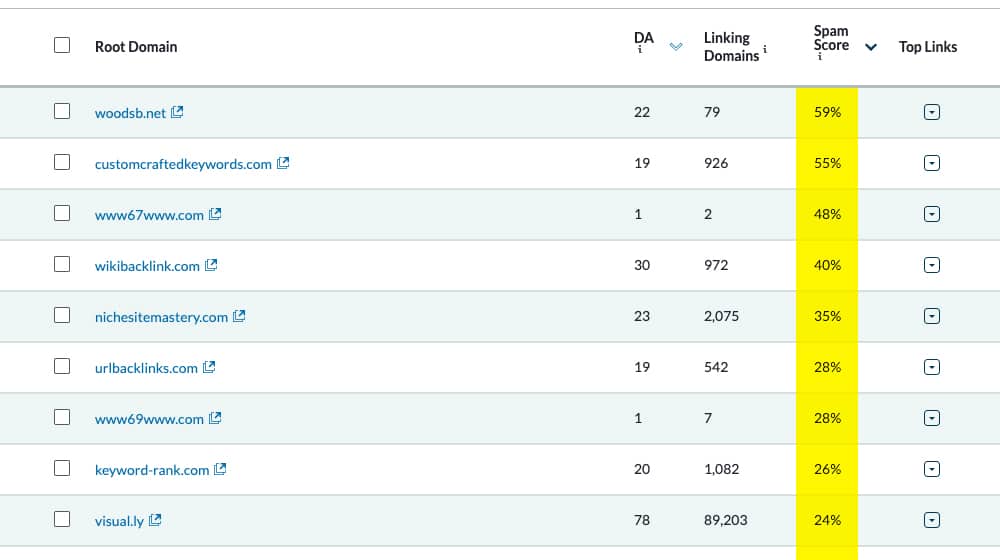
(Image Credit: Content Powered)
If your website has been affected by Google’s recent update, then there are several things that you can do to improve your site’s performance in search results:
Start Building Backlinks to Your Website: This is one of the most critical steps you can take. Backlinks are the only way to improve your search engine rankings, and the best part is that you can have a small number of backlinks to get started. Even a few high-quality backlinks can be enough to help you regain your position in Google’s search results. All you need is the time and the know-how to start getting your site ranked higher in search engines.
But how do you get these backlinks? The best way is by creating high-quality content for your website. If you’re writing about something already popular, like basketball or some other subject, it will be easy to get links from other websites.
How to Calculate a Spam Score of a Domain
Now that we have our spammy and non-spammy words, we can calculate the spam score settings. This is pretty straightforward:
- Get the number of spammy words in the domain.
- Divide this by the number of words in the domain (including spaces). This gives us our spam score for this domain.
How to Lower a Website’s Spam Score
Once you get a Spam Score that involves SEO for your web page, you can click on it for an explanation on the different Spam Score criteria invoved. The spammy content will be bold, while the non-spam links will remain transparent.
The best way to lower spam scores is to determine which flags show up and fix them accordingly. Fortunately, some of the spam flags are easy to fix. But it’s always easier to prevent these flags rather than fixing them after the damage is done.
Here’s the list of the 27 Spam Score Signals you need to understand to lower the spam score of your website:
#1. Low MozTrust to MozRank Score
MozRank and MozTrust scores are popular metrics Moz uses to determine whether your website is trustworthy. When your site has a lower MozTrust score than its MozRank score, it’s more likely spammy. Here, a scale of 1-10 is used, where the highest score means the site is trustworthy. So check for these scores using Moz’s Link Explorer.
#2. Large Website with Little Links
If your site has dozens of pages with very few links, it shows the pages’ content doesn’t have much value. As such, the search engines will consider the pages not worth linking to, making them spammy. You’ll want to add many links to boost your pages’ value.
#3. Low Link Diversity
This signal shows that most inbound links are from only a few domains, hence considered spammy. So, ensure your site’s inbound links come from as many high authority domains as possible.
#4. Followed vs. No-followed Link Ratio
Followed links pass on link juice, while no-followed links don’t. So, you must ensure that the number of followed links is higher than the number of no-followed ones.
If your site has a high percentage of no-followed links, then you’re building spammy backlinks that will never help your rankings in search engines.
#5. Fewer Branded Anchor Texts
Using keywords as anchor texts won’t improve your site’s rankings. Instead, try to balance the ratio of various anchor texts for your links to get appropriately optimized.
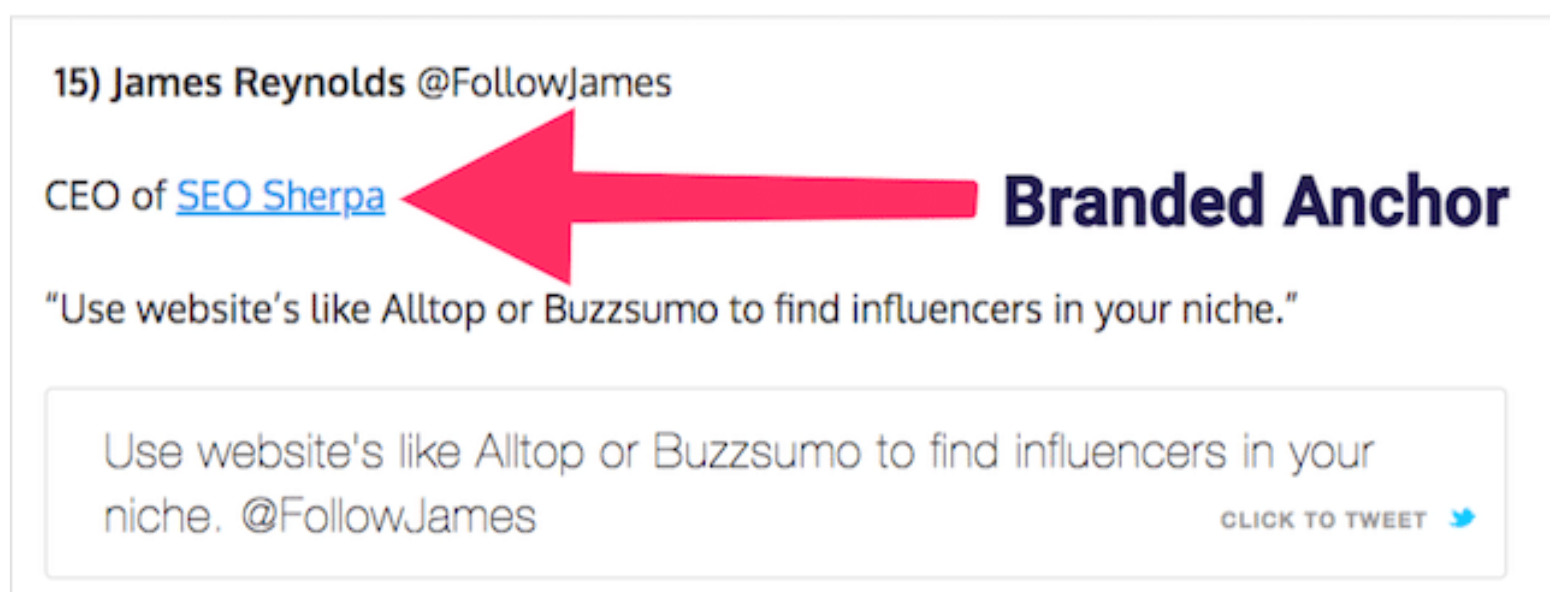
(Image Credit: SEO Sherpa)
#6. Thin Content
The Google BERT algorithm encourages websites to provide high-quality, relevant content. But search engines work to ensure users receive the best results for their questions. Nowadays, visitors will choose reliable and in-depth content.
#7. Low Site Markup
A website markup involves things such as Schema, JavaScript, and CSS. It helps enhance the user experience. Therefore, low markup, like poor structure, basic HTML, and low-quality graphical elements, are spam flags.
#8. A Low Number of Pages
While this isn’t a big problem, most spam websites have fewer pages.
#9. TDL Associated with Spam Domains
Some high-level domains, such as .stream, .win .download, and .biz, are directly linked to spammy sites.
#10. Domain Name Length
Spam sites have longer root domains and subdomains. They have 63 characters, a maximum limit of characters required to be viewed as spammy. Therefore, keep your domain name simple, short, and straightforward.
#11. Domain Names with Numbers
Numbers can make your domain name sound cool and unique. But, search engines like Google will consider it spammy. That’s why you should only keep your site’s domain in the English alphabet.
#12. Domain Name with a Hyphen
A domain name with a hyphen makes it tricky for visitors to type your URL. Besides, sites that use several hyphens are often spammy.
#13. Lack of Google Font API
If your domain doesn’t use unique fonts like the Google Font API it’s considered a spam site.
#14. Google Tag Manager
Spam sites don’t generally use Google Tag Manager.
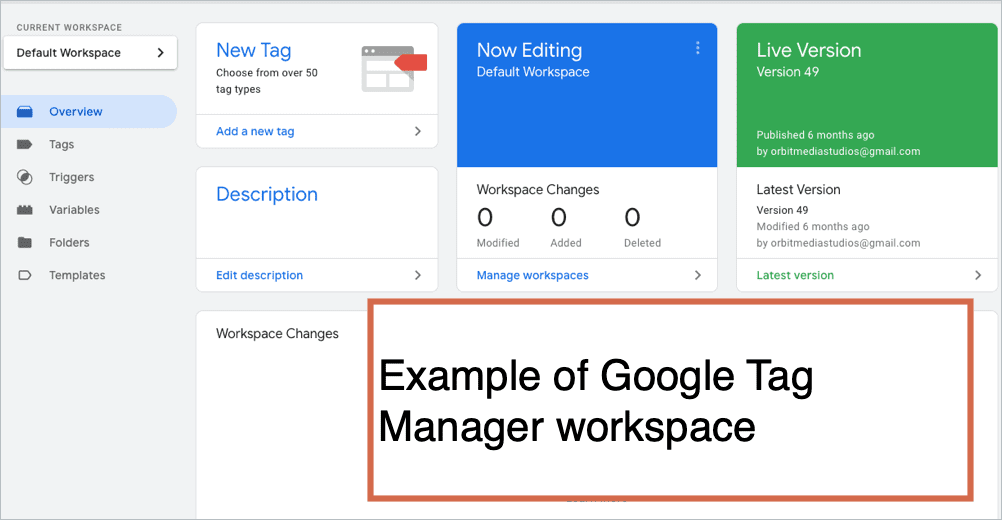
(Image Credit: Orbit Media)
15. Email Address
Spam sites will not generally include email addresses.
#16. Phone Number
Spam sites rarely include phone numbers on their pages.
#17. DoubleClick Ad Tag
If your site has a DoubleClick ad tag, it’ll likely never be spammy.
#18. Default HTTPS
HTTPS is a great trust signal. Your site will be perceived as spammy if you haven’t invested in SSL certificates.
#19. Length of Meta Keyword Tags
Pages that utilize meta keywords tags that are abnormally long are often considered spam.
#20. Title length
Titles that are too short or long are considered spam.
#21. Lots of Meta keywords
Web pages with plenty of Meta keyword tags are considered spammy.
#22. Long Meta descriptions
Spammy sites and pages often have long Meta descriptions. Limit your site’s Meta descriptions to between 50 and 160 characters.
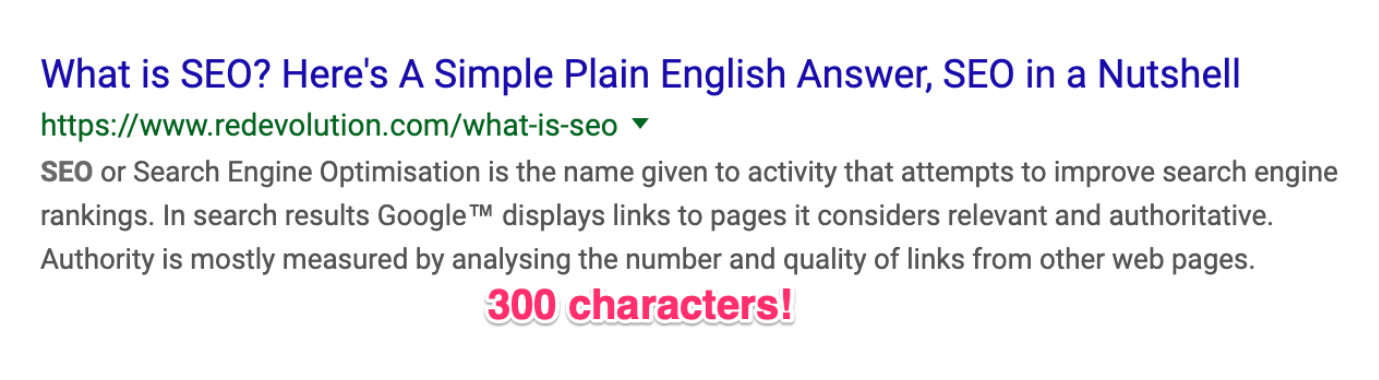
(Image Credit: Reliable Soft)
#23. Visit Rank
Websites with very few visits in clickstream panels were more often spam than those with high numbers of visits.
#24. Lacks LinkedIn link
Sites without any LinkedIn links are likely to be spammy.
#25. Rel Canonical
Websites that use a non-local rel=canonical tag are often linked with spam.
#26. Facebook Pixel
Non-spam websites always don’t have Facebook tracking pixels.
#27. Browser icon
Most spam sites don’t use a favicon.
Diib® Digital: Pro Tools to Check Website Spam Score!
Learning to check website spam score, including subdomain’s, in the context of SEO is crucial. It’s a simple concept but important if you want to achieve better results with your SEO strategy. Failure to do so will result in the accumulation of spam backlinks, affecting your site’s overall ranking.
Diib® offers a comprehensive service which includes spam management and control. Here are a few of the features of our user dashboard and services you’re sure to appreciate:
- Keyword, backlink, and indexing monitoring and tracking tools
- Blacklist monitoring and objectives for repair
- User experience and mobile speed optimization
- Bounce rate monitoring and repair
- Social media integration and performance
- Broken pages where you have backlinks (404 checker)
- Technical SEO monitoring
Click here for your free scan or simply call 800-303-3510 to speak to one of our growth experts.



