Selling of products entails a lot of work, and the key to successful sales is marketing. Driving traffic to your brick and mortar business is challenging, and the best way to gain more leverage is to use online platforms.
Digital marketing has over the years helped organizations to scale upwards and perform at maximum efficiency. Creating websites is only a step forward to the visibility of a company. Social media platforms have proved to be the fastest way to gain customers due to the prevalent use.
Most social media users are the millennials and generation Z. These are a combination of people born between 1981 and 2010. It is no doubt that these groups of people form the largest population in the world today.
Snapchat is a popular social media platform among these generations, and it is essential to understand how businesses can reach this vast market. Thanks to Snapchat advertising, it is now possible to create content that resonates with these cohorts.
Snapchat Facts:
- Snapchat offers six different advertisement formats on the platform.
- In the U.S., Snapchat has an estimated 46 million monthly active users.
- As of Q1 2020, Snapchat had 229 million daily active users globally, up from 190 million in Q1 2019.
-(HubSpot)
What is a Snapchat Ad
Snapchat Ads are advertisements that allow you to connect and interact with Snapchat users. The various types of these ads include the following.
i. Snap Ads
They are available in different media such as GIF, images, videos, and cinematography. These ads appear between other contents and allow viewers to respond immediately to the call to action. They do not exceed 3 minutes in duration. However, they are most efficient when they last less than ten seconds.
ii. Filters
There are two categories of these, on-demand Geofilters and Audience filters. The Geofilters are used to target users in specific events or locations. Audience filters, on the other hand, target particular customers interested in specific services or products. For instance:

(Image Credit: AdEspresso)
Test your website’s SEO and social media score in 60 seconds!
Diib is one of the best SEO and social media monitoring tools in the world. Diib syncs to Facebook and Google Analytics and uses the power of big data to help you quickly and easily increase your social media traffic and SEO rankings.
- Easy-to-use automated social media + SEO tool
- Keyword and backlink monitoring + ideas
- Speed, security, + Core Vitals tracking
- Automated ideas to improve Social Media traffic + sales
- Over 500,000 global members
- Built-in benchmarking and competitor analysis
Used by over 500k companies and organizations:
Syncs with 
iii. Sponsored lenses
This kind of ad utilizes facial recognition technologies to create augmented reality surrounding products, events, and industry campaigns.
iv. Story Ads
It is a collection of high-speed snap Ads used to reach their audience in the Discover Feed. For example:

v. Commercial Ads
Comprise of sponsored ads available in specific countries lasting six seconds, and users cannot skip them.
vi. Dynamic Ads
Allows users to direct users to an online catalog of exact products they have viewed on your site.
You Might Also Like
The Cost of Running Ads on Snapchat
Snapchat ads Cost was initially very high, around $40000 for Stories. The ads had a limited number of ad formats, and purchases were only possible through their sales team.
Today the ad manager allows self-service and affordable rates for all business types and sizes. There are no minimum spending requirements, and payments are now based on goals or pay per thousand impressions.
The Snapchat ads cost range from $5 for Geofilter to thousands or hundreds of thousands for a sponsored lens. The average pricing for a thousand impressions is $2.95.
Benefits of Snapchat for Advertisement
- For basic ads, it is cheap compared to other social media platforms such as Facebook.
- It has a daily active user base of over 249 million.
- Track users based on their behaviors
- Most of the users engage with uploaded content.
- It has low competition compared to other social media platforms such as Facebook and YouTube.
- An easy way to connect with the Millennials and Generation Z
How to Set Up a Business Account
The initial step is to create a user account for Snapchat with your necessary information. Once you have an individual account, you should set up the business account through the Ads Manager.
Another way is to search for www ads.snapchat.com on your browser. You will receive a prompt to fill out a registration form for Snapchat’s business account.
Whichever way, you will be required to fill in the prerequisite information. The data may include business name, your name, business email, country, time zones, and currency. After this click on create. For example:
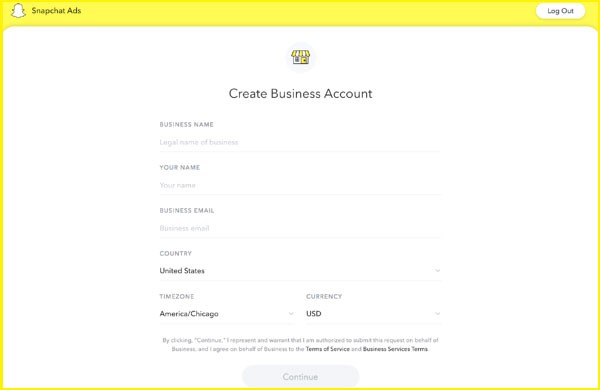
Features of the Ad Manager
- Dashboard: This allows you to build, view and manage your ads. You can also check the metrics of your campaigns here.
- Creative library: Help you to add new creatives, view drafts, approved or rejected projects.
- Custom audience: This allows you to build your audience using your consumers’ data.
- Help center: Provides tutorials and guides on how to navigate and use different tools.
- Ad Account: Provides your billing information.
- Members: This shows the list of people and the roles that they play in managing your account.
- Bulk Tools: Uses spreadsheets in creating and managing campaigns.
- Snap Pixel: This allows you to track conversions and improve audience targeting.
Tips on How to Run Ads on Snapchat
Marketing aims to drive a lot of traffic for your business and convert. To achieve great success on Snapchat ads, here are top tips worth considering.
- Planning: Take your time to know what your objectives are and how best to realize them.
- Know your audience: Target your audience with the right kind of content. Segmentation helps to create specific content for a particular group.
- Connect with influencers: Influencers play a huge role in marketing and promoting products. Know who are the biggest influencers to your audience and connect with them to gain more traction and sales.
- Keep it short: Millennials and Generation Z do not have the luxury of watching a 20 minutes ad. Make exciting and entertaining ads straight to the point, maintaining them under 10 seconds.
- Test the ads: Use A/B testing to see which ads are generating more traction. Optimize your ads by discarding underperforming ads so that you can save money.
- Analyze: Use metrics to understand where you need to make improvements.
- Sound design: Unlike Facebook, most Snapchat users view ads with noise. Use spoken testimonials for enhanced social proof.
- Show urgency: Since we aim to keep it short, start with the most relevant information.
How to Create a Snap Ad
Creating ads is simple using the Ad manager. However, to have a better experience and understanding, here are some steps to guide you through. This is what the process will look like:
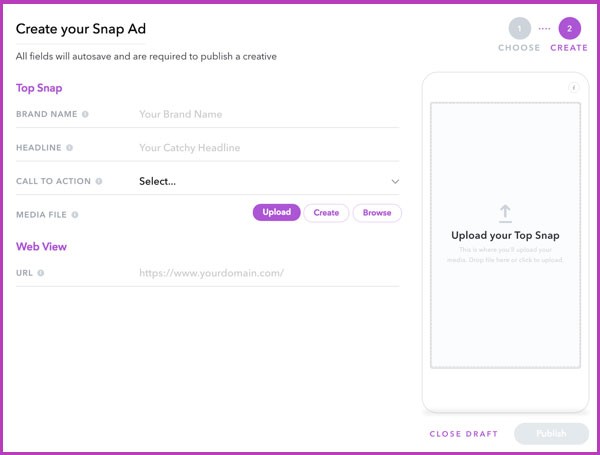
Define your Objectives
Every campaign runs best, depending on what you want to achieve. Snapchat helps you to streamline your aim based on awareness, consideration, and conversions.
We hope that you found this article useful.
If you want to know more interesting about your site health, get personal recommendations and alerts, scan your website by Diib. It only takes 60 seconds.
Awareness
If your objective surrounds bringing knowledge to your target audience about your brand, then this is an ideal choice. Consider these goals when launching new products, bringing attention to your audience about the latest business premises and ongoing promotions.
Consideration
The objective here aims at providing more information about your products and services. Snapchat has the following categories to help your audience to learn more about your brand and the commodities that you offer.
- App installations: Aim at directing your audience to the app store to download your app.
- Increase website traffic: This helps you to drive users to your website. It is essential to gain more information about your company, claim offers, browse your products, subscribe to your listing or make a purchase.
- Direct traffic to an App: Send Snapchat users to your app or a third-party application using this objective.
- Drive engagement: Get many Snapchat users to share your filter, play with your AR experience or open your story.
- Generate video views: Increase the number of Snapchat users watching your videos. You can decide to promote your brand as a movie or game trailer, unboxing a product, product review, or a demonstration movie.
- Lead generation: Get more leads for your business.
Conversion
The goal here is to increase the practical actions within your website or app. Snapchat has three classifications to help you fine-tune your objective.
- Website conversions: Concentrates on directing new or repeat customers to your website for sign up, subscription to your newsletters, loyalty programs, or email listing, filling out forms, clicking specific buttons, and more.
- Catalog Sales: Reach consumers likely to buy your products. You need to upload a CSV file showing a catalogue of your products.
- App conversions: Aims at delivering impressions to users likely to add items to the cart or purchase products through your mobile application.
Set up your Campaign
The structure revolves around the campaign’s name, its duration, the Ad details, and placement. The first step is to provide a name for the campaign. Afterward choose the start and end date. It determines the lifetime of your campaign. Here is what this process will look like:
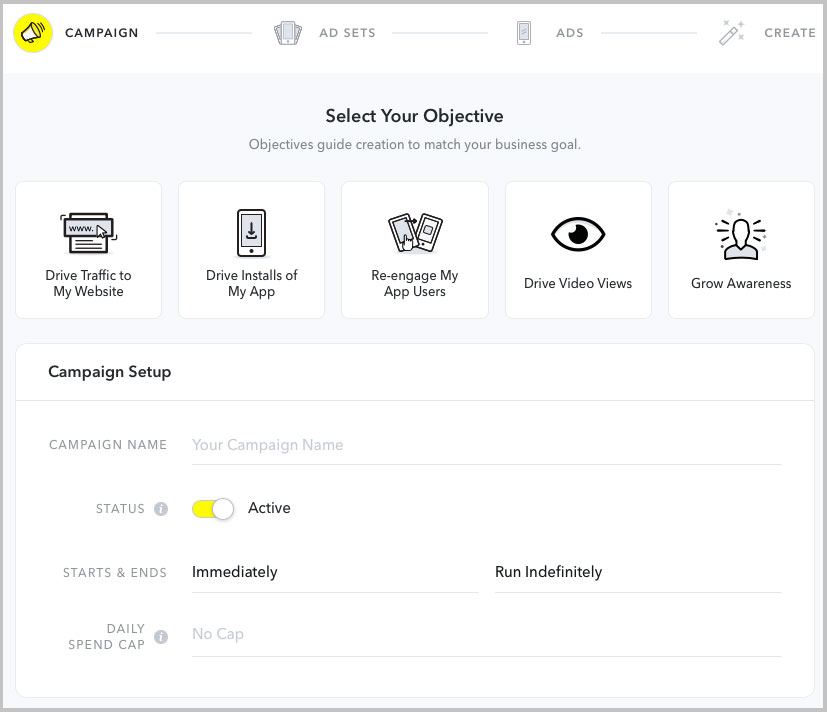
Select the daily and lifetime spending limits. It is essential to define how much you are willing to spend per day and your campaign’s overall lifespan. It is possible to alter the lifetime spending cap at any time in the future. Reducing the lifetime spending cap is only possible as long as it is 10% higher than the amount you have already used on your campaign.
During the setup, you may wish to save the progress or incorporate other people to assist. The Draft Actions will help you attain exactly that since it keeps every action you perform in the setup phase.
Building the Ad Sets
An Ad set comprises a group of ads within a single campaign consisting of a particular audience, budget, goal, and flight time. So how does Snapchat target ads based on these parameters? Keep reading to find out more.
Ad Set Details
The section will be different based on the kind of objective you have selected. Choose the Ad format you want to apply, activate Snap Pixel available, and select the attachment type (how you want users to engage with the ad).
Audience
Target users are a very crucial bit when setting the ads. It determines who is permitted to view your ad. The audience has different categories that include the following:
- Snap Audience match (SAM): This allows you to create an audience list from your customer email database or device IDs. You can edit, delete or develop lookalikes from the data.
- Lookalikes: These are users likely to love your business based on similar patterns with your regular customers and fans. However, this is possible if you have uploaded a pixel, SAM, or third-party audience.
- Preferred Audience: This allows you to target users based on their interests and behaviors.
- Custom audience: This allows you to use your customer data to create a target audience.
- Ad engagement: This allows you to target users based on the previous action on your Ad campaigns.
- Third-party: Allows advertisers to target customers grounded on past purchase and viewership patterns.
- Saved: This allows you to create campaigns based on your audience portfolio.
Placement
The section determines where your ad will appear on the platform and how the users will receive it. The placement varies depending on the objectives and formats available for the preset goals. For instance:
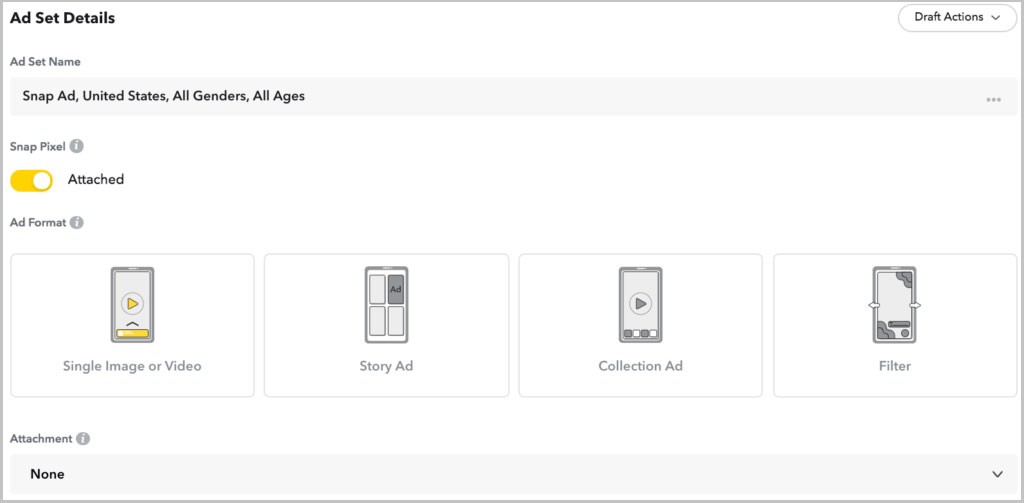
(Image Credit: Median Ads)
Automatic placement is available for Snap Ads and Collection Ads. Choosing this feature will greatly determine how to run ads on Snapchat for maximum e reach and optimize results for your ad.
The placing of Story ads occurs in the Discover Feed, Filters in Camera, while Snap and Collection Ads appear in Publisher Stories, Our Stories, User Stories, and Shows. Snapchat Commercials appear on Shows, Games, Lifestyle, and Sports.
Snapchat offers you the freedom to specify where you want the ad to appear. The options are:
- Only User Stories: Your ads will only appear on the User Stories.
- Between Content: View ads between User Stories, Publisher Stories, and Publisher Shows.
- Within Content: Ads are watched within Our Stories and Partner Curated Stories (professionally curated content). Here, you can customize what content to include or remove.
Location
Choose the locality where your ad will run. You can drop a pin on the map where you want your ad to run. This process helps Snapchat to set a radius where your ad appears.
Snapchat has location categories with predetermined target places such as beaches, movie theaters, and car dealers. You can also search by country, state, regions, metros, postal codes, addresses, latitude, and longitude pairs.
When selecting the location, you must adhere to the following:
- The maximum number of locations should not exceed 500
- The approximate reach adjusts at the top right based on the target location you choose.
- You have to create a new ad set for every country you want to target in case of multiple countries involved.
- It is not possible to add a target reach that is below 1000 to the ad set.
Demographics
Snapchat allows you to select target users by gender, age range, household income, parental status, marital status, and more. Content that promotes gambling, alcohol intake, and other age-restricted products must adhere to Regulated Content guidelines. For example:
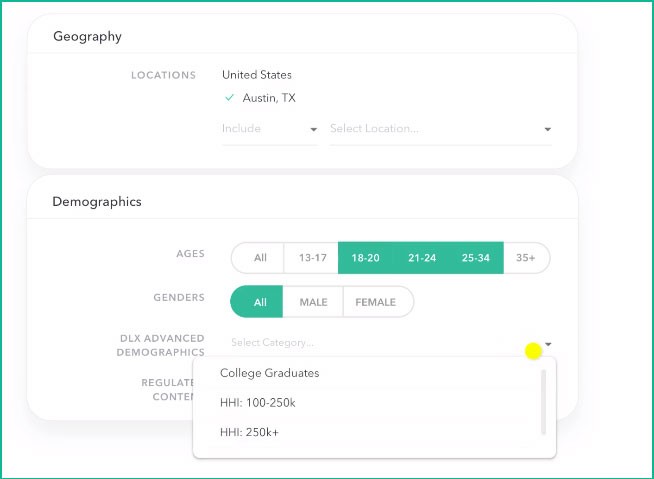
(Image Credit: Choose Life Marketing)
Set the Budget and Goals
Enter your daily budget, bid amount, and goals. Snapchat gives a suggested bid amount based on average platform performance. The minimum amount is $100.
Scheduling
The “Schedule” section allows you to set your preferred timing for the ad display. How does Snapchat target ads when running a multiple ad set within a campaign? The ad sets need to be shorter than the ad campaign
Devices: This allows you to target clients based on gadget makes, connection types, carriers, and operating systems.
Design the Ads
Once your ad set is ready, it is time to design the layout of the ad. Select to add a new creative and select the ad type. It is worth noting that Snapchat has four ad types available.
- Top Snap Only: Standard 10-second commercial typically with no attachment. It aims to achieve lots of views for your video, cinemagraph, or GIF. Ensure that your media meets the irreducible minimums set by Snapchat.
- Web View: They are 10-second Snapchat commercials aimed at driving traffic to your website to fulfill a call to action.
- App Install: Typically, this is a 10 seconds ad with a swipe-up action link that directs users to Apple App Store or Google Play Store, where they can install your app.
- Long-Form Video: A 10-seconds trailer for your up to 10 minutes long-form video.
After you have selected your ad type, the next step is to upload or create your content. Take into account that you have entered the following:
- Brand name: Should consist of the name of your brand limited to 25 characters, spaces included. The word usually appears at the upper left corner of the ad.
- Headline: The title of your ad is limited to 34 characters, including spaces.
- Call to action: Select what you want viewers to do after the ad. Snapchat has a dropdown list to help you select the preferred CTA, which appears at the bottom of the ad.
The next step is to upload your attachment. You can drag and drop the file or browse for the file after the click button. When uploading a video, it should be in the 9:16 aspect ratio, H.264 encoded, and in MP4 or MOV format. The maximum size is 32 MB with a length of 10 seconds.
Review and Publish
This process is the final stage of creating your ad. The review helps you check whether everything is in order, from the audience’s schedule and budget. Take a test preview to find if all is perfect. Once you are satisfied with what you see, click publish, then choose launch to submit the ad set for review.
Monitor your Ad
When your ad is approved, you are obligated to see that everything is going as expected. Closely monitor the ad metrics such as impressions, average screen time, installations, and swipe ups. Snapchat provides real-time data so that you can watch how users are engaging with your ad as it happens. For instance:
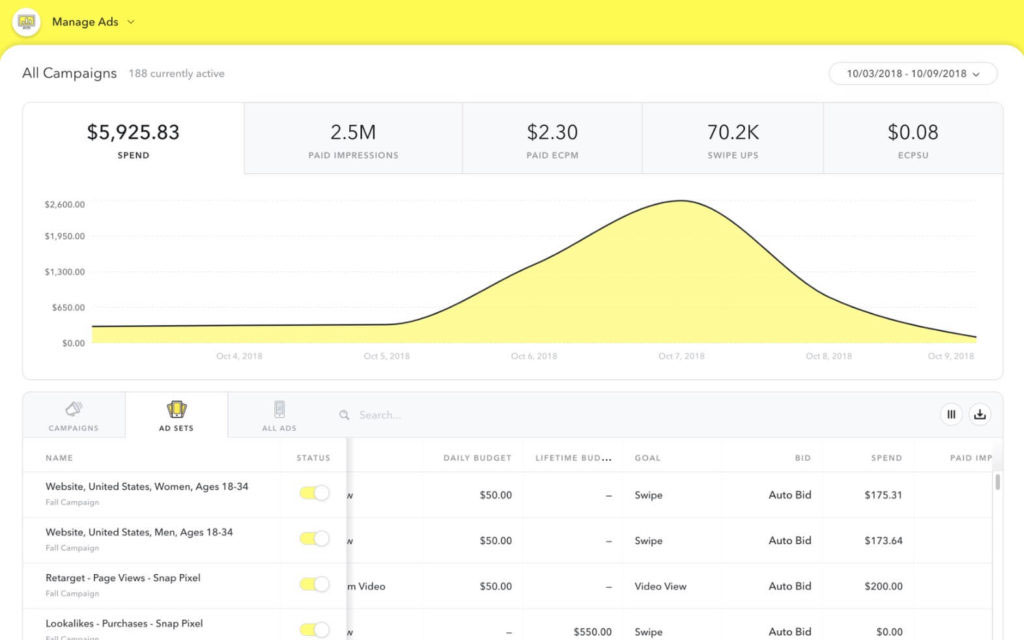
(Image Credit: Fanbooster)
Diib®: Real Time, Actionable Analytics You Can Count On!
No matter the format you choose to advertise with, partnering with Diib Digital will provide you with an added measure of security in a job done well. With a comprehensive User Dashboard, you’ll have the ability to see real-time analytics on your social media platforms. Here are a few of the features of this User Dashboard we’re sure you’ll appreciate:
- Social media integration and performance
- Platform specific audience demographics
- Keyword, backlink, and indexing monitoring and tracking tools
- User experience and mobile speed optimization
- Technical SEO monitoring
Call today at 800-303-3510 to speak with one of our Professional Growth Experts or click here for your free 60 second site scan.
FAQ’s
Snapchat advertising can be as low as $5/day, no matter the size of your business. Snapchat also offers tools that can help businesses with their advertising campaigns, all done within your browser.
Because of the age of the audience and their high engagement level, Snapchat ads are becoming one of the most cost effective advertising platforms out there.
There are all types of ads available, one of which is activity based.
Typically, Snapchat Ads are reviewed within 24 hours, however, this could take longer. Snapchat recommends ensuring you give yourself at least 2 days prior to your desired campaign start date.
It usually takes around 1-3 weeks for Snapchat to review Geofilters, depending on the volume of submissions. They have been known to get them back in as little as a few days.




Archana K says:
Snapchat ads are always tricky- to plan and design a campaign to suit the kind of demographic that uses the platform.