Everyone wants front page search results placement organically. That seemingly presents a challenge if you run a photography website. Most gallery sites provide only photos and titles, so you may wonder where you will integrate the search engine optimization (SEO).
Certainly, you will not feature gobs of text on your site unless you explain your techniques. You probably wonder where you will work the SEO into the website then.
Well, there are plenty of opportunities. From the meta tags in the headers of your code to the text for the screen readers in the img src tags, you have a multitude of opportunities to optimize your website for a page one organic search result. Read on to learn the basics, but if you get stuck, you can always turn to a company that provides SEO services for photographers for assistance.
What is SEO?
Search engines take note of each and every website on the Internet, a process called indexing. Most use a method called spidering or crawling which uses robots to read each page and gather its keywords. The largest of these search engines, Bing and Google, provide a massive storehouse of websites and both rank these sites for quality and popularity. They do this using an algorithm. Google has become infamous for its love of updating its algorithm, a process that often requires web developers to update their optimization methods. The infamous Google algorithm considers more than 200 items in calculating a webpage’s rank.
That gets us to SEO. The procedures used to help the search engines accurately catalog and rank a website are known as optimization. Designing so that the site loads quickly comprises one part of SEO. You will lose the algorithm “points” if your site takes more than three seconds to load. You also need to intersperse relevant keywords related to your content within the pages of the website. Those keywords need to appear on every page consistently. You do this, not by using the same words on every page for the visitor to read or by using the same words in every blog post, but by using them consistently in the meta tags, the link and image references. You do this throughout each page in many other ways as well.
Organic or Paid?
Quality rules SEO. You top the Bing and Google charts if your site provides the best, most accurate, most organized, high-quality content.
When you search, you have probably noticed the results at the top marked “ad.” You probably have not to click on them. Nobody else does either.
Factually, most people scroll down the page to find the top organic result and they click on it. That is because they trust the organic results that other people have clicked on and visited. The number of people choosing to naturally click on the link to a website contributes to its rank and although algorithms change, this continually tops the weights used by all search engines. People tend to choose websites based on the quality of content and how quickly it loads.
That means you need to create a really terrific web page that features information searchers want and use the optimization techniques that will help it build rank to reach the front page of results after having entered the index. Here are the tips and design specifications that will help you do that.
Organic Traffic: The term “organic traffic” is used for referring to the visitors that land on your website as a result of unpaid, or organic, search results. Users who are considered organic find your website after using a search engine like Google or Bing, so they are not “referred” by any other website.
Tips and Design Specifications for SEO
Before jumping into the SEO techniques that work across the board, you need to know that each search engine has its own quirks. Google authored a website quality handbook to guide designers and developers in Google quality standards. Bing has similar standards. Every search engine has its own from Dogpile to Momma. Typically though if you design to Google and Bing standards, you will meet the burden of the other search engines, too. Algorithms get updated though. The SEO for photographers 2021 requires might change in 2021 with an algorithm update. Be prepared to update your website. Let’s move into the SEO rules of design and content.
Create Site with the End-user in Mind
Search engines like and rank highly what users like. It is a popularity contest with the most popular site being the one that offers the best information. That is why you will often see a fansite of a movie star ranking higher than the actor’s or actress’s own website. The fan may update daily while the official website may update once per week or month. The frequently updated site that provides high-quality information tops the Bing and Google charts because users find it more useful. This also means designing a page that loads quickly even on mobile and proves easy to navigate.
FACT: 74% of marketers say that content marketing is increasing both the quality and quantity of their inbound leads.
Choose a Hosting Platform
Choose a hosting platform appropriate to your website. Since a photography site inherently takes up a lot of space and photos can run large, you need a platform that performs well and provides guaranteed uptime of at least 99 percent. Yes, your visitor’s data plan or connection speed has something to do with the website load, but the servers on the platform you choose also exert a huge influence. Flaky servers cause problems with site serving while dependable servers produce quicker loads. If you know what you are doing, purchasing space from a host like 1&1 works great. If you need an out of the box solution, a paid WordPress option (self-hosted, not the free blogging platform) or Square Space works well. Running a photography gallery site is not the same as launching a blog, so avoid blogging platforms like Blogger and Tumblr or free web hosts like Wix.
FACT: Across social channels, photo and imagery posts are the most-used content type to increase audience engagement. (HubSpot, 2020) (Source: https://www.hubspot.com/marketing-statistics)
Test your SEO in 60 seconds!
Diib is one of the best SEO tools in the world. Diib uses the power of big data to help you quickly and easily increase your traffic and rankings. We’ll even let you know if you already deserve to rank higher for certain keywords.
- Easy-to-use automated SEO tool
- Keyword and backlink monitoring + ideas
- Speed, security, + Core Vitals tracking
- Intelligently suggests ideas to improve SEO
- Over 500,000k global members
- Built-in benchmarking and competitor analysis
Used by over 500k companies and organizations:
Syncs with 
Customize
The WordPress option lets you pick a theme like ProPhoto or Flothemes and customize it. You will easily be able to make it suit your personality while providing an optimal photo presentation.
You Might Also Like
Integrate Blog
Integrate your blog into your website. The old school way of having two separate websites died long ago. You should have, at a minimum, a splash or landing page, a link to your gallery page and a link to your blog page. You will have a sub-directory for your blog and a sub-directory for your gallery on the backend, but a single domain that every visitor sees on the front end. The platform you use should be able to handle this easily. This is what this could look like for you; notice the blog link right on the homepage, easily identifiable. The bottom photo is the actual blog, featuring high quality images along with custom blog content.
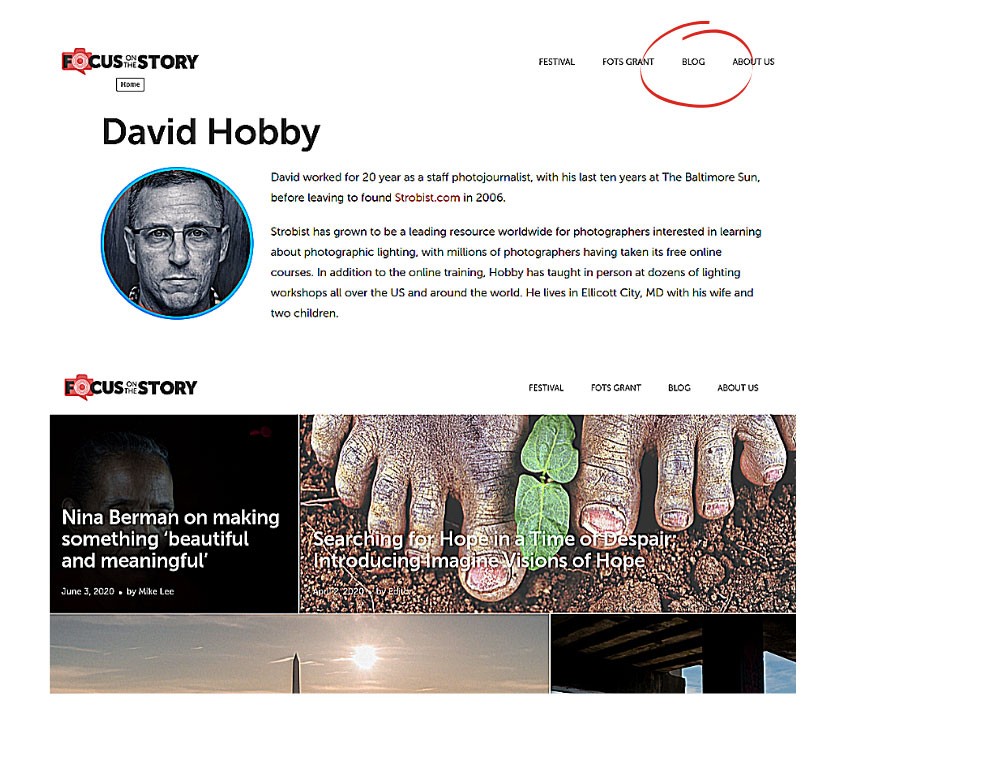
(Photo Credit: David Hobby)
Build Backlinks
Build your domain authority with relevant backlinks. The term backlink refers to the good quality, relevant sites that your website links to, and ideally, which link back to your site. The backlinks of a site rank as one of the most important contributors to page rank. For a photographer, this might include links to an agency that represents their work, physical galleries or museums which display their work, the websites of the models who work with them, websites that feature their work, etc. In this example, these are other industry professionals that work closely with David Hobby on a grant project. They represent the ideal opportunity for custom backlinks.
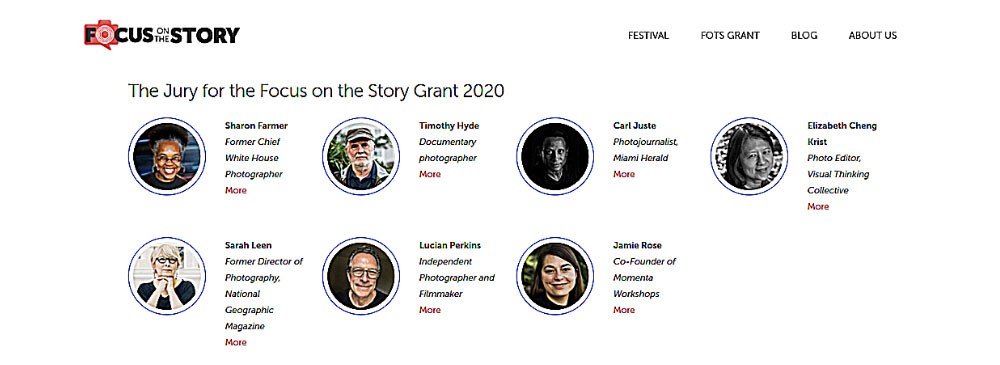
Choose a Responsive Design
Use a fast loading, responsive design to create your SEO website for photographers. The term responsive design refers to a website that automatically adapts to a device’s screen size. If you need to optimize an older website, you will need to re-design the website for responsiveness. You also need a fast loading website that can present a challenge since you need to preserve your image quality. For this reason, many responsive photography website designs use thumbnail galleries that open the photo a user clicks on in a separate window. Other designs include those that use a carousel design to swipe through a number of photos, changing the focus from one photo to the next. Using a platform like WordPress or SquareSpace provides themes specifically designed for this purpose. You simply create thumbnails when required, upload to the appropriate folders and link to the images using the pre-designed templates. Voila! You have a website. Use a speed testing tool like Google PageSpeed Insights to determine load speed and enhance it as needed. It should require three seconds or less to load otherwise, you will lose visitors. Poor load speed also indicates a low-quality site, so Google and Bing will rank the site lower. You may need to compress your images using ShortPixel or other compression software.
An SEO software tool, like Diib®, can give you a good idea of your page responsiveness and page speed. With almost constant updates, you’ll know immediately if one of your pages or photos has a bad link, slow upload speed or otherwise ineffective.
94% of People Judge Websites on Responsive Web Design with 50% of Total eCommerce Revenue Comes from Mobile.
Make Your Website Easy to Navigate
Make your website simple to navigate by carefully planning your website structure. You need a logical structure that ranks well with search engines and makes it easy for a website visitor to find what they want. You should design for clarity above all else. One key to this is to create a map of your page/site hierarchy. Plan your content in accordance with your hierarchy map. One that would visually look something like this:

Use Schema.org to mark up the structured data on your website to help the search engine map the structure and the site logic. Always use the category, tags and keyword tools provided by your host platform as these were designed to help you achieve proper SEO as well as popularize your site internally.
Optimize for Keywords
Start by creating a seed list of essential SEO keywords for photographers. This consists of words or phrases you would use to find a website like yours. The simplest way to do this is to search for your competition on Google or Bing. Start with your photography specialty plus photographer, for example, “commercial photographer” or “wedding photographer.” Look at your top three competing photographers in your area and analyze the keywords they use. Even if they do not already use local SEO, you should. That is when you add the location of your business to your business name and/or field, for example, “Houston photographer” or “New York City hotel”. Your seed list should have between six to ten keyword phrases or keywords. Your next step is to use Google Keyword Planner, Moz and KW Finder to discover related phrases and add to your list, especially long-tail keywords. These results plus your seed list comprise your list of keywords that regular people use to find your website. Use these in your metatags, about page, img src text, etc. If no person searches for a phrase, do not use it. The rank only matters when people genuinely search for the word or phrase. Diib offers a keyword search tool that makes it simple to select effective and popular keywords for your photography business. We also allow you to view the ranking keywords of your competitors.
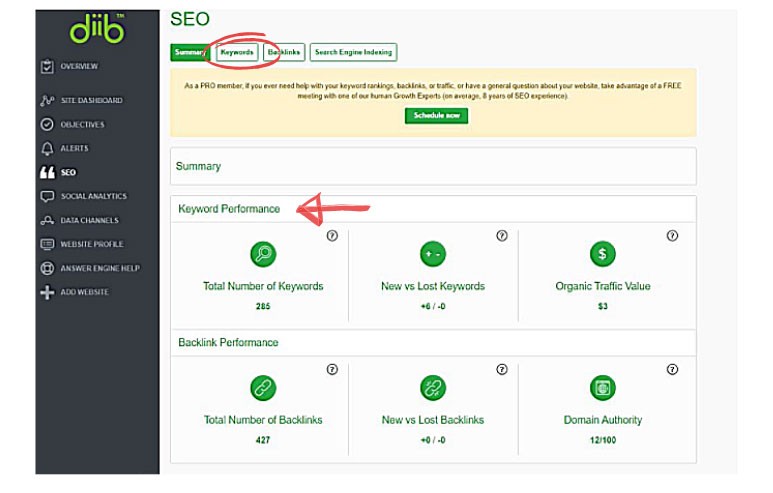
Keywords are so important that they get two tips. Use SEO keywords for photographers and keyword phrases logically and naturally. The search engine robots read “photographer Houston” and “photographer in Houston” as the same phrase. They do not count the preposition nor do they count articles like a, an, or the. Choose the grammatically correct way of writing it because your proper grammar speaks to website quality and that affects your page rank. Remember that you need to use the keywords properly. You need to add the prepositions or articles to make the keyword phrase read in a natural, grammatical way.
Plan an SEO Strategy
Use your keywords to plan your SEO website for photographers. For a photographer, this means creating a content plan based upon the type of work you would pick up during a specific time of year and linking that to your keywords. Check your sales data from the past two to three years. What month or season creates the greatest amount of wedding work for you? Do you shoot senior photos? Party pics? Link your content to the planning time and active shooting times for those types of work and the keywords for them. These posts or blog pages will feature multiple keywords, including multiple long-tail phrases, in their meta tags and the code for the img src. You need to write short 300- to 500-word blog posts that provide relevant information to the type of photos shot during that time of year.
FACTS:
-
36% of SEO experts think the headline/title tag is the most important SEO element.
-
Long-tail keyword searches have a click-through rate 3% to 5% higher than generic searches.
-
70% of marketers see SEO as more effective than PPC (Pay Per Click).
Optimize Title and Meta Tags
Use your main keyword or keyword phrase in each page’s title, but do not be shocked if Google rewrites your title for you. It tends to favor the format “[business name]: [main keyword]” for main page titles.
Spend some time on your meta descriptions because this is what Google uses to populate the description snippet on the search results page. You also need to plan out your heading tags using your SEO for photographers keywords plus use them in the body copy of each page. Intersperse them naturally throughout the page using normal language, avoiding stuffing more than one phrase into a sentence. Strive for one use of a keyword per paragraph. Name your page or post using the main keyword phrase, not the long tail, so it appears in the URL. When you do this, it’s referred to like the page slug.
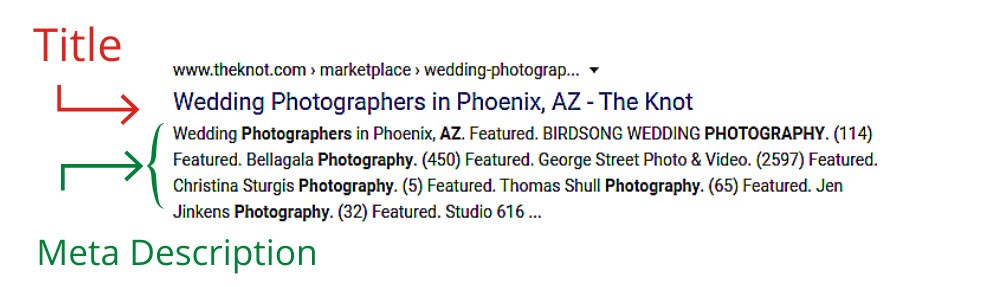
Optimize Photos
Optimize your photos for search engines. This means using appropriate file size and that will be remarkably smaller than full-size images. You need a one-inch thumbnail for each file in a gallery. Use a filename that makes logical sense. When uploading bulk photos, exporting from a program like Lightroom that provides a unique name sequence for the bulk sessions can create this quickly and efficiently.
Write alternative text or alt text for every photo included in the img src code. This accessibility feature provides the text for a screen reader to describe the photo. Include the main keyword and one semantic keyword in the alt text.
We hope that you found this article useful.
If you want to know more interesting about your site health, get personal recommendations and alerts, scan your website by Diib. It only takes 60 seconds.
SEO for Photographers 2021
While that probably seems like a lot to take in, SEO comprises an ongoing process. You need to add SEO keywords to each new page. Google and Bing update their algorithms and that requires you to update your SEO. Sometimes you only need something basic like a new tag or a change to your header text. Other changes can require entire re-designs of your website, such as occurred when Google first began requiring responsive design for a website to rank. Design from the start with your SEO in mind and you will make the process easier on yourself and improve your rank. If things get bogged down or you get stuck trying to optimize an existing site, turn to a company that offers SEO services for photographers for help.
Diib Helps Photographers From All Over the World
Diib works with thousands of photographers from all over the U.S. and abroad. With a customized user dashboard, you’ll have world wide metrics at your fingertips. If you are looking for the ideal solution to your SEO issues, take a look at all the Diib software has to offer a photographer like you:
- Custom Alerts keep you informed on your website health and any changes to the google algorithms that can affect your traffic patterns.
- Objectives give customized suggestions on ways to improve your website health and organic traffic.
- We also offer our photography clients insights into not only their own website health, but that of their key competitors.
- Analytical software allows you to sync your Facebook profile giving you insights into the specifics of your social media campaign. Things like specific post performance, demographics of users, best time of day to post and conversions.
- Monthly collaboration with a Diib growth expert can help you fine tune your SEO efforts and guide you to growth and success.
Call today at 800-303-3510 or click here to get your free 60 website scan and learn more about your SEO strengths and weaknesses.
FAQ’s
This can be a complicated question and is based largely on your specific niche. However, the basic keywords are: photograph, portrait, headshot, photo studio, stock photos and wedding photography.
SEO allows your business to meet the customer at the start, middle or end of their buying journey. Consumers are using the Internet to find photography services local to them.
Copy the URL you want to link to your image. Drag-and-drop the image you want to turn into a link into your template. Click on your chosen image to open the editor and then click Link > Web Page. Paste the copied URL into the Link URL Field. You’re finished!
Local ranking for photographers is vital. If consumers are searching locally, they are usually nearing the end of their search, ready to book. You want to make it into that final search. Good SEO strategy can do that.
- Go to Google My Business. Click “Get on Google”.
- Enter Your Business Name and Address in the Search Box.
- Select or Add Your Business. Click on your business listing if it appears among the suggested matches.
- Verify Your Business.
- Confirm your Business.
Photography leads can cost anywhere from $1.50-$15.00 per lead. This can vary depending on the source and type of lead.




ChrisM says:
I do local SEO for my Income Tax business website. I am now leaving trusted do follow back links every day. I need my website and back links to age.
Chris
Owner CEL Financial Services
IRS Registered Tax Preparer
Registered bonded California CTEC Tax Preparer
Please visit my website for all your Income Tax Fillmore needs.
ChrisM says:
I have an Income Tax website. I do local SEO. Website design and content is extremely important for your ranking. There are many factors involved with this. I am focusing on design for my Income Tax business website to be more SEO friendly. Having the correct website design is extremely important.
Chris
Owner CEL Financial Services
IRS Registered Tax Preparer
Registered bonded California CTEC Tax Preparer
Please visit my website for all your Income Tax Fillmore needs.