If you want to succeed online, then you need to maximize your SEO efforts. SEO is the top priority for most savvy bloggers and e-commerce marketers because it’s how you gain new traffic.
If you are ignoring SEO, then you are missing out on a lot of potential customers. However, when it comes to SEO, most people don’t know where they should begin. A great place to start is creating an SEO Audit report.
A website SEO audit report will help you to evaluate your site. This will help you know where you need to make improvements to enhance your site ranking on search engines.
If you are a beginner, then creating a site SEO audit report might seem difficult to you, but don’t worry. In this article, you will find a comprehensive guide on how to create a website SEO audit report.
What to Include in an SEO Audit Report
A website SEO audit report is going to serve two basic but important purposes for your site:
- Defining your SEO goals and objectives
- Identifying problems with your site as it relates to those goals and objectives
- Creating a plan to solve the problems
This may seem very simple, but it’s the simple things that are often overlooked and can have an over exaggerated impact on the performance of your site.
While doing a website SEO audit, you will decide which SEO benchmarks are most important to you, evaluate your site against those benchmarks, and summarize all of that in a document. Once you have this information clearly organized in your report, you will be able to easily create your SEO action plan.
The first step is to create a template that includes a list of all the SEO factors that affect your site ranking in search engines. This free template from Alexa could help you gather your thoughts:
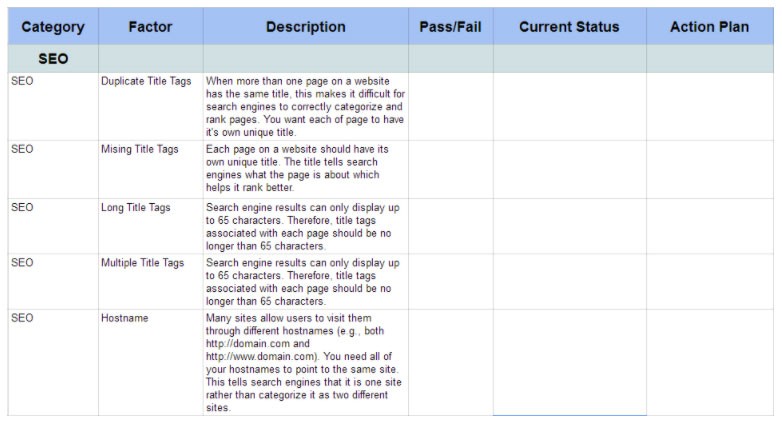
How to Gather Data for a Site SEO Audit Report
There are various tools that you can use to gather data for an SEO Audit report. Moreover, multiple processes are included in creating a comprehensive SEO audit report. We’ll go deeper into these tools later in this article.
You don’t have to shell out a big budget to do this well. For your SEO audit report excel can work just fine to do a free SEO audit, or you can invest in a paid tool.
The best paid tool (with a free option) to quickly gather information about your site performance is the Alexa SEO Audit Tool. Alexa is a long-time standard in the SEO world that tracks the performance of every site on the web. This tool will serve as a baseline website audit checklist for you. Alexa will automatically inspect more than 20 factors related to your site performance and then provides you with a grade depending on how your website performs on those factors. These are the factors that are analyzed:

(Image credit: Alexa)
The Google SEO checker is a free tool by the king of search engines which can also give you excellent data. If you have a limited budget and need to do a free SEO audit, then the Google SEO checker is a fantastic choice for your SEO audit report tool.
Basically, either of these resources give you a solid starting point for doing your audit. In addition to getting a report card for your site, an SEO audit report tool also gives you some step-by-step instructions describing how you can fix the problems of your site. For an SEO newbie this is a goldmine. You can start to brush up on your SEO basics and have a significant impact on your site’s performance even if you just do this one thing, but we suggest going further with your audit to be as effective as possible.
You Might Also Like
How to Fill an SEO Audit Report?
While creating an SEO audit report, you can start with the factors that you get with the help of the Alexa tool and add more detail with some of the categories below. Again, to keep track of all the parts of your SEO audit report excel is a great tool. Put it all into a spreadsheet categorized with the benchmarks listed below to keep your audit organized and generate a checklist of “to-do” items when you’re finished.
Test your SEO in 60 seconds!
Diib is one of the best SEO tools in the world. Diib uses the power of big data to help you quickly and easily increase your traffic and rankings. We’ll even let you know if you already deserve to rank higher for certain keywords.
- Easy-to-use automated SEO tool
- Keyword and backlink monitoring + ideas
- Speed, security, + Core Vitals tracking
- Intelligently suggests ideas to improve SEO
- Over 500,000k global members
- Built-in benchmarking and competitor analysis
Used by over 500k companies and organizations:
Syncs with 
Title Tags
A Title Tag is a line of HTML code in the header of a webpage that states the title of the page. For example, the page of your site with a contact form may have the title tag “Contact Us”. Think of it like a headline for your page that search engines can quickly read and match with the queries of its users.
Run an on-page SEO check of your site by using any SEO tool and try to identify the following problems in your title tags. You can use UberSuggest or the Alexa SEO Audit tool for running an on-page SEO check. Look for:
- Duplicate Title Tags
- Missing Title Tags
- Multiple Title Tags
If you have duplicate title tags, then it will become difficult for search bots to crawl your pages and index them. If you have a missing title, then search bots cannot understand what your page describes. So if there are any of these problems with your site, then add it into the SEO audit report so you can work to fix them ASAP.
Description box: What are search bots? Search robots, also known as bots, wanderers, spiders, and crawlers, are the tools many web search engines, such as Google , Bing , and Yahoo! , use to build their databases. Most search bots work like web browsers, except they don’t require user interaction.
Host Name
A user can visit your site by using two different hostnames, i.e., domain.com or www.domain. com. You want people to go to the same page whether or not they add a “www” before the domain name. Make sure that all hostnames point to the same location. It helps the search engine to identify that it is not two different sites.
To do this, you can run a technical audit on your site by using an SEO tool. I will recommend you use Alexa because it is easy to use, but you can use any other alternative tool too because Alexa is paid. Diib® audits and monitors all aspects of technical SEO for your website(s), including your domain authority and hostnames.
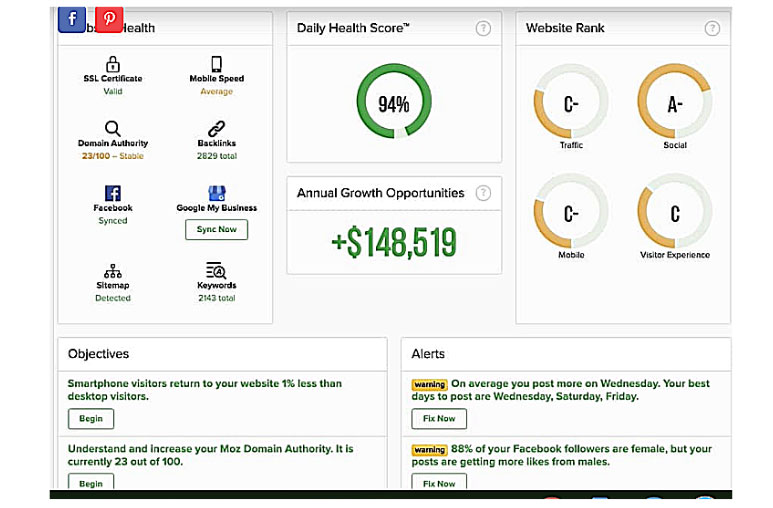
You can also simply try going to your site and seeing what happens when you go to yourwebsite.com and www.yourwebsite.com. If one doesn’t work or lands you in the wrong place, then you have another line item for your audit.
Reachability and Redirects
For sheer usability, your site should be structured in a way that even your deepest content should be discoverable no more than three clicks away from your homepage. Furthermore, the sites with the best structure rank higher on search engines. Check your site structure to see how your pages are organized and how they’re discoverable. Meaning: where can people find them from your website home page. A site map, like the following, is helpful in this situation to visually see your content:

One more thing that you should check while doing an SEO audit is whether your site has too many redirect links. If your site has too many redirect links, then it will become difficult for search engine bots to crawl the site.
See a problem in this category? Add it to the list!
Anchor Text and Broken Links
The term “anchor text” refers to the words that are used in a hyperlink to another page. Cross-linking within your site is a great idea and is expertly done with anchor text, say in a related blog post or product page.
Search engines use anchor texts to gather information about the linked pages, so you want to make sure the anchor text that is linking to other pages of your site is accurate and descriptive.
As an example, let’s say you have a blog post about New York City and a blog post about the Empire State Building. You’ll want to cross-link these since they’re relevant to each other and readers will probably have an interest in both. Here’s what may be considered a “good” and “bad” cross link to the Empire State Building post (the linked part is between asterisks)…
BAD: “If you have some extra time between bagels and pizza, then visit the empire state building to see some *great views from midtown*.”
GOOD: “If you have some extra time between bagels and pizza, then *visit the empire state building* to see some great views from midtown.”
Link the most relevant and obvious text that accurately lines up with the content of the linked page. Also, try to avoid using generic anchor text like “click here.”
In your report, add all the anchor texts that can be improved.
While checking the anchor text also do a test to check broken links. There are various tools available for free that you can use to check broken links. Broken links impact your site SEO score significantly because they send search engine crawlers (and site visitors) to the wrong pages. Diib backlink checking tool helps to see all the good, bad and ugly backlinks to and from your site. It can also let you view those backlinks for your top 5 competitors; allowing you to up your backlinking game. Here is what that tool looks like:
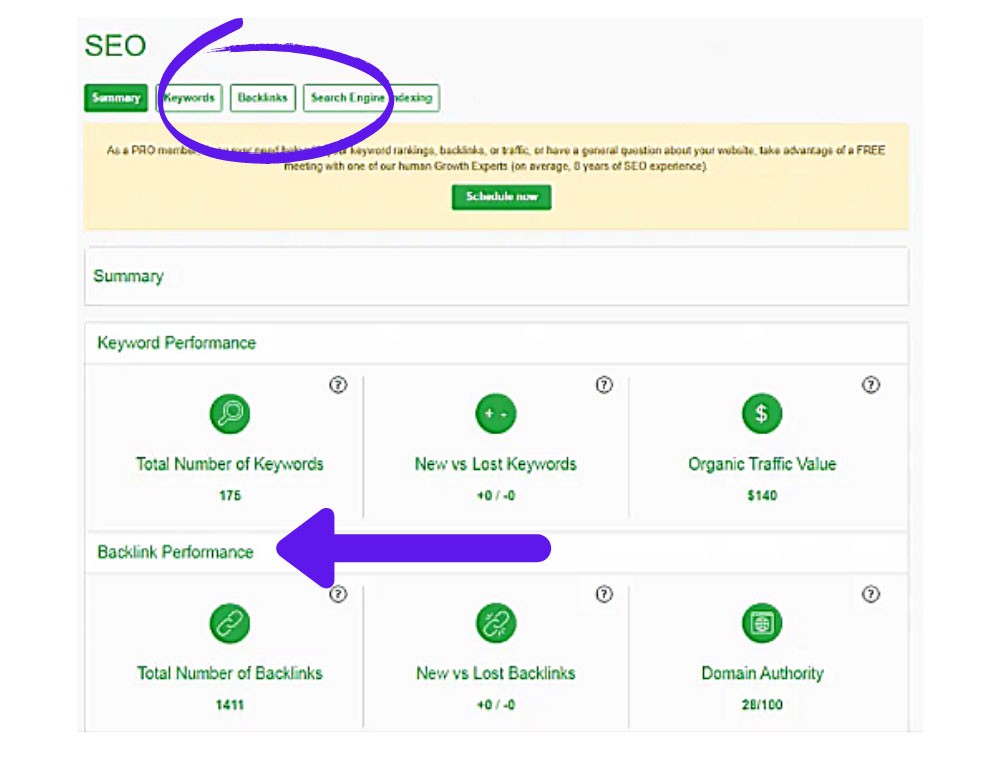
Page Not Found and Dead End Pages
An error page (also called a 404 page) is a default page setup to capture any traffic that’s going to a wrong link or a page that no longer exists.
Check whether your site has an error page setup or not. Most SEO checker tools will report on this. You can also self test by going to a fake page (i.e. mywebsite.com/76543221) and seeing what happens. If you get a generic error page from the browser that’s not clearly a part of your website, then you’re missing a 404 page and you need to add one stat. Here is a quick video on how to create a 404 page:
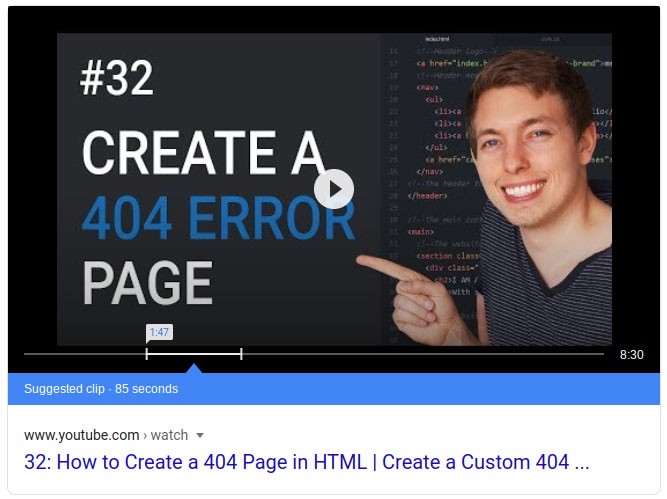
If your site page doesn’t have a 404 page, then any incorrect link is a dead-end page that takes the user away from your content. When you have a 404 page, if an internal link is broken on your website, then a page will show that the link is broken. This lets users know they’re still on your functioning site, and lets the search engine bots know you have a contingency plan in place for incorrect links.
Long URLs
While doing an SEO audit, check that your site URLs are not more than 128 characters long. Otherwise, it can create a harmful impact on your site SEO. Moreover, short URLs can be easily shared on social media channels. Keep it short! Here is an example from Moz that illustrates a long vs. shorter URL:

(Image credit: Moz)
Duplicate Content and Meta Descriptions
You should never publish the same content on more than one page of your website. If you post the same content more than once, then search engine crawlers face difficulty in identifying your unique pages which will result in lower rankings on search engine results.
Every page needs a unique title and content. Likewise, every page needs a unique meta description. Have you ever done a Google search and noticed the short description under the title of pages in your search results? That’s a meta description. Here is an example of meta tags and meta titles:
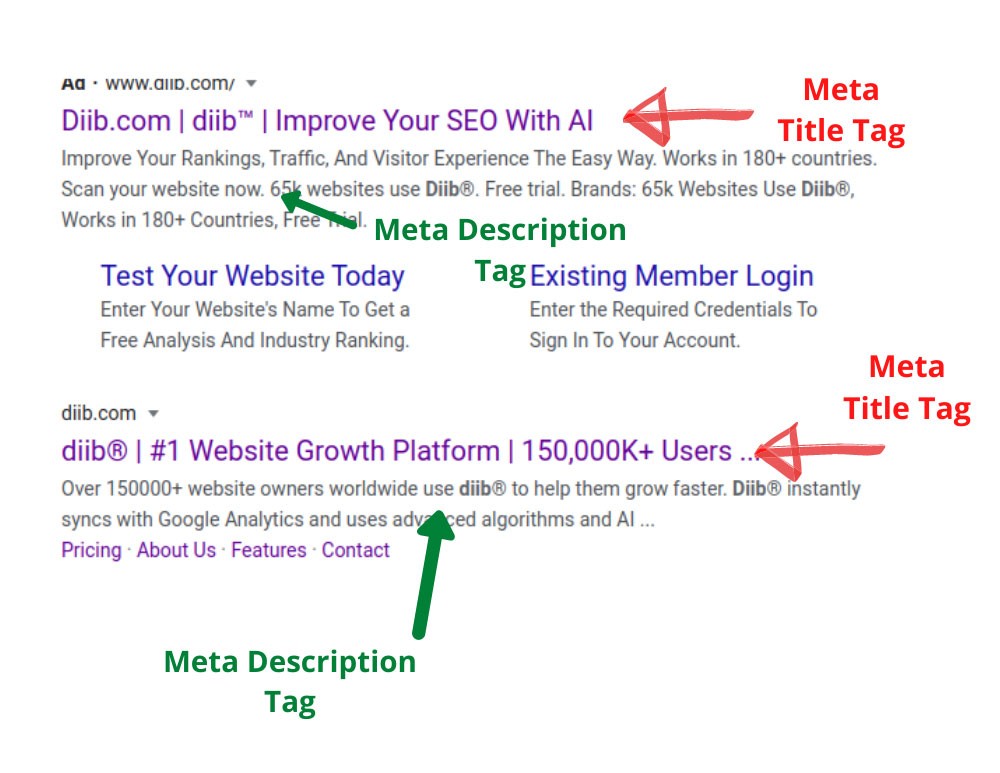
A meta description tells search engine bots what a page is about. So while auditing your site, make sure every page of your site contains unique meta descriptions.
Server Error and Robots. Txt
While auditing your site, if a website cannot send a requested page, then it is maybe because of a server error. A server error usually had a negative impact on on-site SEO.
Robots. Txt is a file saved on the server. It prevents search engine bots from crawling the waste page of your site, but if there is any problem in this file, then it can restrict a website’s ability to show up in a search. So while auditing your site, make sure everything is fine with the Robots.Txt file.
We hope that you found this article useful.
If you want to know more interesting about your site health, get personal recommendations and alerts, scan your website by Diib. It only takes 60 seconds.
Internal Linking
Search engines love the pages that have a high number of quality internal links. So make sure that you have done the quality internal linking in all pages of your website. Here is an example:
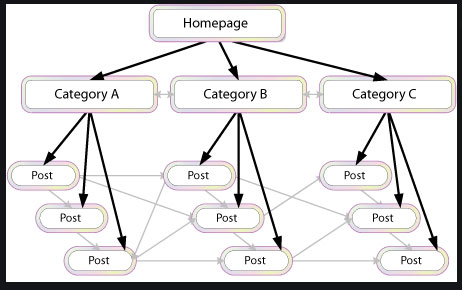
(Image credit: Neil Patel)
Word Count
While auditing your site, check the word count of your page content. A website with a low word count usually ranks lower on search engines. Aim for at least 1,500 words per page.
Image Descriptions
Make sure that all the images on your site contain an image description. Just as title tags explain what a page is about, image descriptions help search engine bots understand what the image is about.
Site Speed Test
Your site speed matters a lot for both SEO purposes as well as for overall user experience. Pages with lower speed rank lower on search engine results. So while auditing your site, run a site speed test on your website and note the results. You can do this with online tools like Pingdom and test your site speed from IP locations around the world. Check your reports from these tools for a list of updates you can make to speed up your site.
Web Analytics
If you want to improve the SEO of your site long term, then you need the analytics information about every page. There are various tools that you can use to get the analytics information of your site, but the top contender is Google Analytics. Registering your site with Google Analytics can give you a wealth of information about your site’s performance and help Google search it more easily, too!
Backlinks
If any popular external site is linking to yours, then it will improve your site’s SEO. The more backlinks you get from a high authority website, the better your site will perform on search engines. Just do a search for “backlink checker” and you’ll find a treasure trove of tools to let you know how many backlinks you have and from where. This is more of a marketing/networking action item in terms of what you can do about it, but it’s good to know. The Diib backlinking tool will help you keep track of all of this:
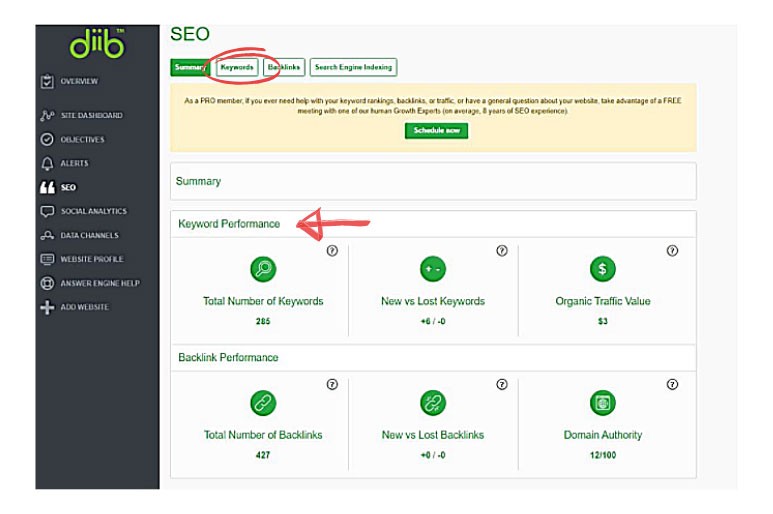
7 Best Tools for Doing the SEO Audit
You now know that the best tool for doing an SEO audit is Alexa, but if you don’t want to use it, then there are some other free and paid alternatives available for you to prepare the SEO audit report and deep dive into the checklist above.
1. Google Search Console
With the help of Google search console, you can check your site for all types of indexation issues. Moreover, with the help of Google search console, you can also get information about the keywords on which your website is ranking.
Apart from this, you can also check which site is linking to you and how many internal links are present on your website on each page.
2. Google Analytics
Google Analytics will help you to audit your web analytics like from which country you are getting the most traffic, which pages load fastest, and many other analytical details which will be very helpful for you in preparing an SEO audit report.
3. Google Speed Test
You know that the sites that load fastest usually rank highest in the search engines. There is a tool by Google with which you can check the speed of your website. It will not only show your site speed but also give you suggestions on how you can improve your site speed.
4. Ahref
It is the perfect alternative for the Alexa tool. With Ahref, you can determine internal links, broken links, and backlink profiles of your site.
Moreover, it will also give you a detailed analytic report about your site. However, it is also a paid tool.
5. Ubersuggest
Ubersuggest is an excellent tool for checking the SEO score of a site. Even in the free version, it will help you to know which pages of your site do not contain Meta descriptions or have title-related problems. Apart from this, it shows most of the SEO related issues for your website.
It also helps you to analyze the backlinks of your site but to access all the benefits of the tool you need to purchase it.
6. Copyscape
This tool will help you to identify whether your content is unique or not. Google does not rank pages that copy content from other websites. This tool is also paid, but it is not too expensive.
7. Web Page Word Counter
You now know that websites with low word counts don’t rank as well on Google. With this tool, you can count the number of words in your site to make sure that you have enough content.
Diib®: Make the Most of Your SEO Audit Report!
There are various tools you can use to conduct the SEO audit for your site, but they all focus and report on the common core principles that make sure your website follows the best search engine practices. SEO is an ongoing process. Diib monitors all the data we outlined above and sends you customized alerts and objectives when something could be done better or is broken. Here are some of the features you’ll love:
- Bounce rate monitoring
- Post performance
- Broken pages where you have backlinks (404 checker)
- Keyword, backlink, and indexing monitoring and tracking tools
- User experience and mobile speed optimization
Get a free 60 second site scan or simply call 800-303-3510 to speak to one of our growth experts.
FAQ’s
These are a few of the steps that can get you on the road to your SEO audit. 1) Start off by crawling your site, which should take about 5 minutes. 2)Ensure only one version of your website is browseable. 3) Perform on-page SEO checks and 4) Analyze your links, both internal and external.
This answer can vary widely depending on the size of your website. That being said, this process can take anywhere from 2-6 weeks to finish. An SEO audit should not be “one size fits all” and should be customized to the site.
Again, this largely depends on the size of your website and issues contained. That being said, a technical SEO audit can cost you anywhere from $300 to $20,000.
An SEO audit is vital for determining your strengths, weaknesses and potentials of your website for long-term success. It will allow Google, and other search engines, to crawl your site more thoroughly.
Check if your web page URLs are SEO friendly. In order for links to be SEO friendly, they should contain keywords relevant to the page’s topic, and contain no spaces, underscores or other characters. You should avoid the use of parameters when possible, as they make URLs less inviting for users to click or share.




One thought on “How to Create a SEO Audit Report | Complete Guide”