What is PHP?
Rasmus Lerdorf created PHP in 1995 as a server-side scripting language. This general-purpose, open-source scripting language is widely-used and an excellent option for web development. This is because you can embed PHP into your HTML. Approximately 80 percent of all websites with a known server-side language are currently using PHP. PHP can be used for the dynamic generation of your web page content.
A good example is a blog website. PHP scripts can be written for retrieving blog posts from your database prior to display. Facebook is currently the biggest platform for social networking and is written with PHP. You can also test PHP code locally for:
- Restricting access for specific website pages
- Saving and processing your user input through form data
- Working with and setting website cookies
The execution of your PHP code is through a web server as opposed to using a local computer. Good examples are when you click on a website link with the pages written using PHP and completing and submitting a website form. No PHP is running on your computer in either instance. Your request for a web page or form is delivered to a web server prior to processing using the PHP scripts.
The processed HTML is then sent back to your computer by the webserver with your results displayed. This is the reason you will be unable to view a website’s PHP. All you see are the PHP scripts and HTML being produced. PHP is classified as an interpreted language. When changes are made to your source code, they can be tested immediately. Your source code does not need to be compiled into binary form which makes the process much faster.
How to Test PHP Code on Localhost
When you test PHP code locally, you can check your PHP scripts for both functionality and errors. Your best option is using XAMPP through your web browser to run your PHP scripts. If you prefer, there are online services available to find errors within your PHP code. If you choose to use XAMPP, follow the steps below.
Step One
Make certain XAMPP is installed. This is one of the most frequently used PHP testing environments for Mac and Windows computers. XAMPP can be downloaded and installed for free. For instance:
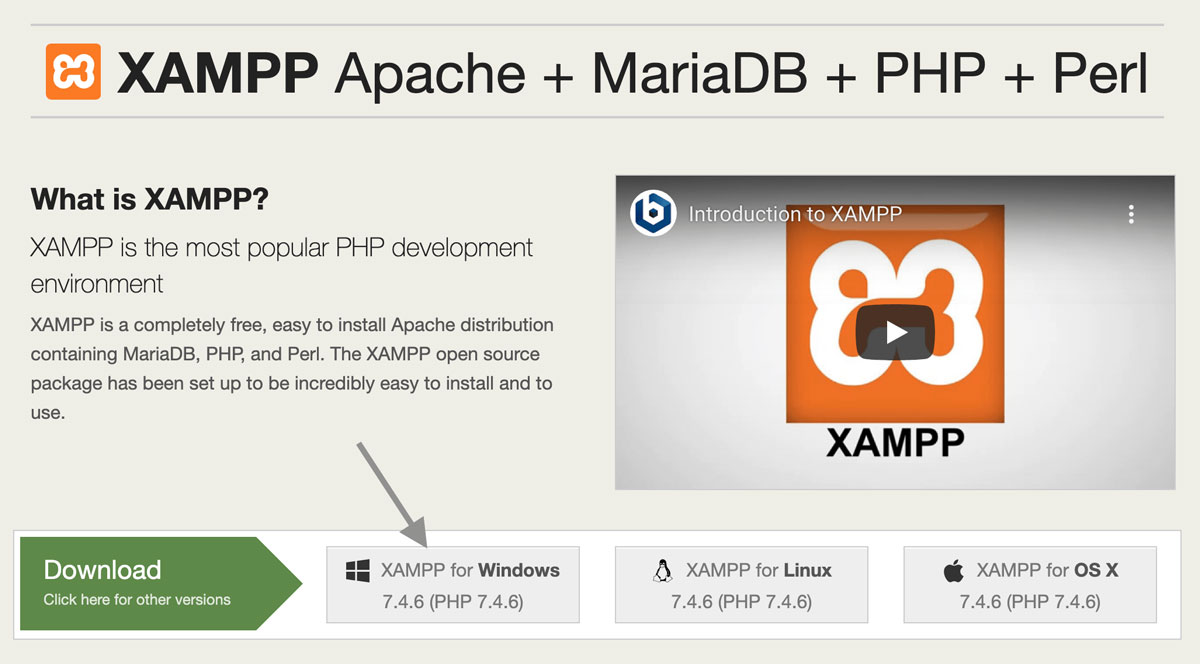
(Image Credit: Learn Coding Fast)
Step Two
If XAMPP is running, close it. Your htdocs folder can now be updated with no interference from the existing processes. If you are using a MAC, skip this step.
Step Three
Put your PHP files into your htdocs folder. If you are using Windows, open the folder labeled My PC. Double-click on the name of your hard drive, then your xampp folder and finally your htdocs folder. You need to move all required PHP files into your folder. If you are using a Mac, go to your XAMPP control panel and click the Volumes tab. Now click Mount, then Explorer and double click on your htdocs folder. Once again, move all required PHP files. For example:
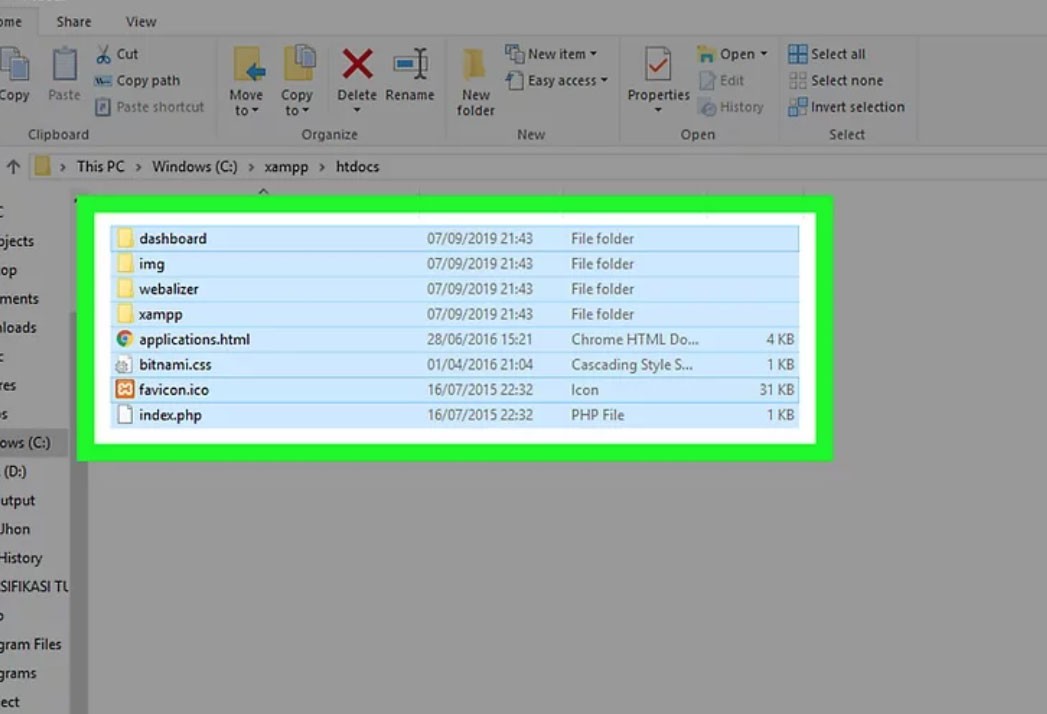
(Image Credit: wikiHow)
Step Four
Double click on your icon for XAMPP or open your XAMPP. Look for an orange background with a white X.
Step Five
Just to the right of your Apache heading, you will see the Apache web server. Click on Start. There is an indicator to your right that should turn green. For example:
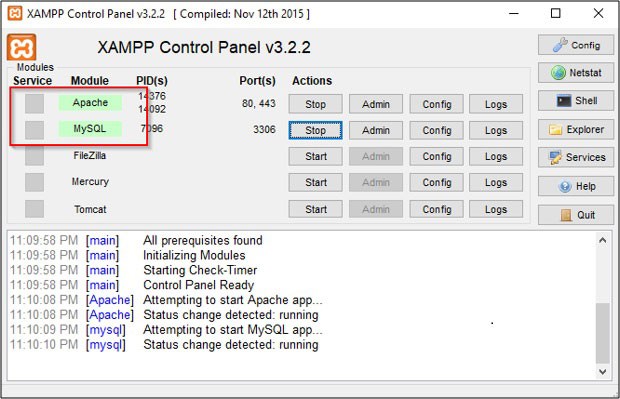
(Image Credit: Edureka)
You Might Also Like
Step Six
To the right of your first Apache port is another port number. If you edited the file titled httpd.conf, you need to label your second port 8080. For instance:
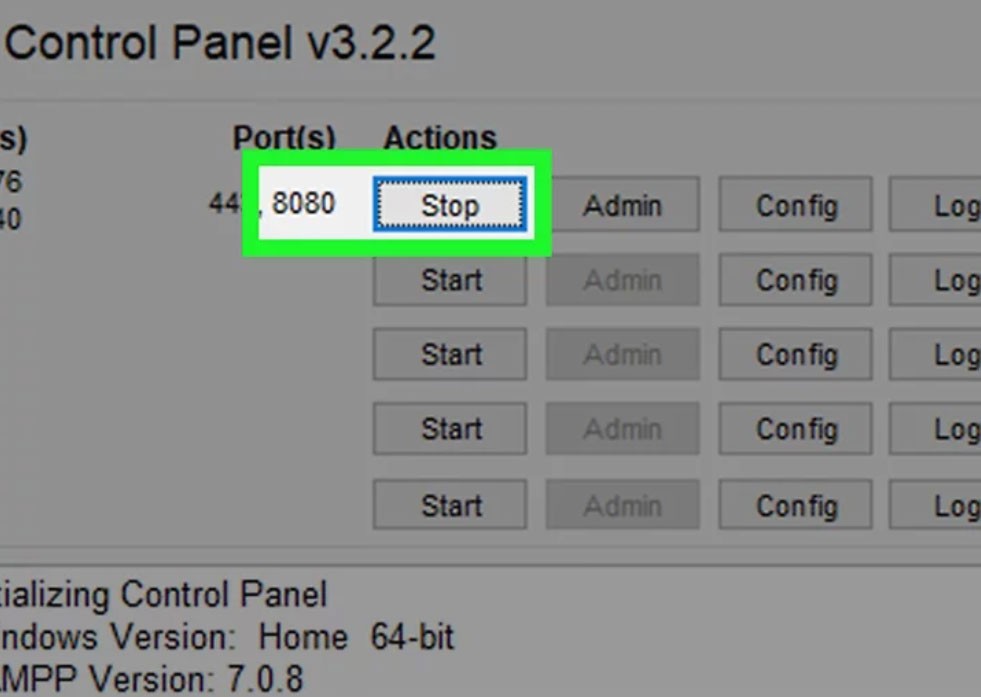
(Image Credit: wikiHow)
Step Seven
Open your web browser to test your PHP scripting. You can use your choice of web browsers including Chrome.
Step Eight
Go to the address bar above your browser and click. If you see any text delete it before moving to the next step. For example:
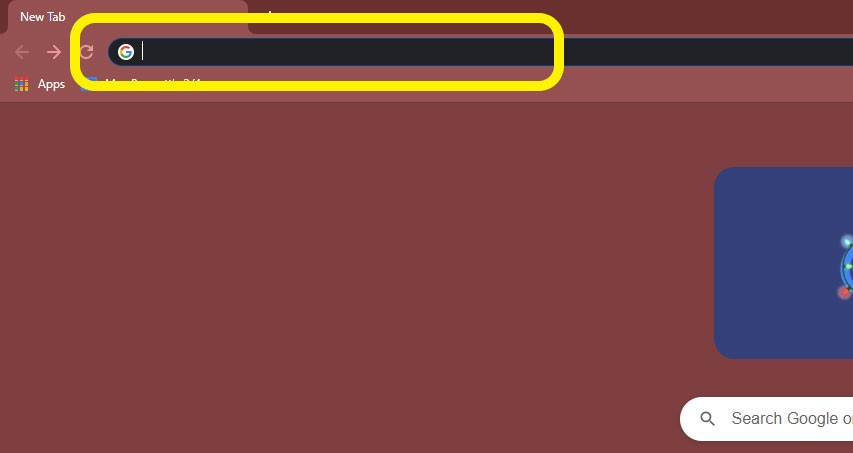
Step Nine
Type in the PHP script address you need to test. Enter localhost followed by the second port number for your Apache server. Now enter a slash and the PHP document name you want to be tested. Your address must have .PHP at the end.
Step Ten
You can load your PHP script into your browser by pressing ↵ Enter. Your page will load correctly if your script is working. If you have errors in your script, you will receive errors or your page will not load properly.
Test your site’s SEO and performance in 60 seconds!
Good website design is critical to visitor engagement and conversions, but a slow website or performance errors can make even the best designed website underperform. Diib is one of the best website performance and SEO monitoring tools in the world. Diib uses the power of big data to help you quickly and easily increase your traffic and rankings. As seen in Entrepreneur!
- Easy-to-use automated SEO tool
- Keyword and backlink monitoring + ideas
- Ensures speed, security, + Core Vitals tracking
- Intelligently suggests ideas to improve SEO
- Over 500,000 global members
- Built-in benchmarking and competitor analysis
Used by over 500k companies and organizations:
Syncs with 
Using Online PHP Functions for Localhost Test PHP
This is the second method you can use to test your PHP.
Step One
Your PHP document can be opened with the PHP editing software on your computer. If you are using Windows, this is Notepad++ and BBEdit for Mac. For Windows, right-click on your document. For Mac, you need to click on your document first, then click on File. Now click Open With and click the name of your PHP editing program. Here is what the Windows option will look like:
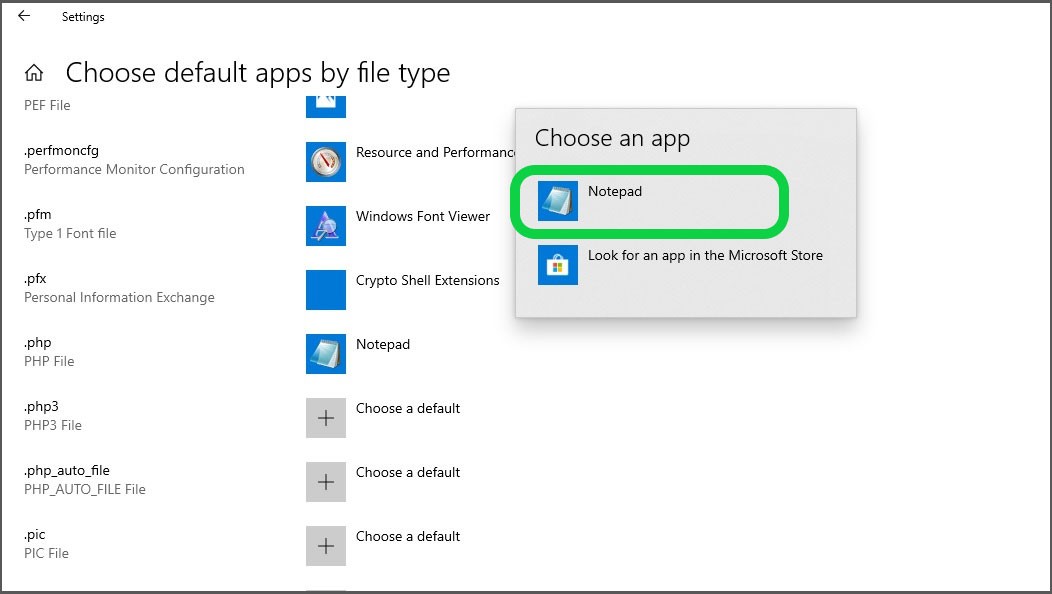
Step Two
Select the contents of your documents. Click anywhere within your document, then enter Ctrl+A for Windows to select the complete document or Command+A for Mac.
Step Three
For Windows enter Ctrl+C to copy your contents and Command+C for Mac.
Step Four
Go to your web browser and open the site for your online PHP functions. For instance:
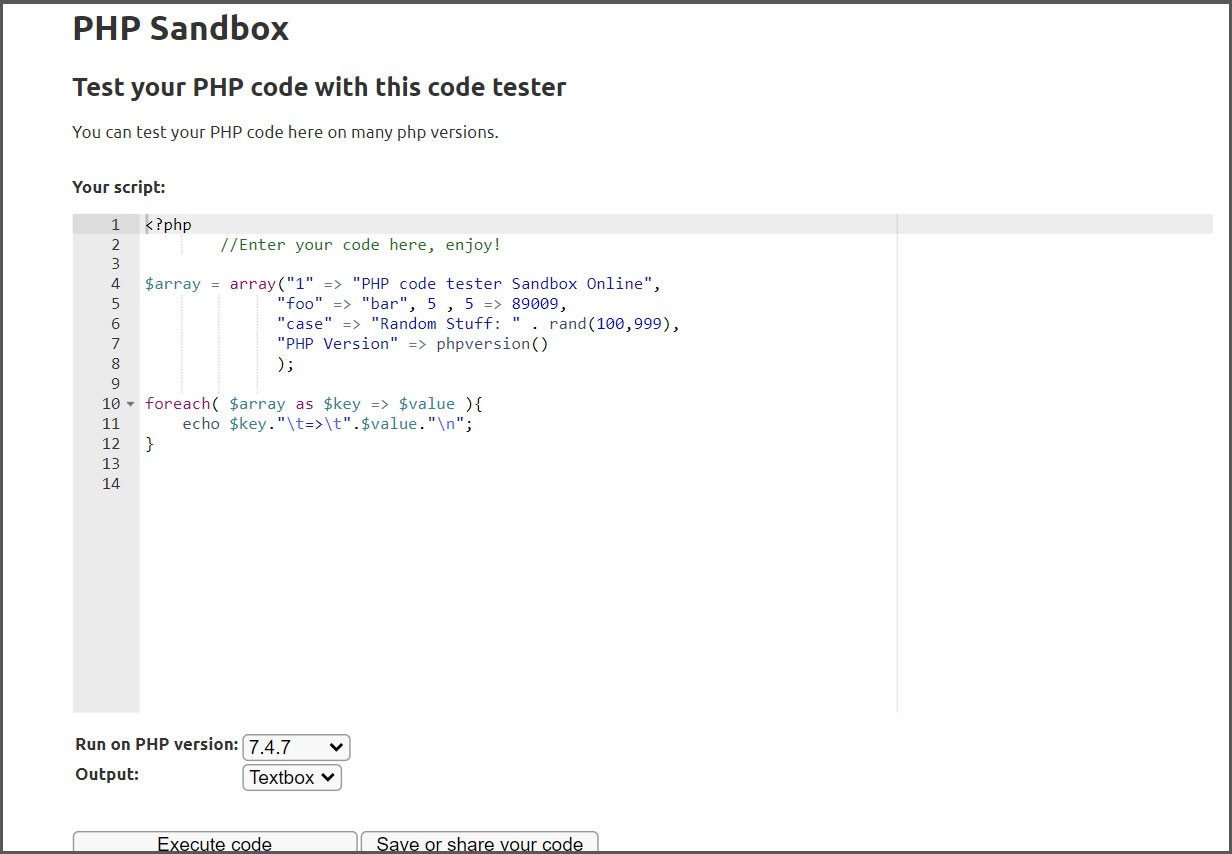
Step Five
Paste in your code, then choose your code for the Your Script window. Now replace the old code with your copied code by entering Ctrl+V for Windows or Command+V for Mac.
Step Six
Choose your PHP version, Look under the Your Script widow for a drop-down-box. Select Run on PHP Version.
Step Seven
Look under your drop-down-box and click on Execute Code. Your PHP code will now run. Your results box is located under the button for Execute code. This is where you can view your results. For example:
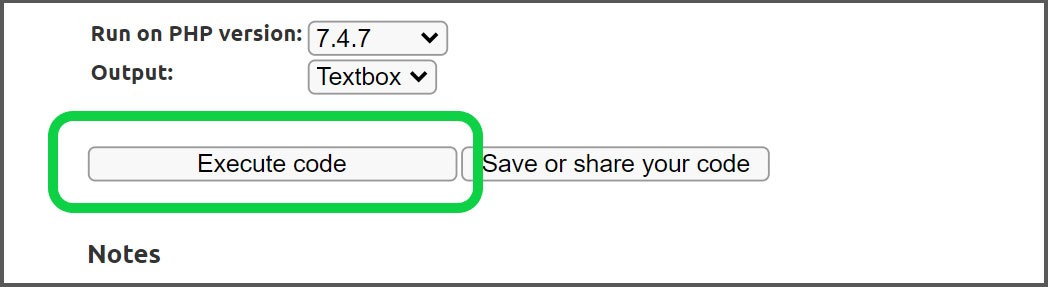
Step Eight
Your code should appear in your result box. If your code has any errors, they will be displayed between tags. Every error reported is for a specific line. Look on the left of the Your Script window to view each line by number. To the left of these lines, you will find the errors displayed as white and red X icons.
Using PHP Frameworks to Localhost New PHP
The majority of web developers find it more practical to use frameworks as opposed to writing code for the entire website. The framework offers you numerous benefits because most of the nuances have already been handled when you create a new project. The majority of frameworks also adhere to the best practices for your language. Since most use the model-view-controller or MVC pattern, presentation layers are separated from logic. The most popular frameworks include:
- Zend
- Laravel
- FuelPHP
- Yii 2
- CodeIgniter
- CakePHP
- Symfony
- Slim
You can place PHP scripts anywhere in your document. They always begin and finish using the same symbols. Your PHP statements must always conclude with a semicolon. A good localhost example test PHP outputting text with the built-in echo function is “Examples Of The Best PHP “. None of your PHP functions, classes and keywords are case sensitive. You need to be aware that all variable names will be case sensitive. If you are not careful with statements including variable names, they will be invalid.
PHP Variables
The main way information is stored in your PHP programs is variables. Every PHP variable must begin with a dollar sign. An example is $php_name. You use = operator for assigning variables. The variable name must be on the left with the expression evaluated placed on the right. You need to follow the rules for your PHP variables. Variable declarations must begin with the $. The variable name then follows.
You must begin your variable names with an underscore, a lowercase letter or an uppercase letter. You can only use numbers, letters or underscores for your variable names including A-Z, _ and zero-nine. If you use any special characters including ( ), %, + and -, your variable name becomes invalid. Always remember case-sensitivity applies to variable names. A few good examples include:
- $our_variable
- $theSecondVariable
- $oneMoreVariable
Predefined variables require special keywords. Although these are valid when used as variable names, they are unable to be used for variables. This is because these variables have already been defined by the language. They can only be used for specific purposes. Some of the best examples of predefined variables are listed below.
- $_POST
- $this
- $_FILES
- $_GET
- $_SERVER
You also need to be aware of the different types of PHP data. These can be stored using variables including:
- Boolean
- Integer
- NULL
- Object
- “Hello” or a string
- Array
- Float or double
- Resource
Strings are sequences of different characters. You can use any single or double text inside quotes. Integer data types are classified as non-decimal numbers starting with -2,147,483,648 and ending at 2,147,483,647. You need to follow the rules set for integers including:
- No integer can have a decimal point
- The must be a minimum of one digit for all integers
- Integers can be both negative or positive
A floating point number or float is a number including a decimal point. A Boolean can be one of two states, true or false. Booleans are used frequently for conditional testing. True = $x and false = $y. You can use an array for storing multiple values in a single variable. NULL is a special type of data with the value null. You can declare variables with no value simply by using NULL to set the value.
If you create a variable and do not assign a value, NULL will be assigned automatically. A class is a type of data structure helpful for modeling in the real world. This often includes certain methods and properties. Objects are considered instances within a class. This is a convenient method for packaging functions and values to a specific class.
A PHP resource is classified as a special variable due to the reference for external resources. You use and create resources for special functions. To see the type of resource, a good option is getresourcetype(). A series of characters comprise a string. You can use strings for storing textual information within your application. You have several different options for creating PHP strings and for HTTP localhost test test PHP.
You can use single quotes to create a simple string. A good example is $name = ‘Susan’;. When including a single quote in your string, you can escape it with a backslash. You can also use double quotes to create strings. You can use escape sequences in double-quoted strings. This is a special code placing characters in the string. The characters are a representation of generally invisible characters.
PHP variables can be embedded in double-quoted strings. The benefit is the values are then added to your string. You can locate the length of your string or find out how many words are contained in your string by using strwordcount(). You can also reverse one of your strings, replace your text using a string, search for text in the string or reverse the function.
Constants
One of the variable types in PHP is called constants. The define function allows you to set a constant. You will need to use three arguments, the value of the key, the name of the key and true or false or Boolean. This will determine whether the name of your key is case-insensitive. The default setting is false. Once you have set the value of your constants, you will be unable to make any changes.
This is used for values infrequently changing such as an API key or database password. You need to know that constants are different from variables because they always include a global scope. You can access them using any script function. There are rules for using constants within the Human class. These are referred to as self::constant_name. When used outside of the class, they are referred to as human::constant_name.
Operators
All the normal operators you have come to expect for any programming language are contained in PHP. The assignment operator is a single =. For comparison, you use either a triple === or double == assignment operator. You can also use the traditionally standard symbols for comparison or to add and assign value simultaneously by using +=.
Two of the most notable are using “.” for concentrating your strings and = for appending one of your strings to the end of another. The Spaceship operator is a new addition to PHP 7.0.X. The return of the spaceship operator is -1, zero or one when $a is greater than, equal to or less than $b.
We hope that you found this article useful.
If you want to know more interesting about your site health, get personal recommendations and alerts, scan your website by Diib. It only takes 60 seconds.
Switch
The switch statement in PHP is a lot like the switch statement for JavaScript. If you want to contrast and compare, the JavaScript Switch Guide is extremely useful. You gain the ability to perform case testing quickly under numerous different conditions. The code is also much easier to read. For example:
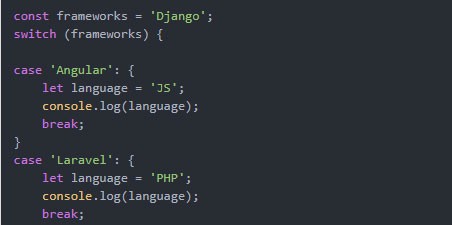
(Image Credit: AppDividend)
Loops
If you require a task to be repeated numerous times, your best option is using a loop as opposed to continuing to use the same code continuously. You can stop the execution of the loop just by including a break in your loop.
Break
The break statement is what exits the switch and continues running until the code for your application is complete. If you decide not to use a break statement, you might run multiple statements and cases. If this is what you want, do not use a break statement.
Arrays
An array is similar to a regular variable. The difference is arrays contain numerous values in an ordered list. If you are working with multiple variables with a relation to one another, this can be very useful. A good example is a listing of capital cities or student names. There are two basic types of arrays, associative arrays and indexed arrays. Both have important uses so understanding how to create them is important.
Associative Array
An associative array is defined as a listing of values. You can access them using a key as opposed to index numbers. You can use any value for your key provided it is unique to your array.
Indexed Array
An indexed array contains a listing of ordered values. A separate index number is assigned to each individual value in your array. Indexes used for arrays always begin with zero for your first value. As you create more arrays, your values will increase by one.
Multidimensional Array
A multidimensional array is defined as any array containing other arrays. This gives you the opportunity of creating complex data structures. You can model your structures after complex groupings of data.
Diib®: Test Your PHP on LocalHost Today!
Whether you choose to test your PHP code yourself or find an outside testing source, you’ll want to ensure things are running how you want them to. Diib Digital compiles information about your code health and offers objectives for optimization. Here are some of the features that set us apart from our competitors:
- Keyword, backlink, and indexing monitoring and tracking tools
- User experience and mobile speed optimization
- Site load speed analysis and repair
- Social media integration and performance
- Broken pages where you have backlinks (404 checker)
- Technical SEO monitoring, including PHP code
Click here for your free scan or simply call 800-303-3510 to speak to one of our growth experts.
FAQ’s
Because a browser doesn’t have the ability to interpret PHP, a local server is vital if you want to write PHP scripts on that computer and run them without uploading them to a server.
If your HTML source code contains PHP code, that code is not visible as all PHP code is added to the server before the website is sent to the browser.
First off, open the run function dialog and type cmd. Then press Enter. Running as Administrator is advised. Type ping 127.0.01 and press Enter.
This is the manual installation method:
- Download the files. Download the latest PHP 5 ZIP package from www.php.net/downloads.php.
- Extract the files.
- Configure php.
- Add C:\php to the path environment variable.
- Configure PHP as an Apache module.
- Test a PHP file.
PHP is a server side scripting language that is used to develop Static websites, Dynamic websites or web applications. These types of scripts can only be read on a server that has PHP installed.




Chaitanya says:
I really liked your blog article. Really thank you! Really Cool.