The most important factor of a good website is user experience. If users do not find your site easy to use, it doesn’t really matter how great your content is or how amazing your design is. Internet users are fickle; they expect everything to work correctly when they’re online, and if it doesn’t, they go elsewhere.
One element of user experience that you must consider for your website is maintaining your links. You want all of the links on your site to work, whether the links are internal or external.
Checking the links on your website should be part of your regular site maintenance. Fortunately, it does not have to be a difficult job. Below, we have outlined everything you need to know about the links on your website and how to test those links. We will also discuss some website link tester products to help you get the job done faster.
What Are Broken Links?
Most internet users are all too familiar with broken links. Broken links are links that you click, and that then take you to a 404 error page or some other type of error page like the following:

Broken links can occur because a webpage no longer exists, a web page has moved but did not set up a redirect, or the web developer made changes to the site structure but did not update the links.
If you have backlinks – links leading to other websites – on your site, it is essential to check these links periodically to make sure the links still work. The process of links failing to work over time is known as link rot, and it is estimated that every seven years, around 25% of your backlinks will no longer work. Although it is not your fault that another website may stop working, it does reflect poorly on your site if your backlinks lead to redirects.
Likewise, you also want to make sure all of your internal links – the links that lead to other pages on your site – are in good working order. If you make any changes to the URL structure of your website, you need to check your internal links to make sure everything is correct.
Backlinks: A backlink is a link created when one website links to another. Backlinks are also called “inbound links” or “incoming links.” Backlinks are important to SEO.”
What Are Malicious Links?
Malicious links are links that, once clicked, can cause harm in various ways. While you would never knowingly put a malicious link on your site, hackers can insert malicious links onto your website. It is crucial that you frequently and consistently check your links to make sure there are no malicious links.
Malicious links can:
- try to get users to buy into a scam or fraud
- attack a user’s computer with viruses or malware
- convince a user to enter personal information
- get a user involved in a phishing scam
Malicious links can send this type of error page or message:
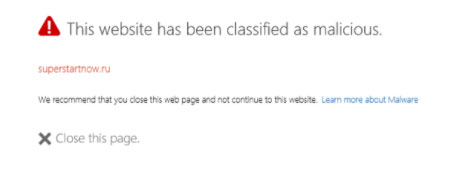
How Broken Links Affect Site Health
Broken links can play a significant role in the health of your website. Think of it this way: a healthy website provides users with the ideal experience. The site is simple, clean, and easy to use. Users can easily find all of the information they need. When a user clicks on a link, it takes them or her where expected.
You do not want your customers taken to a 404 page when you were trying to guide them to a page on your site. Many users, when confronted with a 404 error page, head back to Google and find a completely new website to meet their needs.
If you want visitors to stay on your site, make sure that all of your links go where you want them to. Your goal is to keep users on your site as long as possible, not send them back to Google with a bad opinion of your website.
You Might Also Like
While broken links are an annoyance and can lose you, site visitors, malicious links are much more severe and can get your business into trouble. Malicious links can completely ruin the integrity of your business.
You may not lose visitors to your site due to broken links, but your time-on-site number may go down, meaning users are spending less time on your site. This lack of time on site is bad for you from a sales angle, and it is also bad for your search engine rankings.
FACT: Over the last decade, there has been an 87% increase in malware infections. AND, almost 50% of malware attacks are aimed at small businesses (Wandera).
Test your SEO in 60 seconds!
Diib is one of the best SEO tools in the world. Diib uses the power of big data to help you quickly and easily increase your traffic and rankings. We’ll even let you know if you already deserve to rank higher for certain keywords.
- Easy-to-use automated SEO tool
- Keyword and backlink monitoring + ideas
- Speed, security, + Core Vitals tracking
- Intelligently suggests ideas to improve SEO
- Over 500,000k global members
- Built-in benchmarking and competitor analysis
Used by over 500k companies and organizations:
Syncs with 
What Are Search Engine Results and How Are They Affected by Bad Links?
Search engine results are the lists of results pulled up by Google (or any other search engine) when a user enters a search term. You can think of these search terms as “keywords.” Your business should have a specific set of keywords for which you want to rank on Google. These keywords get the right kind of users to your website. The Diib® keyword research tool can help you choose the ideal keywords for your business type and size. It also allows you to easily see the keywords your top competitors are ranking for; further refining your campaign. That page looks similar to this:
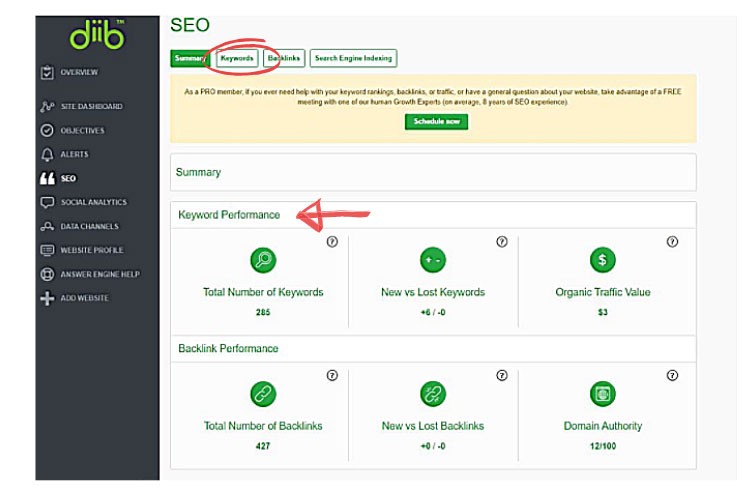
As you can also see, this tool helps you to monitor your backlink progress and domain authority score.
Since most users tend to click on one of the top three search results, you want to rank as high as possible. There are several steps to rank highly in the search results, and one of these steps is making sure you have working links.
Officially, Google has said that having a few broken links on your site will not impact your search rankings. However, there are a few ways broken links can affect your SEO (search engine optimization).
First, Google has bots that crawl your site to see what it’s about and how it should be ranked. Bots can get stuck on these broken links and spend time there instead of crawling the important information on your page.
What are bots and how do they crawl my site? A bot or web spider is a software application which performs repetitive and automated tasks via the Internet. Search Engines, such as Google, use these bots to crawl websites, collecting information on the website.
Additionally, one factor that Google looks at is how long users spend on your website. If users encounter a broken link, they will likely go elsewhere, sending a signal to Google that your page doesn’t have very compelling content.
Broken links play a small but essential role in SEO, and maintaining your links should be a regular part of your SEO strategy.
Verifying Links
You need to verify both your internal links and your outbound links. It is vital to verify your links anytime you add new links to your site or make changes to the link structure of your site. Sometimes if you decide to change the permalink structure, it can wreak havoc on your links, so you always want to verify links after making any of these changes.
You also want to run monthly link checks on all outbound links. It is essential to have a routine with checking these links because you never know if another website may shut down or change its link structure.
How to check your outbound links: For very small websites, it is possible to check links manually. Simply open the page, and click on the outbound links. If they direct you to the intended page, then the link is good.
Detecting Bad Links
When it comes to finding malicious links, it is best to use a link tester online product instead of checking the links yourself. If you have malicious links on your site, you do not want to check those links yourself because you may be putting your own computer at risk. It’s also not enough to just look at the links. Sometimes hackers can make it so that you can’t see that a link is malicious until it’s clicked.
Diib’s analytical software quickly detects any suspicious backlink activity and sends you customized alerts and objectives so you can fix them quickly and easily. Take a look:
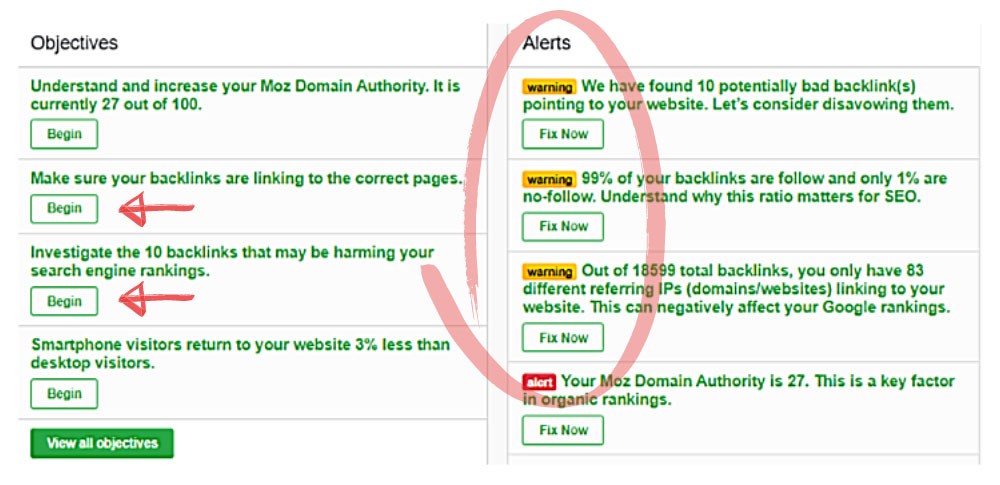
How to Manually Check Links
You can manually check the links on your site, but unless you have a very small site with only a few pages, checking links manually is not recommended. To manually check your links, you would need to go through each page of your website, click on each link, and make sure it goes where it’s supposed to.
This checking can be various tedious work, especially if you have quite a few pages on your site. It is recommended that you check the links on your site once a month, meaning you could be dedicating a lot of your valuable time to this task. There are many bad url checker programs that you really do not have to check links manually.
Blacklist Check
If a website is performing any malicious actions such as scamming, phishing, spamming, running fraud schemes, installing malware, or any other harmful things, Google will blacklist that site. Once Google has blacklisted a site, it is usually removed from the search engine’s index and gives users a warning before visiting that site. Google blacklists around 100,000 websites daily.
There are a few reasons you need to be aware of blacklisting. First, if your site has been hacked and contains malicious links, Google can and will blacklist you. This blacklisting can cause you to lose over 90% of the traffic you get from search engines. While you can get your site removed from the blacklist, it is a long and challenging process. It’s better to check for malware before you are blacklisted.
Additionally, you do not want to link to a site that has been blacklisted. Many url link checker products can help you make sure a site hasn’t been put on the blacklist.
FACT:
Parked Domain Check
A parked domain is a domain that isn’t used for an actual website. People can buy a domain for several reasons. Some people like to buy up domains for future projects or to sell when a name gets popular. Others will buy a name because it is too similar to their business’s name, and they don’t want the competition. Some will buy a domain but redirect it to another site.
It is important to make sure that you are not linking to a parked domain. A parked domain is basically as bad as getting a 404 error page. If you link to a parked domain that redirects to another website, that is not the worst thing, but best practice suggests that you change your link to the original domain. You never know when someone will sell a parked domain, and your redirect could turn into an error.
EXPERT TIP: Check for parked domain:
Method 1: Check the WHOIS record for your domain name.
Method 2: Check the name server settings in the Domain Management area.If you name servers are set to anything else, then your domain name is not parked and the parking features will not be active.
Link Testers
You do not have to check all of the links on your website manually. Not only is it a tedious job that uses up time that could be spent elsewhere, but it is also not the most effective way to check links. There are many methods to check link websites online that don’t require as much of your time.
Google Site Checker
Google offers a simple safe browsing site status checker that is free to use. You can just enter your website URL, and the bad url checker will let you know if there are any malicious links on your site. Note that this method does not check for broken links, only malicious links.
You can also check your site health in Google Console. You can see if Google has flagged your site for anything malicious. Once you’ve removed any malicious links, Google will take down the flag.
Google Analytics will also let you know if you have broken links. Here is what that looks like on Google:
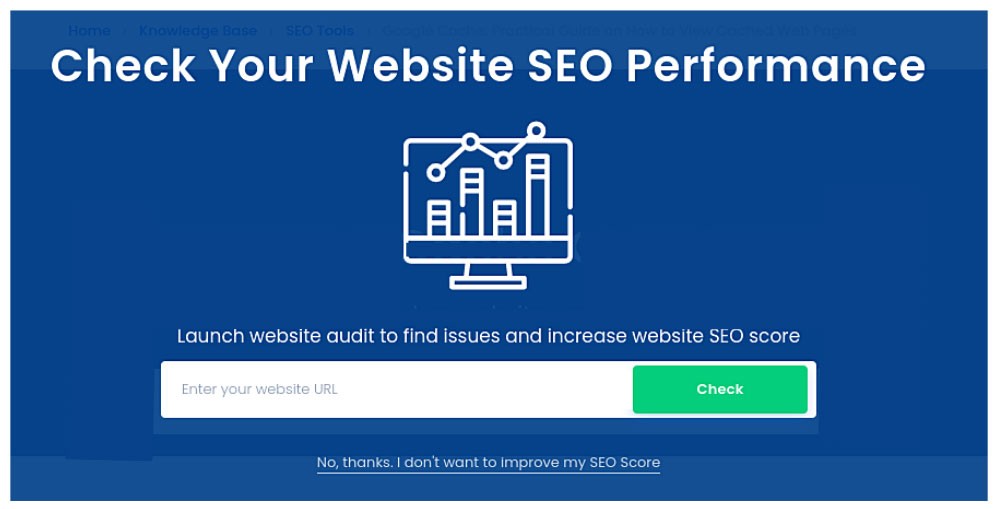
Ahrefs
If you already have a subscription with Ahrefs, you can use their website link tester to check for any broken links. Ahrefs will also let you sort your results by importance to SEO so that you can fix the most significant broken link issues first. If you have any outbound links that lead to sites that no longer exist, Ahrefs will suggest other site alternatives that may be a good fit for your anchor texts. Here is what the Ahrefs site looks like:
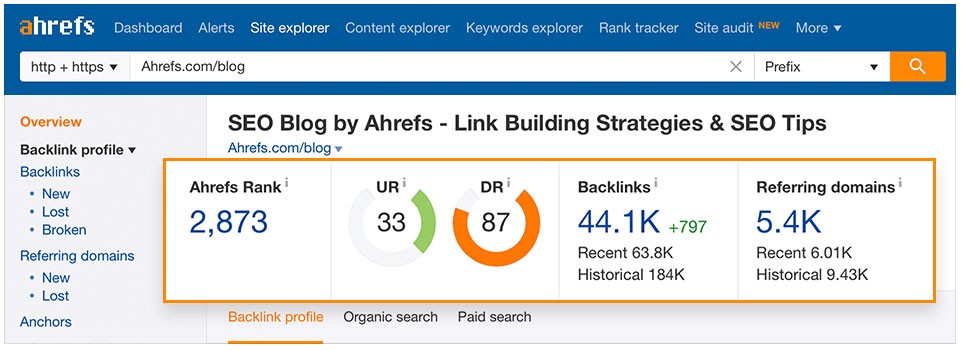
SEMrush
SEMrush is another subscription service that, among other features, offers broken link checking. SEMrush has a link tester online that alerts you to any broken links when you do a site audit. It also allows you to fix the link directly through the program. This is what the download looks like:

Sucuri SiteCheck
Sucuri SiteCheck is a free site to check link websites online. Sucuri will check your site for malware and other security issues like viruses. This linker checker safe will also alert you if your website has been blacklisted. While Sucuri is free, it also has a paid version that offers even deeper scanning and features. This is what the download looks like:
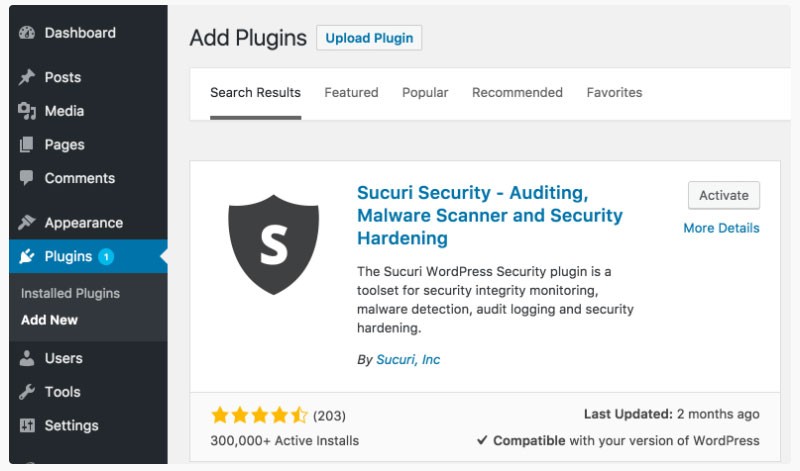
SiteGuarding
SiteGuarding is another url link checker that scans your site for malicious links. It also has a spam link checker to make sure your website isn’t linking to any spam sites, which can get you blacklisted. This is what the SiteGuarding website looks like:

Astra Security
Astra Security offers two different scans for your website, a free and a paid scan. The free scan can only scan your site’s publicly available source code. In addition to malware and viruses, it is also a spam link checker. The paid version will also examine your site’s internal source code, making it an even more effective linker checker safe. Check out the Astra Security link tester here:

MalCare
If your site runs on the WordPress platform, MalCare is a premium plugin that can help keep your website safe from all sorts of malware and other security issues. The best thing about this plugin is that you download and activate, and then it does the hard work of systematically checking your site for any malicious links. If it finds anything, it will alert you, and you can fix it directly in the plugin. Click here to check out the MalCare site:

SiteLock
SiteLock offers full-service protection for your website and the users who visit your site. The program performs daily scans for all manner of malware and cybersecurity issues. It actually scans for up to 10 million threats to keep your site safe. It keeps you informed about what is going on with your site and fixes any issues it finds. For SiteLock sign up, click here.

Dead Link Checker
Dead Link Checker is an excellent service to help you find links on your site that lead to 404 error pages. The free version requires you to enter a website or a single page to scan. It also allows you to scan multiple sites at once. You can scan as often as you want, but you have to run the scan each time manually. The paid version will automatically check your sites and let you know if anything is wrong. The paid version is a good option if you want something you can set up and forget. Click here to see the page below:
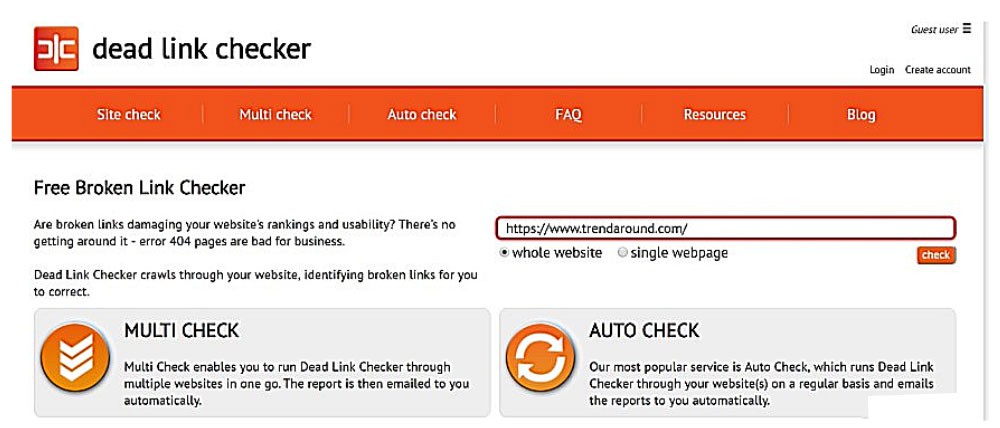
We hope that you found this article useful.
If you want to know more interesting about your site health, get personal recommendations and alerts, scan your website by Diib. It only takes 60 seconds.
Dr. Link Check
Dr. Link Check is a service that will crawl your entire website, from HTML to CSS, and checks every link it can find. The advantage of Dr. Link Check is that it will check each link to make sure it is not a broken link, blacklisted as a malicious domain, or a parked link. It is a one-stop solution to help you maintain the links on your site.
Dr. Link Check will check your site for broken links for free, but you have to run the program each time you want to check. Premium services will check for all types of problematic links, and you can schedule it to run scans automatically. The number of links on your site will determine your monthly payment. Click here to check out Dr. Link Check:
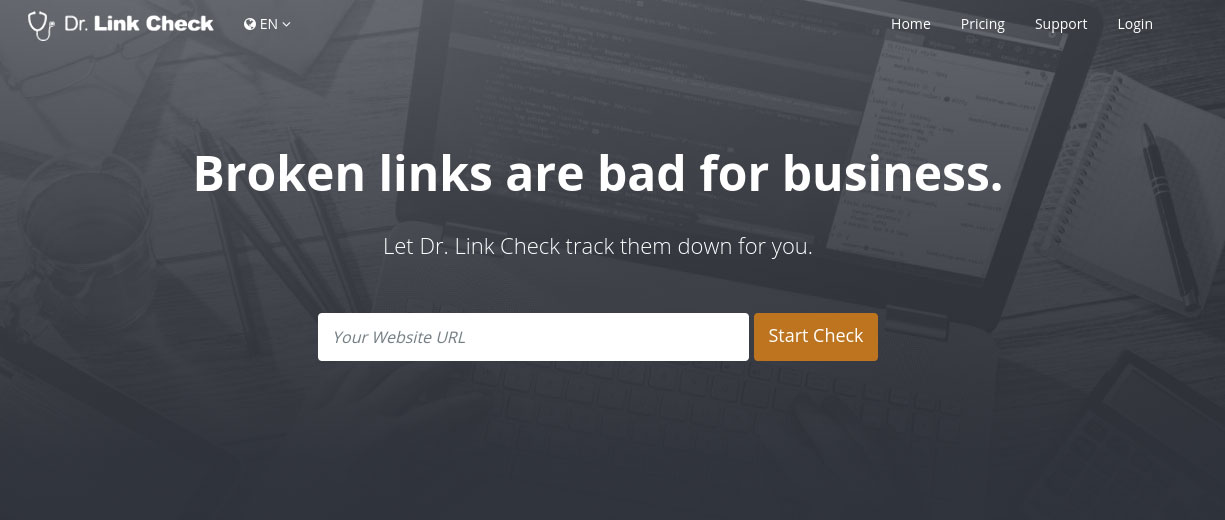
Diib® Makes Testing Your Links Simple!
Malicious and broken links can have many negative impacts on your website, from bad user experiences to negative SEO. You don’t want these types of links affecting your site health and impacting your sales. Fortunately, you can find and remove or fix these links. With the right products and the proper diligence, you can make sure that your website is protected from malicious and broken links.
Diib offers software specifically designed to alert you to possible malicious or broken links quickly, so you can fix them before you even notice the negative side effects to your ranking. Some of the premium features we offer are:
- Google Core Algorithm monitoring
- Competitive Backlink Analysis
- Social media integration
- Yoast WordPress integration
- Link auditing
- Backlink performance analysis (404 checker)
- Keyword, backlink, and index monitoring and tracking tools
To get more information, simply call 800-303-3510 to speak with a growth expert or click here for your free 60 second site analysis.
FAQ’s
The most common way for a smartphone to get a virus is by downloading a third-party app. You can also get them by downloading Office documents, PDFs, by opening infected links in emails, or by visiting a malicious website. Both Android and Apple products can get viruses.
Clicking on a phishing link can install malware on your phone or computer. This can lead to leaking of your private information.
The XML Sitemap Checker makes sitemap maintenance a breeze by gathering all links contained in the XML sitemap and compiling the response codes these links return into a single file. It can instantly reveal all dead links and redirects on a given website.
If you have noticed a broken image or graphic on your site, you can check them out one by one on your browser. Hover your mouse over the broken image and select “explore element”. This will take you to the path leading to the image or graphic, allowing you to easily identify the issues.
First off, describe the image specifically. Make sure you keep this text fewer than 125 characters. Don’t waste words with “picture of…” or “image of…”. Go right to the description. Use the keywords you want to rank for, but don’t overuse them.
A dead link is a hyperlink on a site that leads to a website or page that has been moved or deleted altogether. They can also be called “orphan links”. It may not always be permanently dead, you could get this error when the web server is down.
There are some ways you can avoid bad links. Bad links are generally found on low authority or questionable domains. They often point to a source that is irrelevant to its content. They also often repeat the bad link or content throughout the domain.





malika says:
That’s a good tool too.
tita says:
it good. thank you for your beautiful article.
tita says:
Nice Post, Helpful For Me. GTU