Google: The Ultimate Keyword Research Tool
Keyword research is one of the most important tools in your website-building arsenal — you can use it for everything from selecting a niche to choosing the topics for individual articles. Done well, keyword research can result in more effective SEO, more traffic, and increased profits.
Before all of that happens, you need to figure out which keyword research tool to use. While there are plenty of expensive paid tools on the market, you already have the best keyword tool at your fingertips: Google.
Google offers a huge variety of tools and insights that are useful for site owners. Unlike a paid keyword tool, Google doesn’t limit the number of searches you can do. Best of all, these tools are completely free. Whether you’re building your first site or simply looking to cut your costs, learning how to search keywords on Google can save money and time.
FACT: There are an estimated 3.5 billion searches on Google each day. (Ahrefs)
Write Down Topics and Keyword Ideas
Before you start using Google for keyword research, you’ll need a few ideas. To start, write down all of the topics you want to cover on your website. Include general subject areas, specific keywords, and article ideas. Don’t edit yourself at this point; you never know what will lead to something more interesting down the road. Google Sheets is a particularly useful tool for tracking keywords, particularly when you begin to add in other qualifying information.
Google Keyword Planner
In the world of building websites for money, the Google Keyword Planner free tool is a polarizing topic. Regardless, it can be extremely useful in your keyword research — especially if you’re starting from scratch or you need new ideas.
Before you can use Keyword Planner, you’ll need to set up a Google AdWords account. It’s completely free, and you’re not required to set up any ads. Once you have an account, launch the Google Keyword Planner.
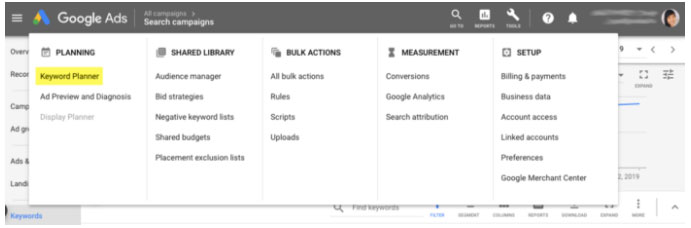
If you’re just getting started, click on the “Discover new keywords” option. From here, you can choose two options: “start with keywords” or “start with a website”.
Don’t have any keywords in mind? Select “start with keywords” and type in one of the general topics from the list you created. The planner takes this topic and returns a list of related phrases that Google users search for. For example, if you enter “stage makeup”, you might see ideas like “ballet makeup”, “stage makeup for kids”, or “stage makeup kit”.
Do you have an idea of the websites you’ll be competing against? Choose the “start with a website” option and enter the URL of a competitor. The tool then returns a list of the keywords that are popular on that site.
Once you have a list of keyword suggestions, look at the column marked “Avg. monthly searches”. This is Google’s estimation of how many people search for the exact phrase every month. The ranges are often very broad, so don’t worry about the exact number — just keep in mind that a higher value means that more people are looking for that term in comparison to terms with a lower value.
With this information in mind, you can start adding to your list the keywords that look interesting. In general, keywords with more searches have the potential to bring in more traffic, but don’t write off keywords with low searches. These are the options that are often ignored by bigger affiliate websites, so you’ll have less competition when trying to rank for them in Google’s search results. It can be helpful to add the search volume to your list for reference and prioritization later on.
The rest of the columns in the Google Keyword Planner free tool are related to Google AdWords users, so you can disregard them. If you’re planning to run ads on your site, it can be interesting to check out the “Competition” column. This refers to the level of competition for advertisers who are bidding for that word or phrase. A rating of “high” is a good sign; it lets you know that there’s plenty of traffic and financial activity around that topic area.
Using Google’s “People Also Ask” for Keyword Research
Once you have a sizable list of starter keywords, it’s time to use the most underrated research tool of them all — the Google search itself. Pick one of the keywords on your list and enter it into Google. Near the top of the search results, you’ll see a featured area labeled “People also ask”. Here, you’ll find a list of questions that are related to your keyword. This information is exceptionally valuable; Google is telling you exactly what its users are searching for.
You can use this information in a few different ways. When you’re early in the process, the questions can give you additional ideas for keywords, open up new topic areas, or give you a different way to approach an existing subject. This can be helpful when you need to develop categories for a website or get ideas for blog posts.
You Might Also Like
If one of your topics is “hiking shoes,” questions like “Is it okay to hike in sneakers?” or “How are hiking shoes different from other shoes?” make excellent blog topics. They might also inspire you to consider new keywords like “best hiking shoes” or “lightweight hiking shoes”.
Do you already have an idea for a blog post? The related questions can help you find subsections for the article. For example, if you search “how to choose a suitcase for Europe”, you might see ideas for subsections like “Should I bring a backpack or a suitcase to Europe?” and “What is the best size luggage for international travel?” Since you already know that users want to know this information, it can help you build a comprehensive article that’s truly helpful for users.
Test your SEO in 60 seconds!
Diib is one of the best SEO tools in the world. Diib uses the power of big data to help you quickly and easily increase your traffic and rankings. We’ll even let you know if you already deserve to rank higher for certain keywords.
- Easy-to-use automated SEO tool
- Keyword and backlink monitoring + ideas
- Speed, security, + Core Vitals tracking
- Intelligently suggests ideas to improve SEO
- Over 500,000k global members
- Built-in benchmarking and competitor analysis
Used by over 500k companies and organizations:
Syncs with 
Using Related Searches for Google Keyword Research
Another useful part of the Google search results page is the “Related searches” section at the bottom of the page. This list of keywords is another way that Google helps you with your research. Essentially, it shows you what other related terms users are searching for. This information helps users narrow down their search to find exactly what they need. More importantly for you as a website owner, it helps you build more effective and targeted pages. For example:
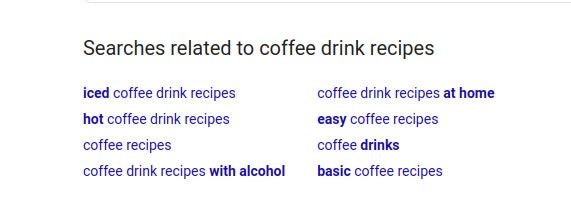
Often, the related searches give you specific ideas for blog posts and keywords. A search for “coffee drink recipes” might generate related searches including “iced coffee drink recipes” or “coffee drink recipes at home”. These terms help you figure out users’ top questions. By adding them to your keyword list, you can build a website that’s more engaging.
Don’t stop there — keep going deeper to discover even more keyword ideas. Click on one of the related search terms to open a new Google search. From there, you can scroll down to the related searches for more ideas. This process can bring you to fascinating new keywords and topic ideas that you wouldn’t have thought of otherwise.
Google Trends for Keyword Research
In the world of keyword research, Google Trends is one of the most useful free tools at your disposal. Trends show the popularity of a specific Google search term — or keyword — over time for a specific geographic region.
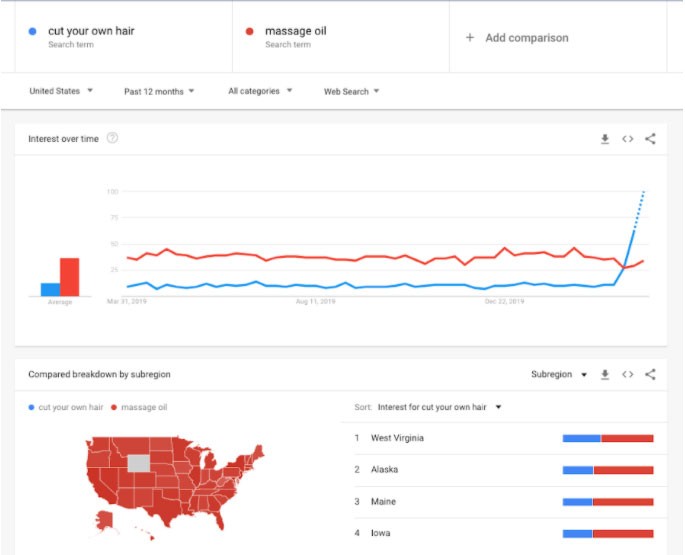
(Image credit: Google support)
You can use Trends for keyword research in a few different ways. If you’re looking for inspiration and ideas, head over to the main page and scroll down to “Recently trending”. This section tells you what people are searching for in real time.
Using Trends for New Keyword Ideas
Are you looking for the most popular keywords within your topic area? Enter one of your keywords into the search box at the top of the Trends Page. Ignore the search trends graph for now and scroll down to the “Related topics”; this is a list of topics that are similar to your search. Just below that, the “Related queries” section shows similar searches.

(Image credit: Ahrefs)
As you’re browsing the related topics and queries to find new keyword ideas, look at the percentage listing to the right of each term. These numbers tell you how search activity has increased. A large increase means that more people are interested in that topic. Keywords marked “Breakout” have had the biggest increases.
Since specific keywords are almost always more accessible for smaller sites, the “Related queries section” is particularly useful. If you search “how to start running”, you might see related queries including “how to start running at 40” and “how to start running at 50”. These keywords let you know that instead of writing one page about starting a running regimen, it might be more effective to create separate pages that address the needs of each age group.
Find the Right Time to Use Your Keywords
Finding keywords is just part of the keyword research process — once you have your terms, you must figure out the best time to publish the corresponding articles. This is where Trends truly comes into its own.
To start, enter one of your top keyword ideas into Trends. The graph represents the relative popularity of the search over time. Try different time periods to see long-term patterns and trends. If you’re writing about “mulch”, for example, you’ll see that search activity starts to rise at the spring, peeking around April and gradually falling during the summer months.
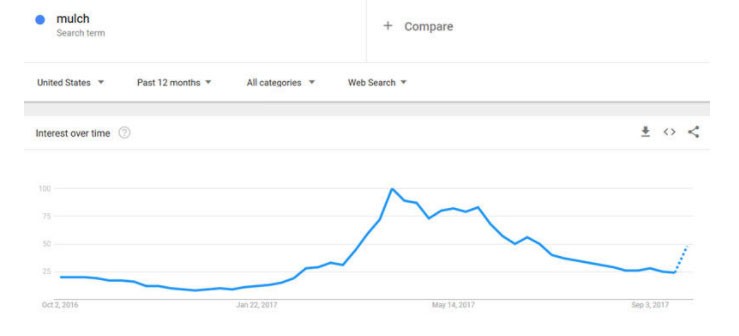
(Image credit: WordStream)
If you want to capitalize on that seasonal spike in traffic, you need to write and optimize your page before the end of October. Keep in mind that Google can take several months to rank the pages on a new site, so you don’t want to wait until the beginning of October to publish the article. Instead, you might want to aim to publish the page three months earlier in July. The exact timing varies based on the age of your site. In general, the younger the site, the earlier you should publish. This gives Google time to work the page into its algorithm; it also gives you time to tweak your SEO to boost your rankings.
As you look for spikes in demand, keep in mind that every keyword is different. Some have a consistent search volume throughout the year. Trends simply helps you plan your content publishing calendar to prioritize keywords with clear seasonality.
We hope that you found this article useful.
If you want to know more interesting about your site health, get personal recommendations and alerts, scan your website by Diib. It only takes 60 seconds.
Add Geo-Targeting to Your Keywords
At first glance, you might not notice one of the most powerful features of Trends: the ability to see search activity by location. This helps you develop location-specific keywords that can increase targeted traffic.
For example, if you search for “winter running shoes” and scroll down to the “Interest by subregion” map, you’ll see that Minnesota, Wisconsin, Michigan, and New York have the highest level of interest in this term. That lets you know that runners in these states want to find great running shoes to help them exercise outside in the cold Midwestern winters. To capitalize on that traffic, you can add qualifying terms to your article titles to draw in readers. “The Best Winter Running Shoes for Snowy Michigan Winters” or “The 10 Best Winter Running Shoes for Midwestern Runners”.
Want to get even more specific? Change the map location from “Subregion” to “Metro” or “City”. In the case of the winter running shoes, you’ll see that Chicago and Minneapolis/St. Paul have the highest activity. That might inspire you to add “best places to buy winter running shoes in Chicago” or “the best winter running shoes for Minneapolis runners” to your keyword list. While these searches might have lower overall search volume, they’re likely to bring in visitors who are highly motivated to buy. Plus, you’ll probably have less competition in the search rankings, so it’s easier to move up to the first page.
FACT: “Where to buy” + “near me” mobile queries have grown by over 200% from 2017–2019. Mobile searches for “store open near me” (e.g., “grocery store open near me”) have grown by over 250% from 2017–2019. (Think With Google)
Using the Google Answer Box to Do Keyword Research
The Google answer box is a featured area that appears at the top of the search results page for some queries. It contains an excerpt from a website — usually, it contains the information that Google thinks will best answer your question.
Why does that matter for your website? With the right keywords, you can boost your chances of appearing in the answer box. If the short answer is compelling, users might be more inclined to click through to your sites. Since the answer box is located right at the top of the page, it can bring in even more visitors than the number-one site in the search results.
First, however, you need to figure out what keywords you need to use to win a position in the answer box. To do so, search for a question that’s relevant to the topic of your website. Look at the existing excerpt; it contains everything you need to know, including:
- The best primary keyword for your article
- The information that Google believes is important
- The structure you need to follow
Imagine that you’re building a site about parenting, and you want to write an article about the transition from baby food to solid foods. If you search “when can kids eat solid food?”, the answer box might let you know that Google likes:
- Primary keyword: “child can begin eating solid foods”
- Target age and the types of food the child can eat
- A short, three-sentence paragraph
This is the answer box you might see:
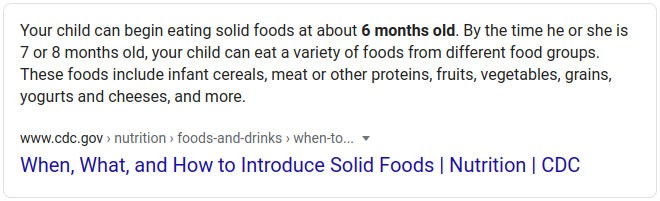
If you search for a “how-to’ keyword, on the other hand, you might see that the answer box contains a short set of numbered steps. Keep in mind that Google likes specificity and brevity for this box — even if you cover the question in depth in the article, it’s helpful to add a short paragraph or list that offers a concise answer. The trick? Doing it in a more compelling way than the existing page to convince Google that your page is worthy of the top spot.
Go Back to the Google Keyword Search Tool
After you’ve used these methods to build a long list of keywords, where do you start? This is where the Google keyword search tool comes in handy again. Back at the keyword Planner, you can enter each keyword to find the search volume. This can help you rank your list by the number of searches; the more searches, the higher the income potential.
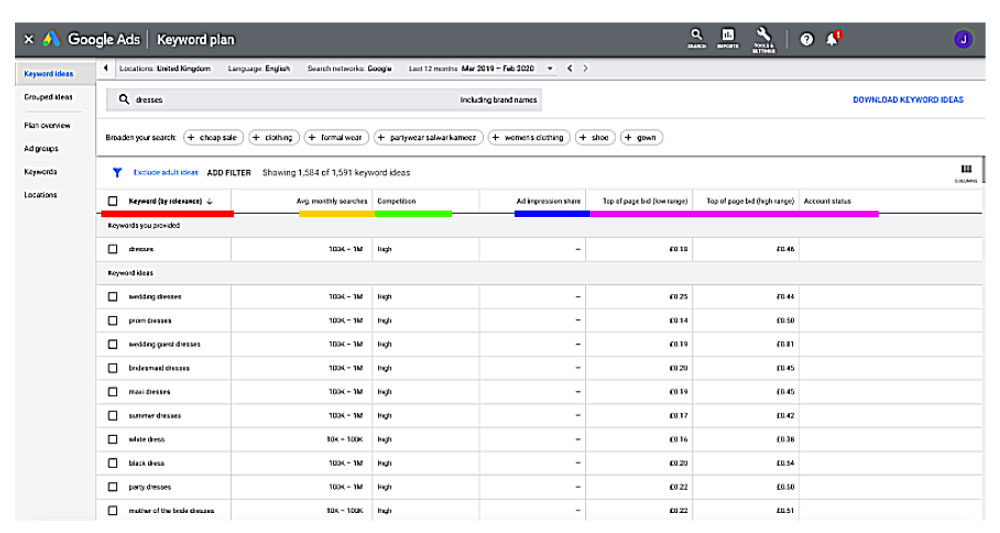
Before you start writing articles for the most popular terms, take your research a step farther. Google each of your keywords and look at the competition. If the first one or two pages of search results is populated by large, high-authority websites, your chances of a high ranking are very slim. This is often the case for popular recipes, which tend to be dominated by sites like BBC Food and the Food Network. That doesn’t mean you shouldn’t write the article — you can always drive traffic with Pinterest or ads — but it might be a sign that you should start with lower-competition keywords first to build authority with Google. Once your site has been established as a trusted, reliable source, you’ll have an easier time ranking for competitive keywords.
Diib®: Search Keywords for You and Your Competitors!
Keyword research is one of the most crucial things you do as a website owner. In the beginning stages, when you have more money than time, Google keyword research is a great way to get accurate data without spending a dime. Diib uses data compiled from Google and other search engines in our keyword research tool. Here are just some of the features we know you’ll love:
- Keyword and backlink research tools to find what keywords you and your competitors are ranking for and create content around those keywords.
- Key metrics, like bounce rate and returning visitors, for your specific content.
- See how your Facebook page followers like content you share.
- Enjoy a monthly call with one of our growth experts.
Click here for a free 60 second site analysis or call 800-303-3510 to chat with a Growth Expert today!
FAQ’s
Through your Google Search Console dashboard. Then go to search traffic > then search analytics. On this page you’ll find a list of keywords that are starting to do well for you.
In your Google Analytics account. First click on the “Traffic sources” tab on the left hand side of your screen. Then click on the “keywords” tab under your traffic sources tab. On the top right, select your date range (at least 3-4 months). Then search!
These are words, or word phrases, that people enter into search engines (also called queries). SEO optimized keywords are how Google ranks your pages and, eventually, how people find your site.
First off, you need to ensure all images you select are relevant to your written content. Next, make sure the file name reflects the relevance. Include keywords at this point, if they make sense. Use SEO keywords (ALT image text), which are little pieces of text that appear when you hover over the image.
This number will depend largely on your budget and the size of your business. For small to medium sized businesses, targeting about 5 keywords (with monthly search volumes of at least 100) is a great place to start.



