How To Check Your Google Ranking
SEO optimization is vital for a successful marketing strategy. If you can gain a higher position in Google ranking, it will improve your brand’s visibility, which increases traffic on your page. It then leads to more benefits like increased business opportunities, brand popularity, and higher ROI. Hence, it would be wise to assess your website’s position so you can make the necessary adjustments.
From the results, you can evaluate the efficiency of your links and keywords. A higher position indicates that you have chosen the right keyword, but a remote ranking calls for more work. For most people, their main goal is to learn how to check my Google page rank. Keep reading to learn more.
How To Check Google Ranking
Whether you are running a well-developed website or a relatively young one, knowing how your web page rank is essential. If you are still curious about how to check keyword ranking in Google, there are several approaches that you can take. While some require the use of technology and may cost money, others require a manual undertaking. They include;
Checking Rankings By Hand
It’s the most straightforward method that suits a small website. To learn how to check page rank with Google toolbar:
- Head over to your browser’s top right and open up the menu.
- If you are using Google Chrome, click on ‘New Incognito window’ but ‘New Private Window’ for fire forex and Safari.
- Once you open, type in your target keywords and look at the URL bar.
You may need to take up some measures to avoid a personalized search. You can achieve this by using the URL parameters like adding (“&pws=0”) at the end of the Google query URL to avoid a history-based search.
To search for another keyword, repeat the process but reopen another private browser to be on the safe side. If you are using Google chrome, write your next keyword on the Omnibox to overwrite your previous searches.
While it’s easy and free to use, it’s time-consuming and isn’t always the best solution, especially if you have to search for multiple keywords. On the other hand, it can be inaccurate since your browser will remember your previous searches and give you different results from what your potential customers get. For that reason, you may also want to consider other alternatives.
Using Google Search Console
If you are still following on how to check keyword ranking on Google, the Google search console is an excellent option. It gives you extensive information concerning your webpage. You start by setting up the console account and verify it with the given directions. Once validated, you can now access your search analytic results within two days. The tool gives you a clear view of all keywords that your site ranks for, and you can even break them down using filters. It even unveils some aspects of your page that you probably didn’t know. For example:
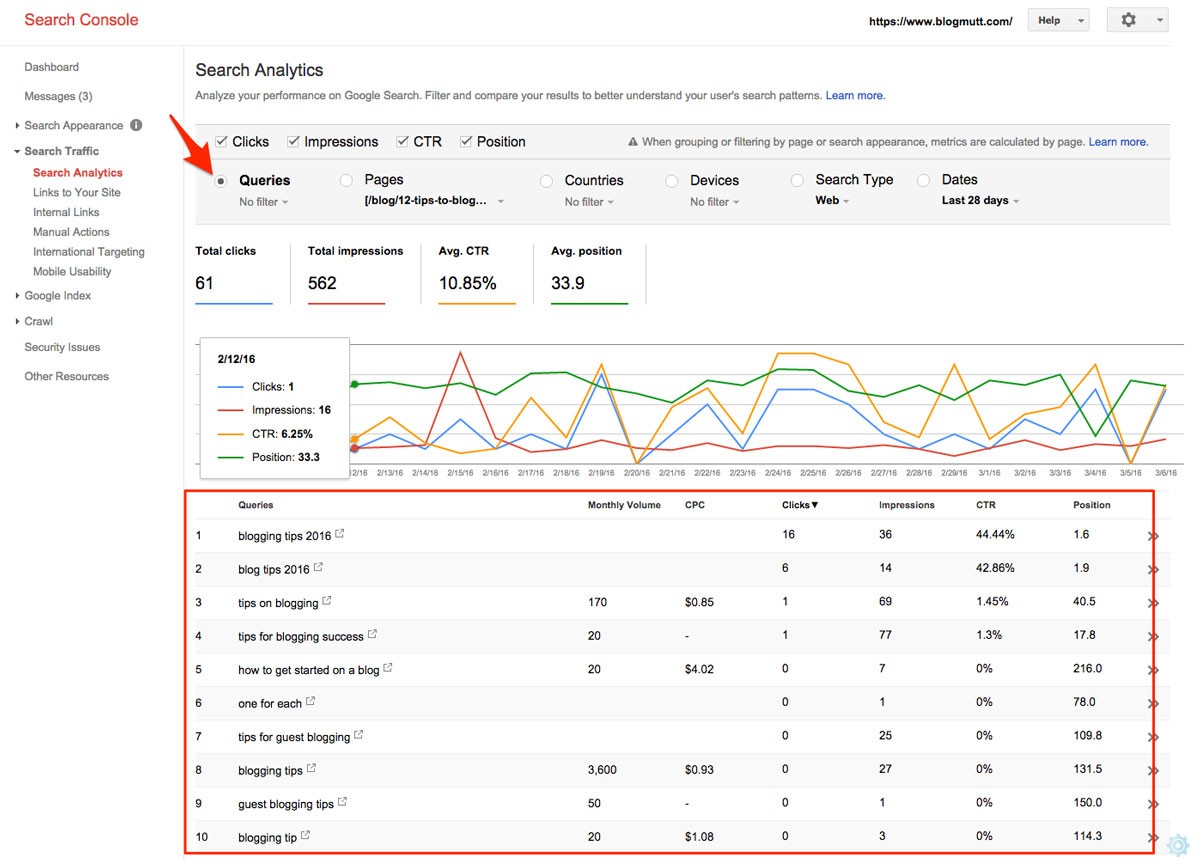
(Image Credit: Verblio)
Additionally, it provides valuable information, including the number of clicks, impressions, and average position. Even better, you can compare your performance with the previous period of about 90 days. Search console draws information directly from Google, assuring you of accuracy. Still, you might find some useful tips on how to improve your ranking.
Nonetheless, it might not avail keyword search volumes. But, you can pair your Google search console with keywords everywhere to inform you of the number of people who clicked on a particular primary phrase. It, therefore, gives you a bigger picture of where your site stands in terms of ranking.
Test your SEO in 60 seconds!
Diib is one of the best SEO tools in the world. Diib uses the power of big data to help you quickly and easily increase your traffic and rankings. We’ll even let you know if you already deserve to rank higher for certain keywords.
- Easy-to-use automated SEO tool
- Keyword and backlink monitoring + ideas
- Speed, security, + Core Vitals tracking
- Intelligently suggests ideas to improve SEO
- Over 500,000k global members
- Built-in benchmarking and competitor analysis
Used by over 500k companies and organizations:
Syncs with 
Checking Rankings With Google Analytics
It will also help to learn how to check your page ranking in Google analytics. For this, you need to link up your Google analytic with a search console account. To do this:
- First, log into your Google Analytics account and proceed to the admin panel at the home screen.
- Click the gear icon at the bottom left, which will bring you to the property settings.
- Navigate through the middle column, and scroll down to the ‘Adjust Search Console’ icon.
- Clicking on this button opens up an extensive list of Google Console search properties that you can access with your account.
- Proceed to the search console settings.
- Click edit.
- Then enable search console data on Google analytic page.
- At the bottom, click ‘add a site to search console.’
After completing the setup process, you are now at your last step of knowing how to check my Google page rank. At this stage, you should be in a position to see live data from Google analytic. To see your keywords ranking:
- Click on ‘acquisition’ at the left side of your Google analytics’ home screen.
- Proceed to the search console then queries to view your keyword ranking report.
- From the data, you can determine the average keyword position and click rates.
Take a look at the image below if you are having a problem getting to your keyword ranking report:
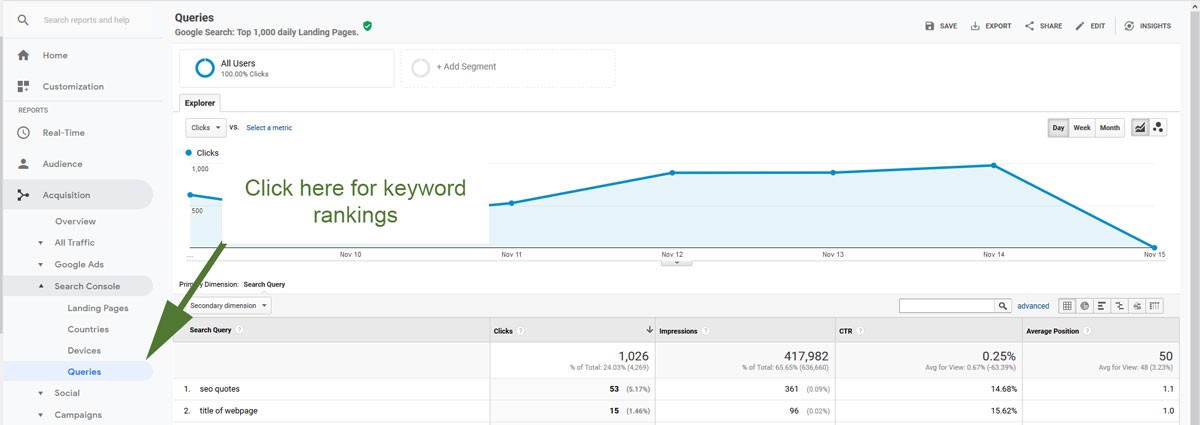
You Might Also Like
(Image Credit: Main Street ROI)
Using Third-Party Tools
Another method of how to check keyword ranking in Google is by using a third-party tool. There are numerous options available with an inbuilt tracker. However, you need to ensure that the analytic platform tracks the specified key phrases and identifies all relevant search engine rankings. Here are some options that you can consider.
Ahrefs
The tool provides you an accurate and fast way to determine your rankings.
- Log into Ahrefs.
- Click on the rank tracker.
- Then ‘Add new’ to include your webpage.
- From the rank tracker’s menu, choose your site, and add the keywords you wish to check.
You can then monitor the performance of up to 300 key phrases. Its ranking index helps you identify the keywords that your site ranks for within the top 20. For instance:
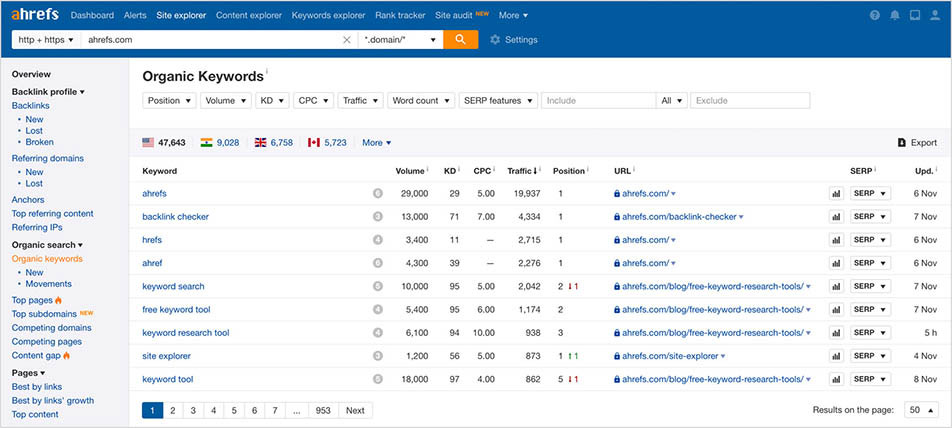
(Image Credit: Ahrefs)
SemRush
It’s a paid tool that can check for nearly all keywords that your page ranks for. Besides, it offers you additional features to help you conduct keyword research, know your position, and even monitor algorithm updates.
If you want to know how to check Google ranking using this tool, simply login to SemRush, proceed to SEO toolkit then position tracking. You will receive useful information about your preeminent phrases, their general visibility, traffic generated, position, and your highest competitors, among more. For example:
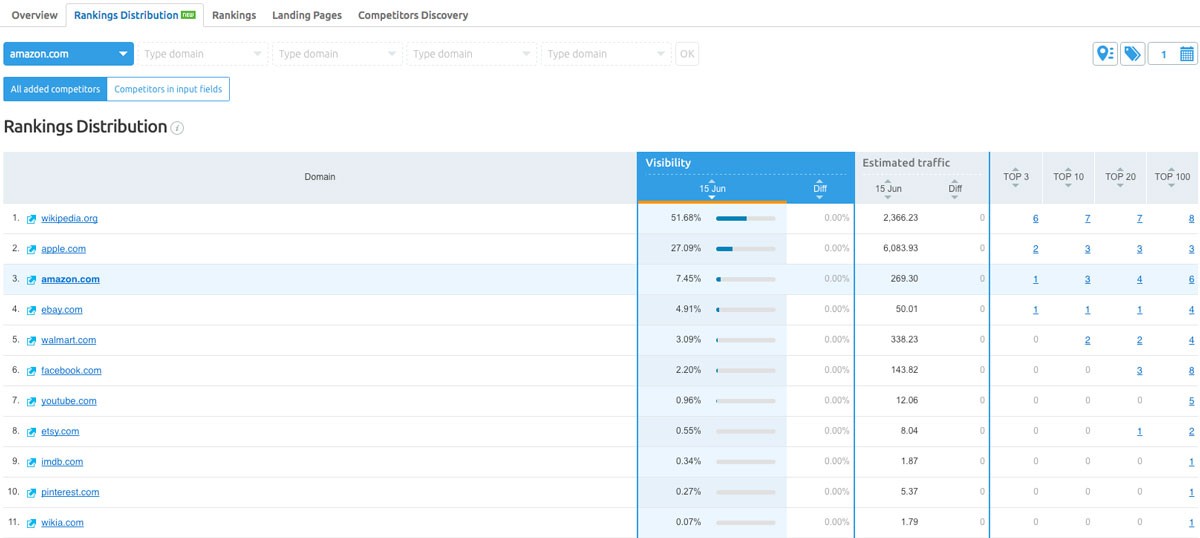
(Image Credit: SEMrush)
You can opt to view the complete information through the dashboard or examine each data individually. However, it’s quite expensive compared to the other alternatives due to the extensive features.
AccuRanker
The tool gives you a preview of the search engine result pages and offers a free option. Get to your AccuRanker SERP checker, key in your targeted keywords, select location if required, then click search. The main drawback is that you only see the top page in the search engine result, and you can only conduct around five checks daily. Therefore, it might not work well if you have an extensive list of keywords. Still, if you need to monitor your ranking and position, you might have to consider the premium option. Here is what the AccuRanker SERP checker looks like:
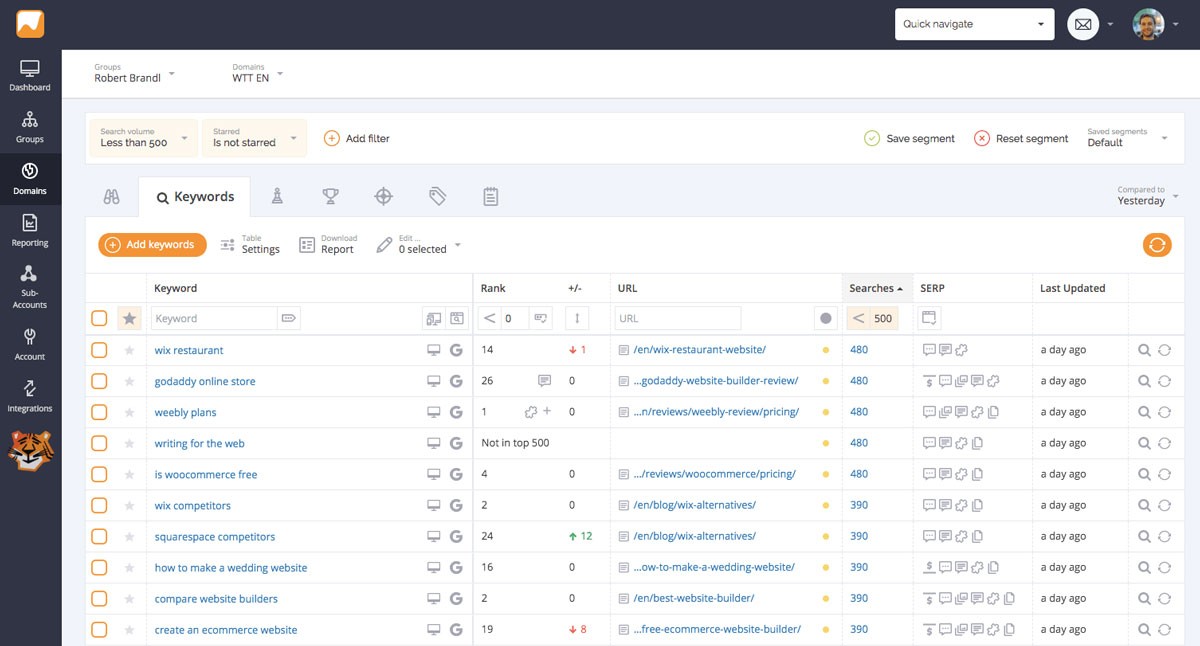
(Image Credit: WebsiteToolTester)
Authority Labs
It’s another straightforward tool that allows you to check your page ranking for particular keywords. Login into AuthorityLabs, select your site and view the options available. With this tool, you can click on an overview, which summarizes your key phrases ranking. Alternatively, you can proceed from rankings to ranking to view each keyword’s position in search engines. The tool gives you a chance to upload your key phrases in bulk or one by one. Besides, you can monitor ranking for specific pages.
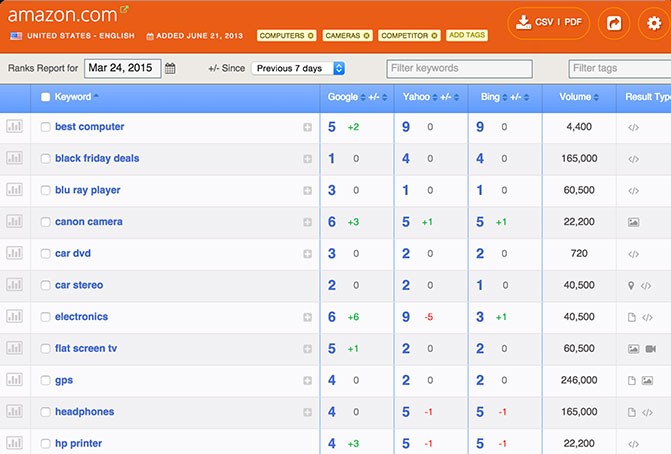
(Image Credit: Digital Examiner)
MOZ
This tool has a reasonably reliable keyword tracker that also helps you monitor your Bing ranking. It allows you to check around 300 words, and you can even specify the locality in each. However, the locality counts as a separate word, and you may end up exhausting your limit quickly. Take a look at the MOZ keyword tracker below:
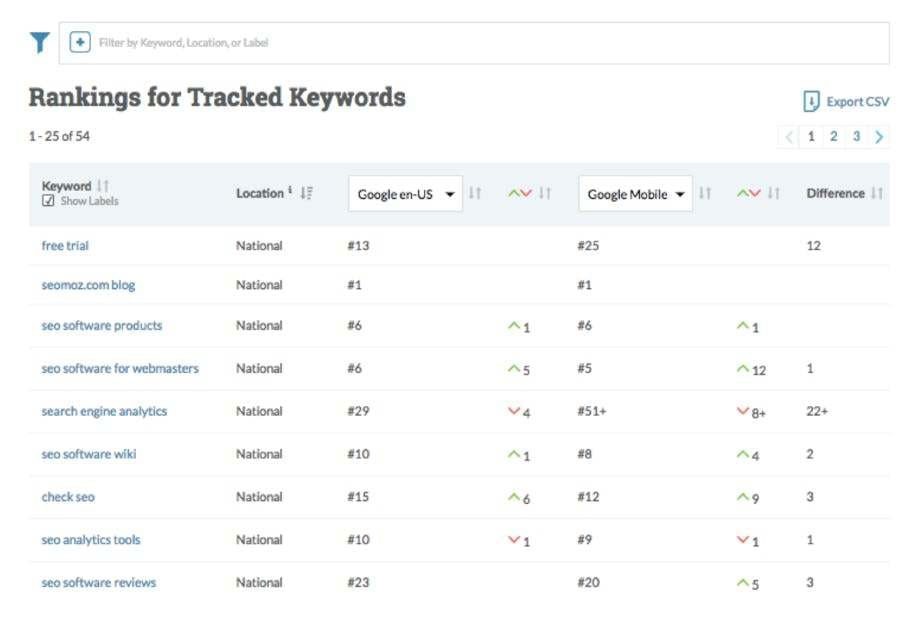
(Image Credit: Moz)
How To Improve Your Google Ranking
With the stiff competition in the online market space, you need to develop a full-fledged strategy to remain at the top of search results. After learning how to check your page ranking in Google, you may find out that your site doesn’t rank as desired. Here are various areas that you should concentrate on to improve your search engine optimization and watch your page rise in search results.
Provide Relevant Content
Quality content is essential for a better page ranking. Hence, provide information that your target customers can associate with to improve your pages’ relevance and authority. Use easy to understand terms to offer helpful information about your brand professionally. Present yourself as an expert in your field by answering commonly asked questions. Additionally, regularly update your content to keep it fresh, as an indication of relevance.
Focus on availing unique content since Google penalizes duplicate information. It would be wise to provide detailed blogs that satisfy user intent by covering all the features of your products or your services’ nature. Such content accumulates more backlinks, higher traffic, and ranks higher.
FACT: 72% of marketers say content marketing increases engagement. In addition, 72% say it has increased the number of leads.
Optimize Titles And Meta Descriptions
Your page title is the first thing that your searches see when they scan through search results. Create a compelling title that stands out from the rest. It should reflect your brand and the types of operations carried out. Make it concise, about 65 to 75 characters but ensure that it makes some enticing offers to your target customers to lure them. Moreover, including the HTML code tag so that Google quickly categorizes your page and serves it up for relevant searches. Also, use your keyword here.
Additionally, include a meta description to give an overview of what your page entails. Use it as your selling point since it helps customers decide whether they should spend more time on your page. Include your target keyword, and maintain it between 155 to 160 characters. Here is an example of a meta description:

Improve Your Site’s User Experience
When you make your site easy to navigate and enjoyable, it encourages searchers to stay longer. Improve your page’s speed to provide a better user experience. You achieve this by getting rid of unnecessary features that slow down the pace and optimizing your images. It’s worth noting that most searches take place on mobile phones, and you, therefore, need to make your page accessible to mobile users.
Also, include some attractive calls to actions to help your target audience navigate through your page easily. Besides, keep all elements consistent, including font, heading sizes, and spacing. A drastic change in design may confuse your page visitors. Remember to include trustworthy contact information to help generate new leads, open up more opportunities, and rank better.
We hope that you found this article useful.
If you want to know more interesting about your site health, get personal recommendations and alerts, scan your website by Diib. It only takes 60 seconds.
Use The Right Keywords
Do in-depth research to identify the best phrases that drive traffic on each specific page on your site. For this, you need a better understanding of your target audience. Find out what searchers look for in items similar to yours, and use those key phrases severally throughout your blogs.
Besides your main keywords, it would be wise to include other relevant phrases to your page’s topic. They help confirm to Google that your content covers that particular subject. Incorporate LSI keywords while providing relevant information like price, product description, ratings, or payment options.
For example, if you sell jackets, you can include related phrases like winter jackets or warm jackets. They also help improve your information’s relevance and increase the number of people likely to find your content.
Build Backlinks To Your Page
Publish creative enough content that other sites can cite in their blogs. The more your content gets links, the higher your rank. To achieve this, you can use the broken-link building method. You look for relevant sites to your niche and discover 404 links on their pages. You can then reach out to the owners and inform them that they link to unavailable sources. Request them to replace those links with your website’s content. Ensure that you provide the exact location of the broken link and try to sound more helpful. If you are having trouble tracking your linked domains consider using Ahrefs backlink tracker, it looks like this:
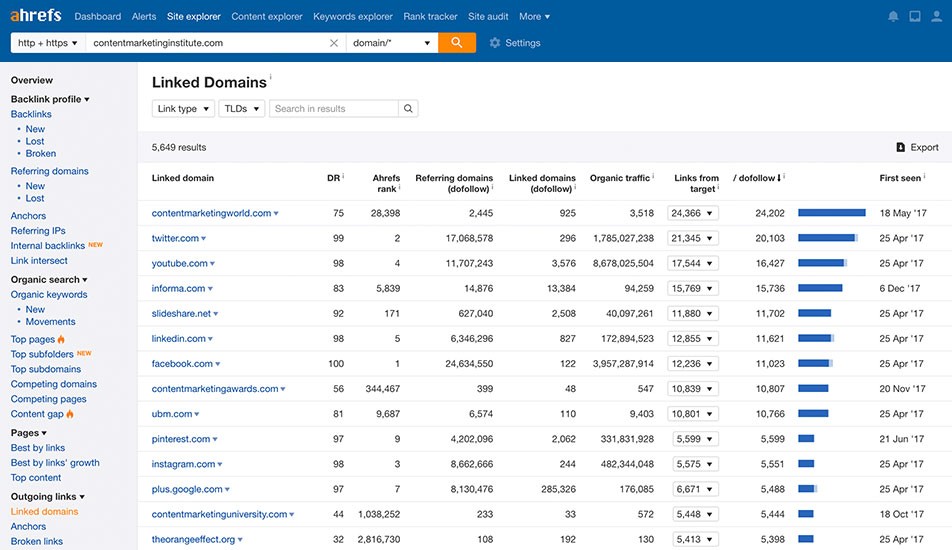
(Image Credit: Ahrefs)
Additionally, you can use infographics to provide exciting content to your audience. Distribute it, and target individuals who liked similar infographics or shared them on their social media platforms. If people like your content, you are more likely to receive backlinks. You can even add some guest articles to expand your audience base.
Optimize Your Images
Images also help to generate a considerable share of search traffic. They enhance user experience and thus win more favor from Google. However, you need to include an alt text description to tell more about your photo. It helps Google detect images on your page and understand what they represent. Besides, it provided more evidence for your site’s relevance, and Google indexes your photo to appear in image only searches. Once again, remember to include your keywords in the alt text.
Create A Link-worthy Site
Generate relevant links within your content to add value to your page visitors and also improve ranking. Make use of internal links to drive searchers into other pages of your website. It helps create a coherent network where Google can easily crawl for better ranking. Besides, it leads to an improved user experience.
Searchers are more likely to spend more time on your site or return, which sends signals to Google that your page provides valuable content. Remember also to include your keywords on your URLs to further prove to Google of your page’s relevance. Use descriptive links and ensure that the anchor text matches the URL as much as possible. This way, you will promote trustworthiness and consistency in your site, and the users can navigate your page with ease resulting in improved SEO.
Minimize Your Page’s Bounce Rate
Goodge dislikes it when users land on a page and immediately get back to the search bar. It’s a clear indication of an unhappy user, and it can negatively affect your ranking. To solve this:
- Ensure that you match the content to your target user’s intent.
- Smartly format your blog and make it as welcoming and understandable as possible.
- Use short paragraphs that won’t overwhelm your readers.
Besides, engage your audience using some videos, animations, or other persuasion tools to make your content more compelling. Keep your text easily readable on all devices and display some legit service or product reviews. You can also showcase your awards, quality scores, and certification to prove credibility.
Diib®: Check Your Google Ranking Here!
After applying the above tips, chances are your site will begin to rank higher. However, you need to continually monitor your results to assess the effectiveness of your SEO strategy. Remember that the higher you rank for better keywords, the more you will likely achieve better leads, higher traffic, and conversion rates. If you rank poorly for some phrases, consider trying out different words to improve your site traffic.
Diib Digital offers a professional Keyword Research tool along with the ability to check your Google Ranking at any time. Here are some of the features you’ll love:
- Custom Alerts which keep you informed on your website health and any changes to the google algorithms that can affect your ranking.
- Objectives with customized suggestions on ways to improve your website health (including meta descriptions) and organic traffic.
- Key insights into not only your own meta description health, but that of your key competitors.
- Syncing with your Facebook profile, giving you insights into the specifics of your social media campaign. Things like specific post performance, demographics of users, best time of day to post and conversions.
- A monthly collaborative session with a Diib growth expert that can help you fine tune your SEO efforts and guide you to growth and success.
Call today at 800-303-3510 or click here to get your free 60 website scan and learn more about your SEO strengths and weaknesses.
FAQ’s
There are so many ways you can rank higher on Google. Here are the top 3. 1) Improve your on-site SEO. 2) Add Latent semantic keywords (LSI) to your content. 3) Monitor your technical SEO and fix any issues quickly.
There are so many factors that go into Google ranking. The first being an accessible, secure website. This should be your #1 priority. Then, focus on page speed, mobile friendliness, optimized content, technical SEO and your domain health.
Google is committed to providing the most relevant, high quality content out there. They don’t allow anyone to pay for a better ranking. You can pay for ads to run on Google, but that doesn’t affect ranking.
Direct, organic traffic is the biggest key to your ranking health. SEMRush reports, even after adding 5 new ranking factors, direct traffic is still the #1 influencing factor. It tells Google you have a high domain authority and people value your content.
There are 3 main reasons why SEO is so expensive. The first is it takes time for results to show up. The second is it takes a whole host of resources to build and maintain a good SEO campaign. The third is that SEO often requires the help of an SEO specialist.



